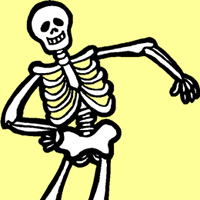|
That could be it too; I spent way too much time levelling this 60" Vari and in the end I stopped noticing the shake.
|
|
|
|

|
| # ? May 12, 2024 21:57 |
|
Stock stands tend to be designed to stop before the bottom of the monitor will hit the the top of the stand, so I have to imagine that the M32U stand will be a very poor fit for a 27" monitor in this situation. I'd try out one of the many stands on amazon first, tbh.
|
|
|
|
Dr. Video Games 0031 posted:Stock stands tend to be designed to stop before the bottom of the monitor will hit the the top of the stand, so I have to imagine that the M32U stand will be a very poor fit for a 27" monitor in this situation. I'd try out one of the many stands on amazon first, tbh. Yeah that's an extremely good point I hadn't thought about.
|
|
|
|
xgalaxy posted:Not a monitor but some people here may be interested Already have a cum monitor thanks tho
|
|
|
|
I'm looking for a cheap external monitor for my laptop. 1080p is fine, 27 inches would be good but I'd take less if it was cheap enough, and something higher than 60hz would also be good. VESA mount would really be the biggest thing, because I want to get a stand on my desk and have it right at the back above my laptop. There are ex-business monitors on ebay which take hdmi converters for like £50 and I might just go for that because this would mainly be for doing things like audio work and game dev on, not really gaming or watching movies - I'll probably get a TV for those things. Is there a good REALLY cheap option that I should be looking for or should I just go for one of these cheap ebay sellers and take what I can get.
|
|
|
|
roomtone posted:I'm looking for a cheap external monitor for my laptop. 1080p is fine, 27 inches would be good but I'd take less if it was cheap enough, and something higher than 60hz would also be good. VESA mount would really be the biggest thing, because I want to get a stand on my desk and have it right at the back above my laptop. i mean £50 is hard to beatÖ. there appears to be a uk dell refurb store but the monitor section requires chatting with someone which seems sketch
|
|
|
|
i know the £50 is about as cheap as I'll find but I'd pay more for something with a VESA mount which these won't have. I just don't want to pay £200+ for a monitor when I would rather do my gaming and movie watching on the couch with a TV which costs similar anyway.
|
|
|
|
I had higher expectations of the Alienware QD-OLED so all the technical downsides plus the appearance just make me want to buy the LG C2 instead. It even has HDMI 2.1 and GSync/Free sync.
|
|
|
|
roomtone posted:i know the £50 is about as cheap as I'll find but I'd pay more for something with a VESA mount which these won't have. I bought an Acer CB272U to be an external monitor for my work laptop last year, and I think it was under $150 new when I got it, and I've been pretty happy with it. 27" screen at 1440p, 75hz refresh rate, freesync capable, with one DP and two HDMI ports. It's served me well, and is the one I take with me if I am housesitting or something for any period of time. With freesync it handles games pretty well, and while it isn't as nice as my main computer's 144hz monitor I find that 75hz feels more comfortable than 60hz, and the display quality on my cheaper Acer is perfectly acceptable. And, nevermind. I just did a quick search and the price on that monitor appears to have gone inexplicably high for what it is, and Amazon UK had it listed for an absurd amount. Sorry about that. I'll go ahead and post this anyway as the general specs might be helpful as a reference point, even if the pricing has gone nutty.
|
|
|
|
Welp, looks like Iím keeping all 3 monitors
|
|
|
|
Josh Lyman posted:Welp, looks like Iím keeping all 3 monitors Looks good, it's similar to my setup but I put a few more monitors I don't need to look at so often on a row above as well. It's nice that 27" IPS monitors are about 2 feet wide so a 60"+ desk will handle them with a little bit of overhang on the sides or just angling the side ones.
|
|
|
|
Rexxed posted:Looks good, it's similar to my setup but I put a few more monitors I don't need to look at so often on a row above as well. It's nice that 27" IPS monitors are about 2 feet wide so a 60"+ desk will handle them with a little bit of overhang on the sides or just angling the side ones.
|
|
|
|
Josh Lyman posted:Welp, looks like Iím keeping all 3 monitors
|
|
|
|
I am a proud monitor monogamist. One monitor for life.
|
|
|
|
I have four at my desk, but because I have two machines at my desk and one of them is permanently attached to the second machine, and I like to have a lot of open windows for development.
|
|
|
|
Shumagorath posted:This is the one true monitor setup and I will never ditch it. I've tried this setup and the other two monitors are just too far out of my field of view for my taste. I've got a three monitor setup now with two 27 inch monitors on a single dual mount, and a third 38 inch ultrawide above them. On that note, I am looking for a 4k hdr monitor for media consumption, so streaming services, youtube, twitch, and some browsing and so on. I've already got a good gaming monitor but my other monitor is two dvi and one display port old. Plus a non-standard vesa mount placement making it either too high or too low next to my other monitor. There are so many choices out there right now, does anyone have any advice on what would be good in the less than $900 dollar range? Edit: My gaming monitor is a 27" ASUS ROGPG279, with thin bezels. Looking for a similar sized bezel. Hamelekim fucked around with this message at 18:30 on Apr 11, 2022 |
|
|
|
The Lord Bude posted:I am a proud monitor monogamist. One monitor for life. You know that's not natural right? Our brains didn't evolve to have just one monitor, we're wired for polymonitor lifestyles.
|
|
|
|
VelociBacon posted:You know that's not natural right? Our brains didn't evolve to have just one monitor, we're wired for polymonitor lifestyles. You have to look at the level of monitor dimorphism to really estimate the expected ratio.
|
|
|
Corin Tucker's Stalker posted:If color accuracy is important you might want to take a look at the Asus ProArt lineup. I own a 24-inch 1920x1200 as my second monitor (for working on images, reading comics, etc) and love it. They're super accurate and reasonably priced. This model is 4K, 32 inches, and USB-C. I'm not sure if it would power your Mac or not, though, so you might need to do a bit of research. Ended up grabbing the 1440p version of what you posted. Kind of sad I couldn't find one used but it wasn't too much more than what people were asking from Amazon. Thanks!
|
|
|
|
|
VelociBacon posted:You know that's not natural right? Our brains didn't evolve to have just one monitor, we're wired for polymonitor lifestyles. Spoken like the monitor fuckboy that you are.
|
|
|
|
Is it normal for an IPS screen to have weaker brightness in some areas? My LG 34GN850 (ultrawide) is somewhat darker in the top + bottom 1-2 centimeters, especially in the middle. It's apparent on whites. I've had it for a few months and was on the fence about returning it from day 1... It's not a massive difference.. but noticable.
PirateBob fucked around with this message at 11:14 on Apr 12, 2022 |
|
|
|
Screen uniformity issues are not too uncommon, though usually it's only slight and barely noticeable. If you're noticing it regularly and it's bothering you, then I'd return it.
|
|
|
|
Josh Lyman posted:Welp, looks like Iím keeping all 3 monitors space time is prolly my fav youtube nice setup but three is def too many for me personally, i have a difficult enough time keeping track of two as useful as they are
|
|
|
|
My office standardized on the Lenovo P44w-10 (43" 3840x1200, 32:10 ultrawide, 144Hz, 1800R curve). It seems discontinued / unavailable anywhere. I couldn't find a newer version--is there a go-to 3840x1200 (or 32:10 if everyone's doing higher-res) replacement?
|
|
|
|
Hed posted:My office standardized on the Lenovo P44w-10 (43" 3840x1200, 32:10 ultrawide, 144Hz, 1800R curve). It seems discontinued / unavailable anywhere. lg and others have a number of 3840x1600 (21:9 ish) out there if that would work
|
|
|
|
Space Time owns and all the goons should watch it on their respective fancy monitors.
|
|
|
|
Canine Blues Arooo posted:Space Time owns and all the goons should watch it on their respective fancy monitors. This is the monitor thread, so what's your dot pitch for this show?
|
|
|
|
I've got an old 27" 1080p 120hz 3dvision monitor that I keep around for the infrequent ps3 3d bluray, and I'm getting sorely tempted to mount it in portrait mode to complement my pair of 27" 1440p displays. I've got a big desk but I think that might be too much...
|
|
|
|
mediaphage posted:lg and others have a number of 3840x1600 (21:9 ish) out there if that would work Thanks! While the color and resolution (and TB4 hub) part of the big daddy LG looked great, the brightness (300 nits vs 380 on the incumbent) was already less than the current Lenovo ones which scared me off since our offices are so bright. So I ordered the Lenovo Y44w-10 which despite the gamer branding seems identical in specs to the P44w-10.
|
|
|
|
Hed posted:So I ordered the Lenovo Y44w-10 which despite the gamer branding seems identical in specs to the P44w-10. Yeah they are the same outside of the stand and accent colors. Though they should've gone EOL at the same time. Where'd you find a Y44w?
|
|
|
|
I'm considering getting an LG C1 as my living room TV/monitor; I'm a big Steam Link user so it'll be spending a lot of time on static images, web browser windows in certain places and so on, definitely very conducive to possible burn-in; as a percentage of time under use it's going to be static browser windows much more than games or movies. I've seen conflicting info on how big a problem this can be is for the C1. Any thoughts on that? I've also seen that purchasing from Best Buy might be a good idea because of more generous warranty replacement terms for this issue, is that still the case?
|
|
|
|
Mozi posted:I'm considering getting an LG C1 as my living room TV/monitor; I'm a big Steam Link user so it'll be spending a lot of time on static images, web browser windows in certain places and so on, definitely very conducive to possible burn-in; as a percentage of time under use it's going to be static browser windows much more than games or movies. I've seen conflicting info on how big a problem this can be is for the C1. Any thoughts on that? I've also seen that purchasing from Best Buy might be a good idea because of more generous warranty replacement terms for this issue, is that still the case? The burn in for desktop use does appear to be real, especially if the primary use is static browser windows. Both Linus and Wendell reported some. https://www.youtube.com/watch?v=hWrFEU_605g
|
|
|
|
Yeah, that's my concern. Usually have a Youtube/video window snapped on the left and other stuff on the right and it sits like that from morning until evening when I relocate to the bedroom. But maybe I can go with a Samsung QLED display given the better bright room performance (I have a lot of windows/reflections going on) which would eliminate the burnin concerns as well as let me get the 'honkin chonkus' 85" model for not much more than the LG 77"... Man I miss my old plasma TV.
Mozi fucked around with this message at 20:13 on Apr 13, 2022 |
|
|
|
If nothing else, the taskbar is always there. And I feel like most people who have 27" 1440p monitors or greater typically use split windows--I almost always do.
|
|
|
|
Josh Lyman posted:If nothing else, the taskbar is always there. And I feel like most people who have 27" 1440p monitors or greater typically use split windows--I almost always do. I actually never do, 32" 4k and 27" 1440p monitors here. Do you use special software for that or just size the windows up yourself and they somehow remember where to go?
|
|
|
|
I use ClassicShell and hide/popup the taskbar from the left ~_~ but there's a lot of static elements on the screen, left side Youtube/video window area is up basically 18 hours a day every day unmoving (aside from the content itself OFC. But the screen as a whole is also just 'on desktop' much of the day, very long static use. Basically worst case for burn-in..)
Mozi fucked around with this message at 21:57 on Apr 13, 2022 |
|
|
|
VelociBacon posted:I actually never do, 32" 4k and 27" 1440p monitors here. Do you use special software for that or just size the windows up yourself and they somehow remember where to go? Windows will split the screen for you if you just grab a title bar and drag it to an edge or corner. I use it rarely but with a different workflow it might be super useful. You can get more functionality out of DisplayFusion if you wanted other stuff.
|
|
|
|
K8.0 posted:Windows will split the screen for you if you just grab a title bar and drag it to an edge or corner. I use it rarely but with a different workflow it might be super useful. you can also use the win + arrow keys to do the same
|
|
|
|
TheDK posted:Yeah they are the same outside of the stand and accent colors. Though they should've gone EOL at the same time. Where'd you find a Y44w? It was on Amazon so itís probably refurbished or stolen. Lol.
|
|
|
|

|
| # ? May 12, 2024 21:57 |
|
VelociBacon posted:I actually never do, 32" 4k and 27" 1440p monitors here. Do you use special software for that or just size the windows up yourself and they somehow remember where to go? PowerToys is a thing again and has configurable zones you can snap windows to.
|
|
|