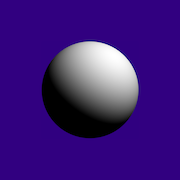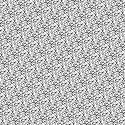|
What's going on with Safari and these forums? Since I moved to an M1 MacBook there's been a noticeable input delay typing into the post box that doesn't occur anywhere else. You can actually build up a 2-3 second delay and the text will revert to full speed if you swap to another application. It's the weirdest thing.
|
|
|
|

|
| # ? May 20, 2024 05:43 |
|
you could always use awful.app from the appstore now that you have a fancy new-fangled arm mac
|
|
|
|
why would I want to use a phone app on my computer
|
|
|
|
Pittsburgh Fentanyl Cloud posted:why would I want to use a phone app on my computer Technically the iPad version, but your point still stands
|
|
|
|
Is there a recommended photo de-duplicator app that works with the Photo's app? I don't want something that's going to mess up it's database or something.
|
|
|
|
Pittsburgh Fentanyl Cloud posted:why would I want to use a phone app on my computer I have to imagine Overcast on iOS is better than 99% of podcasting apps on MacOS. I'd run that on my MacBook.
|
|
|
|
What is the best, free password manager that works both for macOS and iOS? The one I’m using now is shutting down their services.
|
|
|
|
Good Sphere posted:What is the best, free password manager that works both for macOS and iOS? The one I’m using now is shutting down their services. keychain?
|
|
|
|
yeah, it's iCloud Keychain.
|
|
|
|
Pittsburgh Fentanyl Cloud posted:What's going on with Safari and these forums? Since I moved to an M1 MacBook there's been a noticeable input delay typing into the post box that doesn't occur anywhere else. I've been experiencing this too. It's not great. I was also annoyed when I imported my Chrome Passwords to Safari on my MacBook but they didn't transfer to Safari on ipad.
|
|
|
|
Detective No. 27 posted:I was also annoyed when I imported my Chrome Passwords to Safari on my MacBook but they didn't transfer to Safari on ipad. is icloud keychain turned on for your mac?
|
|
|
|
I'll check it when I'm back home.
|
|
|
|
I know nobody wants to pay for anything, but 1Password is seamless and well worth the annual price. I say that as somebody who works in webdev and needs a password manager extension across every browser and OS. The iOS safari is particularly nice - it replaces the entire keychain functionality with a better user experience overall. I used to use LastPass, which is/was free or cheap, but the iOS app's integration isn't nearly as good as 1Passwords. Corb3t fucked around with this message at 21:10 on Apr 7, 2022 |
|
|
|
Good Sphere posted:What is the best, free password manager that works both for macOS and iOS? The one I’m using now is shutting down their services. Adding another vote for Keychain!
|
|
|
|
Cross-posting from the iPad thread: My Sidecar just broke. M1P MacBook Pro and 12.9" iPad Pro, I've been working on it all day with a wired USB-C connection, came back to my hotel, carried on working, and suddenly the iPad said "will resume when connection is better" or something, and I haven't been able to get it back since. Googling just gives a bunch of "try it over a wired connection" answers... the only difference is that in the hotel I'm on a VPN (during the day I had no wifi). But it worked for a few hours like that, then suddenly stopped. I've rebooted multiple times and turned off network connections. The MBP sees and trusts the iPad just fine. After the last reboot it's started saying "no network connection, why not try it wired?". Very annoying, I need two screens to just work! Any ideas?
|
|
|
|
Bitwarden has a free version, its paid version is very cheap (tenbux a year), and it’s an excellent cross-platform password manager.
|
|
|
|
kefkafloyd posted:Bitwarden has a free version, its paid version is very cheap (tenbux a year), and it’s an excellent cross-platform password manager. And you can self-host it if you want by using the excellent vaultwarden project and get the majority of paid features for free.
|
|
|
|
Sri.Theo posted:Is there a recommended photo de-duplicator app that works with the Photo's app? I don't want something that's going to mess up it's database or something. I’ve been using Photo Sweeper (although not for the Photos.app library). It claims to support that though.
|
|
|
|
I'm hoping to find a simple video editor for making webms. The closest I've come is the various online editors, and they seem to add weird distortion to the bottom of the videos along with their watermarks. More complex video editors like iMovie and OpenShot don't seem to support cropping video files down to gif-like sizes. The App Store is... unhelpful. I don't mind paying for a program that'll do what I need. Any ideas?
|
|
|
|
Picayune posted:I'm hoping to find a simple video editor for making webms. The closest I've come is the various online editors, and they seem to add weird distortion to the bottom of the videos along with their watermarks. More complex video editors like iMovie and OpenShot don't seem to support cropping video files down to gif-like sizes. The App Store is... unhelpful. Depends on how much emphasis you put into the editing part of video editor. Lossless Cut can handle a crapton of formats, including WebM, and cropping video is its entire raison d'ętre. Granted, it's called both “lossless” and “cut” for a reason — if you want easily controlled compression and the like as a means to get the filesize down, you'll probably need to run through something else first.
|
|
|
|
Tippis posted:Depends on how much emphasis you put into the editing part of video editor. Oof, I'm sorry, I didn't ask for what I needed very well and, since I'm not really familiar with video editing terms, I'm not sure of the language I need to use to make myself clearer. This software is great for trimming off excess footage, but I also want to crop off the edges of the video to make a smaller moving image instead of a video. I have a piece of PS5 WEBM footage and I want to cut out the animated character in the middle, getting rid of all the unnecessary background image and the HUD around the edges. I guess I'm looking for software that will help me to make what used to be a GIF, but a higher-quality WEBM version?
|
|
|
|
Oh, that kind of trimming. I'd almost suggest Handbrake for that, but more because I know it can do the trimming and the saving to WebM and gives you just about all the control you ever need over the compression levels and output sizes and all that. The “almost” is because I've never used it that way so I can't vouch for it being a good tool for the use case.
|
|
|
Good Sphere posted:What is the best, free password manager that works both for macOS and iOS? The one I’m using now is shutting down their services. Bitwarden 😳
|
|
|
|
|
Camtasia has the best simple editor I’ve used and can do basically everything you want. I’m an idiot and can make pretty solid edits with it. Im not 100% about webm support but I’d be shocked if it doesn’t
|
|
|
|
tuyop posted:Bitwarden 😳 Bitwarden is absolutely my go-to no question.
|
|
|
|
Tippis posted:Oh, that kind of trimming. Handbrake can crop videos when it re-encodes them. I think you have to know roughly the pixel count of how much you want to crop the video on the top/bottom, left/right and it just crops from the center. It's not exactly user-friendly, but I've used it in a pinch. it also does have an automatic cropping option, but that's more for letterboxed videos/videos that have the top and bottom black bars burned in that it can detect. 
|
|
|
|
Ha ha! Between Lossless Cut and Handbrake I have managed to Do A Thing. Thanks for your help, all!
|
|
|
|
FFMPEG can do both I believe, if you want to deal with a command line app.
|
|
|
|
Good Sphere posted:What is the best, free password manager that works both for macOS and iOS? The one I’m using now is shutting down their services. Keepassium is aggressively updating their ios code to work on macos, i'm testing it and it's decent for free(until it goes live). iOS app is freemium.
|
|
|
|
i use keep rear end at work and find it pretty frustrating.
|
|
|
|
KOTEX GOD OF BLOOD posted:i use keep rear end at work and find it pretty frustrating. Keepass and keepassXC have a strong "we want the baseline to work everywhere" at the expense of integration, keepassium on the other hand is focused on apple, being the only one out of this three with native autofill support on safari. I suggest to give it a shot, since right now the macOS client is providing full features while in beta.
|
|
|
|
Is there an easy way to launch an application with arguments in applescript? All the stack overflows tell you how to run a shell script but that isn't what I want to do at all. That opens a crappy new instance with a terminal icon. I want to launch my prefered terminal emulator with it's own argument, outside of a shell
|
|
|
|
Clean installing 11.6.5 from usb onto a mid 2014 mbp15. Local ssd formatted before install to apfs. Why is the installer countdown 29minutes(black screen white apple w progress bar)? I don’t remember installs taking this long.
|
|
|
|
Clean installs have always taken good long times. So have BS / Monterey updates. Maybe slightly less if you put a decently fast SSD in (like SK Hynix Gold P3s just got Mac compatibility and they're wicked fast.) Also remember that 2014s only have a PCIe 2.0 bus, not PCIe 3 like the beloved 2015 15-inchers. Also also remember that unless you were keeping that machine to date, there's also BootROM patches that have to be flashed before the actual OS updates. Binary Badger fucked around with this message at 00:06 on Apr 12, 2022 |
|
|
|
I'm using Sidecar with a 12.9 M1 iPad Pro + Base Studio. The Studio is wired (wifi turned off). I'm trying to sidecar via usb-c connected to a rear thunderbolt port. Unfortunately, sidecar gets randomly extremely laggy in this configuration; until I turn on wifi. (and can turn it back off without an issue, my session continues and lag is gone) Similarly, if I keep wifi on, sometimes it'll be laggy until I restart wifi, turning it off alone does not fix anything. I have no idea why this would be happening nor what I can do to fix it; all I can think of is a script to manually cycle my wifi adapter every hour or two; but this seems like a real dumb way to solve this. What else can I consider?
|
|
|
|
Daily usage how-to question. I've got a Safari window open in my primary space. I have another Safari window open fullscreen in another space. I often want to move a tab from the Safari in the primary space to the Safari in the fullscreen space. Currently, to do this, I have to take the fullscreen Safari out of fullscreen and into my main space, drag it around a little, and then drag the tab from the first window into that window before fullscreening it again. Is there a better way to do this?
|
|
|
|
Fedule posted:Daily usage how-to question. You can drag the tab to the top of the screen and then plonk it into the fullscreened space, which will split-screen the two windows. Then drag the tab/url to the window you had open first (if there's no open tabs and the tab bar isn't displayed, you can drag the url to the new tab button. Might need to add that to the toolbar, though. Alternatively, if your fullscreened window is using a named tab group, you can ctrl-click the tab you want to move and shuffle it into that. Much tidier, needs a bit of setup beforehand.
|
|
|
|
tuyop posted:Bitwarden 😳 Kilometers Davis posted:Adding another vote for Keychain! Thank you for the suggestions!
|
|
|
|
Fedule posted:Is there a better way to do this? Copy and paste the URL?
|
|
|
|

|
| # ? May 20, 2024 05:43 |
|
doingitwrong posted:Copy and paste the URL? That and Command + L. Try it, OP.
|
|
|