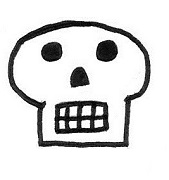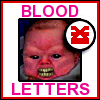|
the really annoying thing is that I'm trying to go mini-pcie to M.2 NVMe... but the only adapters I can find (that aren't riser-style) go to M.2 e-key. Unless mini-pcie breaks out those things too? I just want to use a relatively standard 2230 or 2242 SSD and not some weirdo kingspec custom thing... but it's an old mitx board (supports nvme boot though) and the only pcie slot will be for the gpu...
|
|
|
|

|
| # ? Jun 4, 2024 19:47 |
|
Mini-PCIE has x1 PCIE lane and USB so yeah its closest m.2 relative is E Key If you did adapt it to M Key for an SSD you'd be stuck with just one PCIE lane so maybe that's why nobody bothers making adapters for that
|
|
|
|
I want to get an hdmi signal from one side of a brick wall to another. Are there downsides to using a hdmi to micro hdmi cable and capping that off with a single piece micro hdmi to hdmi adapter? In terms of signal quality. I'm hoping to get by with drilling a smaller hole. Like up to 10-13mm seems feasible with the tools I have and a micro hdmi plug might possibly fit through that.
|
|
|
|
Flipperwaldt posted:I want to get an hdmi signal from one side of a brick wall to another. Are there downsides to using a hdmi to micro hdmi cable and capping that off with a single piece micro hdmi to hdmi adapter? In terms of signal quality. I'm hoping to get by with drilling a smaller hole. Like up to 10-13mm seems feasible with the tools I have and a micro hdmi plug might possibly fit through that. It should just work.
|
|
|
|
Indiana_Krom posted:It should just work. The actual actual weak point seems to be a rj45 jointer where the in-house network wiring comes up a meter or two short and on the wrong side of the wall. Take that out of the equation and everything works perfectly. So now I'm thinking, bring the extender to where the good network cable ends. It's weird dealing with analogue style problems on a digital signal on a type of cable that isn't made for what you're pushing through it. The jointer is perfectly adequate for actual data transmission between computers, just not what I'm doing with it. There also doesn't seem to be any network cable tester that tells anything beyond 'galvanic connection exists y/n'.
|
|
|
|
Yeah, the maximum recommended length of a HDMI cable is like 15 meters, if all you are going to be using is an actual HDMI cable (any form factor) just going through a single wall it should be totally fine. Drilling the hole would be the hardest part. HDMI to Ethernet adapters depend on less reliable connections which lead to a lot of signal integrity issues that a solid HDMI cable won't have.
|
|
|
|
I mean I'm still going to use the hdmi to ethernet adapter to get the picture to the bedroom. It's just that in the boiler space it can directly hook into a single continuous cat5 run that I know works with it. Thanks though. It's been a whole journey of discovery and it helps to talk it through with people before I start ordering random crap again.
|
|
|
|
Flipperwaldt posted:I want to get an hdmi signal from one side of a brick wall to another. Are there downsides to using a hdmi to micro hdmi cable and capping that off with a single piece micro hdmi to hdmi adapter? In terms of signal quality. I'm hoping to get by with drilling a smaller hole. Like up to 10-13mm seems feasible with the tools I have and a micro hdmi plug might possibly fit through that. You might be able to drill two smaller holes side-by-side.
|
|
|
|
Saukkis posted:You might be able to drill two smaller holes side-by-side.
|
|
|
|
Is there any reason I couldn't use a WD Purple 3.5" harddrive in my computer, if it's mainly going to store videos and games that I don't want to put on my SSD? I got shipped a Purple instead of the Black I ordered, and was just curious if it was worth the hassle of trying to get another one shipped or if I could just roll with it.
|
|
|
|
Nemo2342 posted:Is there any reason I couldn't use a WD Purple 3.5" harddrive in my computer, if it's mainly going to store videos and games that I don't want to put on my SSD? I got shipped a Purple instead of the Black I ordered, and was just curious if it was worth the hassle of trying to get another one shipped or if I could just roll with it. Purples are very much designed to specifically suit the workload of surveillance cams. Like, they suck as regular hard drives because of it. I'd get the black if you gotta have spinning platter drives at all.
|
|
|
|
Yeah, there's a significant difference and you very much want the Black for that
|
|
|
|
Nemo2342 posted:Is there any reason I couldn't use a WD Purple 3.5" harddrive in my computer, if it's mainly going to store videos and games that I don't want to put on my SSD? I got shipped a Purple instead of the Black I ordered, and was just curious if it was worth the hassle of trying to get another one shipped or if I could just roll with it. Purple drives have a different firmware where they won't attempt to retry a failed write. They're designed for surveillance systems where keeping up with the video stream is more important than ensuring every frame of video is 100% error free. It'll be a huge pain if you download some huge game file but it won't run because of a failed write. Return the drive and get the black.
|
|
|
|
Thanks everyone; I sent it back and now get to start waiting for an actual good drive to come into stock.
|
|
|
|
QQ - when I built my PC back in 2019 I put in 2x8GB sticks of HyperX Fury 16GB 3466MHz DDR4 (black, no RGB). I want to up to 32GB but 2x8GB sticks are no longer available. I could get 2 individual 8GB sticks with RGB for $80/ea (HX434C16FB3A/8 vs HX434C16FB3K2/16 which I got originally). Would those all work OK together or is there a better way to get to 32GB? My mobo is Asrock AM4/X570M
Mozi fucked around with this message at 18:05 on Apr 21, 2022 |
|
|
|
Mozi posted:QQ - when I built my PC back in 2019 I put in 2x8GB sticks of HyperX Fury 16GB 3466MHz DDR4 (black, no RGB). I want to up to 32GB but 2x8GB sticks are no longer available. I could get 2 individual 8GB sticks with RGB for $80/ea (HX434C16FB3A/8 vs HX434C16FB3K2/16 which I got originally). Would those all work OK together or is there a better way to get to 32GB? My mobo is Asrock AM4/X570M Since 32GB (2x16GB) DDR4-3600 kits are less expensive than buying those individual 8GB RGB sticks I'd consider that, or just matching the speed and clock of your existing ram sticks for a new purchase. Just for example, buying this kit would make more sense than the two individual 8GB sticks: https://smile.amazon.com/Corsair-Vengeance-PC4-28800-Desktop-Memory/dp/B07ZPLM1R1/ It's a good time to be buying DDR4 at the moment and 3600 seems to be one of the best priced speeds. CL rating varies and it gets more expensive the lower you go but even the CL16 stuff I'm running was around $150-160 for 32GB.
|
|
|
|
Awesome
|
|
|
|
Mozi posted:Awesome It can't hurt but you can also just shut down, swap the ram and then boot up, go into the bios and check that the new XMP values are correct. It may even disable it on boot and go to stock speeds seeing that the new ram will have a different speed.
|
|
|
|
I am looking for a fan hub, or something like it, that will take two fan inputs and always output the higher of the two that I can hook my fan into. Basically I want the have one fan header always at a constant setting and the other react to temps but never go below the baseline. Does anyone know of a product that has that out of the box, instead of me having to get an op amp and stick it on a PCB?
|
|
|
|
Antifa Spacemarine posted:I am looking for a fan hub, or something like it, that will take two fan inputs and always output the higher of the two that I can hook my fan into. Basically I want the have one fan header always at a constant setting and the other react to temps but never go below the baseline. Does anyone know of a product that has that out of the box, instead of me having to get an op amp and stick it on a PCB? This sounds like the kind of thing you can set up in BIOS on every system I've had in the last 8 years or so. Just a fan curve with a baseline that isn't zero? 
VelociBacon fucked around with this message at 09:48 on Apr 23, 2022 |
|
|
|
Antifa Spacemarine posted:I am looking for a fan hub, or something like it, that will take two fan inputs and always output the higher of the two that I can hook my fan into. Basically I want the have one fan header always at a constant setting and the other react to temps but never go below the baseline. Does anyone know of a product that has that out of the box, instead of me having to get an op amp and stick it on a PCB? You can do this through BIOS or a piece of software called Fan Control.
|
|
|
|
VelociBacon posted:This sounds like the kind of thing you can set up in BIOS on every system I've had in the last 8 years or so. Just a fan curve with a baseline that isn't zero? grack posted:You can do this through BIOS or a piece of software called Fan Control. The problem is this is on the GPU fan so BIOS can't control it. I use MSI Afterburner right now, but keeping it running just for the fan seems like a waste.
|
|
|
|
Antifa Spacemarine posted:The problem is this is on the GPU fan so BIOS can't control it. I use MSI Afterburner right now, but keeping it running just for the fan seems like a waste. Edit: just because I don't trust task manager on RAM usage. Process Explorer shows the private bytes set on Afterburner is 12 MB and the working set is 6 MB, over the course of 6 days on a 16 thread system (2304 hours of total CPU time) it has consumed 1 hour and 48 minutes of CPU time. Indiana_Krom fucked around with this message at 02:42 on Apr 24, 2022 |
|
|
|
Indiana_Krom posted:I use MSI Afterburner for some undervolting profiles on my Nvidia card, so it auto-launches with windows on my system. My current uptime is 6 days with a fair amount of gaming in the mix, according to task manager MSI Afterburner is using 2.6 MB of RAM, I think you can spare the resources for it. It's not the resource usage, MSI afterburner has caused some annoying issues when Nvidia drivers update.
|
|
|
|
Antifa Spacemarine posted:It's not the resource usage, MSI afterburner has caused some annoying issues when Nvidia drivers update. Ah, I always exit it when I update nvidia drivers and then reboot. Even though windows doesn't require a reboot when updating a display driver, doing it anyway does prevent weird things from happening with "overclocking" software.
|
|
|
|
Antifa Spacemarine posted:The problem is this is on the GPU fan so BIOS can't control it. I use MSI Afterburner right now, but keeping it running just for the fan seems like a waste. Use this https://github.com/Rem0o/FanControl.Releases It's incredibly lightweight and does everything you want. Don't try and do this in hardware.
|
|
|
|
grack posted:Use this Have you compared this to Argus Monitor? Is this a descendant of speedfan?
|
|
|
|
LRADIKAL posted:Have you compared this to Argus Monitor? Is this a descendant of speedfan? I haven't used Argus Monitor in years, so I can't really compare. Fan Control is definitely a solid successor to Speedfan, though.
|
|
|
|
I recently built my first PC so I don't have any other hardware available, but after some troubleshooting it looks like one of my RAM sticks is busted (showed up as only 8gb of 16gb registering, the rest being "hardware reserved"). I can go through the RMA process with T-FORCE, but the problem is that they require you to send in both RAM sticks even if only one is broken. So uhh, what do I do in the meantime? Ask a friend for some spare RAM? Just say screw it and buy another 16GB pair? Take the opportunity and upgrade to 32GB (is that even worth it on my build?). I play lots of supper modded Project Zomboid which is a massive RAM hog, but not sure if that's really worth it given my medium-quality build below and that Im looking to buy a 1440p monitor soon. PC Specs: CPU: Ryzen 5 2600 Mobo: ASRock B450 Pro4 RAM: Team T-FORCE VULCAN Z 16GB (2 x 8GB) 288-Pin DDR4 SDRAM DDR4 3000 (PC4 24000) GPU: ASUS GeForce GTX 1660 Super Phoenix OC - 6GB GDDR6
|
|
|
|
Oysters Autobio posted:I recently built my first PC so I don't have any other hardware available, but after some troubleshooting it looks like one of my RAM sticks is busted (showed up as only 8gb of 16gb registering, the rest being "hardware reserved"). I know you said you did some troubleshooting but did you reseat the ram and blow out the slots in case of any dust? It can sometimes be just one pin being blocked that causes that. If you're sure it is the RAM, I'd RMA it and either temporarily or permanently buy a pair of sticks from somewhere with a good return policy like Amazon. I'd probably pick up 16GB because it's pretty cheap right now and then either keep all of it when you get the return and go to 32GB or return the sticks you don't need.
|
|
|
|
Rexxed posted:It can't hurt but you can also just shut down, swap the ram and then boot up, go into the bios and check that the new XMP values are correct. It may even disable it on boot and go to stock speeds seeing that the new ram will have a different speed. So I just put in the new RAM and the XMP settings aren't taking.  It reboots a bunch (guessing it's trying to apply it but isn't happy for some reason and falls back to 2133. In Windows it's showing as 2133. Didn't have issues w/ my old ram at 3466. Any thoughts? I'm now looking on Corsair's memory compatibility page for my mobo (Asrock x570m) and there's plenty there but not this specific non-RGB model at this specific speed. Goddamn it. Mozi fucked around with this message at 15:44 on Apr 25, 2022 |
|
|
|
Mozi posted:So I just put in the new RAM and the XMP settings aren't taking. So just to clarify, you're only trying to run the new memory kit and the old one was removed? If you've got both sets in you'll need to run all the RAM at the speed of the slower set. If you're just on the new kit then I'd try upping the voltage a little or lowering the clock speed until it's stable. A little voltage might be all it needs, but if the manufacturer says it will run at 3600 at 1.35V it should do exactly that even if it's not on the QVL. First gen Ryzen had some problems with RAM but at this point it should just work as long as the motherboard can handle the speeds and DDR4-3600 CL18 isn't particularly fast or hard to run. If it won't, it could also be a bad set of memory which is always annoying. I know my R7-1700 with 32GB of DDR4-3000 had to be clocked at 2933 and they were infamous for not going much higher, but I've got 32GB of DDR-3600 in my current system and it's been fine.
|
|
|
|
Yeah I removed the old RAM. Might mess around with voltage but I already ordered a replacement set of RAM that's on the compatibility list and can return this set so no extra expense there other than a little time.
|
|
|
|
Mozi posted:Yeah I removed the old RAM. Might mess around with voltage but I already ordered a replacement set of RAM that's on the compatibility list and can return this set so no extra expense there other than a little time. Fair enough!
|
|
|
|
Compatibility list or not, sometimes it is easier to set your memory to it's rated frequency and voltage, then if that boots, go back and increment the timings a bit at a time. It's pretty easy to get real close to the rated performance this way.
|
|
|
|
I don't know that board well at all. I'd push the CAS to 22 and the Voltage to 1.38v as a starting point of sorts. If that boots, then tune up accordingly. If that doesn't boot, I'd move the clock to 3200Mhz with otherwise equal settings and tune up from there. If that doesn't boot either, that's a big bummer.
|
|
|
|
So I got a 5800x3D to upgrade my 3600x current hardware that didn't change: Motherboard: ASUS TUF X570-plus (wi-fi) CPU: 5800x3D from 3600x RAM: Corsair Vengeance RGB Pro 32GB (2x16GB) DDR4 3600 (PC4-28800) C18 GPU: RTX3080 PSU: 750W Gold In preparation I updated the BIOS to the newest offering on ASUS website, swapped CPUs, and it started up no problem. I launched Destiny 2 and noticed a drop of about 20fps from the normal 110ish to 90 or lower. Did some basic troubleshooting and updated all the chipset drivers, GPU drivers etc. Played around in the BIOS with basic stuff, currently all on auto, as I'm definitely not an expert in there. Ended up reinstalling Windows 10 and redoing all driver updates and haven't had much success. This would be the first time swapping hardware on a system outside of building completely new computers. Is there anything obvious I am forgetting to do to make sure everything is situated with the upgrade? Would Windows 11 be more optimized for the 5000 series CPUs? I've read a bit about issues with the 1.2.0.6b BIOS but not sure if that would account for this specific issue. Appreciate any insight, hopefully I just missed something dumb.
|
|
|
|
Adambomb0 posted:So I got a 5800x3D to upgrade my 3600x current hardware that didn't change: Try running a temperature monitor and looking at your CPU temp while gaming. It's possible that you're getting thermal throttling on your CPU due to a bad cooler mount. Also enable "D.O.C.P." in the basic overclocking section of the Asus BIOS in order to utilize your memory's XMP profile.
|
|
|
|
Update on my RAM issue - it runs fine one notch down at 3533Mhz, and the replacement set is slightly taller and I'd need to mess w/ my CPU cooler. Given that in a million years I'll never perceive the difference between 3533 and 3600 I'm just going with it.
|
|
|
|

|
| # ? Jun 4, 2024 19:47 |
|
Now, granted we're chasing little percentages, but isn't there some advantage to the mem frequency being double the infinity fabric speed? so 1800/3600 even if you have to relax a timing or two?
|
|
|