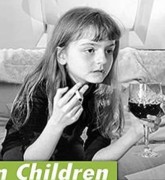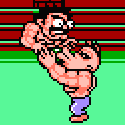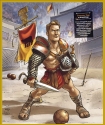|
Yeah or can't you make one yourself? Think there should be a default controller template right?
|
|
|
|

|
| # ? May 24, 2024 23:32 |
|
I did try the most popular community one and it didn't work for me either. Psychonauts supports controller. When I fire it up on PC it detects the controller and just works. When I run it on Deck it does not detect a controller and defaults to kb+m. Creating a custom layout to map to the kb+m controls seems crazy to me. I would expect it just work. [Edit] I tried another layout and it worked a little better, though I disagree with the mappings. I guess I'll have to make my own... moosferatu fucked around with this message at 16:38 on Apr 15, 2022 |
|
|
|
moosferatu posted:I did try the most popular community one and it didn't work for me either. Psychonauts supports controller. When I fire it up on PC it detects the controller and just works. When I run it on Deck it does not detect a controller and defaults to kb+m. Creating a custom layout to map to the kb+m controls seems crazy to me. I would expect it just work. I don't have psychonauts, so I can't verify myself, but some games might need you to go into the in-game settings menu and turn on gamepad. Some older games have a toggle for gamepad support that might not get auto turned on for whatever reason.
|
|
|
|
moosferatu posted:I did try the most popular community one and it didn't work for me either. Psychonauts supports controller. When I fire it up on PC it detects the controller and just works. When I run it on Deck it does not detect a controller and defaults to kb+m. Creating a custom layout to map to the kb+m controls seems crazy to me. I would expect it just work. One person says after they get past some cutscenes, save, and reload it reads it correctly after: https://www.reddit.com/r/XboxGamePassPC/comments/nbdm9m/psychonauts_input_issues/h8hkp38/
|
|
|
|
moosferatu posted:I feel like a dummy, but I can't figure out how to play Psychonauts on this thing. It defaults to kb+m bindings instead of controller, and I can't figure out how to change this. Any ideas? Psychonauts has a very peculiar issue with proton specifically that I have yet to run into with any other game. Patch 1.04 added native xinput support, but when loading the game on Steam Deck, you have to go into the game's settings menu, controls, and tap on default controls. Then the controls work fine without any custom or community bindings. Even more frustrating, you must do this every time you launch the game.
|
|
|
|
Bloodplay it again posted:Psychonauts has a very peculiar issue with proton specifically that I have yet to run into with any other game. Patch 1.04 added native xinput support, but when loading the game on Steam Deck, you have to go into the game's settings menu, controls, and tap on default controls. Then the controls work fine without any custom or community bindings. Even more frustrating, you must do this every time you launch the game. Thanks! I was finally able to get it to work. I had to switch to Proton Experimental and the click Options -> Controls -> Bindings -> Defaults. Nothing visibly changes, all of the images on screen are still for kb, but the default controller controls now work. Very odd.
|
|
|
|
moosferatu posted:Thanks! I was finally able to get it to work. I had to switch to Proton Experimental and the click Options -> Controls -> Bindings -> Defaults. Nothing visibly changes, all of the images on screen are still for kb, but the default controller controls now work. Very odd. I downloaded it again to see if I could help figure out a way to get controller prompts to show. All I managed to do was break input entirely so that I couldn't get past the title screen. I even checked game files to make sure the controllerprefs ini and game profile ini matched my desktop's inis because it is showing the prompts correctly. No dice. A reinstall fixed the control issues but I'm back to keyboard UI.
|
|
|
|
Mine arrived while I was sleeping this morning. Delivery didn't even wake up my dog! Glad it didn't grow wings while I slept.
|
|
|
|
Is the Steam Deck installing the native Linux version of Psychonauts or the Windows version? The Linux version has controller support before the Windows version IIRC, but it came before SDL GamePad and treats it as a joystick with weird button and axis names.
|
|
|
|
pseudorandom name posted:Is the Steam Deck installing the native Linux version of Psychonauts or the Windows version? It's the windows version, or at least I'm pretty sure it is. I didn't see it redownload the game when I forced it to use Proton Experimental moosferatu fucked around with this message at 19:36 on Apr 15, 2022 |
|
|
Cheap Trick posted:My prediction is that the Steam Deck won't be sold in Austraila until next year. My prediction is that the steam deck 1.0 will come out in australia when steam deck 3 is out everywhere else
|
|
|
|
|
tithin posted:My prediction is that the steam deck 1.0 will come out in australia when steam deck 3 is out everywhere else And it'll still be a deathmatch between it and Playstation 5 stock
|
|
|
|
Anyone disappointed in their purchase after spending some time with it?
|
|
|
|
Rinkles posted:Anyone disappointed in their purchase after spending some time with it? Only because I'm a little unmotivated to do all the tinkering to get emulation working. A big reason I wanted it was because I saw this as a top of the line emulator with a great screen, and from all counts it s. Even with Retro Game Corps newest guide on Emulation Station I still can't get PS1 games to load, but got Gamecube and some others, and it's still a little too new to me to be easy to set up, EG I got Gamecube working but couldn't figure out any hotkeys for quick save/load or anything like that and accidentally closed a game after like 20 minutes of playing and lost all progress. Currently it's been an Elden Ring on the couch machine and I have LOVED it for that, and I definitely know I'll be using it for a long time for games I can play on the couch while my spouse watches TV
|
|
|
|
DoubleT2172 posted:Currently it's been an Elden Ring on the couch machine and I have LOVED it for that, and I definitely know I'll be using it for a long time for games I can play on the couch while my spouse watches TV What's the fps?
|
|
|
|
Rinkles posted:What's the fps? Couldn't even tell you because I don't check. Only had super noticeable slowdown a handful of times and I'm 50 hours in on only the Deck
|
|
|
|
Rinkles posted:Anyone disappointed in their purchase after spending some time with it? Not remotely, but I suspect your take on it is going to be affected in large part by "how much of your library can you play on it with a halfway decent initial configuration" I don't expect I'll be playing much X4 on this, Elite Dangerous had some poor sod on Reddit jumping through a lot of hoops for internet cred of being "the first" and a number of other things on my backlog have the do-not-enter of doom, but No Man's Sky, Elden Ring and Valheim all worked out of the box, Retroarch in general was fairly painless to get going and Minecraft needed not-nearly-as-many-hoops-as-I-was-expecting to get to a bedrock-control-adjacent-but-in-Java state At this point I'm basically considering it to be "The Switch for indie games without the Switch tax and being able to play randomizers without worrying about a console ban" and anything else that runs on it is just gravy, although "a hardware level Sleep that works on PC games" is probably going to spoil me very, very quickly
|
|
|
|
Rinkles posted:What's the fps? A decently stable 30
|
|
|
|
DoubleT2172 posted:Only because I'm a little unmotivated to do all the tinkering to get emulation working. A big reason I wanted it was because I saw this as a top of the line emulator with a great screen, and from all counts it s. Even with Retro Game Corps newest guide on Emulation Station I still can't get PS1 games to load, but got Gamecube and some others, and it's still a little too new to me to be easy to set up, EG I got Gamecube working but couldn't figure out any hotkeys for quick save/load or anything like that and accidentally closed a game after like 20 minutes of playing and lost all progress. Have you tried EmuDeck?
|
|
|
|
I haven't had the energy to gently caress with any of the big aggregate programs like EmuDeck, I don't quite understand what the point must be against just downloading the flatpak for whatever emulator you want and playing your ROMs or ISOs that way
|
|
|
|
Also Retroarch is on Steam and has put a lot of effort into making it work flawlessly on the deck as well, it's played everything I've thrown at it (although it lacks a PS2 core).
|
|
|
|
grieving for Gandalf posted:I haven't had the energy to gently caress with any of the big aggregate programs like EmuDeck, I don't quite understand what the point must be against just downloading the flatpak for whatever emulator you want and playing your ROMs or ISOs that way For people who don't want to mess about with config. It does a pretty good job of explaining why you would want to use it on its website.
|
|
|
|
.Ataraxia. posted:Have you tried EmuDeck? That's exactly what I meant oops. I installed all the emulators, opened them once, got emudeck, it shows the games on steam but when I try to boot any PS1 game it tries to load and kicks back to the steam page
|
|
|
|
DoubleT2172 posted:That's exactly what I meant oops. I installed all the emulators, opened them once, got emudeck, it shows the games on steam but when I try to boot any PS1 game it tries to load and kicks back to the steam page Sorry, I don't know why that's happening. EmuDeck should have downloaded and installed all the emulators for you. Edit: I guess only the new version of EmuDeck installs the emulators for you. .Ataraxia. fucked around with this message at 17:26 on Apr 16, 2022 |
|
|
|
Less Fat Luke posted:Also Retroarch is on Steam and has put a lot of effort into making it work flawlessly on the deck as well, it's played everything I've thrown at it (although it lacks a PS2 core). You can download the main build of RetroArch, download all of the Cores and just drag them from the desktop install location to the Steam install locations and they'll work just fine. It's been that way for Windoes since release. However, of there is a core update I think you'll have to repeat the process.
|
|
|
|
sigher posted:You can download the main build of RetroArch, download all of the Cores and just drag them from the desktop install location to the Steam install locations and they'll work just fine. It's been that way for Windoes since release. However, of there is a core updateI think you'll have to repeat the process. The Steam version now has an internal downloader for the cores, it seems pretty seamless!
|
|
|
|
The problem with the Steam release is that Cores are being released in a drip feed, because each ones has to get verified by Valve and for some reason they're just sitting on poo poo. That's why most Cores are missing o. The Steam release. I do the know if the Steam release will update the Cores it doesn't official have on Steam.
|
|
|
|
I'm not disappointed at all, though it's definitely not perfect. The next revision needs to be more portable and battery efficient for sure. For me, it's definitely a system for gaming at home. Due to its size, cost, and rarity I'm reluctant to travel with it. I could imagine it being great for bringing along to play in hotel rooms, but I don't think it's ideal for planes and trains. The software is getting better and better. For the price and compared to the competition (does it really have any competition?) it's awesome. Plus I can imagine using it as a lightweight PC or emulation station plugged into a dock when it's replaced by something sleeker. DoubleT2172 posted:That's exactly what I meant oops. I installed all the emulators, opened them once, got emudeck, it shows the games on steam but when I try to boot any PS1 game it tries to load and kicks back to the steam page Does it need PS1 BIOS?
|
|
|
|
With the emulator talk, how are y'all doing cloud saves of save files/states for emulated games?
|
|
|
|
For what it's worth, the people behind Retroarch are so abusive that they played a part in Byuu/Near's suicide, and caused the Duckstation dev to temporarily abandon the project. If that sort of thing bothers you I'd suggest using an alternative. Or going with standalone emulators if possible, since they tend to run better (in Windows at least).
|
|
|
|
sigher posted:The problem with the Steam release is that Cores are being released in a drip feed, because each ones has to get verified by Valve and for some reason they're just sitting on poo poo. That's why most Cores are missing o. The Steam release. I do the know if the Steam release will update the Cores it doesn't official have on Steam.
|
|
|
|
People need to accept that until battery tech improves somehow, this is likely what you will get or at best minor improvements
|
|
|
|
Chas McGill posted:I'm not disappointed at all, though it's definitely not perfect. The next revision needs to be more portable and battery efficient for sure. For me, it's definitely a system for gaming at home. Due to its size, cost, and rarity I'm reluctant to travel with it. I could imagine it being great for bringing along to play in hotel rooms, but I don't think it's ideal for planes and trains. It will work fine on planes for me as I've already taken to bringing large external batteries for my switch for the 16-hour flights I regularly do. As for the deck, it really depends on which game you intend on playing. Something like Tales of Arise will drain the battery + external pack quickly, but there are plenty of other games that could easily do 20 hours on the same setup. And it will be fantastic for hotel rooms and the like.
|
|
|
|
I don't think the battery is bad at all, but if you're planning on playing something for more than three hours at a time I recommend getting a 65w charger off Amazon so it can charge while you play
|
|
|
|
Anyone have any good accessories recs? Iím thinking of looking into rubber caps for the joysticks as they arenít very grippy.
|
|
|
|
calcio posted:Anyone have any good accessories recs? Iím thinking of looking into rubber caps for the joysticks as they arenít very grippy. I got these and they work great so far. https://www.amazon.com/AceShot-Lizard-Silicone-Precision-Antislip-Controller/dp/B00JQMV3F4
|
|
|
|
Rinkles posted:Anyone disappointed in their purchase after spending some time with it? I'm a little disappointed that I had to turn on dev tools to be able to download games on a 5ghz wifi connection. I don't get why it wouldn't work right out the gate on any wifi, but it's a new console and all so I guess there'll be bugs.
|
|
|
|
Rinkles posted:Anyone disappointed in their purchase after spending some time with it? It has allowed me to survive Easter with my in-laws so no.
|
|
|
|
Guess who has two thumbs and no Steam Deck still, this guy.  So drat jealous of those that got yours.
|
|
|
|

|
| # ? May 24, 2024 23:32 |
|
Is there a keyboard shortcut to switch to desktop mode, or at least to bring up the power menu so I don't have to hold down the power button?
|
|
|