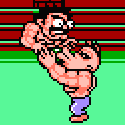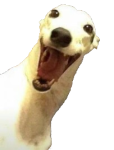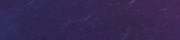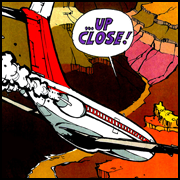|
BONESAWWWWWW posted:My shipping confirmation from Monday's order just got sent (US). No idea if that's typical though. Same here
|
|
|
|

|
| # ? May 24, 2024 03:15 |
|
As a heads up, I guess there's an issue with the battery controller on some/all devices I ran into yesterday. Basically, after I unplugged it, it still said it was charging and the little white LED on the top remained lit, even though it wasn't plugged in. And when I plugged it in, it didn't charge. A restart/shutdown didn't fix it, and it still thought it was charging. I held the power down for 30 seconds or so and it did a hard reboot, and the LED went off and it thought it was fixed! Until I tried to charge it again, and then it wouldn't detect the Steam Deck charger or any of the other half dozen USB-C chargers I have kicking around. Did a little googling and found this to put the device into Shipping Mode, which basically turns the battery controller off and turns it into a deep hibernation mode, then after 30 seconds I turned it back on again and it worked: Shut down the Deck. Hold the volume up button and press the power button, it'll boot up to the selection screen, go to the lower right "Setup Utility". Once there go down to Power First option there is "Battery storage mode" select and hit enter. A prompt will come up explaining what it's doing (going into a deep sleep mode and you'll need to hold the power button for 5 seconds to turn it back on again) Apparently there's no way to get into this mode if your device is TOTALLY dead and you'll have to RMA it so...be careful? There's a whole bunch of posts on reddit and other places about it. I have no idea what caused/triggered it. https://www.reddit.com/r/SteamDeck/comments/t8x3ue/psa_valves_solution_for_no_charging_ghost/
|
|
|
|
.Ataraxia. posted:If you've got a good 5ghz wifi setup you'll be fine. Just run chiaki in desktop mode as when you run it from gamemode it has trouble switching to the game screen after you connect to the PS5. Steam Button + left d-pad pushes the PS button. I have Google Wi-Fi setup at home, I’m not sure if that’s considered good 5ghz or not. Luckily I got my tracking number today with an estimate delivery Friday so I may be able to test it myself soon enough.
|
|
|
|
loudog999 posted:I have Google Wi-Fi setup at home, I’m not sure if that’s considered good 5ghz or not. Luckily I got my tracking number today with an estimate delivery Friday so I may be able to test it myself soon enough. You'll most likely be fine! For best experience, connect your PS5 with Ethernet. The chiaki set up experience is a bit janky because you need to run a python script to generate some data from your PSN account that chiaki needs in order to connect to your PS5, but the instructions are easy enough to follow.
|
|
|
|
Apparently the steam dock got an update to having a couple usb 3.0 ports as well as the ethernet port being gigabit. https://www.reviewgeek.com/115403/steam-decks-official-dock-gets-a-major-upgrade-ahead-of-its-release Still releasing in spring too.
|
|
|
|
JuffoWup posted:Apparently the steam dock got an update to having a couple usb 3.0 ports as well as the ethernet port being gigabit. USB 3.1
|
|
|
|
Protip: some games you'll want to click on the gear, scroll down to compatibility and select force steam deck compatibility then click proton experimental. Stardew Valley, of all games, was super laggy and that fixed it.
|
|
|
|
Stardew Valley has a native Linux port.
|
|
|
|
Good catch I'm trying that out now.
|
|
|
|
My replacement Deck finally showed up today, still updating but it's looking alright so far. At least all the buttons work this time, which is more than I can say than the last one.
|
|
|
|
One weird thing I am noticing post-deck is that my PC steam is doing the same "downloading shaders" stuff, which feels odd-- I certainly don't think I need 256k of updates for KOTOR2, so is "the tag to download steamdeck shaders" account tied once you have one, or does everyone on steam get them regardless now?
|
|
|
|
I am deck-less and don't have that happening in PC steam unless it's doing it in the background and I'm not noticing.
|
|
|
|
I've got a deck and that's not happening to me, though I don't have that particular game installed.
|
|
|
|
Ursine Catastrophe posted:One weird thing I am noticing post-deck is that my PC steam is doing the same "downloading shaders" stuff, which feels odd-- I certainly don't think I need 256k of updates for KOTOR2, so is "the tag to download steamdeck shaders" account tied once you have one, or does everyone on steam get them regardless now? I've got a deck and that stuff only happens on the deck. However, I haven't tried streaming from my PC, so it might be related to that.
|
|
|
|
Deckless and not downloading shaders.
|
|
|
|
Is deckless like being maidenless?
|
|
|
|
People who had to RMA are tarnished.
|
|
|
|
Just got my email for 512GB! Was in the 15min club
|
|
|
|
I got my 64GB email this morning, in the 75 minute club. I guess buying the cheap one paid off.
|
|
|
|
Ursine Catastrophe posted:One weird thing I am noticing post-deck is that my PC steam is doing the same "downloading shaders" stuff, which feels odd-- I certainly don't think I need 256k of updates for KOTOR2, so is "the tag to download steamdeck shaders" account tied once you have one, or does everyone on steam get them regardless now?
|
|
|
|
Looks like I'll be getting my email next week for sure at this pace US 256GB at +41 minutes. I sure am glad I didn't order a 512 instead
|
|
|
|
Ursine Catastrophe posted:One weird thing I am noticing post-deck is that my PC steam is doing the same "downloading shaders" stuff, which feels odd-- I certainly don't think I need 256k of updates for KOTOR2, so is "the tag to download steamdeck shaders" account tied once you have one, or does everyone on steam get them regardless now? Are you confusing shader downloads to cloud syncs?
|
|
|
|
ColdPie posted:BTW, Deck owners, if you get a little thing asking you to give feedback, please engage with that, with both positive and negative feedback. It helps inform what games people are interested in, and also gives info on what parts of the verification process are working well or could be improved. It's really useful feedback. Pulling this from a ways back, but the only options I get for feedback are " " and the choices are "yes", "no" and "ignore". Cant input any info as to what was misbehavin. Was playing Shadow of Mordor (backlog goes back, just kind of starting in the middle) cutscene video does this green color tint over everything with strange artifacting separating the green tinted stuff from the color. And if I suspend the game, and then resume later, the audio is all crackly/poppy and audio playback is extremely fast. So things the orcs are saying the sound like the chipmunks. Which probably is a mod or if not, could be, its kind of funny, but I don't think its intended. Otherwise the game plays great, but I picked "No", hoping i could get a field to explain in better detail, but nothing came up. Is there a good place to supply this type of feedback?
|
|
|
|
JuffoWup posted:Are you confusing shader downloads to cloud syncs? nope, it's all stuff I have installed only on my PC and a lot of it hasn't been launched in years The Kins posted:Check Settings > Shader Pre-Caching and see if that didn't get turned on. this was it, weird as hell-- I'm wondering if the one time I attempted to stream connect to a game toggled it on for me or something
|
|
|
|
Syves posted:Pulling this from a ways back, but the only options I get for feedback are " " and the choices are "yes", "no" and "ignore". Cant input any info as to what was misbehavin. Was playing Shadow of Mordor (backlog goes back, just kind of starting in the middle) cutscene video does this green color tint over everything with strange artifacting separating the green tinted stuff from the color. And if I suspend the game, and then resume later, the audio is all crackly/poppy and audio playback is extremely fast. So things the orcs are saying the sound like the chipmunks. Which probably is a mod or if not, could be, its kind of funny, but I don't think its intended. Otherwise the game plays great, but I picked "No", hoping i could get a field to explain in better detail, but nothing came up. You can leave detailed reports on the Github issue for the game. But please also use the UI feedback thing.
|
|
|
|
EU delivery times: paid last Thursday, got shipping info on Tuesday and the package is being delivered today. Yes!! Quite satisfied with the speed.
|
|
|
|
Also EU (256GB), paid thursday evening, right in front of the long holiday weekend, got the shipping info on wednesday, received it yesterday and plopped in a 512GB sd-card and installed a ton of games and tried some out. Love it so far, the deck feels really nice, everything runs super smoothly and the screen is excellent. Very pleased. Some of my experiences so far: The initial software update was stuck at 1 second left for ages (like 20 minutes+ ?), so I googled it, and lots of people have this problem. Solution for most was a semi-hard reboot (hold power for 10 seconds until it beeps, release), to restart the installation process. The download is saved. Then it went through without issue. I had to do the BIOS-update afterwards (with a message that it's one of the first devices from the factory etc). Went smoothly. Wifi kept disconnecting, throwing me out of games. After some more googling I found out that the standard power-saving mode regularly disconnects if you're using 5 GHz WiFi / WiFi 6. Enable dev mode in the settings, and disable wifi power saving: no more problems. The default controller setting for the desktop mode are very bare-bones, but you can change them! In desktop mode go to the steam icon, select settings -- controller, and then you can pick a controller layout for desktop mode just like you can for games (or make one yourself) Formatting and using an SD-card was a breeze, and everything runs really smooth. Some minor issues with some commercial software like Spotify while in desktop mode, but I'd reckon the problems are caused by the software rather than the deck. The onscreen keyboard is fine, the dual trackpad typing is pretty decent. The lack of opacity options is a bummer though, can't see poo poo! There are other virtual keyboards that you can use and fine-tune, but you lose a lot of controller-functionality (or you will have to manually program the control to do that). Not a big fan of using the touchscreen, as you can really only use one hand, or you'll have to lay down the deck. The touch screen is also not -that- great, I guess it has a relatively low density? Definitely usable and good to have, but typing on it is a lot less comfortable compared to a phone. Maybe a more optimized (swipeable?) keyboard would improve the touch-usage. The performance is insane for a handheld as advertised. I played some elden ring on 40-50 fps unlocked with a few dips, and a smooth 30fps locked. Supported indie games run a smooth 60 fps all the time. The sound is great if you're not using headphones, and the haptics are pretty good imo. The fan is running a lot of the time (basically constantly in my experience, ramping up and down smoothly) and is definitely noticeable in a quiet environment, which make total sense considering how much heat is produced. I'm not sure which type of fan my deck has (there seem to be two versions currently in use, one is a bit more high-pitched apparently). It's no big deal though in my opinion, but don't expect to use this thing in bed or in a quiet office without other people hearing. The fan is also clearly audible over e.g. the sounds of a tv, but it doesn't drown out other sounds. Emu Deck is great and worked like a charm. The deck is the best general purpose emulation-machine currently available imo. The SteamOS gaming mode is really excellent, and I hope there will be a way to use it on PC in the future instead of Big Picture mode. The sub-menus (steam button / ... button) are really useful to the point that even if Windows performed better I would still rather use SteamOS on the deck. Using it as a sort of tablet / big phone for browsing, netflix, youtube and such is also really nice. I spent an hour or so yesterday before bed just watching some youtube and browsing the forums lying on the couch using the built-in night-mode. The screen is super good, battery life is like 5-6 hours, and navigating the web is easy and good. Typing is a bit of an issue as I mentioned above, but functional.
|
|
|
|
Samopsa posted:The onscreen keyboard is fine, the dual trackpad typing is pretty decent. The lack of opacity options is a bummer though, can't see poo poo! There are other virtual keyboards that you can use and fine-tune, but you lose a lot of controller-functionality (or you will have to manually program the control to do that). Not a big fan of using the touchscreen, as you can really only use one hand, or you'll have to lay down the deck. The touch screen is also not -that- great, I guess it has a relatively low density? Definitely usable and good to have, but typing on it is a lot less comfortable compared to a phone. Maybe a more optimized (swipeable?) keyboard would improve the touch-usage. Yeah this is kind of my pet peeve at the moment re: seeming lack of configurability. It's smart enough to pop the screen up on the opposite screen half of where your mouse is in desktop mode, and the dual-touchpad input feels like something I could really live with, but I'm finding myself still needing a physical keyboard on hand or nearby for anything in desktop mode that involves the CLI because of recurring niggling things like "the tab button on the keyboard doesn't register as a tab button" and "the dpad doesn't register as arrow keys" (although some of that might be fixable with changing the desktop mode controller setting so thanks for mentioning that, I wouldn't have had any idea otherwise) Samopsa posted:The fan is running a lot of the time (basically constantly in my experience, ramping up and down smoothly) and is definitely noticeable in a quiet environment, which make total sense considering how much heat is produced. I'm not sure which type of fan my deck has (there seem to be two versions currently in use, one is a bit more high-pitched apparently). It's no big deal though in my opinion, but don't expect to use this thing in bed or in a quiet office without other people hearing. The fan is also clearly audible over e.g. the sounds of a tv, but it doesn't drown out other sounds. I don't know if it's available in desktop mode, but playing with the framerate limit/TDP settings helped a lot for this in some games, although it's very ymmv-- I was specifically playing with it with Elite Dangerous and boy howdy does the system suddenly decide it wants a fuckton more power draw when you walk into a station. No Mans Sky is generally not bad with 30fps and TDP set to 12w, but a couple minutes on foot in a station in E:D and it sounded like my deck was prepping for takeoff I'm really hoping they have a priority ticket on "letting you set that up per-game" because keeping the widget up to see "when the game is having issues because it's underpowered vs something else" almost turns into a requirement when you're futzing with it all the time from game to game
|
|
|
|
FYI the Quake remaster from night dive isn't deck verified but works great.
|
|
|
|
 Bruh
|
|
|
|
Had anyone tried streaming the Xbox one s/x to the steam deck? I know gamepass works alright, but I would love to stream path of exile to the steam deck (I know I know, the pc client is better but Xbox is where my IRL friends play)
|
|
|
|
Protocol7 posted:
I'm right with you. Illinois to Memphis (the completely wrong direction, but I get that Memphis might be a big hub), then to western Canada. It's been "in transit" in Memphis for a couple days - was originally to arrive yesterday - just "pending" now. Maybe Elvis's ghost has my deck now. I have a Burning Love to get my hands on my Deck, but I have a Suspicious Mind that it's been pilfered (not really), so I might as well check into the Heartbreak Hotel. at least you have a new date  Hoping you have yours in hand on or before your new date. Hoping you have yours in hand on or before your new date.Hopefully my new date shows up soon too Kragger99 fucked around with this message at 16:20 on Apr 22, 2022 |
|
|
|
https://www.pcgamer.com/steam-deck-fan-screaming-ifixit-is-looking-to-well-fix-it/ iFixit looking into a quieter replacement fan solution. The stock one isn't terrible but it's not exactly quiet either.
|
|
|
|
When it's your turn do they just charge your card or do you have to respond to the email they send you? I'm worried I'll miss the email and get passed over.
|
|
|
|
veni veni veni posted:When it's your turn do they just charge your card or do you have to respond to the email they send you? I'm worried I'll miss the email and get passed over. You have to go to the store and confirm it.
|
|
|
|
veni veni veni posted:When it's your turn do they just charge your card or do you have to respond to the email they send you? I'm worried I'll miss the email and get passed over. You get an email and a big large huge button in your steam client (desktop and mobile) that's impossible to miss. From then onward you'll have 3 days to send em money, otherwise your reservation will be void. Just check your email and steam app each Monday and Thursday evening and you should be fine. The email is from noreply@steampowered.com so you can put a filter or something in your email client to make sure it doesn't go into spam.
|
|
|
|
so i do have a problem with my Steam Deck, although i will probably wait to RMA it until I am back from my vacation in May. basically, the gpu is freezing and resetting in a couple of games after some minutes of playing. with the overlay on, Hellbound was around 70-80C which is pretty hot, but Some Distant Memory was in the 50s which is pretty normal. so I don't THINK it's an overheating issue. it is either faulty RAM, issues with drivers/proton, or something wrong with the GPU. that said, it's only impacted those two games, while the rest (Aperture Desk Job, Evan's Remains, Prodigal, Pixel Puzzle Makeout League, other 2D indie games) have run without any issues. so it may be a linux/proton thing. what gives me pause is that Hellbound is verified and most protondb reports say it runs well. but Valve's testing is also a little dubious to me, for all I know they just play it for 5 minutes and if the Deck doesn't explode, they call it verified. switching on the FPS Limiter to 30 seemed to stop the problem in those two games, but that might only be a bandaid if there's a more serious problem. i'll have to do a memory test and gpu benchmark. e: update 1... ran gputest/furmark stress test and it didn't crash. on to memory e: update 2... ran memtester on a random 2GB block of memory and no errors so far after a few minutes of running it. maybe this was all a false alarm? maybe it really is just a software/driver/proton issue The 7th Guest fucked around with this message at 18:47 on Apr 22, 2022 |
|
|
|
thanks guys. Also sorry for all the newb questions, but is there any way to gauge when your's might be shipping? I pre ordered like...maybe 2 hours(?) after it was announced but it's still just "q2(april-june)
|
|
|
|
veni veni veni posted:thanks guys. Also sorry for all the newb questions, but is there any way to gauge when your's might be shipping? I pre ordered like...maybe 2 hours(?) after it was announced but it's still just "q2(april-june) This was correct for me: https://steam-deck-calculator.web.app/
|
|
|
|

|
| # ? May 24, 2024 03:15 |
|
Is there a good workaround for this machine's completely hosed wi-fi? I can't stay connected for more than 10 seconds before "Steam Deck can't reach the internet" if that. Even forgetting my wi-fi network and logging back in (which seemed to temporarily help) no longer seems to work. Please don't tell me to enable Developer mode-->turn off Wifi power management, that poo poo doesn't work Garbage rear end device manufactured in 2022 can't even reliably connect to the internet 
|
|
|