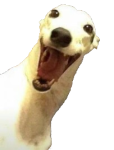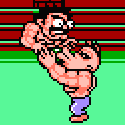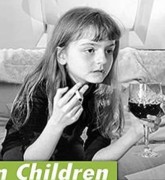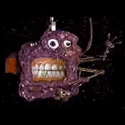|
tenderjerk posted:Is there a good workaround for this machine's completely hosed wi-fi? I can't stay connected for more than 10 seconds before "Steam Deck can't reach the internet" if that. Even forgetting my wi-fi network and logging back in (which seemed to temporarily help) no longer seems to work. Sounds like it might be an incompatibility with your wifi router or your deck is busted. Wifi works just fine for me on the two networks I've tried it on and one was a lovely hospital public wifi. One was 2.4ghz, the other was 5ghz.
|
|
|
|

|
| # ? May 25, 2024 07:48 |
|
Wifi is crap for me but in an "expected crap" way, since I'm basically being bathed in 30 random houses worth of XFINITYWIFI day and night, it's been solid any place where it's solid for my other devices
|
|
|
|
Insanite posted:This was correct for me: https://steam-deck-calculator.web.app/ FWIW this was spot on for my 512 order.
|
|
|
|
I don't understand steps 5 or 6 with that calculator
|
|
|
|
veni veni veni posted:I don't understand steps 5 or 6 with that calculator I just clicked the Moo button at the bottom.
|
|
|
|
veni veni veni posted:I don't understand steps 5 or 6 with that calculator Step 5. Click on moo itíll update the database to one from I think 3-26 is their latest Step 6. click on moo (V2 model) or Abyzma to see your estimate.
|
|
|
|
MarcusSA posted:FWIW this was spot on for my 512 order. I did mine out of curiosity. Estimated Order Date: Mon Oct 17 2022.
|
|
|
|
June 13th 
|
|
|
|
I missed the launch. Wasn't sure I need one or could afford one. Finally reserved mine exactly a month ago from today. Estimated date is October 9 2023
|
|
|
|
Before I RMAed my Deck I had no issues with my wifi that werenít obviously from the software - it was downloading at the speeds expected from every other device on my network, just had a sluggish UI and it was annoying to have to keep my device powered on and on the Downloads screen. If I ever get my Deck back Iíll see if I have any issues with it.
|
|
|
|
Has anyone successfully hooked up a Steam Deck to two external displays? I tried hooking up a 1440p@60/75 hz monitor (through DP) and a 1200p@60 hz monitor, trying both HDMI and VGA to this hub: https://www.amazon.com/dp/B01FN1YK92/ref=dp_cr_wdg_tit_nw_mr Hooking up the first monitor through DP works fine, but the second monitor either works, but causes the Steam Deck to stop connecting altogether to the 1440p monitor (when I try through HDMI), or it sees the second monitor, but the monitor doesn't get a signal (through the VGA port). I also tried disabling the internal display in case there was a 2 screen limit overall, but that didn't do it. I tried the first monitor at both 60 hz and 75 hz. Both monitors are getting power from the wall and not the hub. Unfortunately, I don't have another device to easily hook up to the hub to see if it's a problem with the hub or the Deck, so I was curious to see if anyone has gotten a two monitor setup working, since I've seen absolutely zero documentation about it online.
|
|
|
|
Saw this on Reddit today, but of course the OP doesn't explain what they used to do it.
|
|
|
|
Does anyone else notice that their steam deck seems to be constantly updating their games like every day, even though those games didn't seemingly update? Also after travelling with my steam deck, has anyone made a carrying case that doubles as a battery backup for the deck? Or is there a battery backup that can charge the deck faster than it can draw power? The anker battery pack I have slows the drain rate but the steam deck will still die in 3 hours as opposed to 2. And it charges it painfully slow even when not in use compared to the wall charger.
|
|
|
|
Kwolok posted:Does anyone else notice that their steam deck seems to be constantly updating their games like every day, even though those games didn't seemingly update? First question is itís probably updating the shaders. Second one you need a 60W battery pack. Iíll try and find the video but not all battery packs work that great so youíll probably need a different one. https://youtu.be/O9yi8y2fm6w
|
|
|
|
.Ataraxia. posted:Saw this on Reddit today, but of course the OP doesn't explain what they used to do it. Thanks, you're right that it was extremely uninformative. I remembered that I have a laptop with a tb3 port despite it being a few years old and plugged that in. I had the same problem with not being able to use the DP/HDMI ports at the same time, but Windows did recognize the second monitor through the VGA connection, although it was only letting me max out at 1024x768 for that one. Maybe it's a problem with the monitor, since it's probably 15+ years old: https://www.bhphotovideo.com/c/product/572816-REG/Samsung_T260HD_Touch_of_Color_T260HD.html And maybe I should just return this dock and wait for the official one, since I only bought it for the dual-monitor support.
|
|
|
|
I found another post that guy on Reddit made that has a few more details: https://www.reddit.com/r/SteamDeck/comments/u9pbok/external_monitor_support_is_still_extremely_rough/
|
|
|
|
a third game with the gpu reset issue (time loader), same fix worked. 30fps limit, TDP limit. actually maybe it's the TDP limit that's the real fix, idk. with gpu and mem tests seeming ok, maybe it's a power draw issue? idk. with this fix i was able to play through all of Some Distant Memory (neat game) obviously most decks don't have this issue but i can mess around with the tdp limiter and see what max watt i can limit to before it causes an issue in games like this, and if i have a consistent fix, i can wait to see if a kernel/driver update fixes the issue for good (also tbf two of the three games it's happened in are not valve-tested, including time loader)
|
|
|
|
Well I think I mostly have my emulation stuff set up. I hadn't dived into my emulation catalogues in quite some time but the convenience of the Steam Deck is too much to resist. Took a very long time for me to figure out exactly what I wanted for each system, transfer it over, and make sure everything works, but I don't mind since it feels like a true 1 and done deal. I've been playing quite a lot of Elden Ring on it, and beat Axiom Verge which had long been in my backlog. This seems like the perfect method to actually attack my backlog pretty aggressively. My only real complaint is that it won't run Destiny 2. But here's to hoping Bungie will find the time with their newly found financial resources to patch it.
|
|
|
|
Finally got my deck and I'm super psyched but I'm having a little problem: downloading a few games right now and they're taking forever over wifi, so I want to add more to the queue while I go to sleep. I've only got about 4 going right now. But when I try to add another by clicking install the deck just makes a noise and doesn't proceed with the download. Has anyone else encountered this?
|
|
|
Kwolok posted:Does anyone else notice that their steam deck seems to be constantly updating their games like every day, even though those games didn't seemingly update? You need a battery pack that's capable of Power Delivery, at least 45W... preferably 60W. I bought this for my Surface Pro, also use it for my Switch 45W Anker EDIT: Newer 87W version 87W Anker
|
|
|
|
|
Arkage posted:My only real complaint is that it won't run Destiny 2. But here's to hoping Bungie will find the time with their newly found financial resources to patch it. Seeing as Bungie said you'd get banned if you play Destiny 2, that might be an issue. Something to do with their anticheat system.
|
|
|
|
Ironic, considering Bungie has never given a gently caress about actual cheaters in pvp. I don't know if they have recently cleaned up their act, but it was a complete joke for a while.
|
|
|
|
That calculator is predicting I'll get my deck almost exactly a year after I ordered it: Fri Oct 08 2021 -> Mon Oct 10 2022.
|
|
|
|
I've hit a road block with two emulators in particular using EmuDeck. PS2 games aren't loading. I've uploaded about a billion bios files I've found into the bios folder, but its acting as if it doesn't have one, closing down immediately upon opening the game. Not sure if there's some setting I need to fiddle with, or how to access said setting. EDIT: Actually I just read an emulator update messed this up, so it should hopefully resolve with the next weekly update. Secondly, the 3DS isn't showing up at all within EmuDeck despite me putting a few games into that folder. Not sure what the deal is there either. Any help is appreciated. EDIT: Ok another apparently solution after searching: "There are two 3ds folders, think the other is n3ds. I moved mine there to show up and then had to select alternative emulator in emulationstation and choose stand-alone to get it running." PowerBeard posted:Seeing as Bungie said you'd get banned if you play Destiny 2, that might be an issue. Something to do with their anticheat system. I've seen people running it on W11 on the deck and the performance is pretty great, which makes it all the more irritating. I'd rather not have to put windows on the machine if I don't have to. Arkage fucked around with this message at 18:37 on Apr 23, 2022 |
|
|
|
I donít have my deck yet but I canít really canít argue with this review. https://youtu.be/tVUXzmHg90k Iím sure Iím going to run into a lot of the same problems he did but Iíll push through it. I definitely probably wouldnít have mounted my SD card though lol
|
|
|
|
MarcusSA posted:I donít have my deck yet but I canít really canít argue with this review. Pretty good review. One caveat, to get files on the system for emulation I'd recommend Warpinator (the linux app) and Winpinator (a windows port of said app). Lets you send stuff really quick over home wifi, and is likely significantly less hassle than his method of a thumb drive dongle. Also I see he had a similar problem in that his 3ds games didn't show up in emulation station but still work if added into steam. Weird. Arkage fucked around with this message at 18:35 on Apr 23, 2022 |
|
|
|
Arkage posted:Pretty good review. One caveat, to get files on the system for emulation I'd recommend Warpinator (the linux app) and Winpinator (a windows port of said app). Lets you send stuff really quick over home wifi, and is likely significantly less hassle than his method of a thumb drive dongle. Thanks for that. When he was talking about transferring files I was trying to remember where my portable hard drive was because I am going to need it lol.
|
|
|
|
It's a pretty fair review, I'd disagree with what he says about it being for people who just want to play games. If you are sticking to deck verified/playable games then it's going to "just werk" 99% of the time. Even most of the unverified games I've tried also mostly just work with a few minor problems like intro videos not playing or something. It seems like things get a little more fiddly if you want to get into emulation, but if you are sticking to deck verified steam games then it's pretty much the same kind of experience you'd get on a nintendo switch.
|
|
|
|
yeah, most stuff i throw at it runs, nothing's failed to load so far. this is despite the gpu-reset/crashing issues i've had (which doesn't seem to be a problem with the GPU or RAM). if a video codec isn't supported it just shows a test pattern and then quickly skips it. maybe there's an unofficial codec pack to download by now also system shock enhanced is considered 'unsupported' but it's shown in a Nightdive video of games that run on Steam Deck. so IDK. i really don't know what valve's testing process is. it bothers me that 'unsupported' gives no details other than "we're working on it!" The 7th Guest fucked around with this message at 19:01 on Apr 23, 2022 |
|
|
|
Arkage posted:Secondly, the 3DS isn't showing up at all within EmuDeck despite me putting a few games into that folder. Not sure what the deal is there either. Any help is appreciated. I have only dabbled briefly in 3DS emulation on PC but I know file extensions are a pain in the rear end. You might want to find out which file extensions work with your emulator and either find a converter script or re-dump/download the correct files.
|
|
|
|
The 7th Guest posted:also system shock enhanced is considered 'unsupported' but it's shown in a Nightdive video of games that run on Steam Deck. so IDK. i really don't know what valve's testing process is. it bothers me that 'unsupported' gives no details other than "we're working on it!" There are lots of games that are unsupported but run just fine. Doom 2 is deck verified, but Doom 1 is unsupported for whatever reason. You may not be surprised to learn that Doom 1 works exactly as well as Doom 2. I think you can use a little logic to figure out if a game is going to work or not, if it was designed with consoles in mind then it will almost certainly work fine.
|
|
|
|
Dramicus posted:There are lots of games that are unsupported but run just fine. Doom 2 is deck verified, but Doom 1 is unsupported for whatever reason. You may not be surprised to learn that Doom 1 works exactly as well as Doom 2. The only other check after that would be to make sure it isn't using some form of anticheat.
|
|
|
|
JuffoWup posted:The only other check after that would be to make sure it isn't using some form of anticheat. Right, the one big caveat is multiplayer games are hit or miss at the moment due to the anticheat situation. The Halo collection works if you play without anticheat, but of course it locks you out of multiplayer.
|
|
|
|
I think I'm missing something with controller set up..or maybe the deck just doesn't like the PS4 controller though all my googling says it should work. But no matter what layout I pick it seems to not recognize the joysticks as doing anything and keeps wanting me to use the PS4 trackpad as mouse Specifically right now I'm trying to play elden ring. Any advice on how to set this up right? Edit: nvm I found a community layout that seems to work! untzthatshit fucked around with this message at 19:31 on Apr 23, 2022 |
|
|
|
VRR screen tech isn't that expensive, right? Any reason to think it's something we're not likely to see in a future model?
|
|
|
|
Dramicus posted:It's a pretty fair review, I'd disagree with what he says about it being for people who just want to play games. If you are sticking to deck verified/playable games then it's going to "just werk" 99% of the time. Even most of the unverified games I've tried also mostly just work with a few minor problems like intro videos not playing or something. It seems like things get a little more fiddly if you want to get into emulation, but if you are sticking to deck verified steam games then it's pretty much the same kind of experience you'd get on a nintendo switch. Also he says it's only for people who want to play steam games portably and that's only part of why it's appealing to me (ok a big part). Personally something about the Steam Deck that really interests me is having a platform for PC gaming that millions of other people own. So if a game runs poorly on deck there will be a reasonable amount of pressure to update it. Should be easy to google the most ideal graphics settings for games, easy to troubleshoot since tons of other people will be dealing with the exact same thing...I just think the concept of this semi standardized PC is interesting. I plan on mostly just sticking to the steam os and using my steam library until everything with Windows is sorted so I can use gamepass. Unless there ends up being a native version of game pass for steam deck which seems...really unlikely. That would rock though. very little interest in emulators although I get why so many people think that's a big deal.
|
|
|
|
veni veni veni posted:Also he says it's only for people who want to play steam games portably and that's only part of why it's appealing to me (ok a big part). Also he said he doesnít have a lot of steam games so right off the bat itís already not for him. I also strongly disagree with his point about the pre order process. It is / was the best possible way to fairly do it.
|
|
|
|
MarcusSA posted:Also he said he doesnít have a lot of steam games so right off the bat itís already not for him. Yeah, it it weren't for the pre-order system I probably wouldn't even have a steam deck. I still can't get a PS5 without paying scalpers. Also the size isn't a big deal, it's almost exactly the same size as the switch + hori controllers. Sure, it's not going to fit into your pocket, but I think the last handheld that I actually walked around in my pocket with was the DS light. I don't think too many people are worried about pocketability these days.
|
|
|
|
Yeah I think actually good+can fit in your bag has more appeal than the novelty of being able to slip into a pocket these days. My only concern about portability is is the fans will be so loud I'd be an rear end in a top hat using it on a plane.
|
|
|
|

|
| # ? May 25, 2024 07:48 |
|
veni veni veni posted:My only concern about portability is is the fans will be so loud I'd be an rear end in a top hat using it on a plane. I travel a lot and planes are so loud that the fans on this thing wonít even register to anyone. Iíd be surprised if youíd be able to hear them let alone the person next to you.
|
|
|