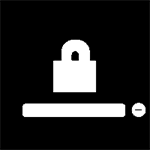|
I’ve been told that it doesn’t make sense not to OC a 12700k. Now that I have one, I’m fine with applying a mild OC, but it’s been almost a decade since I’ve done so, so any recommendations on how to get there would be much appreciated. I’m using a Scythe Fuma 2 for cooling MSI z690 pro-A mobo 32GB DDR4 WD SN570 M.2 Ssd RTX 3070 Asus rog strix 650w psu Lian li Lancool 215
|
|
|
|

|
| # ? May 26, 2024 11:28 |
|
You won't get that much out of overclocking that processor. Do it if you want to, but don't feel obligated to.
|
|
|
|
lol what https://twitter.com/Underfox3/status/1511697394873901065
|
|
|
|
There's a patent lawyer that is either going to get a raise or the boot. The external patent lawyer that drafted the patent application seems to have just copy/pasted something they had used earlier. If those figures also are part of the protected claims, then I don't know what the gently caress is going on anymore. edit: Checking the patent in question, the figures are indeed part of the general 'this is what a cpu architecture is' boilerplate. It does not have anything to do with the claims (last page). So yeah, patent lawyer copy paste on the parts that don't matter. Beef fucked around with this message at 17:12 on Apr 6, 2022 |
|
|
|
I went back to the office for a full shift for the first time since March 2020 and I had to work out of my laptop with an i5-7200U (2c/4t Kaby Lake) and 8 GB of RAM and goddamn that poo poo was chugging with nothing but Edge browser tabs I've been using my personal rig to work all this time, and I used to be a snob about "why are we buying mini-PCs with an i5-10400T for workstations? shouldn't a Pentium be enough?" and I swear to you I am never going to do that again because I've taken all that firepower for granted and I realize that it matters even if you're just pushing spreadsheets
|
|
|
|
Office is so dogshit I frequently feel Powerpoint being sluggish even on my 12900k desktop, and it's not like I'm embedding video or other complex things either.
|
|
|
|
I love the Taichi styling, and have a B550 Taichi with a Ryzen 5900X, but noticed tonight that the Z690 Taichi's gear(s) on the IO area actually turn... if it weren't for the absurd cost of DDR5, I'd probably do something stupid like sell my B550 and 5900X to "upgrade" to the Z690 Taichi and a 12700K or something.
|
|
|
|
gradenko_2000 posted:I went back to the office for a full shift for the first time since March 2020 and I had to work out of my laptop with an i5-7200U (2c/4t Kaby Lake) and 8 GB of RAM and goddamn that poo poo was chugging with nothing but Edge browser tabs I hear ya. I’ve had a 2/4 Kaby Lake dell work laptop for all of pandemic. Teams plus a few PDFs and the normal insane amount of corporate background tasks is enough to fully peg it and start dropping frames in Teams. Rip to the 2/4.
|
|
|
|
gradenko_2000 posted:I went back to the office for a full shift for the first time since March 2020 and I had to work out of my laptop with an i5-7200U (2c/4t Kaby Lake) and 8 GB of RAM and goddamn that poo poo was chugging with nothing but Edge browser tabs I work at intel and my laptop refresh 2 years ago was a Kaby Lake  I have a sandy bridge / win7 desktop for me in my cube when we go hybrid in a few months.
|
|
|
|
Did your manager also tell you that it is a glorified terminal anyway so you don't need al that horsepower under your desk?
|
|
|
|
I'll go against the grain a bit and say I'm actually surprised how well Windows and Edge works on low end hardware. I got my kids a couple of laptops to do their schoolwork on, they have 4gb of ram and a Pentium Silver N5030. It's a quad core 1.1 base 3.1 boost in a fanless laptop. This thing handles the web without a hitch including youtube and even plays Stardew Valley, Untitled Goose Game, and A Short Hike without any slowdowns. Not like those are demanding games or anything but for what I consider bottom of the barrel specs I'm nothing but impressed. I will add the caveat that the laptops are running LTSC which is based on 1809 and not whatever the current version of Windows is, I was concerned about ram usage more than anything with that choice. Plus I'm not a fan of being Microsofts beta tester for updates, I do enough of that doing QA at work, but that's a whole different conversation. I think the problem with corporate laptops is all of the absurd security programs they throw on there. I think mine has 3 different ones running at all times. You need all of the power you can get just to compensate for that nonsense.
|
|
|
|
Seems like a Chromebook would be better if you're going that low end and if it's for school work
|
|
|
|
CFox posted:I'll go against the grain a bit and say I'm actually surprised how well Windows and Edge works on low end hardware. I got my kids a couple of laptops to do their schoolwork on, they have 4gb of ram and a Pentium Silver N5030. It's a quad core 1.1 base 3.1 boost in a fanless laptop. This thing handles the web without a hitch including youtube and even plays Stardew Valley, Untitled Goose Game, and A Short Hike without any slowdowns. Not like those are demanding games or anything but for what I consider bottom of the barrel specs I'm nothing but impressed. I will add the caveat that the laptops are running LTSC which is based on 1809 and not whatever the current version of Windows is, I was concerned about ram usage more than anything with that choice. Plus I'm not a fan of being Microsofts beta tester for updates, I do enough of that doing QA at work, but that's a whole different conversation.  A few years ago I got my mom a tablet with the Gemini Lake N4120. It's fanless and barely gets warm under load but runs skype and google meetings, web and email that she needs. You can feel some animaions aren't perfectly smooth but in actual usage it's absolutely fine. My older Core M3 tablet is similar, it's faster but only two cores. Hell, my desktop which I'm typing this on right now is an i5-3470 Optiplex. It only feels slow when editing 4K video or huge RAW photos. And yet. My brand new X1 thinkpad, with the i7-1185g7 (which is supposed to be at least twice as fast as the desktop CPU) takes like 5 minutes to be usable after a restart because of all the poo poo that gets loaded by the corporate overlords. Yeserday I had to abort a meeting with a friend because it was getting choppy and audio was dropping out because it decided to install updates while McAfee was doing whatever the gently caress McAfee does. E: OMG like I said it just did a big update yesterday and again it installed something just now and requires a restart. Power is really messing with the IT's heads. shrike82 posted:Seems like a Chromebook would be better if you're going that low end and if it's for school work mobby_6kl fucked around with this message at 12:20 on Apr 20, 2022 |
|
|
|
CFox posted:
Yep, this is why corporate machines need more firepower than a chromebook or 2/4 threads. Although more threads don't help much if McAfee decides that now it a good time to scan your entire HD. Thanks to the hardcore linux nerds in the company, I managed to completely ditch Windows out of my workflow. Browsing through a corporate proxy through a corporate VPN that also does packet-sniffing URL/link checking does add a teensy weeny little latency.
|
|
|
|
shrike82 posted:Seems like a Chromebook would be better if you're going that low end and if it's for school work Well they were Christmas presents so I wanted something that could also play some low end games so they’d be excited about it. Mainly stardew since they loved playing it on my laptop. Besides that I’m not familiar at all with chrome books and don’t really feel like learning them at this point. Long term I think it’s a good idea they experience and get used to working with windows since it’s likely they’ll be using it for work when they get older, I feel like chrome books are a dead end in that respect.
|
|
|
|
CFox posted:I think the problem with corporate laptops is all of the absurd security programs they throw on there. I think mine has 3 different ones running at all times. You need all of the power you can get just to compensate for that nonsense. Beef posted:Yep, this is why corporate machines need more firepower than a chromebook or 2/4 threads. Although more threads don't help much if McAfee decides that now it a good time to scan your entire HD. Yeah, my lower spec-ced home PC runs way faster and smoother than my work computer. The security/monitoring software + company software on corporate computers is often not well-engineered and makes everything run slowly. It isn't really Windows' fault, I agree.
|
|
|
|
mobby_6kl posted:
Is the thermal throttling on it totally hosed? Mine will occasionally just decide to drop to 400 MHz and sit there until I reattach AC power (disconnect, reconnect) — even when not thermally limiting. Zoom, as far as I can tell, also uses some instruction set that ensures that the 1185 runs somewhere 3-4 GHz; I legitimately pull out my iPad now and set it next to my laptop for video calls — its just not worth it to me to murder my battery on the Thinkpad. The last ‘good’ laptop I used was my 2018 XPS 13 which I think was a Kaby Lake-R CPU. 2021 XPS 13 with Ice Lake (10th gen) was a total piece of unusable poo poo, just BSODs regularly and the X1 (1185G7) doesn’t BSOD but its TDP management leaves much to be desired still, IMO. Naturally, my M1 devices suffer none of the above and run circles around the Intel parts. Maybe if I move further into management and away from fun engineering things, I can start to daily drive a Mac instead of a Windows machine.
|
|
|
|
So I am just personally kind of uncomfortable with water cooling my system, too anxious about leaks or malfunctions and I prefer and trust big rear end air cooling setups which have been giving me great results since the Hyper 212 days (though best results since I switched to Noctua coolers back in like 2011). On my new build, I'm using a NH-15D, and I have to say I am really impressed with the performance of my new 12900K CPU with a PL1/2 of 190W/190W and a -0.05V offset. I haven't had it top 83ºC in 100% utilization testing, and that's momentary temperature spikes while it mainly stays in the mid to upper 70s while running 189-191W through it with 100% all core utilization. In real world usage it has rarely gone above 72ºC with big workloads and for general use, low 60s and under. It seemingly turbos to the same frequencies as before, and I've lost almost no score in benching by setting the voltage offset, and only a hair that seemingly manifests only in multi-threaded tests (and is still as good as benchmarks with my RAM configuration online!) from setting the power limit. Intel went close to the sun on this thing to chase the label of fastest but you can get great performance out of it on air, too, while favoring a little more efficient operation. Of course nowhere near what Apple is achieving with their new direction but it wasn't ever going to be that. I wanted outrageous single threaded performance with great multi threaded performance for DAW usage and this is nailing it for me. Agreed fucked around with this message at 22:21 on Apr 20, 2022 |
|
|
|
movax posted:Is the thermal throttling on it totally hosed? Mine will occasionally just decide to drop to 400 MHz and sit there until I reattach AC power (disconnect, reconnect) — even when not thermally limiting. Zoom, as far as I can tell, also uses some instruction set that ensures that the 1185 runs somewhere 3-4 GHz; I legitimately pull out my iPad now and set it next to my laptop for video calls — its just not worth it to me to murder my battery on the Thinkpad. Coming back to windows/corporate bloat though (E: I know it's a derail but there's no news anyway), I just launched Photoshop and it was taking waaay to long to start up so I went to see what's up.  I somehow managed to max out the memory on this new machine without even noticing it. You can see everything I actuall ran myself and was using on this screen, basically some Office crap, browsers, Skype, VS and Photoshop. That's like 6 gigs in total. Where is everything else? Agreed posted:So I am just personally kind of uncomfortable with water cooling my system, too anxious about leaks or malfunctions and I prefer and trust big rear end air cooling setups which have been giving me great results since the Hyper 212 days (though best results since I switched to Noctua coolers back in like 2011). I've been really curious to see how the actual U series do since they wold be designed with more efficiency in mind but they seem to be still MIA lol. mobby_6kl fucked around with this message at 20:10 on Apr 22, 2022 |
|
|
|
Sorting by memory is about the most useless thing you can do, because it gives you the virtual size, not the resident set size (or some completely made-up number, there doesn't seem to be agreement on what it gives). You need vmmap from sysinternals. Part of what you're talking about, though, is the sheer bloat of any software stack. Windows as an OS is thought to be over 100 million lines of code, whereas a Linux distribution like Debian is on the order of 85 million (with 31 million of that being the kernel, roughly 4/5th of which is driver code), and something like FreeBSD being absolutely svelte by coming in at just over 16 million lines in total (and about 3 million lines for the kernel). Add to this that something like Firefox is 40 million lines of code (partly in Firefox itself, partly in the Mozilla Shared Core), and something like Photoshop is probably on the same order of magnitude as Windows itself, and it's quite frankly astonishing that we can get any work done, whatsoever. BlankSystemDaemon fucked around with this message at 20:43 on Apr 22, 2022 |
|
|
|
|
I'm looking at building myself a new machine running either Proxmox or ESXi, to host a whole bunch of VMs that I use for demonstration purposes. None of the VMs are heavily used but I usually need to have a lot of them running simultaneously - I might be called upon to use a wide variety of operating systems, apps, databases etc as part of demos but I won't be thrashing any of them much. I've been looking at getting cheap, older server hardware from eBay or wherever. It looks like I can get something like a Xeon E5-2651-V2 12-core, 1.8GHz for peanuts (£25!), a compatible motherboard for about £100, and 128GB DDR3 RDIMMs for maybe £150, for a total of about £300. If I was to buy modern hardware on the same budget I'd be looking at consumer i3 chips and a fraction of the RAM. Am I crazy for considering going down the older Xeon route? What's the downside? Are they horrendously power hungry? Difficult to keep cool? Badly affected by Spectre or other security risks? What am I missing?
|
|
|
|
BlankSystemDaemon posted:Sorting by memory is about the most useless thing you can do, because it gives you the virtual size, not the resident set size (or some completely made-up number, there doesn't seem to be agreement on what it gives). So that I could remap the buttons on a new Corsair mouse, I had to install an 836MB download. Despite the size, it was remarkably unintuitive to use and occasionally forgets the mappings. At least OSes and browsers do something.
|
|
|
|
Mr Crucial posted:What am I missing? Less than $50 on eBay. I had a 6c/12t 2620v2 2.1 GHz/2.6GHz 15 M cache, and the 2690v2 runs 3.0GHz/3.6 GHz 25 M cache. Worthy upgrade for sure. Feed it fast enough storage and all that RAM and you'll find it able to handle quite a bit. Supermicro X9 boards go for a couple bills used, often better. $130 for a pulled X9SRi-F ain't bad, given you plan.
|
|
|
|
ConanTheLibrarian posted:So that I could remap the buttons on a new Corsair mouse, I had to install an 836MB download. Despite the size, it was remarkably unintuitive to use and occasionally forgets the mappings. At least OSes and browsers do something. While the logitech mouse software is also pretty garbage, I'm grateful that the button mappings can be saved to the profiles (up to 3) on the mouse itself and then you can remove the software and the mouse remembers the profiles/mapping/acceleration forever even if you move it to a different computer. Everyone with remappable kb/mouse profiles should do that.
|
|
|
|
Logitech also has a tiny standalone utility that lets you edit the onboard profiles without installing G Hub https://support.logi.com/hc/en-us/articles/360059641133
|
|
|
|
Honest question here: From the benchmarks I've seen, DDR5 offers very little performance advantages over DDR4 and costs a lot more. Is the DDR5 showing unimpressive because this is the first generation, or is the DDR5 standard itself just bleh? Or am I way off base?
|
|
|
|
This has pretty much been par for the course for all new memory generations. The simple fact is that most tasks are not sensitive to memory speed, so you generally don't tend to see a whole lot benefit from having faster RAM, anyway. Add to that, yes, this is the first-generation growing pains. When DDR4 was limited to speeds in the low to mid 2000s with CAS latencies in the 20s, it wasn't much faster than DDR3 either. In a few years, when everyone will be on DDR5 seven-or-eight-thousand-and-something with tighter timings, the speed difference will be much greater. Even now, if you compare DDR5-6400 CL32 to the JEDEC-spec stuff (DDR5-4800 CL40), the difference is pretty stark in the situations where faster memory speed helps.
Dr. Video Games 0031 fucked around with this message at 05:01 on Apr 26, 2022 |
|
|
|
Hughmoris posted:Honest question here: Its sort of the normal RAM generation change over story since DDR1/RDRAM really. Raw memory bandwidth on paper is not the limitation today in a lot of current desktop workloads for various reasons. Give it a couple of years and increasing program demands from those lazy developers, plus a few years of the industry focusing on increasing DDR5 performance on both the CPU memory controller and memory ICs themselves, and the story will likely look pretty different. DDR5 is still early days. It was an absolutely disaster pre launch, with competing incompatible ICs that completely broke overclocking and insane latencies etc. By launch, it was already looking much better. By end of year when Zen4 launches and all the server demand ramps up, it will probably relegate DDR4 across the board on both price and performance. The current rumor is that the Alder Lake controller is leaving significant DDR5 performance on the table, as well. But thats obviously hard to say until more DDR5 supporting parts land in desktop systems. e: drat, beaten.
|
|
|
|
Only purely memory bandwidth limited things reliably show improvement from (faster than cheapest) DDR5 right now. That turns out to be not many things. DDR5 itself isn't the problem, Alder Lake with its IMC has to run it in Gear 2 or Gear 4 when it can run most DDR4 in Gear 1 and combined with DDR5 having looser timings, latency becomes a greater issue which hurts performance. A future platform with a robust memory controller that can kick rear end with DDR5 and get the most from it, plus faster DDR5 becoming more market-wide and affordable will make it a wash just like all previous generations end up overtaking the one before them despite benchmarks at the transition showing no strong reason to invest in the new platform if you don't have to.
|
|
|
|
The most readily obvious improvement that the most people will see with ddr5 will be in igpus, that being one of those things limited by memory bandwidth.
|
|
|
|
That all makes sense. Thanks!
|
|
|
|
Inter-generational differences would mean a lot more if things like command rates, latency, and features like ECC or things of that nature were the sort of things we'd see improved/added, instead of just the bandwidth of the ICs and how big the ICs can get during intra-generational periods.
|
|
|
|
|
BlankSystemDaemon posted:Inter-generational differences would mean a lot more if things like command rates, latency, and features like ECC or things of that nature were the sort of things we'd see improved/added, instead of just the bandwidth of the ICs and how big the ICs can get during intra-generational periods. Most of the latency issues are fundamental to DRAM in general, and how we've placed it on the motherboard. Arbitrarily large power use could lower the latency some, but basically everything BUT speed and size are already as good as it's gonna get.
|
|
|
|
The CAS latency is basically staying static at about 8-10ns for “good” modules. DDR3 was roughly there too. DDR and DDR2 were more like 15ns. Old school SDRAM was up in the 20s or higher.
|
|
|
Methylethylaldehyde posted:Most of the latency issues are fundamental to DRAM in general, and how we've placed it on the motherboard. Arbitrarily large power use could lower the latency some, but basically everything BUT speed and size are already as good as it's gonna get. Just look at the HFT servers Intel sell, after they bought BlackRock. Here's a brochure, but remember if you have to ask what it costs, you can't afford it.
|
|
|
|
|
BlankSystemDaemon posted:Nah, you can buy low-latency DRAM, if you pay enough. You can buy it, but the difference between DDR4-3600 CAS 16 and CAS 8 is still a factor of 10 slower than SRAM in the best case. The '10ish ns' average latency across 2-3 generations suggests that it's near the fundamental limits of physics under the cost/capacity/speed/distance/power tradeoffs we've settled on for DRAM products. If someone got a large enough hair up their rear end about latency in DRAM, you could trade capacity, power and speed for lower overall latency. But it would need to be a completely new mask set for a really niche product. It would probably be way easier to bring the memory to sub-ambient, crank the voltage to the bleeding edge of what it can handle, and bring the timings down as low as you can.
|
|
|
Methylethylaldehyde posted:You can buy it, but the difference between DDR4-3600 CAS 16 and CAS 8 is still a factor of 10 slower than SRAM in the best case. The '10ish ns' average latency across 2-3 generations suggests that it's near the fundamental limits of physics under the cost/capacity/speed/distance/power tradeoffs we've settled on for DRAM products. Besides, there's still active research ongoing, with one paper from 2015 published by IEEE talking about 15-55% improvement for the 4 most critical timing parameters at 55°C, and the same team also published another paper from 2017 in ACM talking about other ways of reducing read/write operations by 35.1%/57.8% at 55°C. Although to be honest, if non-volatile flash ever gets to the write endurance of volatile DRAM, we may just move main memory to be non-volatile and completely get rid of notions of paging, installing, traditional filesystems, and basically anything else. BlankSystemDaemon fucked around with this message at 22:13 on Apr 26, 2022 |
|
|
|
|
BlankSystemDaemon posted:Although to be honest, if non-volatile flash ever gets to the write endurance of volatile DRAM, we may just move main memory to be non-volatile and completely get rid of notions of paging, installing, traditional filesystems, and basically anything else. You're describing Intel Optane here, right? Especially in the DIMM format, my understanding is that this is what it is trying to be. Getting rid of paging would be pretty interesting.
|
|
|
|
Talking about memory, is 32GB x 2 the best way to go for 64GB DDR5 according to the anandtech article? or maybe single rank 16GB x 4 but then you have to deal with too much stress on the controller? And somehow 32GB x 4 dual ranked for 128GB is the worst way to go because you end up with a weird quad rank that's bad for performance and stability?
|
|
|
|

|
| # ? May 26, 2024 11:28 |
|
Please to be remembering that every DIMM of DDR5 is, and I emphasize that this is very crude approximation, two sticks of SO-DIMM glued together, that's how they're getting the extra bandwidth. You are technically getting dual-channel from a single stick of DDR5. By that same token, x4 sticks of DDR5 would be like x8 sticks of DDR4. Therefore, for best performance, you would probably want as 2x sticks, yes.
|
|
|