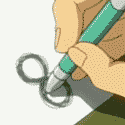|
He needs to know if he has to stop and get some alcohol on the way home.
|
|
|
|

|
| # ? May 25, 2024 01:33 |
|
I'm buying a new house and I would like to at least partially automate it. I'm already fairly invested in the hue ecosystem but I would like to add 2-3 POE outdoor cameras with motion sensor lights, a video doorbell, and automatic deadbolts. What I'm really keen on is an automatic lock that "just works" like a modern car fob does where I just have to walk up and open the door without fiddling with an app. Edit: are there any systems that allow usage via SMS so I can give people access without talking them through installing an app and making an account? Gangringo fucked around with this message at 17:58 on Apr 26, 2022 |
|
|
|
fletcher posted:Hmm good question. I guess it's mainly just so I know if one of them is going off and I'm not at home. Depending on what is setting if off, that information may be of limited value. I've got sprinklers in my house, but it still seems like it might be useful to know when a smoke/co2 detector is going off though. Many cameras have a setting to alert you if they hear alarms
|
|
|
|
For the lock, if you're in the Apple ecosystem, look into the Schlage Encode Plus. You just have to hold your phone or Apple Watch up to it to unlock it. You can create guest codes as well via the Home app, and I believe it has an option to text them when you create it maybe?
|
|
|
|
Gangringo posted:I'm buying a new house and I would like to at least partially automate it. I'm already fairly invested in the hue ecosystem but I would like to add 2-3 POE outdoor cameras with motion sensor lights, a video doorbell, and automatic deadbolts. Many locks have this feature, but you can also get it to work with a homekit compatible lock, that can detect your phone, additionally/alternatively, you could add nfc tags to your house to treat your phone like the key. You can just tap the hidden tag and lock/unlock your door. Most locks have guest codes with time windows you can preset. After fiddling with alexa/homeassistant/IFTTT, and the native features many devices offer, i can say that that HomeKit (with a RPi running HomeBridge to add in some devices thay arent natively HomeKit) is the most stable and reliable platform Ive used. Its also not complicated to set up. Alexa is good for those on a budget, but in my experience doeant quite hit the robust/stable/ easy to use balance. IFTTT and Home assistant is powerful, but not suited to normal humans. Its for power users only. HomeKit doesnt let you get into a rabbit hole Of customizing your UI, but if youre invested in the apple ecosystem, the combo of iphones, ipads, appletvs, and Homebridge make everything ďjust workĒ within a UI youre already using everyday. Cornjob fucked around with this message at 20:55 on Apr 26, 2022 |
|
|
|
Henrik Zetterberg posted:For the lock, if you're in the Apple ecosystem, look into the Schlage Encode Plus. You just have to hold your phone or Apple Watch up to it to unlock it. You can create guest codes as well via the Home app, and I believe it has an option to text them when you create it maybe? Are these filtering back in stock anywhere / where are folks watching drops back in stock?
|
|
|
|
movax posted:Are these filtering back in stock anywhere / where are folks watching drops back in stock? I got mine from Home Depot for the 7 minutes they were in stock. And for some reason, they were next-to-impossible to search for. If you searched for "schlage encode plus" it would just give you a bunch of hits for the regular Encode. I had to get a direct link from reddit on that day they released them. I just did a search on their site and they aren't coming up, but if you do a web search for "homedepot schlage encode plus," it gives you a few hits. I think Lowe's also had them as well, but they sold out even quicker from what I remember. They look to also still be out of stock. Bummer.
|
|
|
|
I'm looking for some under-cabinet lighting. I really like the idea and look of panel lighting, and the Feit OneSync panels look to do all of the things I'd like, but I've seen warnings on all sorts of switches that Feit lights aren't well-behaved with dimming, and I'd really like to avoid another stupid cloud server gateway if at all possible for all of the reasons above. I haven't managed to sus out even what sort of protocol Feit uses to communicate. Guessing it is proprietary? Is there a zwave or zigbee HA-compatible (or Homekit, for which I would be willing to go to a wifi system) panel light with variable color temperatures that is better? I'm willing to do some mild fabrication but would rather avoid soldering and generic strip lights if possible.
|
|
|
|
Wanderless posted:I'm looking for some under-cabinet lighting. Basically. Google home works with it partway, but I wouldnít buy any more Feit smart anythingís
|
|
|
|
Feit uses Tuya for their smart products. However I don't think that LED Panel is "smart" in the traditional sense. It looks like OneSync products can communicate with each other so that you can control multiple OneSync light fixtures with a single OneSync switch, all wirelessly, but there doesn't appear to be any kind of interface beyond their products. They probably can't figure out how to make it interface with Tuya, so they just haven't bothered to make it smart capable. E: I'm an idiot, I found the smart gateway. It uses the Feit electric app, so yeah it's Tuya. And probably no easy way to use something like Home Assistant to communicate directly with the OneSync devices without using the Tuya cloud. FISHMANPET fucked around with this message at 16:56 on Apr 29, 2022 |
|
|
|
FISHMANPET posted:Feit uses Tuya for their smart products. However I don't think that LED Panel is "smart" in the traditional sense. It looks like OneSync products can communicate with each other so that you can control multiple OneSync light fixtures with a single OneSync switch, all wirelessly, but there doesn't appear to be any kind of interface beyond their products. They probably can't figure out how to make it interface with Tuya, so they just haven't bothered to make it smart capable. Yeah, there's a "LocalTuya" integration you can use with Home Assistant to avoid using the cloud integration but it's definitely not what I would call easy and is somewhat limited in the devices and functions it supports.
|
|
|
|
Wanderless posted:I'm looking for some under-cabinet lighting. I use Hue strips and used with a proper diffuser channel mount, they look great, plus my toddlers love the different colors. I wrote up an effort-post on Reddit a while back about my install: https://www.reddit.com/r/Hue/comments/qvclgi/undercabinet_lighting/hkvjpcd/ It was a lot of work since Hueís arenít the easiest to cut and splice, but definitely worth the effort. The results look great.
|
|
|
|
This goes a bit outside home systems, but has anyone had experience with a LPR camera and Blue Iris. I don't mean the actual ANPR feature, but a camera that can shoot plates coming into a business' parking lot. Say I've got good placement options (whatever those may be) and ~$1,500 my boss has handed me. Is the juice going to be worth the squeeze? Are these only really useful combined with an NVR that handles ANPR?
|
|
|
|
Tapedump posted:Is the juice going to be worth the squeeze? Are these only really useful combined with an NVR that handles ANPR? What exactly is the intended use/output of this setup without ANPR?
|
|
|
|
Making a boss who likes to buy toys happy, really. Picture a fenced storage yard with a chokepoint to entry.. I've never had much luck with standard cameras in getting a clear shot of the plate. So, plate capture from footage is what he wants. Knowing little about LPR cameras, they came up in the conversation as perhaps being better suited to the role optically, even if the ANPR function itself is moot.
|
|
|
|
Apparently Philips is discontinuing their line of warm dimming not-smart LED bulbs, according to the Home Depot clerk I talked to, so if you need replacements you should get them now. Itís a shame, I really like them since they work so well with my Casťta dimmers.
|
|
|
|
Is there a goon favorite smart switch/dimmer? Has to work with Govee. Thanks.
|
|
|
|
Henrik Zetterberg posted:I use Hue strips and used with a proper diffuser channel mount, they look great, plus my toddlers love the different colors. I wrote up an effort-post on Reddit a while back about my install: Semi unrelated, but what is that hexagonal clip octopus (hexopus?) and what do I google to find one? Could do with one at work.
|
|
|
|
Bobstar posted:Semi unrelated, but what is that hexagonal clip octopus (hexopus?) and what do I google to find one? Could do with one at work. https://www.amazon.com/dp/B07DVZGXSF It was SO useful when soldering the strips.
|
|
|
|
I have one with a magnifying glass and it's even better for really small stuff.
|
|
|
|
VelociBacon posted:Is there a goon favorite smart switch/dimmer? Has to work with Govee. Thanks. I don't know how Govee works, but if it's capable of being operated with a normal, not-smart dimmer switch, then I recommend the Lutron Caseta series, which replace hardwired switches. I have them controlling basically every important light in my apartment and am very happy with how reliable they are.
|
|
|
|
VelociBacon posted:Is there a goon favorite smart switch/dimmer? Has to work with Govee. Thanks. Govee is homekit compatible. Do you use homekit? I use a homebridge and kasa switches. Works like a champ
|
|
|
|
Henrik Zetterberg posted:https://www.amazon.com/dp/B07DVZGXSF Awesome thanks!
|
|
|
|
blastron posted:I don't know how Govee works, but if it's capable of being operated with a normal, not-smart dimmer switch, then I recommend the Lutron Caseta series, which replace hardwired switches. I have them controlling basically every important light in my apartment and am very happy with how reliable they are. Cornjob posted:Govee is homekit compatible. Do you use homekit? Thanks, I'll look into these. Govee does work with a normal switch. I haven't set up any homekit thing.
|
|
|
|
Wanderless posted:I'm looking for some under-cabinet lighting. Henrikís suggestion is great, of course. But donít count out ordering some higher end RGBW strips from a store like superbrightleds and pair it with a controller that talks whatever you want. I havenít worked with the hue strips but you can cut the non hue ones more like 3Ē instead of whatever it was in his post. I have a post that is a bit lighter on details if you click the ? by my name that I did for the office. Only difference is the strips I used were warm white and RGB (not selectable white) so 5 pads. For the rest of my house we couldnít imagine actually using the non-white settings so they are just 2 or 3- pad and far easier to solder and wire with lamp cord inside your favorite metal and plastic diffuser. edit: that post of mine up thread also has a BOM and in general I would warn against using FEIT. Iím phasing all their products out in my house as their bulbs fail way more often than something from SBL or thread-favorite 1000bulbs and they donít dim well. Hed fucked around with this message at 18:07 on May 1, 2022 |
|
|
|
Anyone here owns that Aqara VOC sensor? That thing worthwhile? Reviews are mixed.
|
|
|
|
This new wave of air quality sensors all seem quite suspect to me. Sure, they can tell you something at some relative level. They might even be accurate on some or all of what they detect at the moment. But without periodic calibration I sure wouldn't be counting on any of it.
|
|
|
|
I figure they have a way to self-calibrate? Like that Netatmo CO2 sensor I have, which relies on properly airing your room at least once a week, to drop it to baseline CO2 levels. I'd expect a VOC sensor do something similar.
|
|
|
|
Combat Pretzel posted:I figure they have a way to self-calibrate? Like that Netatmo CO2 sensor I have, which relies on properly airing your room at least once a week, to drop it to baseline CO2 levels. I'd expect a VOC sensor do something similar. Calibrated gauges are inherently not self calibrating. They involve standards and adjustment. If these consumer monitors were saying "none/some/a little/some more/lots" rather than exact amounts I probably wouldn't have an issue with them, but that's not what I'm seeing. They are pretending to report accurate data and I don't see how they can in the long term.
|
|
|
|
Looking to change the rest of my light switches out. What is the recommended Zwave/Zigbee/Wifi wall switch these days? (US) Dimmable or non-dimmable. Preferably one that doesn't require any cloud service. Will be used with Home Assistant. Edit: Looks like I am going with Zooz... Reasonable price, and actually in stock. They also have a nice switch/scene controller combo, the ZEN32. Ordered one of these as well. Up to 35 different triggers with various button combinations! stevewm fucked around with this message at 20:14 on May 4, 2022 |
|
|
|
Motronic posted:If these consumer monitors were saying "none/some/a little/some more/lots" rather than exact amounts I probably wouldn't have an issue with them, but that's not what I'm seeing. They are pretending to report accurate data and I don't see how they can in the long term. I have the one in question - I bought it just to try out as it wasn't much more than the temp/humidity ones I put everywhere else - and that's what it gives you on its own e-ink display. Currently I'm at 5 leaves out of 5. But it exposes the air quality in ppb to my HA, which is probably where it all falls down. The temp sensors were reporting to 2 decimal places until I told them to stop.
|
|
|
|
Thanks for all of the lighting advice, everyone. Sounds like I'm doing a bit of chasing unicorns, and my plan to avoid Feit is sensible.Hed posted:Henrikís suggestion is great, of course. But donít count out ordering some higher end RGBW strips from a store like superbrightleds and pair it with a controller that talks whatever you want. I havenít worked with the hue strips but you can cut the non hue ones more like 3Ē instead of whatever it was in his post. Yeah, you're right. The more I look at the strip lights the more I think they fit my needs, despite my reservations. I much prefer edge-lit but honestly I know I'm not going to see them directly anyhow. Zooz seems to offer a decent strip light dimmers (and dimmer switches as well). Anyone have experience with them? They look pretty much like what I'm after, and seem to support both SmartThings (that I'm on right now) and HA that I plan to migrate to soon.
|
|
|
|
I had to put strips on new cabinets in the laundry room so took some more pics to show people in the thread how I like to do it. These shelves have a flat bottom so unlike the kitchen where I had to cut channel and wire 5 segments across the counter, I can do one segment per level (two total). My BOM:
1. Measure the underside of the cabinets where I'll mount the strip lights. Cut with miter saw.  2. Dry fit and mark where I need to make a hole for cabling  3. Bore the hole, mount clips to hold the aluminum channel   4. Dry fit my strip LED in the channel. I'll need to cut this on the line just short of the length.  5. This is just a warm white LED (dimming, no other colors) so it has two fat pads to solder to. My tools are just pliers, wire stripper, the Solder Mate which is a unitasker but I like it over extra hands for soldering this.  6. Everything tinned and ready to go--I tin the leads of the lamp cord and put blobs on the pads so that when it's time to put everything together I just put downward pressure on the wires and heat up the solder blob for it to all come together.  7. Decent connection here. I had needle nose pliers which are a huge heat sink so had to press more than normal. Usually I use some smaller tools but was in a hurry.  8. I apply liquid tape to the leads to insulate everything, and heat shrink around the end to provide some mechanical support and seal everything up   9. Time to hook up the power. I've got an AC adapter for 24V, it puts out a max 60W. Spec sheet on the LED strip says that my span of 8 ft. will use 31W, at max brightness which is great headroom--I would keep something like this under 80%. Also, at a little over 1.25A it will be no problem to use 18AWG wire.  10. Here it is wired up in the corner. AC connections are done in a low-pro box (has a metal backing). The DC side goes into the GledOPTO controller, and then the lamp cord. My one issue with the GledOpto is it has push connectors which only really fit 16 AWG so there's a bit more soldering. Here everything is put away to test it but I'll do some better cable management later.   11. Sticking the strip in the channel is the fun part! The channel is nice for these because it sinks heat away from this relatively dense LED strip.  12. Turn it on and Boom. It's all working!  13. Time to pair the controller to HomeAssistant, close everything up and put on the diffuser.  14. Here's the room done. Time to clean up the cords, finish stocking the cabinets and put the decorations back up. Next is replace that utility sink with a new one but that's for another time. 
|
|
|
|
Wanderless posted:Thanks for all of the lighting advice, everyone. Sounds like I'm doing a bit of chasing unicorns, and my plan to avoid Feit is sensible. I've not used Zooz but the specs look fine if you want to keep your Zwave mesh going.
|
|
|
|
Seeing as the 2022.04 update of Home Assistant was removing the old classic ZWave I finally did the migration over to ZwaveJS. I decided to go with Zwave2mqtt instead of the base ZwaveJS. It has a much better control panel than the base ZwaveJS. It was actually painless process. They made it basically automatic. Click the button, follow the instructions. You have to migrate BEFORE you install 2202.4 or later. Also installed my Honeywell T6 Pro zwave tstat. This thing has so many parameters available it took 10 minutes for the initial node "interview" to complete. So far it works well and looks nice.
|
|
|
|
Any recommendations for a star/galaxy projector for my kids room that is hopefully compatible with Home Assistant?
|
|
|
|
Gyshall posted:Any recommendations for a star/galaxy projector for my kids room that is hopefully compatible with Home Assistant? Just hook it up to a smart power socket?
|
|
|
|
Yeah, I've tried two so far and they don't save scenes or whatever between power cycles
|
|
|
|
Gyshall posted:Yeah, I've tried two so far and they don't save scenes or whatever between power cycles This is what pisses me off about the different mode Christmas lights from Amazon. Every time you turn them on you have to click through which flashy mode you want.
|
|
|
|

|
| # ? May 25, 2024 01:33 |
|
I feel like Iím turning into a huge Lutron Caseta shill but I have a floor lamp that runs off of their lamp dimmer that I have fully controlled via HASS. If your star projector can run on a dimmer, then this might work for you too.
|
|
|