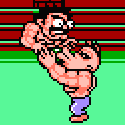Dramicus posted:You are fortunate, because the switch's usb-c does not comply with standards and it has been known to get bricked by other non-compliant USB-C devices and cables. This had nothing to do with the Switch's USB-C, and everything to do with sketchy companies having lovely Power Delivery chips in their docks. My red box Switch and OLED both charge just fine via any USB-C charger and I can play while charging with my Skull & Co dock or my Anker PD brick.
|
|
|
|
|

|
| # ? May 23, 2024 15:57 |
|
Senator Drinksalot posted:You're thinking of sketchy 3rd party docks, which I dunno why anyone buys because the official Nintendo one isn't even that expensive Ah, I could be wrong, but I was under the impression that certain combination of cables and chargers could lead to the switch overdrawing power. I remember about needing to make sure that the cables had 56k ohm resisters or something to that effect.
|
|
|
|
Anyone get a chance to try out Daggerfall on the Deck now that itís on Steam? I Played it years ago when I had nothing better to do while working a third shift call center job but forgot how it controls and am not sure how it would run on this.
|
|
|
|
loudog999 posted:Anyone get a chance to try out Daggerfall on the Deck now that itís on Steam? I Played it years ago when I had nothing better to do while working a third shift call center job but forgot how it controls and am not sure how it would run on this. You could probably remap everything but Iíd personally try and get this working https://www.dfworkshop.net https://youtu.be/kx3bzFtrbOc MarcusSA fucked around with this message at 20:27 on Apr 26, 2022 |
|
|
|
Got Epic Games locked and loaded, though messing around with the controls and whatnot is a pain. Makes me appreciate the work Valve has done in general on gamepad support.
|
|
|
|
how easy would it be just to install windows on an SD card and use Game Pass from there
|
|
|
|
I do not believe you can boot windows off the SD card. I think the only way to boot Windows right now is to format the SteamOS drive and install Windows there in its place. And it seems to be a very janky experience.
|
|
|
|
Regarding Switch/Deck/Dock/Charger compatibility: - When you're using USB-C, the device, the cable and the brick communicate via simple chips what specs they are. - USB-C PD (power delivery) supports several voltages and amperages. - The device will choose the highest possible charging speed available based on the received info - Any USB cable will charge your deck/switch - Most USB power bricks are for mobile phones and such devices, so they are incapable of charging deck/switch at full speed - Nintendo power brick is specced to charge only the power profile switch uses (18W or 15V/1.2A), so the brick might charge something else at that profile but won't work for most stuff (not your deck). Switch itself will recharge with any USB power source though. - Steam Deck needs 45W power supply to charge while running, up to 60W when it charges at full capability (though I'm reading it's been updated to go full 100W the spec allows for?) - USB PD 2.0 and 3.0 offer the same voltages although 3 offers some QOS. - No USB-C charger or cable will break your device unless they are specifically built to do so/fake specs. tldr: Buy a power adapter that's USB PD 2.0 (or higher) and 45W (or higher) from a single port (some sellers will claim two ports 20W each means 40W etc). Same rules apply for powerbanks. They will charge your laptop, phone or switch no problem at their respective voltages. Vic fucked around with this message at 21:47 on Apr 26, 2022 |
|
|
|
grieving for Gandalf posted:how easy would it be just to install windows on an SD card and use Game Pass from there Dr. Video Games 0031 posted:I do not believe you can boot windows off the SD card. I think the only way to boot Windows right now is to format the SteamOS drive and install Windows there in its place. And it seems to be a very janky experience. You can, you just have to go into the boot menu everytime to get it to boot to Windows. But yes, there is still a ton of jank https://www.tomshardware.com/how-to/install-windows-steam-deck Yeah, Epic is not working great. It seems like it keeps losing the window's attention or something? Anyone set this up and do anything to make the controls work better? I wonder if today's update messed with the fact that Epic has a couple windows open.
|
|
|
|
Dr. Video Games 0031 posted:I do not believe you can boot windows off the SD card. I think the only way to boot Windows right now is to format the SteamOS drive and install Windows there in its place. And it seems to be a very janky experience. Na you can boot Windows off the SD card pretty easy these days and it works ok. The new update also helped with doing that.
|
|
|
|
Finally getting a chance to set my deck up and even before getting into any games I can already tell itís a pretty substantial step up from my Aya Neo. The screen seems much better. It actually doesnít feel nearly as heavy as I thought it might.
|
|
|
|
MarcusSA posted:Finally getting a chance to set my deck up and even before getting into any games I can already tell itís a pretty substantial step up from my Aya Neo. I was surprised by how light it was too, but I've also not used a Switch or anything for a length of time for me to get used to a certain weight.
|
|
|
|
I was kinda surprised to see Oblivion as verified. Iím installing it now to see how it works because I sure couldnít get the windows version to work on my aya neo controls wise at least.
|
|
|
|
MarcusSA posted:I was kinda surprised to see Oblivion as verified. Iím installing it now to see how it works because I sure couldnít get the windows version to work on my aya neo controls wise at least. Probably not a game you want to play without the script extender, though. And Oblivion either has very basic or non-existent gamepad support. Of course, there's a mod that fixes that.
|
|
|
|
Yeah Iím not going to seriously put a lot of time into it but the windows version has no controller support so Iím curious what they are doing here to make it work.
|
|
|
|
MarcusSA posted:Yeah Iím not going to seriously put a lot of time into it but the windows version has no controller support so Iím curious what they are doing here to make it work. Probably Steam Input M+KB emulation, which is rarely great.
|
|
|
|
It might be the weed talking, but I am 99% sure the rumble mimics the two main notes of the old Valve splash screen (the guy with the valve on his noggin) as the Deck boots up. Didn't notice it until I sat the Deck down to charge while applying an update. Sounds a lot more obvious when it starts up while placed on a surface.
|
|
|
|
Yeah so oblivion used a community layout which works ok but itís not ideal. Also someone asked why the deck doesnít download when itís in sleep mode and itís because that generates heat and the last thing they want is the deck cooking itself while itís in the case.
|
|
|
|
MarcusSA posted:Finally getting a chance to set my deck up and even before getting into any games I can already tell it’s a pretty substantial step up from my Aya Neo. Despite the weight it's way more comfortable to use for longer periods compared to the switch imo. Lying down on the couch playing on the switch i get cramps in my hand after like an hour or two, depending on the game. With the deck i played 4 straight hours of elden ring without any issues. And i definitely don't have huge hands or anything.
|
|
|
|
MarcusSA posted:Yeah so oblivion used a community layout which works ok but it’s not ideal. More importantly, it would use significant amounts of battery power, already the most limited ressource of this handheld
|
|
|
|
i was finally able to sift through my system log and found the crash point of the gpu, which is a 'waiting for fences' timeout. googling that phrase to find troubleshooting posts from past linux computer users (ie not Steam Deck), it seems to be connected to the linux AMDGPU driver's dynamic power management. which, I guess that's a thing despite SteamOS having its own power management tools.. it's possible there's a conflict there, or just something the AMDGPU DPM is doing is causing these GPU hangs. now i just have to figure out how to actually turn that amdgpu 'feature' off. it's not something you can do via commandline. i don't even know if this will outright fix the issues i'm having but i'll give it a shot, since i won't be requesting an RMA until mid-May. i am still playing games despite this, it's just the problem solver part of my brain wants to work this out
|
|
|
|
Iím confused about whether this will run FFXIV out not. Iíve read that if you own the non steam version, I do, there is some sort of work around but Iím not confident enough to try it out. I was planning on buying it again through steam but Iíll wait and see if it becomes verified. I guess in the meantime I can try streaming it from the PS5 to see how that works.
|
|
|
|
MarcusSA posted:Yeah so oblivion used a community layout which works ok but itís not ideal. tbh I'd be really surprised if there wasn't something on the roadmap for it, given that power nap has been a thing on OSX for 8 years already, it's just something that's in theory doable via software update and as is apparent the software was the most comparatively underbaked aspect on launch day my money would be on it being something they won't super bother with until the dock is out, since being plugged into that allows for assumptions about "the deck is out in the open and not buried in someone's bag" e: loudog999 posted:Iím confused about whether this will run FFXIV out not. Iíve read that if you own the non steam version, I do, there is some sort of work around but Iím not confident enough to try it out. I was planning on buying it again through steam but Iíll wait and see if it becomes verified. I guess in the meantime I can try streaming it from the PS5 to see how that works. last I heard it used to but stopped because of an update but it'll probably work again at some point in the future, given that it's one of the games the CEO of Steam was talking about playing on the thing in his spare time
|
|
|
|
I'm pretty sure power nap came out right about the time Apple stopped having vents for cooling. The machines still have fans but they don't have vents like the deck or a traditional PC does.
|
|
|
|
loudog999 posted:Iím confused about whether this will run FFXIV out not. Iíve read that if you own the non steam version, I do, there is some sort of work around but Iím not confident enough to try it out. I was planning on buying it again through steam but Iíll wait and see if it becomes verified. I guess in the meantime I can try streaming it from the PS5 to see how that works. That was the first thing a friend did when he got his - he said he had to go through a special procedure to get it going but once it was actually loaded up he was happy running it once he had his bindings sorted. Something to do with running the Steam trial but somehow logging in with his non-Steam account.
|
|
|
|
MarcusSA posted:I'm pretty sure power nap came out right about the time Apple stopped having vents for cooling. The machines still have fans but they don't have vents like the deck or a traditional PC does. They do, the vents on the slim factor macbooks are just hidden in/around the hinge mechanism.  e: As of the M1 chips they don't have fans or vents but that's "since 2020", so power nap def. predates that full-on passive cooling concept Ursine Catastrophe fucked around with this message at 20:18 on Apr 27, 2022 |
|
|
|
So after this many pages, what's the general consensus on the Deck? Is it worth the wait?
|
|
|
|
evilmiera posted:So after this many pages, what's the general consensus on the Deck? Is it worth the wait? Its pretty fuckin good. Triple so because of the price.
|
|
|
|
loudog999 posted:I’m confused about whether this will run FFXIV out not. I’ve read that if you own the non steam version, I do, there is some sort of work around but I’m not confident enough to try it out. I was planning on buying it again through steam but I’ll wait and see if it becomes verified. I guess in the meantime I can try streaming it from the PS5 to see how that works.
|
|
|
|
evilmiera posted:So after this many pages, what's the general consensus on the Deck? Is it worth the wait? It's a really good product that matches or exceeds other similar devices and absolutely blows every competitor out of the water when you factor in the price.
|
|
|
|
Might decide to order one then. My laptop is crapping out on me and I need something to play on when not at home.
|
|
|
|
It's one of the most comfortable control setups I've ever used personally and the fact that it's built into a nice handheld is icing on the cake.
|
|
|
|
evilmiera posted:Might decide to order one then. My laptop is crapping out on me and I need something to play on when not at home. Its $5 to get your spot in line but don't expect one before the end of the year.
|
|
|
|
The 7th Guest posted:i was finally able to sift through my system log and found the crash point of the gpu, which is a 'waiting for fences' timeout. googling that phrase to find troubleshooting posts from past linux computer users (ie not Steam Deck), it seems to be connected to the linux AMDGPU driver's dynamic power management. which, I guess that's a thing despite SteamOS having its own power management tools.. it's possible there's a conflict there, or just something the AMDGPU DPM is doing is causing these GPU hangs. Did you try a straight up re-image?
|
|
|
|
evilmiera posted:So after this many pages, what's the general consensus on the Deck? Is it worth the wait? it is v. cool, op. shockingly good for the price.
|
|
|
|
MarcusSA posted:Its $5 to get your spot in line but don't expect one before the end of the year. I pre-ordered on Feb 28 and the calculator is currently estimating an order date of Dec 12, 2022. The first time I tried, it said May 2023, so things are speeding up. Heads up to anyone messing with the calculator, if you click the "moo" button for step 5 (import data), that data is over a month old. Do the "upload the latest data manually" thing instead.
|
|
|
|
evilmiera posted:So after this many pages, what's the general consensus on the Deck? Is it worth the wait? If the deck had arrived before I needed to replace my laptop I probably wouldn't have got the laptop, even if the new laptop blows it out of the water hardware-wise, I do so much gaming on the deck now. I think I'll get my money's worth out of it easily.
|
|
|
|
chainchompz posted:If the deck had arrived before I needed to replace my laptop I probably wouldn't have got the laptop, even if the new laptop blows it out of the water hardware-wise, I do so much gaming on the deck now. Yup. Totally lovely device. Have a big Steam backlog that you've accumulated over the years? Play a lot of non-demanding indie titles? Like emulation up to and including, IDK, let's say Dreamcast or PSP? Absolute no brainer. It's only questionable, IMO, if you really, really want to play a lot of cutting-edge 3D games. It's very nice, but it's not magic.
|
|
|
|
It took me a little to get into the control scheme as I'm not a really big controller gamer. But the more I play the more I'm loving it. It is a wonderful device and I'm already replacing my laptop for an upcoming holiday with it and a USB-c hub cos it's gonna do everything I want the laptop to do and more!
|
|
|
|

|
| # ? May 23, 2024 15:57 |
|
After going through my deck verified list I donít think Iím going to even bother with emulation for quite a while. Iíve got quite a few bangers that Iíve held off on playing for one reason or another that will keep my deck occupied for a long time. Iím looking forward to starting death stranding directors cut here in a few.
|
|
|