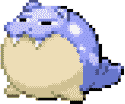|
CaptainSarcastic posted:being able to switch between apps without having to return to the home screen every time is nice. ?????
|
|
|
|

|
| # ? May 26, 2024 05:49 |
|
I assume that's referring to the double tap to quick switch you can do on Androids with the navbar, as the app switcher is accessed in the same way on Android and iOS isn't it? You swipe up and hold and then scroll through your open apps in a menu that is far worse than the app index they had some android versions ago.
|
|
|
CaptainSarcastic posted:It's not just a matter of control, it's a matter of accessing controls. The iOS control panel is an absolute mess, and trying to find the section you need for the thing you want to change easily becomes a goddamn safari. Multitasking on Android is way easier for me, at least it is using 3-button navigation. Having clear, consistent controls between apps is hugely helpful for me, and being able to switch between apps without having to return to the home screen every time is nice. Despite using an iPhone for work, and having to provide tech support to my Boomer parents with their iPhones, I find them much more obtuse and the user interface much more hostile than Android. Switching apps on the iphone works the same way it does for Android if you use gestures and not the 3 button menu. If its got the physical home button then you just double tap that. e:fb
|
|
|
|
|
Incessant Excess posted:I assume that's referring to the double tap to quick switch you can do on Androids with the navbar, as the app switcher is accessed in the same way on Android and iOS isn't it? You swipe up and hold and then scroll through your open apps in a menu that is far worse than the app index they had some android versions ago. Swiping left/right directly on the gesture pill provides equivalent quick switch functionality (technically it's superior since you can do it across the entire recents stack instead of just the last 2). Gesture navigation just doesn't click with some no matter how hard they try so his point about 3 button navigation is valid regardless.
|
|
|
|
bull3964 posted:Was not aware of the press and hold space bar thing, though I guess that brings up questions of discoverability if the OS never actually told me about it. iOS app notification badges definitely can be buggy as hell though, thatís legit. Also on my Android so very often I will get flooded with notifications as soon as I unlock it. Why werenít you getting these/showing me these on the lock screen earlier?! What good is a notification if I have to pick up and unlock my phone to even receive it. I guess Iím also still not really sure how much Android notifications are that much better than iOS these days, other than ďjust a little different from each otherĒ.
|
|
|
|
fourwood posted:ngl half of this just reads like youíre used to one system vs the other, not that Android is objectively better. Like I miss Android notifications all the time when my phone is unlocked because they secretly just slip into the status bar, where on iOS youíd get a whole toast every time thereís a new notification. I use both actively as my work phone is an iPhone, and I agree with all of bull's points about iOS. It's a terrible user experience.
|
|
|
|
I use both ios and android in my day to day (separate work phone). I never use or rely on ios notifications. They are effectively hidden and as a result are very poor notifiers. If it's not on the lock screen and isn't in my email on ios, I basically don't see it. Android notifications are almost frustratingly obvious to me at times so I know something is waiting for my interaction or is playing and I can control.
|
|
|
|
fourwood posted:Like I miss Android notifications all the time when my phone is unlocked because they secretly just slip into the status bar, where on iOS youíd get a whole toast every time thereís a new notification. That's configurable though. If you have an app like that you can easily just go into the notification settings and tell it to do popup notifications. Part of it is being used to another system, but part of is that it doesn't seem like iOS obeys its own rules which then in turn leads to ambiguity. Like, everything I read tells me that notifications on the lock screen fall off the lock screen and are only in the notification center after you unlock the phone. Fair enough. That's a definitive rule. So, I pick up my iPhone that I have sitting there that has 5 google home notifications around cameras. I unlock it, interact with the phone a bit, put it down. 5 minutes later I pick up the phone and they are still on the lock screen which flies in the face of everything I've read about notifications. I also notice they are listed as "time sensitive" so I think that maybe that's what's doing it. But looking up "Time Sensitive" notifications and I read "They also stay on your lock screen for an hour." Uh, ok, the most recent of these notifications is 3 hours ago and the oldest is from 6 hours ago. Or, is it saying they stay on the lock screen for an hour if you are in DnD mode? Neither of that explains why they are still on the lock screen after unlocking the phone because everything I've read tells me they should fall off to the notification center after I do that. So, I'm sitting here with the supposedly the easiest to understand mobile operating system and I'm struggling to define the notification behavior I'm seeing. At that point I write off the way the system handles them and my gut tells me the only thing I can trust is the pull down notification center after I've unlocked the device. But as far as features go, notification channels on Android are the poo poo and I don't know of any equivalent on iOS. I can completely customize my notification experience for a single application based on the channels. So, if I want popups for certain types of notifications within the app but not others and if I want yet another type to vibrate and a 4th type to be silent and the 5th type to have a specific sound, that's all on the table. Using google voice as an example. I could have messages vibrate, make a specific sound, and popup. Incoming calls could be set to silent (my google voice number shouldn't be getting calls and if it does it's probaby SPAM.) Voicemail I could set to just vibrate and nothing else Missed Calls I could just turn off altogether. So, I can have a specifically talored set of notifications that allows me to get messages at full notification levels, but blackholes calls unless they leave a voicemail while still leaving me the option to pickup the call if I'm expecting it for some reason. On iOS, all notifications for the app are handled the same way.
|
|
|
|
bull3964 posted:But as far as features go, notification channels on Android are the poo poo and I don't know of any equivalent on iOS. I can completely customize my notification experience for a single application based on the channels. So, if I want popups for certain types of notifications within the app but not others and if I want yet another type to vibrate and a 4th type to be silent and the 5th type to have a specific sound, that's all on the table. I like this a lot, but also there's situations like getting an audio notification from the Facebook Lite app and going to turn that off for that channel that isn't acting like all the silent Facebook notifications and, um, which one is it? 
|
|
|
|
Notification channels are definitely cool as a concept, but yeah lots of apps get way too deep into the weeds of computer janitoring with it. Even some Google apps have like 20 different channels. My eyes just glaze over looking at some of the settings screens.
|
|
|
|
Uthor posted:I like this a lot, but also there's situations like getting an audio notification from the Facebook Lite app and going to turn that off for that channel that isn't acting like all the silent Facebook notifications and, um, which one is it? If you long press the notification when you get it and hit the gear icon, it will automatically open up the notification settings and flash the channel that spawned it.
|
|
|
|
bull3964 posted:Was not aware of the press and hold space bar thing, though I guess that brings up questions of discoverability if the OS never actually told me about it.... He'll, I didn't even know I could do that in Android until I tried it just now.
|
|
|
|
Anyone know how to get RCS working on Pixel 6 Pro? I just noticed it's stuck on "Verifying phone number..." I tried clearing the app cache and rebooting a few times but that didn't make a difference. Edit - also signed out of messages for web. Also cleared data and cache from carrier services. FogHelmut fucked around with this message at 00:44 on Apr 26, 2022 |
|
|
|
FogHelmut posted:Anyone know how to get RCS working on Pixel 6 Pro? I just noticed it's stuck on "Verifying phone number..." Do you have a good connection to the cell tower? It took an hour or more to connect on my Motorola One 5G Ace with a Tracfone SIM, although I had pretty weak signal at the time. I don't remember having to turn it on with my Pixel 6 - as far as I know on that phone it was working out of the box.
|
|
|
|
FogHelmut posted:Anyone know how to get RCS working on Pixel 6 Pro? I just noticed it's stuck on "Verifying phone number..." Stupid question, but does your carrier support it? I don't know what the state of carriers are in the US. It worked seamlessly for me right away with no issues.
|
|
|
|
CLAM DOWN posted:Stupid question, but does your carrier support it? I don't know what the state of carriers are in the US. It worked seamlessly for me right away with no issues. I hope so, I'm on Google Fi.
|
|
|
|
How do I resize the 14-20mb photos my pixel camera takes, so I can get them under 4mb for email etc. I can crop them in the official photos app and sometimes it strips the motion data but most of the time I just go from a 18mb photo to a cropped 12mb photo
|
|
|
|
People still email photos in TYOOL 2022?
|
|
|
|
Just email a Google Photos album link
|
|
|
|
"How do I do X?" -Well, I have no way of knowing your use case but the only possible answer is 'don't do x' Stack Overflow is leaking. In any event OP, an app like Photoshop Express can resize or save in higher jpg compression via the three-dot menu.
|
|
|
|
Hadlock posted:How do I resize the 14-20mb photos my pixel camera takes, so I can get them under 4mb for email etc. I can crop them in the official photos app and sometimes it strips the motion data but most of the time I just go from a 18mb photo to a cropped 12mb photo Snapseed has options in the settings menu to change the output resolution and jpg compression. Mess around with those until you get the size you want when you export. Photos are saved to the Snapseed folder.
|
|
|
|
Hadlock posted:How do I resize the 14-20mb photos my pixel camera takes, so I can get them under 4mb for email etc. I can crop them in the official photos app and sometimes it strips the motion data but most of the time I just go from a 18mb photo to a cropped 12mb photo I use a small app called ImageShrink, it's a share option from Photos and just asks you what size you want to resize to (in pixel dimension), does the dew, and pops another share list to send it on to email or whatever. It strips metadata and most likely motion so if that's important then it probably isn't for you. Lite version does one at a time, or spend  for batch ops. for batch ops.e; I just looked at the settings and you can choose to keep metadata and even set a default size/quality so it just blips past on your way to email. sirbeefalot fucked around with this message at 13:32 on Apr 28, 2022 |
|
|
|
Pvt. Parts posted:People still email photos in TYOOL 2022? Yes. People I email photos to do not tend to open links to photo albums on the web, my mom would just be confused if I did this and call me to ask what she should do. I'd rather send a few for them to actually see. They're all old and don't do social media. I also email photos of work stuff to my work email so I can open them on the computer and save them on the network. That's about as far as I want to connect my personal phone with my job.
|
|
|
|
Another non-solution I'll volunteer is that the outlook app spontaneously offers to resize images and you can't even disable it.
|
|
|
|
I use aquamail and it does the same, very handy
|
|
|
|
Cool I will check these options out. I was hoping there was a native solution in the photos app but this works too I have an imported pre war car and my parts guy is like 70 years old, five states away. I take pictures of the thing I need and he mails me parts and an invoice. Yesterday was ordering specialty yellow (not white) French headlight bulbs and some position light housings. Getting olds to use stuff like Whatsapp is not going to happen. They use email to run their whole business Apparently if you take photos with the flash on, the image size comes out to ~4mb 
|
|
|
|
Had a Pixel 3 die on me the other day, totally hard bricked cannot get any life out of it, but if I hook it up to a charger the charger can see something is there so it's got some form of life in it. Most of my stuff was on the cloud so it's not too bad but there are a few things I'm missing, is there anyway to get them off of there? Obviously I can't turn it on but I'm hoping there's some computer program I can use or if I hit it with the heat gun and open it up something I can get at in there. Any possibility?
|
|
|
|
regulargonzalez posted:"How do I do X?" I mean it's worth talking about better ways of doing things, especially when that thing is something people have been insisting on doing in a very cumbersome way for a while now. Uthor posted:Yes. People I email photos to do not tend to open links to photo albums on the web, my mom would just be confused if I did this and call me to ask what she should do. I'd rather send a few for them to actually see. They're all old and don't do social media.
|
|
|
|
Pvt. Parts posted:Tell her to literally click on the link in the email you send. Hell, you can even make it a button/image with a url attached. I am in two SMS chats with her, one us two and the other including my sibling. If I send her a picture to one chat and she looks for it later in the other chat and doesn't see it, she will call me and ask and either I will be able to convince her to look in the other thread or she will convince me to send it again. There is nothing that I can do that will be easier and get less complaints than attaching JPGs. I've done URLs to OneDrive albums and she barely ever looked at those, later asking about the photos.
|
|
|
|
Looking for advice on getting photos taken on my phone sync'd back to my PC. Once upon a time I used a sync tool that pulled everything from Google drive periodically, but Google hosed that a few years back by not having photos appear in your Google drive any more. The only way I've found has been manually picking photos in the photos web app and downloading them in batches, but Christ is it tedious. Has anyone else got a nice solution?
|
|
|
|
Take a look at SyncThing, which I used to use to do just that.
|
|
|
|
Sir Bobert Fishbone posted:Take a look at SyncThing, which I used to use to do just that. Thanks for the tip, I'll take a look!
|
|
|
|
I use OneDrive, which is like Google Drive, but I can actually understand how it works. But I was using it for storing my documents anyway and made sense to have everything in one program. And it was the cheapest for enough data usage a long time ago.Sir Bobert Fishbone posted:Take a look at SyncThing, which I used to use to do just that. Can't remember the name, but I used a similar program. Worked okay, wasn't 100% thought out when I used it, but I was okay with how it worked. My biggest issue was that it only synced when both devices were turned on when stuff controlled by Google/Microsoft/etc run on their networks (positives and negatives). Uthor fucked around with this message at 20:15 on Apr 28, 2022 |
|
|
|
FogHelmut posted:Anyone know how to get RCS working on Pixel 6 Pro? I just noticed it's stuck on "Verifying phone number..." make sure you're not enrolled in the beta for the messages app, if you are unenroll, uninstall messages and install it again via playstore.
|
|
|
|
From reading the last few pages it seems like the Pixel 6 is the current least-worst Android option right now? Mainly posting to see if there's anything I'm forgetting about or missing. I have an S10e at the moment and the battery is almost dead despite me trying to treat it well for the last 3 years, so looking for a new phone (but could also get a new battery if there are no better options). Before this I had a Pixel 1 that I had to RMA 3 times before replacing it, as the phone would get into a loop whilst in my pocket, get really hot and then run out of battery, and it would always hard crash in the camera app. Hopefully Pixel's are better now because that whole RMA cycle sucked. I'd like to avoid Samsung since I've disliked the UI on my S10e and all the duplicated apps, but I guess I could go back to modifying on say an S21/22 if there are only worse alternatives. From reading around it seems like I missed the years where OnePlus may have been actually kind of good, and it's now poo poo again. There's not many other options available here (Netherlands), some Xiaomi and OPPO phones, also the Sony Xperia 1 III? There's basically only Samsung left now with a large offering. Think this is the most tempted I've been to get an iPhone, but I agree with all the points about iOS having an obtuse (to me) notification system and overall UI.
|
|
|
|
From what I've been able to observe by catching glances of people's screens, most don't give a poo poo and will just use what is set up as the default on the phone. I even see people using the lovely Verizon-branded messages app for texting because it's there. You can get pretty close to de-Samsung-ing a Samsung, but YMMV because carriers and manufacturers have all kinds of back-door deals that will sometimes ship poo poo in the /system partition, so it can only be disabled. Generally, the cheaper the model, the more bullshit you'll have to deal with. I'm one of the "OnePlus was never actually good" crew. Rebranded Oppo's with shady marketing and flat out misogynistic promos were enough to get me to write them off entirely from the beginning.
|
|
|
|
Photex posted:make sure you're not enrolled in the beta for the messages app, if you are unenroll, uninstall messages and install it again via playstore. I was part of beta. I unenrolled, but couldn't uninstall the whole app - only the updates. So I did that, then cleared Messages and Carrier Services cache and data, then rebooted, then reinstalled the updates for Messages and it appears that I'm using the stable version now. Still isn't verifying my number. Going to have to call Fi support.
|
|
|
|
FogHelmut posted:I was part of beta. I unenrolled, but couldn't uninstall the whole app - only the updates. So I did that, then cleared Messages and Carrier Services cache and data, then rebooted, then reinstalled the updates for Messages and it appears that I'm using the stable version now. Don't try to verify for awhile, like a week and to be honest all this effort you're going to be really mad it's loving useless since a lot of people have this issue
|
|
|
|
Google Fi support gave me these instructions, which did work: Turn on Airplane mode with WiFi on. Open the Messages app. Tap More >> Settings >> Advanced Settings >> Google Fi settings. If sync is turned on, tap Stop sync & sign out >> Stop syncing >> select to keep or delete messages. If sync isn't turned on, tap Sync texts, calls & voicemails across screens >> select Google Fi account >> Sync conversations (do not have to wait to complete the sync) >> Stop sync & sign out >> Stop syncing >> select to keep or delete messages. Tap More >> Settings >> Blocked Numbers. Make sure the Google short codes 224444, 244444, or 256447 arenít blocked. Open the Settings app. Tap Apps. If you don't see all your apps, first tap See all apps or App info. Tap the Messages app >> Force stop >> Ok >> Storage & cache >> Clear storage. Open the Phone app. Turn off Airplane mode. Open the Messages app. Google's poo poo is so janky.
|
|
|
|

|
| # ? May 26, 2024 05:49 |
|
FogHelmut posted:Google Fi support gave me these instructions, which did work: Wow.
|
|
|