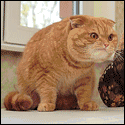|
MarcusSA posted:After going through my deck verified list I donít think Iím going to even bother with emulation for quite a while. This has been the case for me too. I initially had the intention of doing some emulation, but I just kind of forgot about it as I've been playing through a bunch of RPGs in my backlog. I've polished off 3 of them so far, but a couple more that I had on my wishlist just got put on deep discount.
|
|
|
|

|
| # ? May 26, 2024 14:14 |
|
The 7th Guest posted:i was finally able to sift through my system log and found the crash point of the gpu, which is a 'waiting for fences' timeout. googling that phrase to find troubleshooting posts from past linux computer users (ie not Steam Deck), it seems to be connected to the linux AMDGPU driver's dynamic power management. which, I guess that's a thing despite SteamOS having its own power management tools.. it's possible there's a conflict there, or just something the AMDGPU DPM is doing is causing these GPU hangs. Have you confirmed that other Decks do not have these issues with those games? It seems more likely to me to be a driver issue than a hardware one, unless you know other Decks can run the games fine. loudog999 posted:Iím confused about whether this will run FFXIV out not. Iíve read that if you own the non steam version, I do, there is some sort of work around but Iím not confident enough to try it out. I was planning on buying it again through steam but Iíll wait and see if it becomes verified. I guess in the meantime I can try streaming it from the PS5 to see how that works. Out of the box, right now, no, it doesn't work. They forced clients to use the new launcher a month or two ago, and it broke in Proton (we had been using the old launcher until they removed it). We've been putting a shitload of work into it for months, but it's still not there yet. There are some hacks and workarounds and stuff you can do if you go looking.
|
|
|
|
I don't have the steam deck yet, but I'm looking forward to it because I downgraded from a laptop with a dedicated gpu to a lighter laptop with an igpu (framework). So having a better portable gaming system than the laptop will be nice for me. I already have a pretty decent desktop system for the serious games, just needed something when laying in bed and light travels.
|
|
|
|
I just got my deck today. Is there a usb-c extension cable I can buy? I am talking about a udb-c female to male extension cord I can connect to the current charger. I don't want to buy another 3rd party charger. Also, this thing is loving huge in person.
|
|
|
|
stephenthinkpad posted:I just got my deck today. Is there a usb-c extension cable I can buy? I am talking about a udb-c female to male extension cord I can connect to the current charger. I don't want to buy another 3rd party charger. Buy another charger and cable. Donít extend usb c
|
|
|
|
I played through Apature Desk Job and it was pretty cool. What impressed the most was the gyro. I assume that games need to specifically implement gyro support AND it needs to have controller support on steam for it to work right on deck? Anyone know any games that actually support the gyro today on deck?
|
|
|
|
The surprise about the Deck for me is I like browsing the internet on it more than something like my phone or tablet and I think it's down to the controls. You use the touch pad on the right to move the pointer, one on the left for scrolling up and down, left trigger for right click (sounds weird but is intuitive) and right trigger for left click. That I don't have to have my hands on the screen at all makes it more satisfying to me I guess. Now typing on this thing straight up sucks mostly because the onscreen keyboard has no idea where to put itself. I'd think I'd like a smaller one dedicated just to using the touchpads to type and didn't make itself large enough to touch type on the screen. Something that just showed me what I was going to type.
|
|
|
|
kaffo posted:I played through Apature Desk Job and it was pretty cool. What impressed the most was the gyro. You can configure the gyro to be any kind of input in just about any game, so you absolutely can set it up to control aiming in a keyboard+mouse only game if you want. It's never going to feel as good as gyro controls that have been designed for a game by the developers, but if you like gyro controls you may well still like it.
|
|
|
|
Pretty sure the game doesn't need to have gyro support, no. Controller support at least makes things easier and less janky though. You can easily map gyro to, for example, the right thumbstick and only have it active when you push a certain button in Steam Input, even on PC. Supposedly the capacitive thumsticks on the Deck can be mapped so that the gyro only activates when your finger is on them.
|
|
|
|
Pham Nuwen posted:I pre-ordered on Feb 28 and the calculator is currently estimating an order date of Dec 12, 2022. The first time I tried, it said May 2023, so things are speeding up. Wow, I hadn't rechecked this. Now it says Sept. 2022 even though I'm "After Q3 (October 2022 or later). Previous was March 27th 2023. E: Still taking that with a big grain of salt. There's some people that supposedly have After Q2 or even After Q3 that already got theirs... Suburban Dad fucked around with this message at 23:58 on Apr 27, 2022 |
|
|
|
So I knew something would gently caress up today when I took the deck with me to work but I didnít think it would be this.  Ignore the dust. Setup- I was downloading games and playing lost ark before work. Finished downloading the games and put the device to sleep and in my bag. Continued to play lost ark. Brought the deck to work where there is no wifi and was greeted with this message when I try to boot any game. Pressing the continue button does nothing and just takes me back to the game select screen. I am going to hook my deck up to my phone hotspot and fix this but just a heads up for anyone trying to play games with no wifi. When the device goes to sleep it goes into a deep sleep with no connectivity at all. So it seems like if you want to make sure your cloud saves and stuff are up to date before you travel make sure you wake the device up so it syncs.
|
|
|
|
In the internet settings menu there is an ďoffline modeĒ button can anyone verify that itís broken? It does nothing when I press it both with a connection and without one.
|
|
|
|
MarcusSA posted:In the internet settings menu there is an ďoffline modeĒ button can anyone verify that itís broken? Opens up a prompt to confirm offline mode for me and then does seem to correctly turn the Wi-Fi off and everything.
|
|
|
|
Protocol7 posted:Opens up a prompt to confirm offline mode for me and then does seem to correctly turn the Wi-Fi off and everything. Weird are you on the stable branch?
|
|
|
|
MarcusSA posted:Weird are you on the stable branch? Yeah I haven't really messed with anything like that, not sure which is more useful, current version is 3.1 and build is 20220425.2.
|
|
|
|
Protocol7 posted:Yeah I haven't really messed with anything like that, not sure which is more useful, current version is 3.1 and build is 20220425.2. That should be the most current one. Offline mode started working after I had been connected to my phones hotspot for a min. I loaded a game then went back and tried it and it worked fine.
|
|
|
|
Insanite posted:Yup. Totally lovely device. You can even emulate up to a selection of PS3 and switch games, definitely way newer than Dreamcast. quote:It's only questionable, IMO, if you really, really want to play a lot of cutting-edge 3D games. It's very nice, but it's not magic. I dunno, you can run basically any game on the deck at decent quality settings and native resolution. For example, Elden Ring and Horizon are barely 2 months old blockbusters and they run just as well on the deck as they do on PS4. Locked 30 fps or unlocked 40-60 fps.
|
|
|
|
I can't help you with your problem, but I approve of the game you were trying to launch. As a side note: Samurai Bringer is a fun game, it's sort of a cross between Diablo, Hades, and some kind of Japanese Roguelike from the 90's. It's not verified yet, but it's a switch title that works well on the deck and also doesn't use much battery. Dramicus fucked around with this message at 00:56 on Apr 28, 2022 |
|
|
|
Samopsa posted:
Death Stranding Directors Cut looks and runs fuckin amazing too. Dramicus posted:I can't help you with your problem, but I approve of the game you were trying to launch. Yeah I had to hook up to my hotspot for it to sync and it resolved it self. Just be aware that it could be an issue if you are planning on traveling. It doesnít seem like the deck does live syncs.
|
|
|
|
.Ataraxia. posted:Did you try a straight up re-image? house flipper, atomicrops, tangledeep, and some distant memory have been the biggest offenders. no issues with beyond blue, aperture desk job, mindseize, pixel puzzle makeout league, everhood, evan's remains, biolab wars, milli & greg, or prodigal generally for the problematic games, setting TDP to 3 pushed the GPU resets way back (i played song of farca for around 9 hours with only two GPU resets) so i guess keeping the Steam Deck in a low power state helps prevent the amd driver from changing states or something The 7th Guest fucked around with this message at 01:16 on Apr 28, 2022 |
|
|
|
MarcusSA posted:Yeah I had to hook up to my hotspot for it to sync and it resolved it self. I've always had the habit of shutting down the deck before taking it anywhere, so that's why I never ran into the problem. It only takes about 30 seconds to boot up so it's not a big deal.
|
|
|
|
Dramicus posted:I've always had the habit of shutting down the deck before taking it anywhere, so that's why I never ran into the problem. It only takes about 30 seconds to boot up so it's not a big deal. Main issue youíll run into with that is the lack of cloud saves if you do any gaming on your PC as well.
|
|
|
|
MarcusSA posted:Main issue youíll run into with that is the lack of cloud saves if you do any gaming on your PC as well. What do you mean? It seems to sync fine with the steam cloud servers. Every once in a while there's a weird bug where it doesn't want to sync, but rebooting the deck always fixes it.
|
|
|
|
Dramicus posted:What do you mean? It seems to sync fine with the steam cloud servers. Every once in a while there's a weird bug where it doesn't want to sync, but rebooting the deck always fixes it. If you leave without powering it on and donít have wifi.
|
|
|
|
MarcusSA posted:If you leave without powering it on and donít have wifi. Oh, I see. I suppose it's a greater issue for people who use the deck as a secondary device. I've been playing mostly on my deck since I got it, so if anything my PC needs to sync to my deck saves rather than vice versa.
|
|
|
|
i'll have to remember to turn on offline mode when i take the deck with me on my vacation because the train is long and its wifi is often horrendous
|
|
|
|
Desperately trying to get SSX Tricky GCN version running well on EmuDeck, but still getting a decent amount of slowdown after setting to native resolution and 4x system overclock. Haven't tried this before and wikis aren't the most helpful, if anyone has any ideas?
|
|
|
|
happy to say I officially got Windows installed and got PC Game Pass running. I feel like I've unlocked forbidden gaming I made a new account on PCGP to exploit the $1 month trial and realized I could log in to the store with it and still use my original account to play the games. they really made this the most exploitable possible Golashes posted:Desperately trying to get SSX Tricky GCN version running well on EmuDeck, but still getting a decent amount of slowdown after setting to native resolution and 4x system overclock. Haven't tried this before and wikis aren't the most helpful, if anyone has any ideas? I don't have experience with GCN emulation but my first question in troubleshooting is whether you still have the same problem when using Dolphin standalone
|
|
|
|
The 7th Guest posted:i was finally able to sift through my system log and found the crash point of the gpu, which is a 'waiting for fences' timeout. googling that phrase to find troubleshooting posts from past linux computer users (ie not Steam Deck), it seems to be connected to the linux AMDGPU driver's dynamic power management. which, I guess that's a thing despite SteamOS having its own power management tools.. it's possible there's a conflict there, or just something the AMDGPU DPM is doing is causing these GPU hangs. Valve didn't create their own DPM for the GPU, they are using standard stuff. The hang you are describing sounds like a hardware fault. There have been reports (and I've been personally affected by it) that some AMD silicon fails when it is driven as the spec allows, while on Windows certain features just aren't used at all. Like ATS: https://lore.kernel.org/lkml/20220301201344.18191-18-sashal@kernel.org/ Generally, this is an AMD QC problem and one that has plagued them for years now. A certain percentage of their silicon leaves the factory at the edge of instability, which they try to paper over in software. As soon as an application comes along that hits just the right buttons, the hardware locks up. The problem has gotten less severe in recent times afaik, but still. At one retailer that makes their return numbers public, the AMD RX 5600 reached a staggering rate of 50% RMAÖ
|
|
|
|
Ursine Catastrophe posted:They do, the vents on the slim factor macbooks are just hidden in/around the hinge mechanism. I just replaced the battery in my macbook air a few hours ago and realized for the first time this thing actually has vents. They are totally hidden. I have an older model than that but it's hidden entirely behind the hinge.
|
|
|
|
veni veni veni posted:I just replaced the battery in my macbook air a few hours ago Was it glued in? because if so, you have more patience than I ever will
|
|
|
|
Oh wow the on screen keyboard absolute dogshit. Like I know they're still patching it but how did Valve let this get through? We've had great mobile keyboards for over a decade and then this thing drops an OSK with performance straight out of Windows XP for Tablet Computing running on a Citrix CPU. Eating inputs, missing inputs, chugging, not responding... it's all there. How did literally everyone working on this forget to make sure that input has the highest priority among system processes? Windows has had a better OSK since Windows 8. They spent more time theming this piece of poo poo than the basics. Easily the worst part of the entire interface.
Assepoester fucked around with this message at 10:37 on Apr 28, 2022 |
|
|
|
Valve Steam Deck posted:Oh wow the on screen keyboard absolute dogshit. Like I know they're still patching it but how did Valve let this get through? We've had great mobile keyboards for over a decade and then this thing drops an OSK with performance straight out of Windows XP for Tablet Computing running on a Citrix CPU. Eating inputs, missing inputs, chugging, not responding... it's all there. How did literally everyone working on this forget to make sure that input has the highest priority among system processes? Windows has had a better OSK since Windows 8. They spent more time theming this piece of poo poo than the basics. Easily the worst part of the entire interface. wtf it's sentient and critiquing it's creator I agree tho, the keyboard is pretty poo poo. Using trackpads is a fine addition, but that's the only positive thing I can come up with tbh.
|
|
|
|
It wouldn't surprise me if no one at Valve actually used the touch screen and they all just stuck to the track pads (which work fine).
|
|
|
|
Arkage posted:Pretty good review. One caveat, to get files on the system for emulation I'd recommend Warpinator (the linux app) and Winpinator (a windows port of said app). Lets you send stuff really quick over home wifi, and is likely significantly less hassle than his method of a thumb drive dongle. Thanks I always forget what this is called.
|
|
|
|
loudog999 posted:I’m confused about whether this will run FFXIV out not. I’ve read that if you own the non steam version, I do, there is some sort of work around but I’m not confident enough to try it out. I was planning on buying it again through steam but I’ll wait and see if it becomes verified. I guess in the meantime I can try streaming it from the PS5 to see how that works. If you own it on PC outside of Steam, don't buy it on Steam. Maybe get the demo on Steam and swap out the files for the SE version or something.
|
|
|
|
Valve Steam Deck posted:Oh wow the on screen keyboard absolute dogshit. Like I know they're still patching it but how did Valve let this get through? We've had great mobile keyboards for over a decade and then this thing drops an OSK with performance straight out of Windows XP for Tablet Computing running on a Citrix CPU. Eating inputs, missing inputs, chugging, not responding... it's all there. How did literally everyone working on this forget to make sure that input has the highest priority among system processes? Windows has had a better OSK since Windows 8. They spent more time theming this piece of poo poo than the basics. Easily the worst part of the entire interface. I mean it isn't fantastic but I don't know that I've had that many issues with it. Lots of general UI weirdness and glitches though.
|
|
|
|
Dramicus posted:It wouldn't surprise me if no one at Valve actually used the touch screen and they all just stuck to the track pads (which work fine). Yeah I mean, same, it's real easy to forget it's a touchpad in the first place imo, it's too big to easily hold with one hand and type with the other so you're kind of subliminally discouraged from ever using it that way
|
|
|
|
Personally I've had no complaints about the game mode keyboard, it's only the desktop mode keyboard that has been absolute garbage. I haven't tried it since the latest update that supposedly made some changes to it, though.
|
|
|
|

|
| # ? May 26, 2024 14:14 |
|
For those of you that are on the beta build, what do you think about the ability to limit the screen refresh rate? Iíve read that setting that and the fps limit to 40 both helps battery and makes the fan run quieter than 60 while being noticeable smoother than 30. Has that been your experience?
loudog999 fucked around with this message at 16:01 on Apr 28, 2022 |
|
|