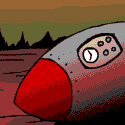|
two GPUs for every CPU upgrade is imo a fair heuristic. so like, GPUs every 2-3 years and 4-6 for CPUs if you upgrade frequently, maybe closer to 5/10 if you're on a budget. ideally this also usually means you buy in every memory generation once. a 5800X3D is kinda weird though (it should run in your b450 but it will depend on the specific model of it will run well) due to that massive cache. who knows how it will stack up to AM5 and in which titles you'll see bigger benefits for in future.
|
|
|
|

|
| # ? Jun 5, 2024 20:30 |
CoolCab posted:two GPUs for every CPU upgrade is imo a fair heuristic. so like, GPUs every 2-3 years and 4-6 for CPUs if you upgrade frequently, maybe closer to 5/10 if you're on a budget. ideally this also usually means you buy in every memory generation once. Yeah, fair enough. I think I'll wait for DDR5 to start really showing up in a year or two and then start considering the upgrade
|
|
|
|
|
Wibla posted:Tuning case fans is a process, usually involving a fair bit of trial and error. I'm still leery about taking CPU fan control away from the BIOS in case the Argus service ever fails, but do I assume correctly that Asus Qfan will kick in with nothing else overriding it? Shumagorath fucked around with this message at 02:56 on Apr 29, 2022 |
|
|
|
Can anyone recommend a cheap HHD that isn't an SSD? I need it for additional non-gaming storage. 2+ TB preferably 4-6 TB.
|
|
|
|
Seagate Barracuda or WD Blue.
|
|
|
|
I went with a WD blue which has been totally fine if a little loud. it will be SMR and likely 5200 instead of the faster 7200rpm but in my case it's for storing old media so w/e. I think the gold and black are the higher performance ones, stay away from the purples (camera drives) and reds (for NAS) cause I think they can have performance penalties. I have also had no problems with your bog standard Seagate Barracuda and used one to this day, but have had others fail and heard worse things. the cheapest route on a per terabyte basis is still typically buying external hard drives and shucking them for some reason. if you do you need to futz around with the voltages somehow iirc but otherwise they are the literal exact same drives with less warranty. lol efb
|
|
|
|
err posted:Can anyone recommend a cheap HHD that isn't an SSD? I need it for additional non-gaming storage. 2+ TB preferably 4-6 TB. HDDs are model dependent, not brand dependent. Do you live near microcenter? In the physical store they tend to have good deals. Otherwise, pay attention to sales and stuff.
|
|
|
|
1TB or 512GB NVME for a primary drive on a workstation? WD SN570 is still the go to for a cheap drive? No gaming, just typical office work stuff.
|
|
|
|
yeah it's fine. I say 1TB, you virtually certainly have more SATA ports than m.2, and you can often get gen 3 drives as cheap or cheaper than (decent, DRAM) SATA SSDs on a per byte basis, at least on promo.
|
|
|
|
Has the graphics card market calmed down enough I can realistically build my gf a new gaming PC that can handle Tiny Tina's Wonderlands at 144hz 2k, or should I stick to looking at prebuilts?
|
|
|
|
Its calmed a lot, you're still going to be paying a slight premium over MSRP in many cases but it's roughly equal to the premium you'd be paying with a prebuilt anyway now.
|
|
|
|
CoolCab posted:I went with a WD blue which has been totally fine if a little loud. it will be SMR and likely 5200 instead of the faster 7200rpm but in my case it's for storing old media so w/e. I think the gold and black are the higher performance ones, stay away from the purples (camera drives) and reds (for NAS) cause I think they can have performance penalties.
|
|
|
|
In some cases, the premium is more than slight. Most midrange Nvidia cards are still 30-40% overpriced unless you get lucky and snag one of the good deals that stays in stock for just a few minutes.
Dr. Video Games 0031 fucked around with this message at 19:15 on Apr 29, 2022 |
|
|
|
Shumagorath posted:One small correction: Red NAS Plus or Pro are basically top-tier but you will pay accordingly. Overkill for a single spinning drive but well worth it if you're going to rack several together. Also another reason to check Microcenter if you can. I snagged a 14 TB Red Pro for like $250. I don't notice any performance issues but it's entirely media/storage, no programs will ever run off it.
|
|
|
|
I threw this quick build together: https://pcpartpicker.com/list/cqfrv3 The goal is to be able to handle Wonderlands and eventually other AAA titles at 2k 60-144Hz for the next ~5 years without breaking the bank. Is there room for me to cut it down to around $1200 or is this realistically reasonable? I'm thinking there's room to be less extravagant with the motherboard and power supply but I don't know where the lower bound should be.
|
|
|
|
3060 might push 1440p 60 pretty well but it's going to struggle at higher refresh rates in current games let alone games five years in the future. it's advertised as a 1080p high refreshrate card iirc. that's for sure going to be your most limiting factor, the 5600x i would anticipate to go that distance but the 3060 is probably unlikely. the 3060 -> 3060ti jump is actually quite significant (often price reflects) so you might want to consider that at least, but futureproofing to that degree - the 980ti got about 6? years before it was beaten by the 60 tier product and those are some loooooong innings. a 3080ti costs more than the rest of that build, so maybe manage expectations a bit. you can get the winders key for WAAAAAAY cheaper in SA mart, that's a hundro right there. i think coolers are kind of weirdly inflated rn but you are buying way more cooler than you need from a performance perspective. i think it's the scythe fuma 2 that competes with noctua fans but like, 6 cores is not a huge draw - i run a much worse cooler (arctic esports duo) on a 3900x and that literally doubles the cores and it's mostly fine, a little loud when it's busy. if you are attuning acoustically that 3060 is for sure gonna limit you there, particularly if it's pegged all the time.
|
|
|
|
210 dollars seems like a lot to spend for a B550, yeah. you do not need super beefy VRM or cooling or anything on a 5600x so there might be a lower tier product or something on promo that could reduce costs a bit. power supply is more than you need by a bit but GPUs are trending massively upwards in power consumption so it depends on if you expect to replace that 3060 in the operational life, particularly not with a higher tier card in future - that will run a 3080 or even i think a 3080ti maybe, but having overhead there has a positive impact on efficiency - i dunno a c note is that bad in america for that tier product? i got a 650 gold (a Cooler Master V650 Gold V2 PSU, UK Plug - 650 W, 80 PLUS Gold, Fully Modular, ATX Power Supply Unit, Quiet 135 mm FDB Fan, Semi-Fanless Mode, 10-Year Warranty, 16AWG PCI-e Cables - White Edition if you're curious, very premium product) for £55 on promo that's about 70 bucks? so it's definitely not in the like, surprisingly high cost category like your motherboard is
|
|
|
|
Really useful feedback, thanks.
|
|
|
|
Soylent Pudding posted:I threw this quick build together: https://pcpartpicker.com/list/cqfrv3 The goal is to be able to handle Wonderlands and eventually other AAA titles at 2k 60-144Hz for the next ~5 years without breaking the bank. Is there room for me to cut it down to around $1200 or is this realistically reasonable? I'm thinking there's room to be less extravagant with the motherboard and power supply but I don't know where the lower bound should be. AAA gaming for five years on a 3060 at 1440p isn't realistic unless you expect to be playing on medium to low settings in the latter few years. Keep in mind that the 30 series is almost 20 months old at this point already, and the 3060, while 1440p capable, is better suited for 1080p. The 3070 would be a much better bet for your desired performance and longevity, though even it may start to feel weak in the tail-end of that 5-year period. It's uncommon for a GPU to maintain relevance for 6 and a half years, after all. The biggest cost cuts in your build will come from the cooler (you can get away with a $30 - $40 cooler with the 5600X, like this one), the motherboard (the Strix B550-F is a solid board but there are cheaper options), getting a windows key from an OEM key reseller for like $15 (we have a couple at SA Mart you should check out), and maybe a cheaper case fan, like the Arctic P12. And the 3060, if you do go with that one, can be had for as cheap as $390 lately. The 3070 I recommended is not as easy to get at a decent price though, unfortunately. I see some sporadically appear on amazon for $620 - $650, but they sell out in 5 - 10 minutes usually so you have to be paying attention to a stock tracker (I mentioned a discord-based tracker last page).
|
|
|
|
I guess I assumed the 3060 had a bit more punch to it than it does. My gf already plays most of her games on minimum everything settings for 1080p so being able to play on medium and 1440 would be a big step up. I think my takeaway is to wait six months for her to save more and for me to chip in a couple hundred as her holiday gift to get the 3070(ti).
|
|
|
|
yeah, you could also drop down to the 5600 non-x if you can find that cheaper, it's very very close performancewise https://www.youtube.com/watch?v=sYiuPK_fz2A or, and this would represent a much more radical change to your plans, if you don't have much preference for AMD 12th gen is really quite competitive and typically has the performance advantage although you tend to pay more for the motherboard. a 12400 and a lower tier B660 would get you very similar or better performance and might be cheaper depending on what promo looks like (remember you need a DDR4 board), although you lose access to overclocking, and a 12600 or something would represent a higher performance and more recent product for a similar price, extending potential longevity of the CPU at least.
|
|
|
|
In six months' time, we will probably have a 4070 released, though I don't expect it to be easy to buy until the end of the year at the earliest. At the very least, I expect the current cards' prices to continue to drop between now and then.
|
|
|
|
Dr. Video Games 0031 posted:In six months' time, we will probably have a 4070 released, though I don't expect it to be easy to buy until the end of the year at the earliest. better idea of what the power requirements look like too, so you could make a more educated decision on the PSU. such an agonizing time if it's better to jump on cards loving finally being available or wait for the new ones on the horizon.
|
|
|
|
If you just pay attention to different GPU sources for a few days you can probably spot something worth buying in stock. I've been watching for a while now, took me a month to get a 3070Ti at MSRP and I never did see many 3070 at all the whole time but there have been a number of 3060 for mid-$400s lately, and 3060Ti (which is a great card IMO) for low $500s is doable too. Stock doesn't last all that long, but you can make checking a part of your general background tasks online and jump when you get the chance. Might be worth waiting til the next generation at this point, but it might not, depending on what you want to do. You can't buy time. Part of what influenced me to jump in now is I wanted to pass on my old computer including a solid video card right now, my son has kept 100s in a bunch of classes this year and I'm proud of him and wanted to upgrade him from my old Sandy Bridge comp with a 650 Ti to something he can game on better. So now my kiddo gets to game on my old Haswell 4770K + 2070 comp, which, especially with upscaling tech these days, still does great at a 60FPS target in most new games that aren't Elden Ring, and can handle 1080p at 60FPS without worrying about upscaling even with visuals cranked usually. I figure I'll be using this 3070Ti for a while, aiming to buy a new one in a year or two if the tech improves enough to justify it at 300W or under - I have a feeling that 8GB of VRAM is going to be the limiting factor sooner rather than later, though this card's GPU and memory capabilities seem pretty well matched. Just has a high power draw for its performance - the 3070 manages very close performance at 220W to what the 3070Ti gets at 290W, though the 3070Ti has its advantages in terms of framerate consistency & minimums even in cases where the 3070 keeps up pretty well in average framerate. In my case a big factor was I found the 3070Ti at $699, and it's hard to find 3070s in stock for any less than that frankly. How long it'll take for the power usage to make up the cost difference, well... 
Agreed fucked around with this message at 23:14 on Apr 29, 2022 |
|
|
|
I ended up picking up a 12700k and ASUS TUF Z690 DDR4 WIFI board Monday night. Put it all together on Tuesday and it booted first time. Had some weird driver issues and couldn't get the ASUS installer exes to work, so I decided I'd just fresh install Windows 11. Everything works great now, no issues. Definitely is snappier and it's noticeable coming from a 6700k.
|
|
|
|
Wickerman posted:I ended up picking up a 12700k and ASUS TUF Z690 DDR4 WIFI board Monday night. Put it all together on Tuesday and it booted first time. Had some weird driver issues and couldn't get the ASUS installer exes to work, so I decided I'd just fresh install Windows 11. Everything works great now, no issues. Definitely is snappier and it's noticeable coming from a 6700k. My 6700k + 970 are hanging on but I've been eyeing that 12700k...
|
|
|
|
Wickerman posted:I ended up picking up a 12700k and ASUS TUF Z690 DDR4 WIFI board Monday night. Put it all together on Tuesday and it booted first time. Had some weird driver issues and couldn't get the ASUS installer exes to work, so I decided I'd just fresh install Windows 11. Everything works great now, no issues. Definitely is snappier and it's noticeable coming from a 6700k.  Hughmoris posted:My 6700k + 970 are hanging on but I've been eyeing that 12700k...
|
|
|
|
I'm using that Asus z690 TUF Gaming DDR4 Wifi board also, been quite pleased with it. It has what seems to be a comparable feature level to the old Sabertooth boards, which is what I was aiming for as those are what I used for my 4770K and 2600K builds on my two prior comps. I like the on-board wifi, too, haven't plugged my ethernet cable into this guy since I built it. I dunno about overclocking potential but it handles the stock 12900K just fine and has been a champ for underclocking/undervolting the CPU also (some cheaper boards are restrictive in terms of setting PL1/PL2 limits, this lets you set them freely on down).
|
|
|
|
I kinda wish I'd gone whole hog and just spent like a madman. Mobo with four M2 slots and a 4 TB drive in each. 3090. Just gently caress me up.
|
|
|
|
Grand Fromage posted:I kinda wish I'd gone whole hog and just spent like a madman. Mobo with four M2 slots and a 4 TB drive in each. 3090. Just gently caress me up. This is kind of where I'm at. I could go value build like years past but I deserve something over-the-top, just once. 
|
|
|
|
Grand Fromage posted:I kinda wish I'd gone whole hog and just spent like a madman. Mobo with four M2 slots and a 4 TB drive in each. 3090. Just gently caress me up. This is the second most expensive build I've ever done, and previous experience with SSDs has me wondering how much these capacities will cost in a year or two for me to be lamenting sinking as much as I did into storage alone (without the first 4TB SSD, too, three m.2 2TBs and one SATA 2TB - there's a m.2 slot behind my GPU too, but with it needing to exhaust heat from 290W of power usage and having no motherboard heat sink there I just don't know if it's wise to put a m.2 drive there for temperature reasons). But I need storage today and don't want to break it open again too soon if I don't have to, you know? Still, 2013 or so I spent like $340 on a 512GB drive, today you can get those for $50 - I'm sure these other capacities will have similar trajectories and one day I'll be laughing that 8TB of SSD storage at these speeds cost what it did. Hopefully I'll have got good use out of it all between now and then though. Agreed fucked around with this message at 04:39 on Apr 30, 2022 |
|
|
|
I have 10 TB of SSD and 81 TB of HDD so I have ungodly amounts of space. But I always want more. Always more... 18 TB WD Golds on sale... they're right there...
|
|
|
|
Shumagorath posted:Which driver hung you up? One of them had some goofy file structure and I ended up resorting to Armory Crate followed by an Armory Crate uninstaller Asus buried in a forum post somewhere because you can't remove it all in one piece without So I definitely noticed the prompt about that weirdly structured driver on Win10, but I never got that prompt on Win11. The driver that hung me up was the chipset driver (SM BUS and PCI device) but what I discovered was that the actual chipset driver was hiding in the expandable menu under Chipset on ASUS' website. It looked like the visible options were the driver but they weren't. Once I realized that it solved itself. As pointed out earlier in the thread, I did have some USB weirdness with peripherals on USB 3.0 on Win10 but absolutely no issues so far on Win11. Wickerman fucked around with this message at 13:34 on Apr 30, 2022 |
|
|
|
Wickerman posted:So I definitely noticed the prompt about that weirdly structured driver on Win10, but I never got that prompt on Win11. 
|
|
|
|
I think the RAID driver is the Intel RST one. Try that first. You could also disable RAID in the BIOS, but I don't think I actually did that. How many drives do you have? I've got two NVME drives hooked up. Intel RST: https://dlcdnets.asus.com/pub/ASUS/mb/LGA1700/TUF_GAMING_Z690-PLUS_D4/Intel_RST_Driver_Software_V19.0.0.1065_Windows_10_64-bit.zip (the windows 10 and 11 drivers are the same for this) Wickerman fucked around with this message at 15:26 on Apr 30, 2022 |
|
|
|
I have a pair of NVMe drives hooked up and don't want them in RAID for several reasons. Could disable it but I heard that can also shut off parts of the chipset. I'll try that now; thanks! e: Worked by running the RST installer instead of Asus' wrapper. I swear, Asus makes the best hardware but their software is utter dogshit from UI on down. Shumagorath fucked around with this message at 16:01 on Apr 30, 2022 |
|
|
|
I couldn't get the ASUS executables to work on Win10 but they were at least hit and miss with Win11. Glad that fixed your issue though!
|
|
|
|
Armory Crate's LED management is really iffy for me, and often just ... stops working randomly, without any clear reason as to why it does that. I love its Music-activated mode but it might just turn off between tracks and not turn back on. And, sometimes, it makes my RGB fans start sticking on colors or flashing really slowly like color blocks instead of smooth transitions, and then the motherboard has to update the LED firmware on next bootup which - I mean why? Why does it do that? GPU Tweak 3 also seems to be a bunch of bloated horseshit compared to EVGA Precision or MSI Afterburner, again for no clear reason. I did finally get the OSD to work reliably by switching it to classic mode instead of GPU Tweak III mode, but the whole thing is less responsive and fiddlier than I would expect, and sometimes it wants to stick my fans on my GPU at like 53% instead of letting them go to zero below a certain temp threshold.
|
|
|
|
My strategy with anything LED-related is to set the profile and then uninstall whatever tool immediately, but X1 was the lone exception since I can see my EVGA RGB through the front of the Torrent. Might turn it off eventually now that I'm done tuning.
|
|
|
|

|
| # ? Jun 5, 2024 20:30 |
|
RE: Electric air dusters, I bought the X-Power A-2 and it's perfect for what I wanted, thanks for the recommendations. No more canned air!
|
|
|