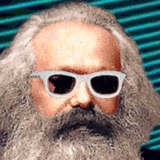|
Insanite posted:Just queued it up for an install, in that case. Will give it a whirl tomorrow. Tried PoE out with a cloud config save that was several years old. The controller layout defaulted to some jacked up community one. After I switched to one of the Valve gamepad layouts, all was good.
|
|
|
|

|
| # ? May 23, 2024 18:06 |
|
The newest Battlezone is very good on the Deck. Pick it up, blow some poo poo up, set it down. Also tried Distance which says itís verified but you have to set it to Proton 7.0-2 for it to pick up the controller properly. Also one common thing Iím finding on the Deck is small UI elements or just hard to read gameplay elements even on Deck verified titles. Or am I just getting old finally?
|
|
|
|
Nah Deck Verified stuff can still be Iffy:tm: with some of the UI scaling or lack thereof
|
|
|
|
yeah steam button + l1 or l2 magnifies the screen though, works ok for slower games
|
|
|
|
Bloodstained: Curse of the Moon 2 was the first verified game that didn't work for me. It loaded up into the menu just fine but none of the controller buttons did anything. I've tried rebinding several ways but I could only ever got arrow keys to work.
|
|
|
|
I had some issues with the newly verified Arkham City launching in the 'background', when I started the game it would just stay on the screen with the spinning Steam logo and a prompt saying "Press B to close the game", could hear the game in the background, but I couldn't switch to it. Eventually fixed it by putting the game in windowed mode from it's launcher.
|
|
|
|
Project Zomboid is Verified and I even jumped onto their beta branch which apparently has a bunch of deck fixes If you boot into it non compatibility mode (whatever that means) all the text in all the menus is garbled. Booting it in compatible mode fixes that, but then it's kinda not fun to navigate menus and use. Yes it works. Yes you can play it and the core gameplay is pretty good. But to say its "Verified" I think is a little of a jump, I'd say Compatible.
|
|
|
|
If i ordered Thursday that means it should ship sometime today, right?
|
|
|
|
lordfrikk posted:Bloodstained: Curse of the Moon 2 was the first verified game that didn't work for me. It loaded up into the menu just fine but none of the controller buttons did anything. I've tried rebinding several ways but I could only ever got arrow keys to work. For some games, I've found restarting them gets the controls to respond. Or changing from one controller layout to another.
|
|
|
|
Here's hoping my pre-order email comes today. At least, that's what the calculator estimated, but it might be working off outdated numbers. I think the US 512gb model is getting so bogged down compared to the rest, we're still like only 20 mins in, right?
|
|
|
|
Maybe a silly question but can you have Steam running on PC and Deck with no issues? And does Steam work the same way on Deck with regards to friends list, profiles, etc?
|
|
|
|
Kaddish posted:Maybe a silly question but can you have Steam running on PC and Deck with no issues? And does Steam work the same way on Deck with regards to friends list, profiles, etc? I haven't run into any, and my wife and I both have a profile on the Deck without any problems.
|
|
|
|
Kaddish posted:Maybe a silly question but can you have Steam running on PC and Deck with no issues? And does Steam work the same way on Deck with regards to friends list, profiles, etc? Yup, no issues at all and its the same software underneath but with a skin, like big picture mode. You can also use the regular desktop client in desktop mode if you want, and it's needed for a couple of tweaks.
|
|
|
|
JazzFlight posted:Here's hoping my pre-order email comes today. At least, that's what the calculator estimated, but it might be working off outdated numbers. I think the US 512gb model is getting so bogged down compared to the rest, we're still like only 20 mins in, right?
|
|
|
|
Kaddish posted:Maybe a silly question but can you have Steam running on PC and Deck with no issues? Itís been logging me out lately on my Pc. Lost ark has been having some lovely queues so Iíd load the game up and then play something on my deck while I waited and steam would log me out on the Pc but I could still play a game on my deck. I dunno whatís up with that.
|
|
|
|
Kaddish posted:Maybe a silly question but can you have Steam running on PC and Deck with no issues? And does Steam work the same way on Deck with regards to friends list, profiles, etc? You'll get exactly the same issues you would get running Steam on two PCs; if someone is playing a game logged in on one of them, the same steam account won't be able to play games on the other one.
|
|
|
|
Yeah, the nice thing is it only logs you off steam, it doesn't necessarily quit the game you're running, and the biggest headache is if you get kicked off PC steam you have to quit and relaunch to get around the manual re-login it does seem to be a bit of a use case oversight that I kind of wonder if they have plans on changing/fixing though
|
|
|
|
poo poo I guess if you suspend a game on the deck then you can't launch one on your PC? I haven't tried it but sounds like that won't work.
|
|
|
|
Less Fat Luke posted:poo poo I guess if you suspend a game on the deck then you can't launch one on your PC? I haven't tried it but sounds like that won't work. Yeah you can. Iíve not had any issues with that. Only if a game is running on the Pc and I load one on the deck steam logs me out on the Pc but letís the game keep running.
|
|
|
|
Oh okay interesting, good to know!
|
|
|
|
Steam should let you freely use the deck if you are on the same network as your main pc tbh. The deck should count as a secondary device or something.
|
|
|
|
I must admit I've spent more time playing the Deck at my Steam-equipped gaming PC than I probably should. Especially because I got a nice new couch a few weeks ago!
|
|
|
|
MarcusSA posted:Itís been logging me out lately on my Pc. This only happens if you try to play a game on two different devices at the same time. It would work the same way if you had two laptops and did the same thing. If you only play on one device at a time, it will never log you out. I suppose one way around this would be to put the deck into offline mode. Then you could play most games without the internet and you should in theory be able to use your pc as well. Dramicus fucked around with this message at 17:28 on May 9, 2022 |
|
|
|
I have a Tracking Number, so I am expecting to get my Deck this week. Found out today that one of my colleagues already got his and RMAd it.
|
|
|
|
Just got my 256GB US order confirmation email a week before the web calculator predicted. Breathe in the copium!
|
|
|
|
I ordered mine last Friday afternoon since I missed the Thursday email at first, probably expect this thing to actually ship Wednesday right? e: nm got the shipping notification email an hour after this post thewizardofshoe fucked around with this message at 21:13 on May 9, 2022 |
|
|
|
I would rather like a Steam Deck.
|
|
|
|
NGL it is pretty nifty.
|
|
|
|
Less Fat Luke posted:poo poo I guess if you suspend a game on the deck then you can't launch one on your PC? I haven't tried it but sounds like that won't work. I think it should be fine with different games. When I suspended vampire survivors on the deck, and then decided to play it on my desktop later, after I hit play the steam library greyed out and stopped responding. I could still view the store and such but the library tab was frozen. Had to quit steam and go back in for it to work again. Danith fucked around with this message at 23:03 on May 9, 2022 |
|
|
|
That sounds like something crashed trying to download cloud saves. That system can be a little janky on steam.
|
|
|
|
Finally got my Steam Deck all set up and it's working pretty well out of the box even when using Proton for unsupported games or a more optimal configuration. I actually had to force Borderlands 2 to use Proton instead of native so that it would use my old Cloud Saves since none of my save files were showing up natively despite them being there on my PC. Apparently, it's an issue with the Linux and Mac version of the game and requires manually moving the save files in the right location and renaming them. I'm glad I figured that out because gently caress trying to replay the game with basic crap just to do the final DLC before moving onto Borderlands 3. And also that Proton works well since I was able to get a stable capped 60 FPS at 1280x800 and high settings.
|
|
|
|
i got deck on Sunday and outside of a few small issues I've been happy with how many games on the Steam Deck just work. unfortunately septerra core does not run on the Deck, making it objectively the worst portable. sad. that said, playing 90% of my indie library on the go is a perfectly acceptable compromise.
|
|
|
|
only game that hasn't launched on the deck for me was The Maw. that's besides my GPU issues (still on vacation with it currently so no RMA yet) which i guess really is just game-by-game-- the game i'm playing right now, a unity game, ran fine for nearly 6 hours, while a clickteam fusion game crashed the GPU within minutes. so it's not even like "oh just don't play the GPU-intensive games then" anyway. even stuff marked as unsupported can still run. i played a half hour of Gish today, of all games, just to see if it actually would run despite being unsupported, and it absolutely works fine. i also played Soul Reaver which is old as sand, and it did run through to gameplay, though the videos did not play. that said, the screen was aligned to the left side of the screen rather than center, and i'd need to properly configure every key for the game because it doesn't detect a gamepad so you have to use M&KB bindings. i've also not really encountered any game that's run super poorly yet. i think the closest was Ary & the Secret of Seasons but you can dial the settings down and it'll hit 60. HROT apparently is the one game that the Deck can't handle which is very funny because it looks like a Quake 1 mod. even turning all the power settings down to like, 3 watt TDP, variable half-shading, GPU fixed to lowest mhz... you'd be surprised at just how many games STILL run at full speed. obviously not death stranding or whatever, but the Deck really benefits from the majority of indie games being made in legacy engines like GameMaker Studio, Clickteam, Ren'py, RPG Maker, etc. like I said, I was playing a 2D unity game for nearly 6 hours and my battery still had 9% left on it. The 7th Guest fucked around with this message at 05:59 on May 10, 2022 |
|
|
|
It's a shame that there's no "no, this is literally unplayable" category-- half of the games I'm regularly playing are "unsupported", and then stuff like Astroneer and Space Engineers just don't launch properly full stop
|
|
|
|
Ursine Catastrophe posted:It's a shame that there's no "no, this is literally unplayable" category-- half of the games I'm regularly playing are "unsupported", and then stuff like Astroneer and Space Engineers just don't launch properly full stop I agree, there should be a "Deck optimized" category, for games that are actually playable like a proper handheld game. Then have something like "Approved" for games that are fully implemented technically, but might have some unoptimized "PC first" issues. Then you could have something like "Runs", where the game definitely can be run, but might just crash at some point or have other weird issues. And then you could have unsupported for things that can't even run (natively), an additional category of "impossible" would be nice, but who could possibly give that rating, there could always be a wiz that makes it work with 5 layers of abstraction.
|
|
|
|
They've had this issue for a decade already with big picture / "controller supported". Many supported games won't launch with just a controller, or have controls you could never successfully play the game with, or just flat out don't have support despite saying so. Meanwhile many of the games with the best controller / couch support built in don't have it listed. Makes shopping for couch games a nightmare, on top of all of the Steam store's well known shittiness like not being able to easily search for arbitrary combinations of tags and features.
|
|
|
|
I'm amazed by how many games run on it without issues. The only problem in-game I've had so far is a weird bug in Yakuza 7 where specific menus think the left cursor button is being constantly pressed. It was fixed by restarting the game.
|
|
|
|
Edward IV posted:Finally got my Steam Deck all set up and it's working pretty well out of the box even when using Proton for unsupported games or a more optimal configuration. I actually had to force Borderlands 2 to use Proton instead of native so that it would use my old Cloud Saves since none of my save files were showing up natively despite them being there on my PC. Apparently, it's an issue with the Linux and Mac version of the game and requires manually moving the save files in the right location and renaming them. I'm glad I figured that out because gently caress trying to replay the game with basic crap just to do the final DLC before moving onto Borderlands 3. And also that Proton works well since I was able to get a stable capped 60 FPS at 1280x800 and high settings. Are you saying Borderlands had a native linux version and you forced it to use the windows version through proton? How did you do that? Chronicon has a similar problem with save games being separate between the Windows and Linux versions. If I could force it to run the windows version through proton, I'd be able to sync my savegames.
|
|
|
|
Dramicus posted:Are you saying Borderlands had a native linux version and you forced it to use the windows version through proton? How did you do that? Chronicon has a similar problem with save games being separate between the Windows and Linux versions. If I could force it to run the windows version through proton, I'd be able to sync my savegames. From the game library page, select the gear icon, then Properties, under Compatibility select "Force the use of a specific Steam Play compatibility tool", and select whichever version of Proton works well with the game. By default, it'll pick Proton Experimental which has worked out well for me so far but further down the list it also has Steam Linux Runtimes for games that have Linux compatibility. https://steamcommunity.com/sharedfiles/filedetails/?id=2806358504 https://steamcommunity.com/sharedfiles/filedetails/?id=2806358594
|
|
|
|

|
| # ? May 23, 2024 18:06 |
|
Edward IV posted:From the game library page, select the gear icon, then Properties, under Compatibility select "Force the use of a specific Steam Play compatibility tool", and select whichever version of Proton works well with the game. By default, it'll pick Proton Experimental which has worked out well for me so far but further down the list it also has Steam Linux Runtimes for games that have Linux compatibility. Hey, it worked! It redownloaded the game and now my saves sync. Thanks!
|
|
|