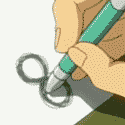|
It can't, sadly. I have only tried Chinese knock offs from eBay but might spring for the more expensive version/name brand whatever
|
|
|
|

|
| # ? May 9, 2024 22:02 |
|
None of my Zoos stuff seems to integrate with security, unlike my inovellis that do it flawlessly.
|
|
|
|
Installed one of these a couple days ago... Zooz ZEN32 scene controller... Pretty nice device. Can activate up to 35 scenes through various button actions. And the LEDs can be individually changed to 4 different colors via Zwave configuration commands. The large button controls the attached load, but can optionally be disabled and become just a scene button. I set up an automation in Home Assistant for the bottom right button to open/close my garage door and also change the LED to show status of the door. Green for closed, red for open.
|
|
|
|
zoOZ
|
|
|
|
stevewm posted:Installed one of these a couple days ago... That looks amazing
|
|
|
|
i havent found a wall switch that works on zigbee that looks better than the wifi kasa's
|
|
|
|
Speaking of scene controllers, is there any in-ecosystem Caseta scene controller? Seems like the pico remotes are all a copy of the actual switches.
|
|
|
|
porksmash posted:Speaking of scene controllers, is there any in-ecosystem Caseta scene controller? Seems like the pico remotes are all a copy of the actual switches. They make 4 button scene controllers https://www.lutron.com/en-US/pages/SupportCenter/support.aspx?modelNumber=PJ2-4B&Section=Documents
|
|
|
|
I scrolled back a handful of pages, but didn't see the answer: what's the best simple/secure solution for Android-controllable light bulbs? Say I have a bedside table with a lamp on it. At bedtime I have to turn off the overhead light with the switch by the doorway, navigate in darkness to my bed, turn on the lamp. Or walk in, turn on the lamp, walk back to the doorway, turn off the light, walk back to bed. I just want to be able to either turn off the overhead light from bed or turn on the lamp from the doorway. I don't have a lot of tolerance for power user finicky stuff, I just want to set it up once and have it work forever. I also don't want AliExpress tier devices phoning home with network dumps or whatever
|
|
|
|
Philips Hue is kind of the gold standard. Expensive, but they work and are reliable. $15 or so will get you a single-color dimmable smart bulb that controls via bluetooth from the app. I think they allow up to 10 lights on the app, and more than that you need to buy a bridge. I have a bridge so I don't know how well the "direct to app" control works, though, so I can't vouch for it. IIRC their bluetooth smart switches will also work without a bridge, so you could get that and be able to control it from a switch instead of pulling out your phone all the time.
|
|
|
|
Try to determine if you want to control the light through the switch or voice control mainly. If the latter, Hue is for you. I have Hue BR30s in my kitchen for whacky colors, and it's pretty annoying to have to control them via app or voice control all the time. My toddlers constantly turn the switches off, and I wonder why the hell the lights aren't working. For all the other lights in my house, I just dropped in standard LEDs and stuck Lutron Caseta's at the switch. It's also probably a better option if you live with other people who aren't techy/power users. For either option, you can set up a Homekit (or whatever the android equivalent is) scene to turn off the bedroom light and turn the lamp on at the same time.
|
|
|
|
Henrik Zetterberg posted:Try to determine if you want to control the light through the switch or voice control mainly. If the latter, Hue is for you. I have Hue BR30s in my kitchen for whacky colors, and it's pretty annoying to have to control them via app or voice control all the time. My toddlers constantly turn the switches off, and I wonder why the hell the lights aren't working.
|
|
|
|
I have 4 Hue recessed lights in my living room controlled with a Aurora. Works perfect.
|
|
|
|
Auroras are great. I wish they werenít so expensive but they work really well.
|
|
|
|
TIL the Auroras will pair directly to a bulb. Didn't know that, I thought you needed a bridge or app to use them.
|
|
|
|
 Found someone on Reddit who offered to sell me their new-in-box Inovelli combo fan/light switch. (on the left in the picture) These things are great... come with a module that you install into the fan canopy. Gives you separate control of the fan and light. Unfortunately they are near impossible to get right now. Inovelli hasn't been making any due to component shortages. I really could use a second one for my other ceiling fan. It at first didn't want to join into my Zwave network. I messed around with it for over half an hour before I realized I had forgot to flip one of the breakers back on and half of my Zwave nodes where still offline. Opps... Exposes 5 different entities in Home Assistant:  Fan w/ speed control (only 3 speed steps) Light control with dimming An entity that turns the fan and light off simultaneously. Live power usage Power Consumption. Button pushes also trigger Zwave central scene events. And the LED indicators can be changed to different colors and intensities and used as notification/indicators if desired.
|
|
|
|
drat thatís slick!
|
|
|
|
Can anyone recommend wifi temperature sensors that integrate with Home Assistant? I'm hoping to automate it turning a plug on and off based on it. Doesn't matter if they're mains powered.
|
|
|
|
Not sure if this is the right thread but I'll ask just in case. I've just moved in with my partner and we've picked up a Google Nest Hub and a few lightbulbs and plugs to start getting into home automation in our rental place, with a plan to go more full-on when we eventually buy a house. Got the Nest Hub all set up, but I can't find a way for it to only access a shared calendar and shopping/to-do list between us. If I want it to do any calendar or list things, it seems to have access to our main personal Google calendars? Having full calendar access feels like both clutter for "what's on the agenda today" queries to the hub plus a bit of a privacy overreach into our day to day lives when we're doing our own thing. How can I set this thing up to only access a single shared calendar between us where we'll put in shared events or broad strokes of "X is out of the house all day"? Also, I'm not really sure the best way to have the shared shopping and to-do lists. Telling it to sync a list via Google Keep means there's no due dates or repeating reminders for the to-do list for things like weekly laundry or whatever (plus it can display anything else we have in Keep...), and when not using Keep, the shopping list only seems to be accessible via the Assistant app and not a dedicated to-do list? To make things more awkward, I'm on iOS and she's on Android, so we'd need any to-do and shopping lists to be something that's easy to use cross-platforms for whenever we want to view them on our phones. I think this thing can sync with AnyList and any.do, but I've never used either of those so not sure which is better for what we need. tl;dr: got a google nest hub for the house but we don't want it having full main calendar access for us both, just a single shared calendar, what do we do? - also what's the best way to have repeating household chores reminders for us and a shared shopping list that can be accessed easily on iOS/Android phones? Question Mark Mound fucked around with this message at 10:54 on May 16, 2022 |
|
|
|
Make a separate shared Google account and let it access that calendar? (E: and then share that calendar to your two individual accounts so you can see it/put events on it.) Kalman fucked around with this message at 13:10 on May 16, 2022 |
|
|
|
Kalman posted:Make a separate shared Google account and let it access that calendar? Yeah, this - create a household Gmail account and share calendars from that. Also very handy for those common items.
|
|
|
|
unknown posted:Yeah, this - create a household Gmail account and share calendars from that. Also very handy for those common items. Also you can set it up to forward emails to both of you and use it for all your joint household stuff (utility bills, service logins, etc.)
|
|
|
|
Was hoping I could avoid a dummy account but if thatís the best way of going about it, I may just do that. Just found out that I can see any reminders I set on the hub by going via Google Assistant App - tap Profile Pic - scroll down - Reminders, though I was hoping that maybe thereíd be a better interface for that like a dedicated reminders app. I tried adding the reminder I dictated to the hub on to the Tasks app, but that apparently deleted it from the hubís reminder list when I did that. I assume I gotta be using this thing wrong, thereís no way thereíd be this much friction in just looking at what our reminders or grocery lists should be on my phone. As an iPhone user Iím used to a pretty big level of ďuse this exactly as intended or itíll be a bad experienceĒ so Iím guessing Iím just not working out the intended way to use this yet.
|
|
|
|
Sir Sidney Poitier posted:Can anyone recommend wifi temperature sensors that integrate with Home Assistant? I'm hoping to automate it turning a plug on and off based on it. Doesn't matter if they're mains powered. Don't know that it's the best solution but I've got a couple of these and they work well with HA: https://www.amazon.com/gp/product/B01AKSO80O/ref=ppx_yo_dt_b_search_asin_title?ie=UTF8&psc=1
|
|
|
|
So the mechanical timer for my pool pump gave up the ghost. Solid recommend for this thing. Super well-built, and easy to wire.   Anyone have any blueprints for timers? Even a ďshut off after xx minutesĒ would be an improvement. Ideally, the ability to turn it on for an hour or two at a time twice a day. HA isnít the most friendly thing in the world for non-programmers like myself, and the blueprints forum is uhhh. Not indexed at all.
|
|
|
|
You want an automation. Start at some time, easy enough. You can set multiple triggers (times). And another that says "if this has been on for an hour, turn it off"
|
|
|
|
Gerdalti posted:You want an automation. You can just set how long the first automation should stay on, no need for a second one.
|
|
|
|
We just moved into a older home that doesn't have ceiling mounted lights or switched outlets in a few rooms. Is this the right thread to talk about Homekit and lights? I feel like rather than leaping into rewiring a bunch of rooms this might be a good time to get into smart lighting for the first time. If so: we got the Apple TV with Thread support and it appears the Nanoleaf A19 is the only thread lightbulb out there right now. Many reviews are good, but there's also many reviews complaining about bad response or losing link and blame gets flung all over the place: it's bad firmware, it's Apple sucking, it's the protocol sucking, whatever. Is there anyone in here that has lived through this and knows the real story?
|
|
|
|
MrYenko posted:So the mechanical timer for my pool pump gave up the ghost. This is good stuff, I just had an aboveground pool installed last weekend and was looking for good automation stuff. Just ordered one of these so the electrician can install it when he comes out to do the run to the pump. If anyone knows any other good smart pool accessories  , preferably zwave/ZigBee stuff. Always fun to find more e-waste because the company suddenly shut down. , preferably zwave/ZigBee stuff. Always fun to find more e-waste because the company suddenly shut down.
|
|
|
|
 I have a buddy who did the pHin thing. I personally don't get why someone would pay for a subscription for something that reads your pH, something that you can do in 15 seconds with a test kit, but whatever. Especially since it doesn't do anything for your salt, chlorine, CYA, TA, etc from what I remember. So you have to do a test kit anyway, unless you're paying for pool service, which I also don't understand. My salt pool is like an hour of work a month between testing the chlorine/pH once a week, and the rest once a month, swapping the sweep bag, emptying the skimmer, etc. And I've got a gigantic oak hanging over it that shits stuff into the pool probably 10 months out of the year. Doesn't make sense to spend $150/month for an hour of work, but to each their own. I have a buddy who did the pHin thing. I personally don't get why someone would pay for a subscription for something that reads your pH, something that you can do in 15 seconds with a test kit, but whatever. Especially since it doesn't do anything for your salt, chlorine, CYA, TA, etc from what I remember. So you have to do a test kit anyway, unless you're paying for pool service, which I also don't understand. My salt pool is like an hour of work a month between testing the chlorine/pH once a week, and the rest once a month, swapping the sweep bag, emptying the skimmer, etc. And I've got a gigantic oak hanging over it that shits stuff into the pool probably 10 months out of the year. Doesn't make sense to spend $150/month for an hour of work, but to each their own.Rant over, thread content  I've got a Pentair Easytouch system for my pool equipment. There's a Homebridge plugin for it, so I can control everything via Homekit. Henrik Zetterberg fucked around with this message at 22:28 on May 23, 2022 |
|
|
|
I bought a new house and I want to go all in on smart lighting. I currently have some hue stuff, but I want something very specific. Each room will be lit with a combination of light strips in the crown molding, standard lightbulbs in fixtures, and candle lightbulbs in fixtures. I want a system that with one push of a button on a wireless switch the lights in that room will light up at a color temperature and brightness based on the current time. Additionally I want that color temperature to continue to change as the light stays on. Other buttons on the switch would be able to switch on and off individual fixtures (turn off the overhead light but keep the ambient light strips on) or alternate modes like full-bright white light or night light or fake candlelight. The number one thing is the super simple press button, receive light appropriate for the time of day that is synchronized between light strips and two different sized bulbs. Full color would be nice, but if there is a considerably cheaper system that only does color temperature that is fine. There's just a gazillion different ecosystems and it's hard to tell what has that specific feature and all the light types I want.
|
|
|
|
Iíd say I want to see your total bill for that, but Iím guessing you wonít want to, ha.
|
|
|
|
Gangringo posted:I bought a new house and I want to go all in on smart lighting. I currently have some hue stuff, but I want something very specific. https://www.crestron.com/How-To-Buy/find-a-dealer-or-partner/Elite-Platinum-Residential-Dealers https://www.savant.com/find-an-integrator https://www.control4.com/dealer_locator
|
|
|
|
And dont forget lutron homeworks
|
|
|
|
Yeah this is hardcore enough that you should ask a professional instead of relying on amateur advice. The one vaguely helpful thing I can say is that Home Assistant has an Adaptive Lighting plugin that can control light level/temperature based on time of day, so if you can get devices with HASS integrations then you might be able to cobble something together.
|
|
|
|
Gangringo posted:I bought a new house and I want to go all in on smart lighting. I currently have some hue stuff, but I want something very specific. home assistant + hue can do that, you just need some time to define all the individual automations
|
|
|
|
Gangringo posted:I bought a new house and I want to go all in on smart lighting. I currently have some hue stuff, but I want something very specific. https://www.ketra.com/
|
|
|
|
blastron posted:Yeah this is hardcore enough that you should ask a professional instead of relying on amateur advice. The one vaguely helpful thing I can say is that Home Assistant has an Adaptive Lighting plugin that can control light level/temperature based on time of day, so if you can get devices with HASS integrations then you might be able to cobble something together. This looks promising. At the very least I can tinker with it using the stuff I already have and see if it's remotely possible.
|
|
|
|
Gangringo posted:This looks promising. At the very least I can tinker with it using the stuff I already have and see if it's remotely possible. If you don't mind a yearlong hobby + ongoing maintenance after that, Home Assistant + Node Red will let you use cheap commodity off-the-shelf hardware in basically any amazing way you choose. This guy has a pretty good buncha videos on this topic: https://www.youtube.com/c/TheHookUp
|
|
|
|

|
| # ? May 9, 2024 22:02 |
|
BabyFur Denny posted:home assistant + hue can do that, you just need some time to define all the individual automations My various lights turn on based on the current time -- actually sunrise and sunset -- and change their color temperature as the evening goes on. For example, the interior lights turn on (dimly) an hour before sunset and gradually increase their intensity for the next 45 minutes. Then they start shifting toward a cooler color temperature over the next few hours. This is all done via Home Assistant automations and scene transitions, using non-Hue Zigbee smart bulbs. It took a little trial and error but wasn't too difficult to set up. My next configuration update will add some logic based around weather. If it's raining or mostly cloudy outside, the lights will turn on earlier and ramp up intensity faster. I might even have it tweak the color and/or temperature a bit based on the weather.
|
|
|