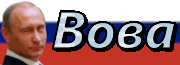Warbird posted:Youíre a BSD fan, we know you canít help it
|
|
|
|
|

|
| # ? May 28, 2024 08:22 |
|
Warbird posted:Youíre a BSD fan, we know you canít help it Tailscale works with Synology boxes. It's very easy to set up.
|
|
|
|
Some relief for those who haven't moved their domain or email yet: https://9to5google.com/2022/05/16/no-cost-legacy-g-suite/
|
|
|
TVGM posted:Some relief for those who haven't moved their domain or email yet: Ah drat! Thanks for the link. I already migrated, looks like I can contact support to go back to the legacy free edition according to that article. Though, I've already begun working on migrating away from Google. I think I will probably continue that effort anyways.
|
|
|
|
|
Damnit, I already moved off as well, though at this point it's probably for the best as I just have Cloudflare collecting emails for my domains and forwarding them to my native-Google accounts. GSuite accounts are hamstrung when it comes to integrating with other Google products anyway, like a Youtube family account.
|
|
|
|
Smashing Link posted:Tailscale works with Synology boxes. It's very easy to set up. Interesting. Iíve been pretty happy with my existing setup using the Synology DDNS and PiHole in a VM but this might be worth a shot.
|
|
|
IOwnCalculus posted:Damnit, I already moved off as well The good news is that switching back to G Suite legacy free edition is fully automated and it only took like 15 seconds for me to do! 
|
|
|
|
|
Damnit, I've already migrated to self-hosted email and at this point I really just wanted the option to move my play store purchases off to some new gmail account.
|
|
|
|
If I'm a complete luddite who barely even knows how servers actually operate or what a DNS is, but am really interested in learning so that I could get a Raspberry Pi and setup a PiHole, and maybe plex, could anyone point me towards a good roadmap guide to what I should be learning/reading and where? Usually I feel comfortable just diving into megathread in a new area but I'm not a computer toucher in my day job so feel a bit of my depth here. Learning to setup my own possible game servers sounds fun too, but I want to start super small
|
|
|
Oysters Autobio posted:If I'm a complete luddite who barely even knows how servers actually operate or what a DNS is, but am really interested in learning so that I could get a Raspberry Pi and setup a PiHole, and maybe plex, could anyone point me towards a good roadmap guide to what I should be learning/reading and where? I was where you are a few years ago. I'd suggest just starting with one thing, read up on it and do it then move to the next. Basically take it in small chunks or it's very confusing/ overwhelming. Build your own pihole is a good start. https://privacyinternational.org/guide-step/4341/raspberry-pi-setup-and-run-pi-hole
|
|
|
|
|
Raspberry Pis are also a bit hard to come by right now. So if you don't already have one, you're probably better off starting somewhere else. Do you have an old PC/laptop around you can try this stuff out on?
|
|
|
|
Easiest way to do it is to probably just install docker on an old pc, and then install the docker container for pihole. It'll work on any device that way.
|
|
|
|
Nitrousoxide posted:Easiest way to do it is to probably just install docker on an old pc, and then install the docker container for pihole. It'll work on any device that way. Yeah that's prob the easiest to obtain workaround.
|
|
|
|
|
With raspberry pi availability being what it is these days, I kind of want to liberate mine from its basic home server duties to free it up for something that actually would benefit from the GPIO pins or its size. So, I've started looking into different kinds of alternatives. My highest requirements are low noise and low power consumption, to match the existing strengths of my pi4. This thing is probably going to sit idle 95% of the time or more - few users in my household, and it's not going to be doing media streaming since I currently run that on my NAS directly. I'm thinking it might be fun to try out proxmox on a low-power x86 system this time around, so I'm currently looking at the following options:
Any suggestions on which route I should take, other than "keep an eye on eBay and see what pops up?"
|
|
|
|
inkmoth posted:Any suggestions on which route I should take, other than "keep an eye on eBay and see what pops up?" I'm not going to weigh in on what you should do, but I will say that industrial PCs are only worth the money if you need the guarantees that come with them. What you're paying for there is the fact that it's designed to run continuously for 6-10 years, bolted to the inside of a ventilation duct (or the unfriendly, difficult to access environment of your choice). You mentioned NUCs, but seem to be focusing on the high end based on the power numbers you mentioned. There are still people out there making tiny PCs at the low end, like this one: https://smile.amazon.com/gp/product/B09FK38LMG/
|
|
|
|
inkmoth posted:Any suggestions on which route I should take, other than "keep an eye on eBay and see what pops up?" Make sure you aren't spending $200 more to save $100 in electricity. Check your power bill and calculate how much a 1W device running 24/7 costs you every year. Maybe increase by 50% or so in the expectation that the energy prices will keep rising (depending on where you live). Now when comparing eg. a used PC vs a NUC, you can figure out how many years the NUC would need to run to break even.
|
|
|
fletcher posted:The good news is that switching back to G Suite legacy free edition is fully automated and it only took like 15 seconds for me to do! I can't migrate away from Gsuite, because I'm using the YouTube API to watch stuff via my HTPC running Kodi. NihilCredo posted:Make sure you aren't spending $200 more to save $100 in electricity.
|
|
|
|
|
inkmoth posted:
I have 3x Intel NUCs, I forget the exact model but they are all ~2014 era i5-4250 NUC maxed out with 16GB DDR3. Each one cost me about £150-175 including RAM and mSATA drives, buying pretty much everything second hand from eBay. I bought a 1U rackmount for them that cost about £70, but if you want more than 3 NUCs there are 2U mounts that support up to 12 of the low-height NUCs or 8 of the full height ones with 2.5" drive mount, they run to about £150. The most annoying thing is power delivery, I'd love to find a single power supply that could run all 3 NUCs from a single plug rather than have the spaghetti mess of 3 individual plugs. I did originally look at Raspberry Pis when I began this project, but these NUC models were only about 50% more expensive than a fully tricked out Pi4 but they are much more powerful, have twice the RAM, and have the advantage of being x86 instead of ARM platforms, which has been better for app compatibility.
|
|
|
|
Has anybody here tried https://cryptpad.fr/ as a Google Docs replacement?
|
|
|
|
fletcher posted:Has anybody here tried https://cryptpad.fr/ as a Google Docs replacement? Yeah itís very prevalent in activist communities. Works really great for basic collaboration and productivity stuff but obviously lacks lots of features.
|
|
|
|
|
I've got Nextcloud on an old PC that I'm using as a Proxmox host. I'm running a few things on that but Nextcloud is the only thing I expose to the world. I'm looking to put more layers in between me and the internet since I'm about to use Nextcloud more and more. Specifically I'm looking to set up DNS for it but I'd rather my residential IP not get resolved. What would be the best way of obfuscating this? Maybe Cloudflare?
|
|
|
|
For a layer between you and the internet I'd suggest WireGuard. Can't comment on not resolving your IP though.
|
|
|
|
Zapf Dingbat posted:I've got Nextcloud on an old PC that I'm using as a Proxmox host. I'm running a few things on that but Nextcloud is the only thing I expose to the world. I'm certainly not an infosec expert but my understanding is that Cloudflare with "SSL/TLS" set to "full" and the CNAME records set to "proxied" will resolve all requests to a Cloudflare IP and obfuscate yours. That's what I'm currently using along with a reverse proxy. But if you're the only person requiring that external access then like odiv said, WireGuard is ideal. Scruff McGruff fucked around with this message at 05:22 on Jun 1, 2022 |
|
|
|
Scruff McGruff posted:I'm certainly not an infosec expert but my understanding is that Cloudflare with "SSL/TLS" set to "full" and the CNAME records set to "proxies" will resolve all requests to a Cloudflare IP and obfuscate yours. That's what I'm currently using along with a reverse proxy. Where does that reverse proxy sit? Locally or remote?
|
|
|
|
I'm using Nginx Proxy Manager locally.
|
|
|
|
Zapf Dingbat posted:Where does that reverse proxy sit? Locally or remote? Ideally both and with SSL on both ends.
|
|
|
|
If you're using a VPN you don't need an SSL cert. It serves as the protection against the man in middle attack or packet sniffing.
|
|
|
|
|
I think CloudFlare will limit http uploads to 100mbytes per session as well if you enable their proxy, if that's an issue for you.
|
|
|
Zapf Dingbat posted:I've got Nextcloud on an old PC that I'm using as a Proxmox host. I'm running a few things on that but Nextcloud is the only thing I expose to the world.
|
|
|
|
|
Make sure you set up some dynamic DNS service too otherwise you'll lose access once your home IP address inevitably changes.
|
|
|
|
Can anyone recommend an ID3 editor for running in headless Linux?
|
|
|
|
|
tuyop posted:Can anyone recommend an ID3 editor for running in headless Linux? I use beets for tagging my music. There's an edit plugin if you want to manually write tags.
|
|
|
|
Scruff McGruff posted:I'm certainly not an infosec expert but my understanding is that Cloudflare with "SSL/TLS" set to "full" and the CNAME records set to "proxied" will resolve all requests to a Cloudflare IP and obfuscate yours. That's what I'm currently using along with a reverse proxy. Yeah, I submitted to the cloudflare overlords. It works, only the cloudflare IP gets exposed. I also use some of their filtering tools to block by country and such. Inside my network I recently switched to Traefik for a reverse proxy + LE. It was just easiest to use with my container based setup and doesn't seem gross.
|
|
|
|
inkmoth posted:
A couple weeks back, but I saw this and wanted to share two options that I'm directly familiar with: The Wyse 5070 is $90 on eBay for a Pentium/8GB RAM model. This is basically a low-end NUC with a better port selection in my opinion, and can be easily upgraded with an M.2 SATA drive and 16GB of memory. I gave one to my parents as an HTPC and they've been happy with it. The HP S01 is $110 right now (e: out of stock, but I've seen it at that price multiple times) and is substantially larger, but in the stock configuration it's still almost silent and idles at 7W. I put a 10400 and 16GB of RAM in mine and use it for Plex and a few other things. I haven't had any issues with the Realtek NIC running Fedora on it, but there are PCIe slots if you'd rather use something else. I also think you'd be fine to just directly stick a laptop in a rack, battery included, and run that as a server. As long as you keep an eye on the battery's condition and replace it if it starts to go, it's unlikely to spontaneously cause problems and gives you an integrated UPS which is a great bonus. This probably isn't going to be as cost-effective from a performance perspective as a refurb desktop, but if you're coming from a Raspberry Pi and already have an old laptop in mind then you may not care. Eletriarnation fucked around with this message at 21:19 on Jun 6, 2022 |
|
|
|
So I got the Cloudflare proxy set up, and I was running into trouble with the certificate. Before Cloudflare, I had: Internet -> Home Router -> Nginx reverse proxy -> Nexctloud The Let's Encrypt cert sat on Nginx. Now Cloudflare has the cert and that works for external access. But when I come home, I get certification errors understandably. What can I do for LAN access? Can I have 2 certs?
|
|
|
|
Zapf Dingbat posted:I've got Nextcloud on an old PC that I'm using as a Proxmox host. I'm running a few things on that but Nextcloud is the only thing I expose to the world. Maybe use something like ZeroTier/Tailscale and only bind your services to the internal interface, then nail your firewall shut externally? Downside is that you need to run their clients to route to your mesh network on all devices you want to access it from, but it's not a big hurdle. I use ZeroTier for personal stuff and it's neat.
|
|
|
|
Zapf Dingbat posted:So I got the Cloudflare proxy set up, and I was running into trouble with the certificate. Before Cloudflare, I had: Do you mean that you are serving your sites with a CF origin cert now? There are several ways to go about resolving your issue, I'll describe two. The easiest might be if you revert back to using Let's Encrypt issues certificates in nginx, and then go with cloudflared for tunneling external traffic to nginx. Alternatively, as it's possible to serve the same domain name with different ports and different certs, you could do one config for CF and one for LE certs per nginx "server" directive. This approach leads to either lots of duplication or heavy use of includes, though. Both the above suggestions assume a split-horizon DNS setup, but I assume you have that considering you're getting an error in the first place.
|
|
|
|
Keito posted:Do you mean that you are serving your sites with a CF origin cert now? Yes. quote:
I wasn't aware of cloudflared. I'll explore that. And yes, my pihole container resolves DNS on my LAN, which is why there's the cert discrepancy.
|
|
|
Keito posted:Do you mean that you are serving your sites with a CF origin cert now? There are several ways to go about resolving your issue, I'll describe two. Couldn't you use a wildcard cert internally so you just need the one cert for your internal DNS resolvers? No need for a ton of duplication.
|
|
|
|
|

|
| # ? May 28, 2024 08:22 |
|
Cool, so using cloudflared to bypass my local nginx proxy and pointing it straight to Nextcloud's container worked. I switched back to LE on nginx and now I'm serving up a different cert for my local traffic. Thanks!
|
|
|