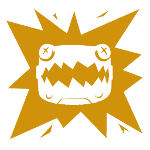|
I got my first in 1993, I remember it cost $500 to upgrade from 4 to 8 MB of RAM. The only build failure I've ever experienced was when my dad put a CPU in backwards, he forced it into the slot which bent some pins and then when powering up it short circuited, setting the motherboard on fire. Good times.
|
|
|
|

|
| # ? May 30, 2024 20:55 |
|
I knew a guy in college who was very absent minded and in the process of trying to move his PC into a new case: -Bent the pins on his CPU -Broke off part of the GPU PCIE -Shorted out a mobo Somehow he got the store he bought them from to replace them under warranty. He completed the build by blowing out the dust from his power supply by mixing up a can of air duster with a can of bicycle chain lubricant and frying every component instantly.
|
|
|
|
Grand Fromage posted:I got my first in 1993, I remember it cost $500 to upgrade from 4 to 8 MB of RAM. Was about to ask why you needed 8GB of ram in 1993 until I realized my folly.
|
|
|
|
mom and dad fight a lot posted:Was about to ask why you needed 8GB of ram in 1993 until I realized my folly. God I wonder what 8 GB of RAM would've cost in 93. The hard drive was only 420 MB.
|
|
|
|
Dr. Video Games 0031 posted:First things first, I strongly recommend a better motherboard. A320 is a very poor fit for gaming machines due to its limitations. It offers no overclocking support at all, which I think means not even basic XMP profiles for your memory? You should get a B550 motherboard with a 5600X, such as maybe the Gigabyte Gaming X: https://pcpartpicker.com/product/KxFbt6/gigabyte-b550-gaming-x-v2-atx-am4-motherboard-b550-gaming-x-v2 Thanks for the feedback! Updated list: PCPartPicker Part List CPU: AMD Ryzen 5 5600X 3.7 GHz 6-Core Processor ($199.98 @ Amazon) Motherboard: Gigabyte B550 GAMING X V2 ATX AM4 Motherboard ($129.99 @ Amazon) Memory: G.Skill Ripjaws V 16 GB (2 x 8 GB) DDR4-3200 CL16 Memory ($57.99 @ Newegg) Storage: Samsung 860 Evo 500 GB 2.5" Solid State Drive ($116.89 @ Amazon) Storage: Western Digital Blue SN570 1 TB M.2-2280 NVME Solid State Drive ($88.85 @ Amazon) Video Card: EVGA GeForce RTX 3060 12 GB XC GAMING Video Card ($479.00 @ Amazon) Case: Fractal Design Meshify C ATX Mid Tower Case ($113.98 @ Newegg) Power Supply: EVGA SuperNOVA GA 750 W 80+ Gold Certified Fully Modular ATX Power Supply ($79.98 @ Amazon) Total: $1266.66 Prices include shipping, taxes, and discounts when available Generated by PCPartPicker 2022-06-03 19:55 EDT-0400 Think I picked a mATX by default since I had one in my old rig and it was a budget choice. Added on an NVMe drive because I was very happy with the recommendation to add an SSD last time and I feel I値l get the same out of this. Also threw on a GPU since I completely forgot my original one died at the same age as my current one. PCPartpicker is giving me a compatibility warning about my motherboard bios with the CPU. Is there anyway to check that ahead of time or would a bios update take care of that?
|
|
|
|
I had a screwdriver slip while clipping a Thermaltake Volcano 2 onto the motherboard, because back then you just used a flathead to lever on a single latch instead of fastening the beautiful mechanisms we enjoy today. While it left a visible mark the board was fine... I think? I'm pretty sure it was my next PC that had capacitors pop around the bottom PCI slot and CPU socket, but that one's on the chemistry-illiterate spies, not me 
|
|
|
|
Cercueil posted:Thanks for the feedback! If you're getting a 3060, my recommendation is that you get this combo deal, which will get you a 3060 and a 750W PSU for less than just that GPU you selected: https://www.newegg.com/Product/ComboDealDetails?ItemList=Combo.4494086 That probably won't stay in stock forever (though it's been a couple days already), so I wouldn't sit on that deal for too long. I also find it hard to believe that motherboard won't be compatible out fo the box. I think it's a refreshed model that has come out after the 5600X, so it really should be compatible. If it does require a BIOS update, then that motherboard comes with the ability to flash your BIOS without a CPU, so it will be fine either way.
|
|
|
|
Shumagorath posted:I had a screwdriver slip while clipping a Thermaltake Volcano 2 onto the motherboard, because back then you just used a flathead to lever on a single latch instead of fastening the beautiful mechanisms we enjoy today. I did this on my first build. Scratched through a couple of traces around the socket and borked the M/B completely. Still able to exchange it, though.
|
|
|
|
Shumagorath posted:I had a screwdriver slip while clipping a Thermaltake Volcano 2 onto the motherboard, because back then you just used a flathead to lever on a single latch instead of fastening the beautiful mechanisms we enjoy today. While it left a visible mark the board was fine... I think? I'm pretty sure it was my next PC that had capacitors pop around the bottom PCI slot and CPU socket, but that one's on the chemistry-illiterate spies, not me God, the Volcano. I spent hours trying to mount one on my Pentium 4 back in the day and ended up just giving up and going back to my stock cooler lmao. At least the repaste I did helped. Dr. Video Games 0031 fucked around with this message at 02:04 on Jun 4, 2022 |
|
|
|
Wanting to go with a white/RGB theme for my next build and wondering if there were any decent air coolers that come in white. I'm seeing the Arctic Freezer 34 esports duo and not much else. Can one of those handle a 5800X/12600K?
|
|
|
|
Previa_fun posted:Wanting to go with a white/RGB theme for my next build and wondering if there were any decent air coolers that come in white. I'm seeing the Arctic Freezer 34 esports duo and not much else. Can one of those handle a 5800X/12600K? There's the white Peerless Assassin: https://www.amazon.com/Thermalright-SE-ARGB-TL-C12CW-S-Technology/dp/B09P4KH7QK/ ($45.52 after discount) edit: I just noticed that the middle fan is RGB too, which I just find hilarious. Anyway, the PE120 is a solid cooler that will be much quieter than the Freezer 34.
|
|
|
|
Dr. Video Games 0031 posted:There's the white Peerless Assassin: https://www.amazon.com/Thermalright-SE-ARGB-TL-C12CW-S-Technology/dp/B09P4KH7QK/ ($45.52 after discount) Thanks a ton! Looks beefy. The "theme" of the build is that I was always jealous of the
|
|
|
|
SpartanIvy posted:I knew a guy in college who was very absent minded and in the process of trying to move his PC into a new case: What the holy gently caress was a man like this doing outside his natural habitat - a zoo?
|
|
|
|
Dr. Video Games 0031 posted:If you're getting a 3060, my recommendation is that you get this combo deal, which will get you a 3060 and a 750W PSU for less than just that GPU you selected: https://www.newegg.com/Product/ComboDealDetails?ItemList=Combo.4494086 Dang, that deal痴 already over. Thanks for the heads up though. Looks like my local Micro Center sells almost everything on my list for around the same price or lower. It値l be nice to just pick everything up instead waiting on the mail, especially since I had a package go missing last year.
|
|
|
|
I知 building my girlfriend痴 mom a pc using my old cpu, mobo, case etc. I looked in the old case and saw that the motherboard is still in place, which should save me a little time. But, should I expect to have to take it out to put new mounting hardware on for the cpu cooler? I値l be using a different cooler, and I知 hoping that the bracket and stuff is all the same based on the socket not the cooler.
|
|
|
|
Is there any Goon Network for Microcenter hardware purchases? Seeing their current processor discounts but not having one close sucks.
|
|
|
|
Racing Stripe posted:I知 building my girlfriend痴 mom a pc using my old cpu, mobo, case etc. I looked in the old case and saw that the motherboard is still in place, which should save me a little time. But, should I expect to have to take it out to put new mounting hardware on for the cpu cooler? I値l be using a different cooler, and I知 hoping that the bracket and stuff is all the same based on the socket not the cooler. It depends on the cooler. Generally I'd say yes but it's usually only 9 screws holding the motherboard in so it's not that big of a deal.
|
|
|
|
Racing Stripe posted:I知 building my girlfriend痴 mom a pc using my old cpu, mobo, case etc. I looked in the old case and saw that the motherboard is still in place, which should save me a little time. But, should I expect to have to take it out to put new mounting hardware on for the cpu cooler? I値l be using a different cooler, and I知 hoping that the bracket and stuff is all the same based on the socket not the cooler. Most cases have large cutouts in the motherboard tray that will expose the back of the CPU socket.
|
|
|
|
Are there any recommendations for a mini ITX case that痴 noobie friendly to build in? I知 interested in building a mid range pc but would quite like it to be relatively small and quiet.
|
|
|
|
Sri.Theo posted:Are there any recommendations for a mini ITX case that痴 noobie friendly to build in? I知 interested in building a mid range pc but would quite like it to be relatively small and quiet. NR200. At 20 liters, it's a little bit bigger than some SFF cases, but it feels spacious and easy to build in for its size. It's the go-to case for people who want a relatively hassle-free ITX experience. It can fit tower coolers up to 155mm in height (which is many of the ones with 120mm fans) and even the chonkiest of GPUs. The Meshlicious is more compact at 15 liters and stands vertically so it has a smaller desk footprint. It's a bit more complicated with its "dual-chamber" design and the fact that it wants you to use an AIO (though I think you can use low-profile CPU coolers too?). Even so, I've heard it's pretty easy to build in. Both cases support full ATX power supplies, but your life will be made easier by using fully modular SFX power supplies with flexible cables. Dr. Video Games 0031 fucked around with this message at 23:04 on Jun 4, 2022 |
|
|
|
I can use any generation of nvme m2s on a motherboard, they just wont receive the full benefits if they are mismatched?
|
|
|
|
err posted:I can use any generation of nvme m2s on a motherboard, they just wont receive the full benefits if they are mismatched? yeah, PCIE is cross compatible that way. always get lowest common denominator.
|
|
|
|
SpartanIvy posted:I knew a guy in college who was very absent minded and in the process of trying to move his PC into a new case: This is ART.
|
|
|
|
Dr. Video Games 0031 posted:NR200. At 20 liters, it's a little bit bigger than some SFF cases, but it feels spacious and easy to build in for its size. It's the go-to case for people who want a relatively hassle-free ITX experience. It can fit tower coolers up to 155mm in height (which is many of the ones with 120mm fans) and even the chonkiest of GPUs. Thanks both look great.
|
|
|
|
Another memory + SSD combo, this time a 2TB Gen 4 SSD (5GB/s) + 32GB of DDR5-5200 for $323 after coupon: https://www.amazon.com/TEAMGROUP-T-Force-5200MHz-FLBD532G5200HC40CDC01-TM8FP7002T0C311/dp/B0B1VFLB7J You'd pay the same amount for a 2TB PCIe Gen 3 drive and DDR4-3600 (though you're still looking at paying $20 - $40 more for a DDR5 motherboard). There have been several combo deals like this for DDR5 lately, so I think the regular price for the stuff is going to drop hard over the next few months. It will need to if Zen 4/AM5 is to be successful.
|
|
|
|
WattsvilleBlues posted:I built a Zen 3 5600x machine last year. Initially I carried over my ancient Radeon HD 7950 Boost, but gave that to my dad and replaced it with a GeForce 710 2GB card because I don't PC game anymore. That was the most basic card I could get last year and is all I needed. Anyone? Bueller?
|
|
|
|
WattsvilleBlues posted:Anyone? Bueller? Maybe a 1030 or 1050? The 1030 is similar to what you have, basically just a super basic card there to provide video. The 1050 is a low end gaming card and can do a little more (although I can only find 1050 Tis right now so maybe it was discontinued?). They've suffered from GPU price increases despite their basicness just like everything, however. 1030s are around a hundred bucks and 1050 Tis are around 200. You'll want to check what outputs you need, since while everything has HDMI these lower end cards can come with VGA, DVI, etc. I don't know if any have displayport, I would think that would be more of a thing at the higher end. I'm not saying to buy these but here are a couple of quick examples: 1050 Ti https://smile.amazon.com/ASUS-Geforce-Phoenix-Graphics-PH-GTX1050TI-4G/dp/B01M360WG6/ 1030 https://smile.amazon.com/ASUS-GeForce-GDDR5-Graphics-GT1030-2G-CSM/dp/B0716ZH99K/ It's worth mentioning that at the end of 2020 I picked up a 3GB GTX 1060 for $110 on ebay for a secondary system. The 3GB model was much less popular than the 6GB but would've been under $100 6 months before that. That was during the pandemic and after the 3000 series launch but only at the beginning of the drastic price increases that lack of availability of 3000 cards caused (plus scalpers and miners etc). It may be worth looking on the used market if you can find a deal on something since the prices are trending down.
|
|
|
|
Fan I bought for my new CPU was a dud (faulty screw on the brace attached to the heat sink), and while disassembling the back brace (didn't realize until I was attaching the heat sink) my screwdriver slipped and I nicked the mobo ever so slightly. I've bumped parts before, but this time it left a tiny, tiny mark the length and breadth of one of those miniscule hairs you've got on parts of your body that appear hairless. Now I'm worried my computer will explode when my replacement fan arrives and I boot it up. I'm probably overreacting yeah?
|
|
|
|
|
Black Griffon posted:Fan I bought for my new CPU was a dud (faulty screw on the brace attached to the heat sink), and while disassembling the back brace (didn't realize until I was attaching the heat sink) my screwdriver slipped and I nicked the mobo ever so slightly. I've bumped parts before, but this time it left a tiny, tiny mark the length and breadth of one of those miniscule hairs you've got on parts of your body that appear hairless. Now I'm worried my computer will explode when my replacement fan arrives and I boot it up. I'm probably overreacting yeah? Yeah it's probably fine. There's spots where you could damage something on the surface of a motherboard but most of the traces (copper that makes the tiny connections) are under the top layers and motherboards tend to be at least 7 layers deep. Even exposing one wouldn't stop it from working, you'd have to sever one or bridge more than one.
|
|
|
Rexxed posted:Yeah it's probably fine. There's spots where you could damage something on the surface of a motherboard but most of the traces (copper that makes the tiny connections) are under the top layers and motherboards tend to be at least 7 layers deep. Even exposing one wouldn't stop it from working, you'd have to sever one or bridge more than one. Perfect, thanks, just needed someone to tell me I was overthinking it.
|
|
|
|
|
So back in 2015 I followed this threads advice for building a low cost pc which was also fit for some modest gaming. In other words I bought a Dell inspiron and shoved a nvidia gtx 750ti in it. After 7 years my computer is making GBS threads the bed, and as a result I'm in the market for a replacement. I really don't want to attempt building my own, partly out of laziness and partly out of having poo poo luck with tech related things in general. Judging by the current build guides, I'm guessing that buying a generic desktop and installing a budget card with low energy requirements is no longer recommended? Have integrated gpu's improved enough that an additional low cost card would be unnecessary? I was perfectly satisfied with my old machine. I just want something that can run fallout 4, halo the masterchief collection, and an assortment of other oldish games at medium settings at a decent frame rate.
|
|
|
|
things have gotten a ton less bonkers, and this is also addressed to the pennywise av guy, but at the low end poo poo is still way out of proportion inflated. the 16 series got loving extortionate, and it's taking awhile for that to normalize. I'm talking your 1050ti tier not exactly entry level but let's say light gaming experience. if you are comfortable secondhand 6 gig 1060s are getting abundant, at least in my region.
|
|
|
|
I would still pair any GPU with it if you want to play fallout 4. this ultrabudget route is imo still viable just a lot harder due to the price crunch on GPUs. the best available iGPU would be like the ryzen 5600g I think still. go Google and you'll find a million benchmarks, probably of the specific games you pay. in my opinion it's enough for very light and classic gaming and much less so if you want a gaming device, but you might find it ok.
|
|
|
|
My 750ti still works fine, I guess I could just swap it into a new pc. What brands should one currently avoid? There doesn't seem to a thread dedicated to generic desktops.
|
|
|
|
Beard Dandruff posted:My 750ti still works fine, I guess I could just swap it into a new pc. What brands should one currently avoid? There doesn't seem to a thread dedicated to generic desktops. If you just want a desktop get a Dell in the US or lenovo for europe. You're basically buying them for their warranty. For the US, I like to browse techbargains which usually lists the current Dell sales going on (there's always sales, they just cycle between what's on sale from outlet to small business to consumer, etc): https://www.techbargains.com/ If you don't want to mess with it much go for a model with at least an i5 and a SSD of a size appropriate for the amount of stuff you have. You'll notice that Dell may have a similar model with a larger SSD for a much higher price but they just do that to make you spend more. Very generally 500 GB SSDs are in the 50 dollar range and 1TB are in the 100 dollar range (there's variations + or - depending on the kind of drive). They want to charge you a lot more than that for the upgrade but sometimes the bigger SSD comes in a prebuilt with more RAM or a higher tier CPU or whatever. Don't buy alienware. They're made by dell but they aren't well built and they're overpriced for the components. I steer clear of HP because they always seem to do shady poo poo in their desktops but some folks haven't had issues. Since you plan on putting a GPU into it it's worth searching around (or posting about it) before you pull the trigger to make sure the system is going to handle it. Some of the cheap inspirons have been cutting corners on power supplies and while they should still be in spec to handle the 75 Watts a bus powered GPU would draw, some of the proprietary power supplies they use are a bit anemic.
|
|
|
|
Quick PC desktop accessory question - what are some goon-recommended battery backup surge protectors? My current surge protector just protected me from a power surge but shut down my PC while I fortunately wasn't doing anything important. I'm looking for a good reliable affordable basic one that'll just protect me from having interruptions like that, or letting me save work and shut down during power outages etc. My desktop build is a 3900x + 3080 workstation with a 850w gold psu by the way.
|
|
|
|
I swear by the APC Back-UPS Pro series, S versions optional if you expect to draw north of 500W consistently, and with your setup you probably will. Cyberpower are cheaper, but with my single-digit sample size they've had markedly shorter lifespans than APC.
|
|
|
|
Shumagorath posted:I swear by the APC Back-UPS Pro series, S versions optional if you expect to draw north of 500W consistently, and with your setup you probably will. Cool, so any specific models I should be looking at that you or other people here would suggest? I asked on a PC building discord and they pointed me to this one: https://www.amazon.com/dp/B08GRY1W93/ref=cm_sw_r_apan_i_QA9MNA4Q2PKA1PCFQVCV Spacedad fucked around with this message at 05:16 on Jun 7, 2022 |
|
|
|
Spacedad posted:Cool, so any specific models I should be looking at that you or other people here would suggest? I have one of those, it's fine. One of the nice things is that the batteries ship unplugged so the first thing you have to do is take the yellow sticker off that shows you how to open the side and slide in the red connector. Good to know for future battery changes.
|
|
|
|

|
| # ? May 30, 2024 20:55 |
|
I'm building an email/office/possible media watching PC for my girlfriend's mom using my old 6700K processor. Is there any need for me to add a low-end GPU or should I just count on the onboard graphics to get the job done? Edit: and if I were to add a GPU, I'm having a hard time finding a comparison between cheap GPU and onboard CPU graphics. Any recommendation on a GPU that would be a small step up would be appreciated. Racing Stripe fucked around with this message at 16:38 on Jun 7, 2022 |
|
|