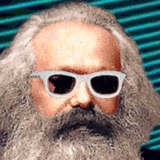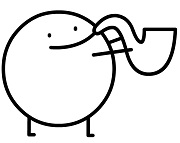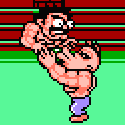|
Yeah, it downloads into its own thing and itís for the best. Playing without XIVLauncher sucks
|
|
|
|

|
| # ? May 26, 2024 12:06 |
|
Angryhead posted:Anyone tried FFVII yet? I've bought it and it's downloading, but I won't be able to try it until this afternoon.
|
|
|
|
pseudorandom name posted:You're phrasing this like it was a problem exclusively for the Steam Deck, but Capcom unilaterally increased the system requirements for a released game rendering it unplayable for a subset of the game's owners which is really hosed up. I put it this way for the Steam Deck thread but you're right. It's hosed and I would argue actually illegal. You can't update a Blu-ray movie such that you now need a newer player to run it. Steam Deck as a hardware standard could have been the tipping point on Capcom actually doing something vs ignoring complaints. It certainly wasn't out of respect for Modders.
|
|
|
|
Angryhead posted:Anyone tried FFVII yet? Textures/shadows low 60 FPS cap in-game 40 Hz refresh/cap in SteamOS 9 watts That seems to be about the best I could come up with in about 20 min. I was running around chapter 3, not chapter 1. It seems to use about 16W so about 2.8 hrs battery from full. It drops down to ~50 FPS if you try to aim for 60 and then it is using ~25W. No 16:10 support so there will always be black bars regardless of internal rendering resolution. Stick with 720p or bump it up one/two notches on Deck, but expect to need to use a 30 FPS cap if you output to a 1920x1080 display. I think low textures are obvious on a monitor but most of the signs and things scattered around aren't legible even if you set it to high on the Deck, so there really isn't much of a loss in visuals there. I actually had a tough time spotting the difference between high/low shadows unless playing on a bigger monitor, too. Bloodplay it again fucked around with this message at 16:01 on Jun 17, 2022 |
|
|
|
Whatís your vibe with its performance on the Deck, Is it well-made?
|
|
|
|
jokes posted:What’s your vibe with its performance on the Deck, Is it well-made? There weren't precompiled shaders available for download yet so it has the same issues regarding hitching as it did upon release in December. Chapter 3 often dropped down to 35 FPS or so until I made a full lap around the area, and then I had to do it again when it was daytime. After that, it didn't seem to drop below 40. If shaders are available to download to alleviate the hitching, it will be like Elden Ring in that it, weirdly, will run better on Deck than on even the most techtuber of PCs. I think the game works well enough and you're playing with less input delay than the base PS4 version at 40 FPS, albeit at a lower resolution. Given the deck's screen's size, I think it's a good trade-off. Also probably worth noting that I did not try any specific branch of Proton. I just hit play. There is a chance a different version may work better and allow you to get to a solid 60 FPS at 720, but I won't have time to test anything else for a couple more days.
|
|
|
|
Should I put any stock into what that Steam Deck order date calculator says? Using the latest spreadsheet and moo's model I get a date of June 27th even though Steam's put me in the July-Sept. bracket. I wasn't able to get an order to go through until about 3 hrs after preorders went live.
|
|
|
|
Since it's on topic minusX posted:FF7 Remake steam version ~$40 after coupon code from GMG, unlimited use currently: https://steamcommunity.com/app/1462040/discussions/0/4748497451434978042/
|
|
|
|
jokes posted:What’s your vibe with its performance on the Deck, Is it well-made? My left trigger and bumper buttons are a little offset from the device compared to the right side and the trigger makes a noise sometimes along with feeling it rub against something makes me think it's not aligned right for performing smooth button presses. I don't think that was from manufacturing, I think that might have been from it being jostled around by the notoriously gentle and careful package handlers and drivers of FedEx but it's playable if annoying whenever I notice it. Not so much that I'd deal with the hassle and time of sending it in for repair. Overall I think it's a well made machine. It doesn't fit every game I have but the ones that are verified run well on it. I think the issues I was mentioning upthread with the extremely undemanding game Stardew Valley may have been it needing more shaders being made by players and/or tweaking with the settings for it. I feel like since I've gotten the deck, the shaders have actually improved game performance and not just been an annoying daily+ series of downloads.
|
|
|
|
Just noting this here in case anyone has the same random issue: Yesterday I force shutdown my Deck bc the battery dipped below 10% and the game got unplayably choppy. When I rebooted, it got stuck on the Deck logo, then the screen went black and stayed there. Several reboots didn't help. I downloaded the SteamOS recovery image and burned it to a flash drive with Rufus, then followed the Steam instructions to reinstall SteamOS. It took a long time to boot the recovery image from a flash drive, but it eventually did boot. The reinstall process was seamless and quick. Afterwards, my microSD card still had all my downloaded games on it, but I had to add the drive as a library source in Steam desktop mode, then move the data into the newly created folder. After that it was like nothing happened! Some people on reddit had this issue and couldn't figure it out (or didn't give the recovery image enough time to boot, it took like 5 minutes of a cursor on the black screen and some people thought it was "stuck") and actually RMAd their poor Decks so I figured I'd save goons the trouble!
|
|
|
|
minusX posted:Since it's on topic Thanks for this. Thatís good enough for me to get it.
|
|
|
|
Happy Noodle Boy posted:Anyone having issues with the system time? I have my set to get the time automatically AND I have my right time zone (New York / EST) yet it currently shows the time being at 5:35 am (itís 9:35) Are you still running in Windows? I think you said that earlier. If so, make sure "Set Time Zone Automatically" is disabled so is the best I can come up with. I've had no problems with SteamOS.
|
|
|
|
v1ld posted:Are you still running in Windows? I think you said that earlier. If so, make sure "Set Time Zone Automatically" is disabled so is the best I can come up with. Itís SteamOS thatís actually giving me trouble with the time.
|
|
|
|
FuriousGeorge posted:Should I put any stock into what that Steam Deck order date calculator says? Using the latest spreadsheet and moo's model I get a date of June 27th even though Steam's put me in the July-Sept. bracket. I wasn't able to get an order to go through until about 3 hrs after preorders went live. One calculator was way off, it said I was going to get the email a week or so prior but another one was a week or so after. They're accurate to a degree, but not perfect.
|
|
|
|
Final Fantasy 7 works really well in 40hz mode. Even with everything set to low, it looks great on the deck's screen. Super pleased.
|
|
|
|
well Crystal Project is adorable, thanks thread for mentioning it to me.
|
|
|
|
HopperUK posted:well Crystal Project is adorable, thanks thread for mentioning it to me. Same, Iíve put a ton of hours into it. Perfect deck game.
|
|
|
|
Dramicus posted:Final Fantasy 7 works really well in 40hz mode. Even with everything set to low, it looks great on the deck's screen. Super pleased. Thatís awesome I just got the game (thanks to the GMG codes) The deck stays winning.
|
|
|
|
Jesus Christ I got the really terrible, and recent, PC version of Star Wars Episode I: Racer working on the Deck, I honestly never thought it would run but Proton is legitimately magical apparently. However the game, being an old piece of poo poo, doesn't detect the controls as anything but a keyboard so only having cardinal inputs on a twitchy racer isn't that fun. I'm excited to tweak stuff futher, I wonder if there's a way to enable the Deck to show up as a Direct Input device (Racer was before Xinput was the standard), hmm...
|
|
|
|
That game (the GOG version at least) worked right away with my 8bitdo controller that uses xinput. I donít see why the Steam version would be different.
|
|
|
|
Anyone have experience with vortex on the deck? There's one mod for ff12 i really really want, but it can only be installed via vortex.
|
|
|
|
I have come to expect daily shader pre-caching updates on games that are years and years old sure, but can someone explain to me why the gently caress I am currently downloading 46.3gb worth of Elden Ring, a game I already have installed on my deck? I haven't touched it in almost a month and I see that v1.05 is out but if I have to redownload the entire goddamn game every time I'm not even going to bother with this game anymore. I also have ~25gb available so this probably isn't even going to work. Good poo poo, Valve. Great optimization here
|
|
|
|
tenderjerk posted:I have come to expect daily shader pre-caching updates on games that are years and years old sure, but can someone explain to me why the gently caress I am currently downloading 46.3gb worth of Elden Ring, a game I already have installed on my deck? I haven't touched it in almost a month and I see that v1.05 is out but if I have to redownload the entire goddamn game every time I'm not even going to bother with this game anymore. I also have ~25gb available so this probably isn't even going to work. Good poo poo, Valve. Great optimization here You're right, there's no way the publisher or developer is to blame here for the size of patches (?????)
|
|
|
|
tenderjerk posted:I have come to expect daily shader pre-caching updates on games that are years and years old sure, but can someone explain to me why the gently caress I am currently downloading 46.3gb worth of Elden Ring, a game I already have installed on my deck? I haven't touched it in almost a month and I see that v1.05 is out but if I have to redownload the entire goddamn game every time I'm not even going to bother with this game anymore. I also have ~25gb available so this probably isn't even going to work. Good poo poo, Valve. Great optimization here 1GB downloaded, 43GB patched.
|
|
|
|
Ok Iím old and Iíve played FF7R on a ps5 with a 4K tv and playing on the deck at 40hz feels just as good. The deck is hella good
|
|
|
|
Carteret posted:You're right, there's no way the publisher or developer is to blame here for the size of patches (?????) Is an update that is almost 95% the size of the base game a normal thing ???? genuinely asking, PC gaming is new to me
|
|
|
|
You are not downloading 46.3GB worth of elden ring. you are downloading 1GB of patch and applying that to 46.3gb worth of game. please learn how to actually read the download/patch information given to you. edit: i don't even know how you can misunderstand this: 
Dr. Video Games 0031 fucked around with this message at 06:00 on Jun 18, 2022 |
|
|
|
Dr. Video Games 0031 posted:You are not downloading 46.3GB worth of elden ring. you are downloading 1GB worth of elden ring and applying that patch to 46.3gb worth of game. please learn how to actually read the download/patch information given to you. I downloaded 12.3gb of 46.3 before I just said gently caress it and uninstalled. If it is just 1GB downloaded then surely the blue networking lines that indicate my MB/s would stop and the disk usage line would start but this never happened, just network downloading the whole time? I know how to read?
|
|
|
|
If you haven't updated in forever, you may have had to download several patches worth.
|
|
|
|
Dr. Video Games 0031 posted:You are not downloading 46.3GB worth of elden ring. you are downloading 1GB of patch and applying that to 46.3gb worth of game. please learn how to actually read the download/patch information given to you. I couldn't possibly misunderstand this because this isn't what my screen was showing me.
|
|
|
|
If you had just 25GB free, the patcher may not have had enough space to do its job. At which point the system may decide to just download the complete latest version instead.
|
|
|
|
v1ld posted:If you had just 25GB free, the patcher may not have had enough space to do its job. At which point the system may decide to just download the complete latest version instead. My last logon was mid-april I think and I did put all of my games to not update unless launched, so who knows, I might've missed out on so much update that I needed all of it again, I dunno!  I need to buy more micro sd cards, drat
|
|
|
|
The games also validates the whole install so the blue download line will stop at 1gb and the green disk line will keep going for the whole 4something gb
|
|
|
|
My order for a Steam Deck should be coming up in the next couple weeks and I'm wondering if I could play some games I bought on GoG on the Deck. There's some guides out there that talk about installing either Windows and GoG Galaxy or using the Linux version from GoG and installing it natively on the Deck. What Im wondering is could I take a Windows GoG game, SCP it over to my Deck and then load it up in Proton through the Steam interface?
|
|
|
|
Magic Shortbus posted:What Im wondering is could I take a Windows GoG game, SCP it over to my Deck and then load it up in Proton through the Steam interface? I haven't tried it on my deck, but I have done something similar on an ubuntu desktop and it worked. So, there's a good chance the answer is yes. I would imagine the process would involve adding it as a non-steam game and launching it that way.
|
|
|
|
 COME ON GABE I GAVE YOU MY MONEY DAYS AGO
|
|
|
|
I want to spend a few hours in desktop mode installing epic games, getting the icons set up and so on. Is there a way to remote in to do this? It's too small to be comfortable on the deck itself and I don't have the needed stuff to connect a monitor etc.
|
|
|
|
The Epic launcher doesnít make any concessions for controller use, right?
|
|
|
|
GTO posted:I want to spend a few hours in desktop mode installing epic games, getting the icons set up and so on. Is there a way to remote in to do this? It's too small to be comfortable on the deck itself and I don't have the needed stuff to connect a monitor etc. I installed anydesk on the desktop and am able to remote in that way.
|
|
|
|

|
| # ? May 26, 2024 12:06 |
|
I am assuming I can go to a linux terminal and just install xvncviewer or similar. Does anyone know if I'm in for a rude awakening? edit: are there any posts on what firewall poo poo the deck might need open, or is it not doing any special communication outside of regular Steam traffic on the usual ports, plus whatever you're running on it?
|
|
|