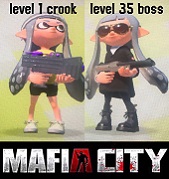|
PRADA SLUT posted:What would be a fair price for my old build? I'm going to list it for sale since I upgraded awhile back.
|
|
|
|

|
| # ? May 29, 2024 01:28 |
|
Are there any standout 3rd party 3060 Tis in terms of cooling/noise or am I good to (hopefully) snap one up at MSRP from Nvidia?
|
|
|
|
8 Ball posted:Are there any standout 3rd party 3060 Tis in terms of cooling/noise or am I good to (hopefully) snap one up at MSRP from Nvidia?
|
|
|
|
Rinkles posted:Tell us how it performs, if you don't mind. I've been recommending this cooler to others because on paper it seems like the best value cooler on the market. But I haven't seen much hands on impressions, outside some youtube/reddit comments and my own own positive experience with Thermalright. The heatsink install was not fun.  The backplate screw threads end with a shaped square with 3 sharp and 1 rounded edge and if you don't get the round edge in the right corner of the backplate then it doesn't fit right. No mention of this in the instructions. Also in the top right note the arrow pointing to the 1700 socket mounting hole for the brackets. It shows the middle divet but there were only 2 divets on the bracket, not very helpful. The opening between the divets is enough to allow the screw to slip between them so good luck with that. https://pcpartpicker.com/list/gn8Jk9 https://www.newegg.com/black-lian-li-lancool-ii-performance-atx-mid-tower/p/2AM-000Z-00086 I do not like that case. I would say it's a bad case. The power button is right next to the headphone jack and I've already accidentally turned my PC off when unplugging my headphones. The case only has 3 full size HDD slots with no smaller frame for SSDs, meaning you have to use the HDD slots for both. The slots they have also make connecting SATA/power cables unnecessarily difficult. Anyways I appreciate the help and recommendations, new PC is working great. My only complaints are with the assembly and also that drat power button right next to the headphone jack.
|
|
|
|
Sanctum posted:CPU fans are very quiet, can't hear them during high load because the GPU fans are louder. I'm getting 50C CPU temps and 65C GPU temps running cyberpunk 2077 in the middle of a heat wave. Not sure if those temps are decent or not for modern cores under load. Anyone know a good temp monitor? I'm using speedfan for GPU temps and coretemp for CPU temps because they won't read both correctly. hwinfo
|
|
|
|
Sanctum posted:new PC is working great. My only complaints are with the assembly and also that drat power button right next to the headphone jack. You can move the power button  https://www.amazon.com/pc-power-button-extension/s?k=pc+power+button+extension
|
|
|
|
Sanctum posted:CPU fans are very quiet, can't hear them during high load because the GPU fans are louder. I'm getting 50C CPU temps and 65C GPU temps running cyberpunk 2077 in the middle of a heat wave. Not sure if those temps are decent or not for modern cores under load. Anyone know a good temp monitor? I'm using speedfan for GPU temps and coretemp for CPU temps because they won't read both correctly. Thanks for the report. I use HWiNFO for live monitoring temperatures. I get similar temps with a 11600K. With regards to your GPU, if it's too loud for your taste, at 65C you can probably afford to make a custom fan curve. Somewhat less noise for a few extra degrees (I believe you can go up to ~80C, but I like to set the ceiling at ~70C). You can use Afterburner to do that. Additionally, Afterburner lets you undervolt your card, meaning you can run it even cooler without or with minimal performance loss, but setting that up will take a bit of fiddling and testing. I have the same case, and I rather like it. I took out the HDD bay (took a bit of effort) for better airflow. I don't use wired headphones very often so I haven't had issue with the jack placement. Same as you, though, I did have some trouble connecting my SATA drives.
|
|
|
|
Sanctum posted:The case only has 3 full size HDD slots with no smaller frame for SSDs, meaning you have to use the HDD slots for both. The slots they have also make connecting SATA/power cables unnecessarily difficult. There are other SSD mounting locations here:  And also on top of the PSU shroud. Most cases these days eschew dedicated SSD cages in favor of having you slap the drives anywhere they fit. Did the case come with the mounting sleds for those, or do they make you buy them separately? edit: vvvvvv ahh, gotcha. Dr. Video Games 0031 fucked around with this message at 22:21 on Jun 21, 2022 |
|
|
|
Dr. Video Games 0031 posted:And also on top of the PSU shroud. Did the case come with the mounting sleds for those, or do they make you buy them separately? They're all in the box, but I think Sanctum meant that connecting the drives from those slots is a bit difficult because of the way the cables bend. If the panel magnets weren't as strong, the cables would push the panel door open.
|
|
|
|
You could just mount the SSDs wherever you want with some double sided tape. They don't get hot and have no moving parts.
|
|
|
|
Whoah.. I just received a Corsair SF750 from amazon warehouse for $3.07! It looks like someone hooked it up once, and the box is somewhat damaged, but it's just fine. I guess I have to build a computer now. Make sure you deal-finders use Keepa or Camelcamelcamel to keep an eye on amazon warehouse!
|
|
|
|
8 Ball posted:Are there any standout 3rd party 3060 Tis in terms of cooling/noise or am I good to (hopefully) snap one up at MSRP from Nvidia? I have this one, which has a reputation for running extremely cool and does indeed do so in my experience: https://rog.asus.com/us/graphics-cards/graphics-cards/rog-strix/rog-strix-rtx3060ti-o8g-gaming-model/ I've never seen it run over 55 C. I have never noticed any fan noise from it.
|
|
|
|
Do not spend money on a Strix if you have other options (and you do now). Any decently-made triple-fan model will run just as quietly. I don't think the 3060 Ti FE is supposed to run notably loud or anything though, so unless you want a card that's extra quiet, I'd just go with that.
|
|
|
|
Hello. I'm a dumbass and an idiot and I bought an RTX 3090 off a friend on a whim, thinking it would be fun to build a PC again. I did not remember that I don't really have the time to immerse myself in studying and selecting the parts on my own, so now I'm here. Per the OP: What country are you in? I live in the U.S., not near a Micro Center. What are you using the system for? Gaming, interested in emulating newer consoles, somewhat interested in video editing. What's your budget? Not including the GPU, I'm okay with spending another $2,500 or so. If you're gaming, what is your monitor resolution / refresh rate? I have two monitors at 1920x1080 & 144Hz. I'm also curious about VR, but know next to nothing about it. Here's what I've come up with: PCPartPicker Part List CPU: Intel Core i9-12900KS 3.4 GHz 16-Core Processor ($734.98 @ Newegg) CPU Cooler: NZXT Kraken X73 73.11 CFM Liquid CPU Cooler ($129.44 @ Amazon) Motherboard: MSI MPG Z690 FORCE WIFI ATX LGA1700 Motherboard ($329.99 @ Best Buy) Memory: G.Skill Trident Z5 RGB 32 GB (2 x 16 GB) DDR5-6400 CL32 Memory ($379.99 @ Newegg) Storage: Western Digital Black SN770 2 TB M.2-2280 NVME Solid State Drive ($199.99 @ Western Digital) Video Card: EVGA GeForce RTX 3090 24 GB FTW3 ULTRA GAMING Video Card ($ Case: Lian Li O11D XL-W ATX Full Tower Case ($219.99 @ B&H) Power Supply: EVGA SuperNOVA G6 1000 W 80+ Gold Certified Fully Modular ATX Power Supply ($139.99 @ Newegg) Total: Prices include shipping, taxes, and discounts when available Generated by PCPartPicker 2022-06-22 13:44 EDT-0400 Most of this I copied from this original "money is no object" build that Dr. Video Games posted earlier in the thread: https://pcpartpicker.com/list/kgPVBj quote:PCPartPicker Part List As you can see, my tentative build really only differs in the GPU, motherboard, and case. Some notes: • I chose the XL version of the Lian Li O11 because I don't mind spending a little extra if it's going to be easier to work around in. But if having an oversized case messes with ventilation too much or is just silly, I'm ready to drop it. • I can't really distinguish between motherboards. I substituted the MSI board in the original build with one that seems similar (but comes in white!) • I don't really know anything about CPU coolers. I had a conventional fan & heatsink picked out, but my friend told me that wouldn't be enough, so I defaulted to the liquid cooler in the original build. I wouldn't mind a quiet cooling system, but my current PC is loud as gently caress so it's not that big of a deal to me. • PCPartPicker says my build will draw 717w. I chose the 1000w PSU figuring "more is better." My apologies if I'm making GBS threads up the thread or forgot something important. Thanks for your time!
|
|
|
|
I didn't actually expect anyone to want to build that  It's certainly going to be just about the most powerful enthusiast-class computer you can build... for the next two to three months before new parts come out. Though I doubt the next CPU generation will obsolete the current one—it'll just be a little better. I'm going through these motions because that's a lot of money to spend (well into diminishing returns), but if absurd is what you want, then alright. The O11 XL works just as well as the non-XL thermally, though be prepared for how big it is. These are kinda showcase-style cases meant to show off fancy builds, especially custom-loop water cooling, but I've seen some people achieve some nice builds with AIOs too. You will need some additional fans though since the O11 series comes with none. You will at least want a row of fans blowing upward into your GPU from the bottom. The Arctic P12 has kinda become the go-to all-round good and inexpensive case fan at around $10 a pop (or $30 for 5), and they come in black or white, and there are RGB versions too (though I have no idea how good those are). Higher-end fans include the NF-A12x25 (though it's not very aesthetic) and the Thermaltake Toughfan (a shameless A12x25 copy that comes in white). The fancy expensive RGB fans from major brands like Corsair are probably fine too, though I doubt they're measurably better than the P12 by very much. I think the only difference between the MSI Carbon and the Force are the highlight colors. ~$350 or so is about as much as I'd spend on a high-end motherboard unless you're after something very specific (and you probably know what that is if you are). At that $350 point, the component quality is already basically the best you can get, and more expensive boards just get niche overclocking features and progressively dumber flourishes and poo poo. (there are some with OLED screens on them now for some reason!) I usually try not to go too far over $200 for most regular builds, but this tier of motherboard is the better bet if you want to get the most out of your DDR5 especially. Your friend is right about air coolers and the 12900KS. And let's be real—slapping a regular tower cooler into an O11 would just look dumb  . Though maybe you'll want something white to match the case and motherboard's aesthetic. Corsair H150, Lian Li Galahad, Phanteks Glacier One, and NZXT's white X73 are all good (but expensive) options. Otherwise the regular NZXT X73 one is fine too. . Though maybe you'll want something white to match the case and motherboard's aesthetic. Corsair H150, Lian Li Galahad, Phanteks Glacier One, and NZXT's white X73 are all good (but expensive) options. Otherwise the regular NZXT X73 one is fine too.And correct about the power supply. Normally, 850W is enough in a good-quality PSU, but with this build I'd step it up another level. fake edit: I just saw your monitor information... Okay, this has just gotten a bit sillier lmao. I just want to stress that this really is an absurd build, and it's the kind of thing you'd want to pair with a high-refresh 1440p monitor or a 4K monitor, or maybe a 360+ Hz 1080p monitor for esports poo poo. You would really be better off spending less on the CPU ("settling" with a 12700K or so) and getting a new display that can actually take advantage of the hardware you're using. As it is, your hardware will be severely underutilized at 1080p 144hz. And if you're stepping down to a 12700K, then I think you can get away with a smaller cooler (like a normal air cooler such as a fuma 2), and then you might want to go with a simpler, less showy case (since air coolers do look a little silly in the O11...). It's up to you.
|
|
|
|
Hey all, I think my current windows PC is making GBS threads out. It's from 2015, a hp elite. It has:quote:Intel(R) Core(TM) i7-6700 CPU @ 3.40GHz, 3408 Mhz, 4 Core(s), 8 Logical Processor(s) I use it mostly as a workstation but do like to game. For work I use Visual Studio and all of JetBrains IDE's. I am starting to mess around with ZBrush & Maya also. For games, I'd like to be able to play RDR2 with all the bells and whistles at 1440p if at all possible but not sure if that's doable currently. I guess my question is, are there any good prebuilt sites left now a days? I also read that it's better value:performance to just get a gaming laptop and hook it up? Thanks for any help.
|
|
|
|
worms butthole guy posted:I also read that it's better value:performance to just get a gaming laptop and hook it up? This may have been the case for a while when GPUs were impossible to get, but that situation has thankfully been calming down fairly rapidly with the crypto crash.
|
|
|
|
Couple quick questions before I start digging in to parts: Is AMD vs Intel a thing anymore? Last time I built, AMD was kinda junky so I went with Intel. I used to have allegiances, but that was back when shorting contacts on a CPU to overclock was a thing to do. Also, what is the Windows installation process like these days? I might have a Win 10 DVD around somewhere. Would I need to nuke my current install somehow, or is there a transfer process? Used to be easy to transfer your key to a new build, but I don't even know anymore. gently caress I'm old
|
|
|
|
Helter Skelter posted:This may have been the case for a while when GPUs were impossible to get, but that situation has thankfully been calming down fairly rapidly with the crypto crash. I've heard that from a number of people even before the covid shortages, so I think it might just be people uniformed about what's available, and happy enough with the performance they get out of a midrange gaming laptop. Or there are some sweet laptop deals I'm unaware of.
|
|
|
|
laptops are more expensive generally, also it's a terrible idea imo to go laptop shopping on specs since so much that's important about using a laptop is not covered in the specsheet. they also tend to perform less well even if they have the same sticker parts due to a number of complicating factors, largely power budget, thermal solution and lower performance mobile components. RDR2 at 1440p cranked - that's 60Hz i assume worms butthole guy? i'd suggest at least a 3070, gpu is the most important factor for that.
|
|
|
|
DaveSauce posted:Couple quick questions before I start digging in to parts: AMD is very competitive again, actually, though Intel has leapfrogged ahead a little bit. So the current lineup has the Intel 12th-gen core series a bit ahead of the AMD Ryzen 5000 series in gaming with price-equivalent comparisons. The recent Ryzen 5800X3D is the current most powerful gaming CPU though on account of its massive amount of cache (they're vertically stacking dies now, it's fancy poo poo), but it's slower in non-gaming stuff. Most users would be best served with an Intel 12600K or 12700K. Windows 10 can transfer between PC builds pretty easily these days. You can just plug your old drive into the new computer and windows will usually boot up (it may need to do a bit of reconfiguration to adapt to the new build first, but it's automatic). Non-OEM keys are transferrable too, so there shouldn't be any issue there.
|
|
|
|
DaveSauce posted:Couple quick questions before I start digging in to parts: AMD has had some real significant successes lately and put intel on the backfoot until 12th gen, and it's more competitive than it's been in what like a decade? and even though 12th gen for sure has the performance advantage AMD still has some niche interesting or cost competitive chips and currently a huge install base with their much much longer term socket support with AM4, which is sundowning now. if you're building fresh and in the absence of promo for gaming 12th intel is generally advised, but for productivity/efficiency it's more complicated and calculating the total cost can be heavily influenced by the secondhand availability of a ton of very feature competitive AM4 compatible products. it's an interesting time in the CPU space for sure. in terms of winders (lol i bet i'll get beaten on this) it's highly advised to go use the windows media tool creator from an existing win 10 machine, otherwise the total update process will render the machine unusuable for hours or more in the best case (amazing components and download speed).
|
|
|
|
CoolCab posted:laptops are more expensive generally, also it's a terrible idea imo to go laptop shopping on specs since so much that's important about using a laptop is not covered in the specsheet. they also tend to perform less well even if they have the same sticker parts due to a number of complicating factors, largely power budget, thermal solution and lower performance mobile components. Sweet thanks CooLCab and others. I think it would be 60hz, don't see why i'd go higher?
|
|
|
|
heyo - I bought a Ryzen 7 5800X3D. i have 161 mm “max cooler height” to play with per DIYPC, but would like to stay in the air cooling world, preferably single fan “low profile” style since those seem to universally screw into the mobo as opposed to using spring tension to install and keep in place. or am I wrong? I’m mostly used to stock AMD coolers. I quite like the look of the Thermalright AXP-90 X47. But is there a better, sub-$100, option out there?
|
|
|
|
Ah, this is all good stuff! Yeah, I realize I'd have to upgrade my monitors eventually. I never thought I'd be building an "enthusiast" PC so the peripherals I have now aren't anything fancy. I just copied that CPU from the build you posted before, but it seems that moving to the 12700 is a slightly saner direction to go in. I initially didn't want to pair the GPU with something that would bottleneck it, but I also have no way to really gauge what is or isn't appropriate when it comes to CPUs (or mobos, or pretty much anything at this point). You gave me a lot to think about and a better grounding to understand what I'm doing—and I'm now having a little more fun poking around PCPP now! Thank you!
|
|
|
|
Orb Crabmelt posted:Ah, this is all good stuff! Yeah, you were going soundly in the "whale who just buys the most expensive of everything" direction before. That's a valid direction to go in if you have the money and just want the best of everything, but the regular high-end builds I've posted before are more sensible for most people. The 3090 won't be bottlenecked by a 12700K while gaming except in unusually single-threaded/poorly-optimized games, especially at higher resolutions (where more of the burden shifts to the gpu). It may still happen sometimes, but only by a few percent usually. You could even go with DDR4 to save a lot more money (and most people do) since DDR5 doesn't give a noticeable boost in most games (again, mostly cpu-bottlenecked stuff like ubisoft games)
|
|
|
|
Is this a good price on a motherboard? Only specific thing I need is multiple NVME slots. It seems expensive but I don;t know. https://www.amazon.com/dp/B09GLD72QH?tag=pcpapi-20&linkCode=ogi&th=1&psc=1 My build: https://pcpartpicker.com/list/6vLw3y
|
|
|
|
err posted:Is this a good price on a motherboard? Only specific thing I need is multiple NVME slots. It seems expensive but I don;t know. Yeah, that's a pretty good sale price. Seems like a good deal. The Tomahawk seems to largely be the same motherboard as the Pro Z690-A (currently $20 cheaper), except with more built-in m.2 heat spreaders, an integrated I/O shield, and a slightly better audio codec (won't be noticeable for most people). Not worth it for $60 more, but for $20 more? eh, I guess. Dr. Video Games 0031 fucked around with this message at 01:46 on Jun 23, 2022 |
|
|
|
Dr. Video Games 0031 posted:AMD is very competitive again, actually, though Intel has leapfrogged ahead a little bit. So the current lineup has the Intel 12th-gen core series a bit ahead of the AMD Ryzen 5000 series in gaming with price-equivalent comparisons. The recent Ryzen 5800X3D is the current most powerful gaming CPU though on account of its massive amount of cache (they're vertically stacking dies now, it's fancy poo poo), but it's slower in non-gaming stuff. Most users would be best served with an Intel 12600K or 12700K. That's good to know. Probably go with Intel, but glad AMD isn't out of the game. So I'm targeting a mid/high end build. Glancing at PC parts picker, somewhere around the enthusiast/magnificent level. Definitely going to have to look in to it, but main purpose is being way over-spec'd for the games I play, with the thought that one day in a few years I will want to play a game that I otherwise wouldn't be able to on a lesser machine. Dr. Video Games 0031 posted:Windows 10 can transfer between PC builds pretty easily these days. You can just plug your old drive into the new computer and windows will usually boot up (it may need to do a bit of reconfiguration to adapt to the new build first, but it's automatic). Non-OEM keys are transferrable too, so there shouldn't be any issue there. Well that's interesting, that didn't used to be possible. Considering I'm booting off a 7 year old small SSD, I'll probably be installing fresh, but still nice to know. Mainly just glad I don't have to purchase a new key. Side note, any issues with this case: https://www.newegg.com/black-phanteks-enthoo-pro-atx-full-tower/p/N82E16811854003 Been running this and it's a great case. Was pre M.2 I think so I have no idea if it's appropriate anymore or if I'll have to replace it.
|
|
|
|
wolfs posted:heyo - I bought a Ryzen 7 5800X3D. Virtually all replacement coolers will screw in to a backplate, either the original AM4 backplate supplied with the motherboard or a new one provided in the box. There's no reason to limit yourself to low profile coolers given the clearance you have available. The Scythe Fuma Rev. B is the default recommendation, but the Thermalright PA120 is also supposed to be quite good. They'll both fit in your case and both screw in to backplates for mounting.
|
|
|
|
grack posted:but the Thermalright PA120 is also supposed to be quite good. They'll both fit in your case and both screw in to backplates for mounting. Well, originally, I bought a PA120 and when I tried to finish screwing in the spring loaded retention screws into the board brackets it popped the CPU out of the board and bent several pins. The step at 1:50; https://youtu.be/q6PrpIVYP14 I’d like to avoid similarly designed coolers where two or so spring screws have to be aligned and screwed into some above board brackets, which seems like a common feature. The old amd wraithspire cooler I have screws directly into four holes around the cpu mount and is nowhere near as difficult to install. wolfs fucked around with this message at 03:34 on Jun 23, 2022 |
|
|
|
wolfs posted:Well, originally, I bought a PA120 and when I tried to finish screwing in the spring loaded retention screws into the board brackets it popped the CPU out of the board and bent several pins. That's wild. Were you alternating back and forth between the screws when screwing them in? This is the first time I've ever heard of this happening. It really doesn't seem like it should even be possible if the installation is happening correctly. Noctua has set the standard for ease-of-installation on their large tower coolers, but they also use spring tension screws. Be Quiet's tower coolers are similar, except they don't use spring-tension screws. That does mean you need to be careful not to over-tighten the cooler, though. In any case, I would advise against using simple single-fan downdraft coolers (like stock coolers) with the 5800X3D, it's a difficult-to-cool chip that needs a more powerful cooling solution. DaveSauce posted:Been running this and it's a great case. Was pre M.2 I think so I have no idea if it's appropriate anymore or if I'll have to replace it. The Enthoo Pro is a very well made case, but yeah, it's a bit dated. That said, I don't think you'll run into any real physical compatibility issues with modern components. The question is entirely on if that single 200mm intake fan will be enough, and that depends on if you're putting high-end components in there. Something like a 12700K and a 3080 might run a bit hot, but I dunno, maybe it'll be fine either way. It's probably better than all of the cases with completely closed-off front panels that all the OEMs and SIs are using.
|
|
|
|
Shumagorath posted:Where are you listing it? Pick a number that compares well to other used PC's there, and be prepared to reduce the price now that buying new is a viable option. I just found it’s worth $500 on Craigslist.
|
|
|
|
worms butthole guy posted:Sweet thanks CooLCab and others. I think it would be 60hz, don't see why i'd go higher? in the pc enthusiast space at least high refresh rate has been the hotness for awhile. it would be hard to manage consistent high framerates in RDR2 specifically, game is a monster, but my personal preference for twitchy action is "as much as I can get" and for cinematic titles like that one 60-90 with VRR is nice. if you play FPS competitive games I would recommend even higher.
|
|
|
|
Well, my mobo upgrade went mostly smoothly. The only downside was reinstalling windows 10 and I lost some files I should have backed up. I'll have to dig out my laptop and do an assload of updates so I can see if anything was recovered on my account.
|
|
|
|
E Edit: Opened my phone to see I somehow butt-posted this. Leaving my shame up for all to see. Mutant Headcrab fucked around with this message at 19:42 on Jun 23, 2022 |
|
|
|
Mutant Headcrab posted:E E
|
|
|
|
Mutant Headcrab posted:E 100% of my posts come from the butt
|
|
|
|
About to do my upgrade (board, cpu, bigger m.2 drive) and I used the windows backup function for the first time to an external drive. Will that be good enough, or does that leave anything out that I should be aware of? I don’t care about anything really other than documents, pictures, music, and other media. At least I think I don’t.
|
|
|
|

|
| # ? May 29, 2024 01:28 |
|
SN750 SE 1TB for $65, plus BF2042 Great deal, even if it's not a great gen 4 drive https://www.gamestop.com/pc-gaming/...-pc/303493.html
|
|
|