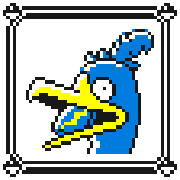|
The 6600 XT and the 2070 Super are close enough in performance that I'd honestly go with the card you've already got and put some of that money towards a Z690 motherboard (so you can get all the benefits of the unlocked K-suffix CPU) and a beefier power supply Edit: you'll also definitely want an aftermarket CPU cooler even if you don't intend on doing a lot of overclocking, the stock coolers can technically keep the chip from resolving to slag but they're loud, annoying and ineffective enough to cause throttling at times.
|
|
|
|

|
| # ? May 30, 2024 06:20 |
|
If you're only going to be playing Minecraft I'd use the 2070S instead of buying a new card, you could also save some money by dropping the CPU to the 12400. Also yes you do probably still want an aftermarket cooler, AMD's coolers are now decent but loud but Intel's are still not great and a basic tower cooler isn't expensive at all.
|
|
|
|
njsykora posted:If you're only going to be playing Minecraft I'd use the 2070S instead of buying a new card, you could also save some money by dropping the CPU to the 12400. Also yes you do probably still want an aftermarket cooler, AMD's coolers are now decent but loud but Intel's are still not great and a basic tower cooler isn't expensive at all. This is also a good point - going with the K chip and a juicier motherboard would give you more potential down the road if you wanted to keep the system relevant a few more years, but if expectations have been set with an iMac and the need is just "this boots up and plays games without hassle" then a non-K i5 and a B660 board would do the same job for cheaper all around
|
|
|
|
ZekeNY posted:How much of an improvement is the 6600XT over an old but functional 2070 Super that I have around? Well, according to TechPowerUp...  I also agree with going with a 12400. A 12400 + 2070 Super will make for a gaming rig that's still capable of smooth, high-quality AAA gaming at 1080p on top of being able to run your roblox and minecraft and whatnot. Dr. Video Games 0031 fucked around with this message at 18:41 on Jun 25, 2022 |
|
|
|
Excellent advice -- thanks, everyone!
|
|
|
|
Oh, also, the 1TB SN750 is still on sale at GameStop and would be an upgrade over the SN550: https://www.gamestop.com/pc-gaming/...-pc/303493.html
|
|
|
|
Dr. Video Games 0031 posted:Well, according to TechPowerUp... That site showed me just how far my 970 has fallen. 
|
|
|
|
Newegg is selling a whole PC's worth of Gigabyte components bundled together, including an 11600KF and a 3060 Ti for $1050, which is technically a $450 discount: https://www.newegg.com/Product/ComboDealDetails?ItemList=Combo.4503540 That looks like an impressive discount, but it's hurt by the fact that they're using a variety of odd and overpriced parts. Like, what the hell is the deal with that memory? This seems like a bunch of random poo poo Gigabyte is trying to get rid of at a discount, but it doesn't make for a good PC. For $50 more, you can build a 3060 Ti system with the faster 12400, a better case, and a more logical selection of parts (parts list, ssd available here and video card available here—be sure to use the coupon code)
|
|
|
|
ZekeNY posted:I'm building a PC as a reward for my son (he's been struggling along using Bootcamp on an elderly iMac), and I would appreciate a quick sanity check. Don't buy an AMD GPU if you care about Minecraft performance. Their OpenGL driver is terrible. I don't think your 10yo will necessarily notice but it'll likely be significantly slower than the 2070S for Minecraft.
|
|
|
|
Dude Minecraft runs like gangbusters on my 650 Ti in the oldest comp I still have running, Minecraft runs on my son's 4-6W Pentium Silver 4-core chip that is weaker than many phone processors using its garbage Intel® UHD Graphics 605 IGPU. I have trouble believing AMD's driver could be so bad it can't run Minecraft on a card that is otherwise performance analogous to a 2070S, when my comp with a 2070 in it generally does not get the GPU even 1 degree above its normal ambient fanless temperature to run Minecraft. Are we talking ray tracing mods or something? I have not witnessed my own children care about that, maybe others are more demanding? Is there some super Minecraft poo poo my kids aren't doing that starts really getting the GPU cooking that I don't know about? Agreed fucked around with this message at 05:26 on Jun 26, 2022 |
|
|
|
I got my PC rebuilt on Saturday and it fired up on the first try. So far everything seems to be working great, though I haven't had a lot of time to install stuff and I haven't tried out any games yet. I put in an intel 12600K, a MSI Mag Tomahawk Z690, a WD Black 2 TB m.2 drive, 32 GB DDR4 3600, and a Radeon 6700 XT. Here is a brief trip report. I didn't want to buy a new case mostly because I feel guilty already about being wasteful (of money, resources, whatever) and I was determined to reuse at least one part. I have a Corsair Spec-02 mid tower, which was a cheapish case that was available like four years ago. It's fine, but the hole next to the motherboard tray for you to run your CPU power cables through so you don't have to have them hanging out in your airflow was too small for the hard plastic ends of the power cables, and probably not big enough for the two power cables that may or may not be necessary. I assume a more modern case would be built with this in mind. My aesthetics weren't going to be great anyway, but now I have two chunky power cables out in the open, too. Good thing the Spec-02 has just a window instead of a big full-glass panel. This motherboard was HEAVY. I've never built with a high-mid-range board like this, and you can feel the weight of the extra money you spend on it. The computer makes a bit of a grinding or friction-y sound for like 0.5 seconds when I power it on. It seems like it's coming from the vicinity of the front case fans. I'll pay closer attention to that the next few times to see if I can isolate it, but any ideas about this? It never continues for more than that fraction of a second when the fans are spinning up. The Scythe Fuma Rev B, much recommended in this thread, is keeping my CPU at idle around 35-38 C and was quite easy to install. Thanks for the rec! That's slightly higher than my 6700K was at idle, but it seems fine to me. I set up my XMP to get the right RAM speeds, something I never got around to doing last time I built a PC. Is there anything else like this that should be on the checklist for setting up a new build? Also, what's a good way to watch your temps while you're running a game fullscreen and don't have a second monitor? Thanks for all the help, everyone. This is the second build that worked out perfectly that you've helped me out with. I put way more research into this one, too, which upon reflection consisted mainly of reading this thread for a couple of months. It has been very educational.
|
|
|
|
another one people miss is that your PC will not typically default to a higher refresh rate than 60 and you have to tell windows (right click on the desktop, display properties, advanced I think, somewhere in there) to run at the higher speed.
|
|
|
|
I switched over to my new PC this weekend and things went smoothly. I wish the case was about 25% shorter, but otherwise have no complaints. I only heard the fans during game benchmarking, and was running Cyberpunk 2077 with practically no fan sound. My last system (based on assistance from this thread) lasted for about seven years. Curious to see how much life I get out of this new one.
|
|
|
|
CoolCab posted:another one people miss is that your PC will not typically default to a higher refresh rate than 60 and you have to tell windows (right click on the desktop, display properties, advanced I think, somewhere in there) to run at the higher speed. Thanks, that's a good tip. I was surprised to find that it already was set to 144 hz. Maybe Windows 11 is better about that than 10 was, because I remember having to do a lot of checking when I got a 1440 p 144 hz monitor a few years back.
|
|
|
|
I apologize for still bothering you all with the topic, but I found a sale that, while slightly more expensive and powerful than what you've reccomended me, looks like a good deal? -Asus ROG Strix 850G 850W 80 Plus Gold Modular -Intel Core i7 12700KF 3.60 Ghz -Cooler Master MasterLiquid ML240L V2 RGB -ASUS PRIME Z690P-D4 -1TB SSD + 3TB HDD -32GB RAM -ASUS ROG STRIX RTX 3080 O12G GAMING For 2142€. PCPartPicker puts a build with those parts at 2655€. I know you guys said I don't need a high-end processor and 32GB RAM is overkill lol but for like, 300€ more than the target I was looking for I'm willing to go for something that doesn't look like it's cheapening on the cooling and with a CPU that I heard is great for gaming (and like, 32GB is perfect for having 3 games and 20 tabs open. I have a short attention span).
|
|
|
|
it will be a monster, if the builder is reputable and it's in budget go for it.
|
|
|
|
1TB Gen4 SSD and 32GB of 3200 DDR4 for ~$150. Seems like a pretty good deal. https://www.amazon.com/TEAMGROUP-T-Force-3200MHz-TLZGD432G3200HC16FDC01-TM8FP7001T0C311/dp/B09V7X6WNM
|
|
|
|
Here's a fun PC building issue from the "What the hell" Built myself a new computer in March with an i5-11400 and B560M. Worked fine up until about two days ago, when it suddenly refused to POST. Did all the normal troubleshooting steps I know - checked cables/plugs, used one RAM stick at a time in every slot, removed and remounted the cooler, removed the graphics card and tried IGP, clear CMOS, updated BIOS, removed everything but core components as well as checked the socket and contacts for damage. Finally I said "gently caress it" and installed a 10100F that I had laying around and the computer booted up fine. Contacted Intel support and they offered a warranty replacement, but asked that I set the RAM speed to 3200MHZ and tried rebooting It worked. I didn't even think of this because when I originally built my computer I enabled the XMP profile for the RAM I was using, which is 3600MHz. Turned out that after three months of running perfectly well, the slight overclock on the RAM (the 11400 only officially supports 3200MHz) caused the CPU to become unstable enough to prevent the system from completing the POST. Also, clearing the CMOS didn't fix the issue because for some reason it was defaulting to 3600MHz instead of 2133MHz. I didn't even think to check this because the 10100F booted just fine despite that chip only officially supporting 2666MHz. What a pain, but it's working. Learn something new every day, I guess grack fucked around with this message at 20:47 on Jun 27, 2022 |
|
|
|
grack posted:What a pain, but it's working. Learn something new every day, I guess
|
|
|
|
CoolCab posted:it will be a monster, if the builder is reputable and it's in budget go for it. Cheking it out it's a local shop but they sell to Europe/Amazon/FNAC (a national retailer) and it doesn't have any red flags so I guess I'll go! ...I have to do the drat backup first, cause I know myself and I am capable of buying it and not using it for months because I haven't gone to that yet. On that note, I wanna transfer my stuff from my old PC to my new one, but at the same time I wanna do a clean install on the new one since my current PC it's old and full of crap. Besides my personal files, reinstalling apps like Steam and such, would it be okay to copy my AppData folder to keep all the stuff saved there, or would it cause problems? My Firefox favourites and such I know can transfer with an account, but can I transfer history as well? I'll keep the old PC on hand for a while anyways, until I feel 100% confortable and then format it completely to gift my dad who could use an actual GPU. Edit: drat, also forgot, anyone has any idea how noisy the Cooler Master MasterLiquid ML240L V2 RGB is? One of my main problems with the old PC it's that it's noisy and grates on my nerves feeding my paranoia. GiantRockFromSpace fucked around with this message at 21:12 on Jun 27, 2022 |
|
|
|
Dr. Video Games 0031 posted:If DDR5 is what you're after, then I'd go with a faster kit (or be ready to do some manual overclocking) since DDR5-4800 is slower than DDR4-3200/3600. This is why we don't usually recommend it—you have to pay a lot more money for kits that outperform standard DDR4. Like, DDR5-5600 (roughly the point at which it starts getting better) costs $250+ when you could just get a $150 2x16GB DDR4-3600 kit and call it a day. So talk me out of DDR5: Cost aside, when does it make sense to use DDR5 today? My thought with picking it is that I don't want to regret it in a few years. Honestly benchmark speeds aren't my biggest concern, but trying to make sure there isn't some key part of the technology that's going to make DDR4 useless in 3-4 years. Is that reason enough? Or should I just say gently caress it and save ~$150 with DDR4? Dr. Video Games 0031 posted:The 3070 Ti is just a worse purchase than the 3070. You're looking at $115 more here (than this gigabyte 3070) for a barely noticeable +7% or so performance. Go with the regular 3070, in my opinion. So what would the upgrade option be here? I understand it's kind of in diminishing returns territory, but I'm curious. Dr. Video Games 0031 posted:The GF1 is a pretty decent power supply that has reviewed well. You shouldn't be too worried about it. The upgrade option if you really want would be the RM850. Good to know. The parametric selector on PCPP makes me a bit nervous. But I just checked and it's not blindly picking whatever ticks the boxes like other components, they actually have a vetted list it chooses from, so I guess my concerns are unfounded. Dr. Video Games 0031 posted:edit: I'd also upgrade to this Western Digital SN750: https://www.gamestop.com/pc-gaming/...-pc/303493.html — It'll be a bit faster and cheaper than the drive you selected. There's a SN750 and a SN750 SE? You linked the SE, but when I went to grab it on PCPP there's both... What's the difference?
|
|
|
|
DaveSauce posted:So talk me out of DDR5: I'm not entirely sure what you're looking for here. DDR5 doesn't really any any new "features" per se that don't just amount to "more performance," at least none that most consumers would care about (it has some on-die error correction for instance, but this isn't going to matter for most users). It's just a matter of how fast is it, and what it costs for that performance. The biggest issue is that, in order to achieve much higher memory speeds, the timings have been loosened up a lot, and latency isn't better than DDR4 until you get to the high-end kits. So DDR4 is still much better from a price to performance ratio, and it's not really going to age worse than DDR5 at the same performance level. So you should really only get DDR5 if you have a lot of money to burn and want the best performance possible. Price-conscious buyers should still stick with DDR4. And from a future-proofing standpoint, I wouldn't bother. High-end DDR5 costs too much to be worth it. You might be a little bit better off in a few years with a good DDR5 kit, but nobody's going to be lagging hard in games due solely to having DDR4. So you're going to be paying a lot of extra money to be a little bit better off in the long-term when you'd really be better off spending that money on something else, such as... DaveSauce posted:So what would the upgrade option be here? I understand it's kind of in diminishing returns territory, but I'm curious. The next upgrade I would choose after the 3070 is the 3080. There isn't really a middle-ground card that's worth considering, in my opinion. The 3080 is a great card that will have good longevity at 1440p. Getting a 3080 on a DDR4 platform will get you much better performance in the long term than a 3070 on a DDR5 platform. DaveSauce posted:There's a SN750 and a SN750 SE? You linked the SE, but when I went to grab it on PCPP there's both... What's the difference? The SE runs off of PCIe 4.0 instead of 3.0, and the speed is slightly better as a result (but it's ultimately still the same NAND and controller, so it's not that much faster) And on the topic of longevity, the 30-series cards are already almost two years old. I am skeptical that even the 3080 will last you another seven, so maybe temper your expectations down from 5 - 7 years to perhaps 4 - 5 years. The last several years in PC gaming have been highly unusual with no major paradigm shifts occurring in rendering technology. Ray tracing has appeared, but only as a novelty feature. Unreal Engine 5 and maybe some other game engines currently in development are finally bringing what I'd consider to be that major paradigm shift. As lots of games start coming out using these engines, the current gen cards may start aging more quickly than the Maxwell and Pascal cards have. That said, the sudden arrival of advanced upscaling technologies like DLSS is bringing another kind of paradigm shift that might help out the 30-series GPUs in the long term. It's pretty hard to predict exactly how things will pan out, but at the very least, I wouldn't expect the same kind of longevity that some other recent GPU generations have seen. Dr. Video Games 0031 fucked around with this message at 01:54 on Jun 28, 2022 |
|
|
|
DaveSauce posted:Cost aside, when does it make sense to use DDR5 today? My thought with picking it is that I don't want to regret it in a few years. Honestly benchmark speeds aren't my biggest concern, but trying to make sure there isn't some key part of the technology that's going to make DDR4 useless in 3-4 years. That's not really how RAM works, it's not going to magically become better a few years down the line. Save the money. The only reason to get DDR5 now would be if you absolutely need the fastest possible RAM right now, which you don't need if you don't know that you need it. DaveSauce posted:So what would the upgrade option be here? I understand it's kind of in diminishing returns territory, but I'm curious. The 3080, and it's not diminishing returns. At around RRP there's a fairly linear progression between value and performance between the 3060ti, 3070 and 3080. The 3070ti is halfway towards the 3080 in price but much closer to the 3070 in performance hence it being poor value.
|
|
|
|
Dr. Video Games 0031 posted:I'm not entirely sure what you're looking for here. DDR5 I'm not either! It feels like there should be a compelling reason to go with new technology, but it just sounds like there's no fantastic leap that will have me kicking myself in 2-3 years time. Frankly the reason I was asking was because I'm not sure where RAM can really go outside of faster/more dense, so I assumed there was some important change in the technology. Dr. Video Games 0031 posted:And on the topic of longevity, the 30-series cards are already almost two years old. I am skeptical that even the 3080 will last you another seven, so maybe temper your expectations down from 5 - 7 years to perhaps 4 - 5 years. The last several years in PC gaming have been highly unusual with no major paradigm shifts occurring in rendering technology. Ray tracing has appeared, but only as a novelty feature. Unreal Engine 5 and maybe some other game engines currently in development are finally bringing what I'd consider to be that major paradigm shift. As lots of games start coming out using these engines, the current gen cards may start aging more quickly than the Maxwell and Pascal cards have. That said, the sudden arrival of advanced upscaling technologies like DLSS is bringing another kind of paradigm shift that might help out the 30-series GPUs in the long term. It's pretty hard to predict exactly how things will pan out, but at the very least, I wouldn't expect the same kind of longevity that some other recent GPU generations have seen. The other thought in my head was if I wanted to do a partial refresh in a few years. But thinking about it, any updates would most likely be the GPU... memory is not as rapidly evolving, or at least requirements aren't, so I think that should be pretty safe. Only concern is if 2-3 generations of GPUs requires a motherboard upgrade, but a DDR5 capable motherboard today won't save me from that... at best I'd get to keep the memory. Honestly 4-5 years is probably OK. Frankly I never expected 7 years out of my current computer, so it's been kind of a bonus. So here's where I've tweaked it to: quote:CPU: Intel Core i7-12700K 3.6 GHz 12-Core Processor ($379.99 @ Amazon) Still need to review motherboard and memory... just grabbed something from PCPP to get back to DDR4. Also going to debate on if I want to get the 3080 or stick with the 3070. Put the Ti in there because it was easy to grab, but it's quite a price hike from the regular so I dunno if that's worth it or not (I assume not, like the 3070). Most likely the regular 3080 it seems would be the right choice here?
|
|
|
|
DaveSauce posted:Still need to review motherboard and memory... just grabbed something from PCPP to get back to DDR4. Also going to debate on if I want to get the 3080 or stick with the 3070. Put the Ti in there because it was easy to grab, but it's quite a price hike from the regular so I dunno if that's worth it or not (I assume not, like the 3070). Most likely the regular 3080 it seems would be the right choice here? This is probably the 3080 I'd go with: https://www.newegg.com/msi-geforce-rtx-3080-rtx-3080-ventus-3x-plus-12g-oc-lhr/p/N82E16814137712?Item=N82E16814137712 There are three flavors of 3080: the original 10GB model, the 12GB model, and the Ti model (which also has 12GB but is a bit faster). And here's a review that shows how they stack up compared to each other. The regular 12GB 3080 sits somewhere between the 10GB and the Ti in performance, and it's the one that offers the best value at the current street prices.
|
|
|
|
Dr. Video Games 0031 posted:This is probably the 3080 I'd go with: https://www.newegg.com/msi-geforce-rtx-3080-rtx-3080-ventus-3x-plus-12g-oc-lhr/p/N82E16814137712?Item=N82E16814137712 Thanks for the links! Hadn't dug in to brands for GPUs yet. And also thanks for the info in the 3080/Ti. Had to dig for the 12GB non-Ti version on PCPP, for some reason the filter for that doesn't show up by default, only the 3080 and the 3080 Ti. So back on Windows: Is Win 11 still a free upgrade for those of us who got the free Win 10 upgrade? Last OS I bought was Win 7 Pro. Moved to 10 when they started pushing it hard. Current computer can't take 11, but in any case I don't know where all this leaves me. Looks like I can just create a Win 11 install media via MS's website? And then my old Win 7 Pro key will activate it? I get that it may not have all the updates right away, but I can tolerate it downloading/installing poo poo for hours as others have mentioned... not ideal, but in the name of a fresh install I'll survive. From earlier posts it sounds like I could theoretically just swap the old drive to the new PC, but I'd like a clean install, particularly if I'm going to use Win 11. I'm sure it's better than it used to be, but I'm still used to Windows bloating itself to uselessness over years of updates/etc. edit: Also how much is this monitor going to drag me down: https://pcpartpicker.com/product/LVV48d/asus-monitor-pb278q Happy to budget for a replacement if it's going to render this new build useless. It's 1440p at least, but not high refresh rate. DaveSauce fucked around with this message at 13:20 on Jun 28, 2022 |
|
|
|
When I built my new machine, I installed my old system disk as a backup drive. When I first started up the machine, it booted Windows 10 from the old system disk. No surprise there. Then I did a fresh install of Windows 11 on a brand new m.2 drive, and the next time I booted it gave me the option of booting Windows 10 or 11. That was a novelty to me, but no problem. I formatted the old system disk/current backup that had my old Windows 10 install on it and thought that would be the end of it. To my surprise, it still prompts me to pick Windows 10 or Windows 11 when I'm booting up. Any idea where that's coming from?
|
|
|
|
So, building a bit of an odd computer. I do work at a local improv comedy club. We have a AV PC that is really showing it's age. Our priorities are this: I want it to run well without a lot of hitching (current PC is a nightmare) I would like to get a good number of years out of it, at least 5 I need it to support at least 3 mini DisplayPort outputs I want it to fit into a small space in our AV area, with a power button on the front of the case I would prefer if it wasn't super loud. I do not care at all if it is good at playing games. This is the build I'm currently looking at: https://pcpartpicker.com/list/WNwzk9 Am I on the right track? Have I overshot/undershot anywhere? theflyingorc fucked around with this message at 19:39 on Jun 28, 2022 |
|
|
|
Racing Stripe posted:To my surprise, it still prompts me to pick Windows 10 or Windows 11 when I'm booting up. Any idea where that's coming from?
|
|
|
|
EVGA 23rd anniversary sale has some... okay deals, currently only available for EVGA Elite members (everyone else gets it on july 1st): https://www.evga.com/products/anniversaryevent/ You have to build a combo of a gpu, psu, and one peripheral. The power supplies have good discounts (850W P6 for $100 is a steal), and they're offering some basic peripherals for basically free (23 cents). The GPU pricing is roughly in line with newegg pricing, give or take a little depending on the card. edit: There was a $470 3060 Ti, but it already sold out even though the promo is closed off to elite members only lmao. Dr. Video Games 0031 fucked around with this message at 21:04 on Jun 28, 2022 |
|
|
|
theflyingorc posted:So, building a bit of an odd computer. By AV PC do you mean something that's driving a projector / sound system for the stage, or do you mean something used for multimedia editing? Also is the mini displayport a hard limit or could you make do with adapters?
|
|
|
|
DoombatINC posted:By AV PC do you mean something that's driving a projector / sound system for the stage, or do you mean something used for multimedia editing? Also is the mini displayport a hard limit or could you make do with adapters? Projector/sound/video for the stage, we have multiple display monitors visible to the audience and others visible to the person in the booth. I can PROBABLY switch up the displayports but the previous guy has his system already set and I am not currently in a mood to fix any of his bullshit, I'd like to take the old computer out and put in the new one. Moved some stuff around, currently looking at this: https://pcpartpicker.com/list/TNyVDq
|
|
|
|
Well gently caress, my sister is an idiot because the external drive she was going to give me is a loving Apple Time Capsule she couldn't get to work. Now I have to find an external drive ASAP because on August I leave for holidays and I can't buy a PC and then it turns out it has problems after the devolution period is over 
|
|
|
|
theflyingorc posted:Projector/sound/video for the stage, we have multiple display monitors visible to the audience and others visible to the person in the booth. You could downgrade the CPU to the 12400 and still have more overhead than you'd know what to do with while saving about a hundred bucks, hell you could probably go with a 12100F but since from your description, the elegant low profile Noctua cooler and the 2 x 16 3200mhz C16 ram kit you've picked out I'm digging the theme is "if you're gonna go to town, might as well go in a Lincoln" so the 12400 would fit the bill I wholly get not wanting to get your fingerprints on someone else's cable crime, so if you're gonna go that route consider trawling ebay for used Quadro cards - the same P400 can be had for sub-eighty bucks if you shop around
|
|
|
|
Man your sister loves you enough to try to give you a drive and all you can do is call her an idiot, you should apologize to your sister if you ask me, that's my official computer building advice 
|
|
|
|
Agreed posted:Man your sister loves you enough to try to give you a drive and all you can do is call her an idiot, you should apologize to your sister if you ask me, that's my official computer building advice I sound like an ingratiate and that's true, but to begin with it's an Apple Time Capsule and not a drive which besides not being made for Windows can't really be used like a drive, I was counting on it and it's not the first time she does something like this when she screams at me if I forget a detail on something she asked and this whole upgrading business is hitting my anxiety full stop and aaaa my sister just slides these things so i'll apologize instead to all of you cause you've been really helpful and here i am having a meltdown gonna chill out for a while while i try and find something for the backup EDIT: and in any case my other sister did have a drive she could lend me i love her so much so now to do the backup, buy the pc and only posting here for how well it went and how 144hz is so smooth it freaks me out thank you guys GiantRockFromSpace fucked around with this message at 21:22 on Jun 28, 2022 |
|
|
|
MSI Z690-A Pro + 500GB NVMe for $205: https://www.newegg.com/Product/Comb...fk5kclarKgfyUYw One of the most popular Z690 motherboards now basically giving away an SSD along with it. Also the EVGA anniversary event I mentioned earlier has a 2060 6GB for $240, which is the cheapest I've seen a new one of those since the gpu shortage began. I feel like at this stage in its lifecycle it should be sub-$200 by now, but eh. That is still a better deal than the $280 RX 6600 'deals' i've been seeing. Also a way better option than the 3050. Combo it with a 700W GD for $40 if you want to go full budget gamer mode. edit: But this MSI RX 6600 has a $25-off promo code and a $15 MIR, bringing the price down to $260. At those prices, I'd say they're roughly equal value. DaveSauce posted:Also how much is this monitor going to drag me down: Eh... A 3080 will be sleeping through most games when capped to 60 fps. Some games, like your cyberpunks or maybe some of next year's AAA games, will still tax it, but you really won't be getting the most out of the card in most games. Honestly, I know I'm sending mixed signals now, but I'm starting to think you should just get the 3070 and then come back a few years later for another GPU (and monitor) upgrade instead of buying a high-end card now and hoping that it will carry you for the better part of a decade. That seems to me like the smarter move in your situation. Dr. Video Games 0031 fucked around with this message at 01:37 on Jun 29, 2022 |
|
|
|
So the cooler that came with my cpu is hot garbage and won't attach to my mother board. As a result i now have some thermal paste smeared across the top of my processor. I've got a new fan on the way, so I was wondering if I should remove the old paste before installing the cooler, or if it would it be alright to just add some additional paste?
Beard Dandruff fucked around with this message at 22:43 on Jun 28, 2022 |
|
|
|
Beard Dandruff posted:So the cooler that came with my cpu is hot garbage and won't attach to my mother board. As a result i now have some thermal paste smeared across the top of my processor. I've got a new fan on the way, so I was wondering if I should remove the old paste before installing the cooler, or if it would it be alright to just add some additional paste? Remove the old paste. Just use a bit of isopropyl and a paper towel, and it'll come right off. That's really strange about the stock cooler not mounting correctly, though. I can't think of any reason why it wouldn't.
|
|
|
|

|
| # ? May 30, 2024 06:20 |
|
Dr. Video Games 0031 posted:Remove the old paste. Just use a bit of isopropyl and a paper towel, and it'll come right off. It didn't come with a mounting bracket, screws, or anything. Instead it has some plastic pegs on the bottom which are supposed to pop into the holes on the motherboard. I'd get three in, but trying to force the fourth one through would just result in another one popping back out. This is my first build, so I'm not sure if this is common. I also applied a bit of force trying to fit the drat thing on, I'm really hoping that I didn't damage my motherboard in the process.
|
|
|