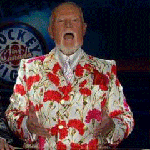Binary Badger posted:You know, for all their vaunted speed, M1 laptops still take ages to run system updates.. Yeah for real, and even though this generation of MBPs is way better now about having instant feedback when you turn it on (show me an Apple logo and make a bong sound for the love of God, how the hell else am I supposed to know I've blindly pressed the magic button for enough seconds for it to "take" and don't have to try it again and hope I haven't just actuated "turn off" right when it has finally decided to "turn on" aauuaugagghh), it will still do weird stuff like: - Clicking "Update Now" in System Prefs after the update is downloaded doesn't do anything; or more accurately it probably does do something, it probably starts an installer process in the background somewhere, but there was no actual feedback telling me it was shutting down to do the update, so I ended up hitting "Update Now" about sixteen times in a row until it finally decided to shut down and update — probably finally reacting to the first click of sixteen that had kicked off an invisible process somewhere - It shut down, but then did not reboot into the installer. I sat there staring at a black screen for like five minutes before timidly powering it up as though it had just come out of the box for the first time; and then it went merrily into the installer as though I'd simply rebooted - What the gently caress
|
|
|
|
|

|
| # ? May 9, 2024 08:15 |
|
Data Graham posted:- Clicking "Update Now" in System Prefs after the update is downloaded doesn't do anything; or more accurately it probably does do something, it probably starts an installer process in the background somewhere, but there was no actual feedback telling me it was shutting down to do the update, so I ended up hitting "Update Now" about sixteen times in a row until it finally decided to shut down and update — probably finally reacting to the first click of sixteen that had kicked off an invisible process somewhere Apple devs have really screwed the dogcow in the last few years by giving less and less user feedback. For OS updates alone I've noticed these things: - The Mac will reboot some number of times, usually from 1-4, when installing them. Can't tell anymore what's a firmware update or a software one or how many there will be. Firmware updates used to give a tone and a thicker progress bar, the tone was removed for just a thicker bar, and now they're all the same regardless of purpose. - Progress bars often don't finish completely before moving on to the next step, be it another reboot or to the login window. Sometimes they only go halfway before disappearing. - This applies to all shutdowns now: There is no longer a spinning wheel in the center of the screen indicating anything is happen. The Finder just disappears, showing only the desktop background, then the computer restarts/shuts down after some random interval. It's as if Apple devs have no adult supervision, or at least any that give a drat about the fit and finish of the current macOS. None of these things are deal breakers, of course, and maybe I'm being a little OCD about it all... but gently caress you, Apple.
|
|
|
|
I have a feeling the adults supervising the developers are also complicit, maybe even moreso.
|
|
|
|
Also there's the silly little side effect of the software-driven haptic trackpad that now if the computer has crashed or is powered down or has not yet booted to the appropriate point, you can't click
|
|
|
|
|
Is there any way to disable quicklook for a certain file type? Outlook "Preview" for .eml files is fundamentally broken. When I double click on a forwarded .eml email it opens in Outlook's own "preview/mini-reading pane" as expected, but when I muscle-memory spacebar quicklook preview the attachment, it uses the OS built in quicklook functionality which relies on Mail.app and seems to not consistently render emails correctly, or at all. Honestly, I'd rather just disable quicklook for .eml than get frustrated trying to understand why it didn't render because I forgot I hit space instinctually instead of double clicking the .eml attachment to open it in Outlook as Bill intended I guess. I'm going to file a bug report to Microsoft but I think they just defer the "preview" functionality of attachments to the OS, and that outlook itself doesn't actually provide a quicklook hook to render .eml files (from my own googling, may not be factual). It's obvious that outlook CAN render .emls, but my gut tells me that they'll just file this as "Apple's problem" and WONTFIX, though I would HOPE their reaction is "oh yeah Apple's .eml quicklook sucks and we can do better, let's workshop it into a feature" Honestly I just want Mail.app to GO AWAY on my work Mac. Outlook isn't amazing but I hate seeing Mail.app open unexpectedly. And all this happens so infrequently that it's not actually A Big Deal™ but it's 6:30 in the morning, I'm high on caffeine and ritalin and now apparently I'm making it everyone's problem.
|
|
|
|
So initial reports from the OCLP devs appear to indicate that macOS Ventura has been purposely written using x86 commands that are only properly interpreted by post-Haswell CPUs.. (AVX2) so pre-Late 2013 Macs will likely not see any support for a while. On top of that, graphics acceleration appears to be non-functional for any pre-Skylake GPUs; the only shitcanned Macs that seem to be able to run Ventura with GPU enabled are 2016 rMBPs. It also appears that attempting to use a created USB installer will not work to do a clean install reliably; at the moment the only way to do one for Ventura is wipe, install Monterey, then run the Ventura upgrade. Whaddya want for an OS in only its second beta?
|
|
|
|
Binary Badger posted:So initial reports from the OCLP devs appear to indicate that macOS Ventura has been purposely written using x86 commands that are only properly interpreted by post-Haswell CPUs.. (AVX2) so pre-Late 2013 Macs will likely not see any support for a while. Minor point of correction: Haswell was the first CPU with support for AVX2, so there may be hope for someone with that vintage of Mac. Beyond that… I suspect they’ve removed support for GPUs that don’t support what Metal 3 needs outright, and used it as an excuse to render another swathe of Macs obsolete.
|
|
|
|
Yeah, right I should said something more along the lines of "Late 2013 machines and newer will have the best chance of running OCLP to run Ventura" Not surprised about Metal 3 not running on older GPUs, though it's interesting to note a few things: 1) Most of Metal 3's extensions appear to be designed to bring it (some measure of) feature parity with DirectX 12 2) The Iris 5200 Pro (in the 15-inch 2015 rMBP) and the Iris 6100 (in the 13-inch 2015 rMBP) only have support for earlier versions of DX12, which means games written for currently shipping DX12 might not run well on them. It looks like one of the major factors in Apple shitcanning 2013-2015 machines was Metal 3 / DX12 compatiblity. The 2016 was likely shitcanned because it's just too drat old, it has a CPU that's compatible with Ventura, a GPU fully compatible with Metal 3/DX12 (Iris 540/550) BUT it's only got a T1 chip.. Binary Badger fucked around with this message at 17:10 on Jun 24, 2022 |
|
|
|
Not really relevant to me anymore since I bought a Mac Studio in the spring, but morbidly curious if Kepler-based NVIDIA cards (like the one in my old late 2013 iMac 27") could theoretically support Metal 3? They technically support DirectX 12 albeit a smaller subset of the features. I'm guessing not since getting video acceleration on Monterey required injecting an old Nvidia driver from a Big Sur beta (I think?).
|
|
|
|
Last Chance posted:Not really relevant to me anymore since I bought a Mac Studio in the spring, but morbidly curious if Kepler-based NVIDIA cards (like the one in my old late 2013 iMac 27") could theoretically support Metal 3? They technically support DirectX 12 albeit a smaller subset of the features. That's exactly what I'm talking about, the Iris 5200 Pro / 6100 are in that same boat, the subset of full DX12 features, but Apple shitcanned them because they need ALL the features. People screamed at Apple for years that Metal 1 and Metal 2 did not offer all the features of DX12 so games couldn't be ported / written for them, they had to be hacked/fudged, so instead of adopting DirectX12 wholesale, they decided to spruce up Metal and add extensions to it that would make it equivalent enough to DX12 to allow easier porting. Apple must have somehow bribed Capcom into making Resident Evil: Village as they're not known for their Mac ports but outta nowhere at WWDC they got one of their reps showing off RE:V like they were old time Mac vendors or something. quote:I'm guessing not since getting video acceleration on Monterey required injecting an old Nvidia driver from a Big Sur beta (I think?). Yeah, that's because Apple was still using nVidia GPUs in 2013 (none after 2013, though) and back then Metal was a new thing and they got nVidia to create those drivers for macOS (10.8.4 / 10.9!!) to be Metal compatible. But, after 2013 Apple literally ghosted nVidia for reasons unknown (but the debacle with their GPUs overheating in whatever Mac laptops they were installed in didn't help) and to this day, nVidia is that old girlfriend that Apple wants nothing to do with. The Kepler-based 755M, 775M, and 780M in the iMac 2013 models perhaps could support Metal 3, but try getting Apple to go to nVidia and hire them to write Metal 3 compatible drivers for a nine year old machine. Possible, but will never happen. Binary Badger fucked around with this message at 17:45 on Jun 24, 2022 |
|
|
|
Binary Badger posted:That's exactly what I'm talking about, the Iris 5200 Pro / 6100 are in that same boat, the subset of full DX12 features, but Apple shitcanned them because they need ALL the features. I remember that scuttlebutt at the time around the Apple/nVidia split was about nVidia being loose-lipped the leaking unannounced Apple products. The likely thought being that Apple tried to get nVidia to heel and get more locked down, and nVidia said something insulting about Apple’s size. As with all internet rumors, there is no evidence and likely less truth. But drat if that ghosting doesn’t FEEL personal.
|
|
|
|
thetzar posted:As with all internet rumors, there is no evidence and likely less truth. But drat if that ghosting doesn’t FEEL personal.
|
|
|
|
thetzar posted:I remember that scuttlebutt at the time around the Apple/nVidia split was about nVidia being loose-lipped the leaking unannounced Apple products. The likely thought being that Apple tried to get nVidia to heel and get more locked down, and nVidia said something insulting about Apple’s size. Nvidia tends to blow up its strategic relationships with partners over financial issues. With the Xbox they got into a tiff over royalties on the GPUs they sold Microsoft, who responded in passive-aggressive fashion by withholding the Direct3D 9 specifications from them prior to release. Nvidia tried to guess which course Microsoft would take, and that resulted in the mixed mode precision performance fiasco known as the GeForce FX series. I’m not quite sure what the issue with Apple was, but I think it was rooted in the debacle of Nvidia’s transition to lead-free solder around the G80/GeForce 8000 series, and repeated heating/cooling resulting in bad solder joints. I don’t know if Nvidia and Sony ever got into a slap fight over the PS3, but it wouldn’t surprise me if that was relatively smooth sailing - since the Cell couldn’t handle all the GPU duties Sony planned, they contracted Nvidia for a barely modified GeForce (7900GTX?). And Nintendo bought an off the shelf Shield derivative for the Switch, which is pretty low drama in terms of potential relationship-impacting snafus.
|
|
|
|
Binary Badger posted:That's exactly what I'm talking about, the Iris 5200 Pro / 6100 are in that same boat, the subset of full DX12 features, but Apple shitcanned them because they need ALL the features. Super informative and brought on a good discussion with more good info and juicy speculation which is fun . Thank you!
|
|
|
|
Hasturtium posted:Beyond that… I suspect they’ve removed support for GPUs that don’t support what Metal 3 needs outright, and used it as an excuse to render another swathe of Macs obsolete. Nah, that's not it. There are some Ventura-supported Macs which don't support Metal 3. Mostly stuff from circa 2017, apparently. Intel Kaby Lake iGPUs and AMD Polaris dGPUs will both report only the Metal 2 feature set. That said, based on the OCLP status page, it sounds like Apple might have rewritten the Metal stack to some extent, and this is going to make it difficult to patch old Metal 2 drivers to make them function in Ventura.
|
|
|
|
Just replaced my 2016 15" MBP with a 14" MBP. (wtf Apple made a thicker laptop????) I went with a fresh install because I have a lot of cruft kicking around the old one and I'm sure that won't play nice with the architecture change. I'd like to sell my old laptop but also have access to the changes I've made just in case. What should I back up to give myself the best odds of retaining any weird files that I may have stored in weird places over the years? Not sure I ever left my user folder for things like that.
|
|
|
|
|
For completeness sake probably just use Carbon Copy Cloner or TM to back up /Library and /Users A lot of user generated data winds up in /Library/Application Support
|
|
|
|
Ventura Beta 1, any time a video starts or restarts when looped on Twitter in Safari, iTunes hiccups. Kinda hilarious.
|
|
|
|
Did anyone have any issues getting openvpn to work? I know I should be using Wireguard but my router has openvpn and it works perfectly fine. All my other devices are connecting without any issues but both Tunnelblick and OpenVPN Connect are doing weird things. Tunnelblick is extremely unstable when I press connect. OpenVPN says it's connected and my IP changes but I can't access the internet or anything on the host network. When either is disconnected, I have to cycle my wifi toggle to get internet access back. I've tried installing them in homebrew and from their websites. Anyone else having these problems?
|
|
|
|
|
is there a good crash course under-the-hood macos guide for someone who is very proficient in windows/linux? I'm going thru some hard times, my PC broke and I can't afford to fix it, and so my friend gifted me her old circa 2011 MacBook Pro 8,3. It was having hardware issues she didn't know how to fix, but I gave it a clean-out and reseated easy to get to connectors, works great! Nice machine, very snappy, recalls fond memories of my old ibook G4 (tho that was running MintPPC). I've often used macos 8/9 back in the day, but this is my first tango with osx and I don't hate it- 'linux with windows characteristics' and the shortcut grammar is weird, but I'm getting accustomed to the user experience. A stumbling block I'm running into is that I don't think I can upgrade this past High Sierra, as all the hacks to get it to run later versions make the GPU unusable- one thing I am usually very good at is getting the most out of outdated hardware, and I just don't know enough about OSX to optimize in that direction. For instance: I have a phone app called PairVPN for mobile tethering (crucial as, right now, I'm off-the-street homeless and hotspot is my only internet). It requires an application on the paired computer, which is available on the App Store, but says it requires Catalina, which (afaict) absolutely cannot run on here. Now if this were a Windows issue, like a Win10 store app that complains about Win 7, I could try one of any number of workarounds until I hit gold. Same with Linux, just with even more kludge options. On OSX the only option I can think of is emailing the company and asking for the raw .dmg, or for them to make a homebrew cask. I feel like there may be other options, I just don't know enough! I've considered putting a Linux distro on here, but I really appreciate how holistically the software and hardware work together- of all the things I've learned using this machine, the common Windows/Linux experience of, "X install breaks Y service and requires Z procedure to fix', hasn't arisen yet. My biggest complaint so far is that it's obscenely difficult (impossible?) to radically customize the UI, but that might be more of a Sierra problem
|
|
|
|
I'd just use OCLP (OpenCore Legacy Patcher) to create an OCLP'd Big Sur installer and upgrade to to that..
|
|
|
|
Unfortunately my GPU (Radeon HD 6XXX) doesn't support Metal. The 8,3 also doesn't have an easily replaceable GPU unlike some later models, not that I could afford one at the moment (though attempting the rebuild rigamorale is something I'd consider in the future) Now, it's looking like someone working on OCLP has implemented OpenGL for Big Sur, but it's in a public beta phase, and seems like the kind of thing that would be a hassle such that I might as well put Arch on here- I'd rather not! OSX is my weakest operating system, and I'd like to get better at troubleshooting/working within this system. It's a fantastic computer that (aside from the GPU) has better specs than my same-aged Win 10 desktop.... it's just frustrating that I could easily put Win 10 on there, without even resorting to hacky methods- but here, I am stymied! Might still give it a crack next time I'm at a friends' wifi area and can DL gigabytes, thanks!
|
|
|
|
I bought a M1 Macbook Air with 8GB of memory a year and a half ago and it's great except that I've had a persistent problem with choppiness/a shuddery frame rate after I've been using it for a while (I've updated to Monterey 12.4 btw). Generally if I restart it goes away, but it's starting to get really annoying. From what I gather this is a persistent problem that has something to do with RAM usage and the SSD. Any suggestions as to how to solve this?
|
|
|
|
MeinPanzer posted:I bought a M1 Macbook Air with 8GB of memory a year and a half ago and it's great except that I've had a persistent problem with choppiness/a shuddery frame rate after I've been using it for a while (I've updated to Monterey 12.4 btw). Generally if I restart it goes away, but it's starting to get really annoying. From what I gather this is a persistent problem that has something to do with RAM usage and the SSD. It’s probably just swapping. When you reboot you’re flushing the contents of memory, and it cruises along for a while after login until too much is loaded, macOS starts paging to swap again, and the cycle continues. Can you see what your memory load looks like in the Activity Monitor? Definitely check this when your system starts stutterstepping again.
|
|
|
|
Hasturtium posted:It’s probably just swapping. When you reboot you’re flushing the contents of memory, and it cruises along for a while after login until too much is loaded, macOS starts paging to swap again, and the cycle continues. Can you see what your memory load looks like in the Activity Monitor? Definitely check this when your system starts stutterstepping again. Huh, ok thanks. I mainly just use it at the moment to read the internet on Chrome, play some minor games (MTG Arena mostly), and occasionally use Photoshop, so it sounds like the best way to manage this is to switch from Chrome to Safari and to shut down/restart more regularly? Is it true that this significantly shortens the lifespan of the SSD?
|
|
|
|
MeinPanzer posted:Huh, ok thanks. I mainly just use it at the moment to read the internet on Chrome, play some minor games (MTG Arena mostly), and occasionally use Photoshop, so it sounds like the best way to manage this is to switch from Chrome to Safari and to shut down/restart more regularly? Is it true that this significantly shortens the lifespan of the SSD? It can, for sure. You’ll probably want to play musical chairs with your apps more than you do - one big app at a time and closing whatever you’re not using entirely will make a difference. Switching to Safari definitely won’t hurt, Chrome doesn’t give a poo poo about saving memory.
|
|
|
|
Firefox is another option that has more of Chrome’s customization abilities. Tab hygiene is a good thing too.
|
|
|
|
Safari will bloat itself to hell eventually, on a somethingawful forums page of all things. I think it is all the twitter embeds doing it. Opening a new tab and closing the current one will fix the issue for a while. I am perfectly fine with 256GB storage but I really wish I had upped the RAM on this MBA
|
|
|
|
Peanut Butler posted:Unfortunately my GPU (Radeon HD 6XXX) doesn't support Metal. The 8,3 also doesn't have an easily replaceable GPU unlike some later models, not that I could afford one at the moment (though attempting the rebuild rigamorale is something I'd consider in the future) I'd still say it's worth trying even if the GPU isn't technically supported by Metal. I installed OCLP Monterey on a 2011 Mac Mini with an Intel 3000 internal gpu and it seems to work mostly fine with video acceleration. Metal games/apps don't display properly, but surprisingly things like web browsing, playing videos and other stuff works fine.
|
|
|
|
Switching over to Safari from Edge and so far the only real thing I miss are the deep library of extensions out there for Chromium. Are there any tried and true extensions y'all use for Safari? Are all of the good ones paid? Not used to paying for these, but not surprised for the official Apple browser. Just need to make sure that the ones that I pay for are worth it. What I'm missing the most right now: - SALR - Enhancer for Youtube - HoverZoom - Session Buddy - Stylish (mainly to redecorate SA)
|
|
|
|
Safari has an odd bug where there is massive keyboard lag when you try and type out a post on SA - SA is the only site where this happens. But I’ve been using the iOS forums app on my Mac and I prefer it to the web browser.
|
|
|
|
The Lord Bude posted:Safari has an odd bug where there is massive keyboard lag when you try and type out a post on SA - SA is the only site where this happens. But I’ve been using the iOS forums app on my Mac and I prefer it to the web browser. That's really weird, I haven't had that happen at all. Typing out right now without it. What other circumstances does this bug show up?
|
|
|
|
Yeah I'm a heavy Safari user and never seen that happen
|
|
|
|
It happens to me too. I’m trying to install Windows via Boot Camp right now and it says after partitioning it can never be changed. Does Boot Camp let me uninstall Windows and have macos reabsorb the space partitioned for Boot Camp?
|
|
|
|
The Lord Bude posted:Safari has an odd bug where there is massive keyboard lag when you try and type out a post on SA - SA is the only site where this happens. But I’ve been using the iOS forums app on my Mac and I prefer it to the web browser. I'm having that happen too and posted about it here before. I'm using a M1 Mac. Oddly enough, if I alt-tab to another running program, the backed up buffer shows up instantly in the input window.
|
|
|
|
Boris Galerkin posted:I’m trying to install Windows via Boot Camp right now and it says after partitioning it can never be changed. Does Boot Camp let me uninstall Windows and have macos reabsorb the space partitioned for Boot Camp? Yeah, AFAIK you can do that if you want, you just can't change the size of the Windows partition without erasing it entirely and starting over.
|
|
|
|
Is there a way to turn off the Touch Bar in Windows (Boot Camp)?
|
|
|
|
The Alfred 5 Preview is out, and I went ahead and upgraded to a lifetime upgrade license. Most of the changes are for power users, but it feels noticeably snappier that Alfred 4. I'm eager to see what power users can do with the new workflows, shortcuts support, and inevitable community workflow store.
|
|
|
|
TraderStav posted:That's really weird, I haven't had that happen at all. Typing out right now without it. What other circumstances does this bug show up? There are absolutely no other circumstances. It only happens when typing a post on Something awful (and apparently only when you have an AS Mac). It doesn’t happen when using the iPad app on MacOS.
|
|
|
|

|
| # ? May 9, 2024 08:15 |
|
The Lord Bude posted:There are absolutely no other circumstances. It only happens when typing a post on Something awful (and apparently only when you have an AS Mac). It doesn’t happen when using the iPad app on MacOS. Very weird. Nothing like that on my M1 Max MBP
|
|
|