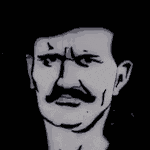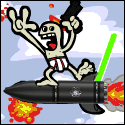|
Bedshaped posted:Got my refurbished Lenovo T480. Although it seemed strange that it doesn't appear to have an internal battery installed (I have not opened it up yet). Apparently this is typical though?
|
|
|
|

|
| # ? May 27, 2024 10:51 |
|
There was a few years where Lenovo was putting a battery inside the Thnkpad and still putting an external battery in. If you hover over the battery on these models 2 show up, it's been awhile but I believe you see battery 1 drain to 0 before battery 2 starts to drain. They may have decided to skip the internal when replacing the batteries during the refurbish. If you bought from Lenovo directly they usually do good refurb work. I'd never buy from a third party for a refurbished unit. I've never had a problem going to a manufacturer refurbished anything, just make sure you get a reasonable warranty. So anyway, it's entirely possible it's detected no Battery #1 but you have an external battery #2. If this is the case I'd still where my battery #1 is if it's not listed as not included. If you want horror story refurbished look newegg there's videos of people unboxing laptops and the thing is filthy covered in crumbs like someone just took a jizzed on return said it boots reinstalled windows and said done.
|
|
|
|
There's a bunch of very reliable Thinkpad refurbish people on eBay, just get one from a guy with 99.9% positive feedback and 1000+ transactions
|
|
|
|
My wife is looking for a replacement home laptop. -Up to $1,000 but preferably closer to $500 -Windows -MS Office -Something that feels fast and responsive when using the internet browser -A medium size screen, 13.5” is too small, 17.5” is too big -Storage doesn’t need to be too intense, her old laptop has 442GB and she’s using just over half of that -Minimum 2 USB ports, more is better -Aux jack and HDMI port are nice to have but not required -It will be plugged in 99% of the time so battery life doesn’t need to be anything special -Minimal gaming, nothing more demanding than unmodded Minecraft -Ideally something that will last for the next 10 years
|
|
|
|
Checking the invoice, the only option they gave for battery selection was whether or not you wanted a used or new external battery. When I get home I'll try popping off the external and see what happens, then I'll open it up and then I'll shoot them an email asking what's up. The company came recommended from a colleague and it arrived clean and in good order besides this.
|
|
|
|
SpaceParrot posted:My wife is looking for a replacement home laptop. Refurbished Thinkpad off of eBay
|
|
|
|
Hadlock posted:Anker is #1 in my book, would not hesitate to buy Aukey in an emergency That's reassuring - a few months ago I picked up an Aukey wireless power bank that seems really nice, but I avoid Amazon and was unaware of the review gaming. Anker in general I'm happy with - I own a bunch of different Anker stuff, from a flashlight to chargers to earbuds to a robovac, and it all seems well-made.
|
|
|
|
Looking for a replacement for my XPS13 which is on its way out. Screen has now started to fail. Current specs are i7-6500 2.5GHz, 8gb RAM and this is completely fine for my needs - Use cases are web browsing, movies, vpn virtual machine work. Light photoshop work. - Small and light. I don't need something as slim as the XPS but would like something fairly lightweight - 13 to 14 inch screen - Proper processor - USB-A ports - Budget - a like for like with my current machine would be the XPS13 9305 which comes to GBP~700 after discounts. Something less than this would be preferred if possible. After some research I've narrowed it down to some XPS-sidegrades and the cheap option Cheap option - GBP430 Inspiron 14 5000 series. Ryzen 5500 CPU, 8GB ram. Has USB-A ports, I can buy the low end and upgrade the ram and SSD myself. Slightly bigger and heavier than my current XPS but entirely manageable. SIdegrades - Zenbook 13 or Yoga Slim 7 (14, AMD) - All about GBP700 I'm leaning towards the Inspiron at the moment, due to the very attractive price. Is there any reason I should go for the XPS13/Zenbook/Yoga? Are there any others in this sort of price bracket I should consider?
|
|
|
|
pixaal posted:There was a few years where Lenovo was putting a battery inside the Thnkpad and still putting an external battery in. If you hover over the battery on these models 2 show up, it's been awhile but I believe you see battery 1 drain to 0 before battery 2 starts to drain. They may have decided to skip the internal when replacing the batteries during the refurbish. If you bought from Lenovo directly they usually do good refurb work. I'd never buy from a third party for a refurbished unit. I've never had a problem going to a manufacturer refurbished anything, just make sure you get a reasonable warranty.
|
|
|
|
Z the IVth posted:Looking for a replacement for my XPS13 which is on its way out. Screen has now started to fail. Could you do a MacBook with a dongle? Your use case would be perfect for a MacBook air.
|
|
|
|
Lockback posted:Could you do a MacBook with a dongle? Your use case would be perfect for a MacBook air. It doesn't look like anything to me. Edit Found a Yoga 7 slim with a 5800 and 512gb SSD for GBP600 which is looking very attractive.
|
|
|
|
Yeah, yoga 7 over the Inspiron for sure.
|
|
|
|
Is a Surface laptop 4 a bad buy? Quite a few deals around ATM. I'd prefer the 13.5" but it'd be Ryzen 5 while I can get the 15" with a Ryzen 7? I don't need Thunderbolt as long as I can charge via USB-C. Seems to tick most of my boxes - taller 2k+ screen, fairly thin and light, 16gb ram option and coming in between 1200 and 1500aud. E. Nevermind it wasn't in stock. Settled on a yoga slim 7i 11th gen i7/16gb/512/2.2k ips. edit #2 - this is the best laptop i've ever owned. the matte 2.2k screen is perfect with gently caress all reflections. Aware fucked around with this message at 07:31 on Jun 30, 2022 |
|
|
|
Thinking about picking up a macbook air for light web browsing; apple is offering a $150 gift card on top of the $100 education discount, bringing a base model down to ~770 after I flip the card. Assuming I use it until it stops working, is it worth getting the ram upgrade? The new M2 models don't seem to offer anything for my use case besides a slightly larger screen, so I think I'd rather save the money there.
|
|
|
|
If you plan to use it another 4-5 years minimum then I want at least 16gigs of RAM.
|
|
|
|
Mu Zeta posted:If you plan to use it another 4-5 years minimum then I want at least 16gigs of RAM. While this is not bad advice, it's not strictly required, 8gb is
|
|
|
|
MacOS is far less memory hungry than windows too. If your talking about browsers/office then 8GB goes a lot further than it would on windows. If your doing VMs or heavy compiling/graphics that is a different story.
|
|
|
|
The CPU and GPU share the RAM better than PCs too, and have much higher bandwidth. https://twitter.com/marcan42/status/1542529665449226240
|
|
|
|
I also have a 5 year old Dell XPS13 on the way out (for a second time, I've already had it repaired once and changed the battery myself once, but the CPU seems to be desoldering itself from the motherboard again or something and I know it's only a matter of time now). Currently on an i5-5200U, 8 GB RAM, Win 10 home, 256 GB SSD etc. Which I find perfectly adequate, although would be nice to have a bigger SSD. Almost exclusively used for web browsing, watching videos and movies, and the occasional field-servicing of some machines I produce (which requires a USB-A connection). Also potential I'd do some image editing very rarely, so an SD card port and screen with good colour gamut would be nice but not essential. Would prefer to not have to use a dongle as it's just one more thing to cart around with me. I've been looking at the Lenovo Thinkpad line because I've heard good things about their build quality and longevity. Mostly what I want at this point is something solid, reliable and that I can use for 5+ years. I'm willing to pay extra for something which is quality and will last. Thinking about the X1 carbon G9, T14s G2, X13 G2 or P14s G2 but to be honest there seem to be a ton of different models out there with extremely similar specs at similar price-points and I have no idea what the difference is. The local computer store here (Auckland, NZ) has some models of each but generally they only have one option for display and CPU.
|
|
|
|
I've owned a few X1 carbons and now a yoga slim 7i and they've all been bulletproof for me. Wouldn't hesitate to recommend.
|
|
|
|
Blackhawk posted:Thinking about the X1 carbon G9, T14s G2, X13 G2 or P14s G2 but to be honest there seem to be a ton of different models out there with extremely similar specs at similar price-points and I have no idea what the difference is. The local computer store here (Auckland, NZ) has some models of each but generally they only have one option for display and CPU. Yeah Lenovo NZ (and possibly elsewhere idk) don't really do retail sales of ThinkPads, the ThinkPad line is almost exclusively high volume corporate sales. I could only find one ThinkPad on display anywhere and it was 15". It was enough for me to get an idea of the build quality and materials though, I bought an x13 just a couple of months ago. Pro tip: the X13 gen 3 has a "no operating system " option in the NZ online store which applies a $420 (lol) discount for some reason. Also muuuuch cheaper to go with the base 256gb SSD and then buy a bigger one from somewhere like PBtech and upgrade it yourself.
|
|
|
|
they sell them through digital river in the UK and ireland at least, i think other parts of the EU too. digital river are complete loving clowns, although i say that with affection because i personally benefited from it, lol
|
|
|
|
bike tory posted:Yeah Lenovo NZ (and possibly elsewhere idk) don't really do retail sales of ThinkPads, the ThinkPad line is almost exclusively high volume corporate sales. I could only find one ThinkPad on display anywhere and it was 15". It was enough for me to get an idea of the build quality and materials though, I bought an x13 just a couple of months ago. Cheers. PB Tech (who I usually buy computer stuff from) has a few in stock/to be delivered soon. They're currently selling the last generation laptops (carbon gen 9, P/T/X gen 2) while the Lenovo NZ website only has the latest models for sale. I think I'd rather get a last-gen one though as the new ones all have windows 11 home (and cost extra to downgrade to 10 pro) and I've read some concerns about the gen 12 intel CPU's (more heat dissipation/worse battery life than the previous gen in the thinkpads). The X13 only has a 41 Wh battery vs. the 57 Wh of all the other models I'm looking at. The P14s doesn't have USB-C/thunderbolt and is a bit heavier. The T14s seems to have a worse display, and it also a fair bit heavier. They all have the same intel i5-1135, (except the P14s which has a Ryzen 7 5850U), 16 GB RAM and 512 GB SSD (except the T14s which has a 256). Currently leaning towards the X1 carbon although it's the most expensive. I'm considering the X13 too, but a little concerned about the significantly smaller battery. Edit: Weird, on the Lenovo website I can option the X13 with a 54.7 Wh battery for $0 extra compared to the 41 Wh option... That plus the 'no OS' option might make it the best deal. Blackhawk fucked around with this message at 06:38 on Jul 3, 2022 |
|
|
|
bike tory posted:The CPU and GPU share the RAM better than PCs too, and have much higher bandwidth. Well, it's a good thing that the crypto markets have crashed, because I don't know what would be more insufferable, Apple cultists lauding the hardware superiority, or the bitching about availability. edit: An ungenerous reading of the above could be interpreted as libelous accusations against the quoted goon or the quoted tweet. Not you, not them, just *that guy that we all know*. SwissArmyDruid fucked around with this message at 08:39 on Jul 3, 2022 |
|
|
|
Blackhawk posted:Cheers. PB Tech (who I usually buy computer stuff from) has a few in stock/to be delivered soon. They're currently selling the last generation laptops (carbon gen 9, P/T/X gen 2) while the Lenovo NZ website only has the latest models for sale. I think I'd rather get a last-gen one though as the new ones all have windows 11 home (and cost extra to downgrade to 10 pro) and I've read some concerns about the gen 12 intel CPU's (more heat dissipation/worse battery life than the previous gen in the thinkpads). You can get windows keys for like $20 in the buy and sell forum fyi. I had no issues with using one a few days ago to upgrade windows home to pro.
|
|
|
|
bike tory posted:Yeah Lenovo NZ (and possibly elsewhere idk) don't really do retail sales of ThinkPads, the ThinkPad line is almost exclusively high volume corporate sales. I could only find one ThinkPad on display anywhere and it was 15". It was enough for me to get an idea of the build quality and materials though, I bought an x13 just a couple of months ago. Did you get one of the intel gen 12 X13's? I've seen a lot of people bitching about battery life for the X13 and X1 carbon thinkpads with intel gen 12 'P' type CPUs. Currently torn between a gen 9 X1 carbon with a gen 11 i5 or a new gen 3 X13 with an AMD Ryzen (and no operating system + the apparently free battery upgrade). They're practically the same price and spec otherwise.
|
|
|
|
Blackhawk posted:Did you get one of the intel gen 12 X13's? I've seen a lot of people bitching about battery life for the X13 and X1 carbon thinkpads with intel gen 12 'P' type CPUs. Currently torn between a gen 9 X1 carbon with a gen 11 i5 or a new gen 3 X13 with an AMD Ryzen (and no operating system + the apparently free battery upgrade). They're practically the same price and spec otherwise. Yeah I have one of the 12gen Intel CPUs and only the 41Wh battery. Battery life is fine for light-medium use, 6-8 hours of browsing the internet, watching a movie or something on twitch/YouTube etc. Heavy use chews through it really fast though, like I probably don't get much more than 3 hours on Zoom before I'd need to plug it in for example. It automatically switches between performance mode and efficiency mode when it's plugged/unplugged but I haven't played around much with the efficiency mode settings to try and squeeze more battery life out of it yet.
|
|
|
|
SwissArmyDruid posted:Well, it's a good thing that the crypto markets have crashed, because I don't know what would be more insufferable, Apple cultists lauding the hardware superiority, or the bitching about availability. THIS!!!
|
|
|
|
Blackhawk posted:I also have a 5 year old Dell XPS13 on the way out (for a second time, I've already had it repaired once and changed the battery myself once, but the CPU seems to be desoldering itself from the motherboard again or something and I know it's only a matter of time now). The X1 Yoga at least doesn't have an SD card slot  Two USB-A ports though. Two USB-A ports though.
|
|
|
|
Hello, I'm replacing my wife's work laptop with a razer 15 2020 (please don't ask). I've got two regular rear end dell monitors on DP and I'm looking for a display port dock or adapter. Not sure what to go with, most dual DP adapters I see have mixed reviews on heat and flickering and vary wildly in price range. As for "docks" they seem to be a bit overkill for what I need: example. Anyone have recommendations for what I should look for? Also I guess I could theoretically replace the DP cables on the monitors with HDMI but my beautiful cabling job would come undone.
|
|
|
|
Sup I'd go with a dock from Dell or Lenovo, don't buy third party crap. They're expensive because they're all the expensive parts of a laptop minus the CPU, ram and hard drive. The dock is a long term purchase, I've had mine (lenovo thinkpad branded) for ~7 years now and they even published a firmware update for it about two years ago If you have dell monitors I'd go with a dell dock, as they probably test their hardware with similar monitors, particularly if they're ultrasharps There are cheaper options than getting a TB3 dock but as with a lot of things, you get what you pay for
|
|
|
|
I wouldn't buy a $500 dock for a $600 laptop. I've had luck with the $30-50 dongles plus they are pretty portable. If you need 100w charging you may need to look up price but the Anker ones are pretty good for the money.
|
|
|
|
I have a $30 dock which does 100W* (minus a few watts) passthrough, has 3 USB A ports, a HDMI port good for 4k60hz and a 1gbps ethernet adapter. Was listed as "HARIBOL USB C Hub, MacBook Pro Adapter USB C Dongle, 6 in 1 USB C to HDMI Multiport Adapter with 1000M Ethernet, 4K USB C to HDMI, 3 USB 3.0 Ports, PD" Works great with my Lenovo and is nice and compact.
|
|
|
|
Yeah I have a $100ish NZD dock with 2x HDMI, 3x USB, ethernet, micro and SD card readers and 3.5mm audio. It does 100W charging, connects to the laptop with TB3. Only complaint is that the cable to the laptop is a bit short.
|
|
|
|
The one I posted is definitely not TB I should have noted.
|
|
|
|
bike tory posted:Yeah I have a $100ish NZD dock with 2x HDMI, 3x USB, ethernet, micro and SD card readers and 3.5mm audio. It does 100W charging, connects to the laptop with TB3. Yeah the full price docks have a female thunderbolt port, and you can supply your own 6-12' (2-4 "metre") cable, then hide the dock and it's related rats nest of cables in a drawer out at least on the floor A 6 inch (15 cm) cable on your dock just makes it a dongle, it's more like a travel accessory than part of your desktop computing platform. There is only one cable on my desk, and that runs off the side of the desk, under a pile of crap to my dock. I could not tell you what's plugged into it because I haven't seen it in months, that's what a dock should do
|
|
|
|
Hadlock posted:Yeah the full price docks have a female thunderbolt port, and you can supply your own 6-12' (2-4 "metre") cable, then hide the dock and it's related rats nest of cables in a drawer out at least on the floor Using the same logic could I not simply convert my 15cm (6 "inch") dongle into a dock via the use of a relatively cheap 2-4m (6-12 "foot") extension cable?
|
|
|
|
Sure, if you can get an extension cable that will maintain signal integrity for that length. I've found TB3 to be pretty sensitive to poor connection quality but I've only used passive cables.
|
|
|
|
Full 32/40gbps capable cables are usually limited to 30-60cm for egpu usage etc.
|
|
|
|

|
| # ? May 27, 2024 10:51 |
|
Sorry I can't hear you, I'm too busy stringing a series of female to male extension cables from our home office into the lounge so I can use my laptop on its "dock" (which is really just a glorified dongle) while I sit on the couch.
|
|
|