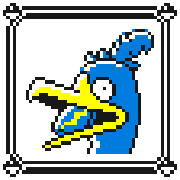|
Dr. Video Games 0031 posted:Eh... A 3080 will be sleeping through most games when capped to 60 fps. Some games, like your cyberpunks or maybe some of next year's AAA games, will still tax it, but you really won't be getting the most out of the card in most games. No worries about mixed signals, I'm here to learn and avoid making super stupid decisions. But I'm still gonna make some dumb rear end ones because sometimes I just can't help myself. That said, seems like for $200 it's a solid upgrade if it gets me more time out of the whole build simply by upgrading the monitor (which is something that would have to be done anyhow in the future). I get that I'm not going to get 5-7 years out of it, but if I can get like 1 extra year for $200 then that seems like a good value to me. Don't get me wrong, you're definitely talking sense. But my motive is typically to spend a bit more today rather than regret my purchase tomorrow. I hate buying things twice because I didn't get the right thing the first time, so I usually hedge towards upgrading rather than downgrading. And all that said, I have been considering a new monitor, just never had a real compelling reason for it. And it's something I can easily kick down the road to next year or something. I get that my expectations of longevity are optimistic, but I think for $200 it's a risk I'm willing to take. Dunno, I'll think about it more. I still have to go through some other stuff and see where the build ends up costing. Don't really have a solid budget, but if I end up needing to trim some fat then this would certainly be something I looked closer at.
|
|
|
|

|
| # ? May 29, 2024 08:44 |
|
If you can afford it, and will upgrade your monitor in the future, and aren't willing to wait for the upcoming new generation, I'd get the 3080.
|
|
|
|
if longevity is such a high priority then you may as well wait a few months for next gen cards
|
|
|
|
Beard Dandruff posted:It didn't come with a mounting bracket, screws, or anything. Instead it has some plastic pegs on the bottom which are supposed to pop into the holes on the motherboard. I'd get three in, but trying to force the fourth one through would just result in another one popping back out. This is my first build, so I'm not sure if this is common. I also applied a bit of force trying to fit the drat thing on, I'm really hoping that I didn't damage my motherboard in the process. That sounds like a bullshit mounting system. You almost certainly didn't damage the motherboard. They can take a lot more abuse than you'd think. You can look up test videos of them being shaken with video cards attached flying back and forth like a pendulum and they're fine.
|
|
|
|
Beard Dandruff posted:It didn't come with a mounting bracket, screws, or anything. Instead it has some plastic pegs on the bottom which are supposed to pop into the holes on the motherboard. I'd get three in, but trying to force the fourth one through would just result in another one popping back out. This is my first build, so I'm not sure if this is common. I also applied a bit of force trying to fit the drat thing on, I'm really hoping that I didn't damage my motherboard in the process. Are you rotating the pins clockwise before pushing them in? I believe that is the intended procedure. Pushing them in without rotating them first may cause them to pop back out (you rotate them back counter-clockwise to remove the cooler) Well, either way, an after-market cooler is going to be quieter and will ensure better temps. I know the 12100 doesn't exactly need a beastly cooler, but it'll be nice to have a better-than-stock one anyway.
|
|
|
|
I don't have a hardware problem, but I'm just posting Today I tried upgrading from a Radeon HD 6770 to a GTX 970 (EVGA SSX ACX 2.0) which I got for $95. I spent an hour cleaning out all the dust in my PC with dry paper towels and and used compressed air for the first time. Then I tested that it fit -- it does, it just needed to depress some cords like the SATA hard drive cord that seemed like they'd get in the way at first. Then I had to look at it for a while before realizing I needed to detach the six-pin cable from my old GPU and put it on my new GPU then hook it up to the power supply. Then I realized I need to get an HDMI to VGA converter because my monitor is 10 years old, so I put the old GPU back in until it arrives. It was really annoying because my old GPU has a lot of problems getting it to fit in the slot right. One half goes in more easily than the other, so even though the old GPU works and everything, its screw slot doesn't want to align with a leftmost screw slot on the case unless I tilt it as far left as it can go. The second time taking it out and putting it back in, it didn't want to go back in at all. It doesn't align with the rightward screw slot, either. The third time, after an hour I got it to fit perfectly, which solved the screw slot problem. The new GPU fit perfectly the first time and had the screw slots align. I think I was messing with it for like four hours. I took some pics of the old GPU on my phone. Maybe I can sell the Radeon HD 6770 on Amazon or eBay for $30 galenanorth fucked around with this message at 04:32 on Jun 29, 2022 |
|
|
|
Dr. Video Games 0031 posted:This is probably the 3080 I'd go with: https://www.newegg.com/msi-geforce-rtx-3080-rtx-3080-ventus-3x-plus-12g-oc-lhr/p/N82E16814137712?Item=N82E16814137712 The 3080 is the last part I need, is there any difference between the one you linked vs. https://www.amazon.com/gp/product/B09QKL8XG5/ref=ox_sc_act_title_3?smid=ATVPDKIKX0DER&psc=1 ?
|
|
|
|
err posted:The 3080 is the last part I need, is there any difference between the one you linked vs. https://www.amazon.com/gp/product/B09QKL8XG5/ref=ox_sc_act_title_3?smid=ATVPDKIKX0DER&psc=1 ? The only real difference is that the cooler on the more expensive one is a little better and it might clock to a slightly higher clock speed by default. But the Ventus 3X's cooler appears to be adequate (I haven't seen anyone complaining about it being too loud), and the stock performance difference between the two will be just a single percent or less. And any notable differences between the two are likely to vanish when applying a small undervolt. You've been after this build for ages dude. You should just pull the trigger on one of these.
|
|
|
|
Dr. Video Games 0031 posted:You've been after this build for ages dude. You should just pull the trigger on one of these. I just bought the one you linked. Thanks for explaining it. I'll post again when this thing is built. Hard to pull the trigger when prices have dropped $300+ in a month or two.
|
|
|
|
Is this prebuilt any good in terms of performance to price ratio? Looking to replace my figuratively and literally dying 1060 laptop. Price is right at my maximum, and I play heavily modded older games, a couple of AAA games here and there, and ultimately want a PC Game Pass machine. I found a PC parts list that is slightly better but 90% same specs, and the price came to be almost the exact same + this comes with a (probably garbage) mouse and keyboard so unless I'm missing something major I think this is okay? Is there a prebuilt or a parts list that is cheaper without a significant performance hit comparatively?
|
|
|
|
Cruiserweight posted:Is this prebuilt any good in terms of performance to price ratio? Looking to replace my figuratively and literally dying 1060 laptop. The 12700F is a much more powerful CPU than you need for a 3060 Ti, and that will inflate the price a little. This parts list would offer you very close to the same performance for around $300 less: https://pcpartpicker.com/list/KLtL4s Or if you want a prebuilt, you could stretch the budget for one with a 3070 Ti for $50 more. (PowerSpec is MicroCenter's house brand, and my understanding is that they do a pretty good job) Or this AMD RX 6600 machine for $900 would be a pretty good 1080p gaming machine. It would be worse than the 3060 Ti parts list I linked above, but it would still do 1080p gaming at high settings in AAA games pretty well. I think the 3060 Ti will have more longevity though. When building your own system, you can save some money by buying an OEM windows key for $15 from one of the sellers on SA Mart. edit: also, regarding that parts list, you should probably replace the case with the one in the post below. it just seems better. Dr. Video Games 0031 fucked around with this message at 20:24 on Jun 29, 2022 |
|
|
|
https://www.youtube.com/watch?v=zqUanz860tg https://www.youtube.com/watch?v=c2QPTcRIipk These look solid. These also may now be the best budget cases with 5.25" bays. Hiding them in the bottom in the PSU shroud is a smart design choice that doesn't compromise the airflow for your main components. The GPU thermals are a little high but not unmanageable. If you're putting high-end GPUs in your build, go with a higher-end case. Dr. Video Games 0031 fucked around with this message at 20:38 on Jun 29, 2022 |
|
|
|
Dr. Video Games 0031 posted:The 12700F is a much more powerful CPU than you need for a 3060 Ti, and that will inflate the price a little. This parts list would offer you very close to the same performance for around $300 less: https://pcpartpicker.com/list/KLtL4s I appreciate it. I think I'll go with the parts considering saving $300 is way more important than what seems to be a 10-15% performance increase with the 12700F prebuilts, and the 6600 is a little too weak when I can spend a little more for much more overall. Thanks again.
|
|
|
|
Cruiserweight posted:I appreciate it. I think I'll go with the parts considering saving $300 is way more important than what seems to be a 10-15% performance increase with the 12700F prebuilts, and the 6600 is a little too weak when I can spend a little more for much more overall. Thanks again. The 10 - 15% performance increase will only be in a few games too, and probably closer to 10% (or under). For most games, the performance really will be the same. Also, I recommend using the case from the videos above instead of the one I included in the parts list. It just seems like a better overall case.
|
|
|
|
Dr. Video Games 0031 posted:https://www.youtube.com/watch?v=zqUanz860tg Yes, hiding 5.25" bays in shame is the best option. Also I watched the GN video and it's really weird that Fractal went to all the effort of adding colour variants but didn't give the fans a mode that actually matches those variants with the built in controller.
|
|
|
|
I just saw the GN video on my feed, those Fractal Pop cases have gotten me actually excited for a new PC case release which is not something that I was aware was in my capacity 3 RGB fans stock, a variety of colored interiors, good airflow, plenty of space for drives, a built-in stash drawer and even 5.25 support for the totally brokebrained among us, all for ninety bucks - it seems like such a great choice for any budget build
|
|
|
|
The GPU thermals do seem to be a little on the warm side, but I bet it wouldn't be a problem for any GPU with a 200W TDP or lower unless the card has a good cooler. The standard-sized non-RGB variant costs $80*, so with so many of the older midrange cases creeping up above $100, this seems like a solid new option for midrange builds. The XL version seems to have an extra inch of space between the GPU and the PSU shroud and it comes with an extra fan, so for $20 extra that might be the better option for higher-end builds. Though it also seems kinda huge. (*Newegg is currently charging a $16 shipping fee for the cases though. Oof.) Dr. Video Games 0031 fucked around with this message at 23:27 on Jun 29, 2022 |
|
|
|
Okay, I did promise not to post until I got my new PC, but I finally bought it and I'm currently backing up all the stuff I wanna transfer to the new one. What would be the best way to copy things from AppData? Cause I have poo poo like saves from games not from a storefront there, but it's also a delicate place. Is it better to just individually copy folders from specific things?
|
|
|
|
Alright so here's where I'm at:quote:CPU: Intel Core i7-12700K 3.6 GHz 12-Core Processor ($379.99 @ Amazon) Case is out of stock anywhere so price is off. Not sure if it's on the way out or just temporarily out of stock, but it's not a sticking point, I'd just need to make sure fans are accounted for. So main question here is the motherboard and memory. Filtered for WiFi, and ended up with a handful of options. This one seemed good and well reviewed? For MSI there's a slightly cheaper and a slightly more expensive option, and I'm not clear what the differences are. And memory is... eh? Went for CL16 and DDR4-3600 because.... it seems like it's right? Filtered for Corsair because I'm familiar with it, but I don't know what the layout is these days so I dunno. Only thing is I read briefly that the Corsair Vengeance RT is optimized for AMD platforms... does that matter here? I assume it won't hurt anything, right?
|
|
|
|
GiantRockFromSpace posted:Okay, I did promise not to post until I got my new PC, but I finally bought it and I'm currently backing up all the stuff I wanna transfer to the new one. What would be the best way to copy things from AppData? Cause I have poo poo like saves from games not from a storefront there, but it's also a delicate place. Is it better to just individually copy folders from specific things? There’s GameSave Manager if that’s specifically what you’re trying to back up.
|
|
|
|
DaveSauce posted:So main question here is the motherboard and memory. Filtered for WiFi, and ended up with a handful of options. This one seemed good and well reviewed? For MSI there's a slightly cheaper and a slightly more expensive option, and I'm not clear what the differences are. The slightly cheaper option (Z690-A Pro I assume?) is, as far as I can tell, essentially identical to the Tomahawk except with a slightly cheaper audio codec and fewer M.2 heat spreaders. The Edge has what I assume is a better VRM (a "direct" design instead of a "duet" design), though I don't really know what that means and I sincerely doubt it matters for everyday usage. Mostly I think you're just paying extra for the RGB and the more expensive looking design elements. And I don't think there's any meaningful way to "optimize" for one CPU vendor or the other except maybe the fact that one likes faster memory clocks more and the other likes tighter timings more (though I honestly can't remember which is which because this is extremely unimportant and minor in actual effect). DDR4-3600 CL16 is just a solid spec that you can't really go wrong with. Corsair and G.Skill are the current two most popular memory brands, though the others are basically fine, too.
|
|
|
|
Dr. Video Games 0031 posted:https://www.youtube.com/watch?v=zqUanz860tg Well this hasn't made my case selection any easier. This looks like a replacement for the Focus G. I was looking at the G Mini specifically because I want both that size case and 5¼ bays. I can't seem to find cpu/gpu thermal information on it though. Would it be safe to assume, because it doesn't have Pop's psu shroud, which is what Steve thinks is the main culprit for warmer gpu temps, that the Focus G could handle a high-end gpu?
|
|
|
|
Freakazoid_ posted:Well this hasn't made my case selection any easier. I don't know if one would be better than the other in stock configuration., but you could theoretically put a bottom mounted intake fan in the Focus G/G Mini that would feed air straight to the GPU. You'd have to remove the internal drive cage as well as be pretty disciplined about your cabling to make it work, though. Alternatively, replacing the front fans in the Pop Air seems to help (at least according the GN review), but it would end up more expensive over all.
|
|
|
|
Freakazoid_ posted:Well this hasn't made my case selection any easier. Eh, I think it'd be a tossup. I assume you're comparing the Focus G Mini against the Pop Air Mini? I wouldn't put a high-end GPU in either. The regular Pop Air can probably get away with a triples-slot 3080, but you will probably want to undervolt the card to help keep temps under control. Also move both of the fans down from their stock position (as far as the mounting bracket allows at least). It's not like the GPU temps are downright bad, just warmer than average. And for what it's worth, TechPowerUp's review of the regular Pop Air ranks the GPU thermals very differently, but their testing methodology isn't as good in my opinion. I haven't seen any reviews for the Mini yet, but I would definitely predict worse thermal results there.
|
|
|
|
Not gonna lie, this Lancool 216 seems good. https://www.youtube.com/watch?v=bPUWSBn4Fys I laughed out loud at the 120mm fan bracket that goes over the unused expansion slots. This is what GPU cooling has come to. But for real, the mesh PSU shroud was a big deal for improving GPU thermals in the Lancool II, so I'm glad to see it showing up in the 215's sequel. And going from 200x25mm fans to 160x30mm fans in the front is probably for the best (smaller and thicker = more static pressure, and most likely more overall airflow at the end of the day, even through what's only loose mesh). Also the Dan Cases A3 m-ATX seems sick. 20L, mATX support, 360mm radiator support, tons of airflow. That thing could become the new gold standard for mATX cases. edit: lmao: 
|
|
|
|
Dr. Video Games 0031 posted:Not gonna lie, this Lancool 216 seems good. This reminds me of a mini-ITX build that youtuber Optimum Tech did where he had to hang the SFX PSU off the back of the case. I kind of dig the steampunk vibe
|
|
|
|
Dr. Video Games 0031 posted:And going from 200x25mm fans to 160x30mm fans in the front is probably for the best (smaller and thicker = more static pressure, and most likely more overall airflow at the end of the day, even through what's only loose mesh). the 200mm fans on the 215 were always a bit of a meme, they were clearly bodged onto a front panel that was designed for smaller fans so a big chunk of their surface area was obstructed 
|
|
|
|
Is the Lancool III still a no-show?
|
|
|
|
last word was mid-july i think https://old.reddit.com/r/lianli/comments/uzqwed/lancool_3/iahyb7u/ repiv fucked around with this message at 23:03 on Jun 30, 2022 |
|
|
|
When I put in my new graphics card, hooked up the HDMI-to-VGA converter to my monitor, and turned the power on, my monitor said No Signal. The GTX 970 manual says that it requires two PCIe six-pin power auxiliary connectors, which makes sense because it has two slots, whereas my previous graphics card only has one. Is this the cause of the No Signal error? If so, where is the best place to buy this part? Below is a picture of the inside of my PC with the PCIe six-pin connector that came with the PC hooked up to the P4 and P5 connectors. There's also this thing inside my PC which has six pins, which is all tied up by this plastic lasso, which I doubt is related to the other thing, but I wanted to cover all my bases 
galenanorth fucked around with this message at 01:08 on Jul 1, 2022 |
|
|
|
galenanorth posted:There's also this thing inside my PC which has six pins, which is all tied up by this plastic lasso, which I doubt is related to the other thing, but I wanted to cover all my bases Can you get a picture with the pins of that connector pointing toward the camera? Dr. Video Games 0031 fucked around with this message at 01:23 on Jul 1, 2022 |
|
|
|
I found a clearer image of the power supply in your computer via ebay: I'm reasonably certain that the 6-pin connector you're seeing is the exact connector you need. There's only one standardized power connector with six pins that's shaped like that. You should be able to plug it in to make your GPU work. And yes, not having the power it needs can cause it to not output anything. Whoever built that computer ignored the 6-pin connectors that power supply already had and used a molex to 6-pin adapter instead, which is astonishingly dumb. Dr. Video Games 0031 fucked around with this message at 01:34 on Jul 1, 2022 |
|
|
|
yeah that's a 2x molex to 6pin you're using currently. they're not ideal but should be okay as the supplemental power so long as iit has a siz pin in.
|
|
|
|
 Here is the connector labeled E1 from my previous photo. I think I might be able to wiggle it out of the zip-tie without undoing it or cutting it.
|
|
|
|
Yep, that's what you're looking for. Gotta free it somehow and plug it in.
|
|
|
|
I freed it and another six-pin connector labeled E2, then plugged them into the new GPU. No signal. I switched one with the 2x molex to 6pin, just in case, even though I know that doesn't make any sense. No signal. I went back to the E1 and E2 six-pins, then plugged in a two-pin that was there just in case. No signal. Unless the HDMI-to-VGA went wrong, I guess it's not enough power supply (450W), then
galenanorth fucked around with this message at 03:22 on Jul 1, 2022 |
|
|
|
galenanorth posted:I freed it and another six-pin connector labeled E2, then plugged them into the new GPU. No signal. I switched one with the 2x molex to 6pin, just in case, even though I know that doesn't make any sense. No signal. I went back to the E1 and E2 six-pins, then plugged in a two-pin that was there just in case. No signal. Unless the HDMI-to-VGA went wrong, I guess it's not enough power supply (450W), then That should be enough power. And in any case, what usually happens in a situation where the power supply isn't enough is that the card works okay in windows but then your system shuts down while gaming. The next step would be to unplug and plug back in the whole card to make sure it's seated correctly. If that fails, then it could be something wrong with your adapter, or the card itself could be busted. Did the person you bought it from show it working? And do you have any kind of HDMI display (any random TV) that you can haul the computer over to and test a pure HDMI connection with?
|
|
|
|
No, I got it from eBay and the seller only mentioned "Tested: We have tested this item(s) and item(s) is in working used condition. There may be some areas we can not completely test but this is noted in the description. There is normal wear and tear on the item(s) which doesn’t affect the item from working. Anything significant will be noted in description." I have an HDMI TV, but I don't have an HDMI cord long enough to reach from my PC to the TV right now. The new GPU does feel a little warm when I take it out, much more so than my old GPU, which I find suspicious.
|
|
|
|
Can I get a sanity check on this? It's been a while since I've built a PC. Last time it was impossible to get a GPU, so I had to do a pre-built (time is a circle). I'm going to transfer my current GPU over and upgrade that in the fall. CPU: Intel Core i7-12700 2.1 GHz 12-Core Processor ($342.98 @ Amazon) CPU Cooler: Noctua NH-U12S redux 70.75 CFM CPU Cooler ($49.95 @ Amazon) Motherboard: ASRock H670 Steel Legend ATX LGA1700 Motherboard ($154.99 @ Newegg) Memory: TEAMGROUP T-FORCE VULCAN Z 32 GB (2 x 16 GB) DDR4-3200 CL16 Memory ($89.97 @ Newegg) Storage: Western Digital Blue SN570 1 TB M.2-2280 NVME Solid State Drive ($88.85 @ Amazon) Case: Fractal Design Torrent Compact ATX Mid Tower Case ($131.98 @ Newegg) Power Supply: Seasonic Focus PX-650 (already bought) My biggest questions: Is the Noctua going to be good for a non-overclocked CPU? Or do I need some sort of watercooler because of the wattage/heat transfer of current chips? Assume the MB is a-ok? It seems to be recommended on here a lot. My current machine has a 650w Seasonic with a 10 year warranty that's been in use for 3 years. Planning on moving that over. If next gen GPUs need a higher wattage supply, then I would buy a new power supply then. Thanks for everyone in the thread for sharing their expertise.
|
|
|
|

|
| # ? May 29, 2024 08:44 |
|
5800x is £261 on Amazon at the moment. Is it worth upgrading from my 5600x? Not gaming on the machine at the moment as I have an entry level GPU but that's an enticing price. GPU upgrade in a while maybe.
|
|
|