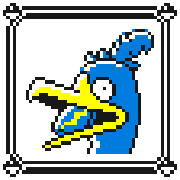|
WattsvilleBlues posted:5800x is £261 on Amazon at the moment. Is it worth upgrading from my 5600x? Not gaming on the machine at the moment as I have an entry level GPU but that's an enticing price. GPU upgrade in a while maybe. That seems like a lot of money to pay for what's just two additional cores. Unless you have a really pressing need to do some kind of multi-core processing task ~30% faster, I don't see the point.
|
|
|
|

|
| # ? May 30, 2024 11:01 |
|
OK, so I've basically settled on this build:quote:CPU: Intel Core i7-12700K 3.6 GHz 12-Core Processor ($379.99 @ Amazon) Only question I have left is the CPU cooler. It seems to be the popular one on PCPP? Only issue I've read is that sometimes it gets in the way of the RAM, so I need to double check that but I'm not sure what else. Oh and the LGA1700 adapter plate that I need to get for it, but that appears to be fairly straight forward. Any thoughts? Seems like it's a good and popular choice. Just not sure what the other options are or if anything different is really necessary. I'd like to do without that adapter, but the fact that PCPP recommends this for most of their builds makes me think it's not a big deal Only other question is on how to control RGB poo poo, but that's secondary. Used to have CCFLs back in the day. Technically still have them, but unplugged them a while ago because I thought they were causing interference with something... they weren't, but I never plugged them back in. If I can't get the RGB stuff to work well, gently caress it I don't really care. Out of town next week so probably going to wait a bit to pull the trigger so I don't have a bunch of expensive stuff sitting on my porch for a week, but I feel fairly satisfied with this (despite the fact that I don't know what I'm doing).
|
|
|
|
DaveSauce posted:OK, so I've basically settled on this build: Yeah, I have a feeling that RAM will get in the way of the DRP4. I have one of those, and it is indeed massive and overhangs the memory:   (yes, i'm aware the memory is in the wrong slots. i fixed it, okay?) Anyway, I'm doubtful that Corsair memory is going to fit under it. Consider the Scythe Fuma 2, which is a little cheaper and set back a bit to ensure RAM compatibility: https://www.amazon.com/dp/B09NZGH4RD?tag=pcpapi-20&linkCode=ogi&th=1&psc=1 I think it might be a little bit smaller than the DRP4, but it's still capable of handling a 12700K. Also, I think I linked this to you before, but just in case: the SN750 is $62 currently at Gamestop: https://www.gamestop.com/pc-gaming/...-pc/303493.html
|
|
|
|
Most dual tower coolers eat up enough space that they're bound to have some degree of RAM interference, but in most cases it can be resolved by just nudging the fan up a smidge - this does mean that your cool RGBs on the RAM get obscured by a huge black fan, though The only dual tower I'm aware of that doesn't have this issue is the Scythe Fuma 2 (with the rev.B model coming with LGA 1700 compatibility out of the box) as the heat pipe design tilts back and both the fans and towers being asymmetrical e:f,b
|
|
|
|
Dr. Video Games 0031 posted:Yeah, I have a feeling that RAM will get in the way of the DRP4. I have one of those, and it is indeed massive and overhangs the memory: hahaha holy loving poo poo that thing is goddamn enormous. I mean gently caress I've seen pictures of it, but that really highlights how goddamn huge it is gently caress edit: OK so thanks for the SSD link, I think you put it earlier but I didn't realize it was THAT much cheaper. Hopefully it still is when I buy! And thanks both for the cooler recommendation. I don't intend on overclocking, either today or in the future because who has time for that poo poo anymore, so the key criteria for me for me is: 1) is it good enough to keep it cool at stock conditions (assuming going full tilt) and 2) is it relatively quiet when not running full tilt. I'd gladly pay more for a cooler that isn't a PITA as long as it meets those criteria. I saw all the water cooling (pseudo water cooling? not sure what to call them) things and those look like such a bitch to install and maintain, so a "passive" cooler like the DRP5 and Scythe Fuma 2 are more up my alley. DaveSauce fucked around with this message at 21:35 on Jul 1, 2022 |
|
|
|
DaveSauce posted:And thanks both for the cooler recommendation. I don't intend on overclocking, either today or in the future because who has time for that poo poo anymore, so the key criteria for me for me is: 1) is it good enough to keep it cool at stock conditions (assuming going full tilt) and 2) is it relatively quiet when not running full tilt. So, looking into it more, the 12700K on a Fuma 2 ends up in the 90s, but it won't thermally throttle until 100C. This means it will run quite warm, but not to the point where it will affect performance, and it's perfectly safe these days to run CPUs in the 90s, especially if that's only during peak loads. People seem to be able to lower thermals by another 7 - 10 degrees by undervolting their 12700K, which won't reduce performance. Either way, the Fuma 2 is indeed right on the edge of what's considered acceptable when paired with a 12700K. And the Fuma 2 will be whisper quiet in all other conditions (and fairly quiet at full tilt, even). It's an exceptionally quiet air cooler. If you don't intend on doing any overclocking at any point, an alternative would be to get the 12700 non-K and a B660 board. This would probably save you over $100, and the 12700 non-K at stock draws something like 20 or 25 fewer watts, so it runs a little cooler. You're losing 1 or 2 m.2 slots and PCIe 5.0 support on the GPU slot (for most boards), though I don't expect 5.0 support to actually make a difference in the near future. The H670 Steel Legend is a decent inexpensive board that does have 5.0 support, but it has no WiFi if you need that.
|
|
|
|
...okay, I'm getting a little worried now. I ended up buying the prebuilt I posted some time ago and it has a 12700KF with an Asus TUF GAMING LC 240 ARGB. Will I have to fiddle with undervolting to prevent it from heating up too much? It looks complicated to test for the correct voltage
|
|
|
|
GiantRockFromSpace posted:...okay, I'm getting a little worried now. I ended up buying the prebuilt I posted some time ago and it has a 12700KF with an Asus TUF GAMING LC 240 ARGB. Will I have to fiddle with undervolting to prevent it from heating up too much? It looks complicated to test for the correct voltage No. That is a cooler with a much higher capacity for cooling than the Fuma 2. The Fuma 2 is quiet, efficient, and just barely enough. A 240mm AIO will be more than enough.
|
|
|
|
Dr. Video Games 0031 posted:So, looking into it more, the 12700K on a Fuma 2 ends up in the 90s, but it won't thermally throttle until 100C. This means it will run quite warm, but not to the point where it will affect performance, and it's perfectly safe these days to run CPUs in the 90s, especially if that's only during peak loads. People seem to be able to lower thermals by another 7 - 10 degrees by undervolting their 12700K, which won't reduce performance. Either way, the Fuma 2 is indeed right on the edge of what's considered acceptable when paired with a 12700K. And the Fuma 2 will be whisper quiet in all other conditions (and fairly quiet at full tilt, even). It's an exceptionally quiet air cooler. yeahhh I'm not all that attached to the RAM. I'll look around, I'd rather have good cooling than RGB RAM.
|
|
|
|
Haven't made a new pc since Witcher 3's release and I wanna make a mini itx built around a 3080 fe since my current computer case is 28 inches tall, and I'd like space back but every frickin case I see has the most nitpicky scary reviews about heat or cable management. I'm a simple man who wants a nice case that works with liquid cooler(new to me, never had one before but they don't look daunting anymore). I'm also a goon and dont give a poo poo about rgb but do want a case that doesn't look like a trapper keeper or a neon aquarium. So far LIAN LI Q58 Black Color and the phanteks Evolv Shift 2 Mini-ITX case look neat but all the reviews on youtube are done by the highest level fps nerds and freak out about making these cases work.
|
|
|
|
Upsidads posted:Haven't made a new pc since Witcher 3's release and I wanna make a mini itx built around a 3080 fe since my current computer case is 28 inches tall, and I'd like space back but every frickin case I see has the most nitpicky scary reviews about heat or cable management. The Mini-ITX thread would have some advice about building in those cases. Both of those cases use sandwich layouts meaning you need to use low-profile air coolers or water cooling on the CPU. The Q58 will work with pretty much any 240mm AIO at least. The Evolv Shift 2 only supports 120mm radiators so water cooling is going to be a challenge. The vertical layout of the Shift2 means the cables from the PC to peripherals like your monitor/keyboard need to run up the side of the case then under a shroud on the top, need to account for the extra length when deciding where to place it. If you want something simpler a common Mini-ITX case recommendation is the NR200(P) or NR200Max, it's an easy to build in case that allows a standard GPU/motherboard layout (vertical GPU only on the max) at the downside of having a larger footprint than both the cases you were looking at.
|
|
|
|
The NR200P Max has low availability currently, with the only major retailer I see carrying it being B&H Photo, and they're charging $470, which is $120 over the launch price of $350. It was worth it before since it came with a pre-installed and cable-routed 240mm AIO and 850W SFX PSU, but it's not worth it at $470 unless you really want to avoid doing that work. The regular NR200 is a good case, but there's no avoiding the cable management work you'll have to do. ITX computers are project computers. If hearing a youtube reviewer obsess over the details turns you off, then maybe you should just stick with a midtower. Even with the simple NR200, you'll have to carefully choose all of your components, plan out your cable routing, and obsess over fan placement and airflow patterns. That stuff just comes with the territory. If you're getting a "sandwich-style" case, make sure that there will be sufficient empty space behind the graphics card. The 3080 FE shits hot air out its rear end, so you gotta clear that backblast if you want it to cool itself well. DaveSauce posted:yeahhh I'm not all that attached to the RAM. I'll look around, I'd rather have good cooling than RGB RAM. Get some Corsair LPX or G.Skill Ripjaws then. Either will work (you can see the ripjaws in my second photo) Dr. Video Games 0031 fucked around with this message at 02:39 on Jul 2, 2022 |
|
|
|
MrLogan posted:Can I get a sanity check on this? It's been a while since I've built a PC. Last time it was impossible to get a GPU, so I had to do a pre-built (time is a circle). I'm going to transfer my current GPU over and upgrade that in the fall. mostly looks OK. that is a single tower single fan 120mm cooler - in my opinion that's asking a fair amount even with noctua's legendary fan etc. honestly though probably fine. i dunno the specific motherboard but eh probably good to great. good choices elsewhere, i might go up to 3600 CL16 on the ram because it doesn't cost much more on promo in this region. i would recommend like a 3070 or so with that PSU.
|
|
|
|
Thoughts on this combo? Anything seem out of place? Prices don't really matter because everything is absurd here. I'm fairly new to PC gaming and have only had Intel processors in the past. The internet tells me that processor is slightly worse than the high end Intels. Does it matter? Also is it true 3000 series GPUs may go up in price if scalpers hoard all the new models again and people still can't buy them? Watched a video where a guy said that. 
|
|
|
|
|
UnfortunateSexFart posted:Thoughts on this combo? Anything seem out of place? Prices don't really matter because everything is absurd here. Prices should still matter because you've got a number of high end parts you might not need. That cpu is great, but a lot of the power would be wasted in a gaming pc (for which there are better options, whether you'd notice much of a difference is another question). You have two Strix parts, which are fine, but they carry a price premium. I'm just saying that you'd probably be overpaying a fair amount. Btw, what monitor are you planning to play on?
|
|
|
|
UnfortunateSexFart posted:Thoughts on this combo? Anything seem out of place? Prices don't really matter because everything is absurd here. Everything may be absurd in Australia, but there's still such thing as price-to-performance and finding the best bang for your buck. The 5900X is a bad purchase for a gaming PC, and you would be better off spending the same amount on a 12700K. Grab one of the lower-cost MSI Z690 motherboards to go with it. The Asus Strix is always just about the worst value you can get when it comes to GPUs. I'm looking on Australian PCPartPicker, and there are some 12GB models that cost less than that Strix, so those would be a much better buy. That, or get one of the cheaper 10GB models for around $1200 AUD (the 12GB model is about ~5 - 10% faster and will be able to handle 4K gaming better in the years to come due to having more memory) You should upgrade that case to the Phanteks P500A. The P400A can't support a radiator on the top panel because it comes so close to the motherboard (it's tricky just putting fans in there while everything else is plugged in�I know from personal experience) And I don't know if I buy what that guy is saying. There are signs that we've actually gone from a supply shortage to a supply glut. Nvidia and AMD are reportedly trying to reduce their orders with TSMC (the company that actually produces the GPU chips they use) because they're concerned that demand is dropping off faster than expected. Retailers appear to be oversupplied on 30-series GPUs currently too (but they're being very slow to reduce prices because, y'know, greed). In my opinion, scalpers were only able to lock down the GPU market for 18 months with the help of crypto miners. Crypto miners created an unprecedented level of demand, and they were willing to pay huge sums of money for GPUs because they were seen as money printers. Crypto mining is on a steep decline right now due to the market crash, and I personally believe that the scarcity situation will be better next time around as a result. Scalpers will be unable to lock down a market if supply really is as high as it seems right now, especially if crypto miners aren't opening up their wallets for new GPUs anymore. I do expect availability for the new cards to be low during their launch windows, but I doubt the entire rest of the market will get scalped unless crypto makes a return and miners come back. Dr. Video Games 0031 fucked around with this message at 04:46 on Jul 2, 2022 |
|
|
|
yeah if you wanted to stay in AMD for whatever reason, not something i typically recommend for a new build right now, and wanted to blow some money the 5800X3D is a much better gaming cpu in a lot (but not all) titles.
|
|
|
|
prices are not really absurd in Australia right now, they're often better than in the US, though it varies what's your budget/monitor/any planned use beyond high-end gaming if you're not concerned with price then you really may as well go for the 5800X3D instead of the 5900X indications at this stage are that availability should not be the same disaster for next gen GPUs, due to a drop off in demand caused by crypto crashing & the current economic conditions. it's still hard to predict but given how the 3000 series seems oversupplied right now, prices falling further for the current gen seems a fair bit more likely than not
|
|
|
|
Thanks for the opinions. It's all very overwhelming. It would be a living room gaming pc on a 65" LG CX (HDMI 2.1). The last time I tried one was when the 1080ti was brand new and everything worked great, but then I moved across the world in two suitcases.
|
|
|
|
|
UnfortunateSexFart posted:Thanks for the opinions. It's all very overwhelming. If you're okay with putting a whole midtower in the living room, then: https://au.pcpartpicker.com/list/xhrXnt I'm not entirely sure if having lots of RGB is appropriate for a living room PC, but you went with RGB so I did too  The 240mm Glacier One is a lot more expensive than that EK AIO for some reason, and EK is also a reputable brand so I just went with them for the cooler. Otherwise it's basically what I recommended. Or alternatively, you could go ITX to get a much smaller-profile PC. Maybe you'll feel better about attempt #2 at a living room PC if it doesn't take up a huge amount of space? The chassis I chose doesn't support 3.5" HDDs so I replaced it with a 2TB NVMe drive, but you can get cases that do support HDDs. This is reportedly a fairly easy case to build in as far as small-form-factor cases go, and the thermal performance is apparently quite good due to how much mesh there is and how the case is laid out. (this one's more of a stealth build with more RGB) I guess I'm in a "play around with PCPartPicker" mood today, huh
|
|
|
|
Case size isn't a huge issue as I have a perfect place to put it without it looking weird. I'm too much of a newbie to assemble myself. PCs are intimidating enough just to use for me. Been mostly a console guy for most of my life but miss things like cities skylines with mods.
|
|
|
|
|
Okay, so I've spent most of the day building this PC, and I've come to the point where everything is installed, but when I connect to my TV with HDMI via GPU, nothing comes up. My TV is detecting that something is on, but it gets no signal. i5-12400F EVGA Supernova 650 GT Asus Prime B660M-A Wifi Zotac 3060ti Teamgroup Vulcan 8x2 DDR4 Western Digital NVMe 1tb ID Cooling SE-224-XT Tried different cables, different ports on both PC and TV, tried opening BIOS (nothing happens), tried different PSU cables, readjusted the CPU and GPU, and made sure the PSU cables are firmly in place. I can confirm that I'm pretty sure the PSU and motherboard are fine, because some lights come on, like the power button and Zotac logo, the fans come on, and I can charge my phone with any USB port. I don't know if the CPU, GPU, or RAM are faulty. I honestly don't think flashing anything will work but I'll try. Here in the image the only light that's on is the Zotac GPU logo. I tried to find out if there should be more lights on like on the motherboard but I can't find an answer. The only plugs I have connected on the PSU is a single VGA, MB, and CPU. https://imgur.com/a/v8SYlxJ
|
|
|
|
Cruiserweight posted:
Where's your CPU cooler? 😱
|
|
|
|
Cruiserweight posted:Okay, so I've spent most of the day building this PC, and I've come to the point where everything is installed, but when I connect to my TV with HDMI via GPU, nothing comes up. My TV is detecting that something is on, but it gets no signal. Erm, there's no cooler on that CPU. CPU coolers are not optional, you need a cooler. Without a CPU cooler installed and plugged into the CPU header on your motherboard, the motherboard will usually refuse to boot up. The part that scares me most about this image is that you have the rear case fan plugged into one of the CPU fan headers, which means the system may have tried to boot up anyway, which could've caused the CPU to burn itself out. Hopefully that didn't happen. Get the cooler that CPU came with installed (or if you bought an aftermarket cooler, that), and try again.
|
|
|
|
disconnected it because I was adjusting the CPU. simply haven't bothered putting it back. it wasn't booting with the cooler installed but I'll try it with it on again
|
|
|
|
Okay, well, for future reference, doing a test boot with no cooler attached and a case fan plugged into the cpu fan header is a very bad idea. Lay the PC on its side and just plop the cooler on top of the cpu dry if you really want a quick and dirty solution (and turn off the system as soon as you verify it's working). But do not run it without a cooler at all edit: Rule out the RAM by trying each of the two sticks on their own, and in different slots. If the problem persists, I'd wager it's either GPU or motherboard related, though it's pretty hard to tell without an extra GPU to test with. Dr. Video Games 0031 fucked around with this message at 06:50 on Jul 2, 2022 |
|
|
|
Dr. Video Games 0031 posted:No. That is a cooler with a much higher capacity for cooling than the Fuma 2. The Fuma 2 is quiet, efficient, and just barely enough. A 240mm AIO will be more than enough. Oh, phew, thanks. I guess I did get my buck for my money. Or more like I will when it arrives today and I can check it was not a scam (it shouldn't from what I've checked)
|
|
|
|
Cruiserweight posted:disconnected it because I was adjusting the CPU. simply haven't bothered putting it back. I don't see any evidence of thermal paste on that CPU, either
|
|
|
|
part of my readjusting was cleaning the cpu off in case the paste, my fingerprints, etc were causing problems. I reattached the cooler with paste and the problem persists. the cooler is on and running. no other changes.
|
|
|
Okay one last component list for opinions plz. The price difference vs AU parts picker for PC Case Gear (Aussie company with good rep) to assemble this for me is reasonable. Want to be able to play new AAA games at 4k/60.
|
|
|
|
|
Did you try the motherboard�s video out instead of the gpu?
|
|
|
|
Rinkles posted:Did you try the motherboard’s video out instead of the gpu? yeah, comes with two, tried both.
|
|
|
|
UnfortunateSexFart posted:Okay one last component list for opinions plz. The price difference vs AU parts picker for PC Case Gear (Aussie company with good rep) to assemble this for me is reasonable. Looks pretty solid, though as I think about this more, I think that 12700K is more than you need here. A pure 4K gaming PC will do just fine with a 12600K since the burden tends to shift from the CPU to the GPU while gaming at 4K. I don't think you'll lose anything by making that "downgrade" unless you plan to use that PC for non-gaming tasks that require a beefier CPU. Also, I have never heard of that case before but it at least doesn't look bad. I think this looks like a solid gaming build. Go for it.
|
|
|
Dr. Video Games 0031 posted:Looks pretty solid, though as I think about this more, I think that 12700K is more than you need here. A pure 4K gaming PC will do just fine with a 12600K since the burden tends to shift from the CPU to the GPU while gaming at 4K. I don't think you'll lose anything by making that "downgrade" unless you plan to use that PC for non-gaming tasks that require a beefier CPU. Also, I have never heard of that case before but it at least doesn't look bad. I think this looks like a solid gaming build. Go for it. Thanks. Cities skylines with mods is very CPU intensive. Or at least it used to be last time I played years ago. Love to make enormous cities that the vanilla game didn't support.
|
|
|
|
|
6600 XT for $325 after coupon codes and rebates ($354.99 - $10 promo code - $20 MIR): https://www.newegg.com/msi-radeon-rx-6600-xt-rx6600xt-mech2x-8goc/p/N82E16814137682?Item=N82E16814137682&quicklink=true 6600 non-XT for $255 after coupon codes and rebates ($299.99 - $20 promo code - $25 MIR): https://www.newegg.com/msi-radeon-rx-6600-mech-2x-8g/p/N82E16814137690?Item=N82E16814137690&quicklink=true These are some very good prices for the midrange performance these cards provide. The $250 midrange card is finally here (if they don't screw you on the $25 rebate lmao). Nvidia doesn't really have anything else when it comes to price-to-performance value here. Even the MSRP FE cards look a little shaky against these. MSI also has a 6800 XT for a respectable $660 after rebates https://www.newegg.com/msi-radeon-rx-6800-xt-rx-6800-xt-gaming-z-trio-16g/p/N82E16814137720?Item=N82E16814137720&quicklink=true AMD's higher-end cards are a harder sell because the competition is tougher. You're more likely to want better ray tracing or 4K support, and AMD really falls behind here. Though $660 is still the lowest price for a new 6800 XT I've seen, and it's in a no-man's land between the 3070 Ti and 3080's current street prices where it might make sense. There's also a 6800 non-XT for $560, though my verdict there is to just get a 3070 instead. edit: Wow, I was tired last night. The 6600 XT link was to the wrong page and the 6600 one was missing entirely. Anyway, I fixed them, except now they took the mail-in-rebates down? All MSI mail-in rebates appear to have disappeared, even though I just got an email a couple hours ago advertising them. Very odd. Dr. Video Games 0031 fucked around with this message at 21:55 on Jul 2, 2022 |
|
|
|
Okay, the PC finally arrived and I'd have two questions: a)I can see some sorte of foam going from top to bottom of the inside, that feels is helping hold the GPU in place. I guess they put it to help keeping the GPU in place during transport, so I should take it out, right? b)It turns out that it came with Windows 10 Pro Trial installed. I don't think I'm really going to be using any of the extra functions it provides but at the same time having to reinstall again feels like a pain and the dude at SA-Mart selling keys (which I guess he's really trustworthy given 3 years of selling and reccomendations from here) sells Pro at the same price as Home. Does Pro have any significant cons I should know about?
|
|
|
|
I was about to pull the trigger on getting a Galahad AIO and some AL120 fans, then saw Lian Li announced a new AL120 revision and a new AIO. Anyone know what the general timeline is like from announcement to release, am I better off waiting or just going for it now?
|
|
|
|
GiantRockFromSpace posted:Okay, the PC finally arrived and I'd have two questions: a) Yes, it is for protection during transport so you can remove that now. b) You can see a comparison between Home and Pro here: https://www.microsoft.com/en-us/windows/compare-windows-11-home-vs-pro-versions?r=1 As implied, Pro is mostly for additional features in a professional work-environment and can't think of anything worthwhile for home use. That aside, the keys are buttcheap and I just buy them off PIxelcodes or HRK for 4-5$. Buying from the S-mart guy also seems fine to me.
|
|
|
|
Astaldo posted:a) Yes, it is for protection during transport so you can remove that now. Yeah, it's just that I'm note sure if I wanna go with doing a clean reinstall to Windows Home, but at the same time Pro has nothing of interest to me. Although honestly given it's brand new I have nothing to lose... (unless it came pre-updated on everything, in which case I'll stay on Pro for convinience).
|
|
|
|

|
| # ? May 30, 2024 11:01 |
|
Iirc some registry edits are easier or only possible in the Pro version, if that matters to you.
|
|
|