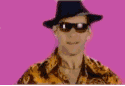|
Ihmemies posted:My 6½ year old ubiquiti edgerouter lite started to buzz like a mofo. The sound is really awful. Seems no products are in stock, anywhere, at least in Europe. What to do? Suffer the sound until it breaks, and buy whatever garbage I can find to replace my ERL? Open and find which component is making the sound. If you are lucky it's just resinance and you can solve it easily, more likely it's a faulty component. If you know how to solder, you could probably replace it (ICs are unlikely to fail in this way)
|
|
|
|

|
| # ? May 29, 2024 19:00 |
|
Seems that Ubiquiti products are not available at all. I am not good at fixing things so I bought a HP Prodesk 600 G3 with Intel 6300T, 8GB of ram and a 256GB ssd. Bought an HP NC360T low profile dual nic with Intel chipset too. Price was 170€ with shipping. I will try a pfsense box and those specs should be enough for a gigabit connection.
|
|
|
|
Ihmemies posted:Seems that Ubiquiti products are not available at all. Way overkill for even a gigabit connection. I have a i3 4000 series and it never exceeds 10% CPU usage. Even when downloading multiple Linux ISOs at nearly the full 1GB. I imagine you will be more than satisfied with the performance.
|
|
|
Ihmemies posted:Seems that Ubiquiti products are not available at all. In stock notifications on the UbiquitiInStock discord are getting more frequently, so it seems the situation is improving at least
|
|
|
|
|
stevewm posted:Way overkill for even a gigabit connection. Maybe, probably, most likely!. The price wasn't too bad, the machine was 130€. Shipping was 20€ and the nic was 20€ with shipping. I got home and found out the ERL was dead/buzzing because of a dead PSU. Switching to a new PSU fixed it, yay  Learning to use pfsense will probably be fun anyways though.
|
|
|
|
Ubiquiti doesn't even list the EdgeRouter Lite as a current product, anyways.. they're only offering EdgeRouter X, EdgeRouter 4 and higher numbers after that. I managed to snag an ER4 only because I regularly checked the Reddit in-stock that was mentioned. Also, the ER-4 is probably the closest to the EdgeRouter Lite you're gonna get (dual 500 GHz MIPS CPU / 512 MB RAM on the lite, quad 1 GHz MIPS / 1 GB RAM on the ER-4.)
|
|
|
|
if I'm looking at second hand auctions of mostly Cisco gear (switches, AP's, etc) are there any model numbers I should be on the lookout for? or to put it another way, are there any series of switches etc I should avoid due to end of life / can't run latest configs / or just noisy or power hungry and not worth using?
|
|
|
|
So while I wait for a Switch 8 Lite POE, I converted my ER-X to a switch (easy as its one of the included wizards) and it seems peppy enough, thanks to the switch chip. I guess I could have just gotten an EdgeRouter 6P if I wanted to save space, but that model never is available to order, at least the ER-4 and UI's requisite switch units come into stock sometimes.
|
|
|
|
I bought a firewalla gold rev b https://firewalla.com/ I'll have a hardware firewall, fq_codel or cake for bufferbloat sqm stuff, and I guess I can run my pihole in a docker container on it through unbound. I'm gonna tinker on it after work today for my weekend. I'm adding it with my Costco bought modem and orbi mesh system that I haven't backhaul wired yet. I miss my old openwrt and tomato router functionality and this may reduce my ping by 4-8ms or something!
|
|
|
|
Crime on a Dime posted:if I'm looking at second hand auctions of mostly Cisco gear (switches, AP's, etc) are there any model numbers I should be on the lookout for? or to put it another way, are there any series of switches etc I should avoid due to end of life / can't run latest configs / or just noisy or power hungry and not worth using? Are you looking for a particular port density or feature set?
|
|
|
|
n0tqu1tesane posted:Are you looking for a particular port density or feature set? gigabit is fine, don't need more than 8 ports (16 is fine though). PoE would be nice to have and id prefer if it's not super loud (fans)
|
|
|
|
I’d consider buying a 3560-C if it was available for <$100 but there’s no enterprise Cisco gear I’d consider worth running in a home network. You can get an 8-port TP-link TL-SG108E for $30. $70 if you want PoE on four of the ports.
|
|
|
|
Cyks posted:I’d consider buying a 3560-C if it was available for <$100 but there’s no enterprise Cisco gear I’d consider worth running in a home network. nice thanks
|
|
|
|
Ubiquiti has released their latest EdgeMAX firmware, 2.0.9-hotfix.4. You can get it here: https://community.ui.com/releases/EdgeMAX-EdgeRouter-Firmware-v2-0-9-hotfix-4/08ce56d4-eb0d-42b1-95ce-f08342e1f7b3?page=2 Seems to be running fine on my ER-4 / ER-X setup for the moment..
|
|
|
|
not sure if this is the right place to ask, but my laptop has gotten very wishy-washy about connecting to the internet through the last few routers i've had to connect to. all of my other devices connect to the internet through my routers fine, but my laptop does not. sometimes it will connect to the internet, sometimes it won't. i've tried: - restarting multiple times - ipconfig /flushdns - ipconfig /release - ipconfig /renew - disabling 5gHz - disabling ipv6 - setting the dns to 8.8.8.8/alt to 8.8.4.4 - turning off the firewall for both private and public networks what i can say is that this wishy-washiness has coincided with me uninstalling nordvpn. nordvpn proved to be unworkable and was creating way more problems than it was worth, so i removed it. my computer worked fine immediately after nordvpn's removal, but then this weirdness started a few weeks after. not really sure what to do here. given this has happened on multiple routers and all of my other devices work on these routers, i can't imagine the routers are at fault. maybe something on my laptop is triggering an alert on each of these routers and that trigger then tells the router to deny my laptop internet temporarily? i have no idea if anything like this even exists. totally clueless at this point. that all said, i can always connect to my phone's hotspot. that never gives me a problem, and is what i'm doing now. any help would be appreciated! and if this is the wrong place, please steer me in the right direction. e: if it matters, this is like a 5yo lenovo thinkpad x1 carbon. abelwingnut fucked around with this message at 17:54 on Jul 8, 2022 |
|
|
|
Crime on a Dime posted:if I'm looking at second hand auctions of mostly Cisco gear (switches, AP's, etc) are there any model numbers I should be on the lookout for? or to put it another way, are there any series of switches etc I should avoid due to end of life / can't run latest configs / or just noisy or power hungry and not worth using? Consider looking at some HP switches. I bought a HPE OfficeConnect Switch1820 24G model: J9980A about 4 years ago for maybe 110 bucks on ebay, and I haven't thought about it since. No PoE on that model, but it's fanless and doesn't use much power. They have other models with more/less ports, fans/fanless and PoE.
|
|
|
|
abelwingnut posted:not sure if this is the right place to ask, but my laptop has gotten very wishy-washy about connecting to the internet through the last few routers i've had to connect to. all of my other devices connect to the internet through my routers fine, but my laptop does not. sometimes it will connect to the internet, sometimes it won't. i've tried: I apologize for the boilerplate question but I'm asking because you mentioned 5ghz--have you tried connecting with ethernet? if so, does that ethernet cord work on other devices? beyond that, I would try rolling back/reinstalling NIC and WIFI drivers. did a windows update perhaps break your NIC/WIFI if it's an older laptop? if that doesn't work, I would backup to a previous restore point.
|
|
|
|
Crime on a Dime posted:if I'm looking at second hand auctions of mostly Cisco gear (switches, AP's, etc) are there any model numbers I should be on the lookout for? or to put it another way, are there any series of switches etc I should avoid due to end of life / can't run latest configs / or just noisy or power hungry and not worth using? I run Cisco APs at home, but whether they are worth using to you will depend on what you already have and are comfortable using, what models are available and their cost (I wouldn't bother with anything older than 802.11AC - the 1700/2700/3700s, which are pretty cheap on eBay already), and whether you have the ability to get up-to-date code for them. Unless you are pretty comfortable with Cisco gear I wouldn't bother, as there isn't any magic performance benefit that you would miss going with other manufacturers' units of a similar generation and you'll never want to pay the cost for upgrades to the latest generation. For the switches it really depends on the speed and number of ports you want. There are a lot of different models of Cisco switches and I wouldn't want to use most of them at home because they'd just be too large and power-hungry, but if you want some 10G ports or even faster and can tolerate a bit of noise there might be something nice. Eletriarnation fucked around with this message at 21:14 on Jul 8, 2022 |
|
|
|
abelwingnut posted:not sure if this is the right place to ask, but my laptop has gotten very wishy-washy about connecting to the internet through the last few routers i've had to connect to. all of my other devices connect to the internet through my routers fine, but my laptop does not. sometimes it will connect to the internet, sometimes it won't.
|
|
|
|
I think this is the first time I have ever posted in this subforum. I am switching to AT&T fiber soon. They require me to use their modem/router and I have a Archer C7 AC1750 from using cable internet. Can I use the old wifi router as an extender? I would like to put it on the second floor of my house, but I won't be able to run ethernet cable to it. Google tells me it is *maybe* possible, but I don't see any of the things in the admin page for the router that I am supposed to use. Has anyone done this before?
|
|
|
|
Famethrowa posted:I apologize for the boilerplate question but I'm asking because you mentioned 5ghz--have you tried connecting with ethernet? if so, does that ethernet cord work on other devices? sadly i don't have an ethernet port on this machine. and yea, i think i'm going to reinstall the drivers. Flipperwaldt posted:Put some live Linux thing on a stick and boot from that. If it doesn't have the same problems, you know it's not any sort of hardware issue. If that's the case I'd just go with installing windows from scratch to see where that gets you. Make sure to have your backups throughout. good idea. i've never done that before, but i doubt it's that hard. also, i reset the modem and router and now everything is just peachy. but for the life of me, this has happened on like the last five routers i've used. just no idea what's going on here.
|
|
|
|
abelwingnut posted:sadly i don't have an ethernet port on this machine. just in case, I highly recommend this little doodad (or one like it) to isolate problems https://www.amazon.com/AmazonBasics-1000-Gigabit-Ethernet-Adapter/dp/B00M77HMU0
|
|
|
|
mcmaken6 posted:I think this is the first time I have ever posted in this subforum. I am switching to AT&T fiber soon. They require me to use their modem/router and I have a Archer C7 AC1750 from using cable internet. Can I use the old wifi router as an extender? I would like to put it on the second floor of my house, but I won't be able to run ethernet cable to it. Google tells me it is *maybe* possible, but I don't see any of the things in the admin page for the router that I am supposed to use. It might not be possible with the stock firmware, but OpenWRT supports the C7 so you could probably reflash it and do that. Note that the first generation hardware doesn't have 5GHz support on OpenWRT which is not ideal, but anything newer would hopefully allow you to join the AT&T WLAN with one band/radio and advertise the extender network on the other instead of having to alternate.
|
|
|
|
Eletriarnation posted:It might not be possible with the stock firmware, but OpenWRT supports the C7 so you could probably reflash it and do that. Note that the first generation hardware doesn't have 5GHz support on OpenWRT which is not ideal, but anything newer would hopefully allow you to join the AT&T WLAN with one band/radio and advertise the extender network on the other instead of having to alternate. Neat! Thanks!
|
|
|
|
mcmaken6 posted:I think this is the first time I have ever posted in this subforum. I am switching to AT&T fiber soon. They require me to use their modem/router and I have a Archer C7 AC1750 from using cable internet. Can I use the old wifi router as an extender? I would like to put it on the second floor of my house, but I won't be able to run ethernet cable to it. Google tells me it is *maybe* possible, but I don't see any of the things in the admin page for the router that I am supposed to use. Related to ATT fiber: I thought it was silly that I had to have their residential gateway between my router and the fiber transceiver, so I set up pfatt on a little fanless qotom computer to act as my router.
|
|
|
|
Binary Badger posted:Ubiquiti has released their latest EdgeMAX firmware, 2.0.9-hotfix.4. It's not on the main download site and is incorrectly labeled under past releases, so no one can find their first actual update in over a year. jfc ubiquiti
|
|
|
|
CopperHound posted:If it is anything like my Archer C9, you should look for an advanced setting called WDS bridge mode. i have heard that all methods of bypass are currently hit-or-miss dependant on whether or not your neighborhood has rolled out XG-PON and there is no way to know which unless you try and fail?
|
|
|
|
SwissArmyDruid posted:i have heard that all methods of bypass are currently hit-or-miss dependant on whether or not your neighborhood has rolled out XG-PON and there is no way to know which unless you try and fail? Yeah, and if you are on the newer network and they set you up with the new all in one (bgw 320) afaik there isn't a feasible way to bypass it. I talked to a tech that said it's technically possible but requires specific hardware and you getting a tech to auth it onto their network. (Terminology here may be bit off but that is the general gist iirc) However if you are lucky and on the older network it's super easy to bypass the garbage att router with a dumb switch, I did it for several years.
|
|
|
|
Rakeris posted:Yeah, and if you are on the newer network and they set you up with the new all in one (bgw 320) afaik there isn't a feasible way to bypass it. I talked to a tech that said it's technically possible but requires specific hardware and you getting a tech to auth it onto their network. (Terminology here may be bit off but that is the general gist iirc) Sounds like the dumb switch is the quickest and least fail-proof way to check? If it is, I will dig one out of The Drawer at work and give it a shot before moving to options that consume fewer outlets. Is it possible to be on the BGW210 and also be on the new network?
|
|
|
|
SwissArmyDruid posted:Sounds like the dumb switch is the quickest and least fail-proof way to check? If it is, I will dig one out of The Drawer at work and give it a shot before moving to options that consume fewer outlets. Yup, it is very easy to do, biggest downside is if you have a power outage, you have to manually swap back to the att router to auth (or wtvr it does) and then switch back to yours. Yeah, they upgraded the network I was on when I had a 210 and it broke my dumb switch, so after some back and forth I just had a tech come out and replace it with a 320 as if I am stuck using their router might as well use the newer one.
|
|
|
|
Inept posted:It's not on the main download site and is incorrectly labeled under past releases, so no one can find their first actual update in over a year. jfc ubiquiti Not trying to defend them, but other community posts seem to acknowledge that they usually wait a week or two to make sure the build released to the wild is stable, before moving it to the released category. Something to note: according to this post, the EdgeMAX line isn't going anywhere.. https://community.ui.com/questions/EdgeMAX-Status-Update/c78dd5ce-06a4-4c89-a704-b49f49df6667 Funny thing is, I've never seen any EdgeMAX SKUs come back in stock on the Ubiquiti In Stock reddit other than ER-Xs, ER-4s, and once in a while ER-12s. My belief is that UI will continue to issue CVE / bug fixes at glacial rates but keep EdgeRouters around only as long as they fulfill their function as cash cows.
|
|
|
|
I like the bypass idea in theory but passthrough mode just works and I've never run in to any issues with it. I feel like the idea of their hardware being required is worse than the actual end result.
|
|
|
|
I've had zero issues just using passthrough mode with AT&T and I doubt the vast majority of home networks will either, especially those running consumer or mesh routers. It sucks having to pay their equipment rental fee regardless when I don't have to with Verizon FIOS though.
|
|
|
|
Eletriarnation posted:For the switches it really depends on the speed and number of ports you want. There are a lot of different models of Cisco switches and I wouldn't want to use most of them at home because they'd just be too large and power-hungry, but if you want some 10G ports or even faster and can tolerate a bit of noise there might be something nice. The 3560CX series is great for home use - from time to time there's a cheap one on amazon believe it or not. I've picked up a couple of 3560CX-12PD-S over the years for under $300 each, they're silent and they don't use much power at all really. I'm hunting for an 8XPD-S model but haven't lucked into a cheap one yet, those multigig ports look very handy for upcoming cable network changes.
|
|
|
|
I have a Redmi AX6S (Xiaomi AX3200) running OpenWRT 22.0.5-rc5 and having a weird issue. (there is no 21.x OpenWRT for this router, I'll be switching to the release verison or 22.x when it comes out) I'm trying to enable 802.11r so I can set up band steering since phones seem to like to jump onto 2.4G and then never leave. Both networks have the same SSID and mobility domain, different IDs, as per the documentation, haven't started on the actual band steering part yet. All other 11r settings are left on their defaults. Problem is one device, an iPhone XS, as soon as you enable 11r, it just fails to join the wifi and gives you a garbage error message "could not join network <ssidname>". Disable 11r and it's fine again. Both android phones connect just fine. Any idea why. The Apple documents say it's been supported since the iPhone 6 and to make sure you're running Cisco OS > 8.3 which obviously isn't relevent here
|
|
|
|
My ER-4 told me there was a software update so I clicked butan. It's running 2.0.9hf4 now but I can't find hf4 on their site for the changelog.  e: https://community.ui.com/releases/EdgeMAX-EdgeRouter-Firmware-v2-0-9-hotfix-4/08ce56d4-eb0d-42b1-95ce-f08342e1f7b3 Prescription Combs fucked around with this message at 19:08 on Jul 11, 2022 |
|
|
|
Enjoy it because according to rumor, hotfix 4 is all we're going to get for a long while, if not the last one. Another rumor that appears borne out by all these hotfixes (instead of actual increments like 2.1.1 or other) we're getting is that most of the original team who programmed FW 1.x and 2.x left UI for greener pastures. Oh well, at least one thing some EdgeRouter owners can bank on is that OpenWRT 21.02 is a thing they can jump to if it looks like desired fixes aren't in the offing for their model.. Last time I looked they had OpenWRT firmware for ER-X, ER Lite and Pro, ER-4, ER-8, and nearly all UI access points.
|
|
|
|
abelwingnut posted:not sure if this is the right place to ask, but my laptop has gotten very wishy-washy about connecting to the internet through the last few routers i've had to connect to. all of my other devices connect to the internet through my routers fine, but my laptop does not. sometimes it will connect to the internet, sometimes it won't. i've tried: ok, this has gotten even weirder. now, my fiancee's laptop, a windows machine, is exhibiting the same issue. none of the aforementioned attempted fixes work on it either. furthermore, i've also: - reinstalled all drivers - reset the modem, then the router multiple times - we still can connect to our hotspots fine now here's where it gets weird. her work laptop, a mac, and our roku work perfectly fine. what on earth could be going on here? is there something about our windows machines that the router grows to hate or something? can a router even discriminate against certain operating systems? i'm even more clueless than i was earlier. that said, in the meantime, i've gone ahead and ordered some adapters and cat6 cables. i'm just so confused about this.
|
|
|
|
Astarath posted:The 3560CX series is great for home use - from time to time there's a cheap one on amazon believe it or not. I've picked up a couple of 3560CX-12PD-S over the years for under $300 each, they're silent and they don't use much power at all really. I'm hunting for an 8XPD-S model but haven't lucked into a cheap one yet, those multigig ports look very handy for upcoming cable network changes. thanks
|
|
|
|

|
| # ? May 29, 2024 19:00 |
|
abelwingnut posted:ok, this has gotten even weirder. What router is it?
|
|
|