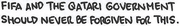|
So if I wanted something now I could get by with my original build and perhaps find the server board later. I like that idea haha.
|
|
|
|

|
| # ? May 15, 2024 12:11 |
|
Is a Synology Account useful, or is it closer to bloatware/security hole?
|
|
|
|
Quixzlizx posted:Is a Synology Account useful, or is it closer to bloatware/security hole? I happened to listen to this podcast the other day where the host said they have a phone app that gets notifications from the NAS box for things like disk errors etc. He was saying that you could do that alone, without also turning on remote filesharing via their services (he has VPN for that) or other unnecessary features. Seems like a nice convenience.
|
|
|
|
You can have all those notifications emailed to you as well, I'm not sure what the benefit would be of getting them through the app. You certainly don't need the account if all access to your nas is going to happen from your local network.
|
|
|
|
Thanks for the answers.
|
|
|
|
If you have multiple NASs and you're a business then Synology Insight is a nice tool
|
|
|
Klyith, in part posted:and somehow aren't losing people's data left and right Some binary file formats build in some level of bitrot protection, whereas text files typically will open fine and you'll have look for the error, and images go all kinds of wonky to the point that if you see it you're never in doubt (it breaks the entire image from the point of data corruption, and everything before that looks fine). Even if you say that I can't stand a single bit-flip in 100TBY, in my 25 years of being a IT guy I've seen both corruption in text and image files on some personal data before I moved things to ZFS - I'll grant that they aren't common-place, but they aren't as exceptionally rare as all that. And that doesn't count all the issues I've seen in 20 years of working as a storage admin, most of which ZFS negates either through administrative brilliance or intelligent design. Also, TBY is an fun unit of measure Korean Boomhauer posted:So if I wanted something now I could get by with my original build and perhaps find the server board later. I like that idea haha. There's a saying about cats and bags that's oddly applicable, except this doesn't involve animal cruelty, just frustration.
|
|
|
|
|
Flipperwaldt posted:You can have all those notifications emailed to you as well, I'm not sure what the benefit would be of getting them through the app. if you are getting seriously into other IoT stuff Pushover seems really nice - it's a flat fee per platform you buy it on (things that need to receive notifications - so phone and maybe windows) and then you don't have to keep 27 crapware apps installed on your phone unless there's some other functionality you want.
|
|
|
|
Speaking of notifications, it's important to remember that email is not a stable protocol for notification delivery; you need something that'll do push notifications to a process running on your laptop/desktop or mobile device. It needs to be entire independent from the set of MTAs, MDAs, and MUAs that, together with almost infinite amounts of best effort, wet duct tape, and fraying baling wire hold together internet mail.
|
|
|
|
|
BlankSystemDaemon posted:Speaking of notifications, it's important to remember that email is not a stable protocol for notification delivery; you need something that'll do push notifications to a process running on your laptop/desktop or mobile device. While keeping in mind that at some parts of the mail infrastructure sees enough use that people notice it failing, while almost every other solution has a similar amount of jank but less user exposure.
|
|
|
Computer viking posted:While keeping in mind that at some parts of the mail infrastructure sees enough use that people notice it failing, while almost every other solution has a similar amount of jank but less user exposure. And this doesn't even touch on the nightmare that modern email administration is, if you run your own you'll know the misfortune of having to deal with Google or Microsoft and not being them, since they've effectively taken control. Also, I doubt most people ITT are doing campus-wide networks or are in a corporate setting? Seems like the wrong thread for it, at least.
|
|
|
|
|
Please excuse my ignorant beginner question. I've got a synology 220+ that's running a pair of mirrored 4tb seagates, and I'm starting to bump against the storage limits. There's also a sale going on at WD right now. My use is 90% media storage, mostly 1080p movies that don't require transcoding. What's a reasonable price to pay /tb of storage? $15? 20? Is upgrading from red plus to red pro worthwhile for my usecase, or is it largely marketing, or is it only worthwhile for large numbers of read/writes? If WD is actually junk and I should not touch, please let me know.
|
|
|
|
meefistopheles posted:Please excuse my ignorant beginner question. WD has been fine, no reason not to look at those. $15ish/TB seems pretty decent these days although prices are broadly getting better. If you've got a gigabit network I don't think you'll get much out of the Plus -> Pro upgrade performance wise but may be worthwhile for the additional warranty if you hold onto drives for more than 3 years.
|
|
|
|
14TB Easy store's can be had right now for a little under $15/TB it looks like https://shucks.top/
|
|
|
|
Currently working my way backwards through the thread, but I'm in a situation where I need to expand my storage pool and I'm conflicted as to what the best options are. I currently have a Synology 1517+ NAS with x5 4TB HGST (WD?) drives in it (lowest failure rate drives according to backblaze in late 2017). It's configured in Raid 6 BTRFS, so about 10.5Tb capacity sitting at 90% usage, which isn't great. I currently use it for a shared plex media server and repository for all our photos and docs. It's been constantly running on a battery backup in my server rack for the past five years, so I'm starting to think real hard about drive failures. I currently have an amazon glacier backup of files and documents, basically everything that's not on plex. However, I don't really trust the viability of restoring from there and haven't tested it beyond an initial POC. Would Backblaze be the next best thing for an affordable NAS cloud backup? Given the age of the hardware, I'm debating a few things. Because I'm paranoid about losing everything I'm tempted just to grab a 10tb external hdd, running a fullish backup, putting it in an esd bag in a fire safe or something, and maybe doing annual backups when I change the furnace filter or something. With the age of the equipment I feel like I'm getting into hardware failure territory and I don't trust parity bits to properly restore a raid 5 or 6 array and not have succumbed to bit decay But that's an interim worst case scenario solution, and still doesn't fix my capacity issue. I like the Synology hardware, it's been reliable in my experience, so I'm trying to decide between buying an expansion bay or shell out for another newer unit with beefier hardware for better streaming plex with concurrent remote users, or just moving plex to a dedicated server entirely. Basically I want to get some new drives and hardware and redo my array, but I haven't really followed hardware all that closely and am curious what you folks would do... thanks in advance!
|
|
|
|
It looks like WD has moved to Red drives being SMR, while Red Plus and Pro are CMR. If you're not familiar, the short summary is that CMR is "normal", and SMR is more space efficient (so you can get more TB per platter) but requires you to rewrite long stretches of data if you want to change them. SMR drives typically have a CMR region to buffer incoming writes and then quietly moves things around in the background, so you may not notice if you only write moderate amounts of data at the time - but they get dog slow if that buffer region fills up before it has a chance to drain. (Reads should still be fine, though). They are a cheaper way to get more storage, and given your use they're probably fine. Personally I'd still get a CMR drive just in case, though - they're not that much more expensive. Red Pro drives mostly seem to be faster: 7200 rpm instead of the ~5600 of a Plus means lower latency and more throughput, but louder and warmer. Probably not important for you. Computer viking fucked around with this message at 01:55 on Jul 13, 2022 |
|
|
|
Are there windows software out there that lets me run my own personal gdrive/dropbox with windows/android/ios client support? With similar features such as offline support and selective syncing on the client side? I prefer not to buy a qnap or synology. I'd rather just use my existing windows server.
|
|
|
|
lostleaf posted:Are there windows software out there that lets me run my own personal gdrive/dropbox with windows/android/ios client support? With similar features such as offline support and selective syncing on the client side? I prefer not to buy a qnap or synology. I'd rather just use my existing windows server. Have you looked at Nextcloud? https://nextcloud.com/install/#instructions-server
|
|
|
|
Maneki Neko posted:Have you looked at Nextcloud? https://nextcloud.com/install/#instructions-server The functionality looks to be exactly what I was looking for but I was hoping for a native windows server rather than a docker container or VM image. I guess learning docker would be useful for other purposes anyway. Thanks for the suggestion.
|
|
|
|
Computer viking posted:It looks like WD has moved to Red drives being SMR, while Red Plus and Pro are CMR. due to particularities with how RAID works SMR either performs very badly or risks data loss, so lots of NAS people avoid them like the plague iirc
|
|
|
|
Host-managed SMR (usually only available to hyperscalers) is fine if your OS supports it, and SMR disks can be used as WORM media like sequential access tape drives are. Otherwise, avoid it like the plague.
|
|
|
|
|
CoolCab posted:due to particularities with how RAID works SMR either performs very badly or risks data loss, so lots of NAS people avoid them like the plague iirc On a plain mirror RAID with non-ZFS (ie OP's 2-bay synology) they're no worse than SMR on a single drive. Which is still unacceptable for many uses, but for a data dump that is mainly storing plex videos or whatever it's not terrible. Sequential write performance is normal, so the use cases that are mainly bulk file writes don't get impacted. OTOH for anyone who thinks they might upgrade for example a 2-bay synology to a 4-drive TrueNAS ZFS setup while the drives are still useful, SMR drives are a problem. Also at current prices the CMR drives are clearly a better pick, WD is doing big sales on CMR Red Plus & Pros. (Just as a note for the crowd, the "risks data loss" bit is only during or shortly after writing, if power failure or something else bad happens. Once data has been written and the drive has re-shuffled data they're no riskier than normal drives.)
|
|
|
|
ZFS in particular is supposed to be incredibly bad for SMR drives due to the way it shuffles data around. I know WHY WD did this - grogs seem to have a pathological hatred for using greens or blues for the thing they were designed for - dumping terabytes of pirated media or games installers you will never watch/play again into a desktop hard drive - but it does suck for those of us who roll unraid or TrueNAS setups, don't need enterprise kit, just a bit more redundancy than nothing. The old Reds were ideal for that as you don't need a big cache or particularly huge MTBF scores, just good $/tb drives that don't stop spinning any time they're not being read. I am looking at moving most of my plex library onto a single large drive in the server, as it's not going to cause me any harm if I lose it, but I'd still like to be able to use zfs. I can't really see a great use case for an SMR NAS drive, other than catering for people who should have just bought greens, blues or any other budget archive or "compute" drive.
|
|
|
|
Are the larger 12/14tb WD externals still all CMR or have they started using SMR there too? Might need to pick some up sooner rather than later if I haven't already missed the boat.
|
|
|
|
Enos Cabell posted:Are the larger 12/14tb WD externals still all CMR or have they started using SMR there too? Might need to pick some up sooner rather than later if I haven't already missed the boat. AFAIK 8TB and above are effectively CMR OEM Red Plus, 6TB and below are SMR OEM Reds.
|
|
|
|
I ordered 3 more 4TB Red Plus to finally get all my old 3TB drives out of my 8 drive setup so I could extend the raid size. Amazon only sent 2 so I talked to their chat bot and it sent me the 3rd one. It also sent me a 4th and 5th one too though. I'm thinking I should upgrade my case to a 10 drive one. Any recommendations? I currently have https://www.newegg.com/norco-rpc-4308/p/N82E16811219051 but don't even rackmount it. I would consider getting a rack at the same time if a new one also is. Not sure if this stuff goes on sale during Prime Day, but I'll be checking today if anyone has an idea.
|
|
|
|
KingKapalone posted:Amazon only sent 2 so I talked to their chat bot and it sent me the 3rd one. It also sent me a 4th and 5th one too though. I'm thinking I should upgrade my case to a 10 drive one. I'd hold off on that for week or two if you haven't already -- amazon will realize their mistake on things like this sometimes. Then they want you to either send the extras back or pay for them.
|
|
|
|
Oh interesting, thanks. No rush.
|
|
|
Don Dongington posted:ZFS in particular is supposed to be incredibly bad for SMR drives due to the way it shuffles data around. The reason SMR doesn't work with ZFS is that during a rebuild, the read behavior of the other drives in the vdev is essentially random from the individual drives viewpoint, and SMR disks suck at random I/O - (even more than regular spinning rust, which is a quite a bit already). So what'll happen is that the pool works fine, right up until you try and resilver - then ZFS will attempt to do its job, and the resilver will never finish because the disks will slow I/O to an absolute crawl. It's also worth noting that this is only the case for drive-managed SMR; if you're using host-managed SMR like hyperscalers do (the ones that go to 20TB and above, like the Ultrastar DC HC650), ZFS is absolutely fine if the drive is configured to do conventional zoning with zonectl(8). Host-managed SMR requires OS modifications to support SCSI Zoned Block Commands or the ATA Zoned ATA Command Set (yes, that's what it's called orz), which drive manufactures assume people don't have for reasons that I'm sure make sense to drive manufactures. SMR was originally sold as host-managed when they started talking about the technology publically, it's only between then and their introduction that they figured "hey, let's have the firmware behave like a regular harddisk that's based on 1970s technology despite the fact that the on-disk data-storage topology looks nothing like it", which is much the same thought most SSD manufacturers had, and it makes as little sense. Host-managed SMR is also how you can have a SMR drive behave like an actual sequential access tape drive for the purpose of backup - instead of faking it by just writing data sequentially. BlankSystemDaemon fucked around with this message at 08:47 on Jul 14, 2022 |
|
|
|
|
We live in a strange time. You make more money by making products worse.
|
|
|
|
So I wanted to drop another SSD into my NAS to make the SSD pool finally redundant, turns out all SATA power connectors on the PSU are used. Always something. I hope I find a Molex-to-SATA adapter in that bottomless pit of a box full with cables.
|
|
|
|
Combat Pretzel posted:So I wanted to drop another SSD into my NAS to make the SSD pool finally redundant, turns out all SATA power connectors on the PSU are used. Always something. Oh there is one in there, but it will be the last one you find, after searching the box 3 times.
|
|
|
|
Moey posted:Oh there is one in there, but it will be the last one you find, after searching the box 3 times. No, there isn't one in there, it's in another box and you'll find it the day before the new one you ordered arrives.
|
|
|
|
Moey posted:Oh there is one in there, but it will be the last one you find, after searching the box 3 times. i had a fuckup with a laptop from lenovo that got fixed because i had totally irrationally held on to an old and totally, totally useless charging cord after i threw the brick out, and in that moment i was like "gently caress i'm going to keep this box until i die aren't i"
|
|
|
|
A few years back I reduced my boxes and bags of cables and random old bits by 50%. Threw away loads of ancient crap, and freed up loads of space. Felt good. Then I discovered that I'd thrown away the wrong 50%. Felt very bad. Actually, it still feels bad.
|
|
|
|
Never throw away anything. Just get a bigger house.
|
|
|
VostokProgram posted:We live in a strange time. You make more money by making products worse. In other news, water is occasionally slightly moist.
|
|
|
|
|
BlankSystemDaemon posted:
Only if you touch it.
|
|
|
|
I think I will be turning my old 8700K system into a NAS/plex/torrent box, and get off this Nvidia shield, 2-bay QNAP NAS and old laptop for torrents combo. It seems like TrueNAS is the way to go. My motherboard has 2 M.2 slots and I have a few M.2 drives around. Would I benefit from caching?
|
|
|
|

|
| # ? May 15, 2024 12:11 |
|
I run unraid on an 8700 with an nvme cache, mostly helps with write performance which is rarely an issue. I wouldn't worry about it much unless you're regularly doing massive dumps. 
|
|
|