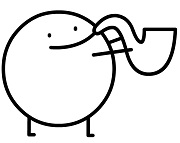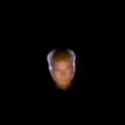|
TwoDeer posted:What kind of resolution mismatch are you experiencing? I know I this will make me sound like a turbo-nerd but one of the reasons I don’t make use of remote play more is that I don’t like having the stream to say, an iPad Pro, have black bars on top and bottom of it due to the resolution differences between PC and end device. I tried it with cyberpunk. It ran at my desktop resolution at first (2560x1440) so everything was crunched down to fit into 720p. I then set the game resolution to 1280x800, which filled the steam deck's screen (no more black bars), but everything still seemed hosed up somehow. I don't know if it was due to a low stream bitrate or what, but the game's text was borderline illegible and the image seemed much softer than it should be. Latency was decent, though (with my steam deck connected to my router via 2.5GHz Wifi5 and my PC connected via 5GHz Wifi6). It was kinda noticeable when holding up my steam deck in front of my computer monitor, but I don't think it was enough to be a real issue in most games.
|
|
|
|

|
| # ? May 27, 2024 21:50 |
|
I just picked up an Anker 555 USB-C hub since Amazon had a lightning deal for it. For those of you who use docks do you find the included 45W power adapter sufficient or should I be looking into getting a 60W AC adapter? I'd guess the included adapter would work fine but the Deck would only charge at 10W.
|
|
|
|
If anyone was looking for a good ARPG that plays well on the deck, Grim Dawn works really nicely. The deck can max the game out no problem, but if you set everything to low with high textures & medium shadows (low shadows look real bad) and you set it to 40hz, the game pulls 9-10 watts most of the time and the visuals don't suffer, at least not that I noticed (apart from low shadows looking bad). In terms of the controls, it basically plays like diablo 3 does on the switch. It works well. You can even use the trackpads for the menus if you don't like using the sticks to navigate them.
|
|
|
|
Dr. Video Games 0031 posted:I tried it with cyberpunk. It ran at my desktop resolution at first (2560x1440) so everything was crunched down to fit into 720p. I then set the game resolution to 1280x800, which filled the steam deck's screen (no more black bars), but everything still seemed hosed up somehow. I don't know if it was due to a low stream bitrate or what, but the game's text was borderline illegible and the image seemed much softer than it should be. Latency was decent, though (with my steam deck connected to my router via 2.5GHz Wifi5 and my PC connected via 5GHz Wifi6). It was kinda noticeable when holding up my steam deck in front of my computer monitor, but I don't think it was enough to be a real issue in most games. Yes this is the problem I have seen too. Text becomes almost unreadable. Clearly some kind of rescaling is happening, and again it does not happen with moonlight
|
|
|
|
Steam Deck arrived today. Thing rocks. Having an issue with Xbox Cloud installation. Microsoft Edge installs fine but when I add it to Steam a popup to Add a Game is supposed to happen. It doesn't and when I try to manually bring it up MS Edge is not in the list to add it. Anyone have this happen or know a work around? It's very annoying
|
|
|
|
jabro posted:Steam Deck arrived today. Thing rocks. I had this problem and then I checked my library and it had already added a bunch of times, so I skipped to the next step in the process and was able to get it working from there. Also I just wanted to make a note of how good the buttons and analog sticks feel on this thing, maybe better than any of my other controllers. Makes me want to pick this thing up so much more than my other controllers. Steam Controller 2 with a better form factor would be cool...
|
|
|
|
Kwolok posted:Yes this is the problem I have seen too. Text becomes almost unreadable. Clearly some kind of rescaling is happening, and again it does not happen with moonlight Okay, I think I mostly solved the issue. Go to the Steam Deck settings, scroll down to the Remote Play tab, click "Enable Advanced Client Options," and I set the video quality to "Beautiful," the bandwidth limit to "Unlimited" (despite the warning, it did not increase latency for me), and the resolution limit to "1280x720." Then in game, make sure the game's resolution is set to 1280x720. There is no 800p option for remote play's resolution limit, for some reason, so you'll have to live with 720p. The small text in Cyberpunk is still visibly compressed, but it's far more legible this way. All three lines in the icon for the steam deck menu button in the cyberpunk title screen are now distinct as they should be. There's still some legibility issues with Cyberpunk's in-game UI, but looking at the screen on my PC, it seems to be an issue with the game's terrible UI scaling and not the remote play streaming. I believe the main setting that fixed this was the resolution one since that seemed to eliminate the bizarre resolution scaling the steam deck was doing by default. I then changed the bandwidth limit and quality settings just to try to maximize the bitrate (I wish you could just set this stuff manually, but oh well) I also set the FPS limit to 60 in the remote play settings, but I dunno if that does anything different from automatic (I assume automatic just sets the streamed video limit to whatever your steam deck's fps limit is). None of the host settings for remote play (accessed in your pc client's settings) seem to visibly effect image quality. You may be able to get a small boost to quality if you tell it to do software encoding instead of hardware encoding if you're on an AMD GPU, but I didn't notice any difference on an Nvidia GPU (which I assume uses NVENC, though it doesn't say). Most PCs with modern CPUs should be able to handle real-time software encoding, though it may not be perfectly smooth in CPU-heavy games at 60fps. (it was fine for me in cyberpunk at 60fps on my 5600X, though I didn't try it for very long before going back to hardware encoding) caldrax posted:I had this problem and then I checked my library and it had already added a bunch of times, so I skipped to the next step in the process and was able to get it working from there. The trigger buttons bottom out with a really satisfying clunk. 
Dr. Video Games 0031 fucked around with this message at 06:21 on Jul 12, 2022 |
|
|
|
caldrax posted:I had this problem and then I checked my library and it had already added a bunch of times, so I skipped to the next step in the process and was able to get it working from there. I’ll check that out. Thanks for pointing me in that direction.
|
|
|
|
Google searching gaming sites results list Psychonauts 2 as Steam Verified, but it doesn’t appear listed as such on the Deck, or on the ‘Great on Deck’ category on the store. Did it get pulled out?
|
|
|
|
Steam store itself says the game is "Playable" and a lot of those games are perfectly fine on the Deck, they just have one or two problems with them, that you may not even notice on a normal playthrough, afaik.
|
|
|
|
Dr. Video Games 0031 posted:Okay, I think I mostly solved the issue. Go to the Steam Deck settings, scroll down to the Remote Play tab, click "Enable Advanced Client Options," and I set the video quality to "Beautiful," the bandwidth limit to "Unlimited" (despite the warning, it did not increase latency for me), and the resolution limit to "1280x720." Then in game, make sure the game's resolution is set to 1280x720. There is no 800p option for remote play's resolution limit, for some reason, so you'll have to live with 720p. The small text in Cyberpunk is still visibly compressed, but it's far more legible this way. All three lines in the icon for the steam deck menu button in the cyberpunk title screen are now distinct as they should be. There's still some legibility issues with Cyberpunk's in-game UI, but looking at the screen on my PC, it seems to be an issue with the game's terrible UI scaling and not the remote play streaming. I believe the main setting that fixed this was the resolution one since that seemed to eliminate the bizarre resolution scaling the steam deck was doing by default. I then changed the bandwidth limit and quality settings just to try to maximize the bitrate (I wish you could just set this stuff manually, but oh well) Thanks I'll give it a shot but its truly bizarre to me that steam's built in remote play settings don't support the deck's native resolution. Again something moonlight can do.
|
|
|
|
Animal posted:Google searching gaming sites results list Psychonauts 2 as Steam Verified, but it doesn’t appear listed as such on the Deck, or on the ‘Great on Deck’ category on the store. Did it get pulled out? https://www.protondb.com/app/607080
|
|
|
|
Kwolok posted:Thanks I'll give it a shot but its truly bizarre to me that steam's built in remote play settings don't support the deck's native resolution. Again something moonlight can do. It seems like they're just using the generic remote play settings with a fully default config catered to no particular device instead of giving the steam deck a special profile, which is really confusing to me. Especially since it's kind of broken out of the box—you'd think that would be something they'd care about. I'm still not sure what exactly it's doing by default, but I think when you're trying to play at 800p, it's taking that 800p image and squishing it down to 720p (since it doesn't support 800p streaming) and then blowing it back up to 800p on the steam deck. I guess valve just figured nobody would want to use remote play since by their reckoning, everything runs fine on the steam deck anyway, but what if you want to run a game at 60fps with full ray tracing or something? Or to play with longer battery life? It's really dumb that this has been completely overlooked.
|
|
|
|
Dr. Video Games 0031 posted:It seems like they're just using the generic remote play settings with a fully default config catered to no particular device instead of giving the steam deck a special profile, which is really confusing to me. Especially since it's kind of broken out of the box—you'd think that would be something they'd care about. I'm still not sure what exactly it's doing by default, but I think when you're trying to play at 800p, it's taking that 800p image and squishing it down to 720p (since it doesn't support 800p streaming) and then blowing it back up to 800p on the steam deck. If I can get remote play to perform like moonlight it'll be one of the most used modes of my deck... Yeah its really baffling. edit: Yeah the quality is better this way but its still a laggy mess.... but then again so is moonlight sometimes. Anyone know what router would be the absolute best router to invest in if steam deck remote play is a priority? I guess I'll get a usb-c ethernet adapter first and test if hard wired in the lag issues go away. Kwolok fucked around with this message at 08:20 on Jul 12, 2022 |
|
|
|
Kwolok posted:If I can get remote play to perform like moonlight it'll be one of the most used modes of my deck... Yeah its really baffling. Try turning back the quality/bandwidth options and sticking with just the resolution one. And if you have an Nvidia card on the host PC, try enabling "NVFBC capture" coupled with hardware encoding in the remote play advanced host settings on your PC client. I did some digging, and it seems this is the lowest latency setup available. I'm using a fairly expensive WiFi 6 router (Asus RT-AX86U) and my PC supports WiFi 6 as well. The Steam Deck can only connect through WiFi 5, but the other half of the connection is much faster. The WiFi 6 on this thing is the lowest latency wireless experience I've ever had, so it's pretty good. Dr. Video Games 0031 fucked around with this message at 09:26 on Jul 12, 2022 |
|
|
|
$110 SanDisk 1TB Ultra microSDXC UHS-I Memory Card with Adapter - 120MB/s, C10, U1, Full HD, A1, Micro SD Card(Amazon DotD) Decent price since the 512s are like $54
|
|
|
|
Animal posted:Google searching gaming sites results list Psychonauts 2 as Steam Verified, but it doesn’t appear listed as such on the Deck, or on the ‘Great on Deck’ category on the store. Did it get pulled out? I've been playing on desktop Steam with my steam controller. It has a native version, so it should work fine. Some area have weirdly low fps though.
|
|
|
|
MarcusSA posted:$110 SanDisk 1TB Ultra microSDXC UHS-I Memory Card with Adapter - 120MB/s, C10, U1, Full HD, A1, Micro SD Card(Amazon DotD)
|
|
|
|
It's not really though, it's amazon. You could just return it no questions asked.
|
|
|
|
Yeah and then you return it and play the lottery again. They've sent me 3 counterfeits in a row before.
|
|
|
|
I’m not sure about getting an A1 vs an A2 though. It probably doesn’t matter I guess ?
|
|
|
|
homeless snail posted:Yeah and then you return it and play the lottery again. They've sent me 3 counterfeits in a row before. Not ideal but it's not like you are going to end up sol at the end of the day either at least. I dunno, every Micro SD I've ordered off amazon has been fine.
|
|
|
|
MarcusSA posted:I’m not sure about getting an A1 vs an A2 though. It probably doesn’t matter I guess ?
|
|
|
|
Planning on loading up the Dreck with lots of emulators and roms. What is a good SD card (prime day today…) for this? Thanks
|
|
|
|
Chinook posted:Planning on loading up the Dreck with lots of emulators and roms. What is a good SD card (prime day today…) for this? Thanks Any UHS-I card you buy from BestBuy, Target, Walmart, or some other store
|
|
|
|
Playing Team Fortress 2 is fine— it works. But you’d think Valve would make it a way smoother experience. By default B brings up the contracts menu, of all things. Still very fun to play on the go.
|
|
|
|
Man first FedEx said my deck would arrive today and now it's saying tomorrow. The anticipation is killing me
|
|
|
|
I just ordered a 512GB micro sd on Prime day, what is the easiest way to swap it with my 128gb one? Hoping I can just put the old one in my PC (although no idea if it will recognise it?) and transfer the files over to the deck without reinstalling anything. I have heroic and steam games on it.
|
|
|
|
Dr. Video Games 0031 posted:Try turning back the quality/bandwidth options and sticking with just the resolution one. And if you have an Nvidia card on the host PC, try enabling "NVFBC capture" coupled with hardware encoding in the remote play advanced host settings on your PC client. I did some digging, and it seems this is the lowest latency setup available. Thanks. I ordered a Ethernet adapter for USB c since my PC is hard wired to my network, so I'm going to try hard wiring the steam deck as well. I should have a good router, a TP-Link WiFi 6 AX3000, so we'll see I'll post an update Edit: Hard wiring my steam deck eliminates almost all of the lag/perofrmance issues. So I don't know why my router would be too weak over 5Ghz... Kwolok fucked around with this message at 17:06 on Jul 12, 2022 |
|
|
|
GTO posted:I just ordered a 512GB micro sd on Prime day, what is the easiest way to swap it with my 128gb one? Hoping I can just put the old one in my PC (although no idea if it will recognise it?) and transfer the files over to the deck without reinstalling anything. I have heroic and steam games on it. Plug a USB drive into the Deck, copy over, swap SD cards, copy back. If your Deck formatted the SD card Windows probably won't recognize it.
|
|
|
|
The Prime Day Deals are pretty decent. I ordered an Anker Nano II for $31.99 to qualify for the $10 stamp promo, which brought the SanDisk 1TB Ultra microSDXC down to $99.99. Now to play count the counterfeits.MarcusSA posted:I’m not sure about getting an A1 vs an A2 though. It probably doesn’t matter I guess ? Anarch fucked around with this message at 18:25 on Jul 12, 2022 |
|
|
|
Heran Bago posted:Plug a USB drive into the Deck, copy over, swap SD cards, copy back. You could probably skip a step by plugging the new card in, formatting it, and sticking the old card in a card reader in the top slot; I haven't had a reason to try that personally but I don't think there's any reason the deck wouldn't be able to recognize both cards simultaneously.
|
|
|
|
In case anyone cares, Doom 64 just got a patch today that fixes the problems it had on the Steam Deck. It now runs normally.
|
|
|
|
Ursine Catastrophe posted:You could probably skip a step by plugging the new card in, formatting it, and sticking the old card in a card reader in the top slot; I haven't had a reason to try that personally but I don't think there's any reason the deck wouldn't be able to recognize both cards simultaneously. Thanks, makes sense.
|
|
|
|
The deck only has the software to support a2 if the kernel is on 5.14 or higher, and I think it isn't. I'm also not sure if the deck needs a hardware slot that supports it in addition to the software.
|
|
|
|
Yeah I ordered that 1TB Sd card. I was just gonna get a 512 but might as well get the bigger one since the price difference isn’t crazy. I also need to copy over everything from the 256 one that’s currently in there.
|
|
|
|
GreenBuckanneer posted:The deck only has the software to support a2 if the kernel is on 5.14 or higher, and I think it isn't. I'm also not sure if the deck needs a hardware slot that supports it in addition to the software. Edit: Tried to find the text chart, but video here: https://www.youtube.com/watch?v=JGHZs8RTlVU minusX fucked around with this message at 19:50 on Jul 12, 2022 |
|
|
|
minusX posted:It's still going to make a noticeable difference with writing: installs, saves(not a huge deal generally), patches, moving between drives. Not as much because A2 speeds (as it's not supported in the hardware), but more the sustained real world write is a bit lower on the A1s (at least the tests that were going around in Reddit). I think values like that can be any number of reasons, including thermals for an already warm device, bottlenecks due to cpu cycles, etc
|
|
|
|
Almost every game up to this point in time has been created to run on a 5400 rpm HDD. I think it is safe to say any even remotely moderately new microsd card (at least the ones in the storage sizes you'd want to buy) have read and write speeds that trounce mechanical drives. Don't stress so much about speeds. You'd be looking at a very tiny difference in speeds even if the Deck did support A2 cards, whereas the gap between microsd and m.2 ssd is quite large. All microsd cards are gonna be a bottleneck during game download/installation, but nothing like installing a huge ps4 game patch, and they will perform fine for most software once installed.
Bloodplay it again fucked around with this message at 20:13 on Jul 12, 2022 |
|
|
|

|
| # ? May 27, 2024 21:50 |
|
I transferred a bunch of games from an external SSD into the internal SSD and SD card. Even with a fast A2 Samsung Pro Plus card it was awfully slow to transfer those big games, maybe 3x slower than the internal SSD. But they run just fine. Games are made to be read sequentially on a slow drive. It’s only now that devs are experimenting with fast drives as a feature, in games like Ratchet and Clank on PS5. It’s likely that the SD card read speeds won’t be a bottleneck before the Steam Deck itself becomes obsolete.
|
|
|