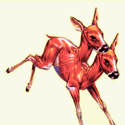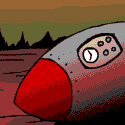|
With the GPU market slowly recovering I'm beginning to think more concretely about a new build with a new display. I currently have a 15 year old 1680x1050 NEC monitor, and it's definitely time to move on. I'm waiting for a good price on a 3060ti, but my understanding is that it might struggle a little bit to push high FPS on a 1440p display within the near future. If I ever wanted to situationally turn the resolution down to 1080p to cheat out some more frames, how do modern displays handle that kind of upscaling? Is it still going to make everything look fuzzy or are there smarter solutions these days? Does DLSS play into performance saving on the low end at all or is that strictly for cheating out fake 4K upscaling without making your computer cry? I'm generally pretty tolerant of a bit of fuzz on my graphics, I don't mind FXAA for example, but if people say it's not worth it then I'll take your word for it. I had thought it's been so long that 1080p monitors were a bit outdated at this point, but maybe it makes more sense to just target 1080p instead if there's no great solution here? Honestly I'm so outdated here I would probably still be impressed by a 27" 1080p monitor (monitors got really drat big at some point huh?).
|
|
|
|

|
| # ? May 30, 2024 20:55 |
|
If you just set a game's resolution to 1080p on a 1440p monitor, then yeah, it looks pretty bad. I've tested this out side-by-side on different monitors, and it looks worse than just running at native 1080p on a 1080p monitor. But that's where DLSS comes in (Or FSR 2.0, XeSS, or TSR). These are the new replacements for traditional upscaling, and they look substantially better. They're perfectly usable at 1440p too, so don't worry about that. The 3060 Ti isn't going to get super high (144+) frame rates at 1440p in a lot of games, especially not AAA ones, but it can handle everything out right now well enough, and every future visually impressive AAA title should come with some form of advanced upscaling (DLSS, etc) to help you out if needed. And it can still run lightweight competitive games at high frame rates, which are the ones that matter most for that. So I'd still go with 1440p. edit: to be clear, DLSS is just upscaling but better (much better). So there's no need to run a game at 1080p on a 1440p display when you can just turn on DLSS, which will render the game at 960p on its highest-quality setting and make it look almost the same as a native 1440p image. Dr. Video Games 0031 fucked around with this message at 22:21 on Jul 14, 2022 |
|
|
|
Bouchehog posted:The machine is primarily used for work: I would be called a trial lawyer in the US (barrister here) and work typically involves taking a 2,000 page pdf file which is largely text-dense written documents, bank statements, photos and random exhibits of all sorts of flavours with some light word processing and speadsheet work. This sounds painful - I'd recommend looking at Abbyy over Acrobat.
|
|
|
|
teagone posted:Because... I like to use a wooden chopstick for this purpose.
|
|
|
|
I'm getting my spouse their first good desktop PC and upgrading mine at the same time. Got myself the Anime Wife 3080, so I can hand down my old video card. Here is what I have for my spouse's build right now: Geforce 2060 SAMA SAMA-Z4 White Steel / Tempered Glass ATX Mid Tower Computer Case w/ 4 x 120mm ARGB LED Fans (Pre-Installed) https://www.newegg.com/p/N82E16811197014?Item=N82E16811197014 MSI MAG X570S TOMAHAWK MAX WIFI AM4 AMD X570 SATA 6Gb/s ATX AMD Motherboard https://www.newegg.com/msi-mag-x570s-tomahawk-max-wifi/p/N82E16813144471?Item=N82E16813144471 CORSAIR RM Series RM750 750 W ATX 80 PLUS GOLD Certified Full Modular Power Supply https://www.newegg.com/corsair-rm-series-rm750-750w/p/N82E16817139277?Item=N82E16817139277 I'm going to put this into my current computer for the 3080; unless I have something beefier in mine right now. I forget what I have. Ryzen 5600x https://www.newegg.com/amd-ryzen-5-5600x/p/N82E16819113666?Item=N82E16819113666 Intel 660p Series M.2 2280 1TB PCIe NVMe 3.0 x4 3D2, QLC Internal Solid State Drive (SSD) SSDPEKNW010T8X1 https://www.newegg.com/intel-660p-series-1tb/p/N82E16820167462?Item=N82E16820167462 Team T-Force Delta RGB 16GB (2 x 8GB) 288-Pin PC RAM DDR4 3600 (PC4 28800) Intel XMP 2.0 Desktop Memory Model TF4D416G3600HC18JDC01 https://www.newegg.com/team-16gb-288-pin-ddr4-sdram/p/N82E16820331513?Item=N82E16820331513 They're not too hardcore a gamer and won't be pushing things to the limit, nor are they in a job that needs a ton of ram. Is DDR4 fine or should I got 5? All the 5s on New Egg right now are 32gig and thats too much hram and money to spend. Enermax ETS-T50 Axe ARGB White CPU Air Cooler, 230W+ TDP for Intel/ AMD Universal Socket, AM4 / LGA 1700/1200/1151, 5 Direct Contact Heat Pipes, 120mm PWM Fan LGA 1700 Compatible - White https://www.newegg.com/enermax-ets-t50-argb-series-ets-t50a-w-argb/p/N82E16835214103?Item=N82E16835214103 Think this fan will be good enough? MSI Optix G27C6 27" Full HD 1920 x 1080 165 Hz 2 x HDMI, DisplayPort FreeSync Curved Gaming Monitor https://www.newegg.com/black-msi-optix-g27c6-27/p/N82E16824475115?Item=N82E16824475115
|
|
|
|
ddr4 and 5 are not cross compatible, all ryzen chips will be ddr4 right now. the 5600x is a great chip and if you had an AM4 motherboard already a great upgrade so if you got it on promo or something maybe, but otherwise from scratch i would recommend 12th gen, say a 12400 or 12600 or so and probably a B660 tier mobo. and ddr4, you do have to pick with 12th, since it's still much better on a price/performance basis particularly on the low to midrange. if you are sticking with ryzen i would go b550 instead of x570, you gain almost nothing.
|
|
|
|
Wrr posted:MSI MAG X570S TOMAHAWK MAX WIFI AM4 AMD X570 SATA 6Gb/s ATX AMD Motherboard Bad motherboard and CPU combo. Either downgrade your motherboard to a b550, you don't need the x570 chipset, or better yet go for the 12400/12600 and a b660 board. Also get a better monitor, 1080p at 27" is rough. You can get 1440p high refresh rate monitors for not much more these days.
|
|
|
|
a 2060 is not really good enough for 1440p though
|
|
|
|
So I finally pulled the trigger on my gaming PC only to realise the nvme drive I chose (1tb Samsung 970 Evo plus) was 3rd gen, which means my ps5 has a better drive lmao (gen 4). 3rd gen won't work in the ps5 unfortunately or I would definitely swap. Is it that much of a difference?
|
|
|
|
|
not really, no
|
|
|
|
Considerable difference in sustained read/write speeds that you might notice on large file transfers or if you do content creation work with very big files. With a good Gen3 like that though the difference in things outside of sustained operations is minimal. I picked Gen3 drives on purpose though my slots support Gen4 because it won't affect my usage - Gen 3 are still really super fast for OS usage, game drives, and content creation stuff without huge files involved. Tend to run a bit cooler too.
Agreed fucked around with this message at 03:57 on Jul 15, 2022 |
|
|
Agreed posted:Considerable difference in sustained read/write speeds that you might notice on large file transfers or if you do content creation work with very big files. With a good Gen3 like that though the difference in things outside of sustained operations is minimal. Would be purely for gaming. This video made me feel better. https://www.youtube.com/watch?v=2NKnPTkRY2w Thanks dudes. UnfortunateSexFart fucked around with this message at 03:59 on Jul 15, 2022 |
|
|
|
|
UnfortunateSexFart posted:Would be purely for gaming. yeah then basically none. you're talking about maybe a second on a sustained load operation. nothing.
|
|
|
|
Unless your game loads its data from a few giant files instead of the more common many smaller / medium sized files, we're talking a very minimal difference. Not saying you wouldn't potentially notice it sometimes if you had the same system side by side and did the exact same thing, a second or two maybe... Kind of like you might be able to pick out a monitor with very marginally better latency if you had it and another one side by side loading the same content - but in practice you're not going to feel limited and I can say from experience that all the games I play load really super fast from Gen 3 drives that are maxing that tech. That's a good SSD.
|
|
|
|
Disk space is something you�ll always want more of, so if you ever feel the need to upgrade it�s not like the 970 was wasted money. A gen 4 drive would�ve likely come with a premium, anyway.
|
|
|
|
32GB (2x16) of DDR5-4800 for $145: https://www.amazon.com/dp/B09HW9886B?tag=pcpapi-20&linkCode=ogi&th=1 These are just basic, bare-rear end micron dimms. As such, you can OC them to 5400 pretty easily, or maaaybe up to 5600 if you're lucky. Heat shouldn't be a problem at those speeds, even without a heat spreader, though I'm not 100% certain about this. When OCed, they'd be at least on par with DDR4-3600 CL16 in most situations, so DDR5 is finally making some sense if you're comfortable with some light overclocking. For the interested, the DDR5 memory module hierarchy from least to most overclockable is micron -> samsung -> sk hynix. Micron tops off at 5500 - 5600 (though I understand that kits that go to 5600 are rare), samsung at 6000, and hynix can go over 6000 with tight timings. CPU memory controllers are the main limiting factor on Hynix overclocking, it seems like. As far as anyone is aware, none of the kits on the low-end and midrange of the DDR5 spectrum are binned. This means that you can typically overclock close to the maximum of your module's capabilities with any given kit, so the price-conscious play seems to be to buy a cheap kit like this one and overclock it. Kits that are below 5600 are a toss-up as to who supplies the modules. Even with the same kit, manufacturers will change suppliers based on what's available. Though because gaming brands want to sell samsung and hynix kits with faster xmp profiles, slower-speed kits are more likely to be micron. 5600+ are almost certain to be either samsung or hynix. 6200+ are all hynix. (edit: but crucial is a micron brand, so the linked kit is 100% micron) If you'd rather avoid the whole hassle though, then DDR4 is still very competitive, and generally the better buy from a price to performance standpoint. DDR5's getting close, though. Dr. Video Games 0031 fucked around with this message at 07:11 on Jul 15, 2022 |
|
|
|
Butterfly Valley posted:Bad motherboard and CPU combo. Either downgrade your motherboard to a b550, you don't need the x570 chipset, or better yet go for the 12400/12600 and a b660 board. How does the MSI b550 compare to ASUS b550? I want it to have built in wifi capabilities and the ASUS one is slightly cheaper and comes with an antenna (as far as I can tell). https://www.newegg.com/asus-tuf-gaming-b550-plus/p/N82E16813119354?Description=b550&cm_re=b550-_-9SIAXM1J3K8129-_-Product&quicklink=true
|
|
|
|
Another overly cautious stupid newbie question. My high end system doesn't have an exhaust fan in the back, but it has three intake fans in the front of the Phanteks Eclipse P500A case and another three on the top for the Phanteks Glacier One 360MP D-RGB AIO Liquid CPU Cooler. Please tell me that is enough and I don't need another one on the back?
|
|
|
|
|
Lol, that's enough yes. Air will be pouring through any opening it can to escape the chassis, and an exhaust fan at this point won't do much to add to that. At most, there's some question as to whether flipping the AIO fans to exhaust would be better, but it's a pretty minor consideration. If your GPU and CPU temps are fine, then you have nothing to worry about.
|
|
|
I thought so, thanks, but I'm in that nervous "paid but haven't received" phase of buying 
|
|
|
|
|
Wrr posted:How does the MSI b550 compare to ASUS b550? I want it to have built in wifi capabilities and the ASUS one is slightly cheaper and comes with an antenna (as far as I can tell). so very broadly most b550s will be fine. a 5600x is not a high wattage part so VRM cooling isn't that relevant for you, you're not going to be using the iGPU so monitor I/O (ports) isn't important to you, so the only product differentiation for you is price, relatively minor features (came up recently stuff like fan headers, back panel IO, expansion slots for stuff like pcie or m.2 devices, sata ports, etc), wifi chipset as you've expressed and then quality of the manufacturer's warranty and maybe their bios? honestly pretty niche stuff, features they have or don't. i would expect either an MSI or ASUS to be probably fine. shop on the features you need, if you have a bunch of HDDs and SDDs shop on SATA ports, etc. i would also expect both of them to come with an antenna fwiw but i could be mistaken.
|
|
|
|
An interval update on my build from May. Starting two weeks ago, my computer randomly started freezing. Then it progressed to BSODs with variable error codes. I figured it was perhaps a bad driver update, so I reinstalled Windows and removed all extraneous peripherals and all PCIe cards including graphics card. I even took the RAM out and put in an older stick of DDR4 that I knew was good just in case that was contributing. After that, the problem changed - anytime I powered it on, it would fail to post once, then powering it on a second time would result in successfully launching into Win11. This problem is consistent. I also had to replace the front IO on my Meshify 2 Compact because the power button spring mechanism had broken and in the interim I unplugged the whole thing and just used the reset button as the power button. I just replaced it this morning and have come to discover that the front IO power LEDs are not working. Tested on my old IO and it's also not working, suggesting that the fault lies with the motherboard. So perhaps this is all a motherboard issue. Any thoughts?
|
|
|
|
Lancool 3 is up for preorder for $150, so equivalent pricing to the Fractal Torrent Compact. https://www.newegg.com/p/N82E16811112603
|
|
|
|
Rinkles posted:Lancool 3 is up for preorder for $150, so equivalent pricing to the Fractal Torrent Compact. The review embargo is up. TechPowerUp. No tech jesus review yet (he's busy with intel arc cards i guess). There are other reviews out there that are varying levels of bad (they're positive, but their testing methodology and results sharing sucks). Outside of GamersNexus, TPU is the only halfway tolerable case reviewer. Hardware Canucks does decent case reviews too, but their only thermal testing for this case was at 100% fan speed with no mention of sound. Why can't there be more good case reviewers? Putting that rant aside, all of the reviews are very positive. Everyone's impressed with the case's versatility and build quality, and all the little quality of life features that add up. It seems spacious and very easy to build in, and the thermal performance appears to be rather good too. Probably. It would be hard to screw up a design with that much mesh and four 140mm fans. At $150, it's cheaper than the Torrent and it's currently competing with the Meshify 2, P500A, 5000D, Torrent Compact, and the HAF 500, and it looks like it stacks up pretty well against all of those. edit: The Torrent Compact is actually on sale for $120 right now: https://www.newegg.com/black-fracta...9&source=region That's a good price for a pretty good case. Just be wary of the tight cable management channels�use a PSU with flexible cables (not corsair). "Sale ends in 1 hour" though. Oops. Dr. Video Games 0031 fucked around with this message at 06:24 on Jul 16, 2022 |
|
|
|
I haven't had time to watch this one yet, but this guy's case reviews have been pretty good in the past. I'd certainly trust his opinion more than Hardware Canucks, who have said/done some pretty dumb stuff before. https://www.youtube.com/watch?v=fsMMGOFhmDQ Rinkles fucked around with this message at 06:42 on Jul 16, 2022 |
|
|
|
how cluttered do fan mounting brackets need to get before manufacturers drop support for 120mm fans
|
|
|
|
That seems kind of awful for airflow / turbulence.
|
|
|
|
That just seems like bad design rather than the fault of designing to fit 120mm fans particularly, I can't understand the need for a lot of that extra poo poo in the middle there, it's certainly not all just to accommodate 120mm rails too.
|
|
|
|
repiv posted:how cluttered do fan mounting brackets need to get before manufacturers drop support for 120mm fans What's the big circular hole near the front for?
|
|
|
|
that's for a fill port if you're doing a custom loop
|
|
|
|
LMAO I dont know how loving drunk I was when I built this computer more than 3 years ago but it looks like I've always had my NVME in the B slot. So my shiny new 2TB one gets to be in the A slot. Time to unisntall all my games and put them there I guess.
|
|
|
|
Cao Ni Ma posted:Time to unisntall all my games and put them there I guess. I assume many of them are Steam games, so can't you just move them.
|
|
|
|
Saukkis posted:I assume many of them are Steam games, so can't you just move them. Yes I can. But I still have a bunch of games in their own clients or xbox app, which I dont think have that function.
|
|
|
|
Hey y'all. I took my computer apart to ship and in the process it looks like some of the pins on the processor got bent. When I try to boot absolutely nothing happens, although the big motherboard LED continually flashes red (not sure if that's an error message of some kind or just standard behavior). The processor is an AMD Ryzen 7 1700X 3.4GHz from a few years back so I'm happy to replace, I just need to know if my board (ASRock X370) will take any AM4 processor or if I need to be more specific in my search.
|
|
|
|
Skrill.exe posted:Hey y'all. I took my computer apart to ship and in the process it looks like some of the pins on the processor got bent. When I try to boot absolutely nothing happens, although the big motherboard LED continually flashes red (not sure if that's an error message of some kind or just standard behavior). The processor is an AMD Ryzen 7 1700X 3.4GHz from a few years back so I'm happy to replace, I just need to know if my board (ASRock X370) will take any AM4 processor or if I need to be more specific in my search. You are going to have to take a look at what version of the asrock x370 mobo you have and if it allows chipless bios updates. If you updated the bios prior to the mess up or if you can flash the bios without a chip then you may be able to go up to a 5000 series cpu.
|
|
|
|
Cao Ni Ma posted:You are going to have to take a look at what version of the asrock x370 mobo you have and if it allows chipless bios updates. If you updated the bios prior to the mess up or if you can flash the bios without a chip then you may be able to go up to a 5000 series cpu. Hmm, it's highly likely that I did not. If I hadn't, what series would I be limited to?
|
|
|
|
Skrill.exe posted:Hmm, it's highly likely that I did not. If I hadn't, what series would I be limited to? https://www.asrock.com/support/cpu.asp?s=AM4 Find out what exact model of motherboard you have and take a look here. You MAY be able to use a pinnacle ridge CPU if its one of the particular models, but if the bios was never updated you may be stuck with summit ridge. Like I said, if your motherboard has the bios flashback feature then I highly recommend to try to get the bios updated on the motherboard. The difference between a 1700x and a 5600 is massive and those are cheap. Cao Ni Ma fucked around with this message at 19:11 on Jul 16, 2022 |
|
|
|
Skrill.exe posted:Hey y'all. I took my computer apart to ship and in the process it looks like some of the pins on the processor got bent. When I try to boot absolutely nothing happens, although the big motherboard LED continually flashes red (not sure if that's an error message of some kind or just standard behavior). The processor is an AMD Ryzen 7 1700X 3.4GHz from a few years back so I'm happy to replace, I just need to know if my board (ASRock X370) will take any AM4 processor or if I need to be more specific in my search. You can try to use the mechanical pencil trick to straighten out your pins. The pins fit into the mechanical pencil's tip and can be straightened out by it. It's a lot easier than trying to do it with tweezers or whatever, unless the pins are mashed down good. It's worth a shot before tossing the thing, anyway. In the future, always ship motherboards and CPUs together with the CPU in the socket. Skrill.exe posted:Hmm, it's highly likely that I did not. If I hadn't, what series would I be limited to? What's the exact motherboard model?
|
|
|
|
Dr. Video Games 0031 posted:You can try to use the mechanical pencil trick to straighten out your pins. The pins fit into the mechanical pencil's tip and can be straightened out by it. It's a lot easier than trying to do it with tweezers or whatever, unless the pins are mashed down good. It's worth a shot before tossing the thing, anyway. I'll give that a shot. And lesson learned there. Not sure what I was thinking. Here's the model from my receipt: MOTHERBOARD: ASRock X370 Killer SLI/ac AM4 ATX w/ RGB, AC WiFi, Intel LAN, 2 PCIe x16, 4 PCIe x1, 6 SATA3, 2 M.2 SATA/PCIe [+8]
|
|
|
|

|
| # ? May 30, 2024 20:55 |
|
Here's a video of someone doing the mechanical pencil trick (at the start). He's using one that looks really good for the job, i imagine some are less good, though I'm not sure how much leeway you have: https://www.youtube.com/watch?v=t7WvGnUxGQQ And it looks like your motherboard comes with no way to flash the bios without the CPU, and it only supports 1000-series ryzen CPUs out of the box.
|
|
|