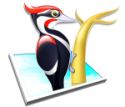WattsvilleBlues posted:If it's currently running Windows 7 it's likely a years-old install. A clean install, where Windows 10 creates its own partitions etc., will be a much faster business in itself, and the OS will run faster and more reliably than an in-place upgrade. This, tbh. Ideally you'd refurbish the machines with a new SSD, do a fresh Windows 10 install on that, and then move the old hard drive to an external enclosure. That also removes the stress of having to ensure everything is backed up before starting.
|
|
|
|
|

|
| # ? May 19, 2024 16:32 |
|
They need to hang onto a lot of old software— in particular a special scanning software, a lifetime license of Adobe Acrobat that they may or may not have the code and install for, and a bunch of personally organized folders of very sensitive data with the highest-level folder sitting on their desktop that shouldn’t be too difficult to back up to the company OneDrive. Currently those files are backed up weekly to an external drive. I’d like to just do a clean install too but they seemed reticent to consider that. Is there something to watch out for in upgrading using a bootable media? Seems straightforward and it (supposedly) won’t ruin whatever weird 10-year-old workflow they’re used to. They’re not too concerned about stability and best practices, they use CCleaner. My goal is just for them to be upgraded to Windows 10 with all their bullshit where it is because I want to put some specific software on their computer that just now dropped support/compatibility with Windows 7.
|
|
|
|
Best to image the computer beforehand just in case something breaks and hope that doesn't mess with the Adobe license. Although that all sounds like a pain to support, I might plead ignorance (unless its work, in which case good luck).
|
|
|
|
You can PROBABLY pull the Adobe keys with Belarc or Jellybean
|
|
|
|
jokes posted:Is there something to watch out for in upgrading using a bootable media? Seems straightforward and it (supposedly) won’t ruin whatever weird 10-year-old workflow they’re used to. So back when 7->10 was a relevant question, it usually went pretty smooth. You didn't hear a ton of horror stories (other than MS pushing the 10 upgrade onto people who didn't ask for it). IMO MS put a lot of work into the upgrader because they really needed to show 10 being a turnaround with high uptake, and anything that caused failures would slow that. Today, years after 7 had support dropped? Who knows. Personally I'd do a full image like fruits suggests and then just try the upgrade, because that will leave the most stuff in place where this user expects it. And this sounds the type of support nightmare where I'd rather fix the busted software with whatever duct tape and chewing gum is needed than try to fix the user's habits.
|
|
|
|
That’s my vibe too, I’m not in the bubble-gum removal business. Thanks for the help, guys— truth be told I just wanted to bitch and moan but I really appreciated y’all’s insight.
|
|
|
|
This is late to the party, but one other thing you could try (after backing up or imaging the destination drive) is to use an older Windows 10 installer than what is current. Like people have said, a year or two ago upgrading from Windows 7 usually went fine, so using a Windows 10 ISO of a similar vintage might be worth it. Of course you're then committing to hours of updating afterward, but working on spinning metal is going to be painful no matter what.
|
|
|
|
No human should ever buy a spinning platter drive for daily use anymore And pretend I wrote this post in 2016
|
|
|
|
yeah uh, first thing you should do before anything else is dd the spinny disk onto an ssd to replace it
|
|
|
|
good advice for anyone. computer problems? first step, no matter what, replace the spinny boy with an SSD
|
|
|
|
I haven’t owned a spinny boy since 2011.
|
|
|
|
Are computers even sold with HDDs as its OS drive these days?
|
|
|
|
Yes, believe it or not. It's hard to believe that it could even be cheaper. It's probably just a market segmentation tool. (Like those Dells that still have a 768p screen as the pov spec.)
|
|
|
|
WattsvilleBlues posted:Are computers even sold with HDDs as its OS drive these days? I just bought a SAS disk expander thing from Dell, and they for whatever reason do not allow them to be sold unpopulated. I am now the proud owner of two genuine 300GB Dell Enterprise SAS 7200 rpm spinning disks. (OK, my employer is.) Of course, enterprise hardware is its own bizarre corner of the world. E: And I'm going to populate it with 16TB spinning disks. Still.
|
|
|
|
WattsvilleBlues posted:Are computers even sold with HDDs as its OS drive these days? Any time you see a cheap lappy with "1TB!" of storage, it's a spinner.
|
|
|
|
Maybe I should start carrying a magnet with me and then inadvertently causing hardware failure on the spinny boys and be like “oh man they’re a major vulnerability— for stability let’s get SSDs!”
|
|
|
|
jokes posted:Maybe I should start carrying a magnet with me and then inadvertently causing hardware failure on the spinny boys and be like “oh man they’re a major vulnerability— for stability let’s get SSDs!” *looks at my fridge, where a stack of list paper roughly a quarter-inch thick is being held firmly by a magnet harvested from the inside of a dead hard drive* um
|
|
|
|
https://www.youtube.com/watch?v=_yEu2R1gYSs An oldie but goodie. Just gotta use a bigger magnet.
|
|
|
|
Yes I still have a million hard drives. I have a huge Plex library and terabytes of roms lol
|
|
|
|
So like everyone else, trying to figure out why my laptop is so slow. It is a 8th gen i7 with 12 cores, 16gb memory, nvme disk with 130gb free cpu usage rarely creeps above 15%, disk (nvme) rarely creeps up above 30% (tested with crystal disk mark, getting 3400mb/s on the main metric, the other look good comparing screenshots against my numbers) It just feels... slow Looking in background processes I have defender, some intel services, microsoft services, realtek audio services and steam, nothing too exotic. Under apps I just have chrome. under services all I see are standard windows services/service hosts CPU floats around 1% and memory is about 30% Still slow. Any other ideas before I just wipe the disk and start over
|
|
|
|
Hadlock posted:So like everyone else, trying to figure out why my laptop is so slow. It is a 8th gen i7 with 12 cores, 16gb memory, nvme disk with 130gb free This is a bit of a shot in the dark, but have you let the machine stay on and run for long periods of time? There was a story not too long ago about Windows Update needing a machine to be running for like at least 8 hours to fully complete some update processes, which could be a potential source of slowdown. If the machine gets turned off or hibernates a lot it could conceivably still be chugging away in the background on finishing updates.
|
|
|
|
Hadlock posted:So like everyone else, trying to figure out why my laptop is so slow. It is a 8th gen i7 with 12 cores, 16gb memory, nvme disk with 130gb free How are the thermals? Seeing what it is at under load and at idle could help. If by chance it is running hot, that could be thermal compound, blocked fans, bad fans, and so on. I'd also run a benchmark, something simple like Cinebench, so you can compare to other systems with the same/similar specs. One long shot, while you have something to see the thermals (HardwareMonitor or OpenHardwareMonitor), check the power draw. Might be a bad power brick that isn't delivering enough power, so it's running off battery (which depending on the model can underclock the CPU to extend battery life).
|
|
|
|
Hadlock posted:So like everyone else, trying to figure out why my laptop is so slow. It is a 8th gen i7 with 12 cores, 16gb memory, nvme disk with 130gb free Some machines can be configured to value noise over performance, and will throttle above some ridiculous low temperature. Check BIOS/vendor configuration to see if that's the case. Also use the throttlestop utility to see/raise the power targets to really melt your gonads in the pursue of that last drop of forum-rendering speed.
|
|
|
|
I’ve had bad experiences with Intel services running in the background. None of the normal Intel services that run are worth keeping around in my experience. By “bad” I mean they very slightly slowed down my poo poo and kept disk usage elevated for some reason. This was years ago, of course.
|
|
|
|
Is it possible to clone an SSD to an image on a USB stick, swap SSDs and then boot from usb and restore the image to the new SSD? I'm blanking on working out how to format this as a search engine query.
|
|
|
|
tight aspirations posted:Is it possible to clone an SSD to an image on a USB stick, swap SSDs and then boot from usb and restore the image to the new SSD? I'm blanking on working out how to format this as a search engine query. Probably Macrium reflect Free can.
|
|
|
|
Yes, macrium reflect can do this. You can't actually boot the OS image off a usb stick though. 1. in Macrium create a Rescue Media to make your use stick a bootable WinPE https://knowledgebase.macrium.com/display/KNOW80/Creating+rescue+media (this wipes the drive) 2. clone your OS to an image file The one tricky bit here is that the Rescue Media makes a FAT32 partition, which can be max 32gb in size and limits files to 4gb. So if you have a large install you'll need to work around this. You can either by using 2 usb sticks (a small one for macrium rescue and a big NTFS-format one for your image), or if you can use Disk Management create a 2nd partition on the USB stick to hold the image.
|
|
|
|
That's perfect, thanks for the info!
|
|
|
|
Just had a weird thing happen, after starting up my PC this morning (no updates, no changes or anything) mouse clicks weren't registering on applications, I could launch things from the desktop but not interact with the windows with my mouse. I tried a different mouse as well with the same issue. Using the alt-tab and the keyboard worked fine. I restarted with no change with the problem. Eventually I pressed Ctrl-Alt-Delete and after cancelling out of that it's working normally now. I don't have antivirus other than Defender. Edit: Just started happening again, had to hit ctrl-alt-delete again. Mozi fucked around with this message at 15:07 on Jul 19, 2022 |
|
|
|
Mozi posted:Just had a weird thing happen, after starting up my PC this morning (no updates, no changes or anything) mouse clicks weren't registering on applications, I could launch things from the desktop but not interact with the windows with my mouse. I tried a different mouse as well with the same issue. Using the alt-tab and the keyboard worked fine. I restarted with no change with the problem. Eventually I pressed Ctrl-Alt-Delete and after cancelling out of that it's working normally now. I don't have antivirus other than Defender. That could be almost anything, from control being held down by something near your keyboard (happens to my dad a lot because his desk is cluttered with paper), to your USB controller having power issues, to some kind of invisible window being drawn over the screen, or driver issues. It's kind of one of those things where you have to eliminate a bunch of the possible issues one by one.
|
|
|
|
Well I can eliminate a few of those... my setup is such that my PC can go to either my living room TV (with keyboard and mouse out there) or my office monitor with its own KB and mouse. I switched between them while the problem was happening and it happened in both. Powered keyboards and mouse off and on in case something was stuck. I first noticed the issue when after booting up I wasn't able to interact with the taskbar, only icons on the desktop. Then more recently I was only able to click within an active web page and not the tabs at the top, for example. I wasn't aware of any driver updates since it was working, Windows didn't apply any updates the last time I shut down. It kind of felt like when I used Steam Link and had weird admin/non admin stuff where sometimes the system didn't think I had permissions to click on something. But that's not the case now... Edit: I ran a full Defender scan and apparently was infected with Trojan:HTML/Phish.AS!MTB, hopefully that was removed OK and was the cause of this issue... changing passwords right now. Mozi fucked around with this message at 18:51 on Jul 19, 2022 |
|
|
|
Mozi posted:Powered keyboards and mouse off and on in case something was stuck. Are these wireless keyboards and mice? Also, have you rebooted the computer since this behavior started?
|
|
|
|
Living room ones are wireless, office ones are not. Did reboot with the issue persisting, but rebooting after running Defender and removing the virus (and running an offline Defender scan) and things are working properly after a reboot now. So could have been a virus issue. Which isn't great but hopefully it was successfully removed and I use a password manager and most things are auto-filled and am 2-factored out the wazoo so knock on wood as far as that goes.
Mozi fucked around with this message at 19:15 on Jul 19, 2022 |
|
|
|
OK this might be getting out of the domain of this thread, but I started getting random connection/disconnection noises and was poking around in Event Viewer and noticed that I'm constantly getting 'Microsoft Windows Security Auditing' events for 'Credential Manager credentials were read.' Started about 3 days ago. I'm guessing this is not good? When I check the Credentials Manager it's empty (for Web Credentials, and I don't really have a Windows account other than my local login so nothing there either) but I have a bunch saved in Edge, apparently it doesn't store them there anymore? Going to change everything regardless. Mozi fucked around with this message at 21:59 on Jul 19, 2022 |
|
|
|
From a quick google, what Defender found might be bad enough that it writes itself in deep, and thus becomes very difficult to remove. I've seen a few like that. Detected, "removed", then it protects itself from further scans and keeps itself going deep in the background. A full wipe and re-install might be in order. A nuclear option sure, but one that just about guarantees now more weirdness.
|
|
|
|
Yeah. I unplugged the machine from my network and changed all my passwords, ran a full scan overnight and it found another couple things. Wiping the PC and starting over (also want to reset BIOS?) is OK, but Defender is finding compromised files on some of my external hard drives (not the source of the infection, these are pretty old) and I'm wondering how to be confident those are completely clean because I can't just wipe those and obviously I don't want to re-infect myself later. Current plan: I dug my old Thinkpad W520 (god, what a beautiful machine) out of my closet, will put Ubuntu on it and scan the external HDs with clam-av? Does that sound reasonable?
Mozi fucked around with this message at 15:24 on Jul 20, 2022 |
|
|
|
Mozi posted:Yeah. I unplugged the machine from my network and changed all my passwords, ran a full scan overnight and it found another couple things. Wiping the PC and starting over (also want to reset BIOS?) is OK, but Defender is finding compromised files on some of my external hard drives (not the source of the infection, these are pretty old) and I'm wondering how to be confident those are completely clean because I can't just wipe those and obviously I don't want to re-infect myself later. Current plan: I dug my old Thinkpad W520 (god, what a beautiful machine) out of my closet, will put Ubuntu on it and scan the external HDs with clam-av? Does that sound reasonable? While that doesn't guarantee it will catch everything, it can't hurt. Once your main machine is setup how you like it, set a recovery point just in case you have problems with those externals. I assume some viruses could wipe those but you could always do a disk image to a clean external or another disk in the meantime. The goal would be to be able to rewind back to after it was setup but before it got infected just in case it gets infected in the near term from dealing with cleaning those externals or anything like that.
|
|
|
|
Mozi posted:Yeah. I unplugged the machine from my network and changed all my passwords, ran a full scan overnight and it found another couple things. Wiping the PC and starting over (also want to reset BIOS?) is OK, but Defender is finding compromised files on some of my external hard drives (not the source of the infection, these are pretty old) and I'm wondering how to be confident those are completely clean because I can't just wipe those and obviously I don't want to re-infect myself later. Current plan: I dug my old Thinkpad W520 (god, what a beautiful machine) out of my closet, will put Ubuntu on it and scan the external HDs with clam-av? Does that sound reasonable? I wouldn't worry about rolling back the BIOS. Infecting the BIOS is one of those things where technically it is possible, but practically it doesn't happen outside of a lab of proof-of-concept thing. My guess is the infection got into the boot section of the drive, or mimicked an OS protection. I had a customers computer some years ago with something similar. AV would find it, remove it, then upon a reboot, it was still there, but now AV wouldn't find anything, as the virus had changed the folder settings to protected status. Even after figuring that out, another reboot, and it was now part of the boot sequence of Windows. I'd only touch the BIOS if you want/need to update it. Then get a USB thumb drive, grab the Win10 ISO from Microsoft, use Rufus to make a boot drive, and get to re-installing. I wouldn't bother with trying to save much of anything from the original drive. If you do offload it to a portable storage, and then scan on that Thinkpad you were setting up. When Windows install gets to what/where to install on the hard drive, delete all partitions and click Next. Windows will set up any partitions it needs and you should be at the desktop in 10-15 minutes.
|
|
|
|
tight aspirations posted:Is it possible to clone an SSD to an image on a USB stick, swap SSDs and then boot from usb and restore the image to the new SSD? I'm blanking on working out how to format this as a search engine query. If Reflect doesn't work for you (like it sounds it is bound to do like much free image clone software) then try Rufus. It not only writes images, but it can also create them. Any disk will be perfect but only if the destination drive is bigger than the used space in the source drive. If the destination drive is smaller, then Rufus will not help but it might help to use WinDirTree to find where your big files live and see if you can give up some space by uninstalling a large game/app, using the Windows Disk Cleanup on the source disk, or just moving all large files that are not associated with any program (like Downloads or some wild folder with nonsense) Also turn off disk caching for the source to save a lot of space but ONLY when you are about to image.
|
|
|
|

|
| # ? May 19, 2024 16:32 |
|
EVIL Gibson posted:WinDirTree WizTree is much faster, but not open source.
|
|
|