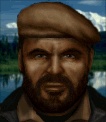|
Ideally that cooler and its fans are positioned in a front-to-back orientation. Looking at the case from the side with the front to the right and the rear to the left, the arrangement from left to right would be heatsink | fan (blowing left) | heatsink | fan (blowing left). It would be blowing air through the heatsink fins directly to the rear exhaust fan. You can also try redoing the cable management, bundling up all the slack at the top of the case next to the power supply. That would give you more room to work with for that cooler. You're really doing things that case wasn't designed for, but I believe it can work at least somewhat acceptably if we get the heatsink situation sorted out.
|
|
|
|

|
| # ? May 29, 2024 02:02 |
|
The Lancool 2 USB C cable kit doesnít come with all the necessary parts to mount it properly. They give you one short screw that doesnít even connect to the io board (youíre just screwing it into the cable header). If you follow their instructions, the port becomes loose as soon as you plug out a usb cable. The holes are there for a proper mounting using bolts and nuts, but those are not included or even mentioned. Pretty lovely from Lian Li.
|
|
|
|
spunkshui posted:There arenít a lot of reasons to play for the Asus Strix tax but if you are super into corsair RGB walled garden ASUS is the only company that works with Corsair. Try out SignalRGB. I have an EVGA 3080 card and Signal is able to sync up the card's lighting with my Corsair AIO, fans and ram.
|
|
|
|
Dr. Video Games 0031 posted:Ideally that cooler and its fans are positioned in a front-to-back orientation. Looking at the case from the side with the front to the right and the rear to the left, the arrangement from left to right would be heatsink | fan (blowing left) | heatsink | fan (blowing left). It would be blowing air through the heatsink fins directly to the rear exhaust fan. You can also try redoing the cable management, bundling up all the slack at the top of the case next to the power supply. That would give you more room to work with for that cooler. Thank you, that sounds doable. I'll try again tomorrow. The mounting process involves putting it on two rectangular plates that each go on the four motherboard screws surrounding the CPU, forming two sides. So all I have to do is take it out, clean up the thermal paste with alcohol wipes, and put the plates on so it goes from | cpu | to _cpu_. Then I'll redo the cable management, put the paste back on, and then put the heatsink back in. galenanorth fucked around with this message at 04:59 on Jul 19, 2022 |
|
|
|
Dr. Video Games 0031 posted:Ideally that cooler and its fans are positioned in a front-to-back orientation. Looking at the case from the side with the front to the right and the rear to the left, the arrangement from left to right would be heatsink | fan (blowing left) | heatsink | fan (blowing left). It would be blowing air through the heatsink fins directly to the rear exhaust fan. You can also try redoing the cable management, bundling up all the slack at the top of the case next to the power supply. That would give you more room to work with for that cooler. Also the second fan for a dual tower cooler doesnít add much in general and you might be better off just using the one in the middle if clearance is limited. Certainly the way it is now you arenít getting any benefit from the fan thatís just kinda sitting in the case near the heatsink, heatsink fans need to be able to push air through the fin array using static pressure. But see what it looks like once you get it rotated and cleaned up in there, might be space if you want to use the second fan then.
|
|
|
|
Dr. Video Games 0031 posted:Yeston Waifu 3080 10GB with a $120 newegg gift card for $850: https://www.newegg.com/yeston-geforce-rtx-3080-rtx3080-10g-d6x-ya/p/1FT-007N-00071 This now has a $200 gift card. $250 promo code + $200 gift card = $650 3080 10GB, kinda. It should be noted that there's no mail-in rebate process for the gift cardóit just gets automatically emailed to you a few days after purchase apparently. Though you obviously have to spend it at newegg, so it's not really a discount unless you were gonna shop more there anyway. The cheapest 12GB model currently is an MSI Ventus that is $740 after a mail-in rebate. I'd say that the 10GB one is the better value if you plan on sticking to 1440p. The 12GB one isn't that much faster (like, 5 - 10%), and the extra VRAM won't really come in handy at 1440p for a while, probably. If you want to do 4K or VR, then maybe go with the 12GB still. edit: They changed it back to a $120 gift card. maybe the $200 gift card was a mistake? Anyway, this isn't a great deal when you can get a 12GB model for $10 - $20 more. Dr. Video Games 0031 fucked around with this message at 22:17 on Jul 19, 2022 |
|
|
|
What's the best Power Supply Calculator? I grabbed that $780 EVGA 3080 off of Amazon, and I'm pretty sure my old off-brand 650w PSU isn't going to cut it. I tried the Newegg calculator, and the PC Part Picker calculator and got wildly different results (900-1200w from the former, 689w from the latter). I was going to go with an 850w, but am now thinking maybe 1000w? I have: ATX MOBO i7-12700K 32GB DDR5 3 M.2 2 7200RPM HDD Corsair H150i Capellix (considering switching to a Noctua U12A) 4 120mm Case fans in addition to the 3 from the CPU cooler. RTX 3080 FTW3 Devorum fucked around with this message at 09:05 on Jul 19, 2022 |
|
|
|
|
Devorum posted:What's the best Power Supply Calculator? Us. PCPP just takes the stated wattage of the actual parts you have and adds them up. Other 'calculators' take the GPU power draw then imagine you've filled the rest of your build with the absolute worst case scenario and gives you a recommendation based on that. Given your parts, 850W is fine. 1000W isn't necessary now but might come in useful if you think you'd be likely to keep the PSU and get whatever the 3080 equivalent is in 3 or 4 years time.
|
|
|
|
The reason why everyone's numbers change a lot is because everyone's experiences vary due to a lot of variability in PSU quality. Capacity is mostly a non-factoróa 12700K and a 3080 together at max load (being heavily stress tested) will pull around 540W sustained (not accounting for power delivery inefficiency). The rest of your components will pull maybe 130 - 150W. So I'd say that PCPartPicker is technically more accurate. The issue is that graphic cards get really spikey in their power demands, and they may just decide to draw 2x their power limit in the span of a couple milliseconds, which can cause some lower-quality power supplies to fail. As a result, people tend to recommend overprovisioning for your PSU because their particular 750W PSU that should've been able to handle a 3080 kept turning off randomly when gaming. In reality, Nvidia recommends only a 750W PSU for the 3080, but a lot of those are going to not do great. The Corsair RMx or an EVGA G6 are good-quality ones that would probably do the job at 750W, but 850W will be extra safe, so just get that. 1000W would just be excessive unless you plan on getting one of those rumored 450W 4090s.
|
|
|
|
Putting together the PC I was posting about. Quick dumb question about the PSU: I'm installing a Corsair RM650 in a 4000D Airflow case, which has a filtered vent on the bottom underneath where the power supply goes, presumably that means I should be mounting the PSU upside down so that the fan is using this vent? Do PSUs work fine upside down? This is my first case where the PSU lives on the bottom and the vent isn't at the back.
|
|
|
|
Yes install them in whatever orientation makes most sense with the case.
|
|
|
|
PSUs work fine in any orientation. You want the fan pulling in air through the filtered vent on the bottom. That's how most cases are nowadays, though some still do old-school top-mounted shenanigans where you pull in air from inside the case (like the Torrent).
|
|
|
|
change my name posted:What's the gold standard for SFF/SFX power supplies right now that won't break the bank? I finally settled on case swapping into a Lian Li Q58, and was thinking of upgrading from a 550 watt PSU to a 750 watt unit (since I'll probably go to a 4070 at some point) might want to post in the dedicated SFF thread to get more responses
|
|
|
|
Alright, built and POSTed Finally got things wired up, and goddamn do they give you juuuust enough length on the cables. Had to carefully plan which fans went where, and route my CPU and ATX cables very carefully to reach the PSU. quote:CPU: Intel Core i7-12700K 3.6 GHz 12-Core Processor ($379.99 @ Amazon) Didn't have much time to do anything last night with it aside from gently caress around in the BIOS gawking at poo poo and checking that everything at least looks OK and not horribly wrong. One question so far: The memory, DDR4 3600, is showing up at 2133 MHz. The timings are correct, but the speed is wrong... and for reference, the CPU speed is correct. This is all using "auto" settings. Best I could find to fix it was to set it to 3600 G1 or 3600 G2. Didn't take a picture of the options. What does this mean and which do I select 
|
|
|
|
all RAM does that by default, you need to enable XMP to get to the listed speed
|
|
|
|
All built and working. Thought I'd done something wrong as it was really loud but as soon as I installed the Nvidia drivers it shut up. The case has a front USB-C connector but I don't have the header for it on my motherboard, is there an adapter I can get for it? Not a big deal if not.
|
|
|
|
lih posted:all RAM does that by default, you need to enable XMP to get to the listed speed Ah, I see, I was not aware of that. That seems way easier than manually futzing with settings. I'll try that tonight, thanks! edit: OK so when I posted earlier, I forgot that DDR actually runs at half the advertised speed. Soooo that begs the question: is the displayed "speed" in the BIOS the actual clock speed, or the "double" speed? In other words, am I running at 1066 MHz or is it trying to run DDR4 4266? I assume the former, but I guess I want to be sure since the BIOS has a big display on the main page that shows the CPU speed in GHz and memory speed in MHz. Not in front of it right now so I can't check the settings and do the math right now. DaveSauce fucked around with this message at 13:20 on Jul 19, 2022 |
|
|
|
DaveSauce posted:Soooo that begs the question: is the displayed "speed" in the BIOS the actual clock speed, or the "double" speed? In other words, am I running at 1066 MHz or is it trying to run DDR4 4266? It wouldn't even boot if you tried to run it like that, and it certainly wouldn't try to run those settings from stock. oh no computer posted:All built and working. Thought I'd done something wrong as it was really loud but as soon as I installed the Nvidia drivers it shut up. https://www.amazon.com/LINKUP-Inter...ps%2C223&sr=8-4
|
|
|
Butterfly Valley posted:Us. Thanks! Where I currently live, it's real hard to find anything below 850. The stores here love to oversell expensive PSUs. I'm talking a wall of EVGA 1600s and maybe one shelf of anything below that. My options are a Corsair RM1000X or a a Rog Thor 850 (selling for twice the stateside price). It might actually be cheaper to just buy the EVGA 850 P6 from America and eat the VAT and import fees.
|
|
|
|
|
Butterfly Valley posted:It wouldn't even boot if you tried to run it like that, and it certainly wouldn't try to run those settings from stock. I would never have thought there would be an adapter for this. That's cool, thanks for posting it.
|
|
|
|
Devorum posted:What's the best Power Supply Calculator? I grabbed that $780 EVGA 3080 off of Amazon, and I'm pretty sure my old off-brand 650w PSU isn't going to cut it.
|
|
|
|
So I found a 3070 - GIGABYTE GeForce RTX 3070 Gaming OC 8G (Rev. 2.0) (LHR) for 634Ä which seems ok I guess. Now Iīm wondering if the 650W PSU is enough because this model apparently draws more power (peak gaming: 296W - according to TechPowerUp)?
|
|
|
|
Another question on my build... not sure if I should post ITT or if there's a better SH/SC thread for detailed questions. So using stock settings from the MSI motherboard, my 12700K is running like 40 C at idle. No OS installed yet, just hanging around in the BIOS doing basically nothing. Checked it again over lunch and got to like 36 C after 5 minutes or so of running before I had to shut it off and head back to work. Room temp was 76 F at lunch, so about 24.5 C. Last night when I was hitting 40 C it was a few F higher, so maybe 25.5-26.0 C. Is this a problem? Seems high based on google results. The cooler is the Dark Rock Pro 4, installed with the correct LGA1700 brackets. Thick enough coat of thermal paste to not see the heat spreader underneath, but just barely (plus a tiny pin-head sized glob plopped in the middle for good measure because I felt like I was a bit thin in my application). edit: So it occurs to me that BIOS idle temps may be higher than windows? I dunno what the CPU is even doing, but there's no OS to tell it to chill out and disable cores/throttle the clock/whatever it does to otherwise conserve power, yes? I just want to make sure I haven't hosed up assembly before I go ahead with loading windows and setting things up, even though I'm probably going to do that anyhow unless I know for sure I need to fix something... DaveSauce fucked around with this message at 19:06 on Jul 19, 2022 |
|
|
|
40C is not significant at idle
|
|
|
|
republic posted:Try out SignalRGB. I have an EVGA 3080 card and Signal is able to sync up the card's lighting with my Corsair AIO, fans and ram. Is there a decent RGB program that isn't a subscription service? I don't mind paying a one time fee for a program that can handle all of my dumb lights but screw this SAAS poo poo.
|
|
|
|
FlamingLiberal posted:40C is not significant at idle hell if you're a brit today it might be incredible 
|
|
|
|
OK that's cool. I thought so, but I dunno... it seemed kinda high for basically sitting in the BIOS doing nothing, so I got curious and looked around and google was full of "holy poo poo anything over 35C at idle means YOU'RE GOING TO DIE" so 
|
|
|
|
Even if it's a few degrees on the toasty side, you're not going to slag the chip just getting Windows up and running a few games - the CPU would throttle long before then If you're bouncing off 90c while gaming and your performance starts going in the pot, then yeah, you might need a remount
|
|
|
|
Dark Knight posted:Is there a decent RGB program that isn't a subscription service? I don't mind paying a one time fee for a program that can handle all of my dumb lights but screw this SAAS poo poo. The free version of SignalRGB works for my use case but I 100% agree with where you're coming from. I don't need another monthly payment for some lights.
|
|
|
|
DoombatINC posted:Even if it's a few degrees on the toasty side, you're not going to slag the chip just getting Windows up and running a few games - the CPU would throttle long before then
|
|
|
|
Cool. Well, I hope so, at least. On the subject, kind of: what sort of benchmark and stress testing are the cool kids doing these days? Is 3D Mark still relevant? And is there a "gently caress you CPU" test like prime95 used to be so I can see how my cooling works?
|
|
|
|
DaveSauce posted:On the subject, kind of: what sort of benchmark and stress testing are the cool kids doing these days? Is 3D Mark still relevant? 3D Mark is still used. They put it on Steam, even, with some of the tests being free. It can be useful as a baseline "is my system running as well as it should be" test, since it'll compare you against other people with the same specs. DaveSauce posted:And is there a "gently caress you CPU" test like prime95 used to be so I can see how my cooling works? Yeah, it's called prime95  I'm not sure what else you're looking for, to be honest. Run a "small FFTs" test and it'll make your CPU run very hot. Furmark is basically the equivalent for GPUs.
|
|
|
|
I use 3D Mark mostly. Their demos are cool to watch too.
|
|
|
|
DaveSauce posted:Cool. Well, I hope so, at least. I've seen some people use Cinebench for CPU tests. It's not as "gently caress you" a CPU test as Prime95 as it looks like the maximum benchmark time is 30 minutes, but it'll definitely stress your CPU to render a 3D scene.
|
|
|
|
This is going to be a very dumb post. Putting the new cooler in with the correct orientation didn't work, and it wasn't any better than before. I tried removing the fan not between the heatsinks and that made it worse, like 10 degrees hotter. I cut two of the zip-ties holding the wires together and still couldn't get them to move very far. I think it might just be that they're too taut to move. However, I spent hours cleaning the original stock cooler by removing dust bunnies with a toothpick. Then I used alcohol wipes on the exterior, then I cleaned off the old thermal paste and put it back in with new thermal paste on the CPU. Before, I was only kinda cleaning some of the top surface beneath the fans with a dry paper towel without taking it out. At baseline when the CPU is fluctuating at its lowest, the lowest number I see with the stock cooler is 4C lower than before. When I do the same A Hat in Time starting area test as before (82% CPU usage), the CPU quad core now runs at 50C/55C/51C/52C, 35 degrees C cooler than before, with 66C for the GPU.
galenanorth fucked around with this message at 00:01 on Jul 20, 2022 |
|
|
|
DaveSauce posted:Cool. Well, I hope so, at least.
|
|
|
|
Dark Knight posted:Is there a decent RGB program that isn't a subscription service? I don't mind paying a one time fee for a program that can handle all of my dumb lights but screw this SAAS poo poo. Is that what its like outside the corsair walled garden? And I thought I was doing the expensive option lol Sorry that sucks.
|
|
|
|
$50 1TB Intel 670p https://www.newegg.com/intel-1tb-670p-series/p/N82E16820167474 (goddamit I'm missing out on so many deals)
|
|
|
|
Awesome, thanks for all the suggestions! Going to run 3D mark at least to kick it off... always did like watching it run, and good to know people still use it so the comparison is still valid. Another question: Got windows up and running, slowly piecing everything back together. Got MSI's software tool installed, and apparently I need a bunch of drivers?  I was under the impression that Windows was the driver authority these days? Or should I go through and install what's missing?
|
|
|
|

|
| # ? May 29, 2024 02:02 |
|
galenanorth posted:This is going to be a very dumb post. Putting the new cooler in with the correct orientation didn't work, and it wasn't any better than before. I tried removing the fan not between the heatsinks and that made it worse, like 10 degrees hotter. I cut two of the zip-ties holding the wires together and still couldn't get them to move very far. I think it might just be that they're too taut to move. However, I spent hours cleaning the original stock cooler by removing dust bunnies with a toothpick. Then I used alcohol wipes on the exterior, then I cleaned off the old thermal paste and put it back in with new thermal paste on the CPU. Before, I was only kinda cleaning some of the top surface beneath the fans with a dry paper towel without taking it out. At baseline when the CPU is fluctuating at its lowest, the lowest number I see with the stock cooler is 4C lower than before. When I do the same A Hat in Time starting area test as before (82% CPU usage), the CPU quad core now runs at 50C/55C/51C/52C, 35 degrees C cooler than before, with 66C for the GPU. Itís pretty obvious that you are not installing the non stock cooler correctly.
|
|
|