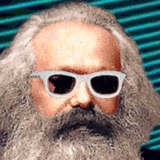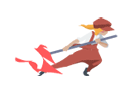|
Anyone know how to get the Steam community overlay to show up when launching a game from SteamOS? I'm trying to get some tools for Elite Dangerous set up and it would be nice to have a web browser overlay in-game. Weirdly, the option to enable the community overlay is in the SteamOS game settings, but I can't find the shortcut for the life of me and Shift + Tab doesn't seem to do anything. Marx Headroom fucked around with this message at 19:59 on Jul 19, 2022 |
|
|
|

|
| # ? May 11, 2024 17:13 |
|
Corin Tucker's Stalker posted:Those posts about New Vegas are troubling, as that's the first game I plan to install when I get my Deck. For what it's worth, I had some issues with New Vegas but not quite what the past two folks described. Launcher works fine for me (was a fresh install on Steam, no cloud data), but using the gamepad setting in-game basically made it impossible to do text entry during character creation. I imagine there's a more elegant way to fix this via a custom controller setup that works via KB/M in-game (there are Google results from folks dealing with the same thing), but the easier solution for me was running through char creation on my PC-- everything's been fine since.
|
|
|
|
Eeyo posted:Anyone been able to run Fallout: New Vegas? The Launcher only has the option "INSTALL" available but then it gives me an error that Fallout: New Vegas isn't installed and that I should explore the DVD-ROM drive (lol). I've been playing Fallout NV on the deck for a week or two with no issues besides regular crashes (which may be the norm for unmodded F:NV lol). I never installed Fallout 3, but incidentally I did install Fallout 4 first, for what thats worse. Could it be something dumb, like which drive you have it installed to? Fallout 4 is annoying in a different way: the Creation Club (or whatever the official in-game mod shop is called) crashes after a couple seconds, so I can't grab the mods I need to load up the save from my desktopb
|
|
|
|
Rinkles posted:Do people get cramps playing FPSes on this thing? I always get hand/thumb/wrist pain when playing games with a 3D camera on a handheld. The Deck seems better suited for those type of games, but itís also heavier. Yeah, Pressure Washer sim really hosed me up last night. Iím going to see if decreasing the dead zone on the sticks helps.
|
|
|
|
stuker posted:For what it's worth, I had some issues with New Vegas but not quite what the past two folks described. Launcher works fine for me (was a fresh install on Steam, no cloud data), but using the gamepad setting in-game basically made it impossible to do text entry during character creation. I imagine there's a more elegant way to fix this via a custom controller setup that works via KB/M in-game (there are Google results from folks dealing with the same thing), but the easier solution for me was running through char creation on my PC-- everything's been fine since. FYI, for the future, you can just bring up the on screen keyboard for that. Later on, the keyboard is locked out as long as 360 Controller is enabled in the options (weird F:NV thing!) but the on screen keyboard worked just fine in the intro (i just double checked on a new save)
|
|
|
|
Corin Tucker's Stalker posted:I have zero interest in using this thing for emulation, since I'm a weirdo who cares about that stuff enough to already own a MiSTer, Gamecube, OG Xbox, PS2, Dreamcast, and a Retrotink 5x. Besides, one of Jeff Gerstmann's streams showed how one of those installer scripts (maybe Emudeck?) crammed something into the Steam Deck UI that caused freezes in certain situations. Tiny Timbs posted:Yeah, Pressure Washer sim really hosed me up last night. Iím going to see if decreasing the dead zone on the sticks helps. minusX fucked around with this message at 21:49 on Jul 19, 2022 |
|
|
|
Rinkles posted:Do people get cramps playing FPSes on this thing? I always get hand/thumb/wrist pain when playing games with a 3D camera on a handheld. The Deck seems better suited for those type of games, but itís also heavier. Nah I would say it's as good as, or very close to using a regular controller as far as comfort goes for me. I've mostly used it for FPS so far.
|
|
|
|
Yeah for New Vegas a lot of people were also reporting it working if they uninstalled/reinstalled several times. I don't know what's actually going on under the hood, but my guess is there's some setup script that's run and it fails for some reason or another. Either doesn't get run or crashes silently and some of the configuration files don't get written. I'll keep working on it and see if I have better luck or if there's anything I notice helps.
|
|
|
|
I saw someone mention on the subreddit that they had issues getting NV running into an insane sounding workaround: install FO3, run that, then play NV.
|
|
|
|
On the other hand I personally had no problems getting New Vegas to run. It crashed sometimes while playing but that's New Vegas
|
|
|
|
Slanderer posted:I've been playing Fallout NV on the deck for a week or two with no issues besides regular crashes (which may be the norm for unmodded F:NV lol). Iíve put hundreds of hours into heavily modded NV over the past few years (one play through was the FO3 port), and had maybe four crashes total. With the work the modding community has put into the game, itís remarkably stable now.
|
|
|
|
I just played through a run of Skul on my deck, and man, I can see it. That was a really awesome experience. I can tell I'm going to get a lot of mileage out of this thing.
|
|
|
|
Rinkles posted:Iíve put hundreds of hours into heavily modded NV over the past few years (one play through was the FO3 port), and had maybe four crashes total. With the work the modding community has put into the game, itís remarkably stable now. I had as much fun going through Viva New Vegasís setup of like 100 mods then playing through the game. Itís like playing the ideal nostalgia version of the game you remember instead of going back to it and realizing how loving janky it was.
|
|
|
|
Framboise posted:So just so I'm ready for this once it ships out, is there some sort of resource outlining all the cool poo poo you can do with this without me needing to dig back 175 pages of this thread? I heard people talking about installing Windows and emulators and poo poo and I want in on that Feel free to jump in the Goon Disc as well: https://discord.gg/kXMsCDarZs, talk about all things Deck and ask any questions you may have.
|
|
|
|
Rinkles posted:Do people get cramps playing FPSes on this thing? I always get hand/thumb/wrist pain when playing games with a 3D camera on a handheld. The Deck seems better suited for those type of games, but itís also heavier. I do only because I use the right track pad instead of the right stick because I love the precision and mouse like accuracy I can get. I really just wish it was higher up somehow, or that the trackpad and right stick were swappable or something.
|
|
|
|
People are having problems with new Vegas? I played it for about an hour and had no issues. Weird.
|
|
|
|
Been playing Chernobylite. The game is an unoptimized mess so I have setting at mostly low/off with FSR set to balance and it mostly pulls 40 with frames capped there. But I do sometimes get the Xenoblade Chronicles 2 blurry mess vibe. Booting up the intro with no setting changes was run chugging at like 10 fps.
|
|
|
|
Eeyo posted:Yeah for New Vegas a lot of people were also reporting it working if they uninstalled/reinstalled several times. Ok got it working. I installed Endless Legend, then ran that game and started a new campaign. Then I quit and started New Vegas. This time instead of starting immediately, the steam UI popped up with some installation steps like "Installing Microsoft .NET redistributable" or something like that and a few others. Then it worked fine! So yeah I think there's just some requirement to the install script that's not met for whatever reason when you just download New Vegas, so you might have to try some other Windows games to force it to get whatever unmet requirement it needs so that it will do the initial startup correctly. Just pure speculation, but pick a game that uses Direct X 9, my theory was maybe that was the issue (missing libraries) and so I chose an older game in my library.
|
|
|
|
Every Windows game is installed in its own private fake Windows instance, installing one game can't affect another.
|
|
|
|
Just did the first hour of Stray, half on my PC on my TV and half on the deck, beautiful game, I'm compelled to knock over every item I come across. Worth the wait.
|
|
|
|
pseudorandom name posted:Every Windows game is installed in its own private fake Windows instance, installing one game can't affect another. Hmm that makes sense, my explanation is probably BS. I'm pretty sure it did have an affect though, but I can't tell you what it was. I tried a bunch of permutations last night. I ran it a few times earlier today without success, installed another game, and then it worked afterwards.
|
|
|
|
Slanderer posted:FYI, for the future, you can just bring up the on screen keyboard for that. Later on, the keyboard is locked out as long as 360 Controller is enabled in the options (weird F:NV thing!) but the on screen keyboard worked just fine in the intro (i just double checked on a new save) Huh, for some reason I was already running into that lockout issue with the Steam keyboard shortcut in the intro-- it happened a month or two ago so maybe it's been patched? Good to know it's fixed though!
|
|
|
|
My deck arrived a day early, I am a happy lad 
|
|
|
|
Does anyone know how long Valve's RMA process is? I sent my deck in last week and it's been a little while with no update.
|
|
|
|
Spaz Medicine posted:Does anyone know how long Valve's RMA process is? I sent my deck in last week and it's been a little while with no update. Other posts on reddit say 2-4 weeks before shipping
|
|
|
|
caldrax posted:Just did the first hour of Stray, half on my PC on my TV and half on the deck, beautiful game, I'm compelled to knock over every item I come across. Worth the wait. SkillUp mentioned really poor PC performance - no issue on the deck for you?
|
|
|
|
Kaddish posted:SkillUp mentioned really poor PC performance - no issue on the deck for you? I've seen a few framerate hitches on both the PC and the deck, but nothing game breakingly bad. I'm not a stickler for 60 fps though.
|
|
|
|
Arkage posted:Been playing Chernobylite. The game is an unoptimized mess so I have setting at mostly low/off with FSR set to balance and it mostly pulls 40 with frames capped there. But I do sometimes get the Xenoblade Chronicles 2 blurry mess vibe. Booting up the intro with no setting changes was run chugging at like 10 fps. Chernobylite is the most poorly optimized game I own. It runs almost as lovely on my pc as the deck
|
|
|
|
Either I am deaf or my fan isn't working. I only started to wonder this when I played Stray for 30 minutes. It got very hot, and I dont think I ever heard a fan
|
|
|
|
|
Goodpancakes posted:Either I am deaf or my fan isn't working. I only started to wonder this when I played Stray for 30 minutes. It got very hot, and I dont think I ever heard a fan You mean hot to the touch, or you got a hot temperature reading in the performance overlay? Can you feel air coming out the vents on the top? The steam deck will always be hot to the touch on the back, even if the cooling is working correctly. If the fan wasn't on at all, your system probably would've overheated and died trying to run Stray for 30 straight minutes with no cooling.
|
|
|
|
I might be talking out of my rear end here but I'm not going to go get my Deck to find out 100%, pretty sure if you hit the qam button and scroll down to the bottom of the performance menu it will tell you the current fan RPM. Or just, tilt it down and blow some hot air in your face. I was prepared for it to be loud as gently caress based on what people were saying but I don't hear it most of the time, and only barely hear it when its going full power.
|
|
|
|
Anyone else have issues with random games refusing to transfer from the SSD to SD or vise versa? Like, it'll just say (busy) or "cannot transfer because game files are on other drive" even though it's not. having this issue with a couple of games.
|
|
|
|
Here are some links I've been collecting. List of games that play nicely with bsnes-hd's forced widescreen: https://gamefaqs.gamespot.com/boards/916396-super-nintendo/79857973 In retroarch, with the bsnes-hd core loaded, change "Widescreen - Sprites" from "Mode 7" to "Render anywhere (unsafe)" and set aspect ratio to 16:10 just under that. This list is not perfect. It is missing On the Ball and Super Metroid patches. List of games that play nicely with Genesis Plus GX Wide: https://www.reddit.com/r/RetroArch/comments/lr0v7f/genesis_plus_gx_wide_test_results_wip/ Super Mario World widescreen ROM patch: https://github.com/VitorVilela7/wide-snes Super Metroid widescreen ROM patch: https://git.libretro.com/libretro/bsnes-hd/-/tree/master/pack/gamefixes/Super%20Metroid%20widescreen%20patch Sonic 1 or 2 widescreen ROM patch: https://heyjoeway.github.io/sonic-wide-autopatcher/ Wario World widescreen patch: https://www.romhacking.net/hacks/6725/ The Ocarina of Time native port "Ship of Harkinian". Deck footage: https://www.youtube.com/watch?v=P0oyNE8eNAk Build Instructions: https://github.com/HarbourMasters/Shipwright/blob/develop-rachael/BUILDING.md https://github.com/HarbourMasters/Shipwright The Mario 64 Native port "Render96ex" Deck footage: https://www.reddit.com/r/SteamDeck/comments/us11jv/render96_sm64_running_through_proton_on_steamos/ Build instructions: https://github.com/Render96/Render96ex/wiki/How-To-Compile-ENG-Linux https://github.com/Render96 The Sonic 1, 2 and CD's best versions have decompilations and native ports. There are Linux build instructions, so this could be a neat Deck option. Between this, Sonic Origins, and the widescreen ROM patch, there are three options to play Sonic 1 or 2 in Widescreen on the deck. https://github.com/Rubberduckycooly See individual project pages for build instructions The Jax & Daxter Native port also has Arch build instructions. Really looking forward to trying this one eventually. Deck footage: https://youtu.be/na9Jj2LEYK0?t=167 Build Instructions: https://github.com/open-goal/jak-project The Sonic 2006 remake Project '06 runs ok. Videos need GE-Proton. Deck footage: https://www.youtube.com/watch?v=WNUvrvbkqIo
|
|
|
|
I wish the iOS app had a bookmark post feature, thatís all really good info
|
|
|
|
Quantum of Phallus posted:I wish the iOS app had a bookmark post feature, that’s all really good info
|
|
|
|
Anyone got any tips for emulating PS3 games on the deck? I'm trying to get Red Dead Redemption running on the deck but it's getting pretty bad frame drops
|
|
|
|
veni veni veni posted:Anyone else have issues with random games refusing to transfer from the SSD to SD or vise versa? Like, it'll just say (busy) or "cannot transfer because game files are on other drive" even though it's not. having this issue with a couple of games. I got the latter once when i was trying to transfer a game that had been installed and then uninstalled on the target drive before. Im quessing the uninstall had left some setting files or smt over.
|
|
|
|
Stray runs pretty well at 40fps but absolutely can not maintain 60fps on the deck. Even at 70% res scaling. Edit - Looks amazing on PC. Kaddish fucked around with this message at 16:32 on Jul 20, 2022 |
|
|
|
Tibbeh posted:Anyone got any tips for emulating PS3 games on the deck? I'm trying to get Red Dead Redemption running on the deck but it's getting pretty bad frame drops Everything I've seen says PS3 is just not great. PS3 is a notoriously hard system to emulate, right?
|
|
|
|

|
| # ? May 11, 2024 17:13 |
|
Tibbeh posted:Anyone got any tips for emulating PS3 games on the deck? I'm trying to get Red Dead Redemption running on the deck but it's getting pretty bad frame drops The Deck's APU is just not up to the task of emulating RDR, unless some miracle happens with RPCS3: https://www.youtube.com/watch?v=omJUSOmuoT0 Other games can be fine but there are several that need more hardware thrown at them. ShaneB posted:Everything I've seen says PS3 is just not great. PS3 is a notoriously hard system to emulate, right? Yeah, its insane Cell architecture requires a beast of a CPU, you'd want at minimum 8 physical cores so they can each be an SPE. Even then high-end desktop CPUs have performance issues with games like RDR or Uncharted or Infamous 2. parasyte fucked around with this message at 17:03 on Jul 20, 2022 |
|
|