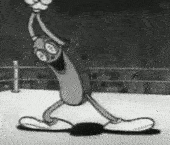|
Motronic posted:Also, no, don't use a GFCI outlet. It already needs to be on a dedicated circuit so just use a GFCI breaker.
|
|
|
|

|
| # ? May 12, 2024 16:58 |
|
Foxfire_ posted:If there's space to put it in an adjacent accessible cabinet, why would you prefer a GFCI breaker over a GFCI receptacle? Less wire run before the GFCI would reduce stray capacitance to cut some nuisance trips (not that it should really matter if the rest of the wiring is good), and from a Future Owner point of view, being able to physically see the GFCI and the dishwasher being protected at the same time seems beneficial compared to having to trace the circuit back to the panel to know it's there. I suggested GFCI breaker because I was assuming the outlet needs to go in the same cabinet as the dishwasher, making it extremely difficult to access. If there is space/access to put the outlet in an adjacent cabinet then go for it (the GFCI outlet).
|
|
|
|
Sanity check: I'm helping my pops install an outlet for a new jointer/planer. It needs 30 amps at 230v. It only has three wires, black/white/green. So does that mean it is intended to have a three prong plug and that the circuit will have a shared ground/neutral? I recently added a 230v circuit at my house for a new dryer and that called for a 4 prong plug with separate neutral and ground. So I was kind of scratching head when I saw the planer only has three wires.
|
|
|
|
spf3million posted:Sanity check: I'm helping my pops install an outlet for a new jointer/planer. It needs 30 amps at 230v. It only has three wires, black/white/green. So does that mean it is intended to have a three prong plug and that the circuit will have a shared ground/neutral? The plug will have 2 hots and a ground. No neutral. Do not join a neutral wire to a ground wire in the outlet. The neutral and ground of a house should only be joined at the main panel. A dryer that is three prong has the neutral and ground of the dryer joined together, but not in the outlet.
|
|
|
|
SpartanIvy posted:The plug will have 2 hots and a ground. No neutral. Do not join a neutral wire to a ground wire in the outlet. The neutral and ground of a house should only be joined at the main panel.
|
|
|
|
K yeah my post last page was too long and in the middle of someone else's issue, let me rephrase. Replacing 60A backyard panel fed by 6 gauge copper, with 8 gauge copper going from panel to hot tub. Hot tub manual says install 50A breaker, hot tub will draw 40A. Old breaker in old panel was 40A but had stopped passing current whether handle was on or off. 310.16 says 8 gauge at 75C is fine for 50 amps but everyone online says 6 is better - I really don't want to repull. Should I install a 50A (GFCI of course) breaker?
|
|
|
|
SyNack Sassimov posted:K yeah my post last page was too long and in the middle of someone else's issue, let me rephrase. The only thing that fundamentally limits the amount of current you put through a conductor is thermal (if you ignore voltage drop) -- at some point its gonna get hot and melt the insulation off or disintegrate. The job of CBs is to protect downstream wiring, not devices and they don't give a poo poo about voltage drop. So, if you run 8 AWG wire, use the appropriate temp rating from the NEC ampacity table of the lowest temp (might be the breaker... if the wire can do 90 C but the breaker is 75 C, you have to use 75 C AFAIK). So -- yeah, you can pull 8 AWG copper (RHW/THHW/THW/THWN/XHHW/USE/ZW), use a <= 50 A breaker (rated at 75 C) and be perfectly good. You could plug in the length into a calculator and figure out voltage drop, but a hot tub is not going to care. The 8 AWG run will be properly protected and everyone is happy. Someone though will probably point out, there may be some logic in doing it with 6, putting in a sub, so you have room for expansion -- 60 A breaker could feed a sub where you have a 50 A and a 15 A or something like that, but someone should check me on the rules for breaker loading relative to the size of the incoming feed. e: actually, yeah, I'm confused -- if you have a backyard panel that's already fed with a 6 AWG, why are you replacing it? Wouldn't you just add a 50 A breaker to it to feed the hot tub w/ 8 AWG? movax fucked around with this message at 19:18 on Jul 21, 2022 |
|
|
|
spf3million posted:Got it, thanks! If you are pulling new wire then pull one that is /3 and either cap the neutral on both sides, or hook it up and buy/make a pigtail adapter. That way in the future if an appliance has a neutral wire you're ready to go. Basically a 14-30R outlet, then a 14-30 to 6-30R pigtail where don't wire the neutral wire inside it. The terminal is just empty. Phone posting please double check my nema numbers.
|
|
|
|
movax posted:The only thing that fundamentally limits the amount of current you put through a conductor is thermal (if you ignore voltage drop) -- at some point its gonna get hot and melt the insulation off or disintegrate. The job of CBs is to protect downstream wiring, not devices and they don't give a poo poo about voltage drop. So, if you run 8 AWG wire, use the appropriate temp rating from the NEC ampacity table of the lowest temp (might be the breaker... if the wire can do 90 C but the breaker is 75 C, you have to use 75 C AFAIK). This is a whole house repanel, I'm replacing the three existing panels and adding two new ones plus some new circuits, it doesn't have to make sense financially because the math is the usual (mytime=$0 + cost of materials) OR (paying Bay Area electrician for T&M=$mostofthesolarsystem and it's done professionally but maybe not OCD-perfectly). The backyard panel was the only one that wasn't a fire-tastic Federal Pacific, but I'm pretty sure it was similarly original to the house (mid-1970s) and had lots of rust on it - $40 for a new 6-space QO is fine with me. (I bought the panel in 2020, I'm sure it's $100 now). Also, this IS a subpanel and has a 50A and 20A, fed from a 60A breaker at the main panel, but the 20A is a convenience outlet and I will probably never use it - I certainly doubt I'd ever be pulling 20A off it simultaneous to the hottub pulling 40A.
|
|
|
|
SyNack Sassimov posted:K yeah my post last page was too long and in the middle of someone else's issue, let me rephrase. I'm slightly surprised the 40A never nuisance-tripped* if the expected load from the tub is 40A, plus startup spikes, but I don't see any reason why you shouldn't put a 50A breaker in there instead. *Either that or this could be very related to why the 40A breaker is now perma-open.
|
|
|
|
IOwnCalculus posted:I'm slightly surprised the 40A never nuisance-tripped* if the expected load from the tub is 40A, plus startup spikes, but I don't see any reason why you shouldn't put a 50A breaker in there instead. That was actually my thought, given that yeah it was a QO breaker but it was a 30 year old one (house is mid 70s but hot tub is from 1991), so the tolerances were probably not great and running at 40 amps continuous probably fried something internally. I also assume that's why the hot tub manufacturer says use a 50A breaker so it can run at 80% for hours. Either way, I'm gonna stick with the 50A breaker, thanks folks. Only question now is whether the Aeotec heavy duty Zwave switch I've got hooked between breaker and tub will take the load - manual says don't exceed 40A but does that mean it can it handle 40A continuous? Guess we'll find out.
|
|
|
|
https://i.imgur.com/XaI7XCk.mp4
|
|
|
|
Was expecting that last one to be plugged into one of the earlier power strips.
|
|
|
|
Ok, Shed in the woods is back. TL;DR: someone plugs in their battery charger, and it trips the GCFI at the breaker box. Shed is great now, by the way. I'll go do wiring, plumbing, and drywall next time I'm out there, but the thing is solid, dry, level, warm, and quiet. So the electrical question... I put a RV power point a few feet from the shed. It's got 240 from the panel at the top of the property. It's still a 450' run. I spent a significant amount of money on a 240v GFCI breaker for the run. And... initially it worked. Now one of the people on the property, built a new home office. The intent was for it to be solar powered, but... PNW, trees... well solar isn't really gonna work. Also, they chose a somewhat undersized battery pack. So their intent, was to charge their batteries every couple days off the power point at my shed. Whenever they plug their charge controller in, it trips the GFCI at the main panel. But NOT the GFCI in the power point. Right now, I do not have local grounding at the RV panel. But I have driven a grounding rod in the ground, and do intend on having local ground there. What are your thoughts? --------------------------- Other fun notes: Ethernet over power works fine on this installation. There's bridge module at the main house, and that works at the RV power point, and... over a 100' extension cord to another point on the property. So there's a sudden.. explosion of small buildings on the property. First, is one of the remote workers, got tired of working, sleeping, and everything all within the same room. That is what started the solar cottage. (That one is a lot nicer than mine.. Has a porch, commercially made windows and doors, etc...) A little history, the property was bought about 10 years ago. A small cabin was built, for working from. And most of the family lived in yurts for most of the first two years. That first cabin, has become known as the "Shabbin". It's got a shed roof, and is taller than it is on the ground. It also never got proper siding, so it's just got the weather sheeting on the outside. Definitely living up to it's name. They also built a small shower house. 2 years in, they bought a bunch of connex containers, and built the "new" main house. At the other end of the property. Three containers in a U shape, with trusses to make a roof over it. The containers were cut up into private rooms, around a large central living room. When the family moved to this new house, they had a family friend living down in the Shabbin. The container house, is really a pretty nice place to be. 30' of one 40' container is dedicated to a large galley style kitchen and pantry. And when there's nearly a dozen people there, the excuses for ~what's worth cooking~ get pretty small, so food time is always fun. The washroom has an incinolet, a commode, and a full shower and bath. Hot water is done with a pair of campsite water heaters, running on propane tanks. The stove warms the living room, and the bedrooms insulate the main space. During the summer, bedroom AC units make the rest of the space pretty comfortable. All in all, it's almost compromise free modern living. Incinolets.... have a fun failure mode. If you.. uh.. leak? while it's still processing the last deposit, you are dropping liquid on something hot enough to turn turds into ash. The amount of steam generated when fluid gets dropped on that pile of glowing hot embers is.. memorable. And entirely out of a looney tunes cartoon. Screams included. Keep the steam cleaning of an undercarriage for your cars, right? The next 7 years were dealing with the county, trying to get a house permit, and all that. After a huge tale of hoop jumping, they managed to get everything in line. This year, they get to build their ~actual~ house. The Shabbin, and shower house, both are going to be demolished. The family friend, has to move.... So he moved. He built a new temporary shed for himself, while he builds his final "home". And he's plugged into the RV point I installed. He's actually why I ended up changing what I put in the ground. This took the install from getting me 15 amps at 110, to needing 30amps of 240 service. At that point, I sucked it up, bought the proper direct bury wire and rented a trencher. I spent most of one of my trips out west, just doing the trenching job. I learned a lot.... Mostly that I'd never want to trench on the side of a mountain again. I promised I'd post pictures at some point. I should get on that. :-)
|
|
|
|
Nerobro posted:I promised I'd post pictures at some point. I should get on that. :-) Trenching. This machine fought me every inch. And at times we had three people running it.  Some 500' of trench were dug. I buried a half inch pex tube along with the direct bury cable. The inital plan is water, but having the ability to string something along without needing to trench again was very appealing.  The RV Power point.  Just a couple months later.. this is what that dug up path looks like  And finally, here's my cottage as it was when I got there two weeks ago.  When I said my neighbor was closer than I'd like, this is how close. Thankfully his permanent residence is gonna be another 40' or so back and to the right. I'm going to have my work cut out for me, when it comes to making sure ~their~ wires don't trip me up. Ugh, I need to spend an hour trimming that foam and sealing it so it doesn't look like the thing has mushrooms growing out of it. The story behind that is.. long, and very wet. You can't see it, but there's a stream between my place, and his place.  Finally, this is the building that has the battery bank, that is causing the GFCI to pop. 
|
|
|
|
Is this how ring mains work?
|
|
|
|
Anyone know a quick way to tell if a coax cable is "hot?" I'm trying get the Internet (cable internet, through Xfinity) to work Ina new place and I have no idea which cable is live and where they go. I don't even know how to trace them without drilling into the walls
|
|
|
|
HootTheOwl posted:Anyone know a quick way to tell if a coax cable is "hot?" https://www.lowes.com/pd/Southwire-Coax-Continuity-Analog-Test-Meter/50278121 Super basic, but should give you connectivity info.
|
|
|
|
It's also free to plug the modem into each cable and wait a few minutes to see if the relevant light comes on. There's usually one that just indicates connectivity even if it isn't currently registered with the ISP.
|
|
|
|
Danhenge posted:It's also free to plug the modem into each cable and wait a few minutes to see if the relevant light comes on. There's usually one that just indicates connectivity even if it isn't currently registered with the ISP. That's what I've been doing, and none of them seem to be live.
|
|
|
|
HootTheOwl posted:That's what I've been doing, and none of them seem to be live. You may have to tone it out (disconnect every piece of coax from splitters, attach tone generator at one end, use probe to hear tone, then run off to where you think the other end is). I have a nice one but there are $20 ones on Amazon https://www.amazon.com/s?k=tone+generator+and+probe+kit&sprefix=tone+gener%2Caps%2C142&ref=nb_sb_ss_retrain-deeppltr_2_10 if you want to go for it 
|
|
|
|
Turns out the previous owner severed the cable on their way out. Now there's a funky orange cable running from the pillar to my house tucked under the siding.
|
|
|
|
You also might look at where your cable comes into the house from the poles or whatever and make sure it's actually hooked into a run. At my place there's a bunch of abandoned coax all over the place because there used to be satellite TV and previous owners let them run coax willy nilly. edit: HootTheOwl posted:Turns out the previous owner severed the cable on their way out. Ah, very nice. Time to call the cable company I guess.
|
|
|
|
*Me, to this thread*: Hello again old friend. Question. I just replaced an existing light fixture with a ceiling fan. It is working. Light works, fan works. But since it was my very first time doing this, and I basically had no idea what I was doing, I have to ask: how long... do I have to wait, before its likely I'm out of the woods? Like, how long after doing this, and it working and what not, and my house doesn't burn down, before I can breathe easy, and think it's probably ok. Is there a point, like, maybe a few hours, or a day, or a week, after which, if it was gonna fail, it probably would have already?
|
|
|
|
The Bananana posted:*Me, to this thread*: Hello again old friend. the magic of electrical is that a bad installation can take 0-100 years to fail. you're not ever going to clear this until you get a professional to inspect it (on-site!) or reinstall it. here's just a few things that would cause this to be a hazardous install: - not a fan-rated box, liable to just fall down from the stress, taking whatever it chooses with it - not grounded/improperly grounded. should there ever be a separate issue that causes the metal to go live (like falling from the ceiling and breaking wires on the way down) if it ain't grounded, the sap who touches it could become that path to ground. - loose connections. you'll wish the light and fan didn't work if you have bad connections arcing and sparking inside the ceiling. you already know what it takes to get this off your mind. if you're just asking permission to forget about it, you're not gonna find that here.
|
|
|
|
The Bananana posted:*Me, to this thread*: Hello again old friend. Did you use a fan rated box? 
|
|
|
|
The Bananana posted:*Me, to this thread*: Hello again old friend. Catastrophic failure: Fan falls out of ceiling / house catches fire: one hour. Major failure: Fan starts wobbling then falls out of ceiling / circuit breaker keeps tripping "for no reason": one day Normal failure: This is how long fans and electric components in general last: one year. These are all order-of-magnitude guesses. You probably get 5 years out of a fan, or, like, about a week before you realize you forgot to tighten all the screws and the fan is wobbling all over the place. Also, instant-smoke-and-fire is a thing, so if that's not happening, then "the worst that can happen" probably isn't going to happen. babyeatingpsychopath fucked around with this message at 18:52 on Jul 24, 2022 |
|
|
|
Extant Artiodactyl posted:the magic of electrical is that a bad installation can take 0-100 years to fail. you're not ever going to clear this until you get a professional to inspect it (on-site!) or reinstall it. Ok-so question on the loose connections. Our house did have one fan installed when we moved inÖitís a Hampton bay with a remote and we hate it. It flickers randomly, sometimes it will turn on and off depending which fan speed itís on, etcÖdrives us insane when weíre eating since itís over our dinner table. I secured the power and lowered it, checking all the connections and even re-did the wire nuts. Everything looked fine. Only problems I can think of: Itís hooked up to a light switch with a dimmer on it. It looks very similar to this: https://www.lowes.com/pd/Lutron-Tog...cB&gclsrc=aw.ds I donít think that would be great to have the fan connected to. Iíd figure you want a normal switch that just goes on and off. When I operate the dimmer, it definitely affects the lights brightness and the fan speed. Or-itís just a bad fan. I have no idea how old it is. What else could I be missing?
|
|
|
|
nwin posted:Ok-so question on the loose connections. Our house did have one fan installed when we moved inÖitís a Hampton bay with a remote and we hate it. It flickers randomly, sometimes it will turn on and off depending which fan speed itís on, etcÖdrives us insane when weíre eating since itís over our dinner table. I secured the power and lowered it, checking all the connections and even re-did the wire nuts. Everything looked fine. Hampton Bay is garbage-tier fan construction. The electronics inside the remote receiver are garbage. If you can wire it up so that the "remote" is bypassed and it's just power directly into the lights and fan and then control the thing with switches on the wall, that's best. You'd have to look at the exact model of dimmer to make sure it's compatible with fan motors and LEDs. In general, you're correct, you don't want to be messing with putting a dimmer ahead of a fan that's got a remote.
|
|
|
|
babyeatingpsychopath posted:Hampton Bay is garbage-tier fan construction. The electronics inside the remote receiver are garbage. If you can wire it up so that the "remote" is bypassed and it's just power directly into the lights and fan and then control the thing with switches on the wall, that's best. You'd have to look at the exact model of dimmer to make sure it's compatible with fan motors and LEDs. In general, you're correct, you don't want to be messing with putting a dimmer ahead of a fan that's got a remote. So I could definitely forgo the receiver, but there no pull switch for the fan and lights so Iím not sure how that would affect things. Iím chocking this up to a lovely fan thatís poo poo the bed and I donít mind buying a new one. Would you recommend I replace the wall switch also?
|
|
|
|
babyeatingpsychopath posted:Catastrophic failure: Fan falls out of ceiling / house catches fire: one hour. it could stay up there for months or years before it finally falls out of the ceiling, happened to a friend of mine. the drat thing was mostly held up by plaster ... now that i think of it, probably a good idea to take down ceiling fans and check out the boxes behind them when moving into a place, or hire someone to. Mimesweeper fucked around with this message at 19:08 on Jul 24, 2022 |
|
|
|
nwin posted:So I could definitely forgo the receiver, but there no pull switch for the fan and lights so Iím not sure how that would affect things. Just check the exact wall switch you've got. There's a good Lutron fan/light switch that I can't find on the Lowe's site right now. Here it is on Lutron's site. You can use this in place of whatever stupid box is inside your Hampton Bay and you won't need to worry about pull chains; the switch has all the intelligence you need.
|
|
|
|
nwin posted:
This is why you're having trouble. Fan's aren't supposed to have speed control via dimmer. That just makes them work harder or cut out depending on how the dimmer works. Replace it with a regular toggle switch from your box of them and it will likely immediately improve, though the smart/led electronics might be a little / a lot fried out. The motor also won't be as loud.
|
|
|
|
H110Hawk posted:This is why you're having trouble. Fan's aren't supposed to have speed control via dimmer. That just makes them work harder or cut out depending on how the dimmer works. Replace it with a regular toggle switch from your box of them and it will likely immediately improve, though the smart/led electronics might be a little / a lot fried out. The motor also won't be as loud. oof, I glossed right over that part. nwin posted:Itís hooked up to a light switch with a dimmer on it. Fan dimmers exist. Most importantly, light dimmers are NOT compatible with fans. Turn it off and leave it off until you can replace it with a dumb on/off switch. With a single hot wire connection, you're never going to dim the lights without a remote control. That one wire is supplying both the fan and the light, if you dim the light, it's loving with the fan's power. The dimmer is not meant to control a motor load, and at best you'll fry the dimmer, at worst you'll start a fire. The fan motor isn't going to like it either.
|
|
|
|
Dammit, I wish I could just swap these two switches. The one on the left is for the kitchen lights, the one on the right is for the fan and has the dimmer. Iíd love to be able to dim my kitchen lights.   
|
|
|
|
nwin posted:Dammit, I wish I could just swap these two switches. Why can't you just swap the two switches?
|
|
|
|
Thanks all. I followed the fan's instructions and watched some videos. I know that puts me just 1 inch above the unwashed masses, but still, coupled with your replies, I feel much better. Yes I used a fan rated junction box, grounded the green wire back to the GRND labeled screw that was originally working for the existing light fixture, and we're 2 hours in with no wobble.  Fingers crossed
|
|
|
|
babyeatingpsychopath posted:Why can't you just swap the two switches? Simple answer? It makes no sense to me why two sets of romex are coming to the switch on the right. I also canít find my black and decker wiring book since the move.
|
|
|
|
nwin posted:Simple answer? It makes no sense to me why two sets of romex are coming to the switch on the right. I also canít find my black and decker wiring book since the move. most likely that the switch on the left has power coming in and the switch leg going back out in the same romex, while switch on the right has power coming in on one and the fan/light switch legs go out the other. if thats the case thats really convenient for you, if you want to control the fan and light separately edit: i thought i saw another 3-wire (black-red-white) romex on the right side, on second look maybe no easy separate control. you can still just swap the switches. get your non-contact voltage tester (you didnt open up a box without one did you?) and pull everything out of the wall so you can easily access the wires. make sure everything is separated and no metal bits are touching anything and turn the breaker(s) back on (the breakers are off, right?) carefully find out which wires are hot, make a note, turn the power back off. now you just, swap the switches. put the hot side to the hot side and the switchleg to the switchleg, whatever they were hooked to on each side. Mimesweeper fucked around with this message at 20:26 on Jul 24, 2022 |
|
|
|

|
| # ? May 12, 2024 16:58 |
|
If Hampton Bay is garbage what kinds of fans should I be looking at? Asking for a friend
|
|
|