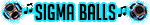|
Tuxedo Gin posted:Q-tip with alcohol If the contacts still look visibly tarnished despite cleaning them, you could try a little bit of fine sandpaper. (Don't do that unless they look bad though, since the sandpaper will remove the gold electroplating. But if they look bad despite the q-tip cleaning, it means the electroplate has already worn off.) But possibly the cradle is just not securing the mouse well because they're old and years of use have bent plastic a tiny bit out of alignment. If you try wiggling it around a bit without putting extra weight on it, can you find a sweet spot where it will charge? I had a mouse with a charging dock long ago that had the same type of problem. To fix it taped a folded-up bit of paper into place to make a wedge, which kept the mouse in the right place with more pressure on the contacts. The razer will be harder to jimmy something like that, but I bet it's solvable.
|
|
|
|

|
| # ? May 29, 2024 18:26 |
|
I remember that with one of the MX Logitech mice, the 1000 I think it was. I still have the thing laying around somewhere. It had this nice cradle with two contact pins to connect to the pads on the mouse to recharge. After a year probably, the day in and day out docking of the mouse had moved the contacts in the dock in just enough where it wouldn't make good/consistent contact with the mouse, and thus not charge it.
|
|
|
Koskun posted:This is very true. However to my knowledge they never put in an uninstallable, unable to be turned off, bitcoin miner with their software like Razer did. At this point, I do what the Pros do. Install the software once, put on my settings, turn off "startup when i log in" and just use it once every 6 months to check for firmware or software updates. The mouse will tell me when the battery is low, i don't need software to tell me that
|
|
|
|
|
Koskun posted:I remember that with one of the MX Logitech mice, the 1000 I think it was. I still have the thing laying around somewhere. It had this nice cradle with two contact pins to connect to the pads on the mouse to recharge. After a year probably, the day in and day out docking of the mouse had moved the contacts in the dock in just enough where it wouldn't make good/consistent contact with the mouse, and thus not charge it. Yeah, I had to fix my MX1000 a few times by pushing the charging pads out a little bit. It still works, I used it a year or two back when I needed one more wireless mouse, but the tracking and wireless are way worse than the lightspeed mice I've got now.
|
|
|
|
I asked this a little over a year ago and didn't get any responses. Is there anything similar to the wired Logitech G600 MMO Gaming Mouse in size/form factor but better quality? These things start doing double click inputs on a single click after a year or so and I'm on like my 4th one and it's starting again. edit: Or what is just some quality wired mouse options in general ok for bigger hands? I'm kind of tired of buying/supporting this lovely mouse just because I like how it feels. katkillad2 fucked around with this message at 20:11 on Jul 21, 2022 |
|
|
|
katkillad2 posted:I asked this a little over a year ago and didn't get any responses. Razer Naga probably. It has optical switches for the main buttons. There's also the Corsair Scimitar for a similar shape but idk how good the build quality on that one is. e: I've been using my Naga Pro for just over a year now and I have had 0 problems with it.
|
|
|
|
After only 7 months, my Razer Viper Ultimate began reversing scroll direction randomly, which according to r/razer is a somewhat common problem. The form factor was perfect for me; my only complaints were the proprietary USB cable, poor battery life, and now this. In my quest for a nice mouse without Any Glaring Faults (like failing after 7 months), I'm now trying a G903. The shape of the Viper Ultimate may have spoiled me, and I'm kind of regretting not getting the G502 and just dealing with its Transformer aesthetic. Honestly, if the MX Anywhere 2S had a couple more side buttons it would be perfect. The quest continues...
|
|
|
Ynglaur posted:In my quest for a nice mouse without Any Glaring Faults (like failing after 7 months), I'm now trying a G903. The shape of the Viper Ultimate may have spoiled me, and I'm kind of regretting not getting the G502 and just dealing with its Transformer aesthetic. Honestly, if the MX Anywhere 2S had a couple more side buttons it would be perfect. The quest continues... Yeah I've never been a big fan of ambidextrous mice like the G903 either. I've only got a G502 (from ~2015) and a rinkadink G305, but it seems like Logitech's a bad brand to pursue for somebody on a quest to find a mouse without Any Glaring Faults since it seems like a lot of them develop an obnoxious double-click issue after a while.
|
|
|
|
|
Does anyone have a EVGA mouse? I bought their X15 MMO mouse on a whim because it was cheap but it has a problem and I'm wonder if it's just my mouse or a general issue. In some of the games I play, I move by clicking and holding both main mouse buttons. But this mouse will sometimes not register that. It's almost like how lovely keyboards have a small key rollover but I've never had this problem with the L + R mouse buttons before.
|
|
|
|
FuturePastNow posted:In some of the games I play, I move by clicking and holding both main mouse buttons. But this mouse will sometimes not register that. It's almost like how lovely keyboards have a small key rollover but I've never had this problem with the L + R mouse buttons before. I'd bet this is physical rather than electronic like the keyboard rollover. Probably having both buttons pressed at once is doing something that either doesn't pressure one switch enough*, or stressing the PCB a bit and there's a bad connection. *possibly combined with a mildly faulty switch -- failing to stay pressed is another common switch failure mode
|
|
|
|
Speaking of Logitech and their glaring faults  MY G903 is about 4-5 years old, and I had the switches replaced once but now the scroll wheel has just stopped "stepping" properly sometimes and so now it is time to spend another $100 on a mouse because I don't feel like opening it up and doing surgery again Is Logitech the only brand to do the push-button infinite scroll stuff still? I really really like the feature. If so, I guess I'm buying a G502 Wireless this time around (did not exist when I got my 903), but Id really like something where I'm less worried about cheap switches in a year or two. Basic requirements are the scroll unlock, left/right scrollwheel, at least M4/5 buttons. I play video games but Im not some pro gamer and I use my 903 mostly at 6400 DPI. Not sure if the DPI thing super matters since even the cheap mice have nice sensors these days. As an outlier nice-to-have, USB-C would be cool so I can continue my trend towards a single cable type, but not gonna be a huge dealbreaker for me since I know the 502/903 are still microB. Logitech has a press event tomorrow, so I do plan on seeing if we get a 503/904 (More accurately, numbers stay the same and you just kind of have to guess which generation you're getting on Amazon lol) EDIT: I went back a page and yall basically just had most of this discussion - Basilisk v3 might be The Mouse? Ive had qualms about Razer from when I last cared about mice 4-5 years ago all their products being kinda poo poo, and they had the big security exploit last year. Did they fix the later? Also, it seems their scroll-unlock button is software based/remappable. I can have it be system-wide though right? Despite their insistence that I have a /different/ grenade button, I just want scroll switching. I do not like the idea of it auto-switching based on my speed. Finally - Does the Ultimate have the same features? I want wireless if I can because I do travel occasionally. Sorry for basically posting the same question a week later/thank you to whomever answers my other slew of dumb idiot questions Arcon fucked around with this message at 07:34 on Jul 26, 2022 |
|
|
|
Arcon posted:Speaking of Logitech and their glaring faults The micro-USB port on the G502 lightspeed is the only thing I don't like about it. It has the power options for Logitech powerplay mat or third party cradles via the disc in the bottom so there are other options for charging it if it's a deal breaker. Some magnetic USB adapters may also work but the port is thin and way in the mouse with a trapezium shaped hole to kind of key it to the cord so it'd have to be a slim one, the round ones won't fit. It would be a perfect candidate for USB-C so that would be a cool upgrade if they do a revision at some point. All of their wireless mice could use that. Hell, I just got an $8 LED head lamp and it's got USB-C charging. Another option to consider is the G604 which has the free spin wheel toggle and is a similar shape to the G502 but a little wider, but it's alkaline battery powered and has 6 thumb buttons. I don't love the thumb button arrangement but I picked one up for $44 during prime day sales to check it out and it's alright. Definitely an improvement on the G602 which was similar but with a worse scroll wheel and lacking in the lightspeed wireless (although its wireless is pretty good, it's just not the latest). In regards to your current mouse, your scroll wheel probably has some dust or hair in the wheel and it's tricking the optical sensor to think it's moving the other way. If you take it apart you'd most likely be able to clean it and get it back to normal without having to do any soldering. I can't guarantee that's the problem but it's a common issue.
|
|
|
|
Rexxed posted:In regards to your current mouse, your scroll wheel probably has some dust or hair in the wheel and it's tricking the optical sensor to think it's moving the other way. If you take it apart you'd most likely be able to clean it and get it back to normal without having to do any soldering. I can't guarantee that's the problem but it's a common issue. It is not the sensor that is having issues (though I should do that because occasionally it 'falls back', just not enough to annoy me but the actual mechanism. It was 'locked' but loose a bit last night. This morning it feels normal, so maybe it got stuck or something because even though Im not the grossest human in the world, Im sure a good bit of dirt has gotten back in there. I will have to try cleaning it. Still definitely keeping an eye on mice this week so I can pull the trigger. If the LogiG event does a 502 Wireless refresh, maybe I just buy one of those and have it ready to go Edit: I looked at LogiG's twitter page and they tweeted their new product stack at midnight lol. It's a bunch of white peripherals and a new G705 which does not look appealing - G502 Wireless or Basilisk v3 I guess are my front-runners. Probably will get the 502 Arcon fucked around with this message at 17:30 on Jul 26, 2022 |
|
|
|
So my Corsair M65 has the double clicking issue on the left mouse button, which also manifests as not registering the click at all sometimes. I've been able to live with it for a while, but it has now gotten so bad that the issue seems to occur on about half of my click attempts. I've seen guides on how to fix the issue so I should be able to do it, but I'm also taking the opportunity to see what other options are out there. The M65 has that weird extra "aim" button on the side that's supposed to change your dpi or something while you press it. I don't really play shooters so I was glad that I could at least rebind it to be a macro for the "0" key. What I'm looking for is something wired, nice-feeling, has at least 3 thumb-side buttons (forward, back, and at least 1 more) but doesn't have a huge number of side buttons. I've tried my partner's mouse with 12 side buttons and I can't really distinguish them well enough. Also, apparently some mice now have optical sensors for their main clicks to prevent this kind of double-clicking issue? Is that worth trying to go for? I don't really care if it can do super ultra DPI or whatever. What mice should I be looking that might fit some or all of those?
|
|
|
|
Vinigre posted:So my Corsair M65 has the double clicking issue on the left mouse button, which also manifests as not registering the click at all sometimes. I've been able to live with it for a while, but it has now gotten so bad that the issue seems to occur on about half of my click attempts. I've seen guides on how to fix the issue so I should be able to do it, but I'm also taking the opportunity to see what other options are out there. If you don't mind the double click problem showing up again, the G502 wired version is a great mouse, my favourite in terms of function and form. I recently switched over to a Razer Basilisk v-something, however, after my 3rd G502 replacement in 2 years, because I was just so fed up with the switches. It's been a great mouse so far and aside from no more free scroll, it's the exact same experience as the g502 with none of the maddening double click issues.
|
|
|
|
Martian Manfucker posted:If you don't mind the double click problem showing up again, the G502 wired version is a great mouse, my favourite in terms of function and form. I recently switched over to a Razer Basilisk v-something, however, after my 3rd G502 replacement in 2 years, because I was just so fed up with the switches. It's been a great mouse so far and aside from no more free scroll, it's the exact same experience as the g502 with none of the maddening double click issues. It sounds to me like I should just go straight to getting a Razer Basilisk V3, as it looks to fit all the criteria and skip the potentially faulty G502. Thanks for the insight!
|
|
|
|
Vinigre posted:It sounds to me like I should just go straight to getting a Razer Basilisk V3, as it looks to fit all the criteria and skip the potentially faulty G502. Thanks for the insight! Note the Basilisk is missing the side LMB buttons. With those it would have been close to the ideal mouse for me. It's also a bit lighter than the G502, which I appreciated.
|
|
|
|
My MX master 2s died after 16 months. If logitech hardware is crap, and Razer software is crap, who makes a decent mouse now? I'd prefer a wireless mouse with a decent polling rate for playing FPS games. It doesn't need to be 1000hz though, I'm not that good.
|
|
|
|
Inept posted:My MX master 2s died after 16 months. If logitech hardware is crap, and Razer software is crap, who makes a decent mouse now? I'd prefer a wireless mouse with a decent polling rate for playing FPS games. It doesn't need to be 1000hz though, I'm not that good. It's got a 2 year warranty so I'd utilize that for another one. I'm sure their support has gotten a lot worse since I last had to talk to them, but if the phone is still an option I'd give them a call. It may not be since it's been a while but they replaced a G400 I won playing world of tanks 10 years ago that had the cable go bad and sent me a G400s when I spoke to them on the phone. It's easier for them to shrug you off via email. For wireless, my G502 lightspeeds have been fine for 10 months or so but I'm under no impression that the switches will last and plan to replace them if they fail (although I may opt for the warranty replacement the first time it happens, if it's before that). I'd consider that or a razer with optical switches depending how much you want to rely on the software for stuff. Bad software should still be able to just set up the mouse how you want it. I think the main problems start when you want it to change settings on application change and stuff like that.
|
|
|
|
Rexxed posted:It's got a 2 year warranty so I'd utilize that for another one. Maybe you live in the EU, but when I look on logitech's page in the US, it's a 1 year warranty. I've read that razer's software needs to be running to supress the rgb, which sounds terrible.
|
|
|
|
Inept posted:Maybe you live in the EU, but when I look on logitech's page in the US, it's a 1 year warranty. I didn't realize there were different warranty lengths for region, I just found the listing from a review that said two years. But yeah, it was from a UK review site. That's pretty bad but I guess with all the switch deaths they're making them as short as possible.
|
|
|
|
The EU mandates 2 year warranties for most things
|
|
|
|
Seems fair to the consumer. Too bad in freedomland we gently caress the consumer.
|
|
|
|
Inept posted:I've read that razer's software needs to be running to supress the rgb, which sounds terrible. It doesn't. The RGB on my mouse is off right now and I haven't turned on Synapse in months.
|
|
|
|
It certainly has to be for my Viper Ultimate. It absolutely will not turn the RGB off without Synapse, which is also one of the shittiest pieces of software ever made. I've resorted to blacking out the RGB to stop it. I loving hate RGB fans and I'll never stop. Mouse software was never great, but it was never as bad as it is now before RGB came along. It at least worked for the most part, and it definitely wasn't cancerous to your computer.
|
|
|
|
The good news is that the push for lighter mice is resulting in RGB getting jettisoned, at least on the most tryhard gaming mice Neither the Logitech Superlight or Viper V2 Pro have any LEDs besides the battery indicator
|
|
|
|
CAPTAIN CAPSLOCK posted:It doesn't. The RGB on my mouse is off right now and I haven't turned on Synapse in months. I think it depends on the device’s onboard memory, my Razer AIO won’t do the rainbow sweep I had set with Synapse closed, only the default color flashing
|
|
|
|
I have the Basilisk Ultimate and it has my profile in memory (supposedly), but the RGB reverts to the default color cycling whenever Synapse isn't running. Or even when the wireless connection drops for half a second. If there's a way for the profile to work without Synapse, I'd very much like to know about it.
|
|
|
|
I have very "light" RGB settings on my Basilisk Ultimate (3% strength, rotating color at the slowest pace) and I uninstalled Synapse after the first month of use. It never changes settings from that RGB profile either  Every month of so it does pop up the installer, it is stubborn in that way.
|
|
|
|
Seems like the only lighting settings saved to the on-board profiles are the brightness and idle timeout. The color settings (mine is set to a static color) are not saved.
|
|
|
|
CAPTAIN CAPSLOCK posted:Razer Naga probably. It has optical switches for the main buttons. It seems like a lot of the mouse with optical switches have complaints about the mouse wheel reversing after x amount of time. So basically there is no good mouse and/or they are all made to fail and I'm just going to buy a Logitech G600 for like the 5th time because it's the cheapest one out of all of these. 
|
|
|
|
all mice suck in one way or another, the only winning move is to learn how to solder and just replace the switches/encoder when they inevitably crap out
|
|
|
|
repiv posted:all mice suck in one way or another, the only winning move is to learn how to solder and just replace the switches/encoder when they inevitably crap out I didn't have to solder on the first repair of my MX Master 1 left-button. Just bent a little metal. Unfortunately the adhesive on the pads on the bottom failed so that's technically a repair cost since at least one needed replacement. Everything else could be done with a screwdriver and a youtube video. I don't really relish doing that kind of thing though so I'm waiting for the perfect replacement.
|
|
|
|
Some well-prepared sicko bought a hundred apple puck mouses and simply replaces each one when it gets tired out
|
|
|
|
It's August. It's been six months since I took possession of, and started using my Roccat Burst Core. I think that gamers are criminally sleeping on Roccat as a brand. Assuming nothing goes wrong going forward, I am gonna start replacing all my mice with Roccats. Fingers crossed and hope that any jinxing that I may have just invoked occurs sooner rather than later, but they've got optical switches and have been absolutely rock solid.
|
|
|
SwissArmyDruid posted:It's August. I'm in a similar boat with my Kone XP: It's overall one of my favorite mice, but I'm forever waiting for the other "shoe" to drop. It's probably too soon to say.
|
|
|
|
|
SwissArmyDruid posted:It's August. What would you say sets it apart? I mean for me, just personally, I dont feel like I'm being held back at all by my mouse or that it leaves anything to be desired. I can see the appeal of optical switches but thats more a longevity thing right?
|
|
|
|
not thrilling that they've hitched their wagon to Dr Disrespect as their brand guy
|
|
|
|
codo27 posted:What would you say sets it apart? I mean for me, just personally, I dont feel like I'm being held back at all by my mouse or that it leaves anything to be desired. I can see the appeal of optical switches but thats more a longevity thing right? I think it's the cheapest mouse with optical switches, so it has that going for it
|
|
|
|

|
| # ? May 29, 2024 18:26 |
repiv posted:all mice suck in one way or another, the only winning move is to learn how to solder and just replace the switches/encoder when they inevitably crap out This is the right answer. I have done that for a few Logitech mice, and did it for a few of my friends as well. Cheaper to replace a switch than it is to get a new mouse nowadays. I just wish optical switches were as easy to source as they are easy to install (literally drop in, no soldering required). If you can find them, they are really expensive unless you find some on grey markets where someone copped them from the factory floor to sell online.
|
|
|
|