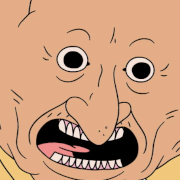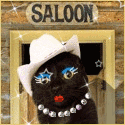|
Cybernetic Vermin posted:your stuff remains cool, much like your game it it is less about being a technical marvel than an artistic vision and small touches. thanks dude, and yeah iíll take that about the artistic vision  toiletbrush posted:That's really nice! maybe this might help https://twitter.com/simonthommes/status/1268266569890705408?s=21&t=lHvUAvY0b7xxSwXFnTzfnw distortion park posted:Not an interesting composition or good execution but it's neat that doing the "physical" thing of putting a distorted mesh inside the glass sphere just works and gives a serviceable (if render time expensive) result what do you consider a big render time
|
|
|
|

|
| # ? May 25, 2024 23:49 |
|
echinopsis posted:
For me if I can't get a reasonable feel for the scene within a few seconds in the cycles live view then I get a bit frustrated. I'm still pretty new to Blender so I don't have a good feel for what shader changes will do, and I have to proceed by trial and error. Maybe I'll get more patient/have a higher success ratio with more experience. Also I'm doing this on an M1 macbook pro which might not help That nebula technique looks incredible
|
|
|
|
echinopsis posted:maybe this might help https://twitter.com/simonthommes/status/1268266569890705408?s=21&t=lHvUAvY0b7xxSwXFnTzfnw
|
|
|
|
hmm youíre right, maybe geo nodes would work for it, but Iíd be looking into particle effects because I understand them better, but both are pathways to many instances of reflecting spheres. perhaps with volume scattering as well .. idk lots to play around with distortion park posted:For me if I can't get a reasonable feel for the scene within a few seconds in the cycles live view then I get a bit frustrated. I'm still pretty new to Blender so I don't have a good feel for what shader changes will do, and I have to proceed by trial and error. Maybe I'll get more patient/have a higher success ratio with more experience.  itís fun to play with, and animate too. somewhere on the web is an animated one Iíve made lol iím a bit the same as far as feeling frustrated but guess thatís why over the years Iíve ended up with a 24 thread ryzen and 3060ti and i wonít lie itís no slouch lmao
|
|
|
|
toiletbrush posted:That's really nice! Would something like this work, or is this something you've tried already? https://www.youtube.com/watch?v=HadP0b6gSzg It looks a bit different in the video, might be closer to what you're looking for. Not a volume, though.  Sailor Dave fucked around with this message at 01:32 on Jun 30, 2022 |
|
|
|
Not the full effect but using FalseNegative's marble shader nodes then hooking the Magic Texture colour up to the subsurface colour gets one aspect of the bowling ball look:  Perhaps that plus the crinkly/metallic effect from the video above would work well enough for anything other than a close up. e: that nebula effect is really tough to get right. Getting something which is like 10% of the "good" result is easy, but any progress beyond that is really tough. Still, have learn about volume shaders now! distortion park fucked around with this message at 11:05 on Jun 30, 2022 |
|
|
|
distortion park posted:Finally did some geometry node tutorials and made baby's first fractal. Simon Thommes just released an intro to geometry nodes course on blender studio. I did his shader course before and it was pretty good. https://studio.blender.org/training/geometry-nodes-from-scratch/
|
|
|
|
Trabisnikof posted:When working with geonodes and textures you can pass values from geonodes to the textures by adding it as an output to the geo nodes group output, naming the attribute in the geo node modifier options panel, then using an attribute node in the texture to access the value. I could not for the life of me get this to work until I found this very detailed explanation (which also moaned about the difficulty): https://blender.stackexchange.com/q...b6d231a4ab5ec1c In particular, I was missing the "naming the attribute in the geo node modifier options panel" step, and setting the domain wrong in the group output panel. Very tricky bit of config IMO.
|
|
|
|
that exact same thing gave me grief when I was making those tentacles I posted above. when following a tutorial every single tiny step needs to be followed exactly or it just doesnít work lol
|
|
|
|
After a ton of work and a final animation push that took me from 12am - 6am yesterday I finally completed the (major) polish pass for the fight scene between Driver and Monster (nothing is final blah blah): https://www.youtube.com/watch?v=amvgnPbQlLI Details are in the description but the short of it is: All the actions the driver takes got massively fleshed out, camera angles were adjusted for clarity and a bunch of effort went into re-rigging the sawblade, adding a rig to the cigarette for a few seconds of action towards the end and a bunch of incidental actions that nobody will ever notice or care about but would drive me crazy if I didn't put them in. This signifies just over a third of the animation being completed, around 2:40 of the 6 minute(!) runtime. I'll be taking a small break to play some videogames and stuff before returning to the project, but since the interactions are now largely the two characters doing their own thing for a little while it shouldn't be nearly as exhausting to have to convincingly animate both of them interacting. VFX for the fight (blood dust fire blah blah) is either placeholder or completely missing because there's no sense in adding it until I'm completely happy. For comparison, this was the old version of the scene, timestamped for when it starts. https://www.youtube.com/watch?v=drv7ZGV-7vQ&t=40s Songbearer fucked around with this message at 13:29 on Jul 1, 2022 |
|
|
|
spent a while on this and am fairly happy with the result. Wood is a texture but the grid and stones are all node based. Hardest bit was getting the distribution of the stones looking vaguely reasonable. idk what's going on with the white on the side. Main thing I'd like to change is that the edges of the board are bevelled, but super straight. Is there a good way of adding a bit of roughness to the edges of a mesh? Or is it a texture thing (displacement doesn't seem to effect occlusion of whatever's behind the object).
|
|
|
|
wow that looks super good
|
|
|
|
that looks great, dig the marbling on the whites. for adding noise to the edge in geonodes, you can use a set position node for that to add a tiny bit of noise to the position of the points on the board. something very small.
|
|
|
|
distortion park posted:(displacement doesn't seem to effect occlusion of whatever's behind the object). Displacement modifier uses the actual geometry of the object, so if you have something that is basically a cube (8 vertices), it won't do much.
|
|
|
|
you can also put the edge vertices in a vertex group and add a displace modifier with a noise texture and play around with the parameters until it looks good. this assumes you have a lot of geometry to begin with though as it just displaces the vertices, it doesn't add geometry like a displacement map with adaptive subdivision e: somewhat beaten but I think dp was talking about shader displacement, not the modifier
|
|
|
|
Jenny Agutter posted:you can also put the edge vertices in a vertex group and add a displace modifier with a noise texture and play around with the parameters until it looks good. this assumes you have a lot of geometry to begin with though as it just displaces the vertices, it doesn't add geometry like a displacement map with adaptive subdivision Yeah I was trying to do it with shaders - some people online say to add transparency at the edges, but that seems like a massive pain. Using the actual geometry seems like it would work nicely for very detailed closeups. Looking at images like this though:  Maybe I was approaching it wrong - even those pretty beat up blocks have very straight edges it terms of occlusion - it's probably doable with just textures? But how do you easily get the "beat up edge" texture to stick to the (right) edges?
|
|
|
|
distortion park posted:Maybe I was approaching it wrong - even those pretty beat up blocks have very straight edges it terms of occlusion - it's probably doable with just textures? But how do you easily get the "beat up edge" texture to stick to the (right) edges? i could have sworn this was what the bevel input was for but i can't get it to paint the edges like i would expect so I think I'm holding it wrong
|
|
|
|
I've managed to make soft edges by plugging a bevel input into the normal of the principled BSDF node, you have to play around with the radius and the samples or you could just bevel the geometry
|
|
|
|
sheepit renderfarm is having a deal this week until the 11th where renders donít cost any points also they added the option to donate points to other users. if you need some help for a long render hit me up, I have more points than I could possibly use
|
|
|
|
Jenny Agutter posted:sheepit renderfarm is having a deal this week until the 11th where renders donít cost any points same
|
|
|
|
Extremely cool volume cube and volume to mesh nodes being added: https://www.youtube.com/watch?v=9Y-GyKBv_GU Better version of what I was trying to do with matrixes and metaballs a while back.
|
|
|
|
yeah itís cool. you can do sdfs with it too, like what i was doing before but easier. also more limited though and itís not really much faster
|
|
|
|
 same old poo poo
|
|
|
|
hell yeah echi, did you use a material for the water or the ocean modifier?
|
|
|
|
echinopsis posted:
i like the arteries fart simpson fucked around with this message at 16:17 on Jul 22, 2022 |
|
|
|

|
|
|
|
|
|
|
|
Jenny Agutter posted:hell yeah echi, did you use a material for the water or the ocean modifier? the ďwaterĒ is a zinc coated metal texture fart simpson posted:i like the arteries youíre welcome
|
|
|
|
itís not so easy to create a good sense of scale using that generated landscape stuff discovered a trick where in the compositor you put a normalize node into the z pass output (which you have to turn on) and then feed that into a colour ramp and use it to mix between the original image and a mist colour, basically a mist effect, to at least give a sense like things further away are misty and far away itís why a lot of cg artists put small people in the image to create that sense of scale but I didnít want to do what everyone else does so I did something worse instead
|
|
|
|
echinopsis posted:but I didnít want to do what everyone else does so I did something worse instead i feel you on this so much
|
|
|
|
and yeah thatís um the only reason my poo poo doesnít look better, I chose to do it worse on purpose
|
|
|
|
i decided to try using blender for underlay/layout work for a personal project, instead of CAD, and gosh it's so different from CAD or the rendering software i use for my job anyway i look forward to learning it more as i do more layout work! 
|
|
|
|
Gnossiennes posted:i decided to try using blender for underlay/layout work for a personal project, instead of CAD, and gosh it's so different from CAD or the rendering software i use for my job i built a hill house/tower in minecraft that kind of resembled that
|
|
|
|
echinopsis posted:itís not so easy to create a good sense of scale using that generated landscape stuff that mist thing is a known trick for making sense of scale, similar to how a really shallow depth of field makes things look tiny
|
|
|
|
https://giant.gfycat.com/ThoroughHollowKittiwake.mp4 an oldie. I like the light making the volume glow https://giant.gfycat.com/InnocentNaiveArchaeopteryx.mp4 and this one is from 2013 lol. must have taken forever to render. luxrender for sure echinopsis fucked around with this message at 11:13 on Jul 23, 2022 |
|
|
|
I dare everyone to post one or a few of their own personal fave renders (as in ones you've done youyrself)
|
|
|
|
echinopsis posted:itís not so easy to create a good sense of scale using that generated landscape stuff the GTA games use that atmospheric haze trick really well. the mountains in GTA 5 are ridiculously small (takes less than 10 minutes to go all the way up by foot) but from afar they look huge.
|
|
|
|
echinopsis posted:I dare everyone to post one or a few of their own personal fave renders (as in ones you've done youyrself) https://i.imgur.com/lIEGniN.mp4 https://i.imgur.com/AKDpygy.mp4
|
|
|
|
lol at the hotdog
|
|
|
|

|
| # ? May 25, 2024 23:49 |
|
echinopsis posted:I dare everyone to post one or a few of their own personal fave renders (as in ones you've done youyrself) I'm working on making an as accurate as possible Toyota 2000GT model.  
|
|
|