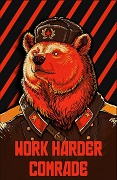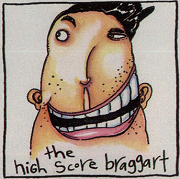|
Rot posted:Also, ya'll should grab this glider: Aaaah poo poo.
|
|
|
|

|
| # ? May 23, 2024 08:26 |
|
I finally got my Warthog throttle fixed, and aside from the process of getting Thrustmaster to sell me the replacement part being supremely annoying, the actual repair was easy. Disassembling the throttle is a cinch, but Thrustmaster hot-glues the connectors to the board, so it took me about 20 minutes, some alcohol, and a hobby knife to get those unplugged, but once that's done, swapping the PCB out is easy. According to the internet, the PCB in those throttles seems to fail because Thrustmaster didn't install any kind of protection against voltage spikes, so it's now plugged in via a USB hub I can turn off when I shut down and boot my PC.
|
|
|
|
This weekend was SimVenture on PilotEdge where they bring in the controllers from AirVenture and encourage all the pilots on the network to land at Oshkosh at the same time: https://www.pilotedge.net/pages/simventure Iíve been trying to use PilotEdge to get comfortable talking with ATC, so I made a point of participating, and it was a radically different experience, flying in a very long line with other pilots and occasionally being directed by ATC with the simulated equivalent of binoculars. The very first attempt went badly wrong right away when I deployed flaps too fast (in my defence, I fly a Cirrus SR20 G6 in real life, but the sim version is a G3 with more fragile flaps). But I didnít want to miss out, or, cheat and fix the plane with the config menu. So I flew the whole approach missing the left flap. Was hella fun in the end. https://youtu.be/2cru6KID4Nk
|
|
|
|
Got the Logitech throttle quadrant & rudder pedals. First impressions: Throttle quadrant feels cheap, but it's not bad clamped to the desk. There's gotta be an aftermarket for replacing the caps ... that alone would make a huge difference. Otherwise it's a great set of options, and I like that it comes with an optional bar to replace the caps, so that you can use all three levers as one if that makes sense for your setup. As well it's modular and designed to nest against multiple quadrants if you need more. It was also pretty drat cheap all things considered, $50 CAD on sale from Logitech's online store. The rudders feel really good and grip my floor well. I can still reach them from my standing desk stool, but I should really figure out some way to raise them without losing grip. My desk is not practically adjustable. Probably because I'm using them from an awkward angle, I found the toe brakes extremely sensitive, but it was pretty easy to fix in the standard Windows Game Controller control panel, adjusting the deadzones. Only trick was to unlock "Link Deadzones" by right-clicking on the axis. Otherwise it made them practically digital.
|
|
|
|
I just got a 4K monitor, and goddamn, this game looks nice at that resolution. But DLSS really can't come soon enough. I'm just getting 45 - 50fps at maxed-out settings on a 3080 Ti.
|
|
|
|
When is the patch due to be officially released?
|
|
|
|
Iíll admit I havenít tried it in MSFS and maybe itís better, but everytime Iíve tried DLSS in games people rave about how good it is, it basically feels like mushing and fudging any hard to render scene into a blurry mess, especially at long distance. Itís certainly annoying and requires a really dull half hour or more of benchmarking, but I still find ďtweaking settings to get the frames I want without DLSSĒ gives me a better overall quality without moments of distant fudgey visuals. Idk, maybe Iím insane. Iíd rather have 40fps with an infrequent dip than a blurred visual and a consistent 50+ even if that means annoyingly fastidious tweaking.
|
|
|
|
Anime Store Adventure posted:Iíll admit I havenít tried it in MSFS and maybe itís better, but everytime Iíve tried DLSS in games people rave about how good it is, it basically feels like mushing and fudging any hard to render scene into a blurry mess, especially at long distance. Itís certainly annoying and requires a really dull half hour or more of benchmarking, but I still find ďtweaking settings to get the frames I want without DLSSĒ gives me a better overall quality without moments of distant fudgey visuals. Are you setting DLSS to the Quality setting in whatever game? DLSS on Quality setting looks better than native res in most games.
|
|
|
|
DLSS looks kinda bad when done on a 1080p display, though. At that point, the source resolution it's using is 720p on quality mode, and that's not enough pixels to work with to produce a perfectly sharp image. DLSS on 1440p looks a lot better, and at 4K even the balanced and performance modes can look quite good. If your game has a sharpness slider after enabling DLSS, set it to 20 or 30 or so, and can often reverse any softening effect without introducing oversharpening artifacts.
|
|
|
|
For most games, being pixel-perfect doesnít matter. The graphics are just an abstraction layer for the gameplay. In a flight sim, being pixel-perfect frequently does matter. When youíre reading small EFIS displays on your screen, the fonts are relatively tiny and absolutely need to be sharp. For combat flight sims, being able to see an enemy aircraft when itís a single pixel against the sky, and distinguish a Bf-109 from a Spitfire when itís 8 pixels big really does matter. For these cases itís not enough to ďinterpolateĒ or ďhave the AI make poo poo upĒ, rendering at native 1:1 is a necessity.
|
|
|
|
Bloody Hedgehog posted:Are you setting DLSS to the Quality setting in whatever game? DLSS on Quality setting looks better than native res in most games. My best example was playing Cyberpunk a few months after launch on a 3080. DLSS Quality vs ďFutz with settings until you donít get too many bad frame dipsĒ meant that I had a consistently more clear picture without using DLSS. DLSS was a much easier way to get consistent frames if I didnít really worry about fine details. Honestly, for Cyberpunk I wouldnít have even noticed had I not been really critical about it because I was exploring the feature. If I just turned on DLSS and played, Iíd be fine. For MSFS Iím more critical though, because so much of the game is literally enjoying distant landscape detail, which is what I found DLSS to struggle with. Again, Iím willing to concede Iím being a grognard about some weird blurry bits, but I donít understand ďActually, rendering lower resolution with some interpolation is better than native resolution.Ē Idk, maybe I just have a really weird eye combined with some latent ďIm being trickedĒ bias that makes me not like DLSS upscaling but Iíve never found it as amazing as folks say. I really like sharp and smooth graphics and DLSS seems like it trades sharpness for a more murky scene but with more consistent fps.
|
|
|
|
DLSS can do some really impressive stuff (something like Minecrat RTX is as perfect a use-case as I've seen, if you're looking for one), but it's not a universal silver bullet like some folks make it out to be. It's worlds better than any non-temporal upscaling solution I've seen, though. Easily good enough that most people wouldn't know it wasn't native in most cases if you didn't tell them.
|
|
|
|
DLSS is better than native rendering at representing fine details in the distance, such as thin wires or tree branches. A lot of fine details grouped together though can trick it and you end up with stuff like moire patterns. It does this by taking data from multiple frames and using it to have a better idea of what's supposed to be at any given pixel. For example, when you see a tiny cable that's failing to render in full because it's smaller than one pixel wide or is caught between pixels, you still know it's there because you can see other parts of it and you've previously seen the parts that are currently hidden. DLSS sees this too and takes advantage of that knowledge to draw it in properly. That's the temporal aspect of the upscaler. The AI aspect isn't really "AI making poo poo up." DLSS is kind of a black box and we don't really know what's going on under the hood, but it's likely that there's very little actual AI decision making happening in the active upscaling part. It's more that they just use Nvidia's tensor cores because it's really good at doing the particular math required. If there is AI involved, then it may be really simple stuff like deciding which past frames have relevant information for the current one. It's not like you're running dalle for your game. You can see an example of finer details being rendered more cleanly in DLSS here:  From that terrible marvel avengers game I think. It's far from a perfect technology, though. It can definitely produce a softer image, especially at 1080p where it is often quite a bit softer than native rendering. This is less of a problem at higher resolutions though, and it's especially not a problem when they give you a sharpening slider to use. It's also prone to ghosting on particle effects and other objects that don't have proper motion vectors. And MSFS's current beta implementation doesn't include any of the HTML-driven interface stuff in the pipeline, so that's all especially blurry. I would still like to use it, though. I personally would prefer it over having to turn down most of MSFS's graphics settings.
|
|
|
|
Dr. Video Games 0031 posted:DLSS is better than native rendering at representing fine details in the distance, such as thin wires or tree branches. A lot of fine details grouped together though can trick it and you end up with stuff like moire patterns. This helps me understand it a lot more, thanks. I suppose I aught to give it more of a chance instead of flicking it on, noticing a blurry bit or a Ghosty bit, and then turning it off and insisting it sucks.
|
|
|
|
Another tweak, especially for older titles, is you can go in the file directory and replace the older DLSS .dll file with newer versions, and the game will take advantage of the latest revisions in the new file. Many games that had ghosting or poor detail with older implementations of DLSS will work perfectly with newer versions. You can get the latest DLL at the link below, as well as instructions on what to do. https://www.techpowerup.com/download/nvidia-dlss-dll/
|
|
|
|
Bloody Hedgehog posted:Another tweak, especially for older titles, is you can go in the file directory and replace the older DLSS .dll file with newer versions, and the game will take advantage of the latest revisions in the new file. Many games that had ghosting or poor detail with older implementations of DLSS will work perfectly with newer versions. You can get the latest DLL at the link below, as well as instructions on what to do.
|
|
|
|
Dr. Video Games 0031 posted:DLSS is better than native rendering at representing fine details in the distance, such as thin wires or tree branches. A lot of fine details grouped together though can trick it and you end up with stuff like moire patterns. Interesting detail in the DLSS example is that everything else looks fine, but the smoke on the bridge is super sharply pixelated.
|
|
|
|
I can accept that for Sims, DLSS isn't as useful as it is for most other games. I'm used to reprojection from VR, which is essentially also an interpolation technique, and while it looks good for outside, the inside of the cockpit can become odd. I'm wondering whether it'll be possible to build special cases for specific games into these algorithms at some point. By that I mean: Fred the DLSS algorithm information that it is looking at a specific thing (like a spitfire, or text), and that it should handle these objects in a specific way supplied by the game.
|
|
|
|
How scary and/or beginner friendly is vatsim? Is the community friendly enough to learn with? I kind of want to try it but I'm scared.
|
|
|
|
|
Communist Bear posted:How scary and/or beginner friendly is vatsim? Is the community friendly enough to learn with? When you sign up for vatsim they give you an intro training module followed by a test. That training module has pages for the structure and types of expected communications at each phase of flight which are very helpful. I kept pulling them back up for my first few flights. I'd at least sign up and take a look.
|
|
|
|
Lord Stimperor posted:I can accept that for Sims, DLSS isn't as useful as it is for most other games. I'm used to reprojection from VR, which is essentially also an interpolation technique, and while it looks good for outside, the inside of the cockpit can become odd.
|
|
|
FebrezeNinja posted:It's usually beginner friendly except for large events. Are there any tools that help for vr? It seems like a pen and paper is really needed to write things down, but obviously if you're in vr that's a problem. If not it doesn't really matter. Can always put vr on in flight or at the takeoff.
|
|
|
|
|
Is there a setting to adjust the colors in MSFS? I feel like the colors in mine are incredibly washed out when compared to videos/streamers. I'm running a 6800xt so the NVIDA color correction filters are obviously a no go.
|
|
|
|
Communist Bear posted:Are there any tools that help for vr? It seems like a pen and paper is really needed to write things down, but obviously if you're in vr that's a problem. I use OpenKneeboard to view PDFs that I put together before each flight with charts and flight plan notes - and it actually supports writing handwritten notes during flight if you have a graphics tablet + pen. I don't have one, so I havent tried that feature, but as just a VR PDF viewer it's pretty handy - and free. https://github.com/OpenKneeboard/OpenKneeboard
|
|
|
|
I quit gaming a billion years ago but I can't scratch that flight sim itch off of me. Does MSFS work well on linux (steam edition)? Is there anything else worth trying to learn how to pilot civilian planes from cessna to airliners, vfr and ifr?
|
|
|
|
froody guy posted:I quit gaming a billion years ago but I can't scratch that flight sim itch off of me. Does MSFS work well on linux (steam edition)? Is there anything else worth trying to learn how to pilot civilian planes from cessna to airliners, vfr and ifr? https://store.steampowered.com/app/269950/XPlane_11/ X-Plane has a native Linux version so that is guaranteed to work. And it's a good sim even if it doesn't have quite the same level of graphics. ProtonDB shows that MSFS apparently runs ok for people on Linux via Proton. (Proton is a compatibility layer inside Steam that simulates a Windows environment, kinda like or possibly based on Wine). https://www.protondb.com/app/1250410
|
|
|
|
Apparently Xplane 12 is just around the corner and Aerofly FS4 has just launched. Can't really compare them to MSFS from a technical pov but I heard good things about both. Thing is if they want to steal some market shares off MSFS they should come at a substantially lower price, instead they all costs pretty much the same while offering about the same if not less in terms of contents of the base package (airplanes and airports mainly but not only).
|
|
|
|
Communist Bear posted:How scary and/or beginner friendly is vatsim? Is the community friendly enough to learn with?
|
|
|
|
Communist Bear posted:How scary and/or beginner friendly is vatsim? Is the community friendly enough to learn with? https://www.pilotedge.net/pages/cat-ratings Thereís no reason you canít take these and just do them on Vatsim. Laartcc launched them many many years ago and usually is staffed up.
|
|
|
|
I find Boston is also pretty well staffed most nights if the LA area is dead. Overall vatsim is normally quite friendly and welcoming of new players. Be sure you can fly your plane by hand, I've seen a lot of new pilots who only fly with their autopilot/FMS and when a controller throws a wrench into their plans they have no idea how to react.
|
|
|
|
Yep and that link has a literal transcript to help know what to start with and how to reply. If you get on freq and they reply differently youíll definitely get help because youíre trying and most folks just do the ifr tube liner
|
|
|
|
One of my favorite things to do is wing my way under and around controlled airspace in VFR while listening to the controllers, and watching how badly some pilots handle altitude hold restrictions. Me: At 4000' Class B Shelf: 4500' ATC Command: Hold at or above 5500' until established. These guys:  
|
|
|
|
I was downloading this 95Gb monster from a 10Mb connection, I had about 40Gb done when for some reason it lost the connection and there was nothing I could do but stop the game and restart it again. Apparently the launcher decided to delete all them 40Gb and started downloading from scratch again  So, dosn't Microsoft have a torrenting system for such a huge download??? Is there a way to download it from torrent and move it in the steam folder maybe?
|
|
|
|
froody guy posted:I was downloading this 95Gb monster from a 10Mb connection, I had about 40Gb done when for some reason it lost the connection and there was nothing I could do but stop the game and restart it again. Apparently the launcher decided to delete all them 40Gb and started downloading from scratch again No and no. This has been an issue since day one. Their download system is the worst that has even been conceived by man. And I have downloaded a Linux install with a 14.4k modem.
|
|
|
|
lobsterminator posted:And I have downloaded a Linux install with a 14.4k modem. 
|
|
|
|
Okay it wasn't that scary. The person I got was really nice and patient. I'll try again once I understand importing flight plans and understanding where the gently caress i'm going. Think i'll try aiports I know, will make life easier for learning.
|
|
|
|
|
froody guy posted:I was downloading this 95Gb monster from a 10Mb connection, I had about 40Gb done when for some reason it lost the connection and there was nothing I could do but stop the game and restart it again. Apparently the launcher decided to delete all them 40Gb and started downloading from scratch again 
|
|
|
|
Microsoft Flight Simulator 2020: download will finish in 2023. Glad this is not that thread
|
|
|
|
Communist Bear posted:Okay it wasn't that scary. The person I got was really nice and patient. I'll try again once I understand importing flight plans and understanding where the gently caress i'm going. Yeah, my normal first flight for a light GA plane is something around Boston to KIZG
|
|
|
|

|
| # ? May 23, 2024 08:26 |
|
Communist Bear posted:Okay it wasn't that scary. The person I got was really nice and patient. I'll try again once I understand importing flight plans and understanding where the gently caress i'm going. Thatís good to hear! Itís VFR so find a super small towered airport and just putter around without worrying about airspace too much.
|
|
|



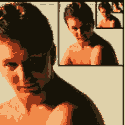




 ROCKET SCIENCE
ROCKET SCIENCE