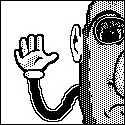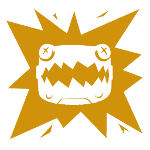|
I guess NZXT is getting into the monitor business. They look way better then the "gamer" bullshit you see mostly. https://www.rockpapershotgun.com/nzxt-are-making-gaming-monitors-now-and-theyre-lookin-sharp
|
|
|
|

|
| # ? May 30, 2024 10:50 |
|
xgalaxy posted:I guess NZXT is getting into the monitor business. I can’t wait to have to install 1.4gb of CAM software to get access to the OSD
|
|
|
|
Can't wait to buy a monitor that catches fire.
|
|
|
|
Dr. Video Games 0031 posted:edit: I DID just notice an odd quirk where after a reboot the calibration only applied to the left half of my screen with the right half being oversaturated. Turning it off and on again fixed it. So that was odd. Ultrawide? I've noticed some occasional glitchy behavior right down the center of my (old as gently caress) ultrawide; power cycling has always fixed it thus far. Has always made me wonder if there are two separate controllers, or two separate panels, or what exactly was going on there.
|
|
|
|
xgalaxy posted:I guess NZXT is getting into the monitor business. previously they also made motherboards that iirc were a rebrand from like asrock or biostar or something, they've done some weird collabs before. It may or may not stick, and it'll be tough to compete with asus/acer/dell/samsung on price if they don't have the volume. And it's a leap of faith on the panel QC, the quality of the controller implementation (Samsung fucks it up routinely, but also you've got the standard EUP bugs and so on too), etc, so it's hard to see them having the volume to make it work at first. Iunno, it wouldn't have been the business decision I'd make unless I was 100% serious about being in it for the long run even knowing that we'd take a loss on the first gen of panels. Because they will. And if they are as dedicated to it as their motherboard business, there won't be a second gen. if you made that in aluminum, that stand looks like an almost exact fit to my Dell P2715Q, and the styling looks like they're trying to throwback to the mid-2010s dell ultrasharp office/pro line aesthetic in general. Which is fine with me, I like modern design in hardware more than plastic gamer bullshit, thermal perfomance aside I thought the 30-series FE cards looked sharp as hell, they were easily the best-looking cards of this generation. speaking of which, as I said "the best-looking cards" the thought occurred to me "yeah but the noctua cards are definitely the functional winners", and you know what would be ripe for re-envisioning? Monitor cooling. With that big G-sync FPGA needing active cooling... put a nice quiet noctua fan in it, like a big 120mm cooling both the FALD backlight (if present) and the FPGA, spinning nice and slow and quiet. Or for QD-OLED, if you got serious the engineering, the FPGA might be able to be passively cooled by just a big set of heatpipes and an actual finstack (although of course you'd have to keep it clean, but, passive finstacks aren't dense and that's not hard). For QD-OLED where there's no FALD backlight and you just are cooling the FPGA, that would get you back to a "fanless" monitor. I'd pay $100 more for a monitor with no fan in it, for sure. There's margin there for those kinds of enthusiast products. Paul MaudDib fucked around with this message at 23:10 on Jul 19, 2022 |
|
|
|
Corsair jumped into the monitor game recently too. I guess the margins are good.
|
|
|
|
Razer, Corsair, and now NZXT jumped in when there were a bunch of analyst reports about how hot the monitor market was getting. Of course, that was largely driven by WFH, which is a market that has dramatically scaled back over the last year. I think they'll all release a small handful of products and then peace out of the market once they realize the boom is over (or in NZXT's case, missed it entirely). Corsair's newest monitor is the Xeneon 32UHD144, (as the name suggests, 32" 4k 144hz) with HDR600 and edge-lit local dimming for $1000, which is kinda silly next to the MSI MPG321UR-QD, which has the same specs and is usually priced $800 - $900 (pretty sure they have the same panel, even). They're also releasing the 32QHD240, which will be the first 32" 240hz 1440p IPS monitor, I believe. So at least they're managing to be the first to market that particular panel, which is what a company needs to do to establish themselves, I feel like. They also get bonus points for releasing monitors with model numbers that actually make sense. Another update on the Odyssey Neo G7: the ABL still bothers me when looking at the windows desktop in HDR mode, but I found that tinkering with the gamma setting helps alleviate the washed-out look somewhat. The Eizo gamma test was telling me that my gamma was at around 1.8 while in HDR mode, but I managed to get it to 2.0 by changing the gamma mode in the monitor's settings. This does lower overall brightness just a tad, but it's a worthwhile tradeoff. I am however getting a little bit of color banding, particularly on skin tones when going from light to shadow, as seen on Boromir's face here (the camera exaggerates the effect somewhat, this monitor is better looking in person haha). I have 10-bit color enabled, but this monitor supposedly supports 12-bit color, though only through HDMI 2.1. Can anyone who knows more about HDR and poo poo tell me if this is something that can be fixed by using 12-bit color mode? I don't have an HDMI 2.1 cable to test with (the monitor only comes with a DP1.4 cable). Or is there some kind of setting I need to enable in the MPC-HC/MadVR settings?
|
|
|
|
I really like the neo series on paper and might be interested in a 27” or 28” 4K model but lol Samsung firmware is apparently consistently a disaster and it wouldn’t surprise me at all if that’s what you were running into.
|
|
|
|
I don't know. Maybe that's true, but I'd like to see if there's another solution. I'm on firmware 1002. Apparently some units are shipping with firmware 1003, and they're supposedly brighter than units with 1002 firmware? But there's a higher degree of backlight flickering being reported on units with that firmware, so maybe that's why they're not offering it on their website yet.
|
|
|
|
Been using an S95B for a couple of weeks and the craziest part about it is the colors. I don't really know what's going on though; I do understand that the colors are more saturated/intense due to, I think, being able to omit the white subpixel..? Or something? But does QD OLED also display more colors (wider gamut) or just more vibrant ones? Whatever it's doing to colors, it's pretty much jaw dropping. Is this the best panel tech for color? If not what is, and is there anything better coming down line in terms of displaying a wider and/or more intense color gamut? Hopefully I'm not asking stupid questions. I know nothing about color space. It wasn't even on my radar, but QD OLED does insane things with color. It took me completely by surprise... it's not something I considered important, to say the least. But holyyy poo poo, what a revelation.
|
|
|
|
Taima posted:Been using an S95B for a couple of weeks and the craziest part about it is the colors. My guess as to what's happening is that the TV may be utilizing the full unclamped gamut in SDR content. Typically, windows apps are supposed to be constrained to the sRGB color space. If a display tries to map the color information windows gives it to a wider color space, the colors end up oversaturated as a result. Some people like that vibrant, oversaturated look, but it's not accurate. But also, HDR content uses wider color spaces ("DCI-P3" and "Rec.2020," with Rec.2020 being the wider but less common of the two), so properly mastered HDR content can look very vibrant and impressive if they utilize that wider color gamut well. The S95B has 100% DCI-P3 coverage and 86% Rec.2020. This is wider than any other TV by a significant margin (aside from the sony QD-OLEDs)—the next closest is some Vizio Quantum Dot LCD TV with 77% rec.2020 coverage, according to RTINGS. So HDR content will look awesome on the S95B. The lack of a white subpixel helps further, since those colors can get BRIGHT without any white mixed in to wash them out. There are some IPS monitors with a quantum dot layer that can get close or even match this, though. The MSI Optix MPG321UR-QD and Acer Predator XB273U GX are two. QD-OLED is probably going to handily surpass them once it gets further refined though. After that, QNED (real QNED from Samsung and not LG's fake QNED) may provide another big step up—that's a self-emissive pixel technology that purely uses quantum dots instead of just using them as a filter, though it keeps getting delayed in R&D. Dr. Video Games 0031 fucked around with this message at 22:09 on Jul 20, 2022 |
|
|
|
I got my prime day XG27AQ and at first I was loving the smooth VRR and generally great picture, but I noticed two things that are killing me: 3 dead pixels in a row on the bottom right and a very slight blue tinted blotch visible on pure white/light gray screens. I took a picture, honestly the camera probably makes the blue blotch slightly more apparent, but you get the idea. https://imgur.com/a/ljJjrlJ I don't know if buying an overprice monitor is causing me to get crazy obsessive (wife can't see the blue) but for how much it cost I'm thinking of returning it. I know buying monitors is a bit of a lottery so I'm not sure if I'm being too nitpicky. The dead pixels alone wouldn't bother me much but I know my other monitor has better consistency and it wasn't nearly as expensive. Nice Van My Man fucked around with this message at 03:54 on Jul 21, 2022 |
|
|
|
just fyi your name's in the image I think 3 dead pixels is reason enough to return it. The blotch doesn't seem that, but I know it could be the kind of thing that you can't stop seeing once you notice it.
|
|
|
|
D'oh, thanks edited. Yeah, at least the line of pixels is in the corner, the blue tint is subtle but right in the middle. I can't see either of them unless I'm trying, so it is mostly psychological.
|
|
|
|
I'd return it or RMA it depending which lotto pool you want to pick from, but me personally if I am paying $$s for a nice monitor I'm not going to settle for the reject panels. I mean crap I just RMAd 4 aw2721d monitors, (granted 3 of them had serious issues) turns out after the 4th dell just sent me a new one. Which turned out to be flawless, or as close as you can expect imo. Also depends on how many times you want to pack, unpack, test, drive to UPS, etc.
|
|
|
|
The discoloration isn't that abnormal but there's no reason to accept dead pixels. Return it.
|
|
|
|
Dr. Video Games 0031 posted:My guess as to what's happening is that the TV may be utilizing the full unclamped gamut in SDR content. Typically, windows apps are supposed to be constrained to the sRGB color space. If a display tries to map the color information windows gives it to a wider color space, the colors end up oversaturated as a result. Some people like that vibrant, oversaturated look, but it's not accurate. Whoa. Super interesting, thanks! HDR (of the game and movie varieties) is indeed amazing
|
|
|
|
Taima posted:Whoa. Super interesting, thanks! HDR (of the game and movie varieties) is indeed amazing It's also worth mentioning color volume. That's a method of measuring the color capabilities of a display by taking the 2D color gamut and adding luminance on the Z axis. The S95B does especially well here thanks to its ability to display saturated colors across the entire luminance range. S95B:  LG C2:  Vizio M7 Quantum 2021:  (it's funny that a budget LCD series does so well at this particular test—the power of quantum dots i guess) If Samsung makes a 32" 4K QD-OLED, I'm selling my Neo G7 in a heartbeat lol Dr. Video Games 0031 fucked around with this message at 07:17 on Jul 21, 2022 |
|
|
|
So I'm looking to replace my old monitor, but waaay out of the loop on what the current sweet spots are. Right now I have an Asus 1080p 60hz with an HDMI connection from 2014 and it was part of a budget build. I have a newer PC now with a GeForce RTX 3060 card, and I'm looking to figure what would work best with that.
|
|
|
|
For home office use I’m thinking of getting dual Dell U2723QE I really like the daisy chain aspect of this monitor, 90w pd, along with KVM and ports. However. The reflection handling is horrible. Is there anything else out there?
|
|
|
|
https://www.youtube.com/watch?v=SFBM-djS2d8 Looks like you made the right call getting the NEO G7 Dr. Video Games 0031 Looks like you made the right call getting the NEO G7 Dr. Video Games 0031Seems like going from 165hz to 240hz introduces some issues like scanlines.
|
|
|
|
Dr. Video Games 0031 posted:Vizio M7 Quantum 2021: Interesting, so the quantum dot layer is kind of the... secret sauce that these panels have in common? Agreed on the 32 inch QD-OLED, but I am successfully using the 65 inch, though it's kind of awkward. This is a fisheye image (it was the only way I could comfortably get everything in frame) so things will look a bit warped but you can see the general gist. The TV is a lot closer than the fisheye suggests. There's also two floor-standing speakers in the background along with an HDMI 2.1 receiver that will ultimately do 7.1.4 in the final iteration. All of the cables will be managed in the final design, I've just been tinkering with the setup for the past week or so:  I'm between houses right now (we're heading to seattle in a couple of months) so this is kind of... uh... awkwardly set up, but you would be surprised at how usable the QD OLED is. It functions just like a large monitor, albeit about 6 feet away, with no real compromises except space considerations. When we move in the next few months, the array will be like so:  so you have the QDOLED attached to the PC/Windows gaming PC (assumedly with a 4090 at that point), then two side monitors on MacOS (the MBP and a 5K2K ultrawide attached to it and being charged via thunderbolt. And the setup comes with a 7.1.4 speaker arrangement, which I don't have the dimensions to do exactly at this moment. Obviously this kind of setup starts to get kind of ridiculous but you can totally use bigger panels now. You just need to have the space and orientation for it. And frankly the QD OLED is so good, that I am not sure I can go back now... This is all kind of up in the air but that's pretty close to the end goal. e: I would actually be curious if anyone had improvements on the idea. The two best HDR games I've played on the QD OLED are God of War (due to its excellent use of HDR color space and vibrant palette), and Stray, whose cyberpunk aesthetic is perfect for showing the panel's capabilities off. I haven't played CP2077 yet but I assume that will be amazing too. Taima fucked around with this message at 20:41 on Jul 22, 2022 |
|
|
|
If I'm playing a 30fps game, I should change my refresh rate to 120hz, right? Cause VRR on this monitor requires at 48fps.
|
|
|
|
It should automatically run at 60 Hz.
|
|
|
|
https://www.youtube.com/watch?v=ySQzXpYETXc Man, this thing would've been amazing back in the day. I appreciate how much his mind was blown by HL2 running at 180(170?) hz. Samsung, add a flicker mode for your QD-OLED panels, you cowards.
|
|
|
|
My last CRT was a P225fb. It was so nice. A monitor nearly as tall and actually with more vertical pixels than a 27" 1440p display, in 2003. I was really sad when that thing died and I had to get a piece of poo poo LCD.
|
|
|
|
I'm surprised that there isn't already some gamer monitor with a fake degauss button that simulates the effect when you hit it.
|
|
|
|
pseudorandom name posted:It should automatically run at 60 Hz. Thanks, seems you're right. My monitor's OSD refresh rate counter is very jumpy, but it oscillates around 60 when I fullscreen the 30fps game.
|
|
|
|
Enos Cabell posted:I'm surprised that there isn't already some gamer monitor with a fake degauss button that simulates the effect when you hit it. It'd need built-in speakers for the full effect.
|
|
|
|
Taima posted:The two best HDR games I've played on the QD OLED are God of War (due to its excellent use of HDR color space and vibrant palette), and Stray, whose cyberpunk aesthetic is perfect for showing the panel's capabilities off. I haven't played CP2077 yet but I assume that will be amazing too. CP2077 drat near blinded me when I tried it last night on my Neo G7. I have a colorimeter, so I should measure what that brightness was. HDR on the Neo G7 has been somewhat inconsistent. I found just now that VLC is consistently 100 - 200 nits brighter than MPC-HC with madVR, and I can't figure out why. MadVR must be configured incorrectly, but I dunno how. I've measured peaks in "cinema mode" at nearly 800 nits in a video graded to a max of 827 nits in VLC but just 600 nits in MPC-HC. (Neo G7/G8 owners shouldn't actually use "cinema mode" though, as it completely crushes black and white levels.) And on that same token, some games are definitely more impressive in HDR than others. I couldn't find any HDR controls in Stray for instance, and that game was less impressive. It's like some programs/games just don't do tone mapping right, or maybe the display isn't doing tone mapping right and some things are overriding that to make it good? I'm really not sure since this is my first true HDR display. (actually, I recall the Hardware Unboxed review mentioning the same lack of consistency, so maybe it is the display's fault) When it's used well, HDR rules though. SDR is like looking at a photograph with bright highlights. You can tell that there are bright parts of the picture and darker parts, but it's still just a photograph that emits no light. Your SDR display is usually configured to just be bright enough to see the image well. When something shines in an image on an HDR display, though, it actually shines on your display. It's so much more immersive. This is probably old news to most of you, but I've had nothing but caveman tech until recently, so I'm still easily wowed by this stuff. Dr. Video Games 0031 fucked around with this message at 19:49 on Jul 23, 2022 |
|
|
|
Dr. Video Games 0031 posted:This is probably old news to most of you, but I've had nothing but caveman tech until recently, so I'm still easily wowed by this stuff. Same here! Good HDR is nuts! Seeing it is like the first time using an SSD. You never want to go back. Since getting an oled display I hardly want to play games without HDR. Sea of Thieves has a really good HDR implementation... that was the first game that really impressed me. I've also heard Doom Eternal, Halo Infinite and Shadow of the Tomb Raider are must play HDR games.
|
|
|
|
change my name posted:Has anyone messed around with the 240Hz M27Q X? It looks great for the price but I don't play any games that I could even hit 240Hz at 1440p on my 3070... I just tried Fortnite at high settings with far draw distance and it capped out at like 180 FPS (and I don't want to play on performance mode) The amazon 1-star reviews are filled with people complaining about terrible quality control issues. I might just try to get this refunded and was wondering if there's another 2K 240hz monitor in a similar price range.
|
|
|
|
trying this since it seems to be like the only monitor in a similar price bracket, 2K, 240hz, and NOT CURVED https://www.youtube.com/watch?v=m40xDD7D1f8 im upset it's like $70 more but hopefully it at least works
|
|
|
|
my MAG274QRF-QD just got refunded by rma, and i'm wondering if i should order the same or better monitors have come out or might come out in the near future? especially since i actually have to pay more for this monitor than when i bought it on sale definitely want one with srgb mode and g-sync compatibility. 27" 1440p non-curved etc ironically, it looks like the m27q-x is discounted to be the same price as the -qd, which seems compelling; the default calibration of the -qd was ... not great and are there other future panels or monitors out there to check out? i think qd-oled sounds a bit too much like a mixed bag right now kliras fucked around with this message at 11:36 on Jul 25, 2022 |
|
|
|
Getting a built-in sRGB mode is less important now that novideo sRGB exists. Overall though, the MAG274QRF-QD is still one of the best 1440p mid-refresh monitors you can buy. Right now, the $300 to $400 price range is pretty stagnant. 144 - 170hz 1440p monitors are dropping in price, and the 240+ hz monitors are still above that price range (the cheapest one is the Gigabyte M27Q-X for $450 currently). There aren't any amazing innovations happening in this price bracket—you're approaching or exceeding $1000 if you want a display with a mini led backlight or something, even at 1440p. The normal option would be to just rebuy your last monitor or to get the Acer Nitro XV272U KVbmiiprzx, which is $330 on Amazon currently. It has very good response times, though it has a slightly narrower gamut than your previous MSI model (in the unclamped mode).
|
|
|
|
i'm in europe, so prices are even more nonsensical over here; the m27q-x can be bought for the same price as the -qd right now the new msi MAG274QRX sounds interesting too, but it's too new for stock and prices to have settled over here
|
|
|
|
The whale option for 1440p would be to go ultrawide and get the Alienware AW3423DW OLED monitor, though there's a wait list for that currently. AOC has the AG274QXM, a 1440p 170hz IPS with a mini LED backlight, costing 800 - 900 euros currently. It seems really overpriced and mediocre. Hopefully more OLEDs come out within the next couple years and push down the mediocre mini LED stuff in price. Apparently LG is making a 27" 1440p 240Hz OLED monitor, but it's probably not coming out until next year (and will also cost a grand, I'm sure)
Dr. Video Games 0031 fucked around with this message at 20:52 on Jul 25, 2022 |
|
|
|
comedyblissoption posted:This monitor lasted a single day for me before I had extreme glitchy horizontal scanlines everywhere with any type of input, any refresh rate, any resolution, and on just the OSD with no inputs by itself. Well that sucks. Someone I know is getting one in soon so hopefully it isn't DOA
|
|
|
|
comedyblissoption posted:
the price jump between there and 170 is fuckin sharp even though in my subjective opinion (heavily influenced admittedly by my upper midrange components, might be different if you were rocking a 3090) it's nowhere near as noticeable as 60-90 or around there and i don't usually peg at 165 anyway. i don't know why you pay quite so much for that remaining 70ish hz, but it might be worth considering.
|
|
|
|

|
| # ? May 30, 2024 10:50 |
|
my current monitor is 6 years old so it's kind of futureproofing and hoping it will last a long time and also i can get those frames in optimized games, especially with resolution upscaling, since i'm a lowsettingslord microcenter does have the MAG274QRX at $500 ($50 more than the similar spec gigabyte panel) although it's out of stock comedyblissoption fucked around with this message at 23:28 on Jul 25, 2022 |
|
|