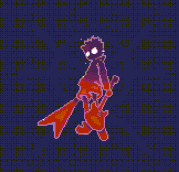|
Eletriarnation posted:My experience with Arch was that even when following the wiki, it was really hard to determine the actually complete list of packages that I needed to install to have a functioning system after a reboot. After going back to the installer repeatedly to add just the DHCP client or the wireless driver or whatever and then finding after yet another reboot that I needed something else just to get on the network, I gave up on it. I'm sure this is at least partly my fault and it's a great base to work with (see SteamOS) but if someone said they wanted to run Arch and asked me for tips I'd tell them to look at Manjaro. EndeavourOS has been very good as an Arch installer since it's a pretty light wrapper otherwise, nothing much of its own other then a few apps to track updates and present docs you can completely ignore. I first did a pure Arch install and had the same reaction to selecting every single component on top of the base OS myself. EOS is very lightweight, lets you select between 6-7 desktops and then gets out of the way. It makes a few choices for you like dhcp client, network manager, etc, but then that's what you want it for or you would be bootstrapping from base Arch. The set of processes running post install made sense and didn't have any fluff I didn't want. Comes with yay as a unifying wrapper fronting pacman and AUR. Happy with yay too so far. It's easy to uninstall aurs and their pulled in package deps, keeping installed packages minimal. Been very happy with it so far. Highly recommended if you're looking for an Arch installer as opposed to a distro built on Arch, which seems to be what Manjaro is to some extent.
|
|
|
|

|
| # ? May 18, 2024 03:26 |
|
Aware posted:I think the main advantage of going something Ubuntu based is that there's usually fairly up to date Ubuntu guides for everything and it's just a bit easier having it as the base. I still use debian on my servers but I've not tried running a desktop with it for quite some time. I really like Manjaro if you want to dip your toes into Arch (that's what Manjaro is based off of). e: I see Manjaro has been discussed several times between the quoted post and my own 
Kibner fucked around with this message at 18:07 on Jul 24, 2022 |
|
|
|
Klyith posted:Arch is a very good 'learn linux' distro is a very specific way I guess? This is very easily fixed by getting the flathub version instead although I will concede it's not a perfect out of the box experience. The AWS stuff is more concerning, though. Still, lts kubuntu felt like a really good experience to me.
|
|
|
|
When work finally gave me a reason to learn Linux and then I finally started running it at home, Ubuntu was the new hot thing. Since then I'd only really consider switching distro at the point of new hardware and that's been few and far between. And outside of playing around with Manjaro in a VM, my mindset better aligns with the stability of non-rolling releases over having the very latest in software versions. A large part of me wants to move away from Ubuntu, mainly to escape snaps. However, for my next Linux machine I want to go with a ZFS storage setup and that'll probably keep on at Ubuntu, otherwise I might go Fedora.
|
|
|
|
Pablo Bluth posted:When work finally gave me a reason to learn Linux and then I finally started running it at home, Ubuntu was the new hot thing. Since then I'd only really consider switching distro at the point of new hardware and that's been few and far between. And outside of playing around with Manjaro in a VM, my mindset better aligns with the stability of non-rolling releases over having the very latest in software versions. Mint ('s lead developer) is morally opposed to snaps and in 2020 at least it shipped without snapd and prevented you from unknowingly installing snaps via apt, so that's definitely a direction you might want to look in if you're otherwise happy with Ubuntu.
|
|
|
|
I cut my teeth on RPM distros, so have always gravitated back toward them over DEB distros. For me the point I stopped considering Ubuntu as a viable option was back when they went all-in on Gnome 3. They had enough annoyances as a distro to me already (the way proprietary software was handled bugged me) and Gnome 3 was the straw that broke the camel's back.
|
|
|
|
I use Xfce because its mascot is a cute little mouse fella
|
|
|
|
It’s all systemd so who cares anymore
|
|
|
|
Phosphine posted:Mint ('s lead developer) is morally opposed to snaps and in 2020 at least it shipped without snapd and prevented you from unknowingly installing snaps via apt, so that's definitely a direction you might want to look in if you're otherwise happy with Ubuntu. why -morally- opposed tho
|
|
|
|
Ubuntu on the desktop is, fine, and probably better than when they were trying to do really silly stuff kind Unity and Mir. Netplan you can ignore on a desktop since it defers to NetworkManager. There's no cloud-init. A default Ubuntu install will ship with Firefox as a snap (at Mozilla's request) but that means browser updates come timely straight from Mozilla rather than waiting for the ESR build team to get around to it. If you don't want snaps that's fine, purge snapd and install flatpak and move on. Flatpaks work fine on Ubuntu and I don't think shipping snaps by default is necessarily a reason to abandon a distro, though it may well be a contributing factor. Lady Radia posted:why -morally- opposed tho
|
|
|
|
jaegerx posted:It’s all systemd so who cares anymore What's the major gripe with systemd other than bloat? Like not being a sarcastic rear end in a top hat. I really actually want to know. I use OpenRC on my Gentoo machine with Wayland ontop of it but has long as it's open source I don't see, too, bad of an issue. Unless you prioritize like Free as in Freedom Foss software. Cumdog Millionaire fucked around with this message at 10:08 on Jul 25, 2022 |
|
|
|
Pablo Bluth posted:When work finally gave me a reason to learn Linux and then I finally started running it at home, Ubuntu was the new hot thing. Since then I'd only really consider switching distro at the point of new hardware and that's been few and far between. And outside of playing around with Manjaro in a VM, my mindset better aligns with the stability of non-rolling releases over having the very latest in software versions. Debian is good. I have a couple of Ubuntu machines, if I had to do it all again I would go with Debian.
|
|
|
|
To be honest, snaps probably won't seem so bad once I'm of a ten year old cpu...
|
|
|
|
Lady Radia posted:why -morally- opposed tho "You can’t audit them, hold them, modify them or even point snap to a different store. You’ve as much empowerment with this as if you were using proprietary software, i.e. none. This is in effect similar to a commercial proprietary solution, but with two major differences: It runs as root, and it installs itself without asking you." https://blog.linuxmint.com/?p=3906
|
|
|
Cumdog Millionaire posted:What's the major gripe with systemd other than bloat? System500 still lacks a provable graph so you can't get into situations where a system is unbootable (which is still a regular thing I hear about, even in the year 2022), and for how important it is to production systems, it's not exactly got a great track-record of handling bug reports (a lot of them are closed with "works for me on my laptop" even if they're properly rootcaused, or just left to fester until closed due to inactivity). OpenRC also lacks a provable graph, though - so at least they share that. Phosphine posted:"You can’t audit them, hold them, modify them or even point snap to a different store. You’ve as much empowerment with this as if you were using proprietary software, i.e. none. This is in effect similar to a commercial proprietary solution, but with two major differences: It runs as root, and it installs itself without asking you." Doesn't seem like a moral/ethics issue, just a technical one.
|
|
|
|
|
VictualSquid posted:Actually, what is the consensus beginner distro right now? Last time I looked it up it was still Ubuntu, but everything I heard about them recently had been bad. I'm pretty new to Linux and settled on Kubuntu after trying a few distros. I couldn't figure out how to get Arch running, Debian felt like I was arguing with my comp sci professor, Manjaro seemed neat but some of the things I wanted to use weren't supported by it, and just all around I had the smoothest experience with Kubuntu, coming from Windows. Mint's probably fine, and everything I hear about PopOS sounds pretty solid, so those are probably also decent options. The biggest problem I've had with Kubuntu is that Ubuntu's implementation of Pulseaudio loving sucks and would constantly break and cause full volume white noise to blast out of my headphones until I killed the daemon if I had two different applications trying to play audio. I eventually fixed it by ripping out Pulseaudio and replacing it with Pipewire though.
|
|
|
|
BlankSystemDaemon posted:
I think his view, which I mostly agree with, is that being able to choose, or even know, what code is running on your system, is an ethical issue, and snaps don't do that. Choosing to run a snap is fine, but the system silently forcing it on you when you try to install things the regular, traceable way, is bad, not just from a technical standpoint.
|
|
|
Phosphine posted:I think his view, which I mostly agree with, is that being able to choose, or even know, what code is running on your system, is an ethical issue, and snaps don't do that. Choosing to run a snap is fine, but the system silently forcing it on you when you try to install things the regular, traceable way, is bad, not just from a technical standpoint. Personally though, I think language is supposed to help in communication, not hinder. Then again, it's probably hard to have that kind of a conversation without getting into the tautological weeds of normative vs comparative ethics, and that's probably a little outside the scope of this thread? BlankSystemDaemon fucked around with this message at 18:58 on Jul 25, 2022 |
|
|
|
|
Aware posted:I think the main advantage of going something Ubuntu based is that there's usually fairly up to date Ubuntu guides for everything and it's just a bit easier having it as the base. I still use debian on my servers but I've not tried running a desktop with it for quite some time. i've been running debian desktop 100% of the time even at home since windows blew up some disks (again!) last september and it's been amazing. i kept using windows for so long because i play a lot of games, but proton is so good now. all games i play work, most better than on windows lol that said, i've been using debian on servers since like 2005, and while ubuntu definitely worked better as a desktop in those times (specifically, getting a laptop to work nicely on debian in mid-late 00s was a nightmare), there's really no difference now, and i feel most at home in debian. just download netinst, pick your preffered desktop environment on install, and it just works (unless you're on nvidia, then you'll need to enable backports to get the good driver)
|
|
|
|
v1ld posted:Highly recommended if you're looking for an Arch installer as opposed to a distro built on Arch, which seems to be what Manjaro is to some extent. I moved from Manjaro to Endeavour recently and don't regret it. I like how EOS is more in line with Arch versus Manjaro maintaining its own upstream delaying package releases. What desktop environment/window manager are you using?
|
|
|
|
Armauk posted:I moved from Manjaro to Endeavour recently and don't regret it. I like how EOS is more in line with Arch versus Manjaro maintaining its own upstream delaying package releases. Gnome with Tiling Assistant. EOS really does feel like an Arch installer, the underlying Arch install is so native as it were.
|
|
|
|
Cumdog Millionaire posted:What's the major gripe with systemd other than bloat? As "bloated" as systemd is, if you consider what it's replacing it's at least fairly consistent and regular. You have to go in embracing it, but once you do it's pretty good.
|
|
|
|
I'm just glad we seem to be nearing the end of the transition period where redhat (which I'm still required to use at work) let you keep a lot of pre-systemd configs in their old places and they had set up systemd translation features that parsed them for you. I would have preferred a clean break but we didn't get that.
|
|
|
|
I've just accepted that one day Linux is going to be at least 75% by volume symlinks to stuff that has been moved/renamed, shell scripts that paper over things, and config files that get parsed and converted to another form at boot time all for backwards compatibility. edit: Like is the /etc/rmt symlink even necessary for anything modern anymore? Who knows, but it's probably not going anywhere. Also / is becoming symlink heavy, packages in systemd-only distros still use cron jobs for some reason, and while you can make .mount unit files the most reliable way to mount stuff is to edit fstab and let systemd convert it to .mounts at boot BattleMaster fucked around with this message at 03:44 on Jul 26, 2022 |
|
|
|
SystemD seems pretty great to me. It's clear and understandable, it has pretty nice UI for a program of this type. I was able to use it to enable & run services easily within 5 minutes of reading docs. I'd previously tried to do stuff in init (on a *wrt tbf) and it was much more fraught. Seems pretty good as a cron replacement as well. A thing I had on windows, part of a bigger autohotkey always-running utility script, was a TTS clock that starts telling me the time on the 1/2-hour at 10pm. I'm a night owl and have problems with staying up too late. Replaced that with a SystemD timer service running a python script. It's a hello-world level exercise, and it was hello-world easy.
|
|
|
|
Klyith posted:SystemD seems pretty great to me. It's clear and understandable, it has pretty nice UI for a program of this type. I was able to use it to enable & run services easily within 5 minutes of reading docs. I'd previously tried to do stuff in init (on a *wrt tbf) and it was much more fraught. Yeah systemd services and timers are amazing. It's cool being able to use standardized configuration files and standardized commands for setting up things that run at startup, periodically, when system state changes, etc.. It's also cool being able to check if things are working without having to go remember where reports get logged to or e-mailed to for each individual thing. And you don't even need to write a script or program with systemd in mind for it to be a service. If you make proper use of stdout, stderr, and exit codes systemd can work with it. I would prefer if distros kept options open for using other inits if you want and I would prefer if programs didn't have a dependency on a specific init, but if they do at least systemd is a big step up from what I remember of how things were before.
|
|
|
|
Fancy event control with systemd is really cool too. I did a raspberry pi camera photo backup project last year, setting up systemd units to mount my storage drive when plugged in and wait for me to plug the camera in to trigger a unit that performs the rsync.. then unmount everything once it's done. In the old style it would be a bash or python script and be perfectly manageable, but I'd still have to daemonize it to monitor usb events. systemd does all that for me and was perfectly reliable over a three week road trip. Setting up unit dependencies in systemd is not as transparent as I'd like, it was a lot of reading and re-reading the man page because there's a bit of buzzword bingo but I managed it.
|
|
|
|
v1ld posted:EndeavourOS has been very good as an Arch installer since it's a pretty light wrapper otherwise, nothing much of its own other then a few apps to track updates and present docs you can completely ignore. Good recommendation, thanks! I tried out EndeavourOS on a converted low-end Chromebook and it seems to be working great after an easy install process. I think it might be a bit more responsive than Xubuntu/Kubuntu were, but more importantly for this device it only uses around 3GB of disk to start vs. their 10-12. I normally wouldn't care but with only a 16GB eMMC, it's the difference between having a little bit of breathing room for media vs. having to keep all that on an SD card. Next step will be to see if I can make any of the processes I'm finding for installing RetroPie on Arch to work. With the availability of Pi boards these days and the relative performance of even low-end x86 platforms, it feels like using a $50 laptop from Woot for that instead of a Pi 4 is a win-win. Eletriarnation fucked around with this message at 01:04 on Jul 27, 2022 |
|
|
|
Eletriarnation posted:Good recommendation, thanks! I tried out EndeavourOS on a converted low-end Chromebook and it seems to be working great after an easy install process. I think it might be a bit more responsive than Xubuntu/Kubuntu were, but more importantly for this device it only uses around 3GB of disk to start vs. their 10-12. I normally wouldn't care but with only a 16GB eMMC, it's the difference between having a little bit of breathing room for media vs. having to keep all that on an SD card. Are chromebooks worth buying? I assumed they were compromised to hell and back out of the box. I mean clearly an operating system made by google is going to be fucky, but, I have intentionally stayed away from buying them at all.
|
|
|
|
Well - when I say "converted", I mean that this one has been entirely wiped and given a firmware from https://mrchromebox.tech/ which boots standard UEFI. I got the cheapest model I possibly could because I was mostly just curious to see how well the conversion process would go and I don't actually need another laptop, but so far the performance has exceeded my meager expectations. I even worked around the storage limitations somewhat by adding a 256GB uSD card in a low-profile adapter (sticks out about 1mm, just enough to remove it if you're really trying) and mounting /home there, but at that point the bill of materials is up around $100 and the argument for doing this gets a bit weaker. Eletriarnation fucked around with this message at 21:32 on Jul 26, 2022 |
|
|
|
Cumdog Millionaire posted:Are chromebooks worth buying? I assumed they were compromised to hell and back out of the box. I mean clearly an operating system made by google is going to be fucky, but, I have intentionally stayed away from buying them at all. They're really not much different from regular laptops hardware-wise. Basically the main difference is a super-cheap chromebook will come with a tiny 32GB emmc flash storage and a super-cheap laptop will have a HDD. Any time I've seen reviews of "this is a great chromebook" they cost like $700-800 and don't seen to be that much better than windows laptops/convertibles for the same price.
|
|
|
|
I have a Chromebook for around the house. It's solid for web browsing, has virtual desktops, and has a Debian container (in a VM) that you can use to run linux apps.
|
|
|
|
Cumdog Millionaire posted:Are chromebooks worth buying?
|
|
|
|
ExcessBLarg! posted:I think they're pretty good, but outside of some specific models you won't be running a general Linux distribution on them. They're not proprietary, but they're pretty custom. Actually I think some of them do have proprietary secureboot type things in them - I recently bought a new laptop because my Chromebook hit end of life for Google updates, and I've slowly been looking at ways to extend its life. There's the Cloudready OS that Google bought and renamed Google Flex, I think, which might get around that, but in the little bit of research I've done I ran across the proprietary secureboot thing being in at least some Chromebooks. Like I said, though, I just barely have looked into it so far. If the updates didn't run out I'd still be using that Chromebook - it's perfectly competent for web browsing, Zoom, and most run-of-the-mill computing purposes. My experience with Linux apps on it was mostly okay, although the underpowered hardware (it's a Celeron from like 5 years ago) didn't help with that.
|
|
|
|
CaptainSarcastic posted:Actually I think some of them do have proprietary secureboot type things in them - I recently bought a new laptop because my Chromebook hit end of life for Google updates, and I've slowly been looking at ways to extend its life. There's the Cloudready OS that Google bought and renamed Google Flex, I think, which might get around that, but in the little bit of research I've done I ran across the proprietary secureboot thing being in at least some Chromebooks. Like I said, though, I just barely have looked into it so far. tldr cloudready is not available for chrome* devices, it’s to be used on pc hardware. We maintain a fleet of chromeboxes for digital signage purposes that have similarly fallen out of support - approached Google re using cloudready rather than acquiring replacements…now we’ve got 60 new chromeboxes.
|
|
|
|
CaptainSarcastic posted:Actually I think some of them do have proprietary secureboot type things in them The verified boot hashes are maintained in read-only firmware which can be made read-write with a debug dongle or well-known simple hardware modification ("write protect screw"). None of this is proprietary and the sources--except for things like the Intel DRAM controller initialization blob--are part of the Chromium OS repositories. But it is all very custom. The only thing that may straight up be proprietary is the Google Security Chip (GSC/Cr50) used to enforce enrollment for enterprise enrolled devices. I've never used an enrolled device so I don't know anything about the chip itself. For non-enrolled devices you can ignore it completely. Edit: The problem with Chrome OS is that Google sticks with a single kernel series for the entire lifetime of the hardware platform--or at least they did, not sure if they still do. Haswell-based devices got EOLed because Google didn't want to maintain security updates anymore for Linux 3.18 or whatever. It's a good approach to ensure that hardware that works well stays working well but puts a pretty clear cap on lifetime. There's a community UEFI port to the Haswell devices that should let you run a general Linux distribution on them though. Haven't tried it. Also my first Chromebook was EOLed bring a 32-bit ARM device so of course it was. ExcessBLarg! fucked around with this message at 03:58 on Jul 28, 2022 |
|
|
|
Pop76 (or maybe unbuntu since its the parent fork??) question: How do I increase lines scrolled per tick of the scroll wheel? It seems ridiculously low compared to Windows. Also...this might be in my head or something but the Pop 76 UI seems less crisp than Windows. Menu item text and icons don't seem as sharp as they are on Windows 10. Resolution and scale are what it should be. Maybe I'm just seeing things. But whenever I load back into Windows things look sharper.
|
|
|
|
How quickly do those Chromebooks boot a contemporary BIOS and OS?
|
|
|
|
buglord posted:Pop76 (or maybe unbuntu since its the parent fork??) question: How to do that should depends on your DE not on your distro. Which are you using? Tho if it is a straight Ubuntu it should be gnome or their fork which I don't know.
|
|
|
|

|
| # ? May 18, 2024 03:26 |
|
buglord posted:Pop76 (or maybe unbuntu since its the parent fork??) question: Is this in all apps, or particular to your web browsers? Gnome apparently doesn't have a scroll speed setting at the system level, thus all your results are going to be various hacks and workarounds that people have come up with. Welcome to gnome I guess. However, I'm using KDE which does have a scroll speed control in the system settings -- but it did not affect firefox and chrome/ium. Firefox has about :config prefs to change it. Chrome you have to use an addon. buglord posted:Also...this might be in my head or something but the Pop 76 UI seems less crisp than Windows. Menu item text and icons don't seem as sharp as they are on Windows 10. Resolution and scale are what it should be. Maybe I'm just seeing things. But whenever I load back into Windows things look sharper. For text: Gnome does greyscale font smoothing by default. If you switch to RGB subpixel (which is what windows cleartext uses) it will make your fonts a lot crisper. Tweaks -> Fonts -> Hinting & Antialiasing (Why does gnome do greyscale? Because that's what Apple does these days, and Gnome wants to be MacOS. Why does Apple do greyscale? Because it's better for super-high DPI monitors and Apple wants you to buy their retina screens.)
|
|
|