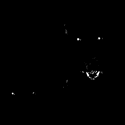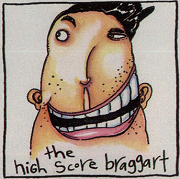|
Can you fly under bridges yet?
|
|
|
|

|
| # ? May 25, 2024 00:49 |
|
Some
|
|
|
|
What's the best way to calibrate and map your controllers in linux? I have to whole CH shabang but I'm having a hard time figuring out all the presets. Also a cheatsheet would be great. Google told me about this 'Linux Joystick Mapper' but the last update happened in 2016. It's not even that bad considering the CH tool for windows comes straight back from the 90's in all its windows 98 pixelated beauty. And... is a RX 6700 XT enough for this baby at 3440x1440 high/ultra settings or 4k high? I know the new gen is coming soon but it's never been a good time to buy a new GPU in the last 2/3 years so now it's close to msrp at least 
froody guy fucked around with this message at 16:43 on Jul 26, 2022 |
|
|
|
I run MSFS on Linux on an RX 6700 XT. It works decently at 1440p, somewhere between 40 and 60 fps depending on how close to the ground you are and whether the current MSFS build number is a prime number or not. In general though it is a very good card for Proton purposes, far less of a hassle to set up than the equivalent nvidia offering. One issue I've had is that trees at a certain LoD render as small white squares (presumably they're supposed to render as small green squares) so the ground can look rather spotty. Apparently this doesn't happen on the Deck and that runs almost exactly the same software and hardware so I don't know what the root cause is. As for joystick calibration, uh, adjust the sensitivity and curve settings inside MSFS itself I guess. Linux doesn't have any concept of joystick calibration and WINE has not implemented any sort of joystick calibration layer at this time.
|
|
|
|
Number_6 posted:Can you fly under bridges yet? There is a handful that are not underwater yeah. :P
|
|
|
|
Sapozhnik posted:In general though it is a very good card for Proton purposes, far less of a hassle to set up than the equivalent nvidia offering. Sapozhnik posted:One issue I've had is that trees at a certain LoD render as small white squares (presumably they're supposed to render as small green squares) so the ground can look rather spotty. Apparently this doesn't happen on the Deck and that runs almost exactly the same software and hardware so I don't know what the root cause is. Sapozhnik posted:As for joystick calibration, uh, adjust the sensitivity and curve settings inside MSFS itself I guess. Linux doesn't have any concept of joystick calibration and WINE has not implemented any sort of joystick calibration layer at this time. froody guy fucked around with this message at 19:46 on Jul 26, 2022 |
|
|
|
I think they mean the Steam Deck maybe.
|
|
|
|
froody guy posted:What you mean 'less of an hassle'? I had literally 0 hassle to make my rusty 970 perform like poo poo. I use nvidia drivers btw. Watching reviews online the 3060 ti seems a bit better, but it's also 100 bucks more here on the old side of the pond. Things have improved lately but installing the third-party kernel module and keeping it updated can be a nuisance, Wayland didn't work until very recently, hardware accelerated video playback requires integration with their stupid VDPAU thing. On Ubuntu this stuff mostly works out of the box but that is not a universal experience. quote:What's this Deck you're talking about? And this small white square problem happens always? The Steam Deck. Valve's portable console that a bunch of people are excited about, it runs Linux and uses an RDNA2 APU. The white square problem happens in every place with trees, yes. If I had to spitball the effect happens when you view trees from ~3000ft away. Any further and they disappear altogether, any closer and they are rendered as low-resolution meshes instead of as dots. quote:On the CH Pro Throttle, the thumb-stick has always been used for moving your visual, but In good ole CH standard if you don't zero it via the calibration software there's always a little drag that makes your view... drag. Like, always, continually and continuously no matter how many times you reset the view or try to compensate. This must be fixed or I'll have to disable it. I also noticed that the excursion of my thumb-stick covers roughly half of the total excursion of the actual camera movement, and this is a problem you can always have with any joystick/axis so, calibration much needed. Sounds like a deadzone unless I'm misunderstanding something. You can configure that from within MSFS directly.
|
|
|
|
Went back through my screenshot folder. https://imgur.com/a/uH9pX4i I don't generally screenshot situations where it's glaringly apparent (although there are quite a lot of those) because it kind of ruins the picture, but of the pictures I did dig up you can see a bunch of tinsel-y crap near the horizon (or in a band halfway between the horizon and glareshield in the third picture particularly apparent in a patch at around 11 o clock)
|
|
|
|
froody guy posted:And... is a RX 6700 XT enough for this baby at 3440x1440 high/ultra settings or 4k high? I know the new gen is coming soon but it's never been a good time to buy a new GPU in the last 2/3 years so now it's close to msrp at least No. Maybe a 6700 XT can run it at 3440x1440 high settings once FSR 2.0 is implemented (a vendor-neutral DLSS, basically), but I wouldn't count on it. 4K high settings is completely out of the question. That's 3080 territory (or a 6800 XT/6900 XT) edit: maybe you can get away with 3440x1440 high settings if you're okay with a sub-60fps target. MSFS is mostly a pretty slow-paced affair, after all. Dr. Video Games 0031 fucked around with this message at 21:06 on Jul 26, 2022 |
|
|
|
If anyone is interested in doing VR flight sim stuff in an affordable way, well, better act soon: https://twitter.com/MetaQuestVR/status/1551975828442910720?s=20&t=TcuGJ3kHKRYf2YNgu-wG1w
|
|
|
|
Sapozhnik posted:Went back through my screenshot folder. So what's causing this white cubes/dots kinda thing? I never heard of this bug before. Seems like a driver issue to me but it may depend on the kernel modules as well. I never had a red card in the last 15 years so I don't know much about common issues and workarounds. I use Garuda btw, or some other arch based distro like Manjaro or Arch itself but tbh for gaming (and pretty much anythging else) Garuda has been extremely solid so far. Dr. Video Games 0031 posted:No. Maybe a 6700 XT can run it at 3440x1440 high settings once FSR 2.0 is implemented (a vendor-neutral DLSS, basically), but I wouldn't count on it. 4K high settings is completely out of the question. That's 3080 territory (or a 6800 XT/6900 XT)
|
|
|
|
Dr. Video Games 0031 posted:If anyone is interested in doing VR flight sim stuff in an affordable way, well, better act soon: Is the Quest 2 decent for things like Elite Dangerous that have a lot of important small text in the HUD, and should I care about the gig number of the two versions if I'm planning to use it plugged into my PC? Also, I'm sure you're all tired of talking about this part of it, but how nefarious is the Facebook connection? Any way I can jailbreak it to not talk to the mothership?
|
|
|
Unsinkabear posted:Is the Quest 2 decent for things like Elite Dangerous that have a lot of important small text in the HUD, and should I care about the gig number of the two versions if I'm planning to use it plugged into my PC? Quite decent, yes! Better than the Rift S, which I have and works very well for ED in my opinion. And don't give a poo poo about the gig number, that's internal storage and basically meaningless if you're just PC linking. They just or are about to make it so that you just need an Oculus account, not a real Facebook account to tie it into. People still bitch, but enh.
|
|
|
|
|
I think the price hike coincides with the new Meta login, so if you buy one this week you should be able to wait a week or so and then skip the FB account all together.
|
|
|
|
Squiggle posted:Quite decent, yes! Better than the Rift S, which I have and works very well for ED in my opinion. And don't give a poo poo about the gig number, that's internal storage and basically meaningless if you're just PC linking. Thanks! My only concern for the gig number is "is this enough for beat saber," which I assume the 128gb is Enos Cabell posted:I think the price hike coincides with the new Meta login, so if you buy one this week you should be able to wait a week or so and then skip the FB account all together. That sounds perfect, I'm very tempted
|
|
|
|
Refurbished G2's are on ebay for like $300.
|
|
|
|
|
That Works posted:Refurbished G2's are on ebay for like $300. Hmm. Isn't the G2 the one that's poo poo at anything that requires the controllers? It would have to be a leaps and bounds better cockpit experience for me to write off the possibility of ever playing any games that require my hands, especially if it costs the same price to get a refurb.
|
|
|
|
I've found it to be acceptable for simple stuff like No Man's Sky. The controllers are more of a problem in games that require a high degree of precision like Beat Saber. Though I admittedly do very little stuff that involves the controllers.
|
|
|
|
Unsinkabear posted:Hmm. Isn't the G2 the one that's poo poo at anything that requires the controllers? It would have to be a leaps and bounds better cockpit experience for me to write off the possibility of ever playing any games that require my hands, especially if it costs the same price to get a refurb. Yeah I have tried using my G2 in VRChat and it is...lacking. But for cockpit displays it's gorgeous
|
|
|
|
Shipon posted:Yeah I have tried using my G2 in VRChat and it is...lacking. But for cockpit displays it's gorgeous *turns up graphics to max* WOW! Its so clear, I can read every dial and the game is still running at a whole 5fps! Seriously though the G2 is absolutely stunning coming from an Index & Quest 2.
|
|
|
|
i have a 3080 ti as of last week. can i run dcs / ms flight sim vr yet? how do you guys deal with the quest 2 link cable being totally unsupported by anything but the port and constantly being in the way?
|
|
|
|
ethanol posted:i have a 3080 ti as of last week. can i run dcs / ms flight sim vr yet? I have a 3070ti and can play DCS fine. Bit of fiddling with VD and in-game settings and it runs decently. I used a cable before I upgraded my router and went wireless, I ran the cable through a hole in the back of the elite strap clone I have so the strap was taking up the weight of the cable. e: like this 
kemikalkadet fucked around with this message at 22:45 on Jul 27, 2022 |
|
|
|
kemikalkadet posted:I have a 3070ti and can play DCS fine. Bit of fiddling with VD and in-game settings and it runs decently. is the wireless link actually good now? does it decrease resolution or anything?
|
|
|
|
Does anybody have a recommendation for a good chair setup that will accommodate both a HOTAS and wheel/pedals/shifter setup? Googling shows quite a few options but I have no idea what's decent and what's not. GreatGreen fucked around with this message at 21:12 on Jul 28, 2022 |
|
|
|
Sapozhnik posted:The Steam Deck. Valve's portable console that a bunch of people are excited about, it runs Linux and uses an RDNA2 APU. The white square problem happens in every place with trees, yes. If I had to spitball the effect happens when you view trees from ~3000ft away. Any further and they disappear altogether, any closer and they are rendered as low-resolution meshes instead of as dots. What settings where you getting to get the game looking acceptable and playable on Deck? When I tried it looked a performed like total rear end and I think everything was set to low or off.
|
|
|
|
ethanol posted:is the wireless link actually good now? does it decrease resolution or anything? The wireless link isn't perfect but it works a lot better than I ever expected it to. The first time I tried Beat Saber through it I actually PBed a song I play all the time. I was expecting noticeable lag and there just wasn't. I did have a couple of hitches where there was obviously some packet loss but it totally blew my mind as far as how well it worked. My Vive is probably getting packed away until I get some more space or get back in to games where reaching behind my head matters. When I first tried it I had accidentally connected to my 2.4GHz SSID and that most definitely did not work. It was intermittently tolerable to just look around but controller tracking was entirely useless. Once I figured out what I had done and switched over to the 5GHz SSID all was well though, with an at this point old and reliable UniFi AC Pro. Graphically everything looked great on the 5GHz SSID, some macroblocking on 2.4.
|
|
|
|
GreatGreen posted:Does anybody have a recommendation for a good chair setup that will accommodate both a HOTAS and wheel/pedals/shifter setup?
|
|
|
|
I bought MSFS on a whim 2 weeks ago after YouTube randomly started recommending me airplane disasters and ATC/pilot communication stuff. I now find myself owning a Thrustmaster T16000 and a HP Reverb G2. Now that I'm trying to set things up for VR I'm finding things a bit confusing. I'm running the game in steam but am I right in that I don't need SteamVR at all and to use just WMR in the background, the in-game graphical settings + OpenXR Toolkit menu (ctrl+f2) to config things? Also where do I disable the blue eye icon which keeps pointing me to random places, I think to where I left my mouse cursor if I look away from it?
|
|
|
|
sloppy portmanteau posted:Also where do I disable the blue eye icon which keeps pointing me to random places, I think to where I left my mouse cursor if I look away from it? There's fortunately a blue-eye-vanish-o-matic mod, which is pretty much a must have for VR.
|
|
|
|
froody guy posted:Remove the armrests and use the screw holes for some savage DIY setup. You don't need to be an axe master to cut and glue some plywood or mdf board and drill a couple of hole in a piece of wood do you? Pedals are good on the floor I guess. If you need to incline them, again, DIY easy peasy. I think I've decided to go with a hotas / wheel & shifter & pedals stand instead of a full chair setup. Seems easier to pack up and fold away when I'm not using it and I'll get to keep using my fancy office chair with it. Now I just have to figure out if there's a way to rig up the flight stick and gear shifter in a way that could even remotely be considered ergonomic. Something tells me the flight stick will need to be setup in the most comfortable position because it will require the finest degree of control, and the gear shifter will just need to be setup around the periphery of the flight stick because that's more just whatever. Now I just need to find the right stand. So if anybody knows of a good one, I'm all ears! GreatGreen fucked around with this message at 21:52 on Jul 29, 2022 |
|
|
|
I haven't seen a kit that has enough mounting plates to have a simultaneous carplane. Going off script of mounting plates quickly becomes DIY of its own. The fancier kits will have low or no tool swapping either the side plates and/or the center plate to enable conversion from car to plane that will take 5-15 minutes depending how good you are at managing cable marshalling. I have no complaints about my Next Level FGT Lite besides the pedal base to chair base fastener is not at all made to hold up to storing and unstoring it which would be a big deal for something advertised as a storable chair if the pedal base actually needed fastened to the chair base which it kind of doesn't for me. I also don't use it as a carplane, just a car, and keep the plane joysticks on the desktop. It is of the sort you can get extra side plates to swap your gearshift for HOTAS with I think a hex wrench but maybe a screwdriver. E..I think I just comprehended that you want a stand only now. Just buy two stands, the enough plates thing just becomes silly if you're trying to cram everything onto one
|
|
|
|
I hear what you're saying, but compared to two whole setups, man I'm cheap and stubborn enough to see that there's only a single place on these stands that needs any kind of compromise or special setup to make it a do-it-all machine and I'm really wanting to find that solution. I feel like there's got to be a way. I mean sure there's a good chance I come back here with my tail between my legs crying about how you were right all along but it's at least a neat problem to think about for now. GreatGreen fucked around with this message at 00:15 on Jul 30, 2022 |
|
|
|
The 737-600 is out. If you feel a strong belief that the -700 is not tiny enough.
|
|
|
|
sloppy portmanteau posted:I bought MSFS on a whim 2 weeks ago after YouTube randomly started recommending me airplane disasters and ATC/pilot communication stuff. I now find myself owning a Thrustmaster T16000 and a HP Reverb G2. That's pretty much it (although I have an Index so I use SteamVR). If you look a few pages ago I posted about FPS testing I did with various configs.
|
|
|
|
Zero One posted:The 737-600 is out. If you feel a strong belief that the -700 is not tiny enough. It's also $35 USD which seems like a helluva deal.
|
|
|
|
The -800 comes out in a month and will probably be at least twice as much. Tempting though 
|
|
|
|
|
The only knocks I've heard is that there aren't many -600 operators (JANET, Air Algerie, Tunisair, WestJet) So MUH IMERSION may take a hit and it might be a bit light on the liveries. But you're getting a study level 737 for $35. I have had zero inkling to get any PMDG 737 in MSFS (and I really am not a fan of the company), but I'd really like to see this pricepoint take off (hurr) and it's a $35 study level 737. Edit: Purchased vvvvv Yeah, anything under $40 and decent is pretty much a must buy for me vvvvv JayKay fucked around with this message at 15:06 on Jul 30, 2022 |
|
|
|
JayKay posted:The only knocks I've heard is that there aren't many -600 operators (JANET, Air Algerie, Tunisair, WestJet) So MUH IMERSION may take a hit and it might be a bit light on the liveries. I didnít realize the baby Boeing was gonna be cheaper. $35 is a smoking deal. (I have the -700, itís amazing.)
|
|
|
|

|
| # ? May 25, 2024 00:49 |
|
How bad is using a fake name on Vatsim? Is there any other circumstance (other platforms or services linked to vatsim or potential future developments) where having to tell the admin your name is actually not Manfred Albrecht McFly is gonna be a problem?
|
|
|