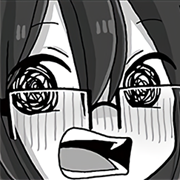|
withoutclass posted:ATT requires you to use their equipment to auth in the network. There are hacks around it with older gateways but I reckon with the 2/5g upgrade that you'll be using the new hardware. I don't know anything about the new gateways they provide but previous ones had passthrough mode where your router behind their gateway gets an external IP address and it works pretty well. If ATT offers > 1gbps service, your area has been upgraded to XGS-PON so the gateway bypasses wonít work with services > 1gbs. Iím certain that the complete bypass (supplicant) doesnít work and am fairly positive the partial bypass (bridge) wonít work either.
|
|
|
|

|
| # ? May 17, 2024 17:01 |
|
Google 2gbps you CAN use your own edgerouter or the like IF you can set it up but it ainít easy or supported, I looked at some threads on it and decided it wasnít worth the hassle over 1gbps
|
|
|
|
I'm kinda mad cuz I have a custom fiber install to the county and the demarc equipment installed is like 1gbit max. not even looking ahead. and I paid a shitload of money for it lol
|
|
|
|
I'm having some issues with my wifi these past few months. I currently have a TP-Link Archer AC2300 (https://www.amazon.com/gp/product/B06XZ3S6B8/?th=1), which has worked great for a few years, until recently. It has started to drop wifi connections, as in the whole antenna seems to stop broadcasting, so everything on the network loses connection. Anything hardwired is unaffected. Sometimes power cycling it will fix it for a while, or it may come back on it's own in an hour or two, or overnight. I'm getting pretty fed up with it, so I'm looking to either replace the whole thing, or disable the wireless radio and get a dedicated AP. We have a small house (1300sq ft) on a small lot (0.25 acre), so I don't need a ton of coverage, but I do have a detached garage that is iffy on my current router, so I would like to fix that while I'm at it. I have access to run CAT6 to just about wherever, so I was thinking of getting either one of the Unifi or Omada AP's you guys seem to like. Specifically I was looking at the Unifi 6-Lite or the Omada 610v2, 620 HD, or 650 but I'm open to other suggestions. It sounds like just one of those APs will have enough range to sort me out, especially if I move it to the corner of the house closest to the garage? My current router also splits SSID between 2.4 and 5ghz, which makes it annoying when my phone or various devices hop between the two and seem to have issues communicating. Am I correct in understanding that I can have either of these APs just plugged into a LAN port on my current (or a replacement) router, have them use the same SSID for both bands, and set them up without a separate controller? Finally, I have have a Netgear GS108PEv3 (https://www.amazon.com/gp/product/B00M1C03U2/?th=1) in the basement that I use to power some chromecast audios I have around, but it's unclear if that will put out the PoE power required for these APs? The switch says it's PoE at 15.4W per port, the Omada site says they consume 14.9W, but are powered by PoE+? Unifi says the 6-Lite consumes 12W and only mentions PoE. If it's relevant, I'm on Comcast, and was happily trucking along with a 6183 modem, which I may have to upgrade soon since they're apparently increasing speeds here shortly. I know some networking basics but reading this thread is somewhat intimidating. I also don't completely trust my router anymore now that is starting to have issues, so I would be happy to replace it, but the Edgerouter X that was mentioned is not in stock, and the TP-link equivalent (ER605?) apparently doesn't have a firewall? That's why I'm leaning on using my existing router until the X is back in stock, but I would appreciate any guidance here! Viper915 fucked around with this message at 13:34 on Jul 23, 2022 |
|
|
|
Need suggestions for a network card on a Win 11 gaming pc. I have an ASUS PCE-AC56 card on Win 11, latest drivers are from 2017. Drops speed and blue screens during large downloads on Wifi only. Resetting the adapter only works sometimes. Only my PC has issues, laptop and phone work fine so it's not the router. I'd rather not have run a network cable across my floor every time I want to download. I'll even consider paying extra one of those silly branded ULTRA GAMER cards if it won't blue screen my pc every time I want to download a game CoolCab posted:people will advise you a good WiFi solution, but honestly if I could use ethernet if at all possible I would. buy a long cable and route it around the doorframe. gaming on WiFi has never really worked and we kind of only put up with it because of how convenient it is otherwise, it's much much worse. even for downloads for sp games tbh. Roman fucked around with this message at 03:20 on Jul 25, 2022 |
|
|
|
people will advise you a good WiFi solution, but honestly if I could use ethernet if at all possible I would. buy a long cable and route it around the doorframe. gaming on WiFi has never really worked and we kind of only put up with it because of how convenient it is otherwise, it's much much worse. even for downloads for sp games tbh.
|
|
|
|
I would be inclined to get something based on the Intel AX200 family like this, as it's a current and extremely popular chipset that should have well-tested drivers. Intel makes a kit themselves but it costs more than this and takes a M.2 slot, which you may or may not have available. If you do have one it's cheaper to just buy a bare module and some antennas from someone else, though.
|
|
|
|
It also doesn't help that all the latest and greatest Intel stuff, Intel is locking away with their stupid CNVio2 interface.
|
|
|
|
Probably stupid question, but is there any advantage to isolating Unifi Protect cameras to their own network? Got a UDM Pro and a Unifi 6 Pro AP. The goal, eventually, is to segregate networks for certain things. I created an IoT network (that I still haven't moved anything to because The follow-up is: what sort of problems can this create? Will I still be able to view the video feeds and manage the Protect app from devices on other networks? I guess the question here is whether you can route between networks by default or not. Keep in mind that I'm kind of an idiot when it comes to home networking... I barely know enough to be dangerous.
|
|
|
|
While most home users don't bother, it is generally good to keep devices that don't need open communication with each other on separate networks. All sorts of fun vulnerabilities are found every day, and cameras/iot stuff gets patched rarely if ever. I don't know what kind of devices you are using, but roughly I would start with firewall rules like this: LAN/Trusted network: Allow all outgoing, block all incoming Cameras: Block all outgoing, allow incoming only from LAN and NVR if you have one. (I'm assuming these aren't internet connected cameras) IOT: Allow outgoing to WAN only, incoming from LAN only. (I'm assuming the devices reach out to a cloud service as opposed to being directly accessed from internet)
|
|
|
|
Hey y'all, don't be like me an assume changes made through a web interface get immediately saved to the internal flash memory. I got to spend the evening troubleshooting my network that was running fine for a month before a powercycle because I didn't hit this button.
|
|
|
|
CopperHound posted:Hey y'all, don't be like me an assume changes made through a web interface get immediately saved to the internal flash memory. I got to spend the evening troubleshooting my network that was running fine for a month before a powercycle because I didn't hit this button. Yeah that is standard on Enteprise devices and those sharing firmware traits with them. There are seperate running and startup configs. This allows you to just restart the device in case you lock yourself out while making changes. Only once you have verified everything as working do you store the running config into the startup config. Everyone starting out makes that mistake.
|
|
|
|
And for many companies, even a third working config. Except for one very notable vendor who doesnít support thatÖ
|
|
|
|
Yesterday afternoon we had some heavy thunderstorms. At one point there was what sounded like a very nearby lightning strike. We didn't lose power at all but the breaker for the external outlets tripped, and right after I noticed that the internet was out. Our cable co.'s cables are all buried and the coax is grounded when it enters the house. As far as I can tell there was no damage to the wires on our property, but the cable co. isn't reporting any outage and their diagnostics show that my modem isn't able to be communicated with. Is it possible that the modem is fried? What confuses me about this possibility is that I don't see or smell any physical damage but it seems like the most likely culprit. It turns on alright but then can't connect to the cable company.
|
|
|
|
The headend may have lost power/"blown up real gud". So there's no other side for your modem to connect to. Basically call your cable provider and open a ticket.
|
|
|
|
unknown posted:The headend may have lost power/"blown up real gud". So there's no other side for your modem to connect to. Thanks. I did. I was surprised that they were saying no outage. If the headend went would that mean many people would lose connectivity all at once?
|
|
|
|
Yes, but I don't know of any cable co that would admit to an outage, so don't be surprised that there's no "public" mention. Also, the head end might just be a local device (eg: powered repeater/etc) that lost power, so like 20 customers or so in the area are having issues because signal quality/strength isn't high enough. That being said, there's a lot of possible outages when lightening comes to play.
|
|
|
|
Gotcha, that makes sense. They come out on Monday so the waiting will continue
|
|
|
|
unknown posted:Yes, but I don't know of any cable co that would admit to an outage, so don't be surprised that there's no "public" mention. Really? That was the first thing we would do at my old job at a cable ISP, since confirming an outage means you don't have to waste the customer's and your time troubleshooting CPE issues and you can immediately send it up to maintenance. It also kills call and chat volume since you can just put up an announcement on the hold line and website, and a fun challenge was seeing how specific your message targeting is to make sure people don't drop out of the queue if they're really not affected by the outage. Tracking down potential outages and their scope as they were emerging was one of the fun parts of the job since it was like doing detective work to get a better idea of what's going on using stuff like node stats, maps, or checking the same numbered suite on every floor of a building to determine a cable riser was messed up. It becomes even more interesting if it's not a complete loss of service but some other weird issue like noise leaking into the network.
|
|
|
|
There's probably a minimum threshold for publically-announced outages that has gone up over time to make the numbers look better and/or tripped only when enough people complain and there's no hiding it.
|
|
|
|
Ok, depends on the cableco if their system actually can figure out who is affected by an outage - which generally means that it needs to be large enough that the front line techs issue enough tickets for second line to get annoyed and make it an official outage rather than just dispatch a tech on site to see why the endpoint is not responding. Of course, there's variance to the quality of response depending on the cableco. Some are good, some really bad..
|
|
|
|
Naturally just got the call from their tech people telling me thereís an outage and asking if my service is back on yet 🙃
|
|
|
|
unknown posted:Ok, depends on the cableco if their system actually can figure out who is affected by an outage - which generally means that it needs to be large enough that the front line techs issue enough tickets for second line to get annoyed and make it an official outage rather than just dispatch a tech on site to see why the endpoint is not responding. Come to think my old company didn't charge for service calls so preventing unnecessary truck rolls probably had a huge effect on the culture. Reducing those was one of the projects I was on and I put a lot of focus on outage hunting and having more tools available to allow our frontline to do that kind of thing.
|
|
|
|
SwissArmyDruid posted:There's probably a minimum threshold for publically-announced outages that has gone up over time to make the numbers look better and/or tripped only when enough people complain and there's no hiding it. We'd try to put them up whenever possible because in customer care the queue is the main number and when it's high managers start getting yelled at. I've recorded BB messages down to sub-node level for like a couple streets if it's having a queue impact. If it's large enough to be a trend and we can link inbound contacts to the emerging system we get to go into hunt mode to set a boundary and put up a message ASAP. If you live in Dawson Creek and are experiencing an outage it's possible you might have heard someone singing I Don't Want to Wait in the background, ever so faintly that you think you're imagining it. For that we apologize.
|
|
|
|
Coxswain Balls posted:We'd try to put them up whenever possible because in customer care the queue is the main number and when it's high managers start getting yelled at. I've recorded BB messages down to sub-node level for like a couple streets if it's having a queue impact. If it's large enough to be a trend and we can link inbound contacts to the emerging system we get to go into hunt mode to set a boundary and put up a message ASAP. Tell me you didn't work for one of the monopoly ISPs without telling me you didn't work for one of the monopoly ISPs.
|
|
|
|
I worked for a small ISP that did wireless broadband, which included no less than 4 discrete systems you had to know and understand in order to troubleshoot - LOS with dishes, omnidirectional with dishes, omnidirectional with self-contained wireless modems, and an older legacy system I don't remember the details of very well. The first two systems used standard cable modems, BUT on the LOS system all the provisioning was done manually, so if someone plugged a different device into their modem or the MAC of their router changed they would have to call in so we could manually provision it. It was not what you might call efficient. We also provided dial-up service which was LOL. Most of the calls on that were old people who needed us to manually delete some fuckoff huge video a relative had sent them that was choking off their ability to download their email.
|
|
|
|
I upgraded my ISP to Sonic, and the technician installing it told me the cable and outdoor box they used has 10GBps. Now Iím not sure what I would even need that level of speed for, so is it worth it to buy a bunch of cat6 cable for my home devices? What actually gets better with 10GBps that I donít already get at 1GBps?
|
|
|
|
DrSunshine posted:I upgraded my ISP to Sonic, and the technician installing it told me the cable and outdoor box they used has 10GBps. Now Iím not sure what I would even need that level of speed for, so is it worth it to buy a bunch of cat6 cable for my home devices? What actually gets better with 10GBps that I donít already get at 1GBps? Don't worry about it. Odds are nothing in your house has an adapter rated for 10gig anyway. Personally I downgraded my 1gig service to 500mbit, because the only thing that came close to using the extra speed was downloading xbox or ps4 games. I've got a family of 4 that are constantly streaming multiple 4K streams, online gaming, and I probably have 60 internet connected devices in my house, and I never come close to using all my bandwidth.
|
|
|
|
Is there anything really useful with 10gb internet that doesn't break terms of service? Many (most?) devices trying to stream that much data will be the bottleneck, rather than the connection, and if that's not the issue, there's probably not a lot of sources of that speed either. It would make sense to give a whole apartment 10GB and divide it from there...
|
|
|
|
Only thing I can think of is off-site backups.
|
|
|
LRADIKAL posted:Is there anything really useful with 10gb internet that doesn't break terms of service? Many (most?) devices trying to stream that much data will be the bottleneck, rather than the connection, and if that's not the issue, there's probably not a lot of sources of that speed either. It would make sense to give a whole apartment 10GB and divide it from there... Comcast Gigabit Pro is business class and you can host whatever you want on it (assuming it's legal to do so, of course!)
|
|
|
|
|
I live in an L shaped house with the modem and router at one end and poor signal at the other. My neighbor's Xfinity wifi router has better signal in the other end of my house than my own router. My guess is my router and/or devices on the other end are not happy going through a couple exterior walls to talk to each other. My current router is a few years old Netgear Nighthawk X4 R7500. Any suggestions?
|
|
|
|
Any real answer is going to involve running a cable from one end to the other. Then install an ap at the end of the cable with the same wifi settings and your devices will roam between them.
|
|
|
|
skipdogg posted:Don't worry about it. Odds are nothing in your house has an adapter rated for 10gig anyway. Thanks! That was the answer I was looking for. The provider is only $40 a month and their baseline is 1gig, so this should be well worth it.
|
|
|
DrSunshine posted:I upgraded my ISP to Sonic, and the technician installing it told me the cable and outdoor box they used has 10GBps. Now Iím not sure what I would even need that level of speed for, so is it worth it to buy a bunch of cat6 cable for my home devices? What actually gets better with 10GBps that I donít already get at 1GBps? LRADIKAL posted:Is there anything really useful with 10gb internet that doesn't break terms of service? Many (most?) devices trying to stream that much data will be the bottleneck, rather than the connection, and if that's not the issue, there's probably not a lot of sources of that speed either. It would make sense to give a whole apartment 10GB and divide it from there... While it's possible to use tools like pkt-gen (part of netmap - available in FreeBSDs base system, and as a module for Linux), it's up a level of traffic that you're not gonna see unless you already need more than 10Gbps for business use-cases.
|
|
|
|
|
Does anybody have advice for troubleshooting a weird wifi problem? I have a netgear modem that supports 80.11ac, and for some reason, I can only get 20mbps down on the 5g network. Over a wired connection, I can get the full 400 my ISP provides. I've checked the spectrum near the router, and nobody else is sitting on the channel it's configured for. I'm also literally next to the router with a direct line of sight. I've tried multiple devices, and the result is the same. It's started happening recently, and I'm thoroughly perplexed. I've tried restarting the router to no luck, also.
|
|
|
|
is your router a 2x2 MIMO or better device? Is your phone/laptop also 2x2 MIMO or better?
|
|
|
|
SwissArmyDruid posted:is your router a 2x2 MIMO or better device? Yep!
|
|
|
|
Drivers.. Get the latest ones from your laptop wifi card vendor.
|
|
|
|

|
| # ? May 17, 2024 17:01 |
|
They said "multiple devices" and "started recently", between that and "is a 2x2 MIMO device" which was a probing question to determine both device age as well as capability, seems to me like "premature router death". Maybe firmware and drivers are in order, but I assume that was one of the first things done before reaching out for help.
|
|
|