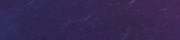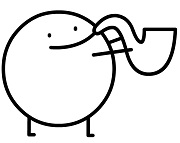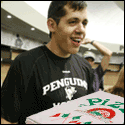|
jokes posted:Also, TF2 should run better on this thing, Lost Ark should be able to run on it, Vermintide 2 absolutely should be able to run it. I haven't even tried L4D. L4D2 runs surprisingly great; it performs well, and it's more enjoyable to play with a controller than I'd expected a FPS to (I almost exclusively play them on PC with KBM.) jokes posted:People have been able to flip them on ebay fairly easily, if you're a scumbag. It's not scalping or being a scumbag, though; it's a queue system, so it's not like you're buying all of the PS5s from the local BB and then turning around to scalp them for double MSRP to the people standing outside the store. If you pass when your spot comes up the rest of the queue shifts forward one spot; if you buy & resell it then nobody else's situation changes at all, other than the fact that someone else has the opportunity to buy yours if they wish. Tiny Timbs posted:The battery thing is a little weird because it seems like they could've found a way to seat the battery without relying on a ton of glue. It's a super-bulky device, not an iPhone, and so much of it was already designed for repairability. I'm assuming that it's glued in because that's fairly common practice, and it's done by assemblers in...wherever these things are being constructed, not by like, the dudes in Valve's office. shrike82 posted:from a battery cycle standpoint, the deck isn't great since you can go from 100-0% in less than two hours on more demanding games Yes, secondary cells often have a full-cycle rating (per chemistry) until they get to 80% of initial capacity. However, most of the "damage" done from a full cycle is at the top and bottom end (so, fully discharging and recharging all the way up to 100%.) Going from 0-100% is one cycle, but going from 25-75% twice is less than one cycle even though it's still 100 points of charge. That's why the recommendation is to keep your devices between 20-80%. It's hard to quantify this, but the Accubattery app tries to approximate the wear you put on your mobile device's battery based on the charge sessions. I recharged my phone from 45-77% and that's 0.14 cycles for 32 points of charge. Last night's charge was 35-76% and also 0.14 cycles for 41 points. 48-76% was 0.12. Most of the wear is at the top end; if you've never used the app on your phone, try it out. There's a slider where it'll show you predicted wear based on a charge endpoint.
|
|
|
|

|
| # ? May 24, 2024 13:23 |
|
I'm just going to play games on my Steam Deck and not worry too much about optimizing every charge cycle to reduce wear on the battery. I assume that by the time the battery has worn down enough that I'm looking to replace it, there'll be a place that'll do the replacement cheap.
|
|
|
|
I immediately pulled my 256gb deck apart to install another SSD, and the battery looks pretty simple to change except the loving glue. It’s right there on top, not, like, buried under everything like a new iPhone or old Pixel. If they can find a better technique to soften that glue, battery swapping shouldn’t be too bad. (Pondering to myself) I have a surface-mount soldering station on my desk that blows superheated air into a small tube, I wonder if turning down the heat and carefully focusing the air on the glue as a person progressively pulls the battery off would make replacement easier.
|
|
|
|
Infinite Karma posted:You can passively boycott whatever device you want, but swappable + rechargeable batteries aren't coming back to consumer electronics for the foreseeable future. That's a bizarre hill to die on. Well, the European union are currently preparing legislation to force all producers of battery powered devices to either make them user-swappable or offer a reasonably priced replacement service. I'm not sure about the exact timeline but they will definitely push this through, which will push a lot of producers into changing their products ahead of time. EU regulations have had great success in changing these kinds of things, like demanding usb c as charging port for mobile devices from 2023 onwards (which will probably finally make Apple switch over to non-proprietary connections), and iirc they were also responsible for universal phone chargers. Man, remember the early '00s with dozens of charging standards?
|
|
|
|
Hammer Bro. posted:Anyone know if Xenoblade 3 emulates well on the Deck? With the latest EA build it works pretty well so far.
|
|
|
|
TwoDice posted:With the latest EA build it works pretty well so far. Kinda nuts. Is there a particular reason why the Switch is so easy to emulate? I'm sure the patreon money helps, but still.
|
|
|
|
Rinkles posted:Kinda nuts. Is there a particular reason why the Switch is so easy to emulate? I'm sure the patreon money helps, but still. https://en.m.wikipedia.org/wiki/Tegra posted:In March 2015, Nvidia announced the Tegra X1 The chip inside is just kinda old and when new it wasn't very fast. It also helps that it's pretty "normal" by game console standards when compared to a PC.
|
|
|
|
Samopsa posted:Well, the European union are currently preparing legislation to force all producers of battery powered devices to either make them user-swappable or offer a reasonably priced replacement service. I'm not sure about the exact timeline but they will definitely push this through, which will push a lot of producers into changing their products ahead of time. To clarify, I meant more that they're not going to make a little plastic hatch that lets a ten-year-old do it like on cameras or remote controls. Making them serviceable by professionals or enthusiasts comfortable on electronic guts is different. The steam deck is already built as user serviceable with a simple to open case that doesn't require any special tools or security screwdrivers, that's great. It'd be nice if the battery wasn't glued in and was more easily serviceable, but even the EU isn't mandating hot-swappable batteries, just non-forced-obsolescence.
|
|
|
|
JnnyThndrs posted:(Pondering to myself) I have a surface-mount soldering station on my desk that blows superheated air into a small tube, I wonder if turning down the heat and carefully focusing the air on the glue as a person progressively pulls the battery off would make replacement easier.
|
|
|
|
Atomizer posted:It's not scalping or being a scumbag, though; it's a queue system, so it's not like you're buying all of the PS5s from the local BB and then turning around to scalp them for double MSRP to the people standing outside the store. If you pass when your spot comes up the rest of the queue shifts forward one spot; if you buy & resell it then nobody else's situation changes at all, other than the fact that someone else has the opportunity to buy yours if they wish.
|
|
|
|
Commander Keene posted:I'm just going to play games on my Steam Deck and not worry too much about optimizing every charge cycle to reduce wear on the battery. I assume that by the time the battery has worn down enough that I'm looking to replace it, there'll be a place that'll do the replacement cheap. This. If you like playing computer games and would like to play them on a train, bus or plane and are OK with carrying a rucksack, or if you want to play on the sofa / toilet / wherever then it's a great buy in my opinion. It's rare for me to play games for more than an hour or two in one go so the battery thing isn't a big deal. Most planes, trains and long distances buses these days have power sockets anyway. If the battery degrades in a few years then I'll deal with that then, probably by selling it and buying a deck2 if one is available then. For the price it's pretty unbeatable I think.
|
|
|
|
Big looking update. https://steamcommunity.com/games/1675200/announcements/detail/3401924854795478415 quote:Steam Deck Client Update and SteamOS 3.3 Atomizer posted:I'm assuming that it's glued in because that's fairly common practice, and it's done by assemblers in...wherever these things are being constructed, not by like, the dudes in Valve's office. Quanta Computer in Taiwan fwiw. Heran Bago fucked around with this message at 14:48 on Aug 3, 2022 |
|
|
|
Fixing the issue with 5Ghz is massive on its own.
|
|
|
|
Is there a Steam link setting Im missing. Yesterday playing it connected to my 1080 tv with a cable was fine but when I try via Steam Link to my Apple TV, Steam os is fine but once Mass Effect starts it has huge black bars on both sides of the picture.
|
|
|
|
Does anyone have advice for getting windows games to work? I've been fiddling around with Lutris, Heroic and Wine but so far I've only been able to get the music (and nothing else, literaly plays the main menu music without any kind of window or even a taskbar icon appearing) working i just want portable Might and Magic 6 why is this so hard lol
|
|
|
|
Mr Phillby posted:Does anyone have advice for getting windows games to work? my advice would be to add it to Steam and then go in to the shortcut it makes and ensure that it's pointed correctly at the .exe and game directory
|
|
|
|
Mr Phillby posted:Does anyone have advice for getting windows games to work? Check my post history for the big list with all the bullet points. I've gotten a lot of Windows games to work, and hopefully that write-up is sufficient. If not, ask for clarification.
|
|
|
|
The Atomic Man-Boy posted:Yeah, I'm torn. I just got the email saying "pay us the money, or you lose your place" but I don't know if I want it that badly. The fan sounds loud, and the batter needs to be swappable like my 2000s digital camera. Maybe wait a bit until the next hardware cycle until valve decides to fix that. tithin posted:Had a look on ebay for drecks in Australia, starting at 2400 lol
|
|
|
|
Yeah I barely hear the fan tbh.
|
|
|
|
In regards to the update, when I ran Firefox the first time on desktop mode in Steam, it ran firefox but the icon on the task bar was replaced by chromium. Now I'm using that. I wonder if it will act different now. I wonder if a general SteamOS would be of any value. I don't have my deck yet so I'm running SteamOS on an amd desktop/gpu that I have plugged into my TV to check it out.
|
|
|
|
I just installed the GuliKi HAL Sensor replacement joysticks.  It was pretty straight forward. If you want super accurate joysticks, and don't ever want to worry about Stick Drift, go for it. The original joysticks use old-school potentiometers which are analogue mechanical sensors and are inherently less accurate, and will eventually fail. The HAL sensors use electromagnetic digital sensors to measure stick position, they are super accurate and can't ever degrade. Opening the Deck and removing the old joysticks is a piece of cake, make sure you remove the SD card before you crack the case open. The joysticks are held together by 3 screws. It does require a tiny bit of very easy soldering to transfer the capacitive joystick pads from the old joystick to the new one. A beginner can get it done with a cheap soldering pen, just be aware that the factory solder has a bit of glue on top so cut that off before you de-solder the wire from the original joysticks. This guy has a guide on how to get the job done, but its not perfect. You don't need to strip the wires, just remove the glue and desolder. https://www.youtube.com/watch?v=vK2MjhWkpAM He also didn't do the calibration correctly in the video, its more simple. The new sticks actually have tiny buttons in the back you press to calibrate them. If the sticks are not centering perfectly on 0,0 you will have to do a bit of manual calibration and it took me a while to figure out how to do it. It will help if your deck is connected to an external display. You go to the Deck's calibration screen, move the joystick around, and release it. If it doesnt fall right back on 0,0 (dead center), move the joystick slightly in the direction the calibration software says the joystick is pointing. So if the software shows the stick is slightly up, physically move it slightly up, press the tiny button on the PCB to calibrate it, then release the joystick. I had to do this calibration a few times per stick until I was finally getting a perfect dead center. Before you are done, make sure your solder job was successful by testing the capacitive sensors on the joystick. To do this, go into any game's Steam Deck input binding menu, assign any input to the stick's touch sensors (I used Doom Eternal aiming on the left stick sensor, shooting on the right stick sensor), open the game and make sure touching the sticks activates those bindings. Once this is done, you are free to close your Deck. And when I say perfect dead center, I mean it. It's now super accurate, I can lower the calibration screen's Deadzone from the ridiculously crude default of 8,000 down to the minimum of 2,000. So now my joysticks are super accurate for racing games, moving slowly in stealth games, slowly panning my view for aiming and sniping, etc. And I don't need to worry about stick drift ever becoming a problem because there are no potentiometers involved. I made some lovely videos demonstrating the problem and what it fixed: Original joysticks: https://www.youtube.com/watch?v=OPiCYSmME5w New HAL sensor joysticks: https://www.youtube.com/watch?v=udsOW3mEq9k Animal fucked around with this message at 19:58 on Aug 3, 2022 |
|
|
|
grieving for Gandalf posted:my advice would be to add it to Steam and then go in to the shortcut it makes and ensure that it's pointed correctly at the .exe and game directory Hammer Bro. posted:Check my post history for the big list with all the bullet points. Thanks peeps, will follow your recomendations and report back!
|
|
|
|
Animal posted:HAL Sensor stuff Good stuff. I'm a horrible solderer and I think I might give this a shot (once my current sticks wear out, they're fine as is, knock on wood). I'm glad the manufacturer provides instructions too, seems pretty straightforward for any computer toucher to follow.
|
|
|
|
Protocol7 posted:Good stuff. I'm a horrible solderer and I think I might give this a shot (once my current sticks wear out, they're fine as is, knock on wood). Yeah I suck at soldering so I was worried. But the new stick’s PCB come with solder pre attached. So all you need to do is melt the solder off the old sticks remove the wire, melt the solder on the new sticks let the wires fuse, you are done. You can’t go wrong just waiting for the current sticks to fail… and they inevitably will, if you play enough. I can’t stand inaccurate input so I decided to just get it done.
|
|
|
|
Got my replacement Steam Deck today. From filing a support request to receiving the new one back in my hands was 23 days total.
|
|
|
|
loudog999 posted:Is there a Steam link setting Im missing. Yesterday playing it connected to my 1080 tv with a cable was fine but when I try via Steam Link to my Apple TV, Steam os is fine but once Mass Effect starts it has huge black bars on both sides of the picture. Did you check the ingame resolution of the game? Maybe it's set to something 16:10 and it isn't filling the whole resolution of the TV.
|
|
|
|
What are some of the primary issues that people have had to do RMAs? I just got mine yesterday and things seem okay. Pixels… etc. what else has been a common issue?
|
|
|
|
Nice https://twitter.com/insomniacgames/status/1554903491184939009
|
|
|
|
|
Chinook posted:What are some of the primary issues that people have had to do RMAs? I just got mine yesterday and things seem okay. Pixels… etc. what else has been a common issue? One of my sticks just didn't register clicks, the left stick just didn't output anything when clicked. Also had a dead pixel.
|
|
|
|
Installed and played some Halo Infinite in Steam OS last night after the new update! Kinda jank, still had to use Proton-GE and rename videos folder, but after that I was able to play multiple games of matchmade multi. Most of the time, on low settings, hovered around 50fps with min 30 max 60 in the settings, but I can play around with that more tonight.
|
|
|
|
Animal posted:I just installed the GuliKi HAL Sensor replacement joysticks. I'm intrigued at this but also more curious if there's any potential for these sorts of things to be able to similarly upgrade other drift-prone controllers, or if these only work specifically because they have the extra wiggle room provided by the breakout boards and would have to be made bespoke on a per-controller-type basis I don't know if these just happen to be new enough that this is the first I've heard of them, or if there's a reason they haven't been used elsewhere prior
|
|
|
|
Ursine Catastrophe posted:I'm intrigued at this but also more curious if there's any potential for these sorts of things to be able to similarly upgrade other drift-prone controllers, or if these only work specifically because they have the extra wiggle room provided by the breakout boards and would have to be made bespoke on a per-controller-type basis They have been used for a long time in flight simulation joysticks, throttles, and the mini sticks attached to these which are smaller than the Deck's sticks. They don't seem occupy any more space than a regular potentiometer, potentially even less space as they are mechanically more simple. My guess is that decades worth of economies of scale using traditional potentiometers in mass produced controllers still carry a lot of inertia. But I expect the big three (Sony, MS, Nintendo) will eventually switch to HAL sensors and then it will be over for potentiometers, and good riddance. Its disappointing that Valve didn't go for these from the get-go, but then again look how lovely the touch screen is. They cut costs where it was acceptable.
|
|
|
|
Ursine Catastrophe posted:I'm intrigued at this but also more curious if there's any potential for these sorts of things to be able to similarly upgrade other drift-prone controllers, or if these only work specifically because they have the extra wiggle room provided by the breakout boards and would have to be made bespoke on a per-controller-type basis https://twitter.com/gulikitdesign/status/1537358098314055680 Historically they've just been a lot more expensive than regular rear end pot joysticks or contact switches, which is why you don't see hall effect stuff in consumer goods as much as like, industrial equipment and nuclear reactor control panels. Guess prices are coming down though.
|
|
|
|
Chinook posted:What are some of the primary issues that people have had to do RMAs? I just got mine yesterday and things seem okay. Pixels… etc. what else has been a common issue? I had to RMA mine after the left trigger got so spongey towards the end of it that at times I could pull it and it wouldn't spring back out. I looked online and I wasn't the only one with this issue.
|
|
|
|
Chinook posted:What are some of the primary issues that people have had to do RMAs? I just got mine yesterday and things seem okay. Pixels… etc. what else has been a common issue? From what I can tell, the internal storage in mine died
|
|
|
|
My Saitek X52 joystick from back in the day with a hall-effect sensor eventually got wonky and couldn't ever be properly recalibrated. Something about the magnets Saitek used caused them to fail over time (they looked rusty almost, and there was poo poo flaking off of them when I tried to clean them). Saitek's sensors also already sucked out of the factory. There are videos of people doing simple mods that involve adding stronger magnets to the sensor to improve accuracy. So they aren't error-proof and cheap manufacturers can still put out lovely failure-prone products with hall-effect sensors, but ones that are just decently made will still be more reliable than even the best potentiometers. All you have to do is not be saitek-levels bad.
|
|
|
|
Dr. Video Games 0031 posted:All you have to do is not be saitek-levels bad. Not a very high bar to clear.
|
|
|
|
Mr Phillby posted:Thanks peeps, will follow your recomendations and report back! Thanks again!
|
|
|
|
Whoa! 60fps right!? 
|
|
|
|

|
| # ? May 24, 2024 13:23 |
|
Nuts and Gum posted:Whoa! 60fps right!? LOL
|
|
|