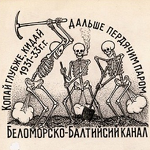|
South posted:This should have all the connectors needed for the new 4080s that are coming out right? I'm looking at selling my 3080ti and 850W power supply to my brother in-law when the new EVGA cards drop. It doesn't have the new PCIe 5.0 power connectors, but any new cards that use those will come with adapters, so it shouldn't be a problem. edit: The adapter I've seen will require multiple 6+2-pin power cables, and the P6 comes with five without daisy chaining, so there shouldn't be any problem there no matter how many they ask for. You will miss out on the sense pins that the newest power supplies will support, but I don't think that will do anything essential. Dr. Video Games 0031 fucked around with this message at 03:24 on Aug 1, 2022 |
|
|
|

|
| # ? May 29, 2024 06:23 |
|
More OEM CPU+motherboard combos at Micro Center: 5600X + MSI B550M PRO-VDH (WiFi) for $220: https://www.microcenter.com/product...therboard-combo 5700X + MSI X570-A Pro for $300: https://www.microcenter.com/product/650543/amd-ryzen-7-5700x-oem-(heatsink-not-included),-msi-x570-a-pro-am4-atx-amd-cpu-motherboard-combo And my local store is now reporting more stock for the older 5600 (non-X) + Asus B450M Tuf Gaming combo for $180: https://www.microcenter.com/product...therboard-combo The regular MSI B550M Pro is a lovely motherboard, but the Pro-VDH model comes with what's actually a much-needed VRM heatsink and better I/O. Because of that, I'd say it's worth paying $40 extra for the "X" and a newer-generation motherboard (with PCIe 4.0). They're all pretty good deals, though. edit: That first combo + this MSRP 3070 from ZOTAC + this stuff = a 3070 gaming PC for less than $1100. You can also put together a 5600 + RX 6600 system for ~$700 (or ~$750 with a 6600 XT, which would be worth it) if you aren't afraid of using an 8-lane GPU in a PCIe 3.0 system (so far, we don't have any examples of this meaningfully affecting performance). This is remarkable because it's the first time we've been able to put together a valid midrange system for this cheap. I thought the days of the $600 - $700 value system were long gone, but not anymore. (the case in that pcpp list is $50 at micro centeróit doesn't have the best build quality and it uses molex rgb fans i think, but it's cheap and has good thermals. maybe spend more on something you can turn the rgb off on if you want to stick it in a home office instead of a kid's bedroom lol) edit 2: over the last couple hours, the 1TB Crucial P3 went from $75 to $71 at best buy. It was already a great deal, now it's slightly better. It's a really good price for a 3500MBps/3000MBps R/W Gen 3 drive. The 2TB and 4TB drives are $140 and $275 respectively, but they're sold out. That price is unheard of for a 4TB SSD of any kind, let alone a decently fast NVMe. I'd be tempted to buy one if it comes back into stock. The Gen 4 version of the drive (5000MBps/4200MBps) is $85/$162/$324 at newegg for 1/2/4TB. just ridiculous price to performance for those capacities. Dr. Video Games 0031 fucked around with this message at 11:46 on Aug 1, 2022 |
|
|
|
Rexxed posted:I'm not sure about the exact requirements for that software but for my VM boxes I prioritize number of CPU cores and RAM. Storage space is less important because you can get away with small OS installs as long as your software isn't huge. Kubernetes isn't quite like VMs but if you're running multiple instances of chromium then I think core count will still help. I always found that older server hardware was the cheapest way to get a bunch of cores was the easiest way to do this but I built mine in 2016 using xeons from 2011 that were a dirt cheap way to get 12 cores and 48GB of RAM. This is great, thank you. I'm not making any money yet, and I'm quitting my job in a week to work on this startup. I'm trying to be as efficient with costs as I can be.
|
|
|
|
32GB of DDR5-5600 CL32 (Samsung or Hynix, maybe hynix with that CL?) + 2TB Gen 4 NVMe (5000/4000 QLC) for $260: https://www.newegg.com/team-32gb/p/N82E16820331848?quicklink=true Actually a better value than buying DDR4 + 2TB of SSD separately. Prices for SSDs and memory are dropping like a rock. Dr. Video Games 0031 fucked around with this message at 21:57 on Aug 1, 2022 |
|
|
|
Black Friday is gonna be awesome.
|
|
|
|
Dr. Video Games 0031 posted:Prices for SSDs and memory are dropping like a rock. The 1Tb SN570 in the UK is now £72 on Amazon, which is about £20 cheaper than the SATA WD Blue SSD.
|
|
|
|
Dr. Video Games 0031 posted:32GB of DDR5-5600 CL32 (Samsung or Hynix, maybe hynix with that CL?) + 2TB Gen 4 NVMe for $260: https://www.newegg.com/team-32gb/p/N82E16820331848?quicklink=true Really wishing I'd waited a few months to build. $300 64GB DDR4 kit, and each of my gen 3 drives were about $200. That Haswell system was killing me but drat, GPU price collapse and now other, better components than I paid more for too and it's only been three months 
Agreed fucked around with this message at 21:28 on Aug 1, 2022 |
|
|
|
The Z44Q drive included in that deal is a QLC drive. The QLC flash used seems to have extremely slow write speeds, but the upshot is that a quarter of the drive appears to be SLC cache, according to reviews from Tom's Hardware and TechPowerUp. It is one of the slowest drives TPU has ever tested when filling the entire drive in one go, but this is pretty atypical usage and unless you're writing more than 490GB at a time, it will be quite fast. SSD manufacturers have learned to work around the limitations of QLC by including huge caches, and this drive seems good in most normal use cases, especially as a game drive.
Dr. Video Games 0031 fucked around with this message at 02:04 on Aug 2, 2022 |
|
|
|
My brother wants to experiment in Blender and other production programs for work-related purposes, but is notoriously cheap and won't spring for parts. I've agreed to provide him with my old r5 2600 + GTX 1060 6GB and a nvme ssd. If he is still interested in Blender and needs better parts he'll upgrade with a better AM4 CPU + GPU as necessary. So all he needs to splash out on now is a good motherboard, psu and lots of good ram. If it doesn't work out at least he has escaped his 10 year old 2500k build for gaming. -Is a b550 board worth it in this case vs a cheaper b450, for someone who might go all the way to a 5900x (5700x to be realistic)? -Will the bios for 5000 series boards cover a Zen+ part like the 2600? This makes things slightly simpler from an upgrade perspective. -Recommended PSU wattage?
|
|
|
|
Just rebuilt my computer in the Lancool III. Very sturdy with nice mechanical features and easy to build in. Airflow is great, and my 3080 Ti's temps have never been so low (coming from a P400A with two 140mm intake and one 120mm exhaust). It easily knocked 6 - 8 degrees off the card while it's running at 400W, and that's with lower fan RPMs. The stock front fans from Lian Li have an an annoying oscillating hum whenever exceeding 50%. I probably won't notice it much with game audio or music going though. I was lazy and didn't replace them with my Noctuas, but maybe I should at some point. They spin faster and move more air than the NF-A14, but they're also noticeably louder. They're still good up until that 50% mark though, and overall, my computer's never been cooler and quieter while under load (was at 75C after 10 minutes of 400W load in Furmark using the stock GPU fan curve). I'm quite happy with the case. But also, man, is it loving heavy. I swear I thought I was going to throw out my back moving it around once the PC was assembled. edit: I can play MSFS in VR without it sounding like my computer's about to take off before my plane now 
Dr. Video Games 0031 fucked around with this message at 11:45 on Aug 3, 2022 |
|
|
|
I was surprised by how big the Lancool II was, the III must be humongous. Maybe Iím doing it wrong, but I always run my front fans below 50%. I never felt the need to have them spinning very fast.
|
|
|
|
Rinkles posted:I was surprised by how big the Lancool II was, the III must be humongous. Nothing wrong with that if it works and is quiet. School Nickname posted:My brother wants to experiment in Blender and other production programs for work-related purposes, but is notoriously cheap and won't spring for parts. I've agreed to provide him with my old r5 2600 + GTX 1060 6GB and a nvme ssd. If he is still interested in Blender and needs better parts he'll upgrade with a better AM4 CPU + GPU as necessary. So all he needs to splash out on now is a good motherboard, psu and lots of good ram. If it doesn't work out at least he has escaped his 10 year old 2500k build for gaming. I don't know much about blender, but I looked some stuff up and it appears that GPU rendering doesn't really care about PCIe bandwidth at all. I've seen benchmarks showing that using a card in 1x mode is barely any slower than using one in 16x mode, so I imagine that going with PCIe 3.0 will be just fine. So considering that, the only benefit you'd see from a B550 board over a B450 one is the option of using a 4.0 NVMe drive, which would have faster read/write speeds (really only applicable to large file transfers). Going with B450 would be fine, though honestly I'd probably just go with the newer B550 because it's not like you'd be saving that much money. The bios thing depends on the motherboard. I think most boards will support both, but you need to check the motherboard's support list to make sure. Just look at the page for the board on the manufacturer's website. Recommended PSU wattage depends heavily on what GPU your brother ends up with down the line. The 1060 and 2600 would honestly be good with something low like 450W, but a 5900X + 3080 or something would want 850W. PSUs have gotten cheaper lately (particularly EVGA PSUs), so get something with lots of headroom for upgrades.
|
|
|
|
QLC but a pretty good price for an nvme of this size and speed Crucial 4TB P3 NVMe gen 3, $290 https://www.bhphotovideo.com/c/product/1710647-REG/crucial_ct4000p3ssd8_4tb_p3_nvme_pcie.html
|
|
|
|
Rinkles posted:QLC but a pretty good price for an nvme of this size and speed Posted about this up thread a bit. The 1TB P3 is still $71 at best buy for bestbuy.com members (not totaltech or anything, just having a site membership i guess?), and the 4TB was a shocking $275 before it sold out. The PCIe 4.0 version of the drive (P3 Plus ó it gets a small speed boost to 5GB/s and 4GB/s R/W) is $85 through $324 at newegg. Very good prices for NVMe storage, considering a few months ago it was considered a steal when a 4TB SATA SSD was $300. Incidentally, the P3 Plus just barely meets the (optional) PS5 requirement of 5GB/s, making it the cheapest way to expand the PS5's storage. Dr. Video Games 0031 fucked around with this message at 12:18 on Aug 3, 2022 |
|
|
|
Rinkles posted:I was surprised by how big the Lancool II was, the III must be humongous. This is why I love GPU temp controlled case fans. The noctua D15 doesn't need any case fan help cooling office work. But the 3080Ti is hot as hell and runs sustained loads so all of the case fans plug into hub controlled by its temps. Beats the crap out of the days I hoped whatever bullshit fan they shoved in my xbox360 would keep it alive
|
|
|
|
I went in a similar direction but in extreme other end of the price spectrum - I rebuilt my system in a Deepcool Mattrexx 55 Mesh (goddamn does Deepcool have stupid names for their products) that I picked up for $50 CDN. Didn't come with any fans, but I had plenty left over. It's got a lot of annoying "cheap case" features like punch out slot covers and a riveted hard drive cage, but it was astonishingly easy to build in. It's not a particularly large case, but there's a ton of room behind the motherboard tray and above the motherboard. It also supports 3x140MM front fans, which is great. The slots are currently populated by three Arctic P14s, two of which were left over from my old build. My system is basically whisper quiet now and even under gaming loads it's barely audible. The only issue I had, and it's a weird one, is that the case really needs more cable tie-down points.
|
|
|
|
cable tie down points and more complex cable management solutions are a relatively modern innovation as i understand it, and even though they're basically free tons of low end stuff is just reusing the tooling of very old cases so it was something of a price differentiator for awhile. now it's totally standard
|
|
|
|
Rinkles posted:Maybe Iím doing it wrong, but I always run my front fans below 50%. spunkshui posted:This is why I love GPU temp controlled case fans. it's rock stupid but it helps 
|
|
|
|
Never Not Full Tower.
|
|
|
|
spunkshui posted:This is why I love GPU temp controlled case fans. How do you set case fan curves based on GPU temps? I would like to do that.
|
|
|
|
i don't see the point in small form factor other than the like, what are basically a netbook on a VESA mount at least that will legitimately reduce desk clutter. silliest thing in the world to chase for performance imo like just buy a laptop ffs lol. mATX is fine for a gaming PC if sometimes a little limiting if you wanna do other things with your machine, like have it act as a home server like mine and have a bunch of drives or upgradability or whatever i like small ATX cases best in part because it fits my current desk juuuuust, so i would be able to fit a 4000D but my slightly smaller iCUE 220T RGB fits with just enough space the top intakes don't get choked. you only get 2 3.5 slots and no usb c but otherwise i have been very very happy with it. will be fun to ship to canada in a year and a bit tho lol.
|
|
|
|
teagone posted:How do you set case fan curves based on GPU temps? I would like to do that. Dependent on your fan control software or MB BIOS.
|
|
|
|
CoolCab posted:i don't see the point in small form factor other than the like, what are basically a netbook on a VESA mount at least that will legitimately reduce desk clutter. silliest thing in the world to chase for performance imo like just buy a laptop ffs lol. Some of us just like small and cute/chonky PCs, OP. I am very happy with my TU150, which is borderline SFF I guess. With my recent upgrades I now have front USB-C port and it's great. Pilfered Pallbearers posted:Dependent on your fan control software or MB BIOS. Which fan control software allows auxilary fan curves set to GPU temps? My mainboard BIOS pulls temp info from CPU and some other source, but no GPU 
|
|
|
|
SFF PCs will absolutely outperform laptops dollar for dollar, and lots of people have smaller space requirements and still want performance.
|
|
|
|
teagone posted:How do you set case fan curves based on GPU temps? I would like to do that. CoolCab posted:i don't see the point in small form factor CoolCab posted:just buy a laptop KYOON GRIFFEY JR posted:SFF PCs will absolutely outperform laptops dollar for dollar, and lots of people have smaller space requirements and still want performance. laptop gaming loving sucks
|
|
|
|
i don't! it's not that much smaller lol i'm sorry, this is my perspective. more power to you and all but that's honestly how i feel. i'm a ton more sympathetic to projects that offload the noise and heat to somewhere else than i am a SFF, although different strokes
|
|
|
|
you have to understand there is a fairly substantial "price to performance" logic in more or less all of my building, it is more or less impossible to convince me to make a downgrade there purely on aesthetics alone. from that perspective SFF is "hey, what if it did less but don't worry it also costs more" lol
|
|
|
|
thank you very much for making 3 different posts that all say "i'm not into SFF PCs" in under 30 minutes, really great stuff!
|
|
|
|
teagone posted:Which fan control software allows auxilary fan curves set to GPU temps? My mainboard BIOS pulls temp info from CPU and some other source, but no GPU Fan Control https://github.com/Rem0o/FanControl.Releases
|
|
|
|
denereal visease posted:thank you very much for making 3 different posts that all say "i'm not into SFF PCs" in under 30 minutes, really great stuff! i was responding to some saying "never not full tower" with my opinion on various types of tower? uhhhh
|
|
|
|
CoolCab posted:you have to understand there is a fairly substantial "price to performance" logic in more or less all of my building, it is more or less impossible to convince me to make a downgrade there purely on aesthetics alone. from that perspective SFF is "hey, what if it did less but don't worry it also costs more" lol how are you pro laptop then mr cold ironclad price to performance logic? laptop price to performance sucks for SFF cases are a little bit more expensive as are true SFF power supplies but for the normal use case in this thread (play games, poast) you're paying the same amount for CPU, cooling, RAM, GPU, storage, etc. Just pricing out a fairly normal 5600X/3070ti build, you pay about $150 premium for SFF vs an ATX build on a $1300 base cost. It's not nothing but it's not a huge amount of money to spend, and to get similar performance in a laptop is basically impossible.
|
|
|
|
KYOON GRIFFEY JR posted:how are you pro laptop then mr cold ironclad price to performance logic? laptop price to performance sucks not compared to high end SFF like those little NUC PCs, typically not when you include the price of the monitor either, i appreciate it's a bit apples to oranges but here we're talking about price to performance so we need to consider total build cost. as is extremely frequent in these discussions, the space volume and cost of the monitor are discarded in these calculations, not to mention with a laptop setup you gain an infinite amount of more portability and function away from power sources, although you are making enormous compromises compared to a more logical laptop focused on those things. KYOON GRIFFEY JR posted:for SFF cases are a little bit more expensive as are true SFF power supplies but for the normal use case in this thread (play games, poast) you're paying the same amount for CPU, cooling, RAM, GPU, storage, etc. Just pricing out a fairly normal 5600X/3070ti build, you pay about $150 premium for SFF vs an ATX build on a $1300 base cost. It's not nothing but it's not a huge amount of money to spend, and to get similar performance in a laptop is basically impossible. itx make more sense than those dumb NUCs, mATX make more sense than them both in my observation. but if you're chasing like, oh i need to have a computer where no one can see i have computer, i still think the best solution (and the solution the market took) is computer you put away.
|
|
|
|
denereal visease posted:laptop gaming loving sucks Also I love looking at SFF stuff but holy poo poo would I never build one myself, I need too much storage.
|
|
|
|
yes i too agree that at the ultra extreme end of SFF that it has transformed entirely in to a odd minmax hobby rather than an attempt to actually build anything useful and cost effective, but nobody in this thread is doing that you seem to think that people should be willing to pay a premium for capabilities (regardless if they are interested in them! I don't care about portability, why should I then buy a laptop? I don't care about having a home server, why should I care about cramming drives in to my PC?) but footprint is not a capability that anyone should pay a premium for, unless it's at the margins where you want to have a laptop. weird poo poo dude.
|
|
|
|
CaptainSarcastic posted:PC Building Megathread: Are you sure you want ITX?
|
|
|
|
Also I was looking at prices because I'm planning a full rebuild when new stuff comes out so I can make this PC a server and DDR5 prices in the UK seem to be dropping quick, you can already get 16gb of it for under £100.
|
|
|
|
KYOON GRIFFEY JR posted:yes i too agree that at the ultra extreme end of SFF that it has transformed entirely in to a odd minmax hobby rather than an attempt to actually build anything useful and cost effective, but nobody in this thread is doing that there are lots of capabilities people pay a premium for i don't think are worth chasing (footprint in part due to total system footprint, acoustics) and some i think are silly, frivolous or counterproductive (RGB, "silent" cases that achieve that by having no airflow, ultra overclocking or other overkill components for systems who would never use them, etc). i don't tell people "never build ITX! it's terrible here's why!" there are absolutely great justifications for it. but if they come telling me they want a SFF the first thing i will politely ask is CaptainSarcastic posted:PC Building Megathread: Are you sure you want ITX?
|
|
|
|
njsykora posted:Also I was looking at prices because I'm planning a full rebuild when new stuff comes out so I can make this PC a server and DDR5 prices in the UK seem to be dropping quick, you can already get 16gb of it for under £100. yeah i was telling dr vg that i never see DDR5 pricing going on sale the other week and i since between then and now there have been more DDR5 deals than DDR4 ones, lol also, generally mATX is still the cheapest standard? i don't know if that's more economy of scale or because they include more stuff and as such cost more (eg must cost something to add PCIE lanes, physically adding more steel for the cases, etc) but if you're going ultrabudget i'd say start there first. both going down to ITX and going up to ATX will have an associated cost. i was hoping someone was going to challenge me to a price to performance contest with something because i was going to extremely cheat with this: https://www.hotukdeals.com/deals/re...ct-ebay-3975475 which is fuckin stupid and what i point to people who are asking about a dGPU for a full sized system at the moment, this and an older laptop with thunderbolt 3 would be crazy lmao
|
|
|
|
sff is good and these posts are extremely weird, coolcab honestly, it probably would've been easier and cheaper for me to build in an NR200 than the Lancool III since it's so small and easy to move around. I have no idea where this "price to performance" talk even comes from. it's not that expensive. Dr. Video Games 0031 fucked around with this message at 19:20 on Aug 3, 2022 |
|
|
|

|
| # ? May 29, 2024 06:23 |
|
which lancool III is it, sorry? it looks like it has RGB and non-RGB versions and they might have different fan counts
|
|
|