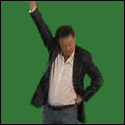|
There are some surprising advantages to SFF builds beyond just size, though. For example, some SFF cases have great GPU cooling because the card is basically jammed right up against a mesh intake, meaning the card has direct access to outside air. In cases that support tower CPU coolers you can get a very similar effect. You can also get away with fewer fans in general because there's very little case volume that needs to be saturated to get proper positive/negative pressure systems. There are also SFF cases like the Sama/Intertech IM01 that support mATX motherboards and ATX PSUs, so you don't have to pay that particular premium. Storage capacity and general ease of build are going to suffer, though.
|
|
|
|

|
| # ? May 30, 2024 19:37 |
|
CoolCab posted:which lancool III is it, sorry? it looks like it has RGB and non-RGB versions and they might have different fan counts The non-RGB one. Compare with the NR200 for ~$85 with a few extra fans, a few fans for $30, and maybe a $30 itx tax, and it's a wash, if not a little cheaper.
|
|
|
|
Dr. Video Games 0031 posted:The non-RGB one. Compare with the NR200 for ~$85 with a few extra fans, a few fans for $30, and maybe a $30 itx tax, and it's a wash, if not a little cheaper. right, and i ask and say this not to be a dick or anything to illustrate the relative differences in our priorities here and as such people can be better informed when we advise people to our relative perspectives - your current case costs considerably more than every case i've ever bought put together. it is very very easily more than double my current case, even with additional fans i added, a case that was wildly out of my typical purchasing and i really only bought because it was on sale. i think what i paid for it (£58) is the very very high end of what you should pay on a case. to frame it a different way, i tried to eyeball the cost in this machine of total "get booted and play a game" core so - GPU, CPU, two sticks of memory PSU case storage - to eyeball how much the original would have cost if it wasn't a ship of Theseus. i eyeball it at about £873. thus, just upgrading my case to yours would increase my total build cost by between 5-10%? and mine is a high end machine, it has some imo very fancy components in it. it's a difference of perspective but: our definitions of "expensive" when it comes to non-performance stuff is very different. i suspect both of our definition of "expensive" generally is very different compared to a lot of people reading this. it's worth mentioning.
|
|
|
|
CoolCab posted:right, and i ask and say this not to be a dick or anything to illustrate the relative differences in our priorities here and as such people can be better informed when we advise people to our relative perspectives - your current case costs considerably more than every case i've ever bought put together. it is very very easily more than double my current case, even with additional fans i added, a case that was wildly out of my typical purchasing and i really only bought because it was on sale. i think what i paid for it (£58) is the very very high end of what you should pay on a case. This back and forth really doesn't make any sense. Everyone has different needs, wants, and requirements for a case/components. If they didn't, we'd all be buying the exact same poo poo and this would be a boring hobby. No reason to theroycraft hypothetical builds to prove a point about SFF. Once someone asks for something, we as a thread can guide them to what they want within their budget.
|
|
|
|
we are definitely deep in to semantics but I don't think anyone would argue that SFF/ITX is not more expensive, it's just a personal question as to whether that's worthwhile for the individual
|
|
|
|
KYOON GRIFFEY JR posted:we are definitely deep in to semantics but I don't think anyone would argue that SFF/ITX is not more expensive, it's just a personal question as to whether that's worthwhile for the individual right, and this is ultimately my point and from the start i hope i was very clear this is definitely subjective but expressed: i do not think the trade off makes any sense at all in 99.9% of uses cases, for the reasons i articulated and others. again, different strokes but that's my opinion. Pilfered Pallbearers posted:This back and forth really doesn't make any sense. see, i would disagree. i would say this space is best when we talk about PCs, that we can help people is a big part of the appeal but we also express opinions, and articulate more complex ideas sometimes through discussion. for example, i have absolutely no response to "i prefer it aesthetically" other than that's not my preference but fair enough. "it's not that much more expensive" to contrast i would reply strongly, because first i don't think it's quite accurate and second to my value set paying a penny for something other than performance is irrational and as such you get a back and forth. i actually quite like people expressing opinion in this thread and don't mind when we talk about things that are subjective which ultimately means an expression of opinions.
|
|
|
|
SFX power supplies are cute.
|
|
|
|
CoolCab posted:right, and this is ultimately my point and from the start i hope i was very clear this is definitely subjective but expressed: i do not think the trade off makes any sense at all in 99.9% of uses cases, for the reasons i articulated and others. again, different strokes but that's my opinion. Sure, but itís just back and forth right now between two people who arenít gonna change their opinions, without the prompt from someone to help them with a build so no one really benefits. Thereís also the fact that SFF is a wide wide range. Itís possible to do SFF while still keeping costs near mATX builds, and itís possible to min/max SFF to the point where your spending absurd money just to shave small % off size. Youíre both right. Iíd also say your opinion on not spending an single penny on aesthetic options is very outside the norm for most builders, especially wrt case choice.
|
|
|
|
Well here's my 0.1% SFF use case. I like to bring my beefy 3080 gaming PC downstairs so I can game on my sick nasty OLED TV. Then I bring it back upstairs so I can do work at a desk. My PC weighs like 15 lbs and I can hold it with one arm. The downside is that if I did that with my old heavy rear end tower then I'd get buff quick but I guess that's the price to pay. Edit: Actually I guess being buff is mostly aesthetics so it doesn't matter after all. Hikaki fucked around with this message at 21:35 on Aug 3, 2022 |
|
|
|
My SFF use case is I wanted a small PC because I live in a small apartment and didn't want a big tower taking up loads of visual and physical space. I had to make zero compromises in terms of performance and it only cost a bit more than an equivalent ATX build. This isn't a niche thing.
|
|
|
|
I use a mid-tower case because I like to fill it up with Cheetos every Sunday and snack on them during the week.
|
|
|
|
I wish the SFF / USFF half-height form factor that the big OEMs use would have been picked up in some degree in the enthusiast space, I get why the overlap of "decently performant" "excessively compact" and "thermally acceptable" barely exists but I still wish there were more options other than hacking apart old Dells, HPs and Lenovos for spare parts and using sentences like "it's not that hard to solder on a proprietary Dell fan connector" and "the RX 6400 isn't that bad of a value, really, considering"
|
|
|
|
I think because there are specific SFF and Laptop threads those questions always get some extra ribbing here, but I'm surprised no one has just linked those threads yet so: SFF Thread: https://forums.somethingawful.com/showthread.php?threadid=3776587 Laptop Thread: https://forums.somethingawful.com/showthread.php?threadid=3552651
|
|
|
|
Building SFF seems like a fun project. You got to be a bit more thoughtful about what parts you get and how to put them together (and spend more on them). If I ever have the money, I'd like to build something low profile for the living room. I don't want a laptop for that use case, because in my experience they get loud if pushed.
|
|
|
|
Hmmmmm, the 2TB SN770 is $170 direct from Western Digital right now and they throw in a free 64GB flash drive... I'll likely see a better deal in a few months for Black Friday right? Really tempting to pull the trigger right now though, even though I said it'd be a while before I add an NVMe drive to my setup lmao.
|
|
|
|
teagone posted:Hmmmmm, the 2TB SN770 is $170 direct from Western Digital right now and they throw in a free 64GB flash drive... I'll likely see a better deal in a few months for Black Friday right? Really tempting to pull the trigger right now though, even though I said it'd be a while before I add an NVMe drive to my setup lmao. The 2TB P3 Plus is $162 right now, which is about the same speed (but QLC instead of TLC). It seems likely to me that prices will be a decent bit lower by black friday, but it's hard to predict what the flash memory cartel will do, considering how heavily price-fixed the market is.
|
|
|
|
Dr. Video Games 0031 posted:The 2TB P3 Plus is $162 right now, which is about the same speed (but QLC instead of TLC). It seems likely to me that prices will be a decent bit lower by black friday, but it's hard to predict what the flash memory cartel will do, considering how heavily price-fixed the market is. I'd be using the NVMe drive for OS/boot/game storage, so I'm assuming TLC would be preferable for that, right? I'd leave my current 500GB WD Blue SATA drive in my PC for extra storage I guess.
|
|
|
|
I have a couple of questions about this parts list, and any other advice would be appreciated. I live in Australia, in case you get shocked by the dollarydoo numbers. CPU: Intel Core i5-12600K 3.7 GHz 10-Core Processor ($419.00 @ Umart) CPU Cooler: Noctua NH-D15 chromax.black 82.52 CFM CPU Cooler ($189.00 @ Umart) Motherboard: Asus ROG STRIX B660-A GAMING WIFI D4 ATX LGA1700 Motherboard ($369.00 @ Umart) Memory: G.Skill Trident Z Neo 32 GB (2 x 16 GB) DDR4-3600 CL18 Memory ($229.00 @ Umart) Storage: Western Digital Black SN770 1 TB M.2-2280 NVME Solid State Drive ($189.00 @ Umart) Storage: Seagate BarraCuda 4 TB 3.5" 5400RPM Internal Hard Drive ($118.00 @ Umart) Video Card: Asus GeForce RTX 3070 LHR 8 GB DUAL OC V2 Video Card ($799.00 @ Umart) Case: NZXT H510i ATX Mid Tower Case ($159.00 @ Umart) Power Supply: Corsair RM (2021) 750 W 80+ Gold Certified Fully Modular ATX Power Supply ($169.00 @ Umart) Total: $2640.00
|
|
|
|
teagone posted:I'd be using the NVMe drive for OS/boot/game storage, so I'm assuming TLC would be preferable for that, right? I'd leave my current 500GB WD Blue SATA drive in my PC for extra storage I guess. QLC's main weakness is sustained write speeds. I can't speak to the P3 specifically, but most decent QLC drives have large SLC caches so they're able to get good sustained write speeds for as long as the cache lasts. This will usually be large enough to handle moving games around and such. As for OS usage, QLC also has less endurance than TLC, so constantly writing to the drive may wear it out a little bit sooner, but it's honestly a non-issue, most likely. The P3 Plus has an endurance rating of 440 TBW, which would probably take well over a decade to exhaust even as an OS drive (unless you're an especially heavy downloader/video streamer). The SN770 2TB in comparison has an endurance rating of 1200 TBW. Either drive will probably last longer than you want to keep them around for, but the WD's endurance is effectively infinite for regular consumers. I'm not going to give a recommendation beyond "it's probably fine" though because I can't find any reviews for it yet. Paying just a little more for a faster TLC drive is valid. The SN770 is a good drive. Dr. Video Games 0031 fucked around with this message at 03:42 on Aug 4, 2022 |
|
|
|
Cheap Trick posted:I have a couple of questions about this parts list, and any other advice would be appreciated. I live in Australia, in case you get shocked by the dollarydoo numbers. Now that the i5 chips have hyperthreading too, they're generally the best bang-for-your-buck, yeah. Especially when paired with a 3070óthe 12700K would offer marginal gains at best. The D15 is overkill and the Vetroo V5 would be insufficient. Getting something in the middle like an AK620 would be ideal. Look for the H510 Flow instead of the H510i if you don't want your computer to turn into an oven. Not gonna lie, that's a very high price to pay for a 12600/3070 PC, even accounting for aussie exchange rates and price inflation. I'd really consider looking outside of umart for better deals on stuff, but I assume there's a reason you're sticking with only them. Dr. Video Games 0031 fucked around with this message at 03:55 on Aug 4, 2022 |
|
|
|
I keep watching these LTT Intel $5k build videos and I've so far always walked away grossed out by how these people don't clean basic poo poo. Yuck. This one person had a poo poo ton of cat hair caked onto the front of the PC. xgalaxy fucked around with this message at 04:03 on Aug 4, 2022 |
|
|
|
Dr. Video Games 0031 posted:Now that the i5 chips have hyperthreading too, they're generally the best bang-for-your-buck, yeah. Especially when paired with a 3070óthe 12700K would offer marginal gains at best. Thanks for the info, I especially had no idea about the H501i's inferior airflow. I overrode the price selectors with Umart because they've been a reliable vendor for me over the years, I'd rather not have to chase up multiple vendors for non-deliveries/RMAs etc if I can help it. If I switch them all to "preferred merchants", the total parts price drops by $100, which would probably get eaten up by separate shipping fees.
|
|
|
|
Cheap Trick posted:I have a couple of questions about this parts list, and any other advice would be appreciated. I live in Australia, in case you get shocked by the dollarydoo numbers. you can save a bit by going with the 12600KF instead of the 12600K, it just doesn't have an iGPU (& some security features that very likely aren't going to matter if you're just gaming). if you want to save, i'd consider just going with the ryzen 5600 instead of the 12600K though. the 12600K is reasonably better, but certainly not ~80% better, especially when gaming, and that's before you even get to the further savings from motherboard & cooler (the vetroo v5 and deepcool ak400 are decent value pairings with it here, though the ak400 is better). 5600 prices dropped a lot recently in australia (though not at umart). consider if you really need such an expensive motherboard too, you're not even overclocking (you'd need a Z690 board for that) or using a high-end CPU so i'm not sure how much value you'd really get out of that board i would absolutely shop around for deals instead of buying everything from umart. even at umart though it seems like you can get equivalent RAM for cheaper for a start. even if you only use two or three stores you should be able to save decently vs. umart everything, even with shipping taken into consideration lih fucked around with this message at 05:36 on Aug 4, 2022 |
|
|
|
Dr. Video Games 0031 posted:Just rebuilt my computer in the Lancool III. Very sturdy with nice mechanical features and easy to build in. Airflow is great, and my 3080 Ti's temps have never been so low (coming from a P400A with two 140mm intake and one 120mm exhaust). It easily knocked 6 - 8 degrees off the card while it's running at 400W, and that's with lower fan RPMs. The stock front fans from Lian Li have an an annoying oscillating hum whenever exceeding 50%. I probably won't notice it much with game audio or music going though. I was lazy and didn't replace them with my Noctuas, but maybe I should at some point. They spin faster and move more air than the NF-A14, but they're also noticeably louder. They're still good up until that 50% mark though, and overall, my computer's never been cooler and quieter while under load (was at 75C after 10 minutes of 400W load in Furmark using the stock GPU fan curve). I'm quite happy with the case. I put an NF-A14 in one of the top fan slots, and barely any air gets through the combination of this mess the metal mesh that sits on top of it, even at 100% fan speed lmao  The NF-A14 probably would be able to move air effectively through that without any mesh or through the mesh on its own, but the two together is too much. There's just not enough static pressure.
|
|
|
|
lih posted:you can save a bit by going with the 12600KF instead of the 12600K, it just doesn't have an iGPU (& some security features that very likely aren't going to matter if you're just gaming). Gotcha, good points. I'm not familiar with the various AMD chipsets so I am relying on PC Part Picker to give me appropriate motherboard choices. It's still yelling a compatability warning at me about having to update the ASUS board's BIOS. CPU: AMD Ryzen 5 5600X 3.7 GHz 6-Core Processor ($289.00 @ PCByte) CPU Cooler: Deepcool AK620 68.99 CFM CPU Cooler ($99.00 @ Centre Com) Motherboard: Asus TUF GAMING X570-PLUS (WI-FI) ATX AM4 Motherboard ($285.00 @ JW Computers) Memory: G.Skill Trident Z Neo 32 GB (2 x 16 GB) DDR4-3600 CL18 Memory ($219.00 @ BPC Technology) Storage: Western Digital Black SN770 1 TB M.2-2280 NVME Solid State Drive ($183.15 @ Amazon Australia) Storage: Seagate BarraCuda 4 TB 3.5" 5400RPM Internal Hard Drive ($115.00 @ PCCaseGear) Video Card: Asus GeForce RTX 3070 LHR 8 GB DUAL OC V2 Video Card ($799.00 @ Amazon Australia) Case: NZXT H510 Flow ATX Mid Tower Case ($109.00 @ Centre Com) Power Supply: Corsair RM (2021) 750 W 80+ Gold Certified Fully Modular ATX Power Supply ($149.00 @ Amazon Australia) Total: $2247.15 If I drop the CPU to a 5600, that's $60 saved. And another $50 if I swap the cooler for the AK400.
|
|
|
|
Cheap Trick posted:Gotcha, good points. I'm not familiar with the various AMD chipsets so I am relying on PC Part Picker to give me appropriate motherboard choices. It's still yelling a compatability warning at me about having to update the ASUS board's BIOS. Was there a reason you chose that ram? You can get 3600@CL16 for $225 https://au.pcpartpicker.com/product/9392FT/corsair-vengeance-lpx-32-gb-2-x-16-gb-ddr4-3600-cl16-memory-cmk32gx4m2d3600c16 Or you can get this 3600@CL18 for $164 https://au.pcpartpicker.com/product/nvjNnQ/gskill-ripjaws-v-32-gb-2-x-16-gb-ddr4-3600-memory-f4-3600c18d-32gvk That price seems way too high for 3600@CL18. And unless things changed since I was last here, you can probably just get an SN750 for $30 less.
|
|
|
|
There's also this PNY 3070 for $50 cheaper than the one on your list, though either would be fine, really: https://au.pcpartpicker.com/product/7ZmmP6/pny-geforce-rtx-3070-lhr-8-gb-uprising-video-card-vcg30708ldfmpb It doesn't normally show up in PCPP because it's listed as incompatible with most ATX cases for some reason, even though it's just a normal graphics card. probably just a database error.
|
|
|
|
if you want to do that, you should get the 5600, not the 5600X. there's a reason i said 5600 - it's only very marginally worse and substantially cheaper. you'd want to pair it with a B550 motherboard, there's not really any advantage to getting an X570 for the majority of use cases, including yours. just find one that has all the I/O you need and isn't the absolute cheapest on offer. if PCPartPicker says you need to update the board's BIOS, just make sure that the board has an option to update it over USB without a compatible CPU installed, otherwise you won't be able to update it. https://au.pcpartpicker.com/products/memory/#L=30,180&S=3600,6600&U=4&sort=price&Z=32768002 https://au.pcpartpicker.com/products/memory/#L=30,160&S=3600,6600&U=4&sort=price&Z=32768002 you can get equivalent RAM for cheaper than you have listed, or CL16 RAM for about the same as what you have https://www.pcbyte.com.au/p/pny-nvidia-geforce-rtx-3070-uprising-8gb-lhr-video-card-vcg30708ldfmpb1-306528 https://www.ccpu.com.au/show_prod.php?class_id=video-nvidia&prod_id=3070-1-CLICK-OC here are some cheaper 3070 options, though neither has 3 fans (but neither does the one you selected). they've been as cheap as $700 recently so it could be worth waiting a bit for a deal, prices are slowly dropping further
|
|
|
|
has this site never updated their design since their launch in 2000? the broken image in the "ShopWiki Approved Store" notice on the bottom is the cherry on top.
|
|
|
|
probably yeah they don't show up on pcpartpicker (there's a few other australian vendors it doesn't have) but they often have very competitive prices. https://staticice.com.au/ is usually worth a search on because between it & pcpp pretty much everything is covered
|
|
|
|
Putting together a new gaming PC, already purchased PSU and case on sale. GPU will be a 3070 but prices still falling in Europe so holding off on that. Threw this together, some notes: - picked motherboard as I have Sennheiser HD598s and this apparently has decent onboard audio so should be decent enough (?) - 32gb as frequently see my current PC using 20+ GB PCPartPicker Part List CPU: AMD Ryzen 5 5600 3.5 GHz 6-Core Processor (Ä155.00 @ Amazon Deutschland) CPU Cooler: Noctua NH-U12S redux 70.75 CFM CPU Cooler (Ä49.99 @ Amazon Deutschland) Motherboard: Asus ROG STRIX B550-F GAMING ATX AM4 Motherboard (Ä176.90 @ Alza) Memory: Corsair Vengeance LPX 32 GB (2 x 16 GB) DDR4-3200 CL16 Memory (Ä107.90 @ Amazon Deutschland) Storage: Crucial MX500 1 TB 2.5" Solid State Drive (Ä86.90 @ Alza) Case: Corsair 110Q ATX Mid Tower Case (Purchased For Ä0.00) Power Supply: Corsair TX850M Gold 850 W 80+ Gold Certified Semi-modular ATX Power Supply (Purchased For Ä0.00) Total: Ä576.69 Prices include shipping, taxes, and discounts when available Generated by PCPartPicker 2022-08-04 12:11 CEST+0200 Any suggestions welcome as havent built a PC in a while so out of the loop on some things most likely. 5600 seems to be suggested as a CPU without being overkill so considering that to keep costs down. PCpartpicker saying BIOS might need updating on the motherboard but they should be shipping with BIOS for 5600 by now?
|
|
|
|
Butterfly Valley posted:My SFF use case is I wanted a small PC because I live in a small apartment and didn't want a big tower taking up loads of visual and physical space. I had to make zero compromises in terms of performance and it only cost a bit more than an equivalent ATX build. This isn't a niche thing. This is me too. Maybe I'm a dummy with more money than sense but I'm really satisfied with my NR200 MAX setup. The case/cooler/PSU combo isn't cheap but I was willing to pay for the convenience, and then I think the only other extra expense of an ITX setup was the pricer motherboard? I was upgrading from a laptop and am glad I don't have to do laptop gaming anymore.
|
|
|
|
Wow, thanks for the advice everyone! I've done some more trimming to the list as suggested. Also thanks lih about staticICE, it's been so many years since I used it. CPU: AMD Ryzen 5 5600 3.5 GHz 6-Core Processor ($228.57 @ JW Computers) CPU Cooler: Deepcool AK620 68.99 CFM CPU Cooler ($99.00 @ Centre Com) Motherboard: Asus TUF GAMING B550-PLUS WIFI II ATX AM4 Motherboard ($249.00 @ Mwave Australia) Memory: Corsair Vengeance LPX 32 GB (2 x 16 GB) DDR4-3600 CL16 Memory ($225.55 @ Amazon Australia) Storage: Western Digital Black SN750 1 TB M.2-2280 NVME Solid State Drive ($149.00 @ BPC Technology) Storage: Seagate BarraCuda 4 TB 3.5" 5400RPM Internal Hard Drive ($115.00 @ PCCaseGear) Video Card: Asus GeForce RTX 3070 LHR 8 GB DUAL OC V2 Video Card ($799.00 @ Amazon Australia) Case: NZXT H510 Flow ATX Mid Tower Case ($109.00 @ Centre Com) Power Supply: Corsair RM (2021) 750 W 80+ Gold Certified Fully Modular ATX Power Supply ($149.00 @ Amazon Australia) Total: $2123.12 I'm going to leave the video card as-is because Asus hardware has been rock-solid for me.
|
|
|
|
teagone posted:How do you set case fan curves based on GPU temps? I would like to do that. On my wifeís rig her 3080 TI has an actual fan header. I just got like an eight port fan hub and Iím using the fan header to drive that. Asus gpu software controls the external fans based on gpu temps. I tried to do the same thing on my EVGA card but itís fan connector doesnít support my PWM fan hub. Thatís what I learned about the corsair ďcommander core XT.Ē It doesnít only control a bunch of RGB but it can also control six fan speeds based on any temperature. This one product by itself will let anyone control their case fans off their GPU but you do have to run corsair icue software. https://www.amazon.com/CORSAIR-COMM...59613949&sr=8-2
|
|
|
|
spunkshui posted:On my wifeís rig her 3080 TI has an actual fan header. I just got like an eight port fan hub and Iím using the fan header to drive that. Asus gpu software controls the external fans based on gpu temps. It's not the hub that controls the temperatures, but the software. Buying Argus Monitor for $10 will get you this ability as well, without having to install new hardware into your computer. Some motherboard software can do this as well, though that's hit or miss. I've even heard of some BIOSes allowing this.
|
|
|
|
Dr. Video Games 0031 posted:It's not the hub that controls the temperatures, but the software. Buying Argus Monitor for $10 will get you this ability as well, without having to install new hardware into your computer. That makes sense. Speedfan can control mobo headers too but I never had any luck with it. I used physical knobs on my last rig after giving up 😂 Never actually heard of Argus.
|
|
|
|
Gonna give Argus Monitor a whirl after the P12 slim 120mm fan I ordered gets here. Hopefully it'll help cool down my chonky 1660Ti (there's just enough room in my TU150 to install a slim fan at the bottom front of the case I think, since my 1660Ti is a short but fatty 2.75 slot card, lol...fingers crossed teagone fucked around with this message at 19:36 on Aug 4, 2022 |
|
|
|
Dr. Video Games 0031 posted:I put an NF-A14 in one of the top fan slots, and barely any air gets through the combination of this mess the metal mesh that sits on top of it, even at 100% fan speed lmao Two decades ago I dremeled the fan meshes of my case. It makes me sad to see something like this.
|
|
|
|
So I've been meaning to build a Plex server for a while and since I got a new job with an actual salary I'm flush with reliable income, also the R5 5600G is dirt cheap now and seems like a good core to build it around. Mostly I'm wondering about cases, I don't have much experience with anything smaller than mid-towers and being a server I'm going to want to sling drives in it.quote:PCPartPicker Part List
|
|
|
|

|
| # ? May 30, 2024 19:37 |
|
I just got my refurbed Lian Li Q58 case in and oh man I can't wait to build in this thing and post pics. It's literally half the size of my current NZXT H210
|
|
|