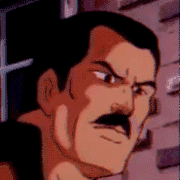|
Are third party keyboard skins a thing? I want a mechanical keyboard theme but not enough to buy a new deck at 512GB size.
|
|
|
|

|
| # ? May 11, 2024 08:50 |
|
Got mine a couple days ago. Overall, pretty terrible experience. Lots of issues with the onscreen keyboard, wifi cutouts, random crashes/kernel panics, buggy Steam menus, all sorts of stuff. I'd say this thing isn't worth the price they're asking for it. While the hardware itself may be good, the software really ruins the entire experience.
TOMSOVERBAGHDAD fucked around with this message at 07:06 on Aug 4, 2022 |
|
|
|
xarph posted:Are third party keyboard skins a thing? I want a mechanical keyboard theme but not enough to buy a new deck at 512GB size. Decky Loader + the CssLoader plugin = custom themes of all kinds, including keyboards. Not much selection there right now though.
|
|
|
|
Ima Computer posted:Decky Loader + the CssLoader plugin = custom themes of all kinds, including keyboards. Not much selection there right now though. This is awesome, nice that I can customize the SteamOS interface a bit now. Anyone who's using EmuDeck, maybe you can help me: How do I get it to stop adding Emulators a la carte to my Steam Library? How do I get it to stop adding stupid borders to my retro emulated games? How do I get RetroArch to save the Shader settings I apply? I noticed that N64 titles running through RetroArch aren't using the full height of the screen and I'm sure it's something to do with it not being able to fit perfectly, but can I stretch it out? It seems like RetroArch's settings are just constantly reset and the only thing that it saves is any game data but there's a lot of little bullshit I don't want to have to tweak anymore.
|
|
|
|
looks like a good fit for the deck https://www.youtube.com/watch?v=osHD91sQUOk
|
|
|
shrike82 posted:looks like a good fit for the deck I'll personally break the kneecaps of anyone who doesn't buy a copy
|
|
|
|
|
tithin posted:I'll personally break the kneecaps of anyone who doesn't buy a copy Never did play that one. Is it better/worse/equal to Final Fantasy Tactics?
|
|
|
|
Snackmar posted:Got my replacement Steam Deck today. From filing a support request to receiving the new one back in my hands was 23 days total. My RMA process also took 23 days from first filing to getting the new one. On day 20 I asked what was up and they shipped out the RMA replacement same day. This was a second-hand unit in a country that does not match my Steam account. An acquaintence sold it to me at sticker price because of a defect out of the box - they were too lazy to RMA it themselves. I think they weren't happy with Slay the Spire compared to on their tablet and just lost interest. I would have repaired it myself if RMA was not an option, but Steam support was nice. It may have helped that I had contact with the original owner and could provide their transaction and account info. Chinook posted:What are some of the primary issues that people have had to do RMAs? I just got mine yesterday and things seem okay. Pixels… etc. what else has been a common issue? LB did not work out of the box. Heran Bago fucked around with this message at 14:38 on Aug 4, 2022 |
|
|
Cartoon Man posted:Never did play that one. Is it better/worse/equal to Final Fantasy Tactics? Same team made it, this is the remake of the PSP game, which itself was the remake of the Ps1 game, which itself was the remake of the SNES game. imo it's vastly superior, the plot is better, the battles are bigger, the classes are more focussed and fit for purpose - and it has a fair whack of secrets / post game content that being said, the game has some pretty severe issues at the upper end around the post game, specifically the grinding required to progress in the post game is quite high - as well as the crafting being very time consuming and unnecessarily unwieldy but I'm very hopeful that much of those will be fixed up here because it looks like they're changing a pretty substantial amount with regards to mechanics.
|
|
|
|
|
Chinook posted:I'm trying to get a bunch of Roms and BIOS files onto the Steam Deck's microSD card. Check my post here for a quick and easy FTP using just Windows explorer to drag-and-drop the files. If it's just a few small files, I personally suggest OneDrive as described there. If setting up an SSHD server on the Deck is more attractive to you, there is a guide here. Heran Bago fucked around with this message at 13:15 on Aug 4, 2022 |
|
|
|
Yeah TO is the superior game in basically every regard, imo. FFT upon release was instantly one of my favorite games ever, then about a year later I picked up TO after it got its PSX release and idk that Iíve played FFT since despite playing TO through probably 10 times.
|
|
|
|
|
Reservations just opened up in Japan, lthough a bit more expensive than the US cause of the yen. Just put in a reservation for a 512gb model! 
|
|
|
|
Still no Australia, alas.
|
|
|
|
|
Does anyone use or recommend a screen protector for the 512gb model? I've just fitted a tempered glass one from Amazon but it negates the benefit of having the anti-glare screen  I will be travelling with it a lot so I'm worried about scratches - not sure if I need to be?
|
|
|
|
I donít travel with it not in the case so Iím not sure how Iíd scratch it tbh
|
|
|
|
piano chimp posted:Does anyone use or recommend a screen protector for the 512gb model? I've just fitted a tempered glass one from Amazon but it negates the benefit of having the anti-glare screen I have a 512 and I use Magglass Tempered Glass Designed for Steam Deck Matte Screen Protector (7" inch) Anti-Glare https://a.co/94yXl4H And it's still matte/anti glare. I posted about it before but it was several pages back. I'm happy with it and it doesn't seem to have degraded the clarity to a point I can notice
|
|
|
|
How do I get Lutris installed? Or is there a better way to get windows games going on here? I'm following the directions on their site, but when I punch that command into the konsole it just gives me more options that don't explain anything
|
|
|
|
Also I don't know if it's related to whatever I did trying to get Lutris going but none of my steam games work now. I can play my emulators off the SD card, but when I try to play any steam game it pops up that picture of the controller and acts like it starts loading, but then I instantly drops back to the game screen. Rebooted, the logged out and back in, but no change. What do I need to do next? E: tried a few different things but changing it from stable to beta worked, then changed it back to stable and it kept working Opopanax fucked around with this message at 19:30 on Aug 4, 2022 |
|
|
|
Chinook posted:what else has been a common issue? I don't have enough time to play all of the poo poo I want.
|
|
|
|
Just got my email and ordered it! Can't wait! I'm mostly going to use this to play games in bed before I go to sleep or on car rides or at a friend's place or something. It's not going to be my main gaming station but it's gonna get used.
|
|
|
|
I said that too. ďJust a thing for emulatorsĒ I told myself.
|
|
|
|
The steam deck is good.
|
|
|
|
Speaking of emulators, I dragged my ROMs over to the microSD, ran Rom Manager, and I've got 2 questions: Is it possible to add, say, 10 SNES games to the Steam list from Rom Manager, without adding all 400 or whatever, and then manually removing them from Steam one at a time, later? And then secondly, within Emulation station, many (most) of my PS1 games are the format where it's got like 16 tracks, 15 of which are audio tracks. The emulator handles this correctly but it results in like 16 entries in EmuStation and I can't ever figure out which one is the actual one to start the game without trial and error. Plus it just looks like crap. I'm not fortunate enough to have a big pile of ISOs or PBPs or whatever format doesn't have multiple things. bin/cue does this same thing, i think. Any tips?
|
|
|
|
Chinook posted:And then secondly, within Emulation station, many (most) of my PS1 games are the format where it's got like 16 tracks, 15 of which are audio tracks. The emulator handles this correctly but it results in like 16 entries in EmuStation and I can't ever figure out which one is the actual one to start the game without trial and error. Plus it just looks like crap. I'm not fortunate enough to have a big pile of ISOs or PBPs or whatever format doesn't have multiple things. bin/cue does this same thing, i think. For multiple files in one rom (bin/cue/wavs), make a directory called (filename of .cue file) and put all of it in there. When emulationstation sees a directory with an extension, it assumes that there's one master file with a bunch of data around it. So roms/psx/Ridge Racer.cue/Ridge Racer.cue + all the bins and wavs For multi disc games, make a directory called, example, Metal Gear Solid.m3u. In that directory put all the files for both discs. Create a text file called Metal Gear Solid.m3u. In that file put the filenames of the CUE files for both discs one after the other on separate lines. Emulationstation will then see the directory as one file, and pass to the emulator the .m3u file with the name of the directory, and then disc changing will work in the emulator's menu and the same memory card will be used for both discs.
|
|
|
|
xarph posted:For multiple files in one rom (bin/cue/wavs), make a directory called (filename of .cue file) and put all of it in there. When emulationstation sees a directory with an extension, it assumes that there's one master file with a bunch of data around it. Thanks. I'm glad there's an answer. Now I really do gotta get a bluetooth keyboard and mouse, it seems. It was hard enough getting this far with the on-screen keyboard and trackpad mouse.
|
|
|
|
I'm assuming it's pretty easy to install a browser on the Steam Deck? I want to be able to watch Youtube/Plex on it when I'm not playing games and I also assume there's not a simple app to install like on the PS5 or a Smart TV. I'm ridiculously excited and giddy to get this thing, I'm assuming it'll be here Monday or Tuesday. Edit: I know Steam has a browser but I can't install an adblocker on it. While I'm on Youtube Premium I may want to go to other websites that have ridiculous ads on them.
|
|
|
|
Pretty sure you can just install Firefox from the Discover store in desktop mode
|
|
|
|
Tiny Timbs posted:Pretty sure you can just install Firefox from the Discover store in desktop mode The first time you tab over to the non-steam tab in the library it offers to install chrome for you
|
|
|
|
xarph posted:The first time you tab over to the non-steam tab in the library it offers to install chrome for you Oh sick, it's even easier than I thought! I haven't been this excited for a new gadget in a while
|
|
|
|
Opopanax posted:How do I get Lutris installed? Or is there a better way to get windows games going on here? I'm following the directions on their site, but when I punch that command into the konsole it just gives me more options that don't explain anything I just got my Deck this week and was struggling getting some games working through Heroic Launcher, I ended up finding another Wine wrapper called Bottle on the Discover app that I've done really well with and have been able to get non-Steam games launching in game mode.
|
|
|
|
https://a.co/d/7uEX07A I got exactly this 4-port dongle during the Prime sale. The Ethernet port is 1Gbit/s. The HDMI port can output 4k at 60 Hz, says xrandr. The USB-C power passthrough works. Using a 65W USB-C laptop charger. If not used for that, lsusb says it's USB 3.2, 10000Mb/s. The USB type-A is reported as USB 2.0, 480Mb/s. It gets hot. e: VVVVV it's probably not a good idea to do 4k, just because it technically can. I'd guess a real laptop dock of some sort tho. https://support.hp.com/us-en/product/hp-usb-c-dock-g5/27767205/document/c06386359#AbT1 Heran Bago fucked around with this message at 23:41 on Aug 4, 2022 |
|
|
|
Is there a usb-c hub that allows one 4k output and a 1440p output, both at 60hz, so I can match my gaming pc setup?
|
|
|
|
Magic Shortbus posted:I just got my Deck this week and was struggling getting some games working through Heroic Launcher, I ended up finding another Wine wrapper called Bottle on the Discover app that I've done really well with and have been able to get non-Steam games launching in game mode. Dumb it down for me. I add Bottle in discover and that'll give me some way to load things in?
|
|
|
|
Chinook posted:Speaking of emulators, I dragged my ROMs over to the microSD, ran Rom Manager, and I've got 2 questions: As far as I'm aware, no, I had to "curate" the games I wanted from my thousands of ROM files (which are separated by system) and copied them into a separate folder, I then put then into the right place on the Deck's storage. There might be a way to do it but I haven't figured that out. I'm trying to get it to stop adding just the emulator itself, just the games but to no avail.
|
|
|
|
Opopanax posted:Dumb it down for me. I add Bottle in discover and that'll give me some way to load things in? You install Bottles through Discover and use that to install Epic or GoG from the listed installers. Once you download your game you can use Bottles to make a shortcut that you can add as a non-Steam game.
|
|
|
|
Oh ok does it only work with specific store fronts? I have some stuff from Prime Gaming that just comes as basic downloadable .exe files
|
|
|
|
Yeah I already have the Heroic launcher that works reasonably well for Epic/GOG stuff, I'm more interested in a way to get just some random .exe files I have working on the Deck.
|
|
|
|
You can just run whatever exe in your bottles. I installed FF14 in one when I couldn't get XIVLauncher to work. If its a straight game exe and not an installer, its okay to just add that exe directly to Steam also, no wine intermediary necessary.
|
|
|
|
adding any windows game to steam is easy, you just add the exe in desktop mode and then before launching it you make sure it's set to a proton compatibility layer, so SteamOS knows it's not native
|
|
|
|

|
| # ? May 11, 2024 08:50 |
|
The 7th Guest posted:adding any windows game to steam is easy, you just add the exe in desktop mode and then before launching it you make sure it's set to a proton compatibility layer, so SteamOS knows it's not native
|
|
|