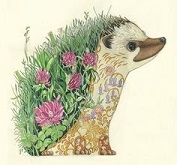|
magiccarpet posted:Yes, I've done a few reboots to no avail. All my displays are set to default, so no big conversions happening there either. My biggest CPU hog is when spotlight indexes. So I just turned on Universal control for both my macs, and then used Jump Desktop to control a 3rd computer just fine. Then I also used Jump Desktop to control other universal control enabled mac and it was still working fine there too. No issues with either universal control or jump desktop. I'm sure this is not what you wanted to hear. Sorry. Wish I could reproduce the bug to help! Brain Issues fucked around with this message at 23:13 on Aug 5, 2022 |
|
|
|

|
| # ? May 29, 2024 10:47 |
|
Bad Purchase posted:i'd estimate at most 10% of the electronic devices i've bought in the past decade have failed within the first 3 years, and most apple stuff is on the higher end of build and component quality. so 10% of the cost of replacement is generally my internal threshold for whether an extended warranty might be worth it. also keep in mind that replacement cost / value often goes down rapidly with a lot of electronics. Wouldn't most Apple Laptops run >100 battery cycles per year?
|
|
|
|
Pilfered Pallbearers posted:Wouldn't most Apple Laptops run >100 battery cycles per year? you're right, 100 may be too low a threshold for a phone or laptop. but particularly for a laptop it depends on how many hours it's on each day and not plugged in. i averaged about 1 cycle per week on the 2018 mbp that i recently traded in, and its battery was still at 100% capacity according to the health report in the system information despite being 4 years old. but i mostly used it as a 2nd desk machine and only a few hours of couch or work/travel time away from a desk each week on average. phones are definitely gonna go through more than 100 in a year and will probably need to be replaced after 2 or 3 years, but also that usually costs $50 at an apple store or any service center without applecare, so probably not worth the extra warranty if that's your primary concern.
|
|
|
|
mediaphage posted:does this happen even if you go into disk utility and explicitly ask it to look Tried another brand new adapter and still having the same issue :/ Iíve been holding off updating the machine from Big Sur to whatever the next one is but I might try that at this stage.
|
|
|
|
Quantum of Phallus posted:Tried another brand new adapter and still having the same issue :/ Iíve been holding off updating the machine from Big Sur to whatever the next one is but I might try that at this stage. boo sorry
|
|
|
|
Pilfered Pallbearers posted:AppleCare is worth, especially on newer units. Cost of repair outside of warranty, even on mechanical failure, is easily double the cost of applecare. Yeah. Never bought Applecare before. But now I have a kid. Much more dangerous than the outside world imo.
|
|
|
|
Brain Issues posted:So I just turned on Universal control for both my macs, and then used Jump Desktop to control a 3rd computer just fine. Then I also used Jump Desktop to control other universal control enabled mac and it was still working fine there too. No issues with either universal control or jump desktop. Right on, thank you for poking around!
|
|
|
|
Gros Tarla posted:Yeah. Never bought Applecare before. This is me - having a 5 year old and 18 month old, laptops make for great flashy things they want to pull off the table/counter/desk, so AppleCare is cheap insurance all things considered.
|
|
|
|
Here in Australia regular Apple Care when it was just an extended warranty was pointless, as our consumer laws covered all Macs for 3 years as standard- But now that Apple care+ exists, itís actually worth considering. Not having to increase your home and contents premium because you dropped an iPad or whatever is a decent deal.
|
|
|
|
So in the scheme of things, how big a deal is the M2 Air hitting 108 Celsius under sustained load? Thatís the kind of temperature that tends to indicate Silicon Death Imminent for a lot of chips, outside of maybe IBMís Power9. If itís a hotspot worst case measurement that might be a little different, but Iím really leaning toward the M1 Air with a bump to RAM and the SSD instead. What do goons think?
|
|
|
|
i think that's a time will tell thing. if they engineered it to tolerate those temperatures frequently, it may be just fine. i've worked with some fpgas that got above 100 C if used heavily, and we had to put in some operational limits to avoid damage. but the people who made the board told us it wasn't due to risk of damaging the chip itself, but some of the other components around it that were thermally coupled.
|
|
|
|
Hasturtium posted:So in the scheme of things, how big a deal is the M2 Air hitting 108 Celsius under sustained load? Thatís the kind of temperature that tends to indicate Silicon Death Imminent for a lot of chips, outside of maybe IBMís Power9. If itís a hotspot worst case measurement that might be a little different, but Iím really leaning toward the M1 Air with a bump to RAM and the SSD instead. What do goons think? I think most people are never going to experience that because they use their MacBook Air for normal computer things and not running crazy stress tests on loop. If you need to do high performance computing thatís placing all the cpu and gpu cores under sustained load for extended periods then donít buy an Air, itís not the appropriate computer for your needs.
|
|
|
|
The Lord Bude posted:I think most people are never going to experience that because they use their MacBook Air for normal computer things and not running crazy stress tests on loop. If you need to do high performance computing thatís placing all the cpu and gpu cores under sustained load for extended periods then donít buy an Air, itís not the appropriate computer for your needs. Iím thinking that I might occasionally use it for video transcoding, on the order of a half hour of sustained work or so at a time. Nothing outrageous - Iíve got a workstation for that kind of sustained work - but Iíd like to think I could do that in a pinch here without Big Problems.
|
|
|
|
Hasturtium posted:Iím thinking that I might occasionally use it for video transcoding, on the order of a half hour of sustained work or so at a time. Nothing outrageous - Iíve got a workstation for that kind of sustained work - but Iíd like to think I could do that in a pinch here without Big Problems. Iím quite sure you could. Probably better than you can on your workstation quite honestly. The ridiculous benchmarking software that Ďreviewersí are using to produce their clickbait is nothing like normal usage.
|
|
|
|
The Lord Bude posted:Iím quite sure you could. Probably better than you can on your workstation quite honestly. The ridiculous benchmarking software that Ďreviewersí are using to produce their clickbait is nothing like normal usage. Yeah, IIRC one of the edge cases causing a thermal spike was exporting 8K video, which does not fit remotely into the light bursty workloads the Air was designed for. I wonít be doing that - hell, I donít foresee doing more than working with video from our GoPro or periodically ripping a Blu-ray for a long trip. Itíll be interesting to see how it fares compared to the machines I have. Thanks!
|
|
|
|
Hasturtium posted:So in the scheme of things, how big a deal is the M2 Air hitting 108 Celsius under sustained load? Thatís the kind of temperature that tends to indicate Silicon Death Imminent for a lot of chips, outside of maybe IBMís Power9. If itís a hotspot worst case measurement that might be a little different, but Iím really leaning toward the M1 Air with a bump to RAM and the SSD instead. What do goons think? Yeah, itíll be fine for like 90% of people who use computers. If you need a machine for frequent workflows which behave like stress/benchmark testing then you probably have additional reasons to want a MBP or Mac Studio. Iíve been very happy with the M2 Air so far; in some light/moderate gaming itís never become more than ďa little warmĒ to the touch, and the battery seems nearly inexhaustible. Comedy option, referencing the AppleCare derail of the past few pages: just buy the annual APP and get a new board every couple of years if it does poo poo the bed.
|
|
|
|
Hasturtium posted:So in the scheme of things, how big a deal is the M2 Air hitting 108 Celsius under sustained load? Thatís the kind of temperature that tends to indicate Silicon Death Imminent for a lot of chips, outside of maybe IBMís Power9. If itís a hotspot worst case measurement that might be a little different, but Iím really leaning toward the M1 Air with a bump to RAM and the SSD instead. What do goons think? Besides what's already been mentioned, the internet/forums 'wisdom' that 100C is imminent death isn't factual. There are tons of chips engineered for safe sustained operation somewhere around 100C, including many of Intel's consumer market segment CPUs. I could write a big book up about the technical reasons why this is possible, but instead I'll just note that all known examples of Apple Silicon systems observably self-regulate to keep die junction temps from rising above ~110C. That seeming upper limit of 110 is an arbitrary value set by a firmware feedback loop which uses chip temperature sensors as its input and voltage/frequency settings as its output. Since it's just firmware, if they needed number to be lower, it would be. Finally, this isn't exclusive to the M2 Air - M1 Airs do it too! There's a lot of weird over-scrutiny of M2 Air thermals circulating round the internet right now, even though I've seen no data hinting its thermal performance is significantly different from the M1 Air.
|
|
|
|
Consistently higher temperatures will shorten the lifetime of these chips. Whether that matters is another question, as they're pretty durable. Where it does matter is with the battery, those don't like high temperatures.
|
|
|
|
yeah has anyone complained about new battery temps tho? this again feels like unnecessary worry about something that works fine
|
|
|
|
mediaphage posted:yeah has anyone complained about new battery temps tho? this again feels like unnecessary worry about something that works fine It's just a simple fact of lithium-ion batteries, higher temperates mean they don't last as long. It's just another facet of "don't buy a laptop with passive cooling for high-performance application" See also: All the people disappointed with gaming performance of the M1 Air in WoW forums. Criss-cross fucked around with this message at 11:24 on Aug 7, 2022 |
|
|
|
Sonic Dude posted:Comedy option, referencing the AppleCare derail of the past few pages: just buy the annual APP and get a new board every couple of years if it does poo poo the bed. An M2 Air + Applecare+ is the same cost as a MBP though? Or maybe thatís the comedy, idk (My new Swiss keyboard doesnít have square brackets, wtf)
|
|
|
|
Criss-cross posted:It's just a simple fact of lithium-ion batteries, higher temperates mean they don't last as long. It's just another facet of "don't buy a laptop with passive cooling for high-performance application" thanks for the lesson but you misread my post, which was asking about actual reported battery temperature. while iím sure pegging the cores for hours on end will heat up the whole laptop eventually i donít think most of the whiners about this issue are also complaining about the batteries getting hot
|
|
|
|
Pretty sure simple thermodynamics indicates that if the fanless 1mm thick device runs hot then the battery in said device will also run hot.
|
|
|
|
gonna make a YouTube video about these unacceptably high phlogiston levels in the M2 MacBook Air
|
|
|
|
American McGay posted:Pretty sure simple thermodynamics indicates that if the fanless 1mm thick device runs hot then the battery in said device will also run hot. a lot of these dumb reaction videos work the computer into a frenzy to get a hot temp. even if you export an 8k clip, say, youíre not likely going to be doing it for eight hours. the battery may not have time to get much hotter than normal since they donít usually put them on top of the cpu and simple thermodynamics can tell you that heat transfer will not be instantaneous across such a distance
|
|
|
|
The MBA will burn your balls off.
|
|
|
|
I ordered the M2 MBA and Studio Display. Coming from an aging windows ryzen x86 desktop workstation and 4 1080p displays I'm excited to simplify things. I need the power less and less, and convenience more and more. The 4 panel "grid" made sense when running a handful of vm's for testing but completely overkill and distracting for regular day-job work. Thought about staying x86 with an x1 carbon or the new xps 13 plus with a widescreen but I feel like I'm getting a gimped machine selecting FHD panels for all-day battery life when the MBA can do it in stride. I've never put a laptop on a stand to try and use it as a second monitor. Any stands to recommend? Anything off amazon will work I suppose. Should I get one that has a fan to cool the MBA while its parked and plugged in?
|
|
|
|
a number of monitor arms can be purchased with laptop holders instead, and those are probably your best option in terms of stability. but tbh i did not care for the experience because it's so obviously a different size. in your case i'd stick to just the studio display (even if the mba display is totally fine obvs) but that's a personal choice
|
|
|
|
I ran counterstrike on my Air M1 just to see how it would do and the top of my keyboard got so hot.
|
|
|
|
MarcusSA posted:The MBA will burn your balls off. You're not lapping it right.
|
|
|
|
Criss-cross posted:Consistently higher temperatures will shorten the lifetime of these chips. Whether that matters is another question, as they're pretty durable. Where it does matter is with the battery, those don't like high temperatures. On whether it matters, Tj(max), the maximum operating junction temperature rating for a chip, is usually tied into two things: - Timing closure uses Tj(max) as one of its corner values, meaning program execution should be correct - Reasonable wearout lifespan (the main wearout mechanism being electromigration) if the chip is operated continuously at that temperature Finding published lifespan data is sometimes hard (especially here, Apple doesn't publish chip specs), but it's common in industry to target 10 years continuous operation at Tj(max) before wearout. If you're really concerned about your M1 or M2 MBA dying too soon anyways, just don't use it at max load 24/7/365. A lot of the internet's instinctive fear of 100+C comes from the PC enthusiast scene. Guess what happens when overclockers boost voltage a shitload to hit higher clock number? All the work the chip's physical design team did trying to guarantee N years of life at Tj(max) and nominal voltage goes out the window - high voltage accelerates electromigration too. It is much easier to kill an overvolted chip with high temps, so in that context, fear of 100C is justified, even if that's the manufacturer's rated Tj(max). (Which it often is, e.g. that's the published rating on most Intel consumer desktop chips.) But a M1 or M2 MBA isn't that context.
|
|
|
|
evelyn87 posted:I ordered the M2 MBA and Studio Display. Coming from an aging windows ryzen x86 desktop workstation and 4 1080p displays I'm excited to simplify things. I need the power less and less, and convenience more and more. The 4 panel "grid" made sense when running a handful of vm's for testing but completely overkill and distracting for regular day-job work. Thought about staying x86 with an x1 carbon or the new xps 13 plus with a widescreen but I feel like I'm getting a gimped machine selecting FHD panels for all-day battery life when the MBA can do it in stride. Rain Design makes some nice ones. Props things up a bit and looks good to boot. I would not bother with a cooling stand. Itíll likely never be beneficial.
|
|
|
|
Idk how high you want it but I have a Razer laptop stand that works nicely. Itís just a bit of powder coated steel though. https://www.razer.com/gaming-pc-accessories/Laptop-Stand-for-Razer-Blade-Stealth/RC21-01110100-W3M1
|
|
|
|
Ok, so i've had my M2 Air for a few weeks, and it rules. I spent like 3 hours doing some light development work this morning (setting up a Gatsby blog) and then switched to emulating a bunch of PSX/Saturn games for 2 hours this afternoon. Still have 40% battery left, and the laptop never got hot to the touch or seemed to throttle. I'd say most of the temperature hysteria seems way overblown, at least based on my use cases so far.
|
|
|
|
Any other Parallels users having weird audio issues on a 14" MBP? It's just a weird crackle every once in awhile. It's extremely noticeable over the speakers but even comes through on headphones and bluetooth speakers (I've tried lots of devices and plugged in/unplugged to troubleshoot. Seems exacerbated by having an external monitor but not by any kind of stress testing. If I don't run my VM (which I need for work), it seems fine. Kind of pulling my hair out until I realized I could just do the universal control thing with my iPad running Music or whatever.
|
|
|
|
|
tuyop posted:Any other Parallels users having weird audio issues on a 14" MBP? I'm not a Parallels user but I had the crackle bug on my 16", from the internal speakers only. It seems to have gone away with 12.5, for what it's worth.
|
|
|
|
I just need to add a bunch of USB-A ports to my Mac Studio, and Iíd prefer something that doesnít look like dogshit and doesnít have any weird power issues. Is there a consensus for a specific hub or manufacturer for this these days?
|
|
|
|
smr posted:I just need to add a bunch of USB-A ports to my Mac Studio, and Iíd prefer something that doesnít look like dogshit and doesnít have any weird power issues. Is there a consensus for a specific hub or manufacturer for this these days? How much is a bunch? I've been using this on my 16" m1 and it's been a-ok: https://www.amazon.com/Anker-Aluminum-Adapter-MacBook-Chromebook/dp/B07DFYQXY7
|
|
|
|
smr posted:I just need to add a bunch of USB-A ports to my Mac Studio, and Iíd prefer something that doesnít look like dogshit and doesnít have any weird power issues. Is there a consensus for a specific hub or manufacturer for this these days? Anker is a solid brand, but they have gotten expensive. I use one of these with my Mac Studio: https://www.amazon.com/gp/product/B00VDVCQ84/. They also have even larger ones IIRC. However, when I bought that in April 2021 it was only $43, now they're $80 which seems crazy for some USB-A data/charging ports. There's also this as something a bit smaller but still with dedicated power/a charging. port: https://www.amazon.com/Anker-7-Port-Adapter-Charging-iPhone/dp/B014ZQ07NE/. Another thing to think about is how much power the devices you want to connect need. If you get something without a dedicated power supply, it's only going to be able to supply a single port's worth of power to the entire hub, whereas a powered hub can provide adequate power to all ports.
|
|
|
|

|
| # ? May 29, 2024 10:47 |
|
Wow, I bought a similar TP-link hub last year and that one has just vanished from the official seller and is selling for 3x as much from other sellers: https://www.amazon.com/gp/product/B00SCX6I8A/ I know there's been a lot of inflation lately but that seems like a lot
|
|
|