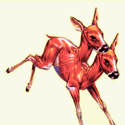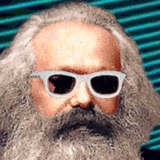|
Animal posted:It should be great if all you wanna play is 2D or low poly indie titles and older games. Iím jealous of the OLED screenÖ címon Valve.
|
|
|
|

|
| # ? May 25, 2024 09:37 |
|
shrike82 posted:the aya neo air is getting pretty good reviews with one of the biggest features being the oled screen Pretty bad battery life though and itís sure not cheap for 5.5 inch screen. ExcessBLarg! posted:At that point get an OLED Switch? The switch has a larger screen, better battery life, and half the price lol. The Air could be ok for emulation but again it kills the battery life. At default TDP you are looking at about 90 min of battery life. MarcusSA fucked around with this message at 01:08 on Aug 10, 2022 |
|
|
|
The way I use the deck I'd honestly have a hard time using anything that doesn't have the trackpads and paddles, unless you're using it as purely just, an emulation and console port machine.
|
|
|
|
Yeah I use the trackpads in so many games, to go without is kind of a yikes. Maybe the next revision will have a better battery and a better screen and we can all chill.
|
|
|
|
i don't use the trackpads on my deck at all - can't imagine using them to game tbh lol the neo air might be a tertiary gaming toy to the deck's secondary status. i've been playing persona 5 on the deck using remote play - that's a use case something like this would work better at
|
|
|
|
Not to game, but I play games and browse the internet and sometimes a trackpad is ideal for doing mouse shenanigans
|
|
|
|
shrike82 posted:i don't use the trackpads on my deck at all - can't imagine using them to game tbh
|
|
|
|
shrike82 posted:i don't use the trackpads on my deck at all - can't imagine using them to game tbh Don't knock it until you've tried it. So it doesn't look like I'm playing Monster Hunter Rise anytime soon: 
|
|
|
|
i tried using the pads once with dragon age inquisition but just found it too fiddly any recommendations on games that work well with the trackpads?
|
|
|
|
shrike82 posted:i tried using the pads once with dragon age inquisition but just found it too fiddly Inscryption
|
|
|
|
Defenistrator posted:Is there any site that reviews the playability of a steam decks screen? The amount of tiny as f text in games that are verified is getting out of hand here. I'm looking at Disco Elysium specifically. So I had lots of issues with Fire Emblem Three Houses on my OLED Switch with the text being tiny but I put three hours into disco today with no issues on my deck. There is a setting in options to up the fonts. I believe font size is explicitly one of the things Valve tests for before verifying.
|
|
|
|
I'm glad Inscryption was the first thing I installed, because it made it so the first thing I did on Deck was deep dive all of the control customization options. Was cool making a game that seemed barely playable on deck a good experience in just a couple of minutes of fiddling around.
|
|
|
|
ExcessBLarg! posted:At that point get an OLED Switch?  (and yeah I already have an OLED Switch)
|
|
|
|
shrike82 posted:i tried using the pads once with dragon age inquisition but just found it too fiddly Any game that has an on screen cursor is, just automatically trackpad territory imo. Oxygen Not Included and Rimworld play incredibly on the Deck but I couldn't imagine them on anything else. Likewise, I played a fuckload of strategy games on my Steam Controller. Big thing you learned using the Steam Controller is that, you are often better off with a wasd/mouse emulation on the trackpads than you are using stock gamepad controls in lots of games (or, even better, joystick+mouse if the game supports input mixing).
|
|
|
|
I'm glad someone at Valve sees the potential of trackpads. Sony blew it with the PS4. Completely wasted feature of the DS4 (and also the placement isn't very ergonomic for extended use).
|
|
|
|
I'm a real dummy with the trackpad. Can you explain how it's different between "as joystick", "as mouse", and trackball setting? Is it a sensitivity thing?
|
|
|
|
Also controllers should have scroll wheels (I'm blanking on it atm, but I think there's been one or two before? maybe it was just a patent filing.).
|
|
|
|
Rinkles posted:I'm glad someone at Valve sees the potential of trackpads. Sony blew it with the PS4. Completely wasted feature of the DS4 (and also the placement isn't very ergonomic for extended use). Really funny that they originally weren't planning on putting a left stick on it either though, that would have been a disaster. ExcessBLarg! posted:I'm a real dummy with the trackpad. Can you explain how it's different between "as joystick", "as mouse", and trackball setting? Is it a sensitivity thing? Worth noting that, there's like 12 different modes for binding the trackpads, as joystick, as mouse, as mouse joystick (where it feels like a mouse but outputs as a gamepad joystick, for games that don't have mouse support or don't like mixed inputs), mouse region (where the pad maps 1:1 to a region of the screen), flick stick (people swear by it but I don't get it), a half dozen ways to bind it as buttons, etc homeless snail fucked around with this message at 02:51 on Aug 10, 2022 |
|
|
|
Iíve never used flick stick controls before. How does your forward movement direction get reset to where youíre looking? Does that happen when you let the stick recenter?
Tiny Timbs fucked around with this message at 03:11 on Aug 10, 2022 |
|
|
|
Tiny Timbs posted:Iíve never used flick stick controls before. How does your forward movement direction get reset to where youíre looking? Does that happen when you let the stick recenter? https://www.youtube.com/watch?v=C5L_Px3dFtE
|
|
|
|
veni veni veni posted:I'm glad Inscryption was the first thing I installed, because it made it so the first thing I did on Deck was deep dive all of the control customization options. Was cool making a game that seemed barely playable on deck a good experience in just a couple of minutes of fiddling around. Would you please share your config or upload it and share what you named it? Iím managing I think(?) with the default control scheme but it hasnít quite clicked totally for me.
|
|
|
|
TwoDeer posted:Would you please share your config or upload it and share what you named it? Iím managing I think(?) with the default control scheme but it hasnít quite clicked totally for me. Most of the game is with a Mouse, so it's perfect for Mouse Trackpads and Left Click on R2. W and S allowed me to move around.
|
|
|
|
Does anyone know if its possible to update to the beta version of the Heroic Games launcher? I know the steam deck is set up to use flatpacks, so I dunno if it's possible. The reason I want to is so I can use the new cloud save support for GoG titles.
|
|
|
|
Defenistrator posted:Is there any site that reviews the playability of a steam decks screen? The amount of tiny as f text in games that are verified is getting out of hand here. I'm looking at Disco Elysium specifically. I was just playing Diso Elysium and the text was sufficiently readable for my tired eyes... ...after I turned the font size up in the options.
|
|
|
|
Quixzlizx posted:This may be a little OT, but does anyone have recommendations for 2D top-down action-adventure games (basically A Link to the Past)? I have a surprisingly low amount of that type of game in my Steam library (only Chronicon, CrossCode and Cubetractor). Ittle Dew and its sequel Turnip Boy Commits Tax Evasion
|
|
|
|
Defenistrator posted:Is there any site that reviews the playability of a steam decks screen? The amount of tiny as f text in games that are verified is getting out of hand here. I'm looking at Disco Elysium specifically. I played most of DE streamed to phone and it was fine. Trackpad as mouse is perfect. Using the right pad and click as left-click, with left pad as scroll and right click. I don't know if that's the best way to do it, but it works.
|
|
|
|
TwoDeer posted:Would you please share your config or upload it and share what you named it? Iím managing I think(?) with the default control scheme but it hasnít quite clicked totally for me. I didn't do much tbh. I just mapped the right stick to the scroll wheel which gets used a lot and set the left stick to wasd, then just use a combo of touchpad and touch screen tapping on cards for everything else. The default mouse button mapping work well. It's not quite as tight as playing with a real mouse but it's very manageable. Since it's coming to console soon it'd be cool if they patched in real controller support. No idea if that will happen though
|
|
|
|
aya neo looks poo poo tbh... 500 bucks for 1 HOUR of battery life foh
|
|
|
|
I don't get why OLED is a big deal to people. Draw more power, produce more heat, and have burn-in to have brighter brights and darker darks. I turn these things down to reduce eyestrain on a regular LCD.
|
|
|
|
My PC monitor, phone, TV, and Switch are all OLEDs now - kinda hard to overrate pure blacks imo The deck screen is so-so even against other non-OLED screens
|
|
|
|
Being able to control the brightness of every pixel on OLED is as amazing as it sounds. I thought it's going to be something hard to see but pure blacks and accurate HDR is immediately obvious.
|
|
|
|
OLED just seems like a bad deal for a handheld. Bad in sunlight, more expensive, more prone to damage, burn-in, worse color accuracy and consumes more power and heat unevenly depending on how dark your game is. I'm interested in pumping the least amount of power possible into my screens in general, and I want them to last. HDR and OLED's contrast do nothing for me. I stop noticing after minutes. I understand people who do care about that, but at this point at least, OLED is not a better screen technology for people like me even if it wasn't 1.5x - 2x the price. E: also high contrast = eye strain Vic fucked around with this message at 11:41 on Aug 10, 2022 |
|
|
|
I would rather they work on the touch screen. It's the only part of the hardware I'm pretty disappointed in. I'm not expecting iPad-levels of touch responsiveness, but maybe something on par with Windows touch screen devices from 5-10 years ago. I haven't tried Windows on the thing so maybe it's partly a software issue. I don't have good experiences with touch screens and Linux but better than the Deck's.
|
|
|
|
Vic posted:I don't get why OLED is a big deal to people. Draw more power, produce more heat, and have burn-in to have brighter brights and darker darks. I turn these things down to reduce eyestrain on a regular LCD. IMO it looks much, much nicer. I have an OLED 4k TV and had to switch to 1080P LCD and losing the OLED bothered me much more than the resolution drop it turned out. Even going from a Switch > OLED Switch which is the exact same resolution and hardware is a noticeable difference to me. I happily play a lot of games ~30FPS, and I notice the drop from 4k to 1080 way less than I thought so I'm not one of those people yelling at people for using their screen with incorrect color settings I just do whatever and notice a nice difference
|
|
|
|
I've been using an OLED Vita for years and not a trace of burn-in. Maybe some people have issues with it for whatever reason but it doesn't scare me. If there was an OLED Deck I would've jumped at it.
|
|
|
|
Theyíre taking the Nintendo approach and saving OLED for a future generation of the product. By all accounts it seems to be a success for them, Iím sure weíll get a sequel at some point.
|
|
|
|
I think the deck's screen looks perfectly fine as is. I've got some OLED devices and have never been impressed. If OLED comes standard, then whatever, I don't really care, but I'm certainly not paying more for it.
|
|
|
|
Vic posted:I don't get why OLED is a big deal to people. Draw more power, produce more heat, and have burn-in to have brighter brights and darker darks. I turn these things down to reduce eyestrain on a regular LCD. Burn out is different from burn in (the image doesn't get ghosted in, the pixels can wear out), but on modern OLEDs its really really hard to get burn out and your device is probably not going to last long enough for the impact of burnout to be noticed. At this point OLED devices have been common for a long time and while early versions had occasional burnout at this point failure due to burn out is about as common and LCD pixels being stuck or other issues common with any monitor. That said, the Deck LCD seems great for it's size and price, so I don't think it was a mistake to go with it.
|
|
|
|
OLED burn-in hasnít been a thing in years
|
|
|
|

|
| # ? May 25, 2024 09:37 |
|
Cartoon Man posted:Theyíre taking the Nintendo approach and saving OLED for a future generation of the product. By all accounts it seems to be a success for them, Iím sure weíll get a sequel at some point. Some dudes in this thread were saying that there wonít be a second Deck, and Valve was only trying to inspire third-party manufacturers to build for the form factor
|
|
|