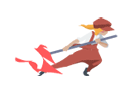|
wolrah posted:Ship a 1440p screen and make it default to a 720p pixel-doubled mode for games. Less graphically demanding games that benefit from higher resolutions could then opt in to the full resolution mode and of course a toggle could be made available for advanced users. I blame deferred shading. Yeah let's shovel around gigatexels per second so that we can make the rendering code prettier or whatever. Better add some ray marched reflections too just to make the gpu's memory controller really want to throw itself into traffic. Mirror's edge didn't need that poo poo, even baked lighting can go a very long way
|
|
|
|

|
| # ? Jun 5, 2024 19:41 |
|
Iím also ok with it because they are really breaking open a market thatís been kinda struggling and niche for a while.
|
|
|
|
Yeah I don't give a poo poo about it because its a good product and I think the Ayas and GPDs and etc are solidly Not Good Products for all kinds of reasons that make them unattractive to me, just let's not fool ourselves into believing that anyone else is capable of competing with Valve in the market that they're the defacto platform holder of.
|
|
|
|
Maybe something that supported (and took bundle commissions from) EA+Ubisoft+GOG+EGS stores? Would require cooperation among the vendors in an environment that is currently hostile, but there's no technical reason why another company couldn't take what Valve has done and build their own version of it. That's one of the more frustrating things about Epic, they're getting the tools to break free from Microsoft on a silver platter, but instead are trying to wedge the incumbents in court. But even if they win, there will always be a conflict of interest when OS vendors bundle their own stores in by default. There is only one way to be free of that. SCheeseman fucked around with this message at 04:39 on Aug 12, 2022 |
|
|
|
I forgot to tell this thread but I got my reservation earlier today. Thank you all. I won't forget you.
|
|
|
|
https://youtu.be/ma3-nbNWD40 12 min mark for the deck. 30-45 fps on medium settings with dynamic resolution scaling. He said itís definitely playable.
|
|
|
|
wolrah posted:Ship a 1440p screen and make it default to a 720p pixel-doubled mode for games. Less graphically demanding games that benefit from higher resolutions could then opt in to the full resolution mode and of course a toggle could be made available for advanced users. It would be quadrupling/quartering, though (depending on how you want to phrase it,) not doubling. That's why 2560x1440 is "QHD," as in "Quad HD" since HD is 1280x720. sigher posted:Even if you aren't rendering at higher resolutions, aren't you still driving more pixels anyway requiring more battery? This is one thing that I've wondered: if you're running a high-res display with a lower-res signal, say running a game at FHD on a UHD monitor, is the monitor still drawing [significantly] more power than a native FHD panel (of the same size) in the same scenario? MarcusSA posted:You want a 45W charger. Make sure itís 45W across the USBC port (yes it can be confusing) You absolutely don't necessarily want or need a 45 W PSU. (The "charger" is the device itself.) I've run the Dreck on an Anker 30 W PSU (with the significance being that it won't allow the battery to recharge as fast but will otherwise run the system fine,) and going with a more powerful one won't hurt but will give you more flexibility in using it with other devices. What you do want to look out for is the voltages, specifically the Dreck can apparently run at 15 or 20 V (either of which can get it to its 45 W max draw.) There are certainly some PSUs that don't output all of the PD 2+ standard voltages of 5-9-15-20 V, especially at say under 45 W, but the Anker one I mentioned above does. I could probably hook up a multimeter and see exactly what's going on, but
|
|
|
|
Is there any fix for minor button rub? Two of my buttons aren't exactly sticking but don't have as smooth of an action as the others. I imagine I'd want to lightly sand them down but maybe there's another approach.
|
|
|
|
I only ordered my Steam Deck after the first reviews came in back in February (because I refuse to preorder *anything* in the gaming sphere nowadays, no matter how low risk) and my expected availability of the 650$ model in NA just shifted from "after Q3" to "Q4", so I think they're pretty confident they're about to finish out the wave of early orders and get to people like me who waited 'soon'.
|
|
|
|
I figured it was literally zero-risk or nearly so, it wasn't a "preorder" as much as a "reservation" and all I had on the line was a $5 deposit, there wasn't any obligation to buy once my reservation came up and the chance to actually order one came around. Also it seemed a much smarter way to do a console launch in the middle of this mess than the PS5 or XBox Minifridge where we're over a year and a half out from the initial launch and you still can't actually get one unless you start signing up for Discords and following various Twitter accounts for notifications that somebody, somewhere has one they're willing to actually sell to you. Even so, me waffling for half a day before plunking down my $5 reservation did delay me like 5 months after launch, so while I did get to check out user reviews and the like before buying, I'm glad now that I have mine in my hands that I didn't wait any longer.
|
|
|
|
The $5 deposit was also refundable as Steam credit, so zero-risk unless you were never again planning on purchasing anything on Steam.
|
|
|
|
I saw those Xbox mini fridges at Target last week. I thought about it but looking at the box it makes it clear that it's more of a cooler and the warning recommended not to have it connected 24/7. Killed any interest in one.
|
|
|
|
Mr Phillby posted:Might have to try this because currently the virtual keyboard is almost imposible to use with the touch screen. It's remarkable, the buttons visibly react, the haptic feedback triggers but 50% of the time it still doesn't register the keypress. I've never encountered a more annoying virtual keyboard in my life especially when coupled with the discover store searchbar's habit of deleting all text while your still typing. Heran Bago posted:Yeah same. Can't think of a current $400 device with a worse virtual keyboard. Rinkles posted:Is it a hardware or software issue? ExcessBLarg! posted:There's a whole fly-by-night industry of folks making cheap retro handhelds that are starting to encroach on the mid-tier space as the costs of SoCs and screens continue to drive down. The problem with these devices is that Windows doesn't scale down to them (also licensing) ExcessBLarg! posted:It's not unreasonable to think that in a year or two the folks making these might drop in a cheap APU and preload them with SteamOS--particularly if Valve is willing to be a bit loose with Steam client licensing. Or maybe they'll just drop in the open-source components. Such a device wouldn't be able to play particularly demanding titles on Steam, but indies and old stuff? Yeah, maybe. Ima Computer posted:The problem stopping cheap retro handhelds from being competitive with the deck is not a power/scaling issue, it's that they all use ARM processors. They will never run PC games natively (or, at least not for a very long time)  
|
|
|
|
SCheeseman posted:Maybe something that supported (and took bundle commissions from) EA+Ubisoft+GOG+EGS stores? Would require cooperation among the vendors in an environment that is currently hostile, but there's no technical reason why another company couldn't take what Valve has done and build their own version of it. I think most of that works on the Steam Deck right now. EGS & GoG work through the Heroic Games launcher that uses Steam's Proton to boot the games. And I remember some people having luck using Lutris to boot Blizzard, EA and maybe even Ubisoft stuff.
|
|
|
|
Dramicus posted:I think most of that works on the Steam Deck right now. EGS & GoG work through the Heroic Games launcher that uses Steam's Proton to boot the games. And I remember some people having luck using Lutris to boot Blizzard, EA and maybe even Ubisoft stuff. Origin and Blizzard work out of the box via proton in the game mode. Played Overwatch and Titanfall 2 no problem. The rest should be the same deal. You don't need anything to run these. e: The only dumb thing was I had to download the installers from 3rd party sites because blizz/ea detects linux and refuses to offer you a download link 
Vic fucked around with this message at 15:07 on Aug 12, 2022 |
|
|
|
F.D. Signifier posted:Yep, the on screen keyboard is the worst ever seen since the Windows XP for Tablets UMPC days. And they still haven't fixed it. That they spent time making stupid skins for it instead of making it work is laughable. Agreed on the keyboard, but if a competitor doesn't have a trackpad then it probably requires a mouse and that loving sucks.
|
|
|
|
If the touchscreen hardware was simply better users could fat-finger it out of the box like an iPad or Surface. As it is, it really needs something like the DS where you tap spots around the screen to calibrate it on initial setup. If you have a stylus for a smartphone or Switch you can see the point that gets registered isn't always the center of the touch location in some areas. I experienced this on both my pre- and post-RMA units. Like I said in a previous post, this is solvable with some software in the AUR. The traditional Linux beardo wisdom is "Why are you trying to do that? Don't do that. It's not designed for that." In looking at other people griping about it, common solutions are to avoid Desktop mode when possible, and connect a USB keyboard when needed.
|
|
|
|
Vic posted:Origin and Blizzard work out of the box via proton in the game mode. Played Overwatch and Titanfall 2 no problem. The rest should be the same deal. You don't need anything to run these. The Battle.Net launcher was definitely the biggest pain in the rear end for me to get working. For some reason it would just refuse to show the Play button in game mode and I don't even remember what I had to do to fix it. I absolutely would not mind a more streamlined way to get to these other launchers but there's absolutely nothing standing in the way of them working and giving people access to the stores.
|
|
|
|
I've got Spider-Man preloaded. It will be interesting to see how long it takes the deck to decrypt the files. The game was smaller than I had expected at roughly 60 gigs. (Final Fantasy 7 is 100)
|
|
|
|
Don't know why you're touching the screen to use the keyboard and not using the trackpads
|
|
|
|
homeless snail posted:Don't know why you're touching the screen to use the keyboard and not using the trackpads This. I don't know why anyone touches the screen. Ever. At any point, for any reason. I always have one of the trackpads set up to work like a mouse.
|
|
|
|
Tiny Timbs posted:The Battle.Net launcher was definitely the biggest pain in the rear end for me to get working. For some reason it would just refuse to show the Play button in game mode and I don't even remember what I had to do to fix it.  worked fine for me. I'd dip into the universal launchers, but the the steam input configuration thing is just required for any non-gamepad game. Also FPS games. worked fine for me. I'd dip into the universal launchers, but the the steam input configuration thing is just required for any non-gamepad game. Also FPS games.
|
|
|
|
homeless snail posted:Don't know why you're touching the screen to use the keyboard and not using the trackpads The was literally the last paragraph of my post.
|
|
|
|
It's presented like it should work fine that way. But it doesn't. But it could. Yeah the track pads are better but plugging in a keyboard is even better. Just do that.
|
|
|
|
It is a minor complaint and I've had zero issues with the touchscreen outside of the virtual keyboard. It always visibly registers where you press so its entirely an issue with the keyboard software. I don't think its intended behaviour given the positive hapitc feedback. Feels like an issue with focus on the text box maybe? Like half the presses just go somewhere else? When I have to I just use the analogue stick most of the time out of habit, but the touchpads work very well too. However if i'm in desktop mode its generally because I'm messing around and installing poo poo and usually I'm not holding the console with both hands it's resting in my desk or lap so the touchscreen is the handiest input method. It also comes up sometimes in games where i'm using the default controller layout without a mouse input. I wish mouse on right trackpad was just part of the default gamepad layout, i've been playing Peglin recently and although the game has great controler integration theres occasions where menus will lose focus and the only way to make a selection is with the touchscreen. Its my steamdeck experience so far that theres lots of stuff that seems bad on the surface but there are complicated and granular solutions you must painstakingly implement yourself. Then theres some small stuff that just doesn't work great yet. Like I've never had to activate a developer mode to get wifi to work out of the box before. It is a lovely little machine in general though. Valve will do their thing, some things will improve, new problems will crop up it's the Steam experience. None if this really effects the fact that it runs Earth Defence Force really, really well in the end either.
|
|
|
|
Heran Bago posted:It's presented like it should work fine that way. But it doesn't. But it could. I bought a tiny, mini bluetooth keyboard for this purpose.
|
|
|
|
For some reason the Steam Rom Manager that Emudeck installs is just completely non responsive after the initial install. I can move the mouse around but can't interact with anything or even switch back to gaming mode.
|
|
|
|
In case anyone was curious. I started the decryption of Spider-man on my desktop and Steam deck at the same time, and the deck took roughly twice as long to do it. This is pretty impressive because my desktop has a 5900x (12 cores / 24 threads) and the steam deck is only a 4 core / 8 thread chip. Edit: Spider-Man works well at 40 hz. In some spots it can go up to 60, but it's really inconsistent. I slapped the settings to low and set the textures to medium. Looks good and runs better than it did on my launch PS4. Actually, I might recommend 45 hz because the game has a dynamic resolution setting for 45 fps. Edit 2: yeah, definitely do 45hz and turn on the dynamic resolution at 45fps. It's super smooth when swinging through the city. Another thing I would recommend checking out to see if you like it, is to reduce the FOV a bit. It makes spider-man bigger on the screen and I think suits the deck better. Dramicus fucked around with this message at 19:01 on Aug 12, 2022 |
|
|
|
I'm trying to use my Deck as the primary place I play the roguelikes I own, but I hit a bit of a snag with Dark Devotion. Has anyone in this thread figured out a working configuration for that game, or will I need to use some sort of wrapper for it? I own the game in GOG via Heroic.
|
|
|
|
Teabag Dome Scandal posted:For some reason the Steam Rom Manager that Emudeck installs is just completely non responsive after the initial install. I can move the mouse around but can't interact with anything or even switch back to gaming mode. Related, is there another way to stream/remote desktop the Deck in desktop mode aside from Steam Link? Steam ROM Manager exits Steam when you open it, which means no more Steam Link streaming, and it's annoying to have to switch over to the Deck once I open it. Steam Link is fine for 99% of what I need Desktop mode for, just not the ROM Manager.
|
|
|
|
Teabag Dome Scandal posted:For some reason the Steam Rom Manager that Emudeck installs is just completely non responsive after the initial install. I can move the mouse around but can't interact with anything or even switch back to gaming mode. Happened to me also. Steam ROM Manager quits steam for you to be able to populate the library with roms. Quitting steam also quits the steam input service running in the background. It still works, but reverts to some linux level default. Also once not allowing me to click my bluetooth mouse until I quit out. There's some fuckery going on in the background.
|
|
|
|
Does Steam Deck do the thing Switch does where itís more powerful when connected to a TV? If so, how powerful is it compared to PS5/Series X? (I donít know poo poo about graphics cards, donít compare it to those.)
|
|
|
|
Detective No. 27 posted:Does Steam Deck do the thing Switch does where itís more powerful when connected to a TV? If so, how powerful is it compared to PS5/Series X? (I donít know poo poo about graphics cards, donít compare it to those.) No it does not. Its not nearly as powerful as the newer consoles and its closer to last gen PS4 / Xbox
|
|
|
|
Detective No. 27 posted:Does Steam Deck do the thing Switch does where itís more powerful when connected to a TV? If so, how powerful is it compared to PS5/Series X? (I donít know poo poo about graphics cards, donít compare it to those.) Not really? In fact you might get worse performance if you try to run at 1080p versus the Deck's 1280x800. You won't get anywhere near the level of fidelity of the PS5 or Series X, I don't think the Deck really supports raytracing, let alone at playable framerates.
|
|
|
|
Ah. Well, a portable PS4 is still nothing to sneeze at. Higher frame rates are more important to me than ray tracing. Looking forward to getting mine in Dectober.
|
|
|
|
Detective No. 27 posted:Does Steam Deck do the thing Switch does where itís more powerful when connected to a TV? If so, how powerful is it compared to PS5/Series X? (I donít know poo poo about graphics cards, donít compare it to those.) The Steam Deck at 800p is as fast as a base PS4 at 1080p, if that makes sense. It's pretty remarkable, really.
|
|
|
|
Also, importantly, the PS4 was loud as poo poo
|
|
|
|
I'm down with a flu and I've been playing Deus Ex the whole day on minimal wattage smoothly without charging. I was organizing my inventory via touchscreen. That's neat as gently caress
|
|
|
|
Dr. Video Games 0031 posted:The Steam Deck at 800p is as fast as a base PS4 at 1080p, if that makes sense. It's pretty remarkable, really. This is pretty much spot on. I've been swinging around New York collecting backpacks for the last hour or so and the deck is running Spider-man better than my base ps4 does.
|
|
|
|

|
| # ? Jun 5, 2024 19:41 |
|
jokes posted:Also, importantly, the PS4 was loud as poo poo It was loud, but they don't start out that way. They're dust magnets. My PS4 Pro was jet engine loud and I took it apart to dust it out and it was whisper quiet afterward.
|
|
|