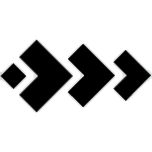|
Scruff McGruff posted:people seemed to be using yolks GreatGreen posted:legitimately has bought a yolk setup. Are you two having a giggle? GreatGreen posted:I upgraded to an x56 HOTAS I hope you got it cheap.
|
|
|
|

|
| # ? May 24, 2024 23:48 |
|
Xakura posted:Are you two having a giggle? First of all, thank you text-to-speech for spelling "yoke" wrong. Love all you do. But no, my buddy really did buy a yoke. He digs it. It's not my thing but he likes it. As for the x56, yep I got it at retail. I really like it. It's obviously not the absolute peak of hotas setups but for a hotas for somebody like me who considers flight sims to be great fun sometimes but not a "main hobby," it's a fantastic setup. GreatGreen fucked around with this message at 20:33 on Aug 11, 2022 |
|
|
|
gently caress me, even with you pointing it out I didn't notice until GreatGreen's response. That's what I get for mobile posting.
|
|
|
|
I prefer the yoke because it's what I'm used to and it's what is available in *most* of the planes I like to sim, and honestly the range of motion on the last sticks I've flown with are ridiculously weird feeling even if you're simming something that does have a stick. Now, if you spend a bit more money, I assume that improves, but not really as much as you'd hope.
|
|
|
|
When forum warrioring about yokes, typing becomes less accurate. Facts.
|
|
|
|
froody guy posted:I wonder how many civilian simmers out there use a yoke setup instead of an hotas. I mean, except those who actually build replicas and are super hardcore for their own reasons, is there any real benefit in using a yoke? I used to fly everything with an X-52 Pro, then I got the Saiten Yoke, Throttle and Pedals for Christmas which encouraged me to go into real flying. Then I stopped using the yoke and switch to a Logitech 3D pro in my left hand because the yoke was just too sticky and because Iím flying a Cirrus SR20 with a side yoke in my left hand. Wish I had $999 for a proper side yoke.
|
|
|
|
I bought the Thrustmaster Boeing yoke pack a few months ago in addition to the current airbus pack I have but haven't had the chance to try out the yoke yet since I only recently moved into a place I could actually set up the yoke in a dedicated spot.
|
|
|
|
illectro posted:I used to fly everything with an X-52 Pro, then I got the Saiten Yoke, Throttle and Pedals for Christmas which encouraged me to go into real flying. illectro posted:Wish I had $999 for a proper side yoke.
|
|
|
|
froody guy posted:I get that and I obviously like the idea of 'being truthful to the real thing' but without any type of force feedback my impression is that it becomes one of those things that finally gives you the exact opposite result, breaking the immersion and making you feel like driving a car in the sky instead. There are definitely better and worse yokes. I'm pretty happy with the Honeycomb... it doesn't feel real, but it feels better than a lot of sim yokes I've used, and honestly: we have a certified FTD at work with servos and all sorts of poo poo to "weight" the flight controls properly and it still feels like poo poo compared to the real thing, so it's a matter of how close you want to get and how much money you have to spend.
|
|
|
|
I have to spend time in a full motion sim for recurrent every year, the sim still handles noticeably different from the actual airplane despite costing somewhere past $10 million, so chasing "realism" on a PC simulator gets silly past a certain point. I have a Warthog HOTAS that I'm perfectly happy with for both civilian and military sims, so just get whatever controller hardware you find enjoyable/comfortable to use.
|
|
|
|
froody guy posted:but without any type of force feedback my impression is that it becomes one of those things that finally gives you the exact opposite result The Stick you posted is well a joystick, the cirrus aircraft use side yokes, so the pitch is controlled by sliding the stick back and forth Hereís it in action during a recent landing, note the stick on the right side is right handed. https://youtu.be/nRnG983LSc0 So the sim equivalents are stupid expensive https://realsimgear.com/products/realsimgear-cirrus-side-stick-yoke
|
|
|
|
I have both a honeycomb setup and a VKB setup that I use for different things, and I'm happy with both. But that's a lot of money to dump on a sim setup. If you just want something you can use for everything, I'd probably recommend a VKB Gladiator. It's a very good stick for the price (currently $135 for the "NXT EVO Space Combat Edition"), and you can settle with using the little dials on the bottom for throttle stuff instead of buying a separate throttle quadrant (though I use an old X52 throttle that still works well). They're a russian business though, and I don't know what the import situation is like currently. It does appear that they're accepting orders, but shipping is expensive. I use the yoke for planes with yokes because it feels more "authentic," even if it's not realistic. After all, all you're ever doing in flight simulator is chasing vibes, so just go with the controls that give you the vibes you're looking for. Dr. Video Games 0031 fucked around with this message at 05:30 on Aug 12, 2022 |
|
|
|
I have a VKB gladiator stick, VKB rudder, and a big virpil throttle. It could hardly be a better setup. I'm still looking at a honeycomb set every other week. Would be nice to have a nice feeling yoke and a big trim wheel.
|
|
|
|
I have a CH yoke and throttle quadrant from when civilian sims was my primary simming experience. They're not hooked up irght now, but I've been pondering how to do it without disrupting my VIRPIL set up.
|
|
|
|
I have a VKB Gladiator NXT and I like it a lot. I previously used a T-16000. (I probably have joystick review posts in this thread somewhere - I have gone through a lot, including a Warthog, Saitek X52, and whatever that fancy Logitech one was before they bought Saitek) I still have my MS Sidewinder FFB Pro and used it so much back in the day that regular joysticks still feel 'weird' to me. I'm thinking about getting some of the VKB modules... the FSM-GA and SEM, specifically.
|
|
|
|
I can highly recommend that if you're a lefty and don't want to force yourself to learn to fly right handed, the VKB Gladiator Evo with the Omni throttle adapter is a great (and basically the only) right hand throttle.
|
|
|
|
I have a full CH Products HOTAS setup and a Honeycomb Alpha/Bravo setup. While I like my Honeycomb, it takes up so much room on my desk. Also I find the Alpha Yoke a bit heavy/stiff and have a difficult time making small control movements. Right now I'm using my CH Pedals, Throttle, and a MS Sidewinder Force Feedback 2. Eventually I'd like to mod the FFB2 and replace the grip with a Suncom F15 grip that I have in storage. Edit: I also need to replace and resolder the pots in my CH gear as I'm starting to get some jitter on various axii. I already have the replacement pots, I just haven't had the time or motivation to do it. JayKay fucked around with this message at 04:01 on Aug 12, 2022 |
|
|
|
Dr. Video Games 0031 posted:I have both a honeycomb setup and a VKB setup that I use for different things, and I'm happy with both. But that's a lot of money to dump on a sim setup. If you just want something you can use for everything, I'd probably recommend a VKB Gladiator. It's a very good stick for the price (currently $135 for the "NXT EVO Space Combat Edition"), and you can settle with using the little dials on the bottom for throttle stuff instead of buying a separate throttle quadrant (I use an old X52 throttle that still works well). They're a russian business though, and I don't know what the import situation is like currently. It does appear that they're accepting orders, but shipping is expensive. When I got my VKB Gladiator they shipped from China so I don't think it'll be too hard to get your hands on, just pricey yeah. They certainly are good sticks though.
|
|
|
|
illectro posted:So the sim equivalents are stupid expensive  I see a 3D printer in your future I see a 3D printer in your future https://www.youtube.com/watch?v=mIO1B-M6C_E editing for future reference: https://drive.google.com/file/d/1xlfxX843ra_KglRJZQncA8IkZVLRKvQo/view https://github.com/MHeironimus/ArduinoJoystickLibrary https://playground.arduino.cc/Code/Keypad/ froody guy fucked around with this message at 11:06 on Aug 12, 2022 |
|
|
|
JayKay posted:I have a full CH Products HOTAS setup and a Honeycomb Alpha/Bravo setup. JayKay posted:Edit: I also need to replace and resolder the pots in my CH gear as I'm starting to get some jitter on various axii. I already have the replacement pots, I just haven't had the time or motivation to do it. https://mega.nz/file/g48FDSST#GCHT1kKcz6aQpFQSPlzcKuM1BBhnQBeP6xHtk-johJc
|
|
|
|
I just got a Honeycomb combo. I also have the Saitek and CHP yokes and some joysticks. My problem has been wanting to do multiple things with one arrangement, like fly a GA plane, an airliner, a fighter, or a spaceship. I've collected it all over a decade or so but never utilize it all since setting up or changing it up is a pain. The Honeycomb combo seemed ideal since it puts a lot of stuff into just two controllers for most of what I want to fly. I barely got it out of the box, but so far it seems great, especially the mounting options. I like the Bravo since it has both GA and airliner handles that area easy to switch out. I can then set my HOTAS stuff to the sides for anything needing that so it's a bit simpler than what my crazy combination of stuff was before. So, now I have a Saitek yoke, autopilot and switch panel, and like 4 throttle quadrants, a CHP yoke and rudder, and some Goflight modules (throttle, gear/trim and a couple com/nav panels) that I need to get rid of. If anyone is interested I'll throw them in SA Mart for a deal before heading to ebay.
|
|
|
|
Don't get me wrong, overall I like my Honeycomb gear and I think they're a good value. They occupy a price point that has been non-existent in the Yoke market for a very long time. You either went Logi/CH with their yoke or had to dish out some cash for a $1000+ product. There wasn't a middle ground till Honeycomb came around. One of my biggest concerns is long-term use/durability. I'm not sure they're as bulletproof as my CH gear but time will tell.
|
|
|
|
A couple of noobish questions about the G1000 and vfr navigation, aka VOR to VOR navigation. First of all: it looks like in MSFS many VOR, not only of small airports but also on relatively big ones, are not active. What I don't understand is this: the frikken flight planner allows you to select them as departure, destination or midpoints, they get recognized by the NAV thing on the top of the PFD (main display) but no morse code can be heard and most of all no needle appears in the CDI. So why they simply don't allow you to pick up a dead VOR in the first place? Is there an offline tool to check if the VOR is actually alive in MSFS? Here's an example, flying from BEL to ISY, at a certain point ISY gets finally acquired in the NAV2 display but... no needle on the CDI  Second: the GPS! Is there a way to disable the GPS planner in the MFD? I don't even know how to dial in a flight plan with GPS waypoints so I never did that but when you build your flight plan as a VOR to VOR plan, apparently MSFS decides that you need the GPS too and there you have it as soon as you login. Problem is: first of all sometimes the VOR used are not in the same location of the runaway nor the airport so you get a wrong heading to follow, but most of all the DME works only as a GPS based DME. How can I change the distance to my next waypoint to be based on the VOR I select and not the GPS waypoint I get automatically dialed in by the flight planner? Here is what I mean, still flying from BEL to ISY, at a certain point I decided to dial in a new VOR (the MAC VOR at 116.00) but the distance was still shown to ISY because that was my next waypoint in the flight plan. And yes I know in the pic ISY is the VOR selected but trust me even when I swapped do MAC the pink part didn't change (also, pink = GPS so...wtf??!!) 
|
|
|
|
To the right of the LCD display, there's a white box with DME, NAV1, ADF, NAV2, AUX. Click NAV1 and NAV2 if you want to hear the morse code. I loaded up a flight near BEL and I can hear it and get guidance from it, but it required clicking in the triangular knob on the CRS-)BARO knoby thing. I think the button marked CDI on the LCD screen should have the same function, but it doesn't seem to. Maybe a bug? Maybe I don't know what that button does?  You can click the PFD Opt button to get more doodads on your CDI, like the distance to your VOR  Edit: Yeah I made it up to ISY and that thing's dead. The DME can find it (which I think is just cheating because it knows where it is from the GPS stuff), but there's nothing at all coming out of it as a radio broadcast. No morse code whatsoever, no guidance to the VOR nav stuff. Bedurndurn fucked around with this message at 21:06 on Aug 13, 2022 |
|
|
|
froody guy posted:A couple of noobish questions about the G1000 and vfr navigation, aka VOR to VOR navigation. To answer your first question, ISY isn't actually a VOR, it's a standalone DME, so there's no radials for the VOR receiver to follow. MSFS doesn't seem to differentiate between VOR/DME and just DME on the map page. For your second question, DME on the G1000 isn't shown by default, but if you hit the PFD OPT softkey and then DME, it'll show DME next to the HSI when there's a valid signal. You can also do "direct to" the three letter ID for the navaid, and that'll give you the distance on the top of the PFD
|
|
|
|
Pretty sure airplanes with G1000s donít actually have DME, since itís both quite a bit more expensive and less precise (why would you want to deal with slant range if you donít have to) than the GPS equipment thatís already installed in the airplane. Itís not 0lbs either, so it impacts payload. Like, I get the desire to figure out the dark arts of obsolete navigational techniques. ÖBut they are obsolete.  If you really really gotta do that stuff, grab yourself an airplane without a G1000 suite.
|
|
|
|
azflyboy posted:To answer your first question, ISY isn't actually a VOR, it's a standalone DME, so there's no radials for the VOR receiver to follow. How can you tell? Skyvector shows it as a VOR https://skyvector.com/airport/EGPI/Islay-Airport Edit: If you zoom in to it on MSFS's world map, it shows it as  I found another source that show it as a DME, so it's Skyvector that's wrong. Certainly explains the poor guy's confusion. (And my own) Bedurndurn fucked around with this message at 21:38 on Aug 13, 2022 |
|
|
|
As more and more radio nav aids are retired (in the real world and the sim) it's going to be more and more difficult to use them to simulate "old fashioned" flying. It would be cool if someone put together a "classic" nav database to use with older aircraft but that is probably a lot of work. You'd need custom charts too.
|
|
|
|
So yes I based my assumptions on Skyvector where for ISY I saw the symbol of VOR + DME but I didn't notice that in MSFS it's actually marked as DME only. I didn't even know there was such a thing as a DME only vhf thing. Anyway... thanks to all those that pointed me out how to have the little DME to the VOR in the HSI/Bearing indicator, that's all I was asking. As for the GPS, of course I'll learn it, but oh boy isn't flying VOR-only the real deal? Also, I learned one more thing today: flying on Norway at sunset is pretty glorious. Not only you get 2 hrs long sunsets and a beautiful screenshot generator, but if you're lucky you can get dat mun too  
|
|
|
|
Is there any way you can tell your flight assistant / co-pilot to just hold the plane steady while you run some numbers?
|
|
|
|
Zero One posted:As more and more radio nav aids are retired (in the real world and the sim) it's going to be more and more difficult to use them to simulate "old fashioned" flying. This right here. In meatspace, Iíd say probably fully a third of our radio navaids are out of service with no expectation of a return to service. Theyíre just permanently off until we figure out how to remove them from the myriad of airways and procedures that they served. (Hell, a lot of airspace boundaries are defined by either navaids, navaid radials, or navaid fixed-radial-distances, all of which go away if you remove the navaid from the database.) Itís a complicated issue. 
|
|
|
|
i'm starting to get some wonky behavior from my vr goggles and virpil hotas and i'm thinking a powered usb hub might be the answer. anyone have a recommendation?
|
|
|
|
Stringent posted:i'm starting to get some wonky behavior from my vr goggles and virpil hotas and i'm thinking a powered usb hub might be the answer. I picked up a j5 brand hub from Best Buy last year and have not had an issue. Any from a reputable brand should be fine. Avoid the random brands on Amazon because who knows what QC any of those white label products have gone through.
|
|
|
|
Stringent posted:i'm starting to get some wonky behavior from my vr goggles and virpil hotas and i'm thinking a powered usb hub might be the answer. https://www.amazon.com/Anker-7-Port-Adapter-Charging-iPhone/dp/B014ZQ07NE anker is a reputable brand, and this hub works well for me.
|
|
|
|
cool thanks
|
|
|
|
Dr. Video Games 0031 posted:https://www.amazon.com/Anker-7-Port-Adapter-Charging-iPhone/dp/B014ZQ07NE Second. My current rig has a positively worrying number of USB plugs.
|
|
|
|
MrYenko posted:Second. universal serial widebody airbus
|
|
|
|
I had to look it up once, but you can daisy chain up to 5 USB hubs, and in total have about 127 devices. Having an extensive setup with devices that all go somewhere else raises these questions.
|
|
|
|
Lord Stimperor posted:I had to look it up once, but you can daisy chain up to 5 USB hubs, and in total have about 127 devices. Having an extensive setup with devices that all go somewhere else raises these questions. This is useful, thanks! Iíve always wondered if USB hubs just worked off some wonky proprietary data combining protocol that was unique to each one of them, like if each one was just slapped together by some seedy company and the code for combining the data was just hacked by some drunk in a garage somewhere. Glad to know USB hubs are natively supported by the technology. Makes me feel better about using them. GreatGreen fucked around with this message at 16:06 on Aug 14, 2022 |
|
|
|

|
| # ? May 24, 2024 23:48 |
|
https://www.youtube.com/watch?v=aTDZTMpGvww
|
|
|



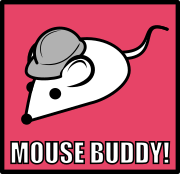





 ROCKET SCIENCE
ROCKET SCIENCE