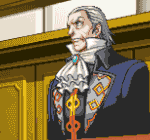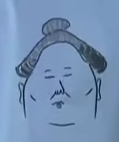|
like without knowing the remainder of your parts i can't say for sure but i would gamble extremely heavily the easiest route to 1080p/60 on the cheap if you've already got a 2200G will be a GPU upgrade. if your PSU and case can support it, that will provide a massive uplift in gaming and should easily achieve 1080p/30 you've targeted. if you can swing 80 a month, stick that in a savings account and buy a GPU in two months if you're comfortable with secondhand (160 will get you like idk a 1070 or so maybe? again psu will be a limiter here), if you're not wait maybe about 4 and buy a 6600. in 4 months things might be very different in terms of GPU pricing anyway and it's still trending down. i'd be very hesitant to buy something like this on credit, but up to you.
|
|
|
|

|
| # ? Jun 5, 2024 21:06 |
|
If the OP IS comfortable just slotting in a graphics card and that's it, then buying an RX 6600 or discounted 2060 would be the way to go, I feel like. The 2200G is not a great CPU to pair with those cards (or any cards, really), but it would be a substantial improvement over their current setup. That said, a whole new PC would have its benefits if it means getting to use an NVMe boot drive and a faster CPU. Something like the system I linked last page would do them well for a very long time. On a completely different subject, I've just noticed that TechPowerUp has started including extensive game testing in their memory reviews, so we can see exactly how DDR5 stacks up against DDR4 when it comes to gaming: https://www.techpowerup.com/review/corsair-dominator-platinum-rgb-ddr5-6600-cl32-2x-16-gb/7.html There are some games that enjoy memory bandwidth more (e.g. BFV, RDR2) and some games that enjoy low latency more (e.g. FC5). Higher bandwidth seems to matter more often, though that could just be a result of the game selection. The super high-end DDR5-6600 stuff is good no matter what, though it's ridiculously expensive. It's heartening to see that the cheap-ish DDR5-5200/5600 kits we've been seeing can go toe to toe with more expensive high-end DDR4, though we shouldn't kid ourselves because none of this is likely to matter much with normal parts at 1440p or above. I'd still only recommend DDR5 when there are really good deals available (like those teamgroup DDR5 + SSD bundles) Dr. Video Games 0031 fucked around with this message at 08:02 on Aug 17, 2022 |
|
|
|
right, upgrading the GPU is very very easy although it obviously depends on their level visual impairment. this seems pretty decent at describing it; take off side panel and then do this: https://www.youtube.com/watch?v=YVbjl69z3HE but, let us know what the rest of your stuff is, they might already have an nvme slot free given they're on an AM4 motherboard. depending on the board you could probably also CPU upgrade, although that's a much more complex operation by comparison.
|
|
|
|
I'm legally blind, only one sorta usable eye. I guess the best way to explain it would be to say to read what I'm typing right now I need my face right against my 32 inch monitor. I got my PC in 2018 after my last one died and I just had to get something right away on the cheap for like $500 from somebody on ebay. I dunno what type or speed of RAM it is, just 8GB. Motherboard is Gigabyte A320M. Same about SSD, no idea what type or anything, just has like 200 GB storage. I would def like to get a new computer, this one has been acting weird lately, just kinda randomly shutting down at times and poo poo. I'd be doing stuff and suddenly things would freeze, I'd get an error message, and it would restart.
|
|
|
|
hrm. well, here's what i would tell to someone who didn't have your disability: your motherboard and probably memory are fairly modern, your CPU isn't terrible and as such the cheapest and most cost effective route will for sure be some minor upgrades. if it's an ebay special it's very likely to only have 1 stick of ram, i'd need to see the original listing. if (and this is a MASSIVE if, particularly for an ebay machine) the power supply could support a GPU you'd have much more options, a route like this you could take in pieces rather than all at once: 1) make sure there are two sticks of ram in the machine, and that the ram in there isn't super old or slow. if not easiest upgrade, probably sub 75 bucks new to 2x8 gigs. if there's only one stick probably a pretty significant performance uplift. 2) add a discrete GPU. second easiest upgrade, see video, but also virtually certainly the most expensive. basically any card would be an upgrade and 1080p/60 is not that difficult a target. again you must have the PSU to support this and if you don't i would probably say just go for a full new build because replacing a PSU is basically building a computer. it will by a wide margin be the most performance gain tho. depending on the GPU anything from say 100-300 dollars, secondhand or new, would very significantly increase gaming performance. 3) upgrade the CPU. your board can support the latest ryzen chips until AM5 comes out i think, but something more sensible like a secondhand ryzen 3600 would probably be a sub 100 dollar upgrade, or somewhere around here. this is the hardest one to do and will involve taking apart most of the machine (front and back), adding thermal paste, etc. a better CPU will make it much better in non-game tasks. if you did those three things on the low end you'd probably be looking at i dunno 300-400ish dollars? something like that. and then we're pretty close to the first machine you linked at less than half the price, abet with secondhand parts. new with idk a 5500 or something i suspect you could do it for under 500, and hell you could probably pay someone a hundro to do the work and still come ahead. then you could sell the 2200G for 40-50 bucks and recoup some of the cost too. but obviously i don't know your specific condition or how comfortable you would be with doing all this even putting it aside, and there's nothing at all wrong with a prebuild, it's just - if i was trying to pinch every penny your existing gear is still partially totally viable. this might be interesting to whoever you give the old computer to or however you use it, it would be ideal for a little nephew or something.
|
|
|
|
Please donít finance a thousand dollars of computer in order to target 1080/30, especially if that will be tight in your monthly budget. You can hit 1080/30 by putting a new 200 dollar 2060 in your current machine.
|
|
|
|
KYOON GRIFFEY JR posted:Please donít finance a thousand dollars of computer in order to target 1080/30, especially if that will be tight in your monthly budget.
|
|
|
|
well, assuming the ebay machine they bought can support it, i mean. in particular it's not uncommon for them to put pathetically low power supplies in there, like 400w or whatever, and replacing a cheap PSU is not figuratively as involved as building a computer. if you can find the ebay receipt or whatever we could say for sure. if you have a mom and pop PC repair shop locally you could call them up and ask for an assembly quote, some places might do that. the gpu installation video i showed you is 3 minutes long and for a reason - that part is an extremely simple operation, or should be, but "replace a PSU" would probably cost some money.
|
|
|
|
CoolCab posted:well, assuming the ebay machine they bought can support it, i mean. in particular it's not uncommon for them to put pathetically low power supplies in there, like 400w or whatever, and replacing a cheap PSU is not figuratively as involved as building a computer. if you can find the ebay receipt or whatever we could say for sure. This is a good idea.
|
|
|
|
CoolCab posted:hrm. well, here's what i would tell to someone who didn't have your disability: your motherboard and probably memory are fairly modern, your CPU isn't terrible and as such the cheapest and most cost effective route will for sure be some minor upgrades. if it's an ebay special it's very likely to only have 1 stick of ram, i'd need to see the original listing. if (and this is a MASSIVE if, particularly for an ebay machine) the power supply could support a GPU you'd have much more options, a route like this you could take in pieces rather than all at once: Take a picture of the error next time. It would suck to move over to a new installation only to find out your problems are software based and still there. Another stick of ram and a gpu will make that computer feel way different, seconding the recommendation to find localish help because it could be useful in the future too.
|
|
|
|
Pilfered Pallbearers posted:This is a good idea. Basically. The mom and pop near my folks' previous place was where I got the old machine I launched my career on and where I went for computer parts in the dark days of the noughts. If you're not confident about building your own PC, smaller places usually have pretty acceptable deals on assembled computers.
|
|
|
|
Isnít it finally time to not abandon hope?
|
|
|
|
Lackmaster posted:Isnít it finally time to not abandon hope? Yes, actually. Just waiting on a good thread title to pop up.
|
|
|
|
https://www.youtube.com/watch?v=1YRDqLOukqk Fractal's really pumping em out lately. This one is meant to replace the Focus G, a budget stalwart. It's just a big metal box with some mesh and glass (though it's fractal, so there's a no-glass version too). No PSU shroud, no fancy mechanics, no HDD cages even. It's just a drat box, and it'll probably perform pretty well for its price. That said, it looks like fractal's targeting a $70 price point for the no-rgb version (plus shipping, which fractal never bakes into the base price), which is a bit higher than the $55 (+$10 shipping) the Focus G currently sells for. This case is simple enough that I was hoping it would hit those really cheap value case levels, so that's a disappointment. No discount for the no-glass option, either. I feel like you're better off just getting the Pop Air for $10 more. Dr. Video Games 0031 fucked around with this message at 00:11 on Aug 18, 2022 |
|
|
|
They also recently released compact variants of the Meshify 2
|
|
|
|
Rinkles posted:They also recently released compact variants of the Meshify 2 Right, the Meshify 2 Mini and Nano (the "Compact" isn't new). The Mini might be decent with a midrange GPU. The Nano looks kind of dumb though, not gonna lie. Shrinking midotwers down to ITX size always seems like a bad idea, and the Nano isn't convincing me otherwise. That's just not how you're supposed to do ITX anymore.
|
|
|
|
Thanks for the suggestions everyone. I do have a few friends I can probably ask to help find out what kind of PSU I have, the wattage or whatever, so I'll see about that maybe this weekend or next. They just work a lot and have a kid. If a graphics card and some RAM is all I really need, that would definitely help a lot.
|
|
|
|
NikkolasKing posted:Thanks for the suggestions everyone. I do have a few friends I can probably ask to help find out what kind of PSU I have, the wattage or whatever, so I'll see about that maybe this weekend or next. They just work a lot and have a kid. If thereís a visible label on the PSU, you can take a picture and we can tell you.
|
|
|
|
well i'm making some assumptions - you don't happen to have like, a pdf email receipt from whoever you bought the machine from? that should have the components.
|
|
|
|
Current PC setup is a ryzen 5 3600 with a GTX 1660 Ti, MSI B550 Mortar Mobo and a FSP Hydro GE 650w 80+ Gold PSU. If I'm targeting 1440p 60 FPS at max settings for single player stuff, just upgrading the GPU to a 3060 Ti should be enough to get me there right? I shouldn't need to upgrade any of the other components above?
|
|
|
|
anakha posted:Current PC setup is a ryzen 5 3600 with a GTX 1660 Ti, MSI B550 Mortar Mobo and a FSP Hydro GE 650w 80+ Gold PSU. For most games, yeah. 3070s are also very inexpensive right now if you can find a good deal.
|
|
|
|
really wish fractal could figure out how to make a mesh front case under 30L iirc the Meshify 2 nano is like 29.5L, so it rounds up to 30L i just want the smallest possible case with 2x 140mm fans in the front and room for 3+ slot gpu really hoping the cabal of independent SFF case designers comes up with something like that soon
|
|
|
|
My buddy is looking for a pre-built with a 3070 GPU and 16 or 32gb ram (he thinks he needs 32, I think he only needs 16, but I guess it wouldn't hurt to have more anyways if he wants to pay for it). The real issue is brands: He's looking at stuff like these, are there any recommendations you guys can give? https://www.microcenter.com/product/650068/hp-omen-30l-gt13-1184-gaming-pc-(refurbished) https://www.newegg.com/p/3D5-001U-001A6 he's also open to building his own, but he's not thrilled with the idea D1Sergo fucked around with this message at 23:19 on Aug 18, 2022 |
|
|
|
denereal visease posted:really wish fractal could figure out how to make a mesh front case under 30L It has already happened, friend. https://www.newegg.com/white-ssupd-meshlicious-mini-itx/p/2AM-030R-00003 edit: there seem to be some availability issues with the case. For some reason, there's no mesh panel option for the black version on newegg, there's no PCIe 4.0 riser option for the black option either, but they have you buy a separate combo with the 4.0 riser cable added onto the 3.0 cable version? It's so confusing. What the hell are they doing? Dr. Video Games 0031 fucked around with this message at 23:53 on Aug 18, 2022 |
|
|
|
Dr. Video Games 0031 posted:It has already happened, friend. https://www.newegg.com/white-ssupd-meshlicious-mini-itx/p/2AM-030R-00003 e: which is working great, just wish i could close it 
|
|
|
|
Then I don't think you'll get what you want anytime soon. A tower-style case with front-to-back air cooling and triple-slot GPU support at under 30L doesn't seem feasible. You should just settle for the NR200. It's not a typical tower style case, but you can put a Fuma 2 and triple-slot GPUs in there.
|
|
|
|
Is there any program that will report the wattage your system is pulling in? Something that could like read the PSU? Or is plugging your PSU into a kill-a-watt pretty much the only viable option?
|
|
|
|
Lackmaster posted:Is there any program that will report the wattage your system is pulling in? Something that could like read the PSU? Gotta use a kill-a-watt or something similar. Regular desktop PSUs are quite dumb, and there's no way to monitor them. edit: vvvv okay, most regular desktop PSUs Dr. Video Games 0031 fucked around with this message at 03:36 on Aug 19, 2022 |
|
|
|
Dr. Video Games 0031 posted:Gotta use a kill-a-watt or something similar. Regular desktop PSUs are quite dumb, and there's no way to monitor them. Corsair has a bunch of PSUs that plugs into a usb header on the mobo. AXi Series PSUs: AX760i, AX860i, AX1200i, AX1500i, AX1600i HXi Series PSUs: HX750i, HX850i, HX1000i, HX1200i RMi Series PSUs: RM650i, RM750i, RM850i, RM1000i They can display a bunch of stuff including efficiency. We have one of them but honestly if im curious how things are at idle or load I use the display on the UPS.
|
|
|
|
D1Sergo posted:My buddy is looking for a pre-built with a 3070 GPU and 16 or 32gb ram (he thinks he needs 32, I think he only needs 16, but I guess it wouldn't hurt to have more anyways if he wants to pay for it). The real issue is brands: He's looking at stuff like these, are there any recommendations you guys can give? 32 Gb of ram isnít unreasonable anymore. I would not buy a prebuilt from HP or any extremely large manufacturer. They are all very bad. Iíd go to microcenter and inquire about their building service. You pick the parts and theyíll put it together. Best of both worlds. Or just look at the prebuilts from smaller companies.
|
|
|
|
I bought a 2tb Crucial P3 NVMe drive and installed it today, and it's unfortunately not being recognized at all. Doesn't show up in disk management, doesn't show up in bios. I've double checked to make sure it's seated properly, but nothing. I'm assuming this is just a DOA part and I should return it, but is there anything else I can try first?
|
|
|
|
Pilfered Pallbearers posted:32 Gb of ram isnít unreasonable anymore. Lenovo is the only OEM that I would feel comfortable recommending buying a prebuilt from. They use a standard midtower chassis with generally no proprietary bullshit--standard ATX motherboard, power supply, standard power connectors, etc. D1Sergo posted:My buddy is looking for a pre-built with a 3070 GPU and 16 or 32gb ram (he thinks he needs 32, I think he only needs 16, but I guess it wouldn't hurt to have more anyways if he wants to pay for it). The real issue is brands: He's looking at stuff like these, are there any recommendations you guys can give? I would strongly recommend against getting either of these. HP is a strict no-go, and IPASON is not a brand I've seen any feedback for. And that prebuilt of theirs is absurdly overpriced--$1800 for a 5700X/3060 is ridiculous. I don't have any faith in them using good quality components, and that chassis seems awful (wtf kind of brand is "huntkey"?). The cheapest 3070 PC I would feel comfortable recommending is this one from Skytech: https://www.newegg.com/p/3D5-000Z-000B5?Item=9SIA08CHWW1451 Good cooling, normal parts, balanced specs, and GamersNexus previously observed good build quality from them. I'm not sure what their support is like though. This only has 16GB, but it's trivial to add an extra 16GB if your friend wants it.
|
|
|
|
D1Sergo posted:My buddy is looking for a pre-built with a 3070 GPU and 16 or 32gb ram (he thinks he needs 32, I think he only needs 16, but I guess it wouldn't hurt to have more anyways if he wants to pay for it). The real issue is brands: He's looking at stuff like these, are there any recommendations you guys can give? If you can tell us which MicroCenter is local to you, we can be a bit more specific on recs they may have.
|
|
|
|
I put together a 5600x/3070 build through MicroCenter for about $1500 without being overly cost conscious. The video card seemed a bit overpriced to me considering 3070s have been on sale below $500 in the last couple weeks, and the cheapest card they had was about $640.
|
|
|
|
Ape Has Killed Ape posted:I bought a 2tb Crucial P3 NVMe drive and installed it today, and it's unfortunately not being recognized at all. Doesn't show up in disk management, doesn't show up in bios. I've double checked to make sure it's seated properly, but nothing. I'm assuming this is just a DOA part and I should return it, but is there anything else I can try first? OK, now it is being detected in bios and device manager, but disk manager still refuses to acknowledge it. What am I doing wrong here?
|
|
|
|
Micro Center has the cheapest CPU prices, but then they'll get you on GPUs (and to a lesser extent, PSUs and coolers), it seems. And they don't let you use their CPU+mobo combo deals in their custom pc builder. Their custom build fee is also $150, which is a little high. After playing around with their pc builder, i put together a system with a 5600 w/ a dinky air cooler, 32GB of ram, and a 3070 for $1480, which is kinda meh. You save $50 over the PC I linked above and get a worse CPU, a worse cooler, but double the memory. (though I don't expect the slower CPU to actually hold you back much when it comes to gaming).
|
|
|
|
Ape Has Killed Ape posted:OK, now it is being detected in bios and device manager, but disk manager still refuses to acknowledge it. What am I doing wrong here? Looking around, I found this: https://forums.tomshardware.com/threads/new-ssd-showing-in-bios-and-device-manager-but-not-in-disk-manager.3656518/?view=date Ignore the slapfight and go to the second page. Maybe the solution there will work for you too?
|
|
|
|
With 16gb of RAM I was occasionally getting out of memory errors running certain games if I didn't bother to clear out most of my other processes beforehand. I think 32gb is a very reasonable amount nowadays, and will serve people well for a long time assuming usage doesn't balloon even more.
|
|
|
|
|
Thanks for the feedback, I'll steer him away from the HP brand and convince him to shop around for something better priced. I've also recommended PCPartsPicker and the MicroCenter building service, that might convince him to go custom built. Thanks!
|
|
|
|

|
| # ? Jun 5, 2024 21:06 |
|
MSI Pro Z690-A DDR5 for $145 at Gamestop, which sells motherboards now too I guess? https://www.gamestop.com/pc-gaming/pc-components/motherboards/products/msi-pro-z690-a-ddr5-lga-1700-atx-intel-motherboard/325954.html Teamgroup DDR5-5600 is available on backorder again, still with a "free" 2TB SSD (32GB of RAM + 2TB PCIe 4 SSD for $250): https://www.newegg.com/team-32gb/p/N82E16820331848 two great deals that are even better together. i guess gently caress ddr4 lol edit: and in case you were curious: Dr. Video Games 0031 posted:I've just noticed that TechPowerUp has started including extensive game testing in their memory reviews, so we can see exactly how DDR5 stacks up against DDR4 when it comes to gaming: https://www.techpowerup.com/review/corsair-dominator-platinum-rgb-ddr5-6600-cl32-2x-16-gb/7.html Dr. Video Games 0031 fucked around with this message at 00:24 on Aug 20, 2022 |
|
|