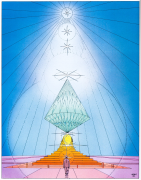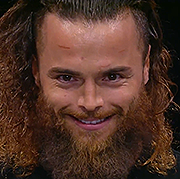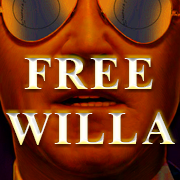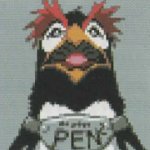|
CoolCab posted:you should wait until 13th comes out imo given you might get a cheaper chip or 12th pricing might adjust. DDR5 is allegedly moving towards price parity in terms of performance and if you were future proofing maybe it's more compelling for you. quiet is a question with multiple good answers and depends very heavily on the thermal properties of the chip you buy, but up until a certain thermal load generally midrange AIOs and high end air coolers are similar in price and the air coolers perform as good or better, with the general eyeball rule being that water is quieter under load and air is quieter idle. if you are buying a monster chip you might need a monster radiator to keep it cool. Fair enough! Thanks for the insight. I know the i9's pretty hard to cool with over the counter stuff, but my goal is a light OC on an i7, so it sounds like something like an EK AIO or a NH-D15 will probably be fine. And yeah, I'll just keep an eye on DDR5 prices while I wait.
|
|
|
|

|
| # ? May 29, 2024 15:06 |
|
I skipped the early DDR3 and early DDR4 generation entirely, so I've got a dumb question: Do the early CPUs on a given memory platform have memory controllers that aren't able to keep up with future faster memory speeds? Or is it sane to grab a relatively small 16GB or 32GB DDR5-4800 kit now, and assume that it'll be possible in the future to swap in a cheap 128GB kit of DDR5-6400 or 7200, which I was surprised to see is an actual JEDEC DDR5 speed? In the past at generation boundaries like this, I've always gone with the last gen memory because it's cheaper, but I'm wondering if maybe I actually want to roll DDR5 this time around.
|
|
|
|
CoolCab posted:the last time i added an internal HDD was a month after installing this PSU (aprilish). it ran fine for months after that, as far as i can tell the issue started in june. i also added the USB HDD around june, but the first shutdowns in event viewer are before then. it's also very inconsistent. annoying, i'll try the undervolt and if i do wind up returning it to amazon, which they've promised to make hassle free because they can't do a replacement, maybe i'll buy one with a bit more wattage. This might not be likely, but have you tried a different surge protector and/or outlet? Or, hell, for the sake of thoroughness a different power cable?
|
|
|
|
So I'm finally gonna be upgrading from my AMD FX-8350 setup. Yes it's long, long overdue. Use case is home office and 1080p gaming. I have a 240hz monitor but I only really want to hit fps that high in a 20 year old dead shooter that i still play for some reason. Also I'm hoping that with this build, I'll be able to swap out the processor/graphics card for an upgrade somewhere down the line if/when I have some more spare cash. It's a budget build but since I'm not planning on higher resolution maxxed out new titles I think this should(?) be plenty capable for my needs. Here's what I have sketched out after reading this thread and logical increments: CPU: Intel 12400F GPU: A 1070 that a friend is giving me (hey, it's free) Mobo: Asus PRIME B660M-A WIFI D4 Micro ATX - i like the built in wifi, since i would have to buy a new wireless card anyway RAM: 16GB of DDR4 3200 SSD: Crucial 500GB (SATA connection) that i bought last year Cooler: Noctua NH-U12S redux PSU: EVGA 650W Case: Fractal Design Meshify C After not having done this in forever, I'm not sure about a few things. My questions are: 1. Is a micro ATX mobo suitable or is there some reason to get full ATX? 2. Should i get a 750W PSU for more flexibility for future upgrades or is 650W enough? 3. Is the noctua cooler overkill? 4. I know very little about cases and picked the one rec'd in the OP. 5. Is there a good reason to spend more on DDR4 3600 or faster? 6. I'm not pulling the trigger on this for at least a month or so, is there anything coming out soon that may push prices down that I should wait for? thanks thread thalweg fucked around with this message at 20:56 on Aug 22, 2022 |
|
|
|
For the most part you really can only get two generations of processor out of a given motherboard these days. AM4 was a notable exception. If you buy a LGA 1700 motherboard, you should be able to upgrade to 13th gen Intel down the line. How worthwhile that will be is unclear right now. It will not be a problem to swap GPUs down the line. Limitations there are PSU and case dimensions, so speccing a bigger PSU is probably a good idea. It's usually not much more expensive, or maybe even the same price. If you are close to a micro center the MicroCenter AMD mobo/cpu deals are real good still. You can get a 5600x and a motherboard with built-in wifi for $220. It might be a little less performant than the 12400 but it's ~$100 savings over a 12400F and that motherboard.
|
|
|
|
TBH I deserved to be mocked and ridiculed for being this loving stupid but here goes. I want to build some cheap rear end PC that can run a Project Zomboid server for myself and like four friends. Would it be better to just hit up my local Microcenter and buy some cheap pre built with a lot of ram and no videocard or buy the parts separately and build it. I basically need a board, about 8 to 12 gb of ram, i3 or i5, and a not too big hard drive. Kerp in mind I am dumb as poo poo. Fucking Moron fucked around with this message at 21:28 on Aug 22, 2022 |
|
|
|
loving Moron posted:TBH I deserved to be mocked and ridiculed for being this loving stupid but here goes. I'd buy an Optiplex Micro on Ebay that's an i5-6500 or higher if you wanted to buy something for this and do it on Windows. It'll come with a Windows license and 8GB of RAM or more. Here's one for $99: https://www.ebay.com/itm/195278351200 If you don't want to buy a computer and keep it on all the time, I'd get a rental server from any hosting service for $12-20 per month. It looks like Project Zomboid will work for small groups on 2GB of RAM, but I'd do a luxurious 4GB for less headache. https://us.ovhcloud.com/vps/compare/ $11.50 a month at OVH. https://www.linode.com/products/shared/ $20/mo at Linode.
|
|
|
|
Twerk from Home posted:I'd buy an Optiplex Micro on Ebay that's an i5-6500 or higher if you wanted to buy something for this and do it on Windows. It'll come with a Windows license and 8GB of RAM or more. Here's one for $99: https://www.ebay.com/itm/195278351200 First off I love you so much. I tried to do server hosting but had a really bad experience. I will look at the links you posted and I will definitely be eyeing that ebay link. Seriously you are awesome.
|
|
|
|
loving Moron posted:First off I love you so much. Ex-corporate desktops are a dime a dozen, I'm sure you can get an i7-8700T for a couple bucks more if you want more CPU. If you ever need a desktop without a dedicated GPU, they're the way to go.
|
|
|
|
KYOON GRIFFEY JR posted:For the most part you really can only get two generations of processor out of a given motherboard these days. AM4 was a notable exception. If you buy a LGA 1700 motherboard, you should be able to upgrade to 13th gen Intel down the line. How worthwhile that will be is unclear right now. Cool, thanks  Unfortunately no I am not near a MicroCenter though.
|
|
|
|
Twerk from Home posted:Ex-corporate desktops are a dime a dozen, I'm sure you can get an i7-8700T for a couple bucks more if you want more CPU. If you ever need a desktop without a dedicated GPU, they're the way to go. I went ahead and bought it off eBay. I can always use it as a NAS or something when my friends all move on to something else. Thanks for being awesome Twerk.
|
|
|
|
Twerk from Home posted:Ex-corporate desktops are a dime a dozen, I'm sure you can get an i7-8700T for a couple bucks more if you want more CPU. If you ever need a desktop without a dedicated GPU, they're the way to go. Yeah, it's hard to overstate the value of old office PCs if you just need something that turns over and gets you where you're going. I got an old barebones SFF Optiplex hull on ebay for like thirty bucks and between it, some leftover DDR3, a budget SSD, and an i5 I found in the parking lot of a Little Caesars, I've got a handy extra PC that can handle a lot of less demanding tasks.
|
|
|
|
DoombatINC posted:Yeah, it's hard to overstate the value of old office PCs if you just need something that turns over and gets you where you're going. I got an old barebones SFF Optiplex hull on ebay for like thirty bucks and between it, some leftover DDR3, a budget SSD, and an i5 I found in the parking lot of a Little Caesars, I've got a handy extra PC that can handle a lot of less demanding tasks. Little Ceaser parking lot processor made me smile.
|
|
|
|
Twerk from Home posted:I skipped the early DDR3 and early DDR4 generation entirely, so I've got a dumb question: It's very much a thing that relies on the CPU's integrated memory controller. Whether a 12th-gen Intel CPU can achieve DDR5-6400 is inconsistent. Most can, but you may get one that can't. DDR5-7200 requires a very good sample. Most chips won't be able to hit that. Going even higher requires hardcore binning (extreme overclockers will buy dozens or hundreds of chips and bin them themselves in search of a golden sample). If you go with AMD, apparently 6000 is the most the majority of Zen 4 chips will be able to do while in the desired 1:1 fabric:memory clock mode, so I'd say 5600 will be the good-enough "value" pick for AMD, and 6000 will be the high-end pick. With Intel, it's not known what the 13th gen chips will be capable of, but we can expect some improvements each generation, meaning that intel CPUs should be able reliably achieve faster memory speeds than Zen 4. All of this needs to be confirmed in reviews once CPUs are out, though this would be par for the course for AMD vs Intel. Zen 3 can't do DDR4 speeds as fast as Intel can, but AMD makes up for that with cache. Oh, also, the IMC on intel's 12th-gen chips struggles more with four dimms than two. Motherboard memory topologies are also not all great with four dimms, so 4x32GB hitting 6400 with today's chips will be very unlikely unless you luck out on both the motherboard and CPU lottery. I would just pick up the best memory available before diminishing returns hit and stick with that. That will probably be DDR5-5600, but it's hard to say what the market will look like after the launch of zen 4 and intel 13th gen. Dr. Video Games 0031 fucked around with this message at 22:35 on Aug 22, 2022 |
|
|
|
Since the OP seems to date from last year, is it still the case that AMD is the better choice for mid-high end CPU's, or has Intel caught up? I'm looking at upgrading my current system, and my experience has all been with Intel chips, but I've got absolutely zero loyalty to any specific brand.
|
|
|
|
Dr. Video Games 0031 posted:It's very much a thing that relies on the CPU's integrated memory controller. Whether a 12th-gen Intel CPU can achieve DDR5-6400 is inconsistent. Most can, but you may get one that can't. DDR5-7200 requires a very good sample. Most chips won't be able to hit that. Going even higher requires hardcore binning (extreme overclockers will buy dozens or hundreds of chips and bin them themselves in search of a golden sample). Do you have a source for memory controllers struggling to hit 6400? I thought that was solidly within the range where you won't be limited by the controller, only your motherboard or DIMMs. The main thing to consider when going for high speeds/low latency right now is to only buy Hynix DDR5, it's significantly better than the alternatives. Micron DDR5 is essentially ewaste unless you're okay with 4800 JEDEC, while Samsung is still good for up to 6000 at looser timings. Igor did a DDR5/DDR4 IMC binning comparison and none capped out in the 6000s for DDR5.
|
|
|
|
azflyboy posted:Since the OP seems to date from last year, is it still the case that AMD is the better choice for mid-high end CPU's, or has Intel caught up? the OP is very out of date there, Intel and AMD are very competitive currently and which is recommended is going to depend on your budget and use case and in many cases is going to be pretty much even and come down to which has a marginally better deal where you live that said, both are launching their next gen CPUs within the next 2 months, so things will change yet again after that lih fucked around with this message at 08:03 on Aug 23, 2022 |
|
|
|
After extensive research (i googled "good 1440p gaming build" and clicked on a link on the first page) and using it as a rough guide, is this a decent looking PC for gaming? I kinda play everything from Paradox mapgames to AAA ubisoft shite. Really the only thing I don't play are multiplayer shooters. The RAM and storage would be from my current PC. Not too interested in overclocking the cpu, so I'm not sure if I need to buy a cooler. I'd be upgrading from an i5-7600 w/ a GTX 1060 6GB. I can check out monitors later. I'm in Australia so I kinda expect to be paying more than usual. I'm looking to spend around $1500 but can probably go up to about $1800. PCPartPicker Part List CPU: Intel Core i5-12400F 2.5 GHz 6-Core Processor ($249.00 @ BPC Technology) Motherboard: Asus PRIME B660M-A D4 Micro ATX LGA1700 Motherboard ($230.02 @ Amazon Australia) Memory: Thermaltake H-ONE 16 GB (2 x 8 GB) DDR4-3200 CL16 Memory ($108.15 @ Amazon Australia) Memory: Thermaltake H-ONE 16 GB (2 x 8 GB) DDR4-3200 CL16 Memory ($108.15 @ Amazon Australia) Storage: Samsung 850 Evo 250 GB 2.5" Solid State Drive Storage: Samsung 860 Evo 2 TB 2.5" Solid State Drive Video Card: MSI GeForce RTX 3060 12 GB GAMING X Video Card ($589.00 @ Umart) Case: Lian Li LANCOOL 215 ATX Mid Tower Case ($129.00 @ Scorptec) Power Supply: Corsair CX750F 750 W 80+ Bronze Certified Fully Modular ATX Power Supply ($277.06 @ Amazon Australia) Total: $1690.38
|
|
|
|
BurritoJustice posted:Do you have a source for memory controllers struggling to hit 6400? I thought that was solidly within the range where you won't be limited by the controller, only your motherboard or DIMMs. The main thing to consider when going for high speeds/low latency right now is to only buy Hynix DDR5, it's significantly better than the alternatives. Micron DDR5 is essentially ewaste unless you're okay with 4800 JEDEC, while Samsung is still good for up to 6000 at looser timings. I don't. I thought I was remembering that particular piece of information from a buildzoid video, but I was probably misremembering something (I know one of the 12th-gen CPUs he has is pretty terrible at memory overclocking). Sorry if I was wrong. I still think it will generally be smarter to just buy the memory speed you need the first time around than buying cheap once and then again later. Seams posted:After extensive research (i googled "good 1440p gaming build" and clicked on a link on the first page) and using it as a rough guide, is this a decent looking PC for gaming? I kinda play everything from Paradox mapgames to AAA ubisoft shite. Really the only thing I don't play are multiplayer shooters. The RAM and storage would be from my current PC. Not too interested in overclocking the cpu, so I'm not sure if I need to buy a cooler. I'd be upgrading from an i5-7600 w/ a GTX 1060 6GB. I can check out monitors later. I'm in Australia so I kinda expect to be paying more than usual. I'm looking to spend around $1500 but can probably go up to about $1800. I think you should spend $100 extra on the 3060 Ti—it offers over 25% higher frame rates at 1440p over the regular 3060 and will often provide the extra oomph needed to get 60fps in AAA games on max settings, so it's well worth the extra cost. Alternatively, the 6700 XT is cheaper than the 3060 Ti while being a little better at everything other than ray tracing (where, like all other AMD cards, it's quite bad). The future may be more ray-tracing heavy than the present, so it's hard to say what the better value is. The 6700 XT is definitely a better buy than the 3060, but I can see an argument for the 3060 Ti instead. Also, that is a very high price for a 750W bronze-rated PSU. If you're trying to get a white PSU to match the white case, there's a white Corsair RM750 for $150, it looks like. It was hiding under the "white / black" filter instead of "white" on pcpartpicker. Definitely get that one and spend the money saved on a better GPU. edit: You'll also probably want a CPU cooler since Intel's stock cooler is pretty drat noisy and annoying. Maybe something like this, or maybe this if you want a non-addressable white LED fan glowing at all times. (I have less faith in the Gammax's cooling capabilities compared to the AK400's, though.) As for everything else, the Lancool 215 is a good case, and the 12400F is a solid midrange CPU—you won't need any better for your purposes. Nothing wrong with that motherboard, either. edit 2: The TechPowerUp review for the 6650 XT (not a card I'd recommend) has more modern games included in their testing than the reviews I linked above with all current midrange GPUs included in the charts, if you really want to pour over all the frame rate differences. The basic summary I gave above still holds, though there are some games where neither the 3060 nor 3060 Ti can get 60fps at max settings 1440p (though you can almost always tweak a few inconsequential settings to get there without sacrificing visual quality). Quite a few goons use the 3060 Ti for 1440p gaming and are happy with it, and the 3060 can do it too, just with a few more compromises. Dr. Video Games 0031 fucked around with this message at 10:28 on Aug 23, 2022 |
|
|
|
there are slightly better 3060 Ti deals right now in Australia than listed on PC Partpicker but prices started dropping again in the last week, so I'd probably wait around a little bit to get a good deal https://www.ccpu.com.au/show_prod.php?class_id=video-nvidia&prod_id=RTX3060YI-VENTUS https://www.umart.com.au/product/galax-geforce-rtx-3060-ti-1-click-oc-8g-lhr-graphics-card-60124 (though this one expires in a few hours lol)
|
|
|
|
PSA if you have an Arctic Liquid Freezer II cooler: https://www.youtube.com/watch?v=jHdEqWpexH0 Between May 2021 and now, most units shipped with a defective gasket that can chemically react to the cold plate, resulting in gunked-up fins. Arctic proactively contacted Gamers Nexus to get the word out about the issue and are offering free replacement cold plates and gaskets. That video shows the repair process. It seems super easy, though Arctic will also repair it for you if you aren't comfortable doing it yourself. Props to Arctic for not trying to sweep the issue under the rug, and also for making liquid coolers that are user-repairable in the first place. That's sadly pretty uncommon. Dr. Video Games 0031 fucked around with this message at 13:09 on Aug 23, 2022 |
|
|
|
AIOs were a mistake unless you're doing SFF or something where a big aircooler won't fit
|
|
|
|
repiv posted:AIOs were a mistake    I pulled the AIO out of my Lian Li Q58 and swapped in a Noctua NH-L9a. My 5600X tops out at 76ish~ degrees now in games, so a bit higher than before, but the whole setup is dead quiet and I won't have to get paranoid about a pump failing. (Side note, it's extremely hard to route the PCI-E power cable in this case without it looking sloppy as hell)
|
|
|
|
Dr. Video Games 0031 posted:Oh, also, the IMC on intel's 12th-gen chips struggles more with four dimms than two. Motherboard memory topologies are also not all great with four dimms, so 4x32GB hitting 6400 with today's chips will be very unlikely unless you luck out on both the motherboard and CPU lottery. Is there any way to find motherboard memory topologies on spec sheets, or reviewers that consistently mention it? I know that there's some fundamental decision that mobo designs make that mean that signals are either going to be better with 2 or 4 DIMMs populated, and the extreme overclocking boards all have only 2 DIMM slots anyway. I'm thinking in the long run here, I'm going to seek concrete advice here once Zen 4, Raptor Lake, Geforce 4xxx and Radeon 7xxx all have their cards on the table, but my last desktop has given me more than 10 years of extremely successful life so far, and I'm planning to get another 10 years out of this next build so a mid-cycle RAM refresh with 4 DIMMs of cheaper DDR5 in the future is in my plans.
|
|
|
|
Dr. Video Games 0031 posted:I don't. I thought I was remembering that particular piece of information from a buildzoid video, but I was probably misremembering something (I know one of the 12th-gen CPUs he has is pretty terrible at memory overclocking). Sorry if I was wrong. I still think it will generally be smarter to just buy the memory speed you need the first time around than buying cheap once and then again later. It’s his 12900K. The details are in his most recent SK Hynix timing video. I was just listening to it in the background so feel free to double check me, but iirc his controller starts struggling with timings that he knows the sticks can handle at above 6600 or so. I definitely remember him saying things to the effect of “if I wanted to tighten this, I’d need to upgrade the board or the cpu.” e: Twerk from Home posted:Is there any way to find motherboard memory topologies on spec sheets, or reviewers that consistently mention it? Buildzoid is something of an acquired taste but he talks about memory topology a whole lot. e.g. https://m.youtube.com/watch?v=Q8XLvZTqyX8 eviltastic fucked around with this message at 15:56 on Aug 23, 2022 |
|
|
|
eviltastic posted:e: Thanks! That title is pretty aggressive "DDR5 motherboards should come with only 2 dimm slots as standard". I'll give it a watch, if there's a handful of boards actually laid out for 4 DIMMs I'll be seeking that out in a few months.
|
|
|
|
hey all, fairly new pc guy here, built mine with a 2060 super about two years ago. splurged on a 3080 and im having a real hard time figuring out what cables i need from my psu. i got the rog strix 3080 that requires three 8 pin cables. my psu is a corsair tx650m which admittedly does not have a ton of connections on it. here's how my current 2060 super is connected: red circle is the current single 8 pin running to the card. is there any way to get two more 8 pins to my new gpu from this or do i need a new psu? thanks!
|
|
|
|
you need a new PSU just in terms of wattage bud. unless you were willing to undervolt i would not recommend a 650 for a 3080.
|
|
|
|
is it this one? if so you're under the recommendation by almost a third
|
|
|
|
CoolCab posted:you need a new PSU just in terms of wattage bud. unless you were willing to undervolt i would not recommend a 650 for a 3080. actually the 12gb evangelion one because i'm an insufferable weeb. that's what i was afraid of; had seen some posts elsewhere that suggested the 650 might cut it but was skeptical. thanks! honestly that will solve the cable question too so i'm fine with that if it's what i need. appreciate the quick response!
|
|
|
|
hello again thread, I'm back for advice. My desktop is finally crapping out on me. I've been saving up for the past few months though and I think I'm getting ready to pull the trigger on something. However the last PC I built was almost a decade ago, and I had no idea what I was doing then and that's still pretty much true now because I haven't had the free time to really dive into this stuff the way I should if I want to make informed decisions. Please let me know if any of this is really dumb. here's the part list I came up with; it's basically the partpicker "very good gaming" or whatever with a few changes. PCPartPicker Part List CPU: Intel Core i7-12700K 3.6 GHz 12-Core Processor ($372.00 @ Amazon) CPU Cooler: be quiet! Dark Rock Pro 4 50.5 CFM CPU Cooler ($89.90 @ Amazon) Motherboard: *ASRock Z690 Phantom Gaming 4 ATX LGA1700 Motherboard ($139.99 @ Newegg) Memory: G.Skill Ripjaws V 32 GB (2 x 16 GB) DDR4-3200 CL16 Memory ($89.99 @ Newegg) Storage: TEAMGROUP MP33 1 TB M.2-2280 NVME Solid State Drive ($65.79 @ Amazon) Storage: *TEAMGROUP MP33 1 TB M.2-2280 NVME Solid State Drive ($65.79 @ Amazon) Video Card: EVGA GeForce RTX 3070 Ti 8 GB FTW3 ULTRA GAMING Video Card ($654.01 @ Amazon) Case: Fractal Design Pop XL Silent ATX Full Tower Case ($116.98 @ Newegg) Power Supply: *Enermax Revolution D.F. 850 W 80+ Gold Certified Fully Modular ATX Power Supply ($104.99 @ Newegg) Case Fan: Noctua A12x15 PWM 55.44 CFM 120 mm Fan ($21.95 @ Amazon) Case Fan: Noctua A12x15 PWM 55.44 CFM 120 mm Fan ($21.95 @ Amazon) Total: $1743.34 Prices include shipping, taxes, and discounts when available *Lowest price parts chosen from parametric criteria Generated by PCPartPicker 2022-08-23 12:26 EDT-0400 What country are you in? usa babey. don't live near a microcenter though What are you using the system for? gaming, hobbyist 3D What's your budget? want to try to stay under $1800 if I can. Hard budget of $2000 If you're gaming, what is your monitor resolution / refresh rate? right now I'm just on two cheapo 1080s; the next thing I'm going to save up for is an ultrawide 1440p ~gamer's monitor~ so while I'm not looking for pro esports fpses or whatever I'd like it to run fairly decently on something modern, wide, and high def additionally: - this will eventually be going into a cabinet (that I will be building and so can ensure sufficient airflow etc), so I don't care about glass panels or sick synced rgb leds. my primary case concern is that it's quiet and easily serviceable. - I have some bluetooth stuff (headphones, xbox controller) that I run off a bt dongle and it's okay at best. Should I just get a better dongle or would upgrading to a wifi mobo have a good bt transmitter or are they all pretty much the same?
|
|
|
|
JoeGlassJAw posted:hey all, fairly new pc guy here, built mine with a 2060 super about two years ago. splurged on a 3080 and im having a real hard time figuring out what cables i need from my psu. i got the rog strix 3080 that requires three 8 pin cables. my psu is a corsair tx650m which admittedly does not have a ton of connections on it. here's how my current 2060 super is connected: You need a new PSU. All of the ROG Strix 3080 cards (V1 and V2) require 3x PCIe 8pin (also known as 6+2 pin). You can technically plug your PSU into this as you have 2x PCIe 8-pin ports on your PSU that supports 2x connectors per port (so 4 total), but it's going to be pain. You wouldn't get full power out of the card by using split cables and you're almost definitely going to exceed PSU wattage and get shutoffs. The Strix 3080s are very aggressive with power use. I'll do a quick hunt for something capable.
|
|
|
|
JoeGlassJAw posted:actually the 12gb evangelion one because i'm an insufferable weeb. that's what i was afraid of; had seen some posts elsewhere that suggested the 650 might cut it but was skeptical. thanks! honestly that will solve the cable question too so i'm fine with that if it's what i need. appreciate the quick response! No shame that card is pretty as hell. Yes you want a new PSU. You could attempt to skimp by with the 650w but frankly if you're dropping that much on a GPU why would you limit it.
|
|
|
|
it mostly makes sense but that GPU choice i'd kind of question, because secCoolCab posted:also worth mentioning we are on the cusp of another GPU generation with rumours that it would have launched already if it wasn't for the current supply glut. so, that 3060ti i posted is trending down in price in a big way anyway, and it might be in a few months there's a card that's cheaper and performs better - very probable, in fact, but impossible to say for sure because we don't know pricing. keep that in mind. i don't know what the pricing for the hypothetical 4070 is going to look like and it would usually be announced after the 80 tier model, but you're kind of buying at what has historically been the worst possible time. similarly we're right on the cusp of 13th gen with intel. in both cases i would expect negative price pressure on the existing stack so you might get there cheaper, or manage to swing a 3080 for the price which would be a big jump in performance.
|
|
|
|
I updated my BIOS to fix a recurring ethernet disconnection problem. The BIOS update got rid of my previous settings, which was no big deal because the only thing I'd changed was the XMP profile. I have DDR4 3600, so I set XMP to 3600. I picked G1, though there was more than one G1 option. I just picked one at random. Then I noticed that my Radeon software said it was incompatible with the current GPU drivers, which hadn't been the case before, so I had to uninstall and reinstall all of that. Once that was all done, I started getting crashes to desktop (no error message, bluescreen, or anything) from my games. This reminded me that I had the same problem when I built the PC two months ago, and the solution was to install a slightly older version of the Radeon software and switch XMP to 3400. I did that again, and problem solved. As a result, though, I don't know which of those actions (XMP to 3400 or reinstallation of older GPU software and drivers) was the thing that did the trick. If I really want to find out, I can switch the memory speed back to 3600 and see what happens, but I'm really hesitant to change something that's working. Does anyone have a strong feeling that it's probably one or the other? Does picking the wrong G1/G2/G3 variation from the list of XMP settings potentially cause crashes?
|
|
|
|
Pilfered Pallbearers posted:You need a new PSU. thanks; i honestly don't mind dropping a little extra to ensure i'm getting the most out of the gpu. this would work, right?: https://www.bestbuy.com/site/corsair-rmx-series-rm850x-80-plus-gold-fully-modular-atx-power-supply-black/6459244.p?skuId=6459244 and i would just use any three of those 8 pins marked "pcie/cpu"? i can go pick this up locally today so it's pretty convenient for me
|
|
|
|
CoolCab posted:it mostly makes sense but that GPU choice i'd kind of question, because sec aha okay, thank you. I know this wouldn't be something you could answer definitively but do you think it'd be better to just hold off on buying for a minute, or, get myself something like a 1650 super then upgrade to a 3080 next year (or whenever) -- especially because I'm only on a 1080p now
|
|
|
|
JoeGlassJAw posted:thanks; i honestly don't mind dropping a little extra to ensure i'm getting the most out of the gpu. this would work, right?: It's very expensive for an 850w, but yes it would technically work. https://www.evga.com/products/product.aspx?pn=123-GM-0850-X1 This is much cheaper (could get as low as $90 with the associate code, but their website isn't working for me right now so I'm not sure). I'm also looking at pricing for 1000w PSUs for you right now. 850w is probably fine, but if there's a comparably priced 1000w it's probably better. Some of the higher end 3080 class cards have a tendency to power spike, which can trip PSU protections and cause the machine to shut down. It not super common, but common enough where there's tons of industry talk about it, and upsizing the PSU reduces that risk.
|
|
|
|
JoeGlassJAw posted:thanks; i honestly don't mind dropping a little extra to ensure i'm getting the most out of the gpu. this would work, right?: If this is in stock (and fits your case, check this because it's big), and you really want it today it's only $15 more. https://www.bestbuy.com/site/corsair-rmx-series-rm1000x-80-plus-gold-fully-modular-atx-power-supply-black/6459246.p?skuId=6459246
|
|
|
|

|
| # ? May 29, 2024 15:06 |
|
Pentecoastal Elites posted:
this is, again, the kind of suggestion i really only make so people are completely aware of their options but - if you're going to put the device into a sealed space anyway why not open bench? if it's not routinely being moved then all a case is doing is providing somewhere to mount stuff and getting in the way thermally. a relatively inexpensive open bench setup where you're basically just installing the internal ATX frame or whatever to mount it do will almost certainly perform as good as you can possibly get in that space acoustically and open benches are very easy to service, lol. if you were fabbing the cabinet already and planned around it i bet you could eg set up some kind of sick setup where the bench is mounted to a piece of wood that somehow glides out like old style entertainment systems. it would be a project but a cool one, imo.
|
|
|