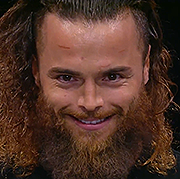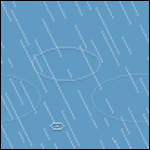|
Seams posted:What's the best way to use my SSD boot drive in a new PC? Can I just plug the thing in and then reset this PC option in Windows? Likewise can I just plug my storage ssd in the new build with all the games etc already on it or do I need to wipe it first and reinstall everything when it's in the new PC? Storage drives you should be able to just plug in, but boot drive you should do a clean install. Windows tends to throw tantrums if you just plug its drive into a whole new machine.
|
|
|
|

|
| # ? May 29, 2024 19:05 |
|
Seams posted:Likewise can I just plug my storage ssd in the new build with all the games etc already on it or do I need to wipe it first and reinstall everything when it's in the new PC? I've had mixed results with this but it's worth a shot - Steam plays nice every time, but I've had the Epic game service refuse to acknowledge old installed games until I re-downloaded them
|
|
|
|
epic i've had some success with maybe? could be wrong. game pass games absolutely will not.
|
|
|
|
njsykora posted:Storage drives you should be able to just plug in, but boot drive you should do a clean install. Windows tends to throw tantrums if you just plug its drive into a whole new machine. I've never done it this way, but I've heard that windows will reconfigure itself to new machines just fine, actually. And this is how all the reviewers who benchmark a million different system configurations do it.
|
|
|
|
Yeah, it worked fine for me when I pulled the Windows drive out of my 2010 Mac Pro and stuck it in a dedicated build.
|
|
|
|
I tried googling around about the boot drive thing and got answers from “absolutely not” to “it might work” so I guess the best way to do it is to just plug it in and provided it boots up ok use the reset PC option?
|
|
|
|
Fixit posted:Sorry for the delayed update, family came into town. Jesus christ, that's 5x 4k cameras. And they're using a HDMI to USB converter... I hope it's a proper capture dongle. Kind of a mess. I will do a lot of research and get back to you.
|
|
|
|
1TB Crucial P3 for $62 direct from Crucial: https://www.crucial.com/ssd/p3/ct1000p3ssd8 I think I will not recommend that as a boot drive. It has a very low TBW rating (terrabytes written--the endurance rating for SSDs) at just 220 TB. PC World speculates that the drive will hold out for much longer and Crucial is just cheaping out on their warranty, but it still makes me nervous. It seems like a good, cheap option for a game drive though. Better than all the random 1.5GB/s drives available for the same price, in any case. (That PC World review is for the P3 Plus, but it's the same drive as the P3 except with a 4.0 bus)
|
|
|
|
Hey it's me, a guy that hasn't built a PC since 2015. Seems like a bad time to be building, but when hasn't it been I guess? I'm trying to piece together something that hits a reasonable price/performance value, except that I have a nasty habit of doing VR gaming, so I might need to go a little harder on a GPU. I've assembled something like this: PCPartPicker Part List CPU: Intel Core i5-12600K 3.7 GHz 10-Core Processor ($359.99 @ Best Buy Canada) CPU Cooler: Noctua NH-U12S 55 CFM CPU Cooler ($79.95 @ Amazon Canada) Motherboard: MSI PRO Z690-P DDR4 ATX LGA1700 Motherboard ($189.99 @ Amazon Canada) Memory: Corsair Vengeance LPX 16 GB (2 x 8 GB) DDR4-3200 CL16 Memory ($74.98 @ Amazon Canada) Storage: Samsung 970 Evo Plus 1 TB M.2-2280 NVME Solid State Drive ($137.50 @ shopRBC) Video Card: MSI GeForce RTX 3080 10GB LHR 10 GB VENTUS 3X PLUS OC Video Card ($889.99 @ Amazon Canada) Case: Corsair 5000D AIRFLOW ATX Mid Tower Case ($211.53 @ iSanek) Power Supply: Corsair RM (2021) 750 W 80+ Gold Certified Fully Modular ATX Power Supply ($152.05 @ Vuugo) Operating System: Microsoft Windows 11 Home OEM - DVD 64-bit ($124.25 @ Vuugo) Total: $2220.23 Prices include shipping, taxes, and discounts when available Generated by PCPartPicker 2022-08-28 16:53 EDT-0400 All these prices are CAD, so total price around $1700USD. That MSI Ventus 3080 seems to have a bad rep for getting hot, but at the equivalent of $683USD it seems like a pretty good deal? I'd be more than willing to cheap out on the CPU cooler and mobo, as I have never overclocked and never will, due to just not wanting to learn that stuff. The case too seems ridiculous, but they all seem designed now to show off RGB stuff? I'd love to find a $100 basic black box with enough airflow and space to accomodate these giant GPUs. Anyway I have no idea what I'm doing obviously so any advice appreciated. Also I hear there's new chips/GPUS around the corner, would I be better off waiting? I'm in no particular hurry but also a few hundred dollars is not a huge deal to me at the moment. Old Story fucked around with this message at 22:13 on Aug 28, 2022 |
|
|
|
Old Story posted:Hey it's me, a guy that hasn't built a PC since 2015. Seems like a bad time to be building, but when hasn't it been I guess? Consider the 4000D Airflow instead of the 5000D. The 5000D is bigger, but if you just want a simple case with good airflow, then the 4000D will save you some money. You'll want some extra fans for either, though. Or Fractal Design is one of the few brands that still offer solid side panel options, but their cases tend to be on the expensive side. The Meshify 2 Compact could be worth getting, though. Or if you want the absolute barebones necessary, there's the Fractal Design Focus 2. It's a bit too barebones in my opinion. No gromits, no fancy mounting mechanisms for your parts, not even a drive cage is included. And it's not even that cheap. But it is that black box for $100 CAD you were looking for (and absolutely nothing more). The RM750x will probably be fine with a 12600K and a 3080, but the RM850x only costs a little bit more and would ensure there are zero issues with power. You can save a little bit of money by getting a WD SN570 instead of a 970 as your storage--they will perform almost identically in most tasks. As for CPU, motherboard, and cooler, the 12600K is not a great price right now in Canada, it seems. You can save some money by going with a Ryzen 5600X and MSI B550-A Pro. In case you haven't realized, AMD is actually competitive again. The 5600X is almost two years old, but it's still close to the 12600K in gaming performance while costing much less. That would also allow you to cheap out more on the cooler, since the 5600X is less power hungry than the 12600K. Looking at the prices over there, I recommend the AK400. Oh, and don't pay full price for the operating system. Head to SA Mart and buy an OEM key from one of the resellers there. You can get one for $15 USD. With these changes, we've actually saved a shocking amount of money: https://ca.pcpartpicker.com/list/BXFXhk Take some of those savings and get 32GB of RAM, in my opinion. Or a nicer case. Also, I think it's a pretty good time to be building a computer. There are better chips coming around, and maybe you can save another two or three hundred bucks by waiting six months, but that's rarely not the case. This is a good system right now for a not-outrageous price which will be able to handle 1440p gaming for years to come.
|
|
|
|
For 1440 gaming, unless you need a system right this second, is there anything worth it to buy now vs waiting just a month or two? I don't -need- a rig right now and I feel I'm overspending if I buy now dispite deals
|
|
|
|
Is there a GPU that would run Marvel Spider-Man Remastered at 60FPS at max settings? There's no way I can justify getting a PS5 for only a few exclusives, and my PC monitor is just a Dell UltraSharp U2412M 24 inch LCD TFT Monitor (16:10, 1920x1200, 300 cd/m2). Obviously the display isn't anything special. My machine has a Ryzen 5 5600x, 16GB DDR4 RAM clocked at 3200Mhz, and a Western Digital SN550 NVMe 1TB. Anything around the £200 mark or are those days long gone? My current GPU is a GeForce 710 or something ludicrous.
|
|
|
|
This is all very helpful, thanks.
|
|
|
|
Roundboy posted:For 1440 gaming, unless you need a system right this second, is there anything worth it to buy now vs waiting just a month or two? You can get a system with anything from a 3060 Ti to a 3080 for not too much money right now (I priced out a 3060 Ti system for ~$1050 when the topic came up in the GPU thread). Those GPUs go from 60fps at 1440p with very high settings to 60fps at 1440p with maxed ray tracing or very high frame rates with lower settings. I'd say it's worth building now, as I suggested above, but if you want something really high end, then you may be better off waiting. Ultimately, if what you have now is working fine for you, then keep it. Don't feel compelled to upgrade just because there's something faster if your current system can keep up with your needs anyway. And if you just want to upgrade for upgrading's sake, then you may as well do it with the new upcoming components instead.
|
|
|
|
I would say if you don't need it right now, wait until at least the 4060 comes out since that'll likely be able to run almost everything at 1440p144, and if it can't or is priced stupidly you'll still be able to grab a 3060Ti or 3070 for less than they are right now.
|
|
|
|
WattsvilleBlues posted:Is there a GPU that would run Marvel Spider-Man Remastered at 60FPS at max settings? There's no way I can justify getting a PS5 for only a few exclusives, and my PC monitor is just a Dell UltraSharp U2412M 24 inch LCD TFT Monitor (16:10, 1920x1200, 300 cd/m2). https://www.amazon.co.uk/dp/B07MVNPKWN?smid=A3P5ROKL5A1OLE&tag=pepperugc03-21&ascsubtag=2389766758 probably around the closest you'll do right this second. i think that will push 1080p with a bonus at 60 no problem, although i doubt you'll be able to get max settings - that's a lot of fuckin hardware for this title it's a monster you won't push max raytracing, but if you want something that looks about as good as a PS5 generally, maybe a little worse?
|
|
|
|
edit: ^^^ I would recommend that 2060 over the 1660. It also does ray tracing slightly better than the RX 6600 I linked, but it's worse when doing non-RT stuff.WattsvilleBlues posted:Is there a GPU that would run Marvel Spider-Man Remastered at 60FPS at max settings? There's no way I can justify getting a PS5 for only a few exclusives, and my PC monitor is just a Dell UltraSharp U2412M 24 inch LCD TFT Monitor (16:10, 1920x1200, 300 cd/m2). https://www.youtube.com/watch?v=ZijGpYBO864 Look at the 1080p, very high settings testing. The results at 1200p would probably just be a little bit slower than what you see there. The 1660 Super gets 73 fps average, and is 200 pounds. The next step up would be the RX 6600 for 260. The 1660 Super wouldn't be able to do ray tracing, while the 6600 can handle ray tracing in spider-man, especially if you turn on FSR 2.0. (note that the ray tracing settings preset is mislabeled on the chart--he tested with very high graphics and high ray tracing) edit 2: Actually, surprisingly, the 2060 and 6600 are fairly close in both normal rendering and ray tracing for spider-man remastered, according to that video. The 6600 is usually close to the 3060 in most games, giving it a fairly large lead over the 2060. But AMD cards are really struggling with spider-man across the board, it seems. Dr. Video Games 0031 fucked around with this message at 23:42 on Aug 28, 2022 |
|
|
|
tbf i just double checked and it's on backorder until october. it's the best deal available tho for sure rn i think
|
|
|
|
Is it possible to get a second-hand 2060 for under £200 in the UK right now? If so, that would be the move. Especially since spider-man really doesn't seem to like AMD for whatever reason.
|
|
|
|
Fixit posted:Sorry for the delayed update, family came into town. Well, the prognosis is not good. That's going to be a lot of trouble. You have here FIVE devices that require dedicated USB 3 bandwidth to run at 4k30. In order to run at full spec these will each need their own dedicated USB controller (or as Elgato puts it, USB root hubs). Most motherboards have one and it's not often good quality even in high-spec motherboards, and the number of controllers is often not reported on the motherboard technical specs at all. I've seen many reports of people having trouble running two or three such devices per computer the motherboard ports or on hubs. The four OBSBOT cameras don't have HDMI out so you cannot run one of those fancy 4x HDMI input Blackmagic cards. Nor can you run a video input switcher as those typically don't take USB input. In other words professional hardware built to solve this problem is not an option, so you're being asked to custom-build a video interface device as a PC. There are also THREE more devices that while they don't require all of USB 3 bandwidth you still have to respect their bandwidth requirements. It's entirely possible to have trouble running two 1080p60 webcams on a low quality controller for example, or if they can do two, it will start to fail at three. Note that usually the controller is the limit, not the port specs. I would not be too worried about the wifi stuff. Okay so what's the solution? #1 I am speculating here, you could get an appropriate external Thunderbolt controller and compatible motherboard. IF the hub has dedicated USB 3 controllers for their ports and converts that into thunderbolt to connect to the motherboard. The only one I could find that specifically specced out its controllers was the StarTech TB33A1C, but there could be others. I strongly suggest if you try this that you buy from somewhere that gives you hassle-free returns, in case it doesn't work. As for the compatible motherboard... thunderbolt isn't part of any board required specs, so most manufacturers either leave compatibility on a header somewhere (needing a card to make it work), or only include it on their highest end boards. As an example, Asus has thunderbolt ports on their Z690 ProArt Creator and Z690 ROG Maximus Hero only, which are $500 motherboards. A lower end H670/Z690 board with thunderbolt header + card on the other hand could run you $200+$150 or so. #2 Alternately, buy a board with PCI-E slots and two or three well-specced USB 3 controller cards, you only need two ports per card, but the key is these will connect via PCI-E and add USB controllers and their associated ports to your motherboard without going through the existing usb controller. In this case you're looking for decently-specced PCI-E slots, doesn't need to be graphics card quality, but PCI-E 3.0 1x is too low for your needs, 4x+ would be fine. A fairly budget example might be this Asus board with 2 slots, or this MSI board with 2 slots, or this with 3 slots, or the same thing with Wifi. Looks like generally two slots that aren't buried by a 2-slot GPU is reasonable, three slots very difficult to find. This also forces you into a full ATX form factor. If you wanted to use that 16x slot under the GPU on the Asus Z690-P D4 (Wifi), you may be able to squeeze a cable under there to move the buried slot down a level. Maybe. As for the USB cards: https://www.startech.com/en-us/cards-adapters/pexusb321c (single port but it is the fastest solution) https://www.inateck.com/collections/redcomets-series/products/pcie-usb-3-2-gen-2-extension-card-with-4-usb-a-and-1-usb-c-ports-ku5211alp_red (it claims to be able to do two full speed ports, worth a try for the price) https://www.startech.com/en-us/cards-adapters/pexusb312a3 (but only PCIE 3.0 2x) These look promising, there are a lot of options and very few that show their full specs. Not sure on quality but spec-wise the first two seem like good bets. For either you will also need a super cookin' CPU to do all that decoding, plenty of memory, and probably a decent amount of high speed storage. GPU is about the only place you can skimp, I can see why dual PC is an option for this insanity but NVENC should work fine for streaming. So here's a build then: https://pcpartpicker.com/list/KFndJM I've picked the 12700K and 3060 because all these cameras have to have some kind of computational cost, but I am really not sure exactly how much. You would save significantly going to the 12600K, and save some dropping the video card down to previous gen. There's supposedly some video work advantage sticking with the 12600K over the version without integrated graphics. If they don't have multiple monitors add some budget for that for sure. Lastly, the storage solution could change significantly depending on their needs, if they're archiving any video you probably want a hard drive too, if they are archiving any amount of 4k they will quickly need a NAS so I hope not. You will additionally need one of these options: StarTech TB33A1C (manufacturer site, shop around) Thunderbolt card OR 2x https://www.inateck.com/collections/redcomets-series/products/pcie-usb-3-2-gen-2-extension-card-with-4-usb-a-and-1-usb-c-ports-ku5211alp_red (manufacturer site, shop around) I would personally go with the pcie cards since that seems more tested to me. If they work and you need the 4th USB controller try a cable from the blocked pcie slot. Plus check what they're using for their HDMI to USB converter and make sure it's working and delivers 4k. And when you get this all together carefully label each port because it will be a hassle if you or the user doesn't think it through. As an aside this is why multi-USB-webcam setups are not popular, multiple HDMI inputs are far easier to deal with in the professional space. e: It's entirely possible that even after all this, drivers just don't support doing 8+ webcams on one computer and that's the reason why they wanted multi-PC in the first place. Though it seems like OBSBOT cameras will work. TheDemon fucked around with this message at 06:03 on Aug 29, 2022 |
|
|
|
IMO that is a way to force a square peg into a round hole. It’ll work, but you need all pieces working together exactly for everything to come out good, which will be difficult as hell. It’s also going to be a nightmare to set up and break down, and to get up and running and synced for each use. You also generally don’t want windows handling all this, as any little hiccup in windows can gently caress up any of the camera encodes. I don’t know if you factored this into motherboard choice, but there is also a possibility the PCI ports may share a PCIe lane, and maxing out USB controller bandwidth has some risk of maxing out PCIe lane bandwidth. I’m not 100% on this, but it is a genuine possibility. I don’t expect the 12700k to even really be up to task here. That’s an enormous amount of on the fly decoding, not to mention the streaming overhead and audio sync from the external mics. My suggestion is to scrap this whole idea, save up for all hdmi based cameras (you could do a usb-to-hdmi solution, but there’s be a lot of lag involved for live stream as you’re double processing), and use a black magic. This also would let you skimp a lot more on the PC side.
|
|
|
|
I verified the PCIE lane issue before picking board types but yes it was a concern. These USB cards actually max out at PCIE 3.0 4x so it's not so bad as it seems. 12900K is +$200 so it's kind of in budget, probably want a better cooler for that too. Absolutely agree that the better, more expensive solution is a HDMI switcher or multi-input card and more HDMI cameras. But we're talking about $600 per camera and a $600 capture card, and after spending $3k on that they still will be using 4 webcams over usb and wifi and will still need a new PC at about $1200+. The in-between patch for me would be to get the new computer with the usb cards (only $30 each) and drop less essential cameras down to 1080p30 so the machine can handle it. They have a lesser machine right now so that is almost certainly what they are currently doing, just much worse if the hardware is worse. TheDemon fucked around with this message at 07:50 on Aug 29, 2022 |
|
|
|
Thanks for the Spider-Man responses, peeps. My power supply is a 650W unit, would that be sufficient to cover those GPUs?
|
|
|
|
WattsvilleBlues posted:Thanks for the Spider-Man responses, peeps. My power supply is a 650W unit, would that be sufficient to cover those GPUs? Definitely. That's more than enough for the kinds of GPUs we're talking about.
|
|
|
|
Cheers, now to get money!
|
|
|
|
Raised by Hamsters posted:PCPartPicker Part List Quoting myself here - and just to clarify as there was a bit of discussion later on, yes I was specifically talking about the 8 pin + second 4 pin CPU power connector, not the major 24 -ish pin motherboard connector. Anyway I still cannot get this thing to boot at all. on the diagnostic LEDs I get a red (CPU) light for a few seconds, then a flash into the yellow one (RAM), then it repeats. Which to me looks like it's looping and crashing as soon as it tests the RAM? The RAM is not on the QVL list for the motherboard specifically but identical timing/voltage G.skil ram with fancier heat sinks, is - Plus the motherboard is on Gskil's QVL list for that memory. If I leave the memory out entirely and boot, the light sequence goes from red, to yellow, and stays there - indicates no loop? What I've done: I got the replacement motherboard and re-built everything. Tried booting with no GPU Tried with an older GPU Tried with an alternate PSU - with the 8 + 4 CPU power connector Tried with some older alternate DDR4 Tried with a single stick of the intended RAM, in each of the 4 slots - This is the one thing I could find some other examples of, through general internet searching - intended slots being non functional Cleared CMOS I don't have an alternate CPU to test with. Having socketed the current setup 3 times now, I was paranoid about any extra thermal paste getting on anything - Pretty sure I didn't cause an issue there. But in any case I'm more worried about the looping pattern in the lights- that sure seems like it's failing on memory and restarting? Any thoughts or suggestions here?
|
|
|
|
Raised by Hamsters posted:Quoting myself here - and just to clarify as there was a bit of discussion later on, yes I was specifically talking about the 8 pin + second 4 pin CPU power connector, not the major 24 -ish pin motherboard connector. Read about cpu cooler being too tight, but thats unlikely since multiple socketing. Maybe buy the cheapest new cpu from a store you can find that will let you return it? Defective Cpu issue could cause this and good lord you have tried everything else I can think of.
|
|
|
|
Raised by Hamsters posted:... You need a bunch of alternate parts on hand to sanely troubleshoot this. If that's not the case I'd just give up and take it to a PC shop. But if you do: from searching B660 POST issues this sounds like generic no-POST behavior rather than something memory specific. I'd take it down to the bare motherboard + CPU + PSU + 1 stick in slot DIMMA1 (closest to CPU), and here's the thing you didn't try yet, do it unmounted (i.e. on a wooden surface outside the case). To turn it on you can use a screwdriver to momentarily bridge the power switch pins. Clear CMOS using this procedure (because the jumper method on cheap boards is inconsistent IME): leave PSU power cable connected but PSU switched off; pull the CMOS battery and then short out the empty battery socket with a screwdriver for 5-10s while holding down the power button (another screwdriver). Pop the battery back in, flip the PSU on, then power up. Your CPU doesn't have an iGPU so don't expect a complete POST. Progress would look like the VGA warning LED lighting up. Try alternate parts in this order until you get different LED behavior: the DIMM, the PSU, the motherboard, the CPU.
|
|
|
|
Is there a consensus on how good/bad the PCPartPicker build guides are? I am eying their Glorious gaming-tier build guides. I have alot of money to spend, but I want to get what I'm paying for.
|
|
|
|
they're an ok starting point but not always the most sensible/best value you should just ask this thread instead, tell us your budget and use case and people will suggest builds that said, if you're intending to build something highest-end you should probably wait a few months because next-gen CPUs and GPUs are on their way very soon
|
|
|
|
gizmojumpjet posted:Is there a consensus on how good/bad the PCPartPicker build guides are? I am eying their Glorious gaming-tier build guides. Those are computers with the best of the best in them (almost, they're giving you a 3090 instead of a 3090 Ti). There are machines you can buy that will perform almost as well for a lot less. But for what they are—uber high-end PCs—the builds are pretty reasonable without much wasted money outside of the core components. There are tweaks I'd make, though. For the Intel build, I'd get this DDR5 + SSD bundle instead of the individual items listed there. And maybe the Lancool III case instead of the Fractal Torrent since I believe the Lancool is better suited for water cooling. And for the AMD build, I'd get the 5800X3D instead of the 5900X. It is the fastest gaming CPU on the market with the exception of perhaps an overclocked 12900K (or 12900KS) with super tuned DDR5 memory while being a lot cheaper than that other option. However... If you want to spend a lot of money to have the best CPU and GPU possible, then my recommendation is to wait a couple months if you can do so. Launch availability of the new parts may be sketchy, but a new generation of CPUs and GPUs are coming pretty soon, and those build guides may lead you to dropping $2500 on a PC that won't be anywhere near the best just a few months from now.
|
|
|
|
Thanks to all for the feedback so far, dear friends. I play a lot of city-builders: Timberborn, Farthest Frontier, Cities: Skylines, etc. My current machine starts to chug when my C:S cities get to the size where they start to get interesting. I want to play a lot more flight simulators but my current box won't do it. It won't run Star Wars: Squadrons, for example. I want to be able to play DCS and MS Flight sim at max settings without hiccups. I don't play a lot of FPS games because my current 12 year old rig hasn't been able to handle such for quite a while now. I sure would like to be able to. I also do a lot of work with large Photoshop/Gimp files with a lot of layers. I am looking for a rig that can take whatever I can throw at it without breaking a sweat. I want to buy, as soon as reasonably possible, a machine which will go beast mode in any of these settings. I'm currently on a sabbatical, probably through the end of the year. I want to do as much gaming on a righteous rig as possible until I decide to go back to work so waiting a couple of months for new hardware which may or may not actually come out and be available doesn't sit well with me. My budget is pretty flexible as long as I'm getting a good box that will be viable for a reasonable amout of time. I'd happily pull the trigger on the 2500 dollar PCPP build but I'm fishing for feedback, for example.
|
|
|
|
AMD's new 7000 series processors are releasing on 9/27. Pricing and specs are in this article- https://www.ign.com/articles/amd-ryzen-7000-series-processors-release-date-price
|
|
|
|
gizmojumpjet posted:Thanks to all for the feedback so far, dear friends. Then my recommendation would be to get the AMD build except with a 5800X3D instead of a 5900. The 5800X3D uses "V-Cache." Basically, AMD is taking an extra die composed of nothing but L3 cache and are stacking it on top of their compute die. For whatever reason, simulation/strategy games in particular loving love this (paradox map games, factorio, cities skylines, etc). The 5800X3D isn't as quite as good at some office/creative/productivity stuff as the other high-end CPUs out right now, but it's more than enough for the things you're saying you're doing—it's still got eight Zen 3 cores clocked to 4.4GHz, so it's quite fast still. This is the tweaked build I would do here. Very high-end, very fast. The 3090 is really not going to do much for you that a 3080 12GB wouldn't, so I don't think it's worth spending the $300 extra on that. This rig will take anything you throw at it. edit: The 5800X3D doesn't really need to be cooled by an AIO, either. Something like a Deepcool AK620 would work too, though it may be a little bit louder while under the CPU is under a heavy load. Dr. Video Games 0031 fucked around with this message at 01:54 on Aug 31, 2022 |
|
|
|
Dr. Video Games 0031 posted:Then my recommendation would be to get the AMD build except with a 5800X3D instead of a 5900. The 5800X3D uses "V-Cache." Basically, AMD is taking an extra die composed of nothing but L3 cache and are stacking it on top of their compute die. For whatever reason, simulation/strategy games in particular loving love this (paradox map games, factorio, cities skylines, etc). The 5800X3D isn't as quite as good at some office/creative/productivity stuff as the other high-end CPUs out right now, but it's more than enough for the things you're saying you're doing—it's still got eight Zen 3 cores clocked to 4.4GHz, so it's quite fast still. I suspect if you wait 1-2 weeks you’ll see even better GPU pricing, especially on 3090/3090Ti cards. High end rumors of fire sales in September.
|
|
|
|
Dr. Video Games 0031 posted:The current DDR5 play is this bundle with this motherboard. It's more expensive than what you've picked, but you're getting 2TB of storage instead of 1TB, so it would still be quite a good deal. So if one were to grab that combination, what are the smart options for the CPU? I'd be pairing it with a pre-existing 3070 so I'm not really looking to blow the doors off, but I've been running an i5-8400 for far too long.
|
|
|
|
kazmeyer posted:So if one were to grab that combination, what are the smart options for the CPU? I'd be pairing it with a pre-existing 3070 so I'm not really looking to blow the doors off, but I've been running an i5-8400 for far too long. The 12600K would be the sensible, balanced choice, though there aren't any great discounts right now. The 12600KF (no iGPU) was $220 at Amazon recently, but that deal has ended. The best deal now is either $265 for the 12600K at Newegg (after a coupon code) or $250 at Micro Center if you have one available to you. Intel CPUs seem to be coming with a copy of COD:MW2 currently, which sweetens the deal if that game matters to you. Otherwise, there's the 12700K for a high-speed, high-core-count alternative, but it's pretty overkill for a 3070 build.
|
|
|
|
I have another question about traveling with my computer. I took it apart and have the motherboard+m.2 drives+processor together in a box in my carry on. I put the cooler separately in checked luggage. I put the ram in an anti-static bag and in the same box as the motherboard. I have the graphics card in it's box in my carry on. If the carry on needs to be gate checked, will it be ok?
|
|
|
|
|
Any thoughts on what (if any) CPU upgrade might make sense if I’ve got a 3600 currently? My one complaint now would be that audio encoding is a little pokey, and I have a fair amount of that to do these days. I’ve got a Noctua U9S and would like to keep the upgrade relatively cheap (i.e., not needing to replace a slew of other pieces). A 5600G is interesting with the APU, but I have a feeling it wouldn’t make a tremendous difference compute-wise. FWIW I have a Micro Center nearby, am OK with used parts, and can even forgo this entirely if I should really just learn to wait a bit. nitsuga fucked around with this message at 05:06 on Sep 1, 2022 |
|
|
|

|
| # ? May 29, 2024 19:05 |
|
nitsuga posted:Any thoughts on what (if any) CPU upgrade might make sense if I’ve got a 3600 currently? My one complaint now would be that audio encoding is a little pokey, and I have a fair amount of that to do these days. I’ve got a Noctua U9S and would like to keep the upgrade relatively cheap (i.e., not needing to replace a slew of other pieces). A 5600G is interesting with the APU, but I have a feeling it wouldn’t make a tremendous difference compute-wise. I don’t think you should upgrade. I think you should wait until your stacked to do a full CPU/board/DDR5 upgrade. Unless you spend on a 5800x or 5900x I don’t see much difference for you, and you’re buying at the top of a dead socket.
|
|
|