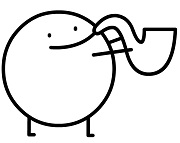Medullah posted:Yeah reboot, restart, desktop mode and back, chanting, it recognizes the mouse and keyboard but no video. That's why I was wondering if there was some display option I was missing (like Windows + P on a Windows machine) did you try connecting while in both the deck gui and desktop mode? They use different window managers so that might tell you something
|
|
|
|
|

|
| # ? May 25, 2024 02:27 |
|
Watermelon Daiquiri posted:did you try connecting while in both the deck gui and desktop mode? They use different window managers so that might tell you something Yeah pretty much any combination you can think of I tried. Saw on Reddit you had to put it to sleep then wake it up sometimes, that didn't work, power on then power off, connect and reconnect, etc. I don't get it, it worked perfectly the first connection.  Edit - Welp I'm dumb, got it to work by power cycling the dock itself. dumb dumb dumb Medullah fucked around with this message at 15:45 on Sep 3, 2022 |
|
|
|
Apparently all I had to do was complain here and they'd ship it. Though unless they have a package pick up on Saturday at their shipping facility, it won't be until Tuesday for it to get out the door.
|
|
|
|
Fun little tip I just discovered: in desktop mode the on-screen keyboard you can bring up (Steam+X) pops up based on where your mouse pointer is. Mouse on top half? keyboard pops on the bottom. It was driving me mad that sometimes the keyboard would pop on the top half and I had no idea why. Now I know. Also has anyone gotten VPN working on this thing? I got it setup on my windows boot but I'm not having much luck on the SteamOS side of things Happy Noodle Boy fucked around with this message at 17:29 on Sep 3, 2022 |
|
|
|
Happy Noodle Boy posted:Fun little tip I just discovered: in desktop mode the on-screen keyboard you can bring up (Steam+X) pops up based on where your mouse pointer is. Mouse on top half? keyboard pops on the bottom. It was driving me mad that sometimes the keyboard would pop on the top half and I had no idea why. Now I know. Yes, Iíve got a VPN running. The key is that the deck uses NetworkManager but doesnít come with (any?) of the VPN plugins so youíll have to disable the readonly filesystem then use pacman to install networkmanager-openvpn or networkmanager-openconnect or whatever plugin you need. After that you can setup the VPN manually in the NetworkManager gui. If you want to have it automatically connect you can use a NetworkManager dispatcher script. I can give you more specific instructions later if you need them, Iím on mobile right now. Note that every time you do a system update youíll have to reinstall the plugin.
|
|
|
|
Happy Noodle Boy posted:Fun little tip I just discovered: in desktop mode the on-screen keyboard you can bring up (Steam+X) pops up based on where your mouse pointer is. Mouse on top half? keyboard pops on the bottom. It was driving me mad that sometimes the keyboard would pop on the top half and I had no idea why. Now I know. God drat, thank you.
|
|
|
|
I'm happy to know I'm not the only one who loves to sniff the top vent.
|
|
|
|
Happy Noodle Boy posted:Fun little tip I just discovered: in desktop mode the on-screen keyboard you can bring up (Steam+X) pops up based on where your mouse pointer is. Mouse on top half? keyboard pops on the bottom. It was driving me mad that sometimes the keyboard would pop on the top half and I had no idea why. Now I know. That's so useful to know - thanks!
|
|
|
|
For anyone that watched that video on how to change desktop control settings, but couldnít figure out how to save them, I found this. Note that even once you apply settings, you still need to do the second step, to get them to stick.quote:Hey, this happened to me too but I found a fix. For whatever reason the apply button doesn't show if you use the physical buttons, but if you tap the config with the touch screen it will show.
|
|
|
|
acetcx posted:Yes, I’ve got a VPN running. The key is that the deck uses NetworkManager but doesn’t come with (any?) of the VPN plugins so you’ll have to disable the readonly filesystem then use pacman to install networkmanager-openvpn or networkmanager-openconnect or whatever plugin you need. After that you can setup the VPN manually in the NetworkManager gui. If you want to have it automatically connect you can use a NetworkManager dispatcher script. I can give you more specific instructions later if you need them, I’m on mobile right now. Yes, this is the way. See if your VPN provider offers OpenVPN configuration files. You can just import these into the network manager. For example NordVPN has them in the server picker here and some loose ones here. It's annoying to have to reinstall networkmanager-openvpn every so often but if that's how Valve wants it to be I'll take it.
|
|
|
|
Tagaziel posted:I'm happy to know I'm not the only one who loves to sniff the top vent. Every sniff takes a week off your life...
|
|
|
|
GTO posted:Every sniff takes a week off your life... oh thank god
|
|
|
|
Detective No. 27 posted:They stopped using that plastic after they found out it was making people sterile. They should make condoms out of it and I'll be their first spokesman.
|
|
|
|
I contacted Steam about the spring sound I hear when I press the left trigger and they asked me to send in a video of it. After that they sent me a UPS return label asking me to RMA. Iím not sure if itís worth it for just a springy sound. Anyone else have this issue? Any easy fix that you know off.
|
|
|
|
For VPN Iím going to try and get this working, because I love Tailscale so much that my autocomplete knows about it. https://tailscale.com/blog/steam-deck/
|
|
|
|
loudog999 posted:I contacted Steam about the spring sound I hear when I press the left trigger and they asked me to send in a video of it. After that they sent me a UPS return label asking me to RMA. I’m not sure if it’s worth it for just a springy sound. Anyone else have this issue? Any easy fix that you know off. Huh. I have this too, just the left trigger. It's kind of like a GameCube shoulder button spring noise so I didn't register it as an issue. If I press it at odd angles it kind of stops doing it for some time.
|
|
|
|
loudog999 posted:I contacted Steam about the spring sound I hear when I press the left trigger and they asked me to send in a video of it. After that they sent me a UPS return label asking me to RMA. Iím not sure if itís worth it for just a springy sound. Anyone else have this issue? Any easy fix that you know off. Best you can probably do is pull the back cover and have a look and see if anything looks out of place. If you're not comfortable with that, send it back.
|
|
|
|
Heran Bago posted:Huh. I have this too, just the left trigger. It's kind of like a GameCube shoulder button spring noise so I didn't register it as an issue. If I press it at odd angles it kind of stops doing it for some time. Mine does that too
|
|
|
|
Maybe I wonít bother sending mine in. Seems like the spring noise is not uncommon and other than that my deck works fine.
|
|
|
|
I use my deck a lot and I'd probably send it in just to be sure.
|
|
|
|
This is probably a normal Steam thing, and at least partially game specific, but I'm super impressed how adaptable stuff is. I was using an Xbox controller while docked but then I remembered I had a spare Ps4 controller I wasn't using and switched to that so I wouldn't have to disconnect and reconnect it all the time, and all the button prompts switch over seamlessly to whatever I'm using or the deck itself (for Death Stranding at least). Just really cool
|
|
|
|
Opopanax posted:This is probably a normal Steam thing, and at least partially game specific, but I'm super impressed how adaptable stuff is. I was using an Xbox controller while docked but then I remembered I had a spare Ps4 controller I wasn't using and switched to that so I wouldn't have to disconnect and reconnect it all the time, and all the button prompts switch over seamlessly to whatever I'm using or the deck itself (for Death Stranding at least). Just really cool It's funny you mention that because I was pruning my backlog and Toki Tori 2+ is terrible about controller swapping, like "I ran out of battery and the act of swapping the battery out made it unable to use any controller including the steam deck itself until I quit and relaunched the game" it's the games that are bad about that kind of UX stuff that remind you how much you take for granted e: oh right also relevant, TT2 made me realize that you can actually swap what controller is considered "primary" in the steam overlay settings, which is something I didn't even realize was even an option until a game that couldn't just handle a "not-primary" controller out of the box came along Ursine Catastrophe fucked around with this message at 03:19 on Sep 4, 2022 |
|
|
|
Opopanax posted:This is probably a normal Steam thing, and at least partially game specific, but I'm super impressed how adaptable stuff is. I was using an Xbox controller while docked but then I remembered I had a spare Ps4 controller I wasn't using and switched to that so I wouldn't have to disconnect and reconnect it all the time, and all the button prompts switch over seamlessly to whatever I'm using or the deck itself (for Death Stranding at least). Just really cool
|
|
|
|
Might have asked before but any retro fps fans for any recs for the deck? Iíve been playing through AMID EVIL, itís really good 
|
|
|
|
Dusk was just deck verified
|
|
|
|
|
Opopanax posted:This is probably a normal Steam thing, and at least partially game specific, but I'm super impressed how adaptable stuff is. I was using an Xbox controller while docked but then I remembered I had a spare Ps4 controller I wasn't using and switched to that so I wouldn't have to disconnect and reconnect it all the time, and all the button prompts switch over seamlessly to whatever I'm using or the deck itself (for Death Stranding at least). Just really cool Valve put a lot of effort into auxiliary software, and Steam Input is one of those. It can either translate arbitrary input devices into a generic controller for games that don't use Steam Input, or it can natively handle controllers and switch between them on the fly. It's pretty cool.
|
|
|
|
My JSAUX dock has stopped charging even when I'm not playing a game. 
|
|
|
|
Just had a big promotion confirmed so treated myself to a 256 order. Was pleasantly surprised to see it estimated as a Q4 shipment, if I have this thing by Christmas I'll be very happy.
|
|
|
|
Subjunctive posted:For VPN Iím going to try and get this working, because I love Tailscale so much that my autocomplete knows about it. Let us know how this goes! I have Tailscale running on a few of my devices and was meaning to set it up.
|
|
|
|
trip report: arch linux and Steam Deck Would like the steamdeck to replace my Ivy Bridge personal use laptop for personal projects + browsing, etc. I know Linux from the Debian family, so Ubuntu, PopOS. Arch is new to me. let's install: VSCode from the Discover Software Center (also contains one click installs to torrent software. Valve DGAF) I don't know what's going on, but the version that comes with this doesn't set up bash properly it's just starts /bin/sh. Can't even sudo. Kinda weird, never seen it do that before. Discover version on the left, workaround on the right  turns out you need to install the version that comes with pacman, the Arch package manager. BUT steamOS apparently declares items installed with pacman as an OS level component. Doing anything with pacman results in PGP errors where Arch can't validate the validity of its own packages. From this article https://help.steampowered.com/en/faqs/view/671A-4453-E8D2-323C you'd need to do `sudo steamos-readonly disable` and other sources suggest Initialize the pacman keyring: `sudo pacman-key --init` Populate the pacman keyring with the default Arch Linux keys: `sudo pacman-key --populate archlinux` and `sudo pacman -S code` will install a version of VS code from earlier in the year with the MS telemetry removed. Valve says that it's possible anything installed via pacman might be deleted in the next OS upgrade, so this whole thing is definitely "off label" use. nbd, I can restore it all with a script. If you see anything emulation related built for the Deck with Tauri maybe this is the start of it.  Other notes: The wifi on this seems to be OK but definitely slower than a macbook pro. I wish the plastic of the deck's shell was denser and more like the PS5 controller. EmuDeck works pretty well, and I'm surprised at how much nicer it is to have a catalog of roms with icons, background/hero images and a 'poster' within the steam library. Usually the 50GB archives of the entirety of the 8 and 16 bit eras lead to a pile of 95% semi-anonymous roms, and you wind up playing old favorites like LTTP and Megaman x for the umpteenth time this decade. My windows desktop has all the emulators and roms running out of an MS OneDrive account. So if I were to launch a game out of snes9x or EmuHawk it'll download the rom from onedrive and run it, and any savestates, save ram and settings (I've been mapping controller buttons since 1997 on Nesticle, I don't wanna do that anymore)that come with it are automatically restored and backed up. I can come back to a game after a year on a different PC and lose motivation. Anyway, it'd be nice to get that same experience on the steamdeck without booting windows. Ah, that's right: I got windows 10 booting. Maybe I'm missing something but I can't get steam on windows to recognize that the deck controller exists. Here's the workaround for non-steam games, good for emulators, but I'd imagine some itch.io titles that won't run on SteamOS are served by this too. https://github.com/mKenfenheuer/steam-deck-windows-usermode-driver Coffee Jones fucked around with this message at 21:42 on Sep 4, 2022 |
|
|
|
|
Quick tip for if you need to run a program within the context of a particular's game Proton folder - let's say you need to run regedit for changing some key for Skyrim SE (which is under .share/local/Steam/steamapps/compatdata/489830). To simplify, lets' first cd to where regedit.exe lives for that instance from a terminal like konsole: code:You could just run that all in one command, but this shows how you can muck around inside of a game's Proton Windows instance. Another example. I wanted to install .NET 6.0 for some Skyrim modding but that's not listed as an option is the Proton/Winetricks GUI. So: code:v1ld fucked around with this message at 22:04 on Sep 4, 2022 |
|
|
|
Another possibly useful tip if you're modding: If .NET apps show up with black screens under Proton it's most likely because they're trying to enable HW acceleration and failing. This registry edit will disable HW accel for them and allow them to render normally: https://docs.microsoft.com/en-us/do...areacceleration. Skyrim modding on the Deck has been pretty simple once you get it going. All of the executable tools you'd use on Windows work under Proton: MO2, SKSE, xEdit, xLODGen, DyndoLOD's tools, Synthesis, Nemesis, ACMOS, Requiem's Reqtificator. Reqtificator and Synthesis are .NET apps and need the above work around. Synthesis was the last one to get installed. It needs .NET 6 and that's not in the standard Wine list, but the above protontricks-launch sorted that out.
|
|
|
|
Anyone else have a joystick that feels different from the other one? My left joystick seems to rub slightly when pushed all the way up and it has an almost gritty feel when doing circles with it. It works fine! Just feels off. The right stick feels like butter.
|
|
|
|
Disappointing Pie posted:Anyone else have a joystick that feels different from the other one? My left joystick seems to rub slightly when pushed all the way up and it has an almost gritty feel when doing circles with it. It works fine! Just feels off. The right stick feels like butter. Yeah my left stick does that as well.
|
|
|
|
Coffee Jones posted:trip report: arch linux and Steam Deck SteamOS has an immutable filesystem, which is why disabling readonly will cause changes that require it to be reverted when SteamOS updates. Discover is for flatpak packages, which don't get overwritten. I'm not the one to ask about this, but maybe you could possibly use Flatseal to fix your issues with the Discover/flatpak version of VSC, if it happens to be some sort of permission/access problem?
|
|
|
|
Disappointing Pie posted:Anyone else have a joystick that feels different from the other one? My left joystick seems to rub slightly when pushed all the way up and it has an almost gritty feel when doing circles with it. It works fine! Just feels off. The right stick feels like butter. Basically every control on my Deck feels or sounds different Valve was really sloppy with that part of the build. On day one I had to relocate a ribbon cable under one of the trackpads because it was making a crinkling sound that drove me crazy. I have a little rub on one of my face buttons that Iím hoping will go away with use. The left shoulder trigger has a springy sound sometimes. The body around the left and right shoulder buttons areas has different amounts of creakiness when squeezed
|
|
|
|
Steam Deck: from the makers of Bop It
|
|
|
|
my deck feels and sounds perfect sorry yours got assembled by wheatley
|
|
|
|
Don't try having sex with your Steam Deck.
|
|
|
|

|
| # ? May 25, 2024 02:27 |
|
I wish I knew how to fix an annoyance with external mice in Game mode. Basically, I have the Deck outputting to a TV and am using a wireless mouse and for some reason the mouse only turns the character for a certain amount then stops like it hits the edge of the screen or something. If I switch to Desktop mode and run the game, the mouse works as expected (full spinning around, no limit). For reference of which games, I saw it happen in Guild Wars 2 and The Orville Interactive Fan Experience. I've googled this and it seems like other people have also had the issue, but no resolution as of yet.
|
|
|